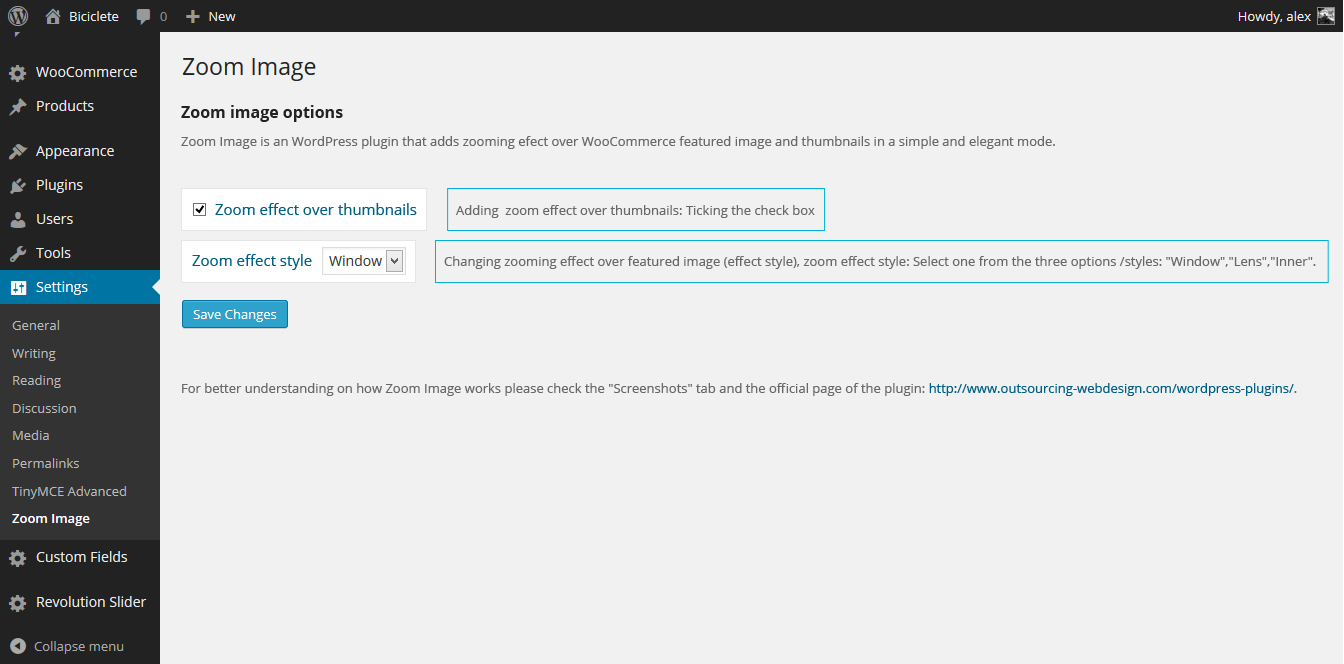Zoom Image Plugin
Add zoom effect over featured image, thumbnails and variations on WooCommerce shops in a simple and elegant mode.
Zoom Image is an WordPress plugin that adds zooming effect over WooCommerce shops on featured images, thumbnails and variations in a simple and elegant mode.
Zoom Image offers a few options for customizing it to better suit your needs.
Customizing options can be found in your dashboard “Settings” -> “Zoom Image”.
- Adding zoom effect over thumbnails: Tick the check box “Zoom over thumbnails”.
- Changing zooming effect over featured image (effect style), “zoom effect style”: Select one from the two options /styles: “Window” ,”Inner”.
For better understanding on how Zoom Image works please check the “Screenshots” tab and the official page of the plugin: http://www.outsourcing-webdesign.com/wordpress-plugins/.
Installation
Upload the Zoom Image plugin to your blog and activate it.
Screenshots
Changelog
1.7.1
- Changing filter priority from 10 to 11
1.7.0
- WordPress code standards
- Bug fix for Chrome and Internet Explorer
- Added filters
1.6.1
- Bug fixes
1.6
- Bug fixes
1.5.1
- Bug fixes
1.5
- Bug fixes
1.4
- WordPress 3.9.1 Plugin Revision
1.3
- Add zoom effect over variations.
1.2
- Bug fix.
1.1
- Z-index changed from 999 to 2147483647
- Added new feature to disable zoom over thumbnails
- Added 2 new zoom effects: lens and inner zoom
1.0
First release