
Zoho Flow for WordPress Plugin
Integrate your WordPress plugins with your business applications and automate workflows between them. A single platform for all your integrations.
Integrate your WordPress plugins with hundreds of business applications and automate workflows between them.
With Zoho Flow’s intuitive drag-and-drop workflow builder, you can connect all your apps and customize data flow between them exactly the way you want. Build automations that save time and eliminate human error—no coding required.
Powerful tools to help you tailor detailed workflows
- Intuitive drag-and-drop flow builder
- Trigger from multiple sources, like app events, webhooks, schedules, emails, RSS/Atom feeds, and URLs
- Conditional logic using decisions, delays, and custom functions
- Deeper insights with dashboards and flow histories
- On-prem integrations to connect your apps with your on-premises system
- Team collaboration with Zoho Flow organizations
- Reduced margins of error with error branching and auto and manual reruns
Integrations for your favorite plugins:
Online Forms
- Lead capture: Transfer lead information from form builders like Ninja Forms, WPForms, and Contact Form 7 to popular apps like Zoho CRM, Salesforce, and Mailchimp instantly.
Feedback management: Move feedback form responses collected using Gravity Forms, Fluent Forms, and other online forms to customer support software (Zoho Desk, Zendesk) in seconds, for better customer satisfaction.
Explore integrations:Contact Form 7, WPForms, Ninja Forms, Forminator, Formidable Forms, Fluent Forms, Everest Forms, Gravity Forms, Bit Form, PlanSo Forms, Quiz Maker, WS Form, Happyforms, weForms, UserFeedback, JetFormBuilder, MetForm, Kadence Blocks, Kali Forms, WP-Polls, Quiz And Survey Master
Email and Notifications
- Reliable email delivery: Use SMTP plugin integrations to ensure reliable email delivery from WordPress, especially transactional emails.
Automated notifications: Integrate email plugins with form builder plugins to add subscribers to your mailing lists automatically.
Explore integrations:WP Mail SMTP, FluentSMTP, Post SMTP
CRM & Marketing Automation
- Task management: Integrate CRM plugins with task management apps, such as Zoho Projects or Asana, to assign and manage deals, add tasks for new leads, and more.
Email/newsletter campaigns: Connect marketing plugins like Groundhogg and Mailster to Mailgun or Mailchimp to create and send newsletters to subscribers.
Explore integrations:FluentCRM, Groundhogg, Mailster, MailPoet, The Newsletter Plugin, Hustle, Jetpack CRM
Membership and Subscriptions
- Subscription services: Use membership plugins, such as Ultimate Member and Simple Membership, alongside WordPress to create subscription-based services and restrict access to premium content.
- Seamless payments: Integrate membership plugins with payment gateways for seamless payment processing.
User access control: Integrate user management plugins like User Registration with membership plugins, for comprehensive user access control.
Explore integrations:DigiMember, Ultimate Member, User Registration, Simple Membership, BuddyBoss, UsersWP, Paid Memberships Pro, Login/Signup Popup
Ecommerce
Order fulfillment: Integrate WooCommerce with finance-based apps, such as Zoho Books or QuickBooks, to instantly create invoices for new orders.
Explore integrations:WooCommerce, Download Manager
LMS & eLearning
Online course management: Integrate plugins, such as LearnDash, with membership plugins like DigiMember to create and manage online courses with granular access controls.
Tables
Data records and backups: Integrate table plugins with your ecommerce or inventory applications to record and manage stock history, prices, and more.
Explore integrations:Ninja Tables, TablePress
Anti-spam & Security
Spam protection: Use anti-spam plugins to protect contact forms and comment sections in your WordPress pages from spam submissions.
Explore integrations:Akismet
Website & CMS
- Auto-generated WordPress posts: Integrate WordPress with ChatGPT to regularly post articles based on preset inputs and queries.
Scheduled WordPress posts: Automatically publish content to WordPress from word processing and note-taking tools like Zoho Writer or OneNote.
Explore integrations:WordPress.com (fully-hosted), WordPress.org (self-hosted), Elementor Pro
Others
- Custom data fields: Use custom field plugins to add custom data fields to forms, posts, and more.
- Customer support management: Integrate form plugins with help desk tools for managing customer support tickets and inquiries.
Booking management: Connect your booking plugins with calendars, payment gateways, and CRM tools to manage travel bookings efficiently.
Explore integrations:Advanced Custom Fields, Fluent Support, GiveWP, AffiliateWP, Amelia, WP Booking Calendar, WP Travel Engine, Fluent Booking
Installation
Minimum Requirements
- WordPress 4.4 or greater
- PHP version 7.0.0 or greater
We recommend the following configuration:
- PHP version 7.4 or greater
- MySQL version 5.6 or greater
Steps
- Use the WordPress built-in Plugin installer, or extract the contents into the
wp-content/plugins/directory of your WordPress installation. - Activate the plugin from the ‘Plugins’ menu in WordPress.
- Click Zoho Flow.
- Click the plugin which you want to integrate.
- Create an API key.
- Create a flow in Zoho Flow. Configure trigger/action for the above plugin app.
- Use this API key when you create a connection.
Screenshots
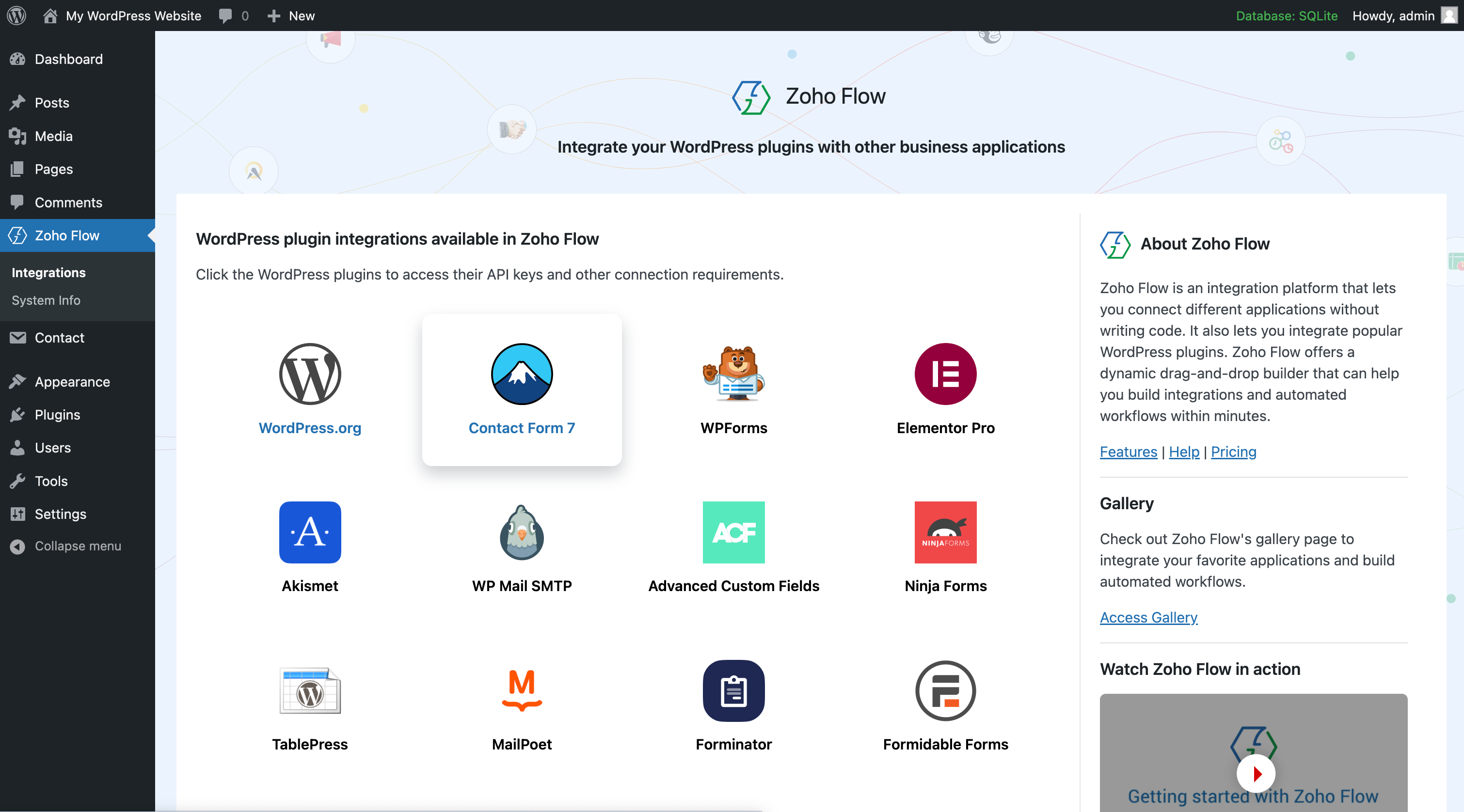
Explore all WordPress plugin integrations from one place.
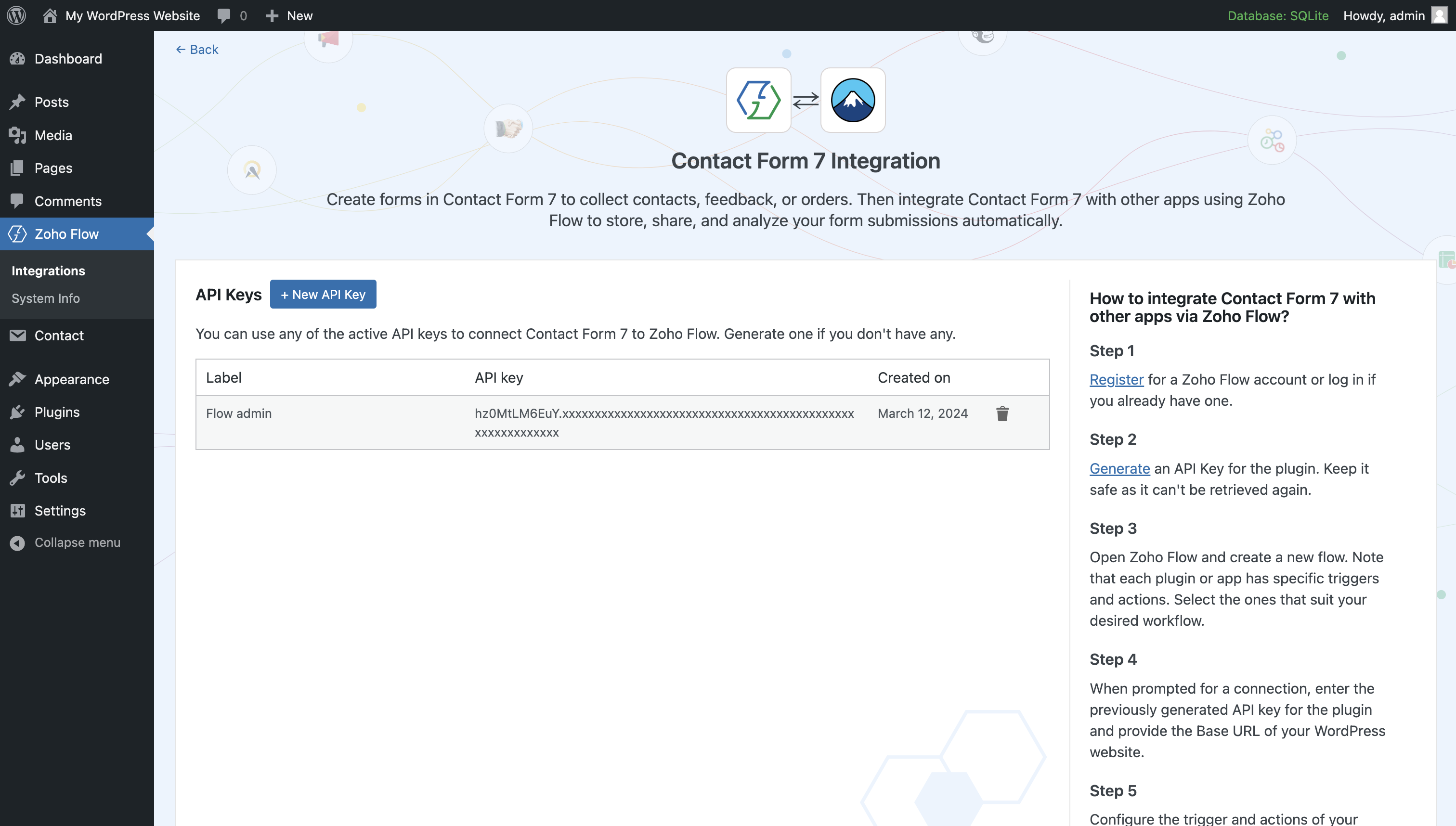
Generate and manage all your plugin API keys used in your connections.
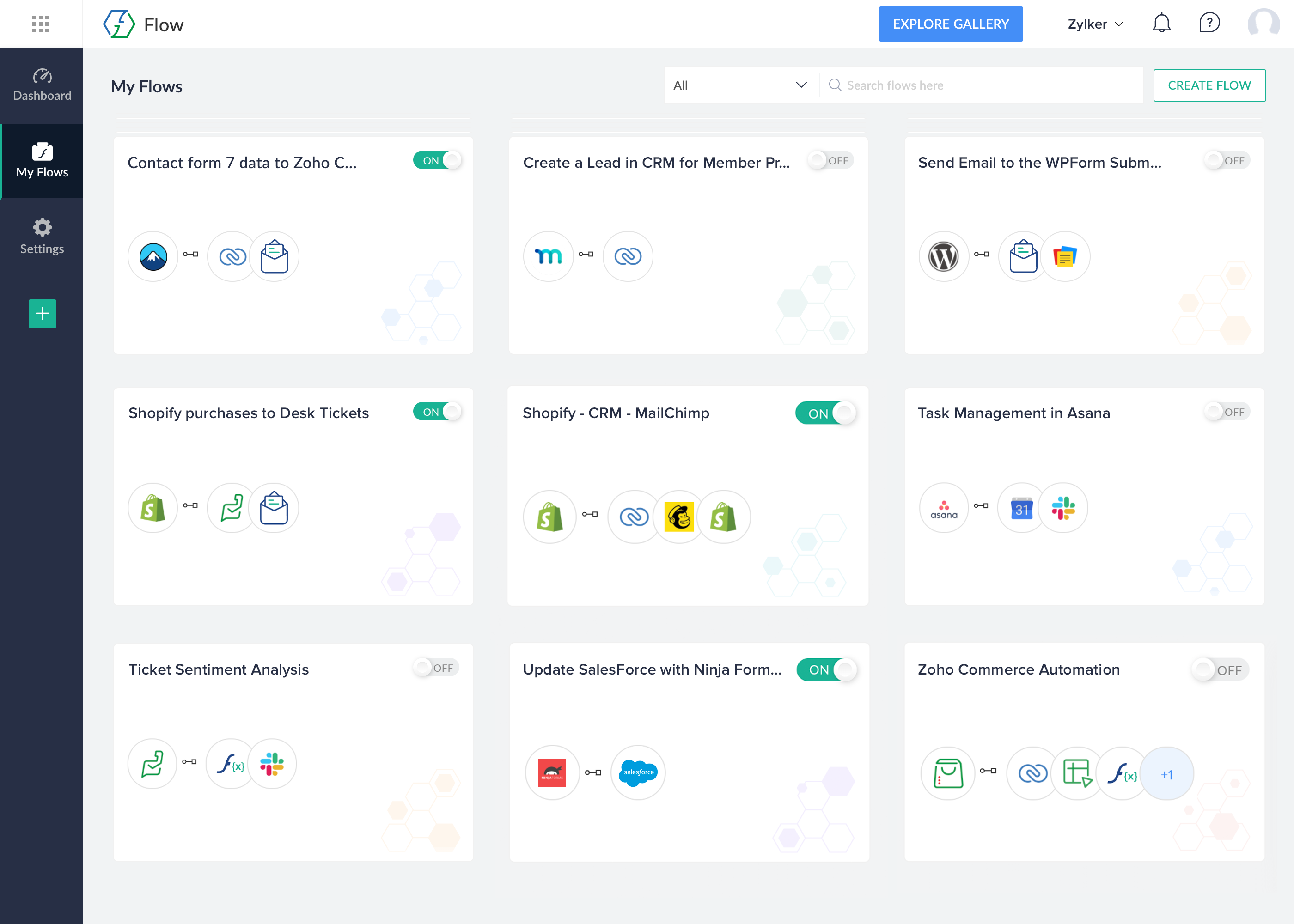
View all your workflows across apps and plugins from a single place.
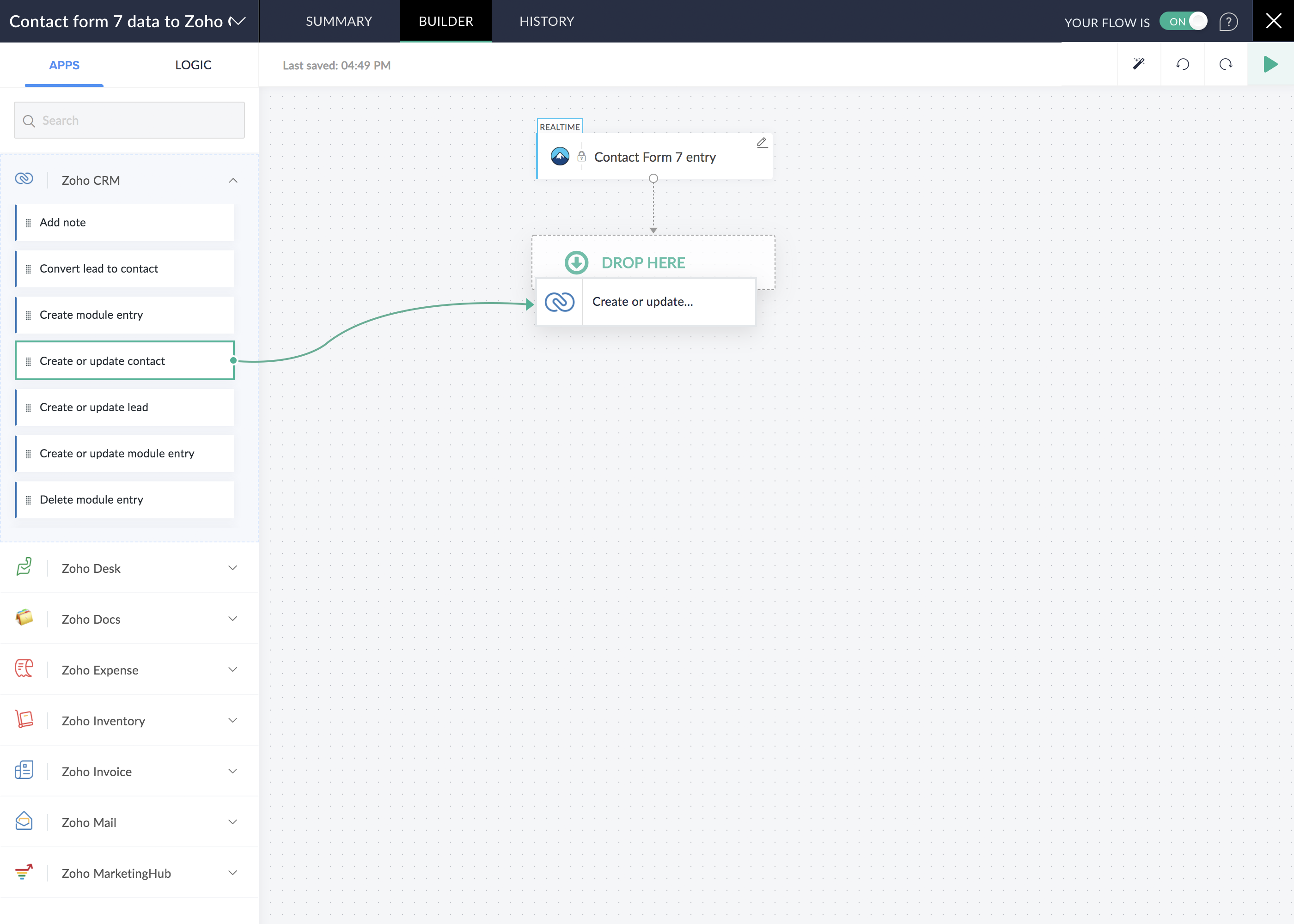
The drag and drop builder lets you create your workflows with ease and plan automations centrally.
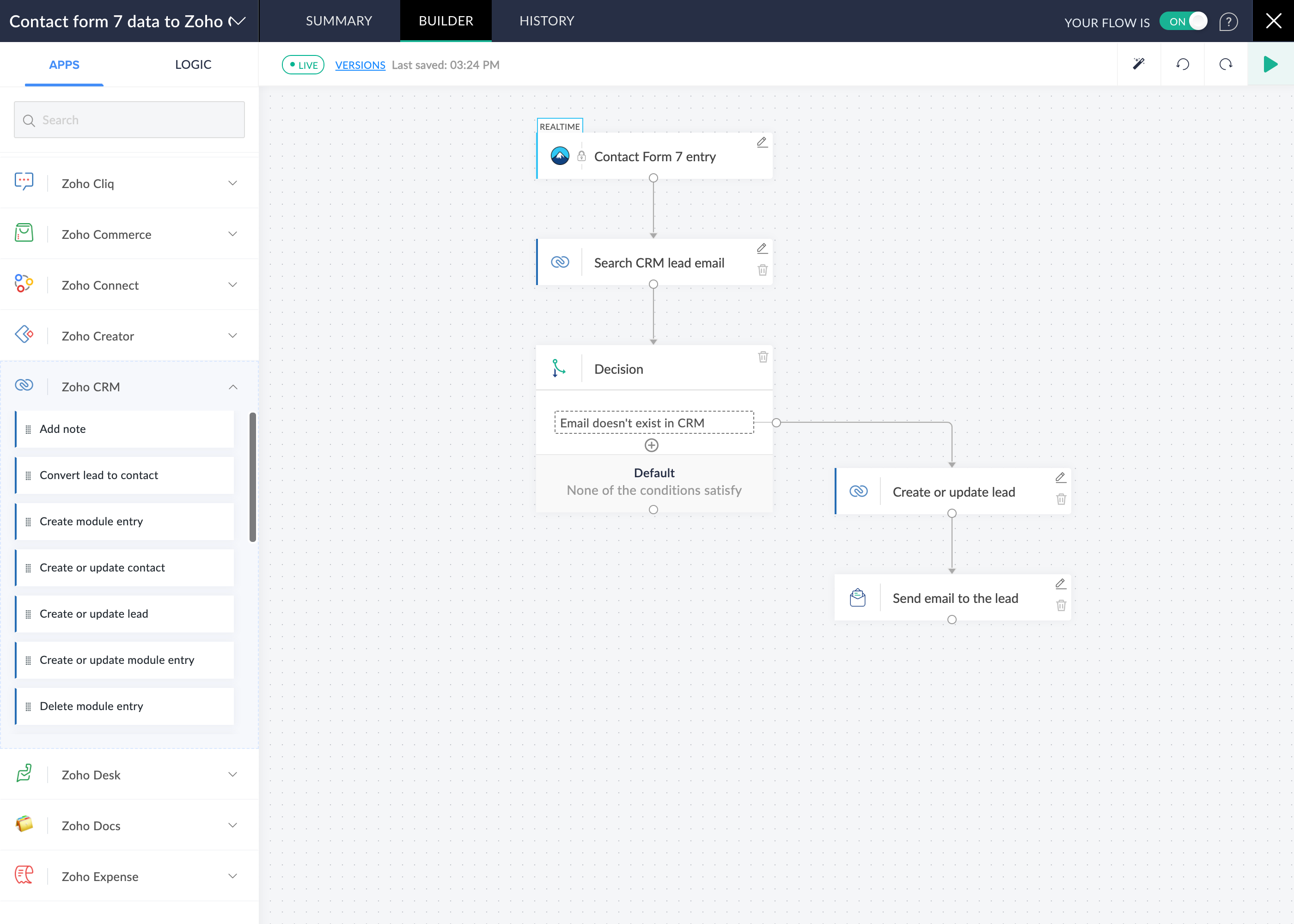
View the entire workflow in a centralized builder and adapt quickly as your process evolves.
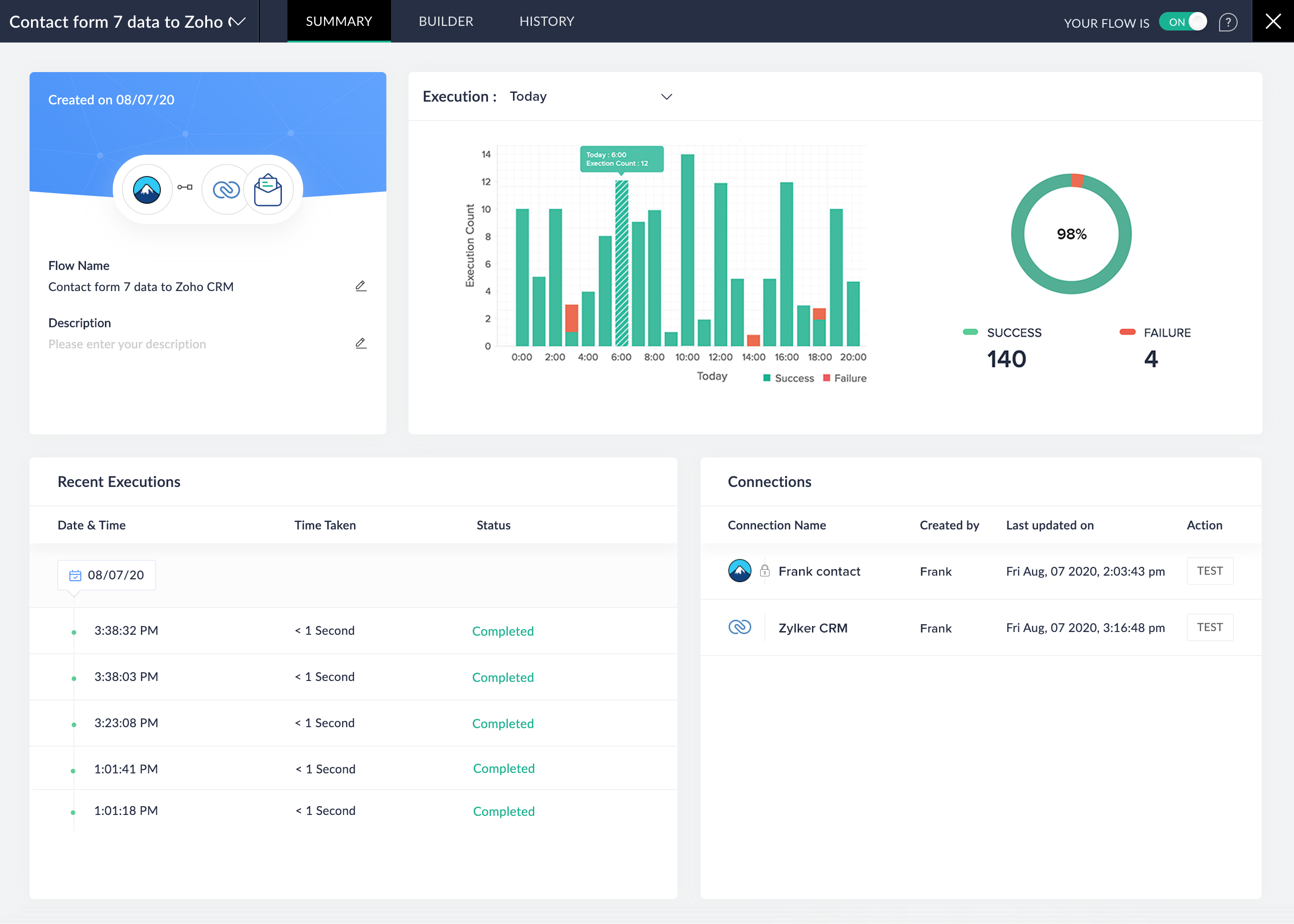
Analyze the performance of individual flows effortlessly in the flow summary.
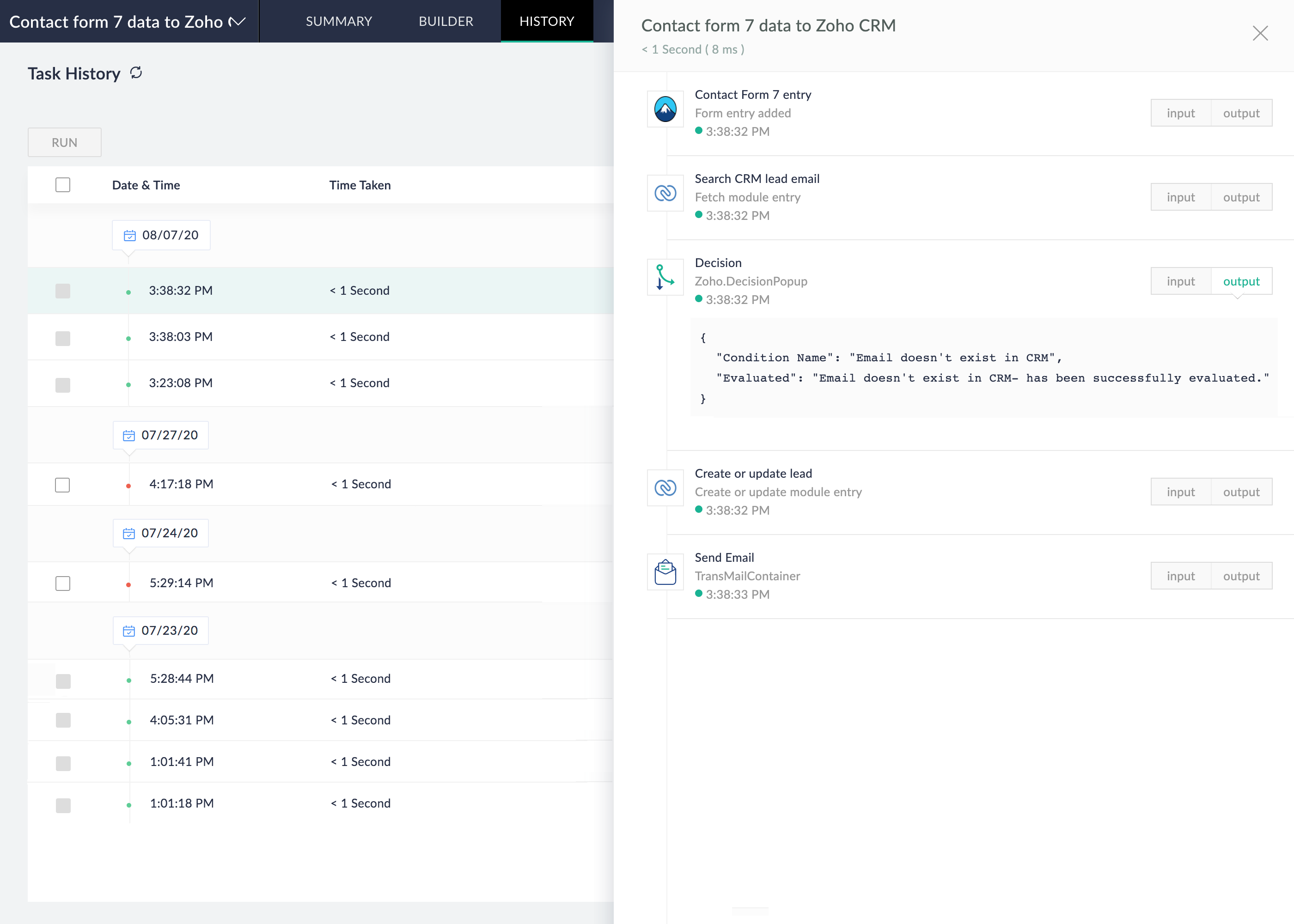
Know how your flows are running, track the progress of each task in detail.
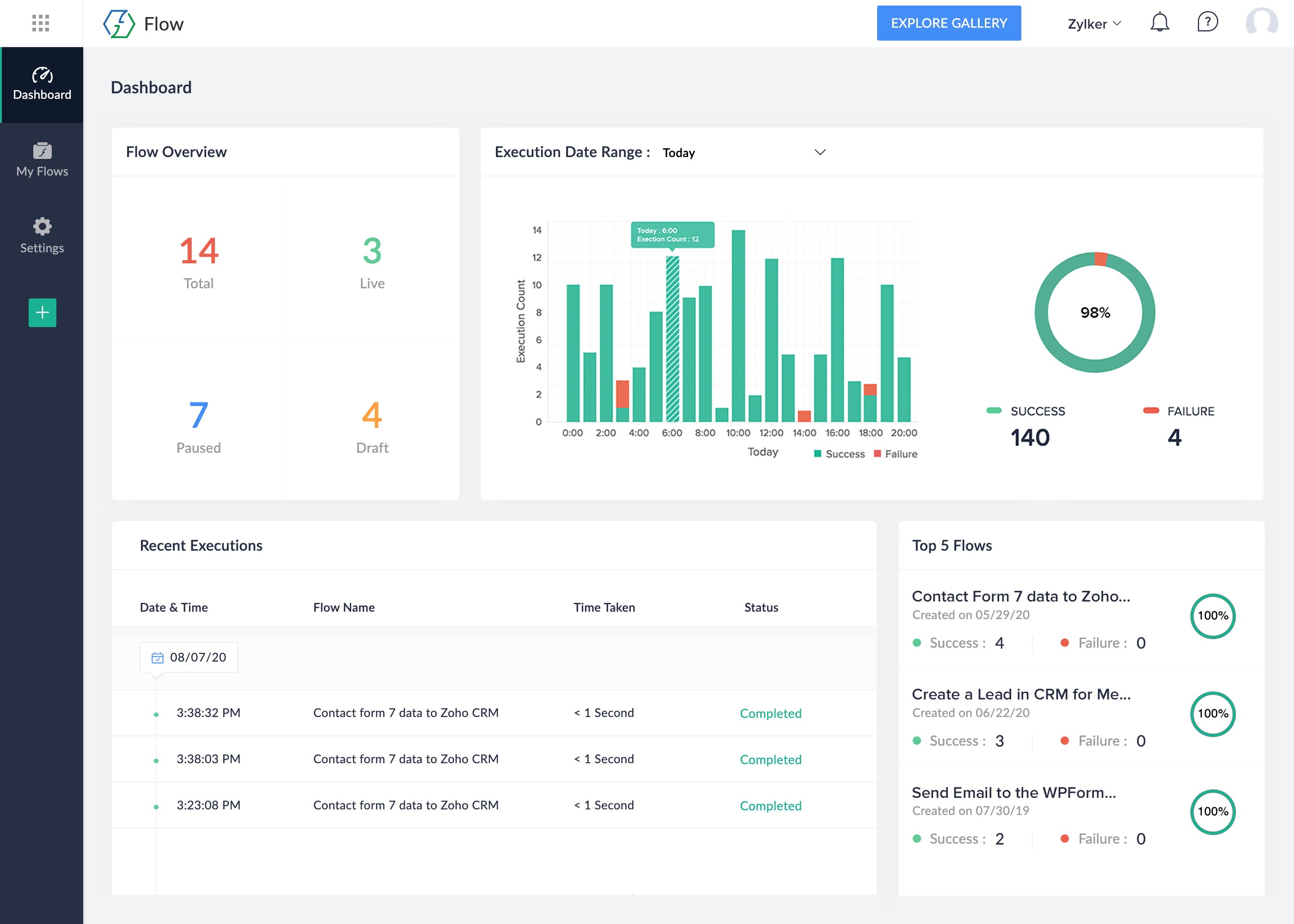
Get complete visibility of all your processes and metrics that help you decide when to update your flows.
FAQ
Zoho Flow is an integration platform that helps you connect multiple applications as well as WordPress plugins using its low code builder.
A flow is a workflow created to link different cloud applications together to automate data transfer. An event triggers the flow and causes actions in other apps. A flow can have one trigger and multiple actions.
No, you don’t have to create a separate account for Zoho Flow if you already have a Zoho account. However, you should be on a Zoho Flow plan (either as part of a Zoho suite or separate) for your flows to work. Then, all you need to do is go to flow.zoho.com, create an organization, and start creating flows.
Visit Zoho Flow Gallery to explore supported WordPress plugins and raise a request if you don’t see the desired plugin.
The Zoho Flow plugin in WordPress is free, however, you will need to have a Zoho account and should be on a Zoho Flow plan to use the platform. Check Zoho Flow pricing here.
Yes, the Zoho Flow plugin is compatible with multisite setups. Please note that connections are site-specific, meaning you must install plugins separately for all the required sites.
If your site has IP restrictions enabled, you can whitelist Zoho Flow’s IP addresses in your security plugin.
Yes, starting from version 2.0.0, the Zoho Flow plugin supports custom post types and their associated metadata.
Changelog
2.7.1
Advanced Custom Fields Integration
- Page not responding after save issue fixed for PHP version 7.4 or lower users.
2.7.0
Added support for the following plugins:
- Tutor LMS
- LifterLMS
- Fluent Booking
2.6.0
Added support for the following plugins:
- Kadence Blocks
- MetForm
- Download Manager
- Amelia
- WP Booking Calendar
- WP-Polls
- Quiz And Survey Master
- Jetpack CRM
- Kali Forms
WordPress.org Integration
- Additional field support for post related triggers and actions
- Issue fix for update taxonomy action
Simple Membership Integration
- New trigger and action support enabled and optimizations to the code
2.5.0
- Mandatory update for Zoho Writer extension users.
Added support for the following plugins:
- UserFeedback
- Hustle
- JetFormBuilder
- Happyforms
- weForms
- WS Form
WordPress.org Integration
- Support enabled for style elements in post content.
Forminator Integration
- Increased lookup limit and optimizations to the code.
Contact Form 7 Integration
- New trigger support enabled, support for special mail tags and optimizations to the code.
2.4.0
Added support for the following plugins:
- AffiliateWP
- The Newsletter Plugin
- Quiz Maker
WordPress.org Integration
- Taxonomy support enabled for all post-related trigger actions.
- Taxonomy update action supported.
- Issue fixed: Update post action no longer removes the existing field value if the new value is not passed.
- Full field support enabled for post types created using custom post type plugins like ACF and Custom Post Type UI.
2.3.0
- Fine-tuned the user interface for a smoother user experience.
- Compressed warnings to streamline the interface.
Added support for the following plugin:
- Login/Signup Popup
WordPress.org Integration
- Fixed issue preventing users from self-assigning posts.
- Resolved bug related to files without a name.
FluentCRM Integration
- Implemented support for new triggers to enhance FluentCRM integration.
2.2.0
System Info Menu
- A new system info menu has been added to provide users with essential information about the system.
Added support for the following plugins:
- BuddyBoss
- UsersWP
WordPress.org Integration
- Introduced the ability to change the owner for custom post types through WordPress.org integration.
2.1.1
- Fixed critical error issue for Formidable Forms draft entry submissions.
- Fixed WordPress.org post update issue for custom post types.
2.1.0
Added support for the following plugins:
- Akismet
- WP Mail SMTP
- FluentSMTP
- Post SMTP
WordPress.org Integration
- Email related functionalities added.
- Included meta data update events in the update trigger.
Contact Form 7 Integration
- Bug fix for form entry with attachment
Formidable Forms Integration
- Additional functionalities added and existing functionalities fine-tuned
2.0.1
- Supports up to WordPress versions 6.4.1.
- Bug fixes for user login webhook handling.
- Warnings compressed.
2.0.0
New User-Friendly UI:
- We’ve introduced a fresh and user-friendly user interface that enhances the overall user experience.The UI has been redesigned for improved usability and aesthetics.
Added support for the following plugins:
- TablePress
- MailPoet
- Fluent Forms
- Ninja Tables
- FluentCRM
- Fluent Support
- WP Travel Engine
WordPress.org Integration:
- Custom post type is now supported in triggers and actions.
- Meta data is now supported for Posts and users.
- Fine-tuning of all trigger actions.
- Additional trigger actions have been added based on customer requests.
Bug Fixes:
- Fixed registration permission issues for Paid Membership Pro and User registration triggers.
Plugin opened for Zoho Writer integration
1.5.0
A few UI enhancements were made
Handled a performance-related issue within WordPress.org and LearnDash integrations
- Enhanced the triggers and actions available in LearnDash integration
- Fixed a bug in DigiMember connection creation
- Added support for additional field types in Contact Form 7
- Added support for additional triggers and actions in Advanced Custom Fields
Added support for the following plugins:
- Mailster
- Forminator
- GiveWP
- User Registration
- Paid Memberships Pro
1.4.4
- Conducted internal code refactoring for optimization and maintainability
1.4.3
- Made corrections in WordPress.org, introducing support for the ‘Fetch post,’ ‘Update post,’ and ‘Get Reset Password Link’ actions
1.4.2
Made fixes for the following:
- LearnDash: Added explanatory text for the ‘Course’ option in the ‘Course completed’ trigger
- WordPress.org: Expanded output field options in the ‘Fetch user’ action, updated content for the ‘Update user metadata’ action
1.4.1
- Fixed a Contact Form 7 issue regarding the visibility of hidden fields
1.4.0
Added the following plugins and functionalities:
- Simple Membership: Management of members and memberships
- Advanced Custom Fields: Handling of fields and field groups
- WordPress.org: Added a login hook, improved post creation with category and tag support
1.3.3
- Resolved a PHP error that occurred when using WordPress CLI
1.3.2
- Addressed a deployment-related concern
1.3.1
- Fixed a WordPress.org issue related to a ‘Call to undefined method’
1.3.0
- Added support for PlanSo Forms plugin integrations, with the new form entry trigger
- Resolved the issue of multiple users being created when using a WordPress.org trigger
1.2.1
- Corrected an issue with LearnDash not loading correctly
1.2.0
- Added support for LearnDash plugin integrations, focusing on managing courses and quizzes
1.1.6
- Corrected a webhook registration problem in the Everest Forms integration
1.1.5
- Handled and resolved a specific bug within the WordPress.org functionality
1.1.4
- Rectified bugs within the WordPress.org integration
1.1.3
- Fixed an issue with updating metadata in WordPress.org
1.1.2
- Addressed an issue in WPForms where first, middle, and last names were added separately to the payload
1.1.1
Added support for the following plugins and functionalities:
- Ultimate Member: New form submission trigger
- WordPress.org: User action triggers
1.1.0
- Added support for Elementor integrations, with support for a trigger that looks for new form entries
1.0.4
- Fixed an issue with a WordPress.org trigger
1.0.3
- Added support for DigiMember integrations, focusing on products and orders
1.0.2
- Resolved a JavaScript error that occurred when removing the API key
1.0.1
Added support for the following plugins and features:
- WordPress.org: Core WordPress functionalities like comments, users, and posts
- Ultimate Member: User profiles & membership management
1.0
Initial release, providing integration for the following plugins:
- Contact Form 7: New form submission trigger
- WPForms: New form submission trigger
- Ninja Forms: New form submission trigger
- Formidable Forms: New form submission trigger
- Everest Forms: New form submission trigger