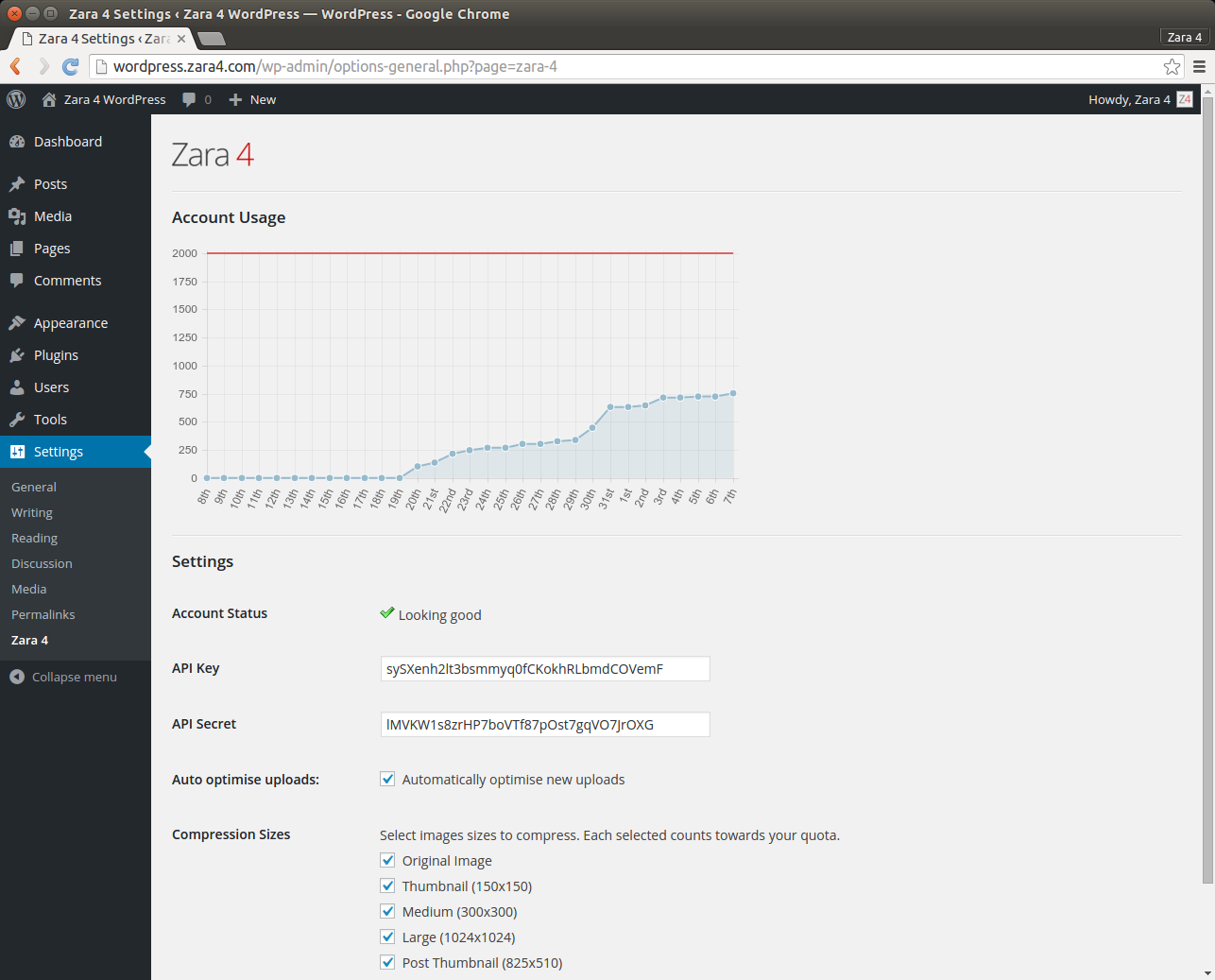Zara 4 Image Compression Plugin
Compress your images by up to 90% and make your website load faster. Improve your SEO. Reduce your bandwidth.
Optimise and compress your images automatically with Zara 4.
By optimising, resizing and compressing photographs on your website, you can dramatically reduce the amount of data visitors to your website download.
Less data to download equals faster loading pages, reduced bandwidth usage and less storage space on your servers.
Zara 4 combines intelligent image optimisation and enhanced compression techniques to deliver images that display faster.
Features
- Automatically optimise images as soon as you upload them. You can select which thumbnails you want to be processed.
- Existing images can be compressed individually or batch processed by using the bulk action ‘Compress with Zara 4’ from the WordPress Media Library.
- Restore your original images at any time. Your original uncompressed images are preserved but hidden from your Media Library.
- All image compression is handled by Zara 4 servers. Your servers aren’t placed under extra load processing images.
- You can use your Zara 4 API credentials on an unlimited number of sites or blogs.
- View your usage from WordPress. Account usage is shown as graph from your Zara 4 Settings page.
- This plugin requires access to cURL to communicate with the Zara 4 API.
- No compilation is required. No additional binaries are required. This plugin does not require root access
- Supports JPEG and PNG images up to 16MB.
Getting Started
- Install the Zara 4 WordPress plugin into your site.
- Register your free account at zara4.com.
- Obtain your account API credentials to connect you to Zara 4.
- Copy your API credentials into the Zara 4 settings page on your WordPress.
Plans and Pricing
Get started with Zara 4 for free! Simply install the plugin and register now.
We offer various pricing plans suitable for all users big or small.
Need more? If you are likely to process more than 6000 images per month, contact us for a customised quote. We can provide maintained dedicated servers to meet your needs.
Worried about privacy? We also provide maintained “on site” servers that can run from inside your internal network. Contact us for more information.
Contact us
If you have any problems / questions please contact us at support@zara4.com and we’ll do our best to help.
Any feedback or suggestions for improvement / feature requests are always welcome.
- Website: https://zara4.com
- Email: support@zara4.com
Installation
Manual Installation
- Download the Zara 4 plugin.
- Upload the
zara-4folder to the/wp-content/plugins/directory of your WordPress. - Activate the Zara 4 plugin from the ‘Plugins’ page in WordPress.
- Register your free account at zara4.com and obtain your API credentials.
- Enter your API credentials on your WordPress under ‘Settings -> Zara 4’
- New images will be automatically optimised, or optimise existing images from your Media Library.
Screenshots
FAQ
Can I try Zara 4 for free?
You can optimise up to 15MB of images for free every month. You simply need to register for a free account and enter your account API credentials in your WordPress under ‘Settings -> Zara 4’.
How do I get my API credentials?
You must register a Zara 4 account and then obtain your API credentials here.
Is there an image file size limit?
Zara 4 can process images up to 16MB in size.
Can I get my original images back?
Yes. Simply go to your WordPress Media Library and you can restore your original images individually. Please note this will delete the optimised versions of the image.
What happen if I uninstall the Zara 4 plugin?
All of the images you have optimised will remain optimised and won’t be changed. If you want to restore an image to it’s original you will need to reinstall the Zara 4 plugin.
Can I select which thumbnails are optimised?
Yes, you can choose exactly which thumbnails are optimised from the ‘Settings -> Zara 4’ page. Simply select the image sizes you want to be optimised by checking the associated tick box. Zara 4 also supports custom thumbnail sizes.
Does Zara 4 automatically optimise new images I upload? Can I turn this off?
Zara 4 will automatically optimise new images you upload to WordPress including selected thumbnails. You can turn automatic optimisation on/off from the ‘Settings -> Zara 4’ page.
I can’t find the Zara 4 options in my Media Library
Ensure that the Zara 4 plugin has been installed and the plugin is active. In your Media Library ensure you have selected ‘List View’ instead of thumbnail view. Each image will have two additional columns containing the original file size and Zara 4 optimisation settings for that image.
How do I find out how many images I processed this month?
Your image processing usage is shown as a graph on the ‘Settings -> Zara 4’ page.
Changelog
1.2.17.2
- Update restore original image method to restore each image individually.
- Extend maximum execution time for finding uncompressed images to 300 seconds (5 minutes).
1.2.17.1
- Bug fixes.
1.2.17
- Remove legacy status tab from settings view.
- Add new ‘management’ tab to the settings view.
- Add to management tab – the ability to restore all compressed images to their original uncompressed images (if a backup was kept).
- Add to management tab – the ability to compress all uncompressed images.
- Adds ‘please wait’ modal which is displayed during potentially slow operations.
1.2.16.1
- Bug fix for improved compatibility.
1.2.16
- Update asset loading to use plugin version rather than WordPress version. Acts a cache-buster between versions.
1.2.15.1
- Update WordPress compatibility to 4.9.2
1.2.15
- Extend statistics to show how many images are compress/uncompressed/excluded.
1.2.14
- Add dashboard widget.
1.2.13.1
- Revise factory reset to prevent potential loop
1.2.13
- Add factory reset option
1.2.12
- Extend to prevent test credentials being used.
1.2.11
- Introduce ‘Sign up with GitHub’ feature.
1.2.10
- Extend settings page to add status tab with region status map.
1.2.9
- Extend to add image compression controls to WordPress media page when in grid mode. Controls added to image modal.
1.2.8
- Introduce ‘Sign up with Facebook’ feature.
1.2.7
- Introduce ‘Sign up with Google’ feature.
1.2.6
- New database structure to try and fix primary key too large bug.
1.2.5
- Extend so ‘compress all’ feature (displayed at top of media page) can be enabled/disabled from settings page. Upgrade setting page.
1.2.4
- Bug fix – ensure tables are always created using ‘plugins_loaded’ hook instead of plugin activation hook.
1.2.3
- Remove namespacing and use long class names to prevent any potential conflicts. Also protect against duplicate class declaration.
1.2.2
- Namespacing conflict bugfix.
1.2.1
- Major restructure.
1.2.0
- Introduce new option to maintain EXIF data. Moving towards advanced compression options.
1.1.18
- Revise fallback settings storage method to ensure it is always engaged to override database caching bug. Fixes compression sizes selection bug.
1.1.17
- Fix bug in clear settings. Add ensure Zara 4 settings are not autoloaded and the cache is cleared.
1.1.16
- Introduce debug info modal to the settings page. Button in top right will show server set up information.
1.1.15
- Update settings storage to provide error message if there is a problem with server write permissions.
1.1.14
- Expand settings storage to provide a fallback method of saving to a local file. Multiple small bug fixes to eliminate warnings.
1.1.13
- Add admin notice when API credentials are not complete.
1.1.12
- Extend plugin user-agent signature to include enabled extensions. Helps to debug issues and provide remote assistance.
1.1.11
- Add error message to settings page, displayed if server does not have cURL installed.
1.1.10
- Bug fix – Fix optimise now button for scenario where no thumbnails have been generated.
1.1.9
- Update UserAgent to provide additional data to sever.
1.1.8
- Bug fix – Remove legacy ApiUtils.
1.1.7
- Bug fix – update ajax action list of uncompressed images.
1.1.6
- Bug fix – determining optimised images when back up is deleted. Also fix compress all progress bar.
1.1.5
- Add delete all back up images functionality.
1.1.4
- Improve error handling.
1.1.3
- Add compress all uncompressed images feature – allows user to compress backlog of uncompressed images.
1.1.2
- Add allowance remaining to settings page. Fix quota running low warning bug.
1.1.1
- Add ability to disable original image back up, and delete any existing back ups.
1.1.0
- Upgrade to use new API endpoint https://api.zara4.com
1.0.4
- Bug fix – add modern CA certificates for backward compatibility with older versions of PHP/cUrl/SSL.
1.0.3
- Bug fix – correct “Parse error: syntax error, unexpected ‘[‘ in /XXXXX/XXXXX/public_html/wp-content/plugins/zara-4/zara-4.php on line 665”, caused by incompatibility with PHP versions prior to 5.4.
1.0.2
- Bug fix – corrects optimise bug when auto optimisation is disabled.
- Bug fix – deletes optimised images when user deletes image.
1.0.1
- Bug fix – do not process thumbnails when API credentials have not been provided.
- Add link to API sign up page on Zara 4 Setting page, when API credentials have not been provided.
1.0.0
- Initial version.
- Integrates with Zara 4 API, currently supports JPEG and PNG image types. (GIF coming soon).
- Automatically optimises newly uploaded images (including generated thumbnails).
- Existing images can be optimised from the WordPress Media Library.
- Original images (unoptimised) can be restored from the WordPress Media Library.
- Allows selection of which images are optimised from ‘Settings -> Zara 4’