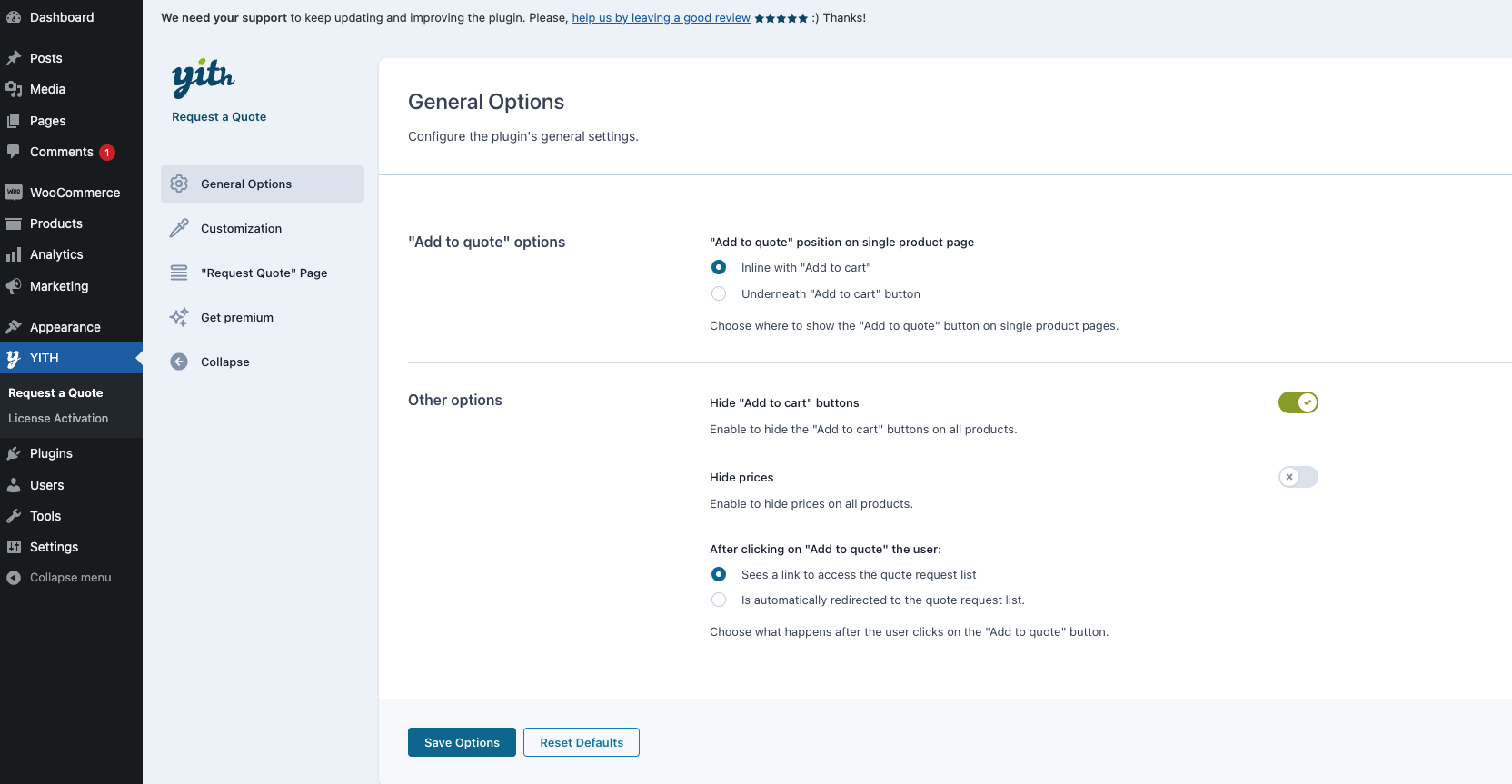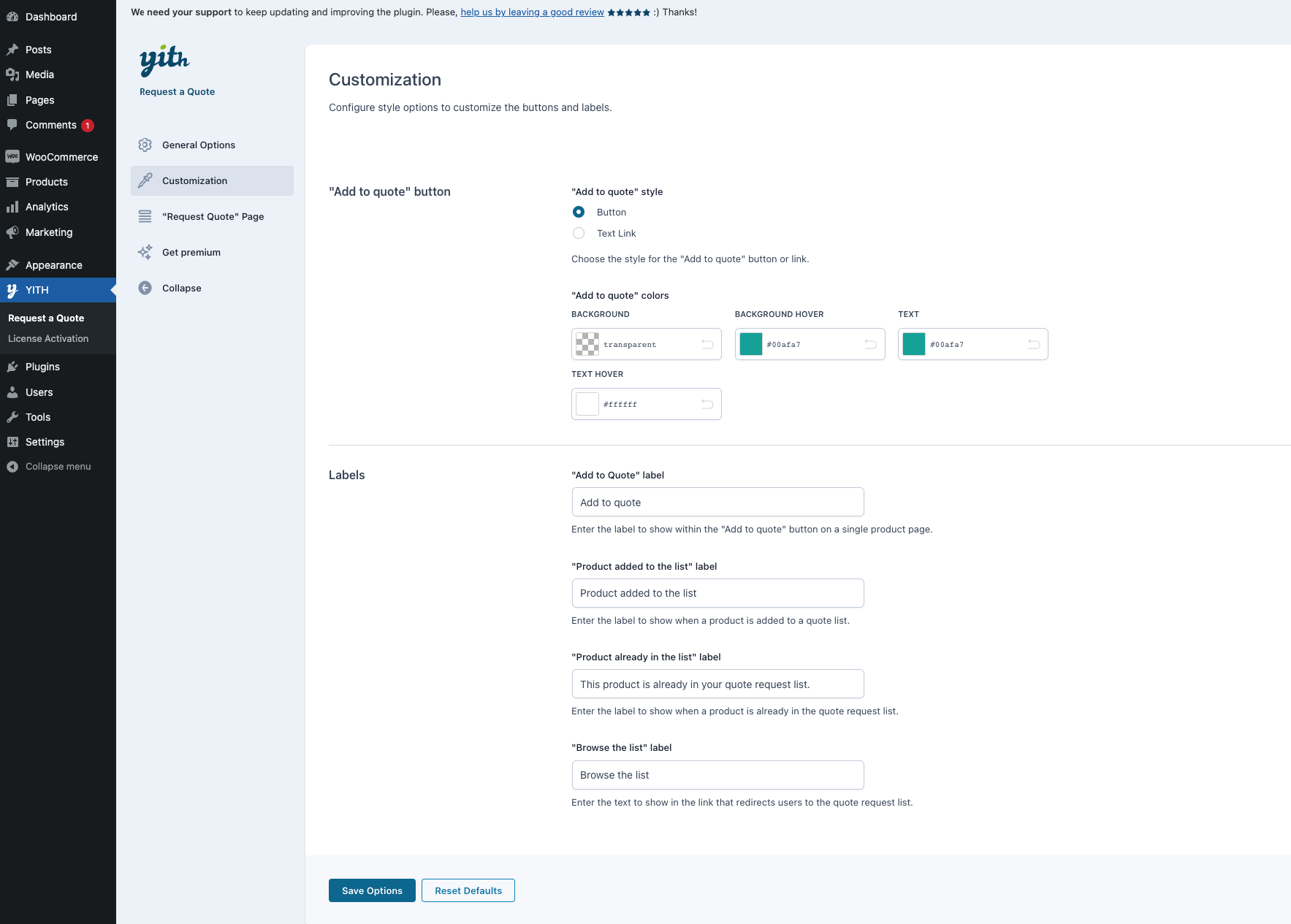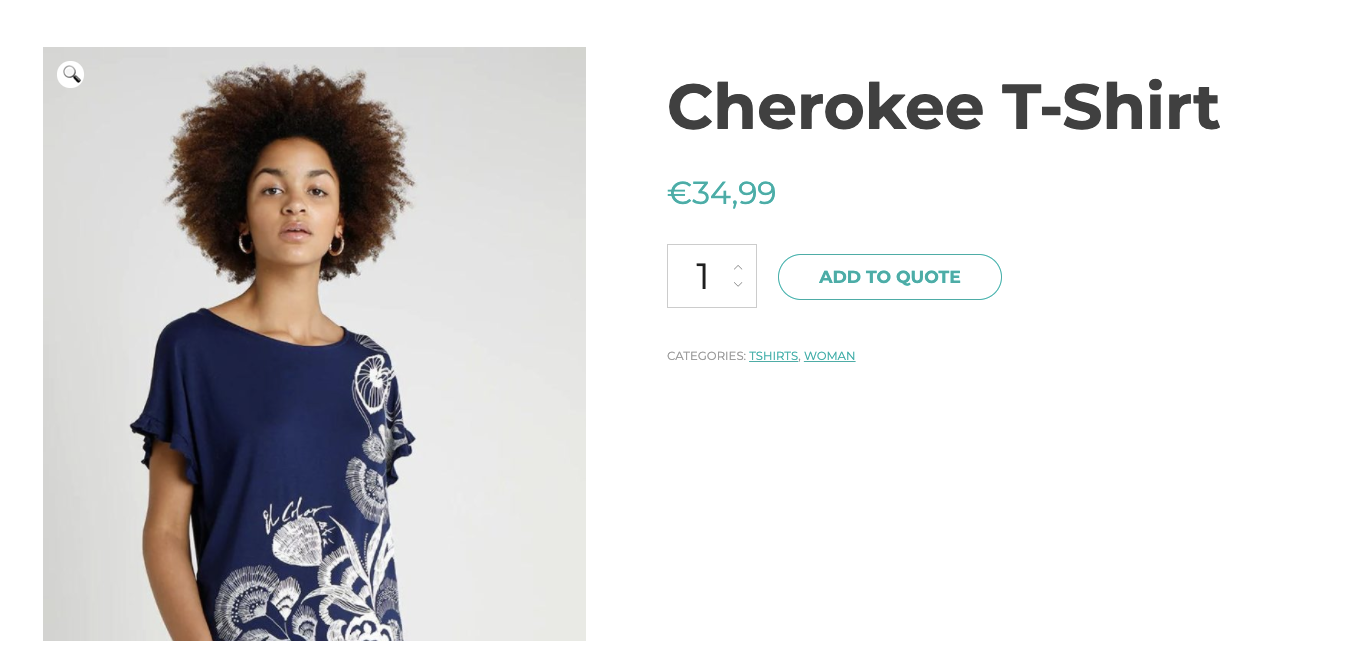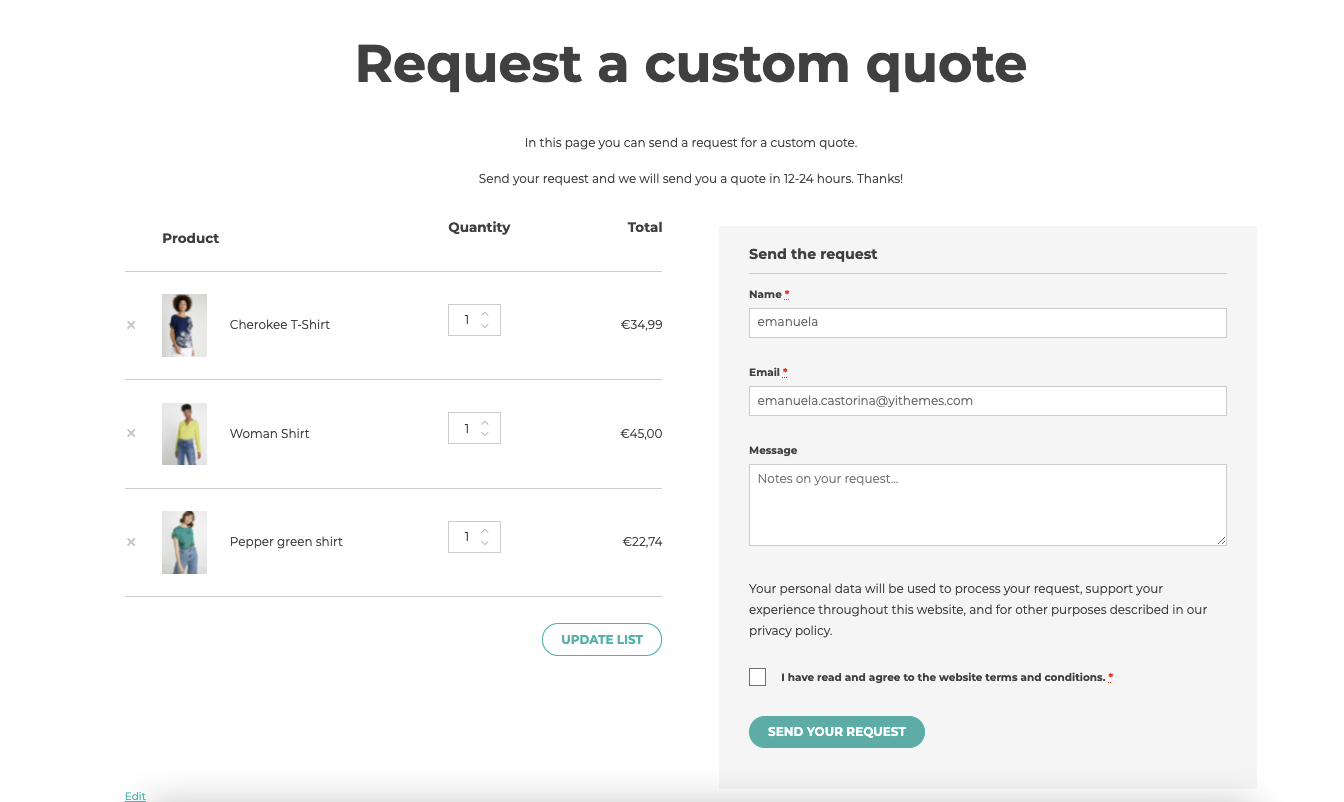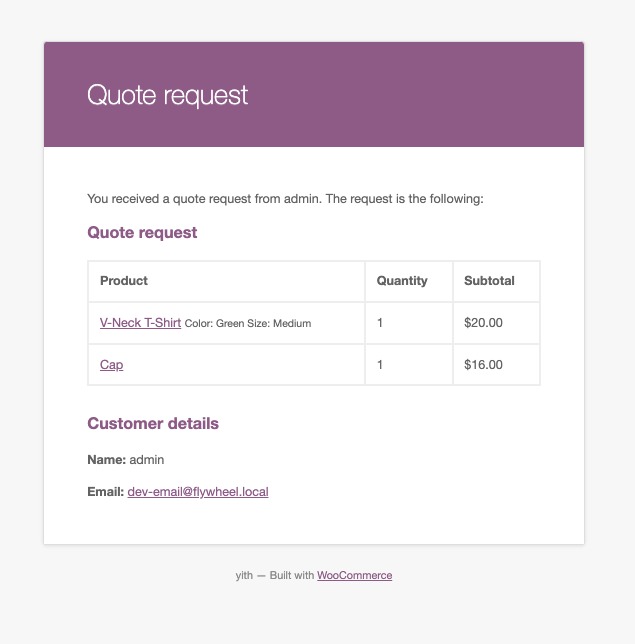YITH Request a Quote for WooCommerce Plugin
The YITH Request a Quote for WooCommerce plugin lets your customers ask for an estimate of a list of products they are interested into.
YITH Request a Quote for WooCommerce is a powerful tool to hide prices and/or add to cart buttons and let your customers request a custom quote for every product.
If you sell goods or services for which a label with price is not enough and you want to get in touch with your customers, a quote system is the perfect solution for your WooCommerce shop.
Our plugin allows displaying an “Add to Quote” button or link on your product pages. Customers can add products to a list, fill the form and then submit a request for a custom quote.
It is also possible to hide the “Add to cart” buttons to encourage customers to get in touch with the suppliers: in this way you can hide prices for wholesale or retailers and provide competitive custom prices based on their needs.
The admin will receive an email with the quote request and can reply with a custom quote.
YITH Request a Quote for WooCommerce Features
FREE VERSION
- Show the “Add to quote” button in all products pages
- Support to variable products: the user can add specific product variations to the quote request
- Customize the style and the colors of “Add to quote” button
- Customize all labels and text
- Hide price on all products
- Hide “Add to cart” button on all products
- Insert the request list and form on any page of your site
- Allows your customers to fill the default form and send the quote request
- Show a Privacy Policy text in the form
- Admin receive an automatic email when a user send a new quote request
- Manually send custom quotes for each request received by email
See it in action here:
Check the Live Demo of the Free Version >
NEED MORE? CHECK THE PREMIUM VERSION!
- Show the “Add to quote” button also in the other WooCommerce pages (shop, category page, etc.)
- Show/Hide the “Add to quote” button only on specific products using the Exclusion List
- Show the “Add to quote” button only to registered users or specific user roles
- Show automatically the “Add to quote” button only in “out of stock” products
- Choose the information to show for each product on the quote page and email (product images/prices/SKU, quantity, total amount of single products & total amount of all products)
- Enable the “Return to shop” and the “Update list” buttons
- Show the advanced default form (you will be able to add/remove/edit each fields without to use an external form plugin)
- Show a form created and customized with one of the following plugins: Contact Form 7, Gravity Forms, Ninja Forms or WPForms.
- Enable the Autocomplete feature to let returning customers find their data automatically filled in the quote request form
- Allow users to convert cart content into quote request on checkout page
- Show a custom text to users after the request sending
- Redirect users to a specific thank-you page or to the quote detail page after the request sending
- Enable the automatic creation and sending of the quote with the amount calculated on the default products prices.
- Quote request can be managed as “order” with status “quote request” and when the customer accept the quote the order will change status
- Attach the quote as PDF to the email sent to the user
- Show or hide “Accept” and “Reject” buttons in the quote email. “Accept” button automatically redirects users to the checkout page where they can pay the quote.
- Admin can receive an automatic email when user accepts or rejects the proposal
- Send an email to remind the customer that a quote is about to expire
- “Requests” tab for a complete overview of all quote requests
- Admin can manually create and send custom quotes from backend
- Option to set an automatic expiration date for the quote proposal
- Edit user’s shipping and/or billing address when creating the quote
- Prevent the users from editing their addresses when accepting the quote
- Prevent the user from choosing a shipping method different from the one specified in the request at the checkout
- Set a specific payment method to pay for accepted quotes
- Users will receive a confirmation email after the quote request and another email with the admin quote proposal.
- Users can check the list of quotes on “My Account” page
- Allow users to download the quote in PDF from the “My Account” page
- Allow users to “Accept” or “Reject” a quote in the quote email, in the PDF document and in their “My Account” page. Users can also leave a feedback when rejecting a quote.
- Help users to easily track their quote list through the widget included in the plugin (you can use it in your header, in a sidebar, in any widgets area)
See it in action here:
Check the Live Demo of the Premium Version >
Official documentation of YITH Request a Quote for WooCommerce
For a more detailed description of options and features of YITH Request a Quote for WooCommerce, please, read the official documentation.
Compatibility with WooCommerce plugins
YITH Request a Quote for WooCommerce has been tested and compatibility is certain with the following WooCommerce plugins that you can add to your site:
An essential kit for your WooCommerce site?
YITH Request a Quote for WooCommerce is available in combination with many other plugins in YITH Essential Kit for WooCommerce #1, a bundle of indispensable tools to make your WooCommerce site look more professional and be more user-friendly. Learn more about all WooCommerce plugins included and boost your WooCommerce site with a simple click!
Suggestions
If you have any suggestions concerning how to improve YITH Request a Quote for WooCommerce, you can write to us, so that we can improve YITH Request a Quote for WooCommerce.
Installation
Important: First of all, you have to download and activate WooCommerce plugin, without which YITH Request a Quote for WooCommerce cannot work correctly.
- Unzip the downloaded zip file.
- Upload the plugin folder into the
wp-content/plugins/directory of your WordPress site. - Activate
YITH Request a Quote for WooCommercefrom Plugins page
Configuration
YITH Request a Quote for WooCommerce will add a new tab called “Request A Quote” in “YITH” menu item. There, you will find all YITH plugins with quick access to plugin setting page.
Screenshots
FAQ
Yes, in Yit Plugins > Request A Quote > Settings page, you can choose hide or show “Add to cart” button.
Compatibility with all themes is impossible, because they are too many, but generally if themes are developed according to WordPress and WooCommerce guidelines, YITH plugins are compatible with them.
Yet, we can grant compatibility with themes developed by YIT, because they are constantly updated and tested with our plugins. Sometimes, especially when new versions are released, it might only require some time for them to be all updated, but you can be sure that they will be tested and will be working in a few days.
If you have problems with our plugins or something is not working as it should, first follow this preliminary steps:
- Test the plugin with a WordPress default theme, to be sure that the error is not caused by the theme you are currently using.
- Deactivate all plugins you are using and check if the problem is still occurring.
- Ensure that you plugin version, your theme version and your WordPress and WooCommerce version (if required) are updated and that the problem you are experiencing has not already been solved in a later plugin update.
If none of the previous listed actions helps you solve the problem, then, submit a ticket in the forum and describe your problem accurately, specify WordPress and WooCommerce versions you are using and any other information that might help us solve your problem as quickly as possible. Thanks!
You can get more features with the premium version of YITH Request a Quote for WooCommerce, available on YITH page. Here you can read more about the premium features of the plugin and make it give it its best shot!
If you want to see a demonstration version of the premium plugin, you can see that in this page. Browse it and try all options available so that you can see how your plugin looks like.
Recently YITH Request a Quote for WooCommerce A has been selected to be included in the “translate.wordpress.org” translate programme.
In order to import correctly the plugin strings in the new system, we had to change the text domain form ‘yit’ to ‘yith-woocommerce-request-a-quote’.
Once the plugin will be imported in the translate.wordpress.org system, the translations of other languages will be downloaded directly from WordPress, without using any .po and .mo files. Moreover, users will be able to participate in a more direct way to plugin translations, suggesting texts in their languages in the dedicated tab on translate.wordpress.org.
During this transition step, .po and .mo files will be used as always, but in order to be recognized by WordPress, they will need to have a new nomenclature, renaming them in:
- yith-woocommerce-request-a-quote-[WORDPRESS LOCALE].po
- yith-woocommerce-request-a-quote-[WORDPRESS LOCALE].mo
You can report security bugs through the Patchstack Vulnerability Disclosure Program. The Patchstack team help validate, triage and handle any security vulnerabilities. Report a security vulnerability.
Changelog
2.35.0 – Released on 22 July 2024
- New: support for WordPress 6.6
- New: support for WooCommerce 9.1
- Update: YITH plugin framework
2.34.0 – Released on 25 Jun 2024
- New: support for WooCommerce 9.0
- Update: YITH plugin framework
2.33.0 – Released on 21 May 2024
- New: support for WooCommerce 8.9
- Update: YITH plugin framework
2.32.0 – Released on 15 April 2024
- New: support for WooCommerce 8.8
- Update: YITH plugin framework
2.31.0 – Released on 26 March 2024
- New: support for WordPress 6.5
- New: support for WooCommerce 8.7
- Update: YITH plugin framework
2.30.0 – Released on 20 February 2024
- New: support for WooCommerce 8.6
- Update: YITH plugin framework
2.29.0 – Released on 11 January 2024
- New: support for WooCommerce 8.5
- Update: YITH plugin framework
2.28.0 – Released on 15 December 2023
- New: support for WooCommerce 8.4
- Update: YITH plugin framework
2.27.0 – Released on 14 November 2023
- New: support for WordPress 6.4
- New: support for WooCommerce 8.3
- Update: YITH plugin framework
2.26.0 – Released on 13 October 2023
- New: support for WooCommerce 8.2
- Update: YITH plugin framework
2.25.0 – Released on 7 September 2023
- New: support for WooCommerce 8.1
- New: panel UI
- Update: YITH plugin framework
2.24.1 – Released on 11 August 2023
- Update: YITH plugin framework
- Fix: button not visible in single product pages
2.24.0 – Released on 7 August 2023
- New: support for WordPress 6.3
- New: support for WooCommerce 8.0
- Update: YITH plugin framework
2.23.0 – Released on 10 July 2023
- New: support for WooCommerce 7.9
- Update: YITH plugin framework
2.22.0 – Released on 13 June 2023
- New: support for WooCommerce 7.8
- Update: YITH plugin framework
2.21.0 – Released on 8 May 2023
- New: support for WooCommerce 7.7
- Update: YITH plugin framework
2.20.0 – Released on 13 April 2023
- New: support for WooCommerce 7.6
- Update: YITH plugin framework
- Dev: Added hooks to Polylang Plugin integration
2.19.0 – Released on 10 March 2023
- New: support for WordPress 6.2
- New: support for WooCommerce 7.5
- Update: YITH plugin framework
2.18.0 – Released on 9 February 2023
- New: support for WooCommerce 7.4
- Update: YITH plugin framework
2.17.0 – Released on 9 January 2023
- New: support for WooCommerce 7.3
- Update: YITH plugin framework
2.16.0 – Released on 9 December 2022
- New: support for WooCommerce 7.2
- Update: YITH plugin framework
2.15.1 – Released on 22 November 2022
- Fix: patched security vulnerability
2.15.0 – Released on 03 November 2022
- New: support for WordPress 6.1
- New: support for WooCommerce 7.1
- Update: YITH plugin framework
2.14.0 – Released on 05 October 2022
- New: support for WooCommerce 7.0
- Update: YITH plugin framework
2.13.0 – Released on 09 September 2022
- New: support for WooCommerce 6.9
- Update: YITH plugin framework
2.12.0 – Released on 28 July 2022
- New: support for WooCommerce 6.8
- Update: YITH plugin framework
2.11.0 – Released on 08 July 2022
- New: support for WooCommerce 6.7
- Update: YITH plugin framework
2.10.0 – Released on 16 June 2022
- New: support for WooCommerce 6.6
- Update: YITH plugin framework
2.9.0 – Released on 13 May 2022
- New: support for WooCommerce 6.5
- New: support for WordPress 6.0
- Update: YITH plugin framework
2.8.0 – Released on 30 March 2022
- New: support for WooCommerce 6.4
- Update: YITH plugin framework
- Fix: Prevent issue during sent the request email
2.7.0 – Released on 08 March 2022
- New: support for WooCommerce 6.3
- Update: YITH plugin framework
2.6.0 – Released on 10 February 2022
- New: support for WooCommerce 6.2
- Update: YITH plugin framework
2.5.0 – Released on 4 January 2022
- New: support for WooCommerce 6.1
- New: support for WordPress 5.9
- Update: YITH plugin framework
2.4.0 – Released on 2 December 2021
- New: support for WooCommerce 6.0
- Update: YITH plugin framework
2.3.0 – Released on 9 November 2021
- New: support for WooCommerce 5.9
- Update: YITH plugin framework
2.2.0 – Released on 13 October 2021
- New: support for WooCommerce 5.8
- Update: YITH plugin framework
2.1.1 – Released on 27 September 2021
- Update: YITH plugin framework
- Fix: debug info feature removed for all logged in users
2.1.0 – Released on 9 September 2021
- New: support for WooCommerce 5.7
- Update: YITH plugin framework
2.0.1 – Released on 17 August 2021
- New: support for WooCommerce 5.6
- Update: YITH plugin framework
2.0.0 – Released on 1 July 2021
- New: support for WordPress 5.8
- New: support for WooCommerce 5.5
- New: hide price on all products option
- New: options to customize the style and the colors of “Add to quote” button
- New: options to customize all labels and text
- New: option to set “Add to quote” behaviour after the user clicks on the button.
1.6.8 – Released on 7 June 2021
- Fix: session issue
1.6.7 – Released on 27 May 2021
- New: support for WooCommerce 5.4
- Update: YITH plugin framework
1.6.6 – Released on 11 May 2021
- New: support for WooCommerce 5.3
- Update: YITH plugin framework
1.6.5 – Released on 9 April 2021
- New: support for WooCommerce 5.2
- Update: YITH plugin framework
1.6.4 – Released on 25 Mar 2021
- Update: YITH plugin framework
- Fix: security issue with nonce
1.6.3 – Released on 24 Feb 2021
- New: support for WordPress 5.7
- New: support for WooCommerce 5.1
- Update: YITH plugin framework
- Update: premium tab
1.6.2 – Released on 25 Jan 2021
- New: support for WooCommerce 5.0
- Update: premium tab
1.6.1 – Released on 31 Dec 2020
- New: Support for WooCommerce 4.9
- Update: YITH plugin framework
- Fix: Issue with WooCommerce email header hook
1.6.0 – Released on 3 Dec 2020
- New: Support for WooCommerce 4.8
- Update: YITH plugin framework
- Fix: Issue with WooCommerce Germanized
1.5.9 – Released on 4 Nov 2020
- New: Support for WordPress 5.6
- New: Support for WooCommerce 4.7
- Update: YITH plugin framework
1.5.8 – Released on 8 Oct 2020
- New: Support for WooCommerce 4.6
- Update: YITH plugin framework
1.5.7 – Released on 18 Aug 2020
- New: Support for WooCommerce 4.5
- Update: YITH plugin framework
1.5.6 – Released on 11 Aug 2020
- New: Support for WordPress 5.5
- New: Support for WooCommerce 4.4
- Update: YITH plugin framework
1.5.5 – Released on 26 May 2020
- New: Support for WooCommerce 4.2
- Update: YITH plugin framework
- Tweak: Added link to product page editor inside the request a quote email
- Fixed: Issue with variable products
1.5.4 – Released on 30 April 2020
- New: Support for WooCommerce 4.1
- Update: YITH plugin framework
1.5.3 – Released on 3 March 2020
- New: Support for WordPress 5.4
- New: Support for WooCommerce 4.0
- Update: YITH plugin framework
1.5.2 – Released on 23 December 2019
- New: Support for WooCommerce 3.9
- Update: YITH plugin framework
1.5.1 – Released on 29 November 2019
- Update: YITH plugin framework
1.5.0 – Released on 7 November 2019
- Update: YITH plugin framework
1.4.9 – Released on 30 October 2019
- Update: YITH plugin framework
1.4.8 – Released on 29 October 2019
- New: Support for WordPress 5.3
- New: Support for WooCommerce 3.8
- Update: YITH plugin framework
1.4.7 – Released on 24 July 2019
- New: Support for WooCommerce 3.7.0
- Update: YITH plugin framework
- Fix: Session start
1.4.6 – Released on 12 June 2019
- Update: YITH plugin framework
- Fix: Session start
1.4.5 – Released on 29 April 2019
- Fix: Fixed YITH WooCommerce Catalog Mode Premium plugin
- Fix: Spelling errors
1.4.4 – Released on 23 April 2019
- Update: YITH plugin framework
1.4.3 – Released on 09 April 2019
- New: Support for WooCommerce 3.6
- Update: YITH plugin framework
1.4.2 – Released on 28 January 2018
- Update: YITH plugin framework
1.4.1 – Released on 05 December 2018
- New: Support for WordPress 5.0
- Update: YITH plugin framework
1.4.0 – Released on 23 October 2018
- Update: YITH plugin framework
1.3.9 – Released on 10 October 2018
- New: Support for WooCommerce 3.5
- Fix: Issue with Polylang plugin
1.3.8 – Released on 27 September 2018
- Update: YITH plugin framework
1.3.7 – Released on 01 August 2018
- Update: YITH plugin framework
1.3.6 – Released on 20 June 2018
- Tweak: Removed regex to check email address
- Tweak: Quantity selector in single product page when the add to cart button is hidden
- Update: YITH plugin framework
1.3.5 – Released on 10 May 2018
- New: Support for WooCommerce 3.4
- New: Support for WordPress 4.9.6
- New: Added Privacy Policy checkbox for General Data Protection Regulation (GDPR) compliance
- Update: YITH plugin framework
1.3.4 – Released on 31 January 2018
New: Support for WooCommerce 3.3
* Update: YITH plugin framework
1.3.3 – Released on 11 June 2017
- New: Support for WooCommerce 3.1
- Update: YITH plugin framework
1.3.2 – Released on 29 September 2017
- New: Support for WooCommerce 3.1
- Update: YITH plugin framework
- Fix: WPML issues
1.3.1 – Released on 28 March 2017
- New: Support for WooCommerce 3.0
- Update: YITH plugin framework
1.3.0 – Released on 06 March 2017
- New: Support for WooCommerce 2.7
- Update: YITH plugin framework
1.2.6 – Released on 02 December 2016
- New: WordPress 4.7 compatibility
- New: Method to add an item in the list from query string
- Updated: Plugin Framework
1.2.5 – Released on 23 November 2016
- Fix: Issues with variation products
- Updated: Plugin Framework
1.2.3 – Released on 25 March 2016
- New: Daily Cron process to remove saved session
- New: Sidebar in Admin Settings
- Fix: Enable CC Options in Request a quote email settings
1.2.2 – Released on 26 February 2016
- New: Enable/disable request a quote email
1.2.1 – Released on 29 January 2016
- New: WooCommerce 2.5 compatibility
- Fix: Some problems of cache
1.2.0 – Released on 06 November 2015
- Updated: Changed Text Domain from ‘ywraq’ to ‘yith-woocommerce-request-a-quote’
- Fix: Email settings on request quote
1.1.9 – Released on 30 October 2015
- New: Add Plugin-Fw support for Essential Kit #1
- Update: YITH plugin framework
1.1.8 – Released on 31 July 2015
- New: Support for WooCommerce 2.4.2
- Update: YITH plugin framework
1.1.7 – Released on 27 July 2015
- New: Italian Translation
- Fix: Html form
1.1.6 – Released on 10 June 2015
- New: ‘ywraq_quantity_max_value’ for max quantity in the request a quote list
- New: Options to choose Email “From” Name and Email “From” Address in WooCommerce > Settings > Emails
- New: Frontend Spanish Translation (thanks to Marchcelo Pedra)
- Updated: Changed the spinner file position, it is added to the plugin assets/images
- Fix: Default Request a Quote form
- Fix: line breaks in request message
1.1.5 – Released on 10 June 2015
- New: filter for ‘add to quote’ button label the name is ‘ywraq_product_add_to_quote’
1.1.4 – Released on 05 June 2015
- Fix: Update quantity in request list
- Fix: Custom label variation in request list
1.1.3 – Released on 28 May 2015
- Fix: Price of variation in email table
- Fix: Request Number in Contact form 7
= 1.1.2 – Released on 19 May 2015=
- Fix: Called yith_ywraq_get_product_meta function
1.1.1 – Released on 14 May 2015
- New: Wrapper div to ‘yith_ywraq_request_quote’ shortcode
- Fix: Refer id link
- Fix: add_query_arg() and remove_query_arg() usage
1.0.2 – Released on 21 April 2015
- Update: Compatibility with YITH Infinite Scrolling
- Update: YITH plugin framework
- Fix: Template to overwrite
1.0.1 – Released on 31 March 2015
- Update: YITH plugin framework
- New: Translation pt_BR
- Fix: Minor bugs
1.0.0 – Released on 12 March 2015
- Initial release