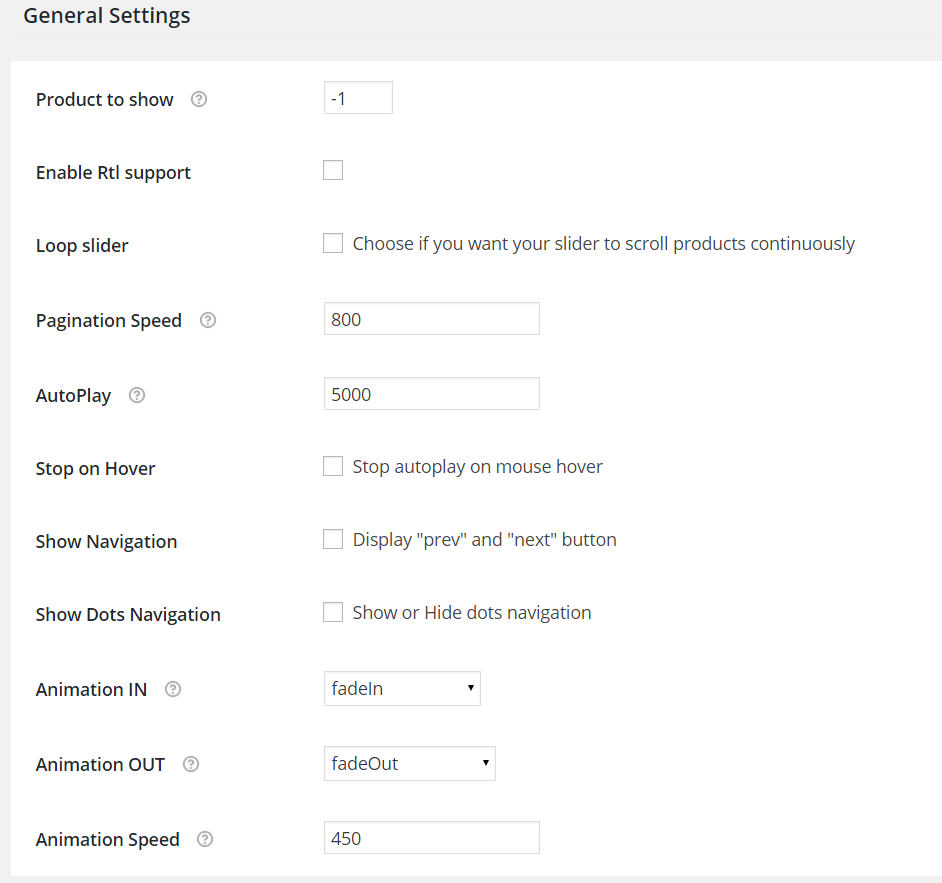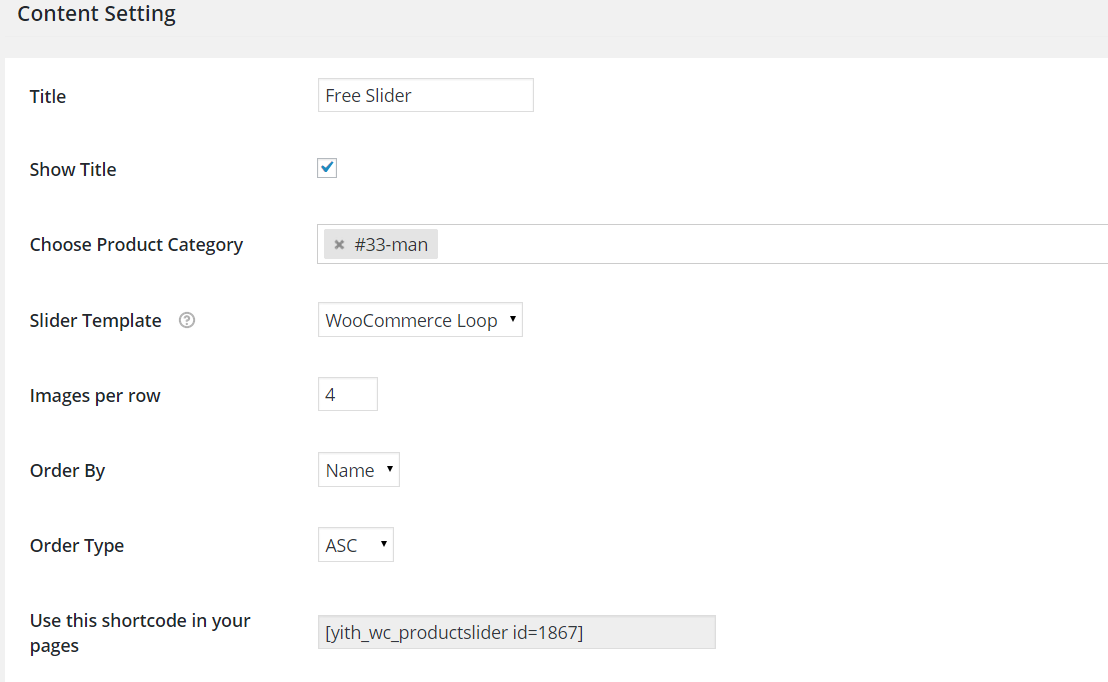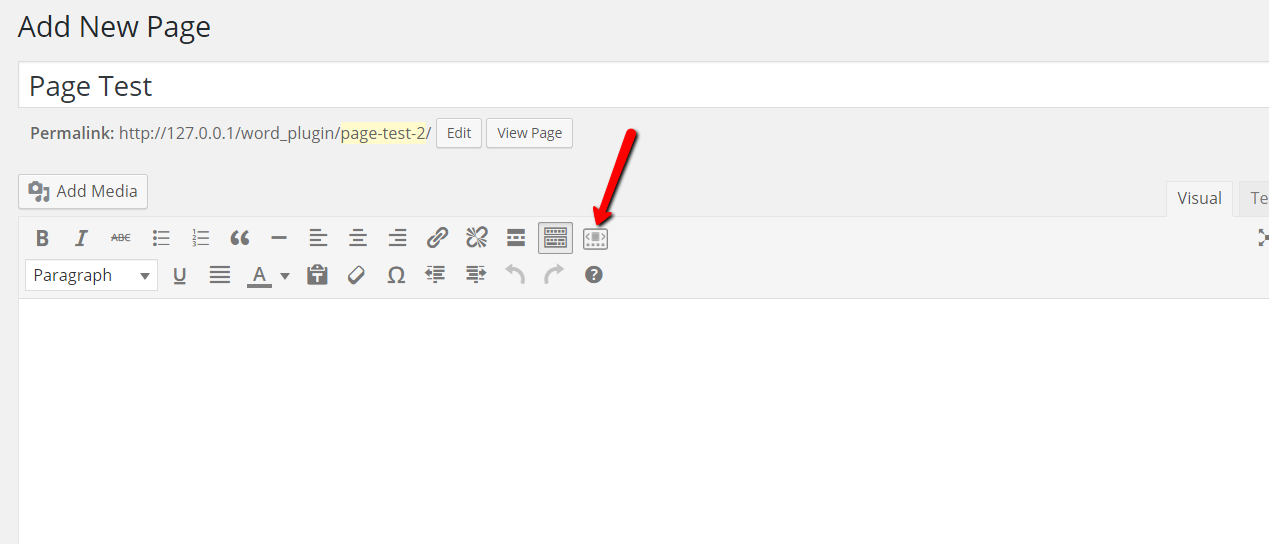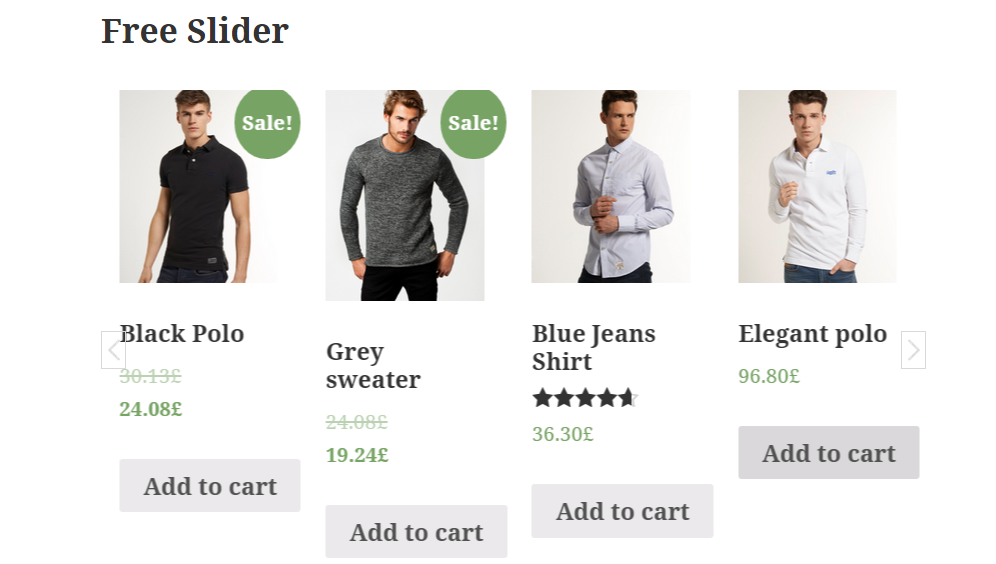YITH WooCommerce Product Slider Carousel Plugin
YITH WooCommerce Product Slider Carousel allows you to create responsive product sliders!
Show products in your shop in a tidy and professional way using a product slider that you can locate in strategic spots of your site to move customers’ curiosity and increase sales.
With YITH WooCommerce Product Slider Carousel you can show more products at the same time and let them scroll automatically, so that your users can see them all.
A modern and versatile feature that cannot miss in a professional shop.
Main features:
- Set a maximum number of products to add to the slider
- Rtl support
- Endless loop for products in the slider
- Sliding speed for products in the slider
- Autoplay
- Slider navigation
- Entrance and exit animation for products
- Show/hide a title for the slider
- Show products from one or more specific categories
- Set a maximum number to show simoultaneously in the slider
- Sort your products by name, price and date
For a more detailed list of options and features of the plugin, please read the official documentation.
Installation
- Unzip the downloaded zip file.
- Upload the plugin folder into the
wp-content/plugins/directory of your WordPress site. - Activate
YITH WooCommerce Product Slider Carouselfrom Plugins page
Screenshots
FAQ
In order to import correctly the plugin strings in the new system, we had to change the text domain form ‘ywcps’ to ‘yith-woocommerce-product-slider-carousel’. Once the plugin will be imported in the translate.wordpress.org system, the translations of other languages will be downloaded directly from WordPress, without using any .po and .mo files. Moreover, users will be able to participate in a more direct way to plugin translations, suggesting texts in their languages in the dedicated tab on translate.wordpress.org. During this transition step, .po and .mo files will be used as always, but in order to be recognized by WordPress, they will need to have a new nomenclature, renaming them in: yith-woocommerce-product-slider-carousel-.po yith-woocommerce-product-slider-carousel-.mo. For example, if your language files were named ywcps-en_GB.po and ywcps-en_GB.mo, you will just have to rename them respectively as yith-woocommerce-product-slider-carousel-en_GB.po and yith-woocommerce-product-slider-carousel-en_GB.mo.
Compatibility with all themes is impossible, because they are too many, but generally if themes are developed according to WordPress and WooCommerce guidelines, YITH plugins are compatible with them.
Yet, we can grant compatibility with themes developed by YIThemes, because they are constantly updated and tested with our plugins. Sometimes, especially when new s are released, it might only require some time for them to be all updated, but you can be sure that they will be tested and will be working in a few days.
If you have problems with our plugins or something is not working as it should, first follow this preliminary steps:
- Test the plugin with a WordPress default theme, to be sure that the error is not caused by the theme you are currently using.
- Deactivate all plugins you are using and check if the problem is still occurring.
- Ensure that you plugin , your theme and your WordPress and WooCommerce (if required) are updated and that the problem you are experiencing has not already been solved in a later plugin update.
If none of the previous listed actions helps you solve the problem, then, submit a ticket in the forum and describe your problem accurately, specify WordPress and WooCommerce s you are using and any other information that might help us solve your problem as quickly as possible. Thanks!
Changelog
1.36.0 – Released on 18 July 2023
- New: Support for WordPress 6.6
- New: Support for WooCommerce 9.1
- Update: YITH plugin framework
1.35.0 – Released on 21 June 2024
- New: Support for WooCommerce 9.0
- Update: YITH plugin framework
1.34.0 – Released on 21 May 2024
- New: Support for WooCommerce 8.9
- Update: YITH plugin framework
1.33.0 – Released on 18 April 2024
- New: Support for WooCommerce 8.8
- Update: YITH plugin framework
1.32.0 – Released on 27 March 2023
- New: Support for WordPress 6.5
- New: Support for WooCommerce 8.7
- Update: YITH plugin framework
1.31.0 – Released on 20 February 2024
- New: Support for WooCommerce 8.6
- Update: YITH plugin framework
1.30.0 – Released on 30 January 2024
- New: Support for WooCommerce 8.5
- Update: YITH plugin framework
1.29.0 – Released on 01 December 2023
- New: Support for WooCommerce 8.4
- Update: YITH plugin framework
1.28.0 – Released on 14 November 2023
- New: Support for WordPress 6.4
- New: Support for WooCommerce 8.3
- Update: YITH plugin framework
1.27.0 – Released on 11 October 2023
- New: Support for WooCommerce 8.2
- Update: YITH plugin framework
1.26.0 – Released on 15 September 2023
- New: Support for WooCommerce 8.1
- Update: YITH plugin framework
1.25.0 – Released on 02 August 2023
- New: Support for WordPress 6.3
- New: Support for WooCommerce 8.0
- Update: YITH plugin framework
1.24.0 – Released on 17 July 2023
- New: Support for WooCommerce 7.9
- Update: YITH plugin framework
1.23.0 – Released on 21 June 2023
- New: Support for WooCommerce 7.8
- Update: YITH plugin framework
1.22.0 – Released on 09 May 2023
- New: Support for WooCommerce 7.7
- Update: YITH plugin framework
1.21.0 – Released on 18 April 2023
- New: Support for WooCommerce 7.6
- New: Support for WooCommerce HPOS feature
- New: Support for PHP 8.1
- Update: YITH plugin framework
1.19.0 – Released on 13 February 2023
- New: Support for WooCommerce 7.4
- Update: YITH plugin framework
1.18.0 – Released on 05 January 2023
- New: Support for WooCommerce 7.3
- Update: YITH plugin framework
1.17.0 – Released on 20 December 2022
- New: Support for WooCommerce 7.2
- Update: YITH plugin framework
1.16.1 – Released on 14 November 2022
- Update: YITH plugin framework
- Fix: patched security vulnerability
1.16.0 – Released on 02 November 2022
- New: Support for WordPress 6.1
- New: Support for WooCommerce 7.1
- Update: YITH plugin framework
1.15.0 – Released on 04 October 2022
- New: Support for WooCommerce 7.0
- Update: YITH plugin framework
1.14.0 – Released on 07 September 2022
- New: Support for WooCommerce 6.9
- Update: YITH plugin framework
1.13.0 – Released on 27 July 2022
- New: Support for WooCommerce 6.8
- Update: YITH plugin framework
1.12.0 – Released on 07 July 2022
- New: Support for WooCommerce 6.7
- Update: YITH plugin framework
1.11.0 – Released on 10 June 2022
- New: Support for WooCommerce 6.6
- Update: YITH plugin framework
1.10.0 – Released on 11 May 2022
- New: Support for WordPress 6.0
- New: Support for WooCommerce 6.5
- Update: YITH plugin framework
1.9.0 – Released on 05 April 2022
- New: Support for WooCommerce 6.4
- Update: YITH plugin framework
1.8.0 – Released on 03 March 2022
- New: Support for WooCommerce 6.3
- Update: YITH plugin framework
1.7.0 – Released on 08 February 2022
- New: Support for WooCommerce 6.2
- Update: YITH plugin framework
1.6.0 – Released on 24 January 2022
- New: Support for WordPress 5.9
- Update: YITH plugin framework
1.5.0 – Released on 27 December 2021
- New: Support for WooCommerce 6.1
- Update: YITH plugin framework
1.4.1 – Released on 06 December 2021
- Update: Yith plugin framework
1.4.0 – Released on 30 November 2021
- New: Support for WooCommerce 6.0
- Update: YITH plugin framework
1.3.0 – Released on 04 November 2021
- New: Support for WooCommerce 5.9
- Update: YITH plugin framework
1.2.0 – Released on 06 October 2021
- New: Support for WooCommerce 5.8
- Update: YITH plugin framework
1.1.1 – Released on 27 September 2021
- Update: YITH plugin framework
- Fix: debug info feature removed for all logged in users
1.1.0 – Released on 06 September 2021
- New: Support for WooCommerce 5.7
- Update: YITH plugin framework
1.0.55 – Released on 05 August 2021
- New: Support for WooCommerce 5.6
- Update: YITH plugin framework
1.0.54 – Released on 23 June 2021
- New: Support for WooCommerce 5.5
- New: Support for WordPress 5.8
- Update: YITH plugin framework
1.0.53 – Released on 25 May 2021
- New: Support for WooCommerce 5.4
- Update: YITH plugin framework
1.0.52 – Released on 04 May 2021
- New: Support for WooCommerce 5.3
- Update: YITH plugin framework
1.0.51 – Released on 09 April 2021
- New: Support for WooCommerce 5.2
- Update: YITH plugin framework
1.0.50 – Released on 05 March 2021
- Update: YITH plugin framework
- Fix: Missing closing element in new html templates
1.0.49 – Released on 04 March 2021
- New: Support for WooCommerce 5.1
- New: Support for WordPress 5.7
- Update: YITH plugin framework
1.0.48 – Released on 09 February 2021
- New: Support for WooCommerce 5.0
- Update: YITH plugin framework
1.0.47 – Released on 04 January 2021
- New: Support for WooCommerce 4.9
- Update: Plugin Framework
1.0.46 – Released on 28 November 2020
- New: Support for WooCommerce 4.8
- New: Support for WordPress 5.6
- Update: Plugin Framework
1.0.45 – Released on 06 November 2020
- New: Support for WooCommerce 4.7
- Update: Plugin Framework
1.0.44 – Released on 29 September 2020
- New: Support for WooCommerce 4.6
- Update: Plugin Framework
- Fix: Issue with Gutenberg editor
1.0.43 – Released on 17 September 2020
- New: Support for WooCommerce 4.5
- Update: Plugin Framework
- Fix: Warning PHP Deprecated: media_buttons_context
1.0.42 – Released on 19 August 2020
- New: Support for WooCommerce 4.4
- New: Support for WordPress 5.5
- Update: Plugin Framework
1.0.41 – Released on 01 June 2020
- New: Support for WooCommerce 4.2
- Update: Plugin Framework
1.0.40 – Released on 08 May 2020
- New: Support for WooCommerce 4.1
- Update: Plugin Framework
1.0.39 – Released on 06 March 2020
- New: Support for WooCommerce 4.0
- New: Support for WordPress 5.4
- Update: Plugin Framework
1.0.38 – Released on 18 December 2019
- New: Support for WooCommerce 3.9
- Update: Plugin Framework
1.0.37 – Released on 29 November 2019
- Update: Notice handler
- Update: Plugin framework
1.0.36 – Released on 09 November 2019
- New: Plugin panel style
- Update: Plugin Framework
1.0.35 – Released on 30 October 2019
- New: Support for WooCommerce 3.8
- New: Support for WordPress 5.3
- New: Add breakpoints to show different number of items on mobile devices
- Update: Plugin Framework
1.0.34 – Released on 31 July 2019
- New: Support for WooCommerce 3.7 RC1
- Update: Plugin Framework
1.0.33 – Released on 13 June 2019
- New: Support for WordPress 5.2
- Update: Plugin Framework
1.0.32 – Released on 23 April 2019
- Update: Plugin Framework
1.0.31 – Released on 08 April 2019
- New: Support for WooCommerce 3.6.0 RC1
- New: Support for WordPress 5.1.1
- Update: Plugin Framework
1.0.30 – Released on 28 January 2019
- New: Support for WooCommerce 3.5.4
- Update: Plugin Framework
1.0.29 – Released on 10 December 2018
- Fix: Fatal error with YITH WooCommerce Ajax Product Filter
- Update: Plugin Framework
1.0.28 – Released on 05 December 2018
- New: Support for WordPress 5.0
- New: Support for Gutenberg
- Update: Plugin Framework
1.0.27 – Released on 23 October 2018
- New: Support for WooCommerce 3.5.0 RC2
- Update: Language file
- Update: Plugin framework
1.0.26 – Released on 03 October 2018
- New: Support for WooCommerce 3.5.0 RC1
- Update: Plugin framework
1.0.21 – Released on 05 February 2018
- New: Support for WooCommerce 3.3.1-RC1
- New: Support for WordPress 4.9.2
- Update: Plugin Framework
1.0.14 – Released on 11 October 2017
- New: Support for WooCommerce 3.2.0-RC2
- Update: Plugin Framework
1.0.13 – Released on 17 March 2017
- New: Support for WooCommerce 3.0.0-RC1
- Update: Plugin Framework
1.0.12 – Released on 28 December 2016
- New: Support for WordPress 4.7
- New: Support for WooCommerce 2.6.11
- Update: Plugin Framework
1.0.11 – Released on 08 July 2016
- Fix: Search category in different languages
- Fix: Broken jquery-migrate v1.4.1
- Update: Plugin Framework
1.0.10 – Released on 26 April 2016
- New: AJAX Add-to-cart
- Tweak: Improved slider initialisation system
- Fix: Error Js in Panthea Theme
- Update: Plugin Framework
1.0.9 – Released on 25 March 2016
- Fix: Sort by name, price and date issue
- Update : Plugin Framework
1.0.8 – Released on 19 February 2016
- New : Compatibility with YITH WooCommerce Ajax Product Filter
- Change : Text Domain
- Update: Language file
- Update: Plugin Framework
1.0.6 – Released on 17 December 2015
- New: Compatibility with WPBackery Visual Composer
- New: ywcps_add_classes_in_slider filter in product_slider_view_default.php
- Update: Plugin Framework
1.0.4 – Released on 30 October 2015
- Update: Plugin Framework 2.0
1.0.3 – Released on 16 October 2015
- Tweak: Increased the number of images for slider from 4 to 6
- Fix: “Plugin is enabled but not effective” issue
1.0.2 – Released on 09 September 2015
- Fix: TinyMCE button for shortcode
1.0.1 – Released on 21 August 2015
- New: Support for WooCommerce 2.4
- Update: Plugin core framework
1.0.0 – Released on 16 June 2015
- Initial release