
Yatra – Travel and Tour Booking Solution Plugin
Yatra is a WordPress plugin designed for tour operators and travel agencies, simplifying trip and travel booking processes effortlessly.
Best Free WordPress Travel Booking Plugin – Yatra
↪️ View Demo ↪️ Documentation ↪️ Join Facebook Community
Yatra is a free, SEO friendly & scalable WordPress travel booking plugin to create travel and tour packages for tour operators and travel agencies.
It’s really simple & easy to create trip, itinerary & trekking packages with the Yatra WordPress travel management plugin and supports different types of payment gateways so that it’s easy to accept payments. You can even modify your pricing as per trip date from the availability calendar.
↪️ Yatra Main Site ↪️ Premium Extensions ↪️ Feature Request
⭐ Create FREE live demo testing site to test Yatra WordPress plugin ⭐
Travel Booking plugin for WordPress – Yatra Video Tour
Yatra WordPress travel booking plugin features
- Unlimited Travel & Tour Package with Activity & Destination pages
- Easy & Smart booking process
- Flexible/Dynamic Pricing with pricing label
- Dynamic frontend tabs
- Availability calendar with dynamic day-wise pricing
- Booking Calendar
- Enquiry form
- Unlimited Travel and Tour Categories
- Translation Ready: The plugin is fully translation ready. So feel free to your website in any language.
- Email notification
- Smart Tags for the email message
- PayPal Payment gateway
- My account section
- Separate customer section
- Discount Coupon
- Tax Option
- Import/Export
- Unlimited itineraries
- Easy itinerary builder
- Booking & Enquiry notification email
- Advanced search & filter
- Mini cart
- Google reCaptcha
- Image Slider
- Travel Map
Premium Payment Gateway Extensions/Addons
Other Premium Extensions/Addons
- Yatra Downloads
- Yatra Services
- Yatra Availability Conditions
- Yatra Partial Payment
- Yatra Review and Rating
- Yatra Google Calendar
View all Yatra Premium Extensions/Addons
Shortcodes
Shortcode for Checkout Page:
[yatra_checkout]
Shortcode for Cart Page:
[yatra_cart]
Shortcode for My Account Page:
[yatra_my_account]
Shortcode for Activity Listing:
[yatra_activity order="desc" per_page="2"]
Shortcode for Destination Listing:
[yatra_destination order="desc" per_page="2"]
Shortcode for Discount & Deals Listing:
[yatra_discount_and_deals order="asc" posts_per_page="2"]
Shortcode for Tour Listing:
[yatra_tour order="asc" featured="1" posts_per_page="5"]
Shortcode for Mini Cart:
[yatra_mini_cart]
Shortcode for Search:
[yatra_search]
Shortcode for Login:
[yatra_login redirect="https://yourdomain.com/your-redirect-link"]
Smart Tags For Booking Notification Email
- {{home_url}} : Get home page url
- {{blog_info}} : Get blog info of a website
- {{booking_code}} : Get booking code of specific booking
- {{booking_status}} : Get current booking status of specific booking
- {{booking_tours_count}} : Total tour count on specific booking
- {{total_number_of_persons}} : Get total number of persons on the specific booking.
- {{gross_booking_price}} : Get current booking gross price of specific booking.
- {{discount}} : Get discount amount of specific booking.
- {{net_booking_price}} : Get current booking net price of specific booking.
To show the tour list, You need to wrap as follows.
You have to start and end tour_list_loop by using {{tour_lists_loop_start}} and {{tour_lists_loop_end}} to use the {{tour_name}}, {{tour_date}} and {{number_of_person}}. - {{tour_lists_loop_start}}
- {{tour_name}} – Name of the particular tour
- {{tour_date}} – Tour Date ( which was selected by user while booking the tour package )
- {{number_of_person}} – Number of person ( which was enter by user while booking the tour package )
- {{total_tour_price}} – Total tour price for individual tour
- {{tour_lists_loop_end}}
- {{customer_name}} : Get customer name of specific booking
- {{customer_email}} : Get customer email of specific booking
- {{customer_phone_number}} : Get customer phone number of specific booking
- {{customer_country}} : Get customer country of specific booking
Smart Tags For Enquiry Notification Email
- {{home_url}} : Get home page url
- {{blog_info}} : Get blog info of a website
- {{enquiry_fullname}} : Get Full name from enquiry form
- {{enquiry_tour_name}} : Get selected tour name from enquiry form
- {{enquiry_email}} : Get email used to submit enquiry form
- {{enquiry_country}} : Get selected country from enquiry form
- {{enquiry_phone_number}} : Phone number from enquiry form
- {{enquiry_number_of_adults}} : Number of adults from enquiry form
- {{enquiry_number_of_childs}} : Number of childs from enquiry form
- {{enquiry_message}} : Enquiry message
- {{enquiry_subject}} : Enquiry subject
- {{enquiry_date}} : Date of enquiry form submission
YATRA SPECIFIC THEME
- Resa by MantraBrain
COMPATIBLE THEMES
💙 LOVED YATRA TRAVEL BOOKING PLUGIN? 💙
- Join our Facebook Community Group
- Rate us on WordPress
Installation
How to install the plugin
- Open WordPress admin, go to Plugins, and click Add New
- Enter “Yatra” in search and hit Enter
- Plugin will show up as the first on the list, click “Install Now”
- Activate & open the plugin’s page from the admin menu
Or if needed, upload manually;
- Download the latest stable version from downloads.wordpress.org/plugin/yatra.zip
- Unzip it and upload it to /wp-content/plugins/
- Open WordPress Dashboard > Plugins and click “Activate” next to “Yatra”
- Open the plugin’s page from the admin menu
Screenshots

Add a new tour option - Backend

Add new tour with custom attributes - Backend
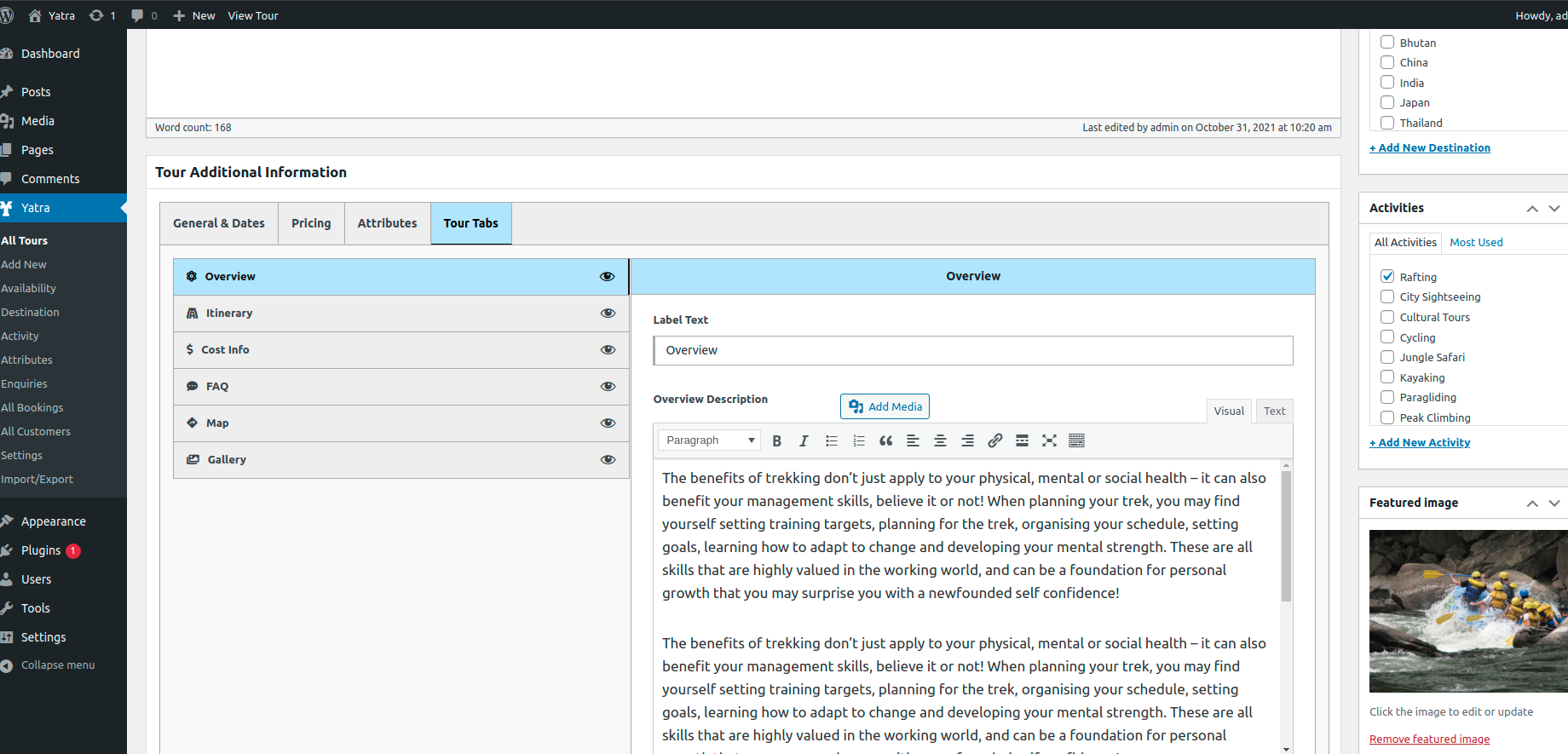
Add a new tour and manage frontend tabs while creating a new tour - Backend

Custom destination create option - Backend
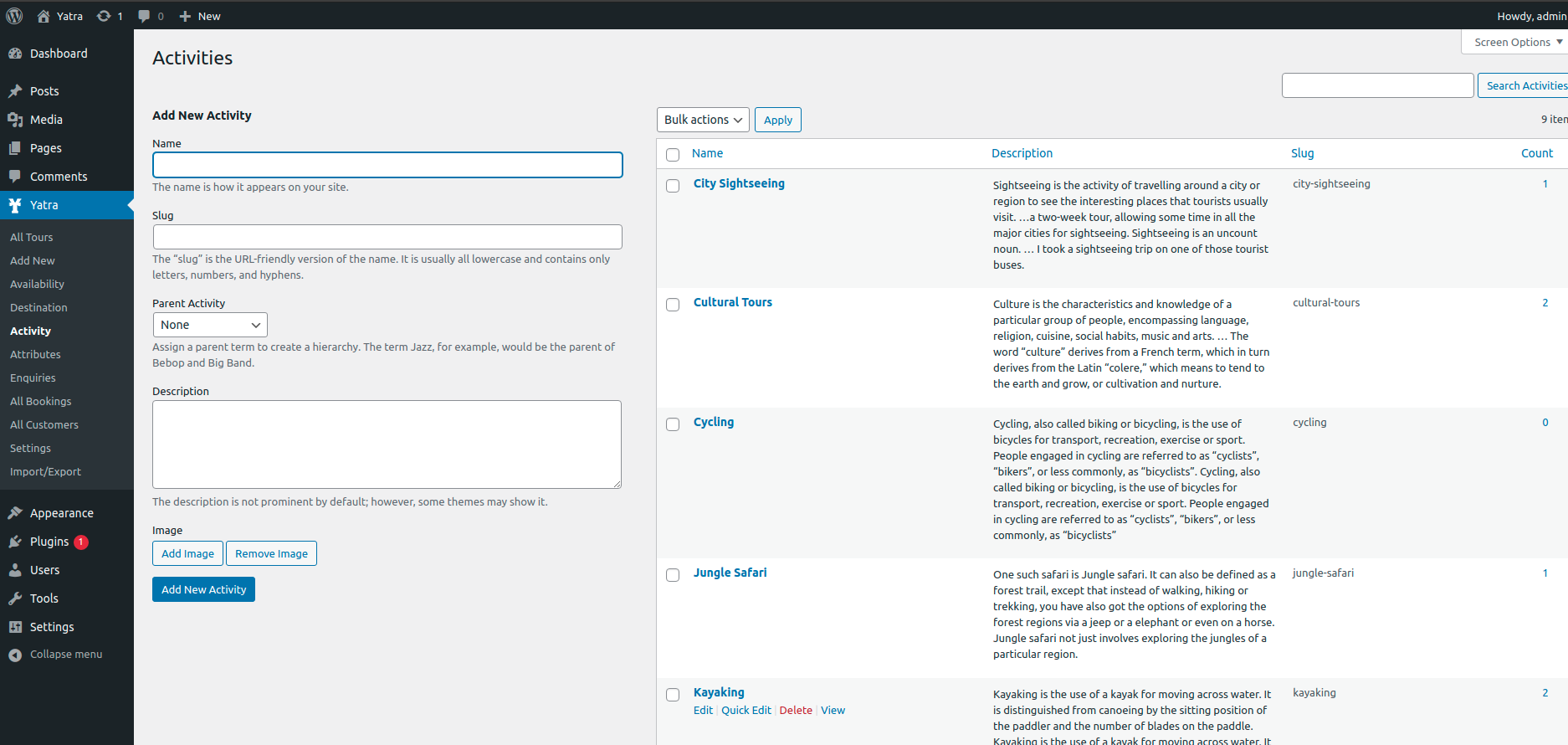
Custom activity create option - Backend
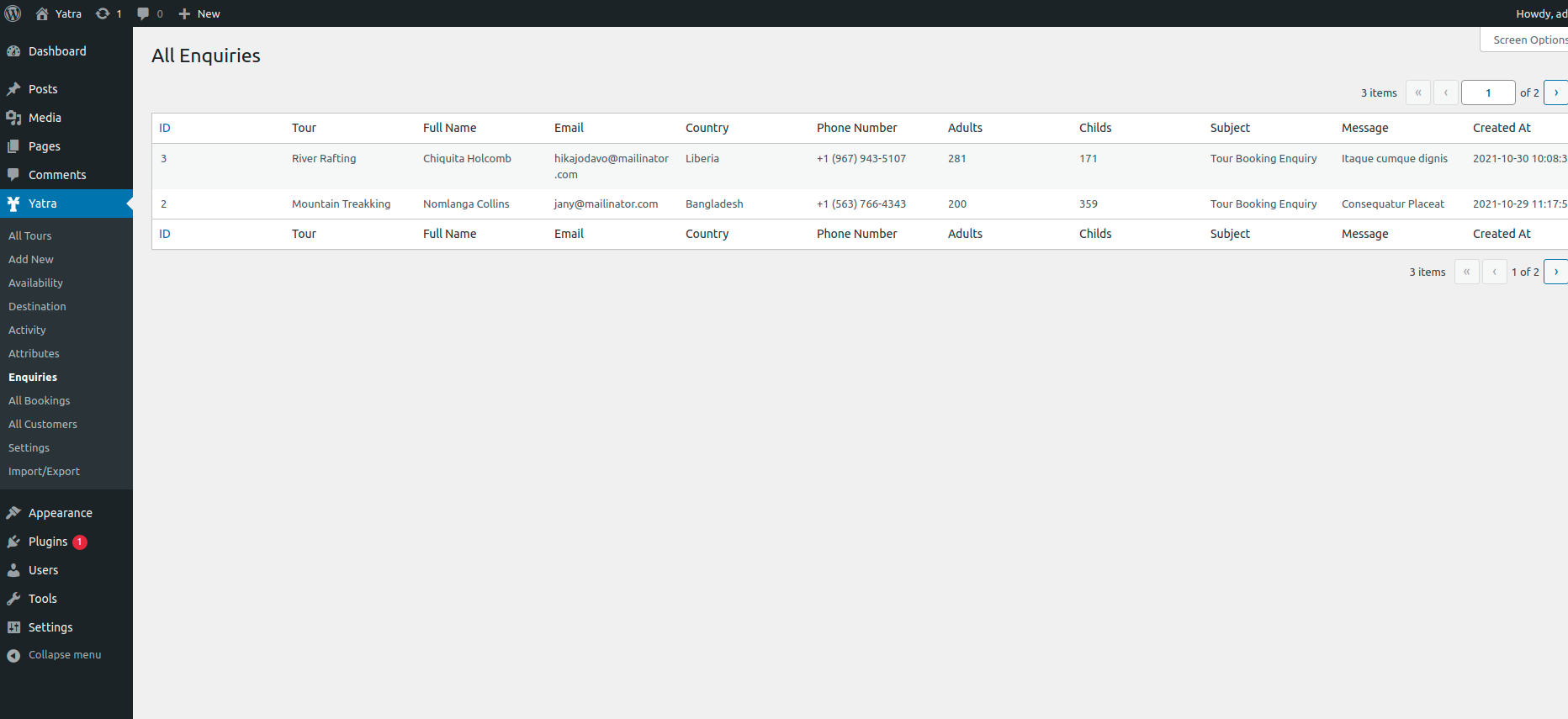
Customer enquiries - Backend

Booking listing page - Backend
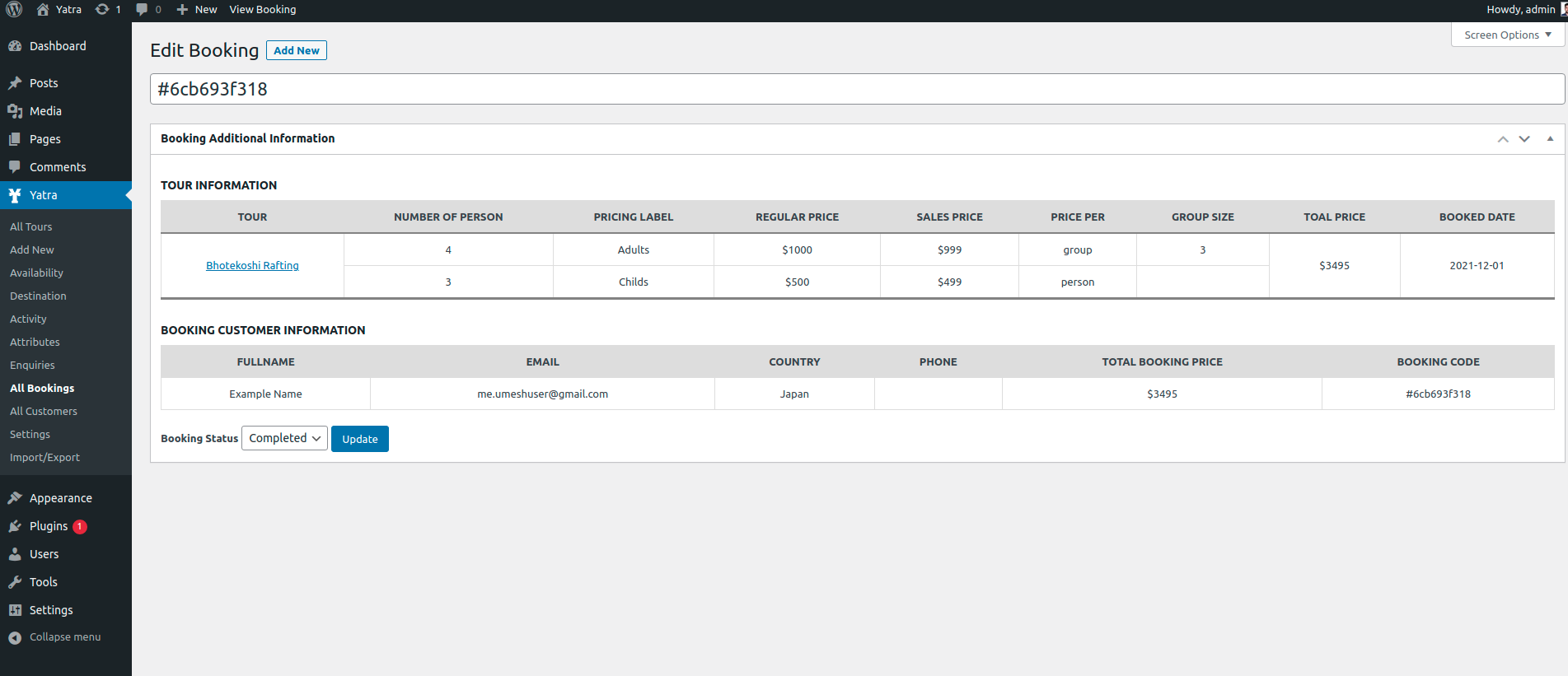
Booking view option - Backend

General setting page - Backend
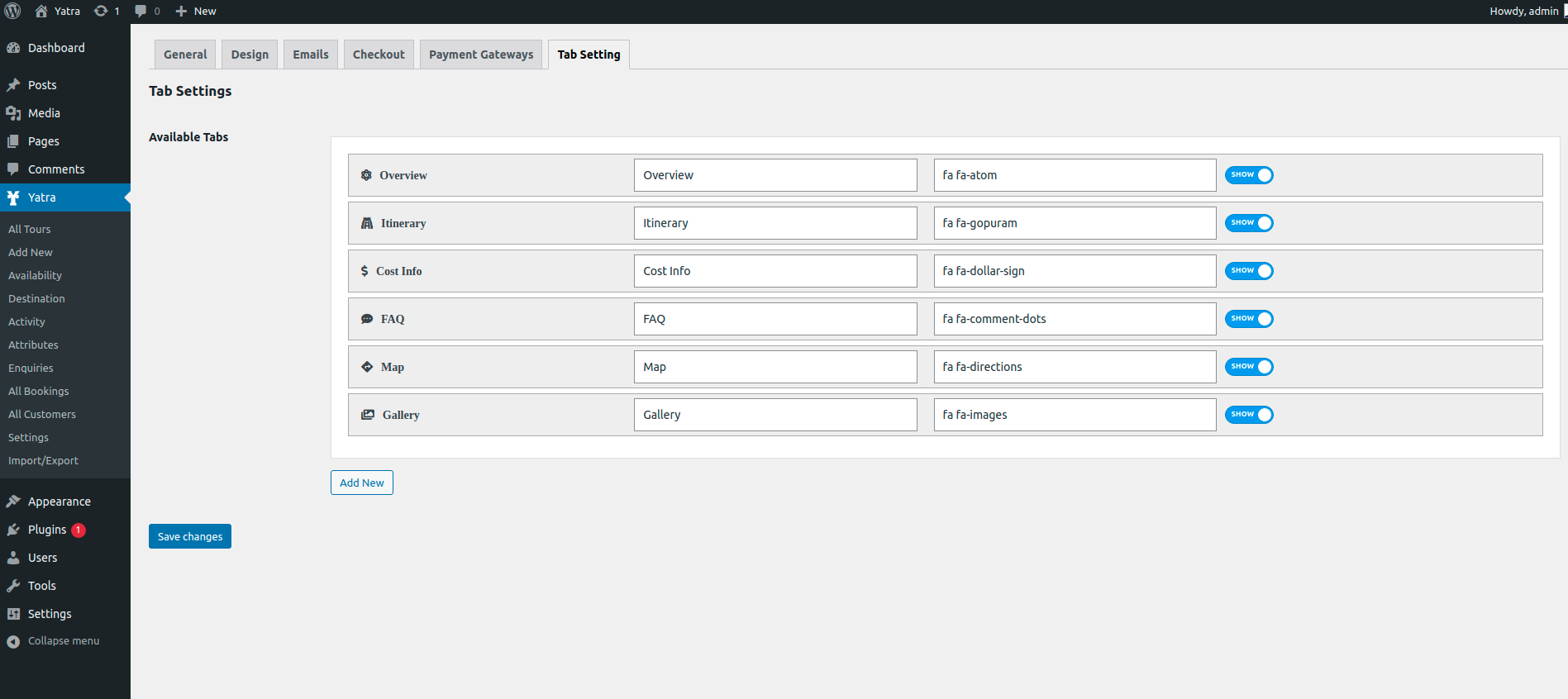
Dynamic Tab Setting - Backend
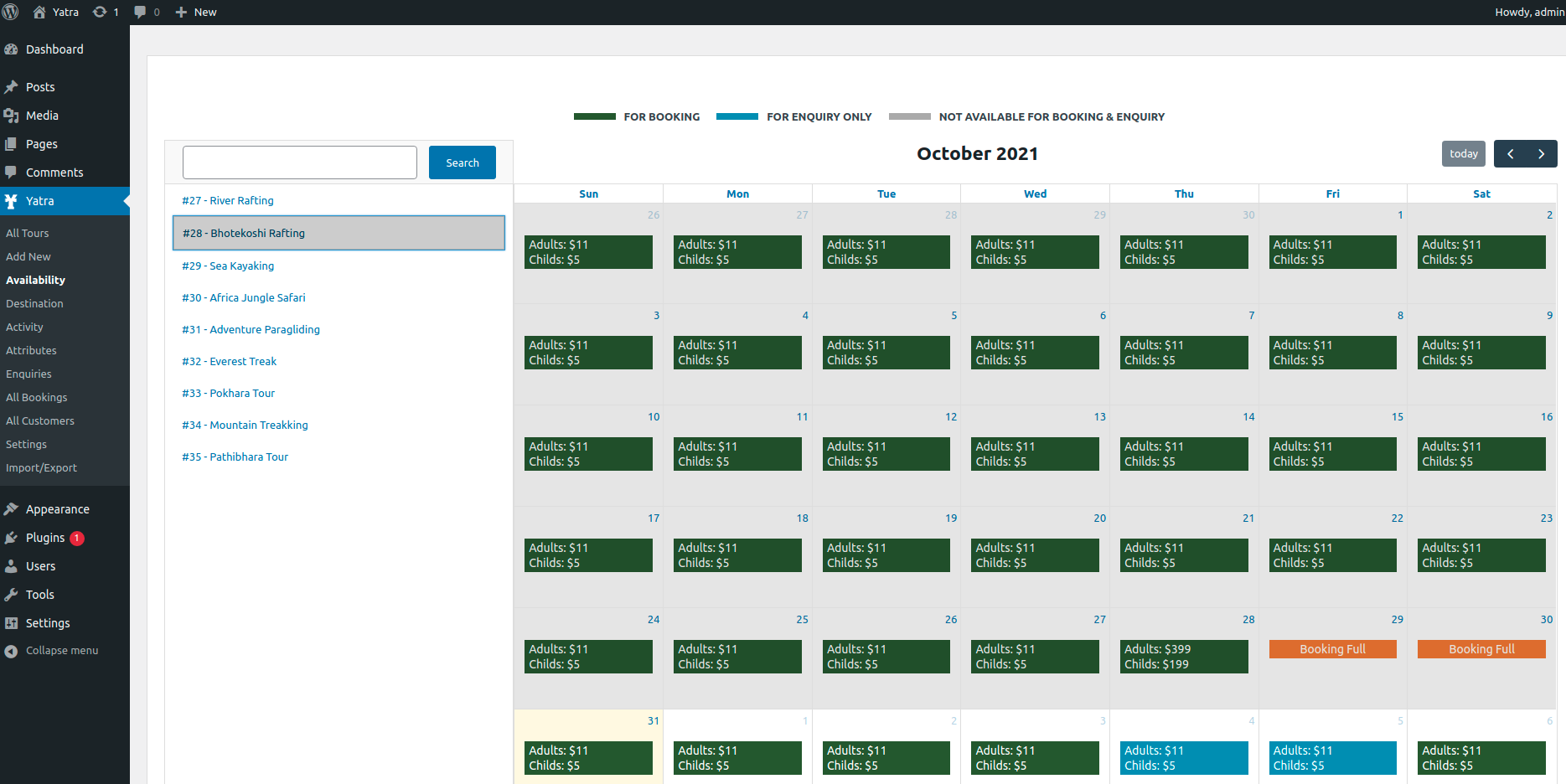
Availability options - Backend
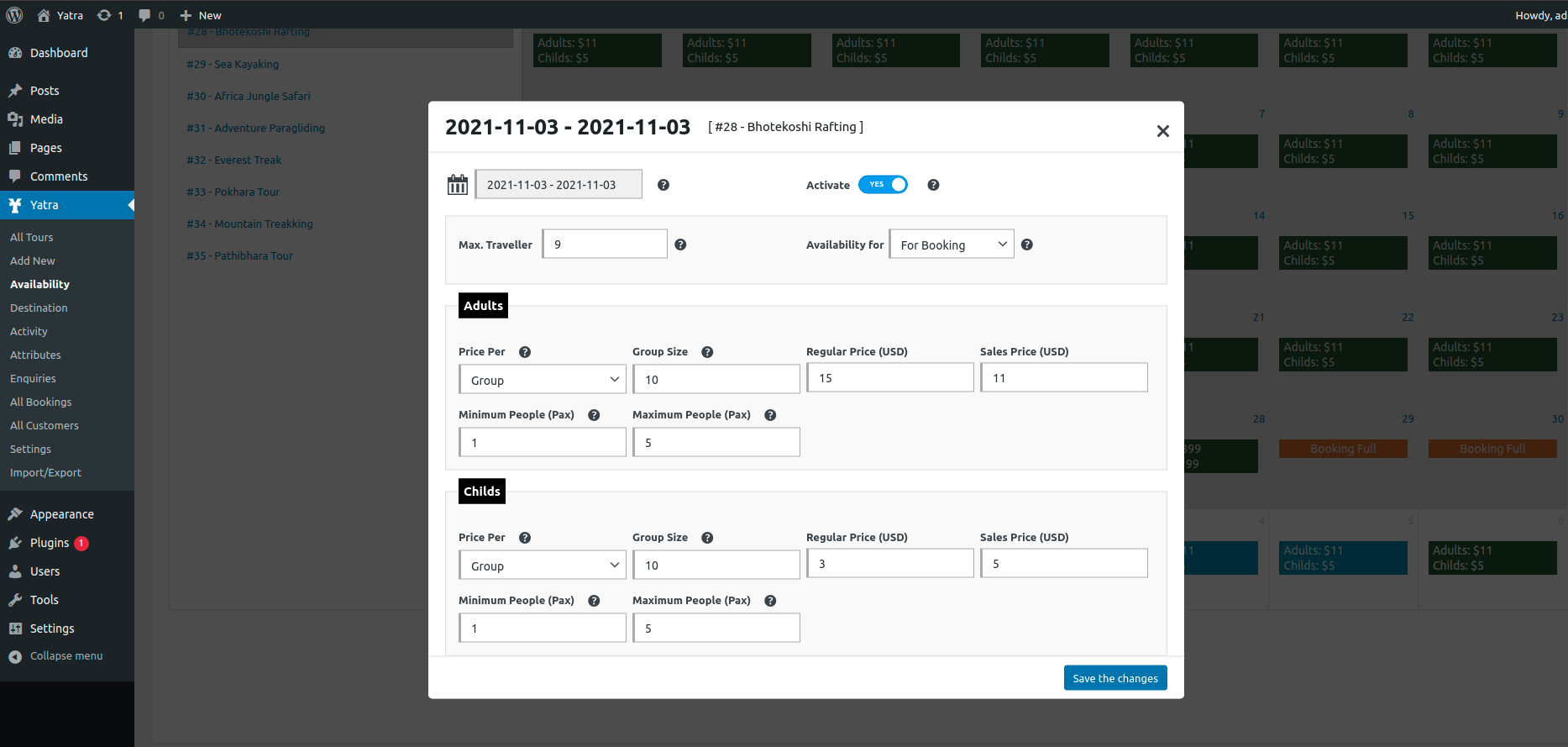
Dynamic day wise pricing as per availability - Backend
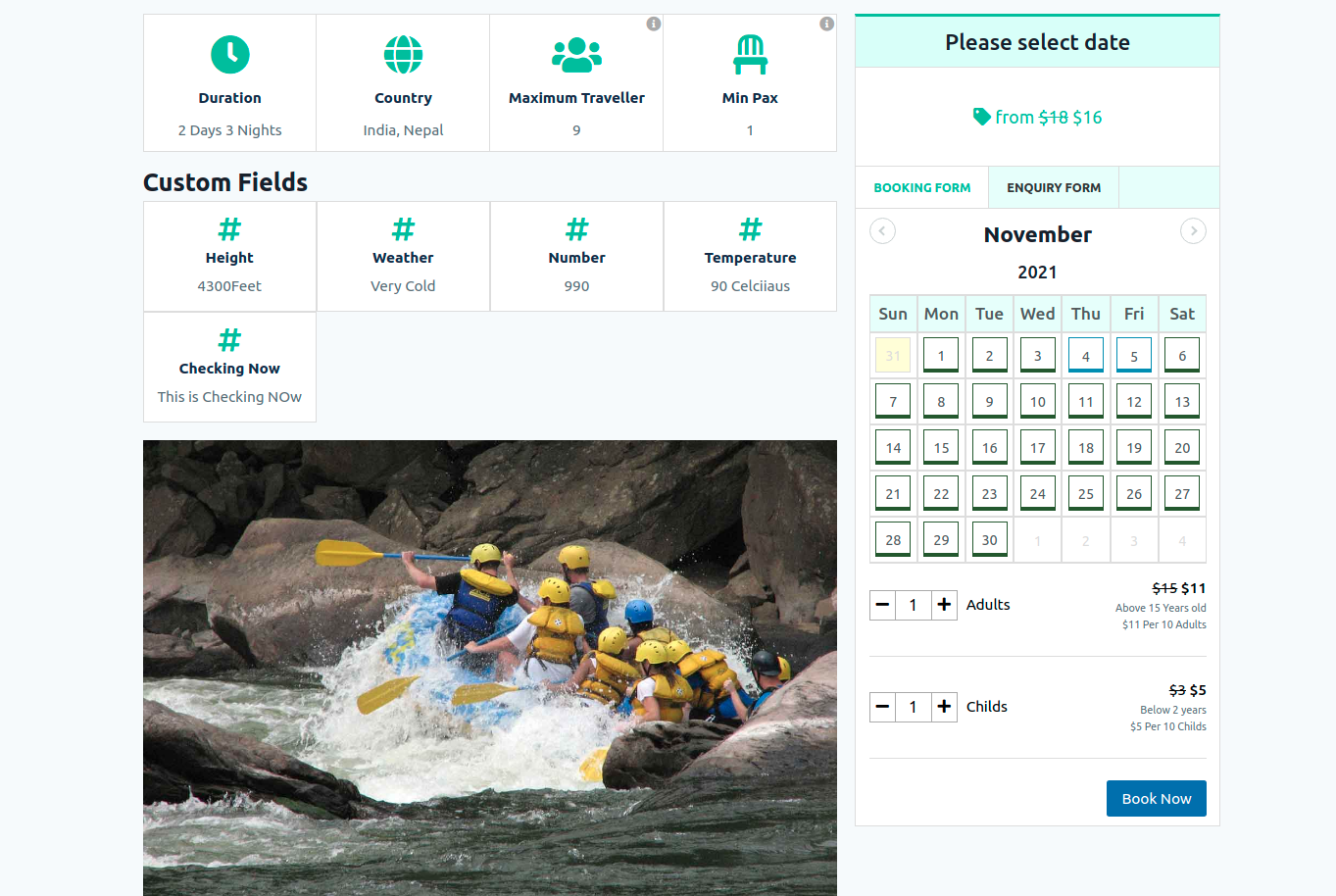
Tour Single Page with booking calendar

Enquiry form - frontend

Frontend Tour Tab view

Yatra Cart Page

Yatra Checkout Page
FAQ
Yes, Yatra WordPress Travel plugin is designed to work with any themes that have been coded following WordPress guidelines.
Yes, we have. Check out this documentation
You can Report bugs on the Yatra GitHub repository. You can also notify us via our email at [email protected] directly.
No, you don’t need any coding skills. You can create unlimited tour packages with availability option & sell those packages easily.
Changelog
= 2.2.8 | 2024-07-13
* Fixed – Tour Archive page search bar design issue
* Added – Image Slider on tour single page
* Fixed – Minor other design tweaks