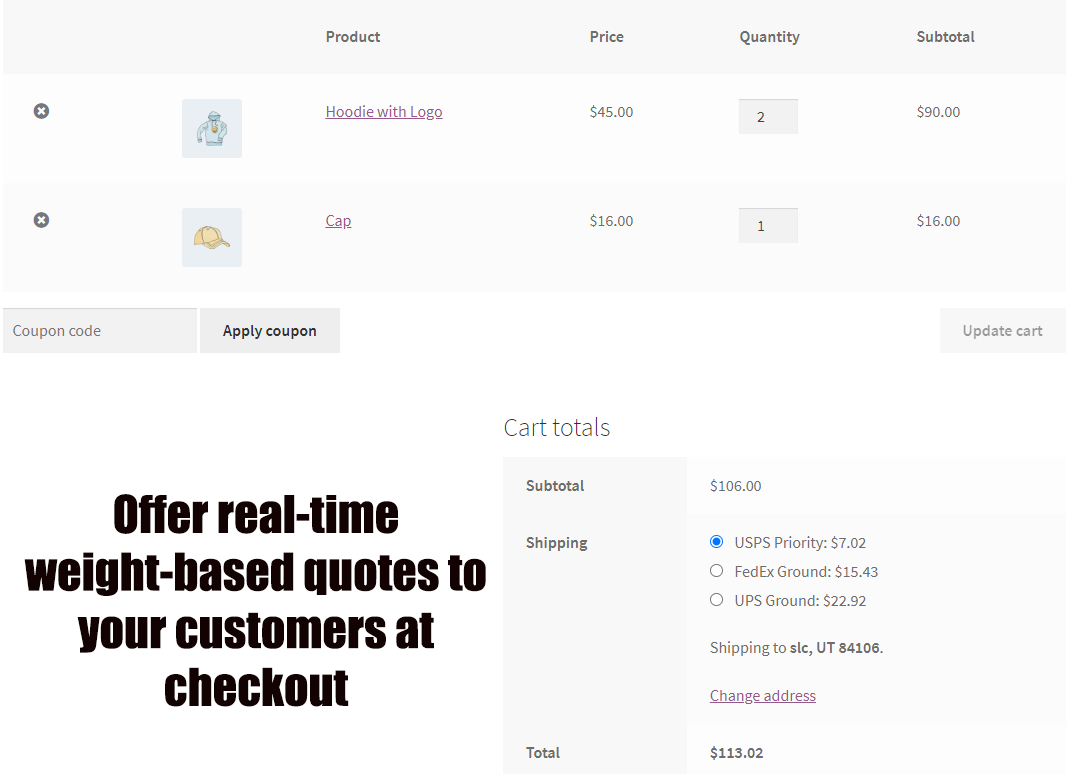XPS Ship Integration Plugin
The XPS Ship Integration, a free integration for WooCommerce merchants, is the only integration that gives you all the necessary functionality for shi …
With this integration, you can:
- Dynamically quote shipping rates to your customers based on destination and weight
- Efficiently fulfill all orders through your XPS account
- Automatically update your customers with tracking numbers
Most widely used features included in your free XPS Ship account:
- Commercial Pricing through USPS
- Access your negotiated UPS and FedEx rates, or
- Access other discounts on UPS and FedEx
- Packing/Pick slips
- Batch shipping
- Automation Rules
- Integration with other eCommerce store platforms and marketplaces
- Commercial invoice creation for international shipments
- Create USPS Scan Forms
- Multiple User Profiles
Visit us at XPSShip.com to learn more information
- offer real time weight based quotes to your customers at checkout
- shipment tracking
- use xps ship
Installation
- Install and Setup WooCommerce
- Install the XPS Ship Integration and Activate it
- Click “Settings”
- Click “Connect my WooCommerce Store to XPS Ship”
- A new tab will open and the connection will be established between XPS Ship and your WooCommerce store
Screenshots
Changelog
2.0.5
Fix USPS tracking link
2.0.4
Be more defensive about potentially unset postal codes
2.0.2
Update the supported version of WordPress
2.0.0
Upgrading to support php 8 and more closely adhere to WordPress.com’s coding standard
1.7.4
Finalize support for High-Performance Order Storage (HPOS)
1.0.2
Bugfixes
1.0
First Release.