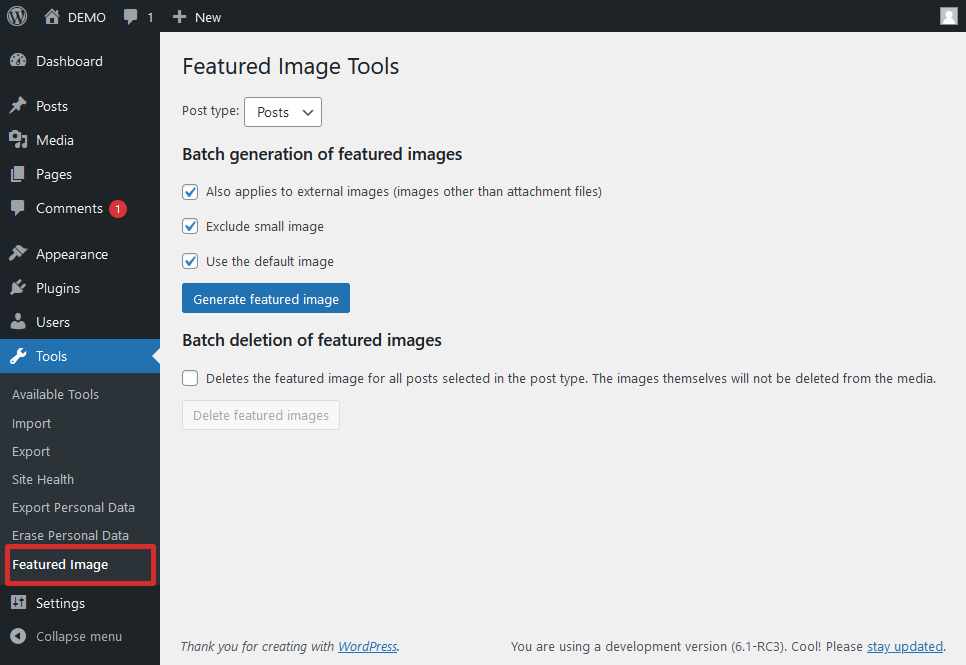XO Featured Image Tools Plugin
Automatically generate the featured image from the image of the post.
Automatically generate the featured image from the image of the post.
Functions
- Generate the featured image collectively.
- Automatically generate the featured image when you save a post.
- Bulk delete the featured image of the posts.
- Display the featured image items in the Post list.
Installation
- Upload the
xo-featured-image-toolsfolder to the/wp-content/plugins/directory. - Activate the plugin through the Plugins menu in WordPress.
Screenshots
Changelog
1.15.2
- Fixed a bug that an incorrect featured image may be selected in a site migration environment with a URL change.
1.15.1
- Fixed a bug where an error message might be displayed.
1.15.0
- Accelerated batch processes.
1.14.0
- Added the ability to exclude specific file names.
1.13.1
- Adhered WordPress coding standards 3.0.1.
1.13.0
- Added a setting to whether to target shortcode content and synced pattern content.