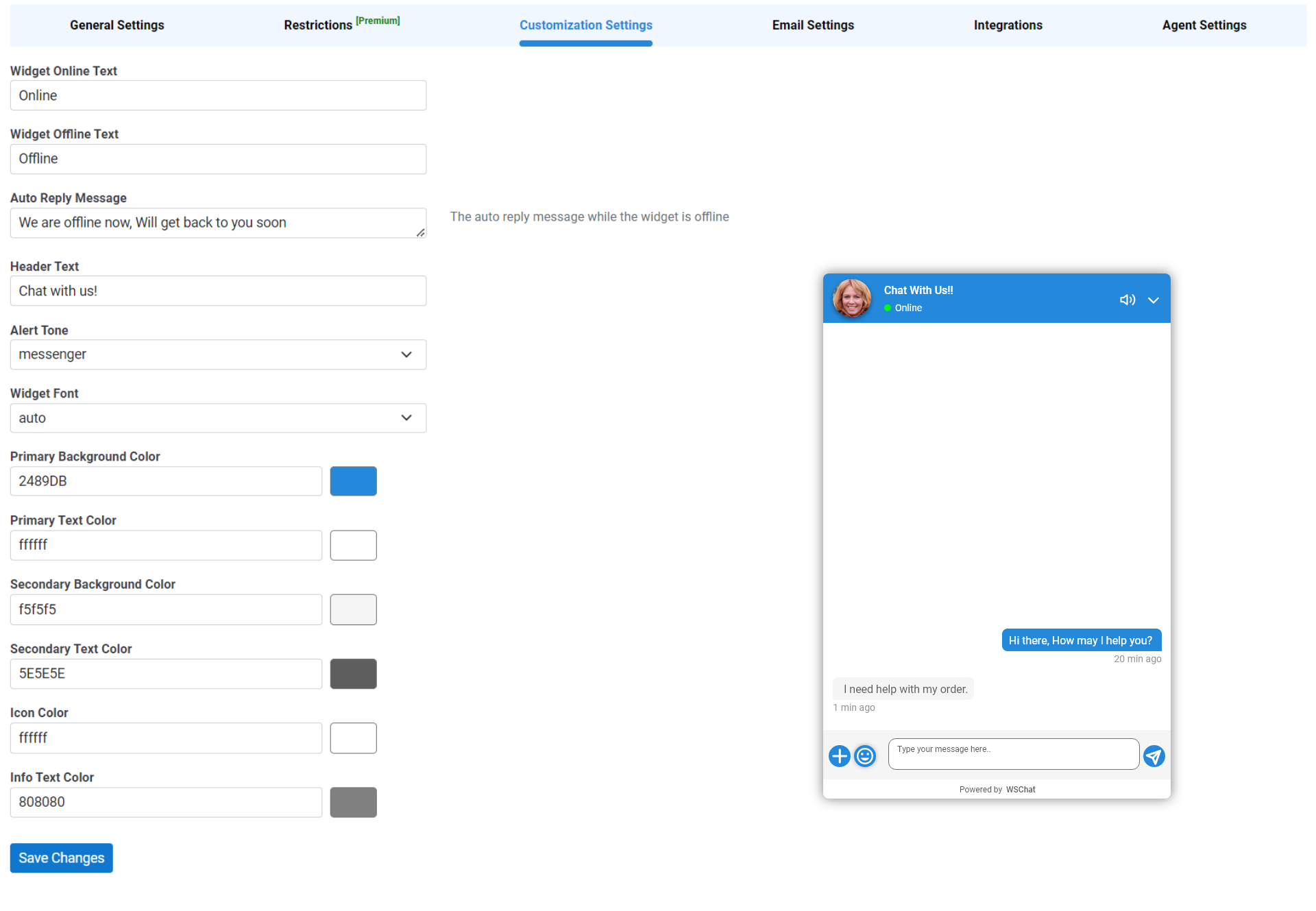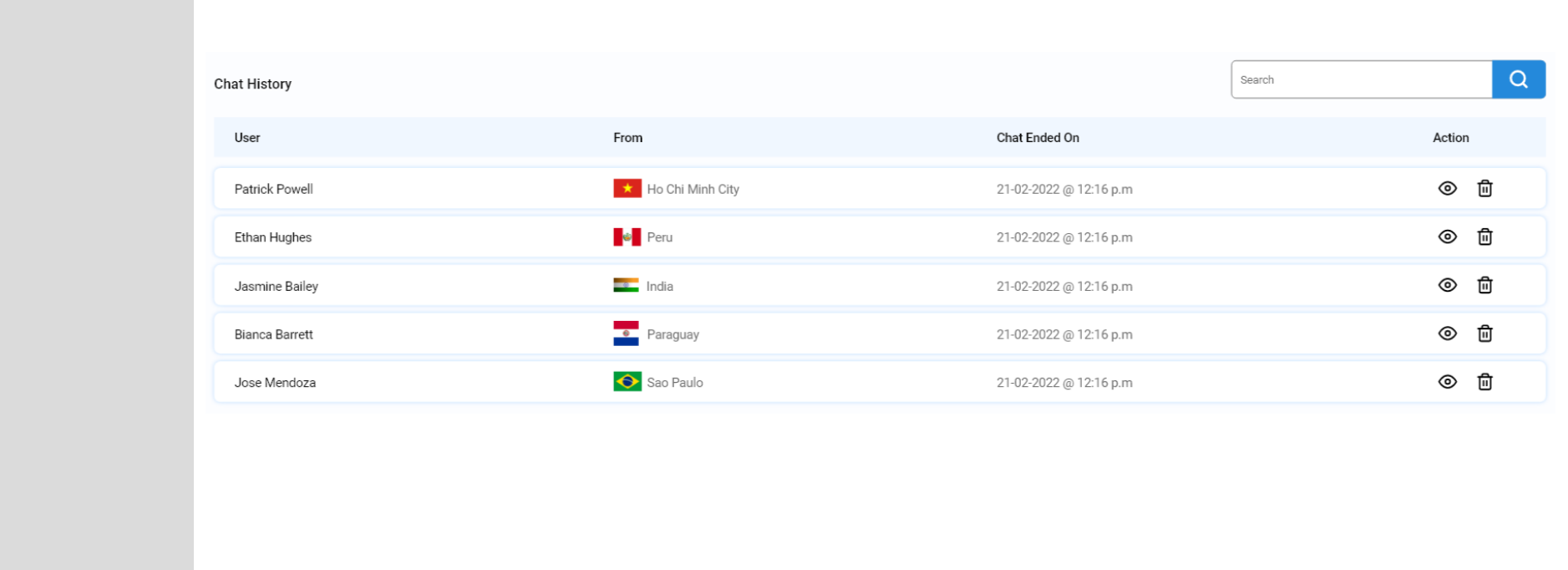WSChat – WordPress Live Chat Plugin
WordPress Live Chat Made Simple! Unlike other Live Chat plugins, this plugin works within WordPress with no external API calls.
WordPress Live Chat Made Simple! Unlike other Live Chat plugins, this plugin works within WordPress with no external API calls. Let’s you connect to your customers in real-time.
Introduction
WSChat – ELEX WordPress Live Chat Plugin is a lightweight yet robust plugin that helps to integrate live chat on your website to help your customers reach you most conveniently!
Unlike other Live Chat plugins, this plugin works within WordPress with no external API calls. We recommend using a dedicated server. As an alternative option, We have even integrated pusher WebSockets APIs, to make it work on any servers.
Many customers prefer live chat to connect with organizations over emails and social media as there are better chances to get a quick response compared to other sources. Customers often need your assistance right before they make a purchase decision, or in a critical situation in which they need an immediate solution. So, the ideal option is sending a quick text through the live chat window rather than typing a long formal email.
Using this live chat solution, agents can easily reply, assist, and take up a chat conversation if a customer needs assistance in the future as all conversations are recorded in the same chat thread. Live Chat Made Simple! Unlike other Live Chat plugins, this plugin works within WordPress with no external API calls. Let’s you connect to your customers in real-time.
Main Features
- Live Chat Widget with Pre-Chat Form Optimised for WordPress
- WooCommerce Integration: Quick Glance on Customer’s Recent Orders & Related Details
- Dialogflow AI Integration to Setup Auto Replies
- Easily Convert Customer Suggestions to Ideas Board using Tag Feature
- Unlimited Agents with Roles & Capabilities
- Supports Adding Multiple Agents to the Same Chat
- Revisit Old Chat Conversations in History Tab
- Customize the Chat Widget to Match the Site Theme
- Highly Customisable Pre-Chat Form
- Configure Auto Reply Message
- Unlimited Chat History
- Restrict Live Chat On Specific Pages
- Agent Alerts
- Customize Live Chat Widget
- Integration with Pusher for making your communications simple, reliable & secure.
- Interesting Emojis
- Show Chat Widget only on Specific Pages
- Email the Chat Transcript & Feedback Automatically
- Mobile Responsive
- Raise a Support Ticket from the Chat Board in Few Clicks by ELEX WordPress Help Desk & Customer Support Ticketing Plugin integration.
Premium Version Features
For complete list of latest features and details, please visit WSChat – ELEX WordPress Live Chat Plugin premium version product page.
* OpenAI ChatGPT Integration for Auto-Generated Responses
* Real-Time Visitor Tracking
* Allow the Agent to Initiate the Chat
About Pusher
Pusher Channels is a hosted WebSockets solution for building powerful real-time interactive apps. Bi-directional data exchange/transfer transmits data in both directions simultaneously through a single connection, you can greatly reduce unnecessary network traffic and delay.
About ELEXtensions
We are a group of WordPress and WooCommerce enthusiasts with a vision to solve genuine problems related to WordPress & WooCommerce stores. We offer a wide variety of extensions for WooCommerce. We have premium extensions related to many domains including Shipping, Pricing, Payments and Customer Support.
Support
Reach us at https://elextensions.com/support/
Installation
Upload the plugin folder to the ‘/wp-content/plugins/’ directory.
Activate the plugin through the ‘Plugins’ menu in WordPress.
Thats it – you can now configure the plugin.
Screenshots
FAQ
There is no trial period for our free versions. You have lifetime usage.
Changelog
3.1.2
- Made compatible with WordPress 6.5
- Made compatible with WooCommerce 8.9
3.1.1
- Made compatible with WordPress 6.4
- Made compatible with WooCommerce 8.6
3.1.0
- Made compatible with HPOS
- Made compatible with PHP version 8.2
- Made compatible with WooCommerce 8.1
- Made compatible with WordPress 6.3
- Added Designing Agent Functionality.
- Enhancement on Agent role functionality for existing WordPress users.
- Fixed Functionality Issues
3.0.1
- Made compatible with WooCommerce 7.8
3.0.0
Major Updates:
* Backward compatibility not supported.
* Upgrading to V3.0.0 includes significant technical improvements including the database architecture change that are aimed at providing a better experience for our users.
* UI/UX Improvements
* Made compatible with WordPress 6.2
* Tag the customer`s message for future reference
* Integrate with WSDesk to raise a message as a ticket
* Create unlimited agents with different capabilities & assign a chat to multiple agents
2.0.2
- Made compatible with WordPress 6.1.1
2.0.1
- Made compatible with WordPress 6.1
2.0.0
- Initial Push