
WRC Pricing Tables – WordPress Responsive CSS3 Pricing Tables Plugin
Responsive CSS3 pricing tables design to present features and prices of different products. Display pricing tables or comparison table by shortcode.
WRC Pricing Tables is a feature-rich CSS3 pricing table plugin that offers 15 pre-designed templates, all available for free! With just a single click, you can choose the pricing table template that perfectly suits your needs. This plugin is highly responsive, ensuring that your pricing tables look great on any device.
You have the flexibility to present the features and prices of your different products in two distinct ways:
1. Individual Feature Display: Showcase the features of each product separately. This allows you to provide a detailed breakdown of the offerings for your customers to compare and evaluate.
2. Comparison Pricing Tables: Enable a side-by-side comparison of the features of each product. This format simplifies the decision-making process for your customers, helping them quickly identify the best fit for their requirements.
About WRC Pricing Tables
1. Empower Your Tables with Unlimited Rows and Columns
Unlock the potential of your pricing tables with the ability to seamlessly craft an unlimited number of feature rows and package columns. Our intuitive drag-and-drop sorting feature ensures you have complete control over their arrangement, making customization a breeze.
2. Elevate Your Pricing Tables with Enhanced Elements
Take your pricing tables to the next level with an array of versatile elements at your disposal. Our plugin seamlessly integrates ribbons, tooltips, tick and cross icons, buttons, and much more. These enhancements not only boost the visual allure of your tables but also enrich their functionality, offering your users a dynamic and engaging experience.
3. Effortless Color Customization
Tailor your pricing tables effortlessly to match your brand’s identity with our plugin’s seamless integration with the WordPress default Color Picker. Enjoy an extended palette of 18 vibrant color options, an enhancement from the default 8, giving you the creative freedom to craft stunning and lively pricing tables that resonate perfectly with your business’s branding.
4. Elevate Your Website with WRC Pricing Tables
Enhance your website today by downloading WRC Pricing Tables. Unleash the full potential of its rich feature set and customizable options to effortlessly design eye-catching and informative pricing tables that will captivate your audience.
Pricing Table DEMO
Free Version DEMO
Standard Version DEMO
Ultimate Version DEMO
Upgrade to Premium
Unlock the full potential with our premium version, offering an array of new CSS3 table designs, enhanced features, and extensive customization options, all accompanied by dedicated support.
Key features of the premium WRC Pricing Tables:
- Access to 60+ ready-made templates, enabling you to create stunning pricing tables instantly (Ultimate Version).
- Utilize Feature Categorization functionality to organize and highlight your product offerings effectively (Ultimate Version).
- Add Star Ratings to showcase customer reviews and ratings, building trust and credibility (Ultimate Version).
- Instantly make a copy of any existing pricing table, saving you time and effort.
- Easily import/export (backup) pricing tables between websites, simplifying the migration process.
- Seamless integration with PayPal buttons for convenient payment processing.
- Pricing Toggles functionality allows users to switch between monthly-yearly pricing plans, currencies, or any other configurable option.
- Efficiently hide empty features or any specific sections of the pricing table to streamline the presentation.
Ready to take your pricing tables to the next level? View the Standard version. or explore the Ultimate Version to discover the full range of premium features.
Additional Features
- Perfect on Any Device: Our tables adapt flawlessly to all screen sizes.
- User-Friendly: It’s designed for simplicity, so you can create tables effortlessly.
- Endless Color Possibilities: Choose from an unlimited range of background colors.
- Limitless Rows & Columns: Add as many as you need for detailed pricing.
- Full Customization: Every element in your tables is adjustable through easy-to-navigate menus.
- Subtle Animations: Enjoy smooth hover effects, like column enlargements and highlighted shadows.
- Template Switching: Swap templates without losing any data or settings.
- Highlight Special Columns: Make specific columns stand out with an enlarging effect.
- Hide, Don’t Delete: Conceal columns without deleting them, preserving your options.
- Shadow Control: Set column shadows and customize their colors to match your style.
- Flexible Currency Placement: Choose whether your currency appears on the right or left.
- Button Dimensions: Customize button height, width, and appearance as needed.
- Auto Column Sizing: Columns adjust automatically to optimize space usage.
- Sortable Content: Users can easily sort columns and feature items.
- Stylish Tooltips & Ribbons: Utilize CSS3 tooltips and ribbons for that extra flair.
- Checkmark/Cross Icons: Add intuitive tick and cross icons to clarify options.
- Effortless Implementation: Insert your pricing tables seamlessly with a shortcode.
- Universal Browser Support: Compatibility with all major web browsers ensures a smooth experience for everyone.
Step-by-Step Guide: Watch WRC Pricing Tables
= Watch Free Version Video Walkthrough =
Watch Standard Version Video Walkthrough
Click to Watch Standard Version
Watch Ultimate Version Video Walkthrough
Click to Watch Ultimate Version
Credits
- Developed By: Realwebcare
- Facebook Page
Support
For support and assistance, please visit the plugin support forum.
License
WRC Pricing Tables is licensed under the GPLv2 or later. For more details, see the License file.
Installation
WRC Pricing Tables plugin can be installed in two convenient ways: manually or directly from the WordPress plugin directory.
Manual Installation:
- Log in to your WordPress admin dashboard.
- Navigate to Plugins in the left menu and click Add New.
- Click Upload Plugin and choose the wrc-pricing-tables.zip file. Click Install Now.
- Once installed, activate the plugin.
- Create a new pricing table under Pricing Tables » Templates.
Installation from WordPress Plugin Directory:
- Log in to your WordPress admin dashboard.
- In the left menu, click Plugins, then select Add New.
- In the search field, type WRC Pricing Tables and press Enter.
- Locate the plugin in the search results and click the Install Now button.
- After installation, activate the plugin.
- Create a new pricing table under Pricing Tables » Templates.
Screenshots

Pricing Table: Highlighted column with black background.
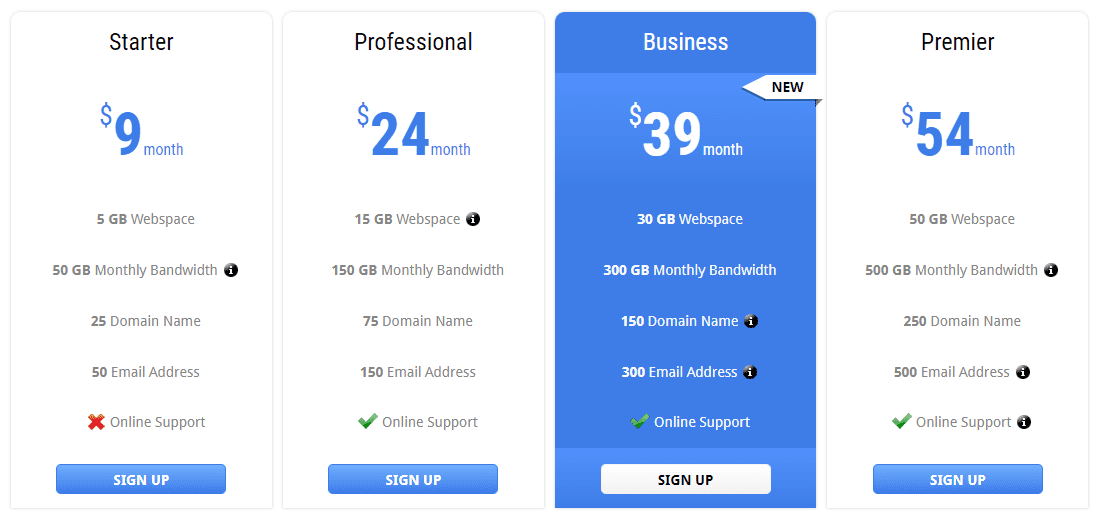
Pricing Table: Prominent column with blue background.
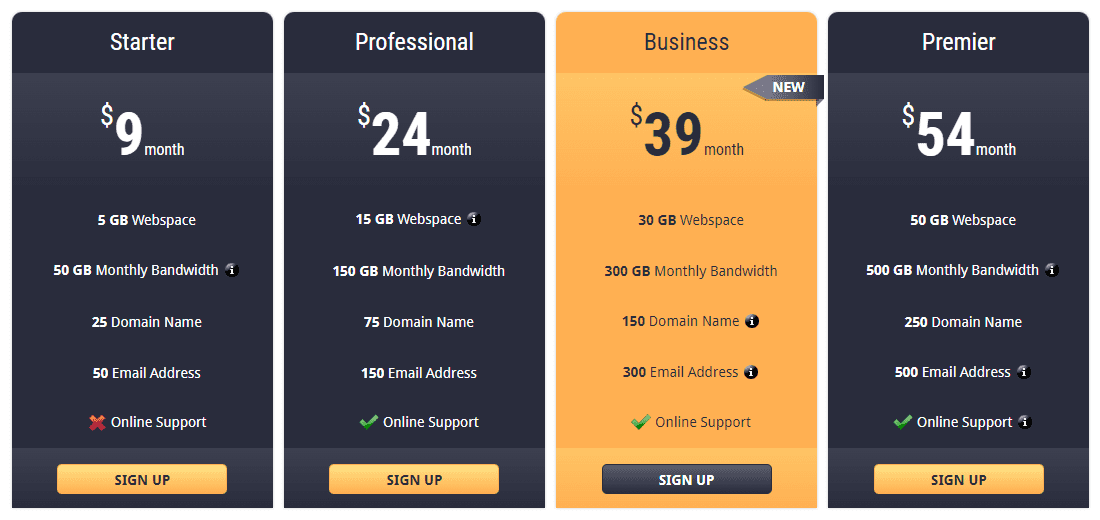
Pricing Table: Distinctive column with orange background.
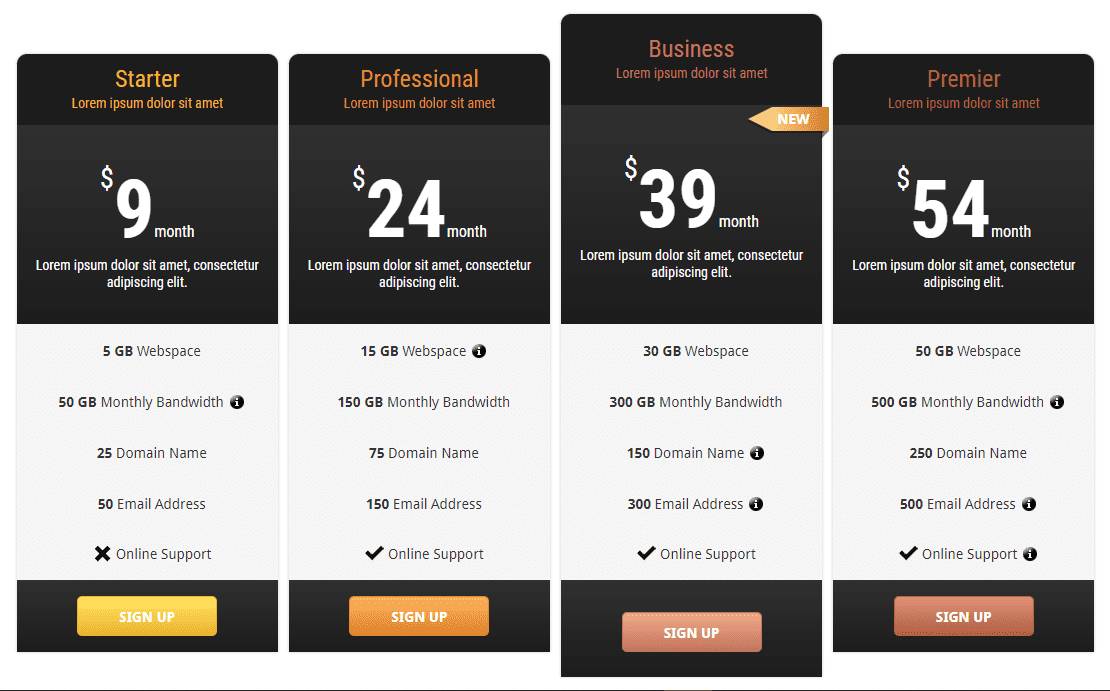
Pricing Table: Expanded special column.

Pricing Table: Standout blue column, retaining feature section.

Pricing Comparison Table Example
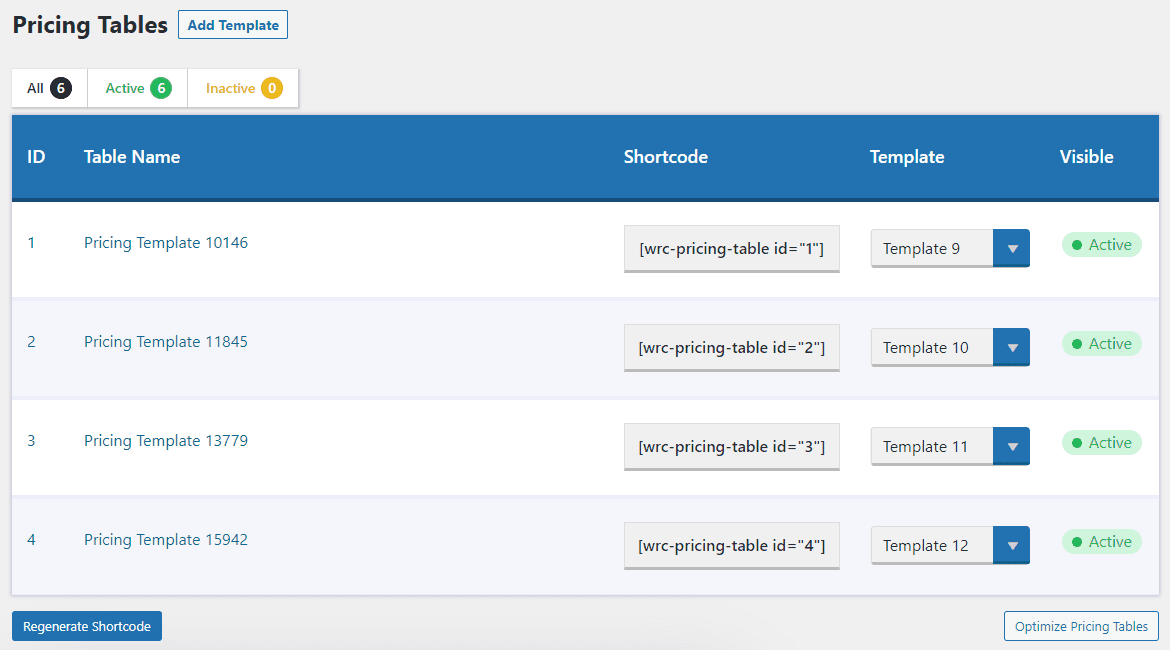
List of Pricing Tables
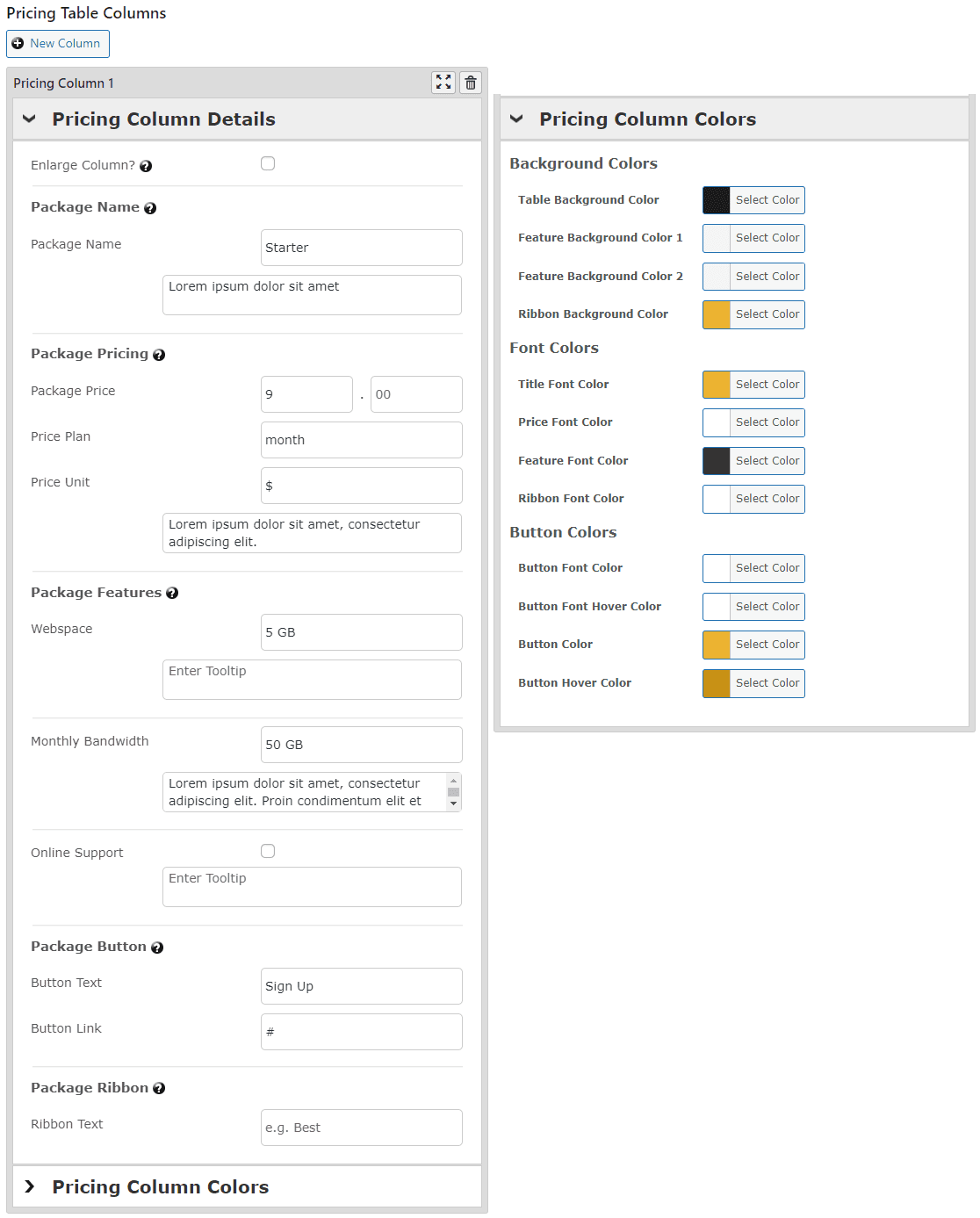
Pricing Table column details & column colors

Pricing Table 4 types of settings
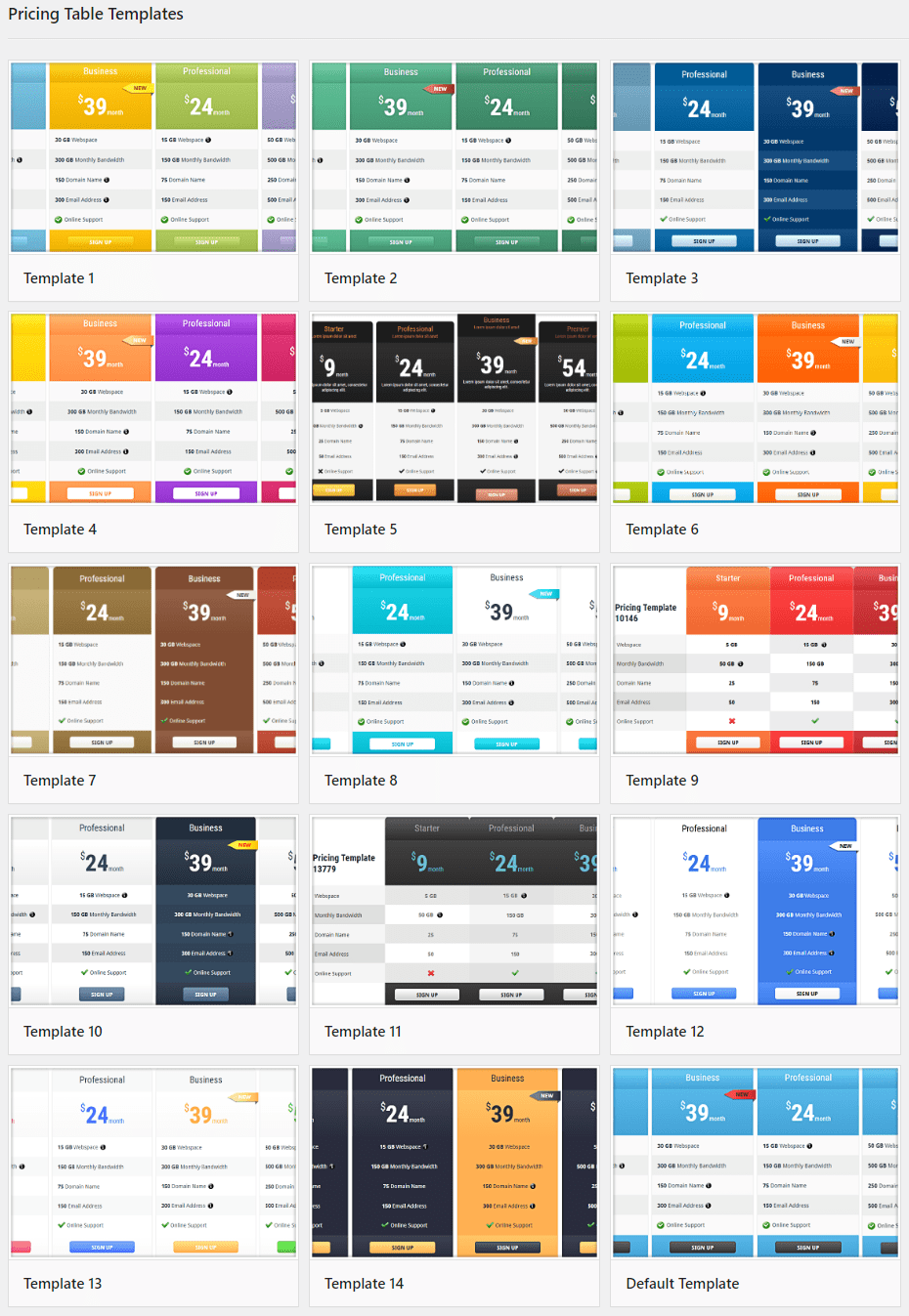
Pricing Table 15 ready-made templates.
FAQ
Absolutely! You can easily integrate and customize the pricing tables using the Elementor or any other visual editor. Simply add the HTML or Shortcode element in Elementor, and then insert the pricing table shortcode. This allows you to design and showcase your pricing tables seamlessly within your Elementor-powered pages, giving you complete control over the layout and styling.
Absolutely! With our plugin, you have the flexibility to create multiple pricing tables and use them wherever you need on your website. Each pricing table you create will have a unique shortcode associated with it. Simply copy the shortcode of the desired pricing table and paste it into the area or page where you want it to be displayed. This allows you to showcase different pricing options and packages across various sections or pages of your website, tailored to your specific needs.
Setting up WRC Pricing Table Plugin is quick and easy! Just follow these steps:
- Install and activate the WRC Pricing Table Plugin from the WordPress Plugin Directory.
- Once activated, go to the Pricing Tables menu in your WordPress dashboard.
- Choose from our selection of 15 ready-made templates and create your own pricing table.
- Customize the pricing details, features, and design options to suit your needs.
- Save your changes and you’re ready to go!
- To display the pricing table on your website, simply use the provided shortcode in your desired location.
Absolutely! With our plugin, you can easily display multiple pricing tables on the same page. Simply insert the shortcodes of the pricing tables you want to showcase in the desired locations on your page.
Yes, you can easily customize the colors of the pricing tables using our plugin. In the plugin settings, you’ll find options to modify the color schemes, allowing you to match the tables with your website’s branding or design. Adjusting the colors is a simple and effective way to create a visually cohesive and appealing pricing table.
For even more customization options and enhanced features, consider upgrading to our premium version. With the premium version, you gain access to an expanded selection of color palettes, enabling you to create even more stunning and unique pricing tables that align perfectly with your website’s aesthetics.
By default, the columns are set to be 100% responsive, ensuring optimal display on various devices. However, if you wish to customize the column widths, you can do so by checking the Disable Auto Column Width checkbox in the plugin settings.
Please note that you can only determine the gap between the columns manually, and the column widths cannot be set manually except for the caption column. The width of the columns is calculated automatically through an equation to maintain responsiveness and ensure consistent presentation across different screen sizes.
You can report security bugs through the Patchstack Vulnerability Disclosure Program. The Patchstack team help validate, triage and handle any security vulnerabilities. Report a security vulnerability.
Changelog
2.4.2 (6th May 2024)
- Fixed few URL related bugs
- Make compatible with WP version 6.5.2
2.4.1 (22nd November 2023)
- Fixed the issue of Internationalization.
- Modified the Text domain with the plugin’s slug.
- Improved the translation escaping process.
2.4 (8th September 2023)
- Enhanced Security.
2.3.7 (11th August 2023)
- Make compatible with WP version 6.3
- Fixed a bug reported by a user.
2.3.6 (4th August 2023)
- Make compatible with WP version 6.2.2+
- Fixed some bugs.
2.3.5 (27th July 2023)
- Fixed a security issue informed by WordPress.
2.3.4 (16th May 2023)
- Fixed pricing feature sorting error made in version 2.3.3.
2.3.3 (12th May 2023)
- AJAX form submission without page refresh for a smoother user experience.
- Responsive admin panel design for access from any device.
- Six more attractive templates have been added.
2.3.2 (20th Jan 2023)
- Added 20 Check / Cross icons to choose.
- Added feature backgrund & font color option.
- Added option to disable Title Gradient.
- Added option to show title and price description.
2.3.1 (9th May 2022)
- Added 3 more ready-made pricing table templates
- Improved the backend design
- Fixed some css & js issue
2.3 (27th May 2021)
- Added 1 more ready-made pricing table templates
- Fixed some css & js issue
2.2.9 (5th September 2020)
- Added 2 more ready-made pricing table templates
- Improved default 8 color palettes to 18 palettes.
- Fixed image loader jQuery issue
2.2.8 (12th August 2020)
- Fixed a jQuery issue to make compatible with WP 5.5
2.2.7 (18 October, 2019)
- Shortcode ID will not be reset if one of the tables is deleted.
2.2.6 (3 May, 2019)
- Click to clipboard executed for shortcode.
2.2.5 (4 April, 2019)
- Fixed bullet issue in li tag.
- Browser’s default tooltip has been disabled.
2.2.4 (1 November, 2018)
- 15th release.
- 3 ready-made templates to create pricing table instantly
- Switch between templates without losing data
- Highlight one or more columns as special by enlarging
- Hide one or more columns instead of deleting them
- Option to set column shadow and shadow color
- Option to set price unit or currency at right side
- Option to set button body height as well as button width and height
- Column width will be auto adjusted according to column space
2.2.3 (16 February, 2018)
- 14th release.
- Change H1 tag to H2 tag for SEO
- Fixed some other minor bugs.
2.2.2 (29 September, 2017)
- 13th release.
- Compatibility with WordPress 4.8.2
2.2.1 (28 April, 2016)
- 12th release.
- Compatibility with WordPress 4.5.2
2.2 (10 April, 2016)
- 11th release.
- Fixed Ribbon Bug
2.1.1 (27 March, 2016)
- 10th release.
- Fixed Feature Column Width Bug
2.1 (22 March, 2016)
- 9th release.
- Text Align Option Added For Feature Items.
2.0.2 (20th February, 2016)
- 8th release.
2.0.1 (14th February, 2016)
- 7th release.
2.0 (10th February, 2016)
- 6th release.
- Title, Price and Feature body height has been added.
- Tooltip width has been added.
- Feature value font size has been added
1.4 (3rd February, 2016)
- 5th release.
- Collapse All/Expand All option added in admin panel.
- Open link in new tab option added.
1.3 (15th December, 2015)
- 4th release.
- Release Premium Version
1.2 (12th June, 2015)
- 3rd release.
1.1 (8th May, 2015)
- 2nd release.
- Fixed space between columns issue.
- Added an option to allow setting column-width.
1.0 (6th May, 2015)
- 1st release.