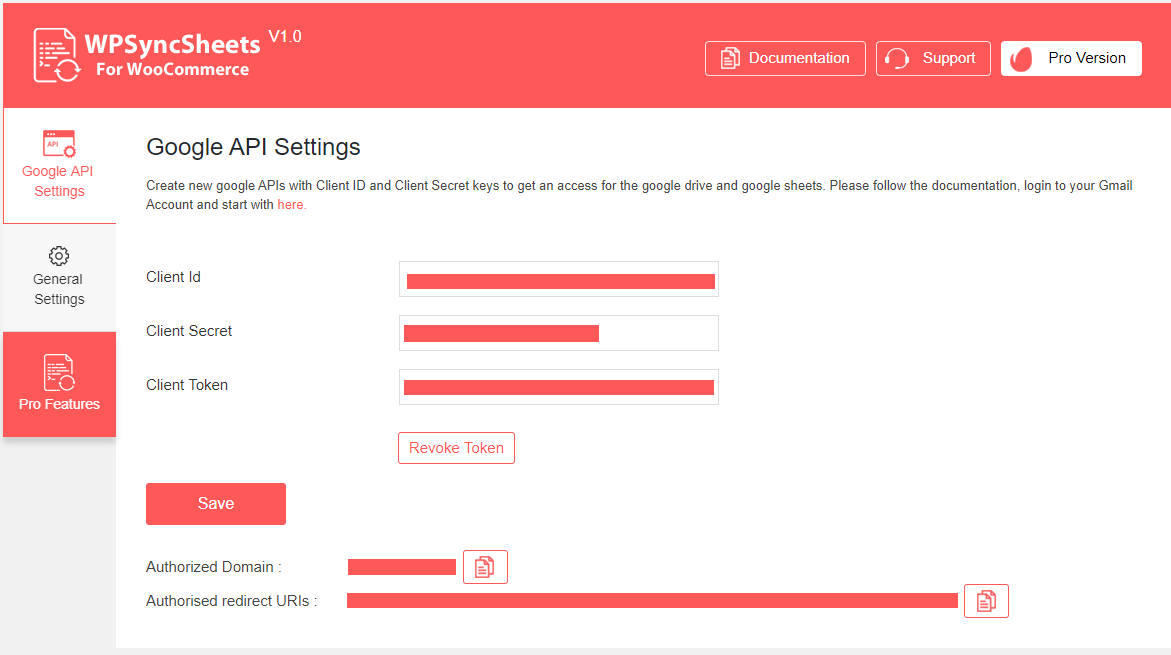Order Export and Product Export for WooCommerce to Google Spreadsheet Plugin
Export WooCommerce Orders and Products to Google Spreadsheet. It's an automated & run-time solution for WooCommerce to Google Spreadsheet.
WPSyncSheets For WooCommerce – WooCommerce Google Spreadsheet Addon – (Import / Export)
WPSyncSheets For WooCommerce plugin sync with your WooCommerce Orders, Products, Customers, Coupons, and Events to single Google Spreadsheet.
Live Demo | Documentation | Need Support? | Upgrade Pro
What’s Included for Free:
WPSyncSheets Lite For WooCommerce, which has the leading popularity amongst the plugin to manage WooCommerce orders with Google Spreadsheet. It can easily manage your all the orders in single spreadsheets with 7 different order status. Each status will create separate sheets and automatically orders based on the order id.
Export Orders – It can easily manage all the orders with one Google Spreadsheet to make your Business effective. Google Spreadsheet can manage your Inventory Orders.
Export Products – It can easily manage all the products (simple, variable, grouped, external/affiliate) with one Google Spreadsheet. Google Spreadsheet can manage your inventory products.
New Speadsheets & Sheets – Once user will select the create new Spreadsheet with name option, it will auto create the new spreadsheet and sheets based on the orders status in settings page.
Order Status Sheets – It Automatically create the standard WooCommerce order status sheets. It will save new orders in Google Spreadsheet based on the order status.
Order Wise Row Data – There are new option called Order Wise row data. User can easily manage the orders as per the order row data within the sheet.
Freeze Header – User can easily freeze header row (first row) of sheet with setting page option.
Auto Order ID / Edit Orders – User can easily edit orders from admin side that will be automaitcally effected within the google spreadsheets. It can easily update and set based on order id of all the orders.
View/Clear/Download Spreadsheet – Get all options in one place. View, Clear and Download your Google Spreadsheet with a single click from the plugin’s Settings page.
Multi Languages – This plugin supports multi languages namely French, German and Chinese.
WPSyncSheets For WooCommerce Pro Features:
[Pro] Import/Export – Easily import and export WooCommerce orders, products, coupons, customers, and events data using Google Spreadsheets.
[Pro] HPOS Compatibility – Now, we have HPOS compatibility that make customers with up to date order with scalability, reliability and simplicity.
[Pro] Import Export Huge Amounts of Data – It doesn’t matter how big your site is or how many orders, products, coupons, customers, and events you need to import or export.
[Pro] ACF Fields Compatibility – Easily import and export WooCommerce orders and products with all the ACF Lite and ACF Pro version fields within the Google Spreadsheet – View List Here
[Pro] Scheduled Auto Import/Export – Get rid of the tedious work. You can automate your imports/exports and schedule them to synchronize Google Spreadsheets at a particular assigned time.
[Pro] All in one Sheet – By enable All in one option you can enable all sheets of the google spreadsheet. All the customer order status sheet will automatically create one sheet in spreadsheet.
[Pro] Product Wise Row Data – There are new option called Product Wise row data. User can easily manage the orders as per the product row data within the sheet.
[Pro] Add/Edit/Delete/Reorder Columns – Get complete control over the columns’ settings. You can add, edit, delete and reorder sheet columns directly from the admin area.
[Pro] Sheet Headers Sorting – It will sort the sheet headers row as per the user defined in settings page.
[Pro] Products Name as Sheet Headers – Users can create columns in spreadsheet with value as product quantity and Append after dropdown will add inbetween all the product names as per your dropdown selection in spreadsheet.
[Pro] Allow To Copy Same Columns – Users are allowed to copy same columns into the rows i.e. Billing First Name, Billing Last Name etc.
[Pro] 45+ Third Party Plugins Compatibility – WPSyncSheets is fully compatible and works flawlessly with 45+ third-party WooCommerce plugins – View List here
[Pro] Custom Static Headers – User can statically add header name. On clicking ADD, it will automatically generate header within the Google spreadsheets.
[Pro] Generate Graphs – Generate beautiful visual graphs and showcase data directly in Google Spreadsheets.
[Pro] Row Color Options – Highlight rows by adding background row color directly from the plugin’s Settings page – no more need to switch tabs.
[Pro] Format Option – Get all formatting options directly accessible from the plugin’s Settings page.
How to export orders & products from WooCommerce? [Free]
WPSyncSheets For WooCommerce plugins have a simple interface that makes it extremely easy to enable/disable your WooCommerce default fields. The plugin supports Billing Details, Shipping Details, Product Fields, Custom Static Fields, Dates, and default WooCommerce Order, WooCommerce Subscription, WooCommerce Coupon fields.
Our plugin also support with Freeze Headers, Create New Google Spreadsheet & Sheet, Order Wise Row Data, and Multi languages. We have run time funcationality so whenever new order will be place on the website then it will be automatically added into the connected Google Spreadsheet so it has one time settings. If admin/users mad changes into the edit orders then it will be automatically updates on the Google Spreadsheet so we have updated Google Spreadsheet.
Export Orders and Products For WooCommerce to Google Spreadsheet
WPSyncSheets For WooCommerce free version provides the export orders and export products with an automated & run-time funcationality.
How to Connect Google Sheets with WooCommerce: Complete guide
Whats’ Next
Other useful plugins from WPSyncSheets for sync with Google Spreadsheet.
WPSyncSheets For Gravity Forms: Gravity Forms Google Spreadsheet Addon – (Import / Export)
WPSyncSheets For Elementor: Elementor Pro Form Google Spreadsheet Addon
WPSyncSheets For Core: WordPress Google Spreadsheet Addon – (Import / Export)
WPSyncSheets For Contact Form 7: Contact Form 7 Google Spreadsheet Addon
WPSyncSheets For WPForms: WPForms Google Spreadsheet Addon
WPSyncSheets For Ninja Forms: Ninja Forms Google Spreadsheet Addon
WPSyncSheets For Fluent Forms: Fluent Forms Google Spreadsheet Addon
WPSyncSheets For Formidable Forms: Formidable Forms Google Spreadsheet Addon
Installation
- Upload the entire
wpsyncsheets-lite-woocommercefolder to the/wp-content/plugins/directory. - Activate the plugin through the Plugins screen (Plugins > Installed Plugins).
You will find WPSyncSheets Lite For WooCommerce menu in your WordPress admin screen.
For basic usage, have a look at the plugin’s Documentation.
Screenshots
Changelog
1.6.1
- Optimize Click to Sync funcationality for orders
- Tested with WordPress 6.6
- Optimized code
1.6
- Add Compatibility with HPOS WooCommerce
- Optimized code
1.5
- Optimized code
1.4
- Added Clear Spreadsheet Button
- Added Export Products Option
- Optimized code
1.3
- Optimized code
1.2
- Optimized code
- Coding Standards Improvement & Security Patch
1.1
- Optimized code
- Download Spreadsheet Button
- Load Library
1.0
- Initial Version