
WPDoctor Malware Scanner Lite Plugin
This plug-in can exhaustively scan program files on the site to detect malware.
- This plugin is a simple malware inspection plugin developed by a leading company in Japan that is engaged in malware removal and security-related business for WordPress sites.
- This plugin scans WordPress malware from malware detection patterns extracted from nearly one million malware files.(State-of-the-art AI technology is used to extract malware detection patterns)
- The plugin contains approximately 1000 of the most commonly detected malware detection patterns over the last 10 years and can comprehensively inspect program and image files contained in WordPress.
- Detected malware can be viewed and removed from the WordPress admin screen.
- Malware scans can be set to run automatically, with email notifications when malware is detected.
- False positives can be whitelisted to prevent detection again.
- This plugin is free and does not require any registration to use the above features! Simply install and press the Malware Scanning button for easy and powerful detection of malware!
Installation
- From the WP admin panel, click “Plugins” -> “Add new”.
- In the browser input box, type “WPDoctor Malware Scanner Lite”.
- Select the “Wordpress Malware Screening and Removal Plugin Lite” plugin and click “Install”.
- Activate the plugin.
- Select Malware Scan Lite from the left menu of the WordPress admin page and press the Start Scanning button.
OR…
- Download the plugin from this page.
- Save the .zip file to a location on your computer.
- Open the WP admin panel, and click “Plugins” -> “Add new”.
- Click “upload”.. then browse to the .zip file downloaded from this page.
- Click “Install”.. and then “Activate plugin”.
- Select Malware Scan Lite from the left menu of the WordPress admin page and press the Start Scanning button.
Screenshots

Plug-in malware scanning screen.
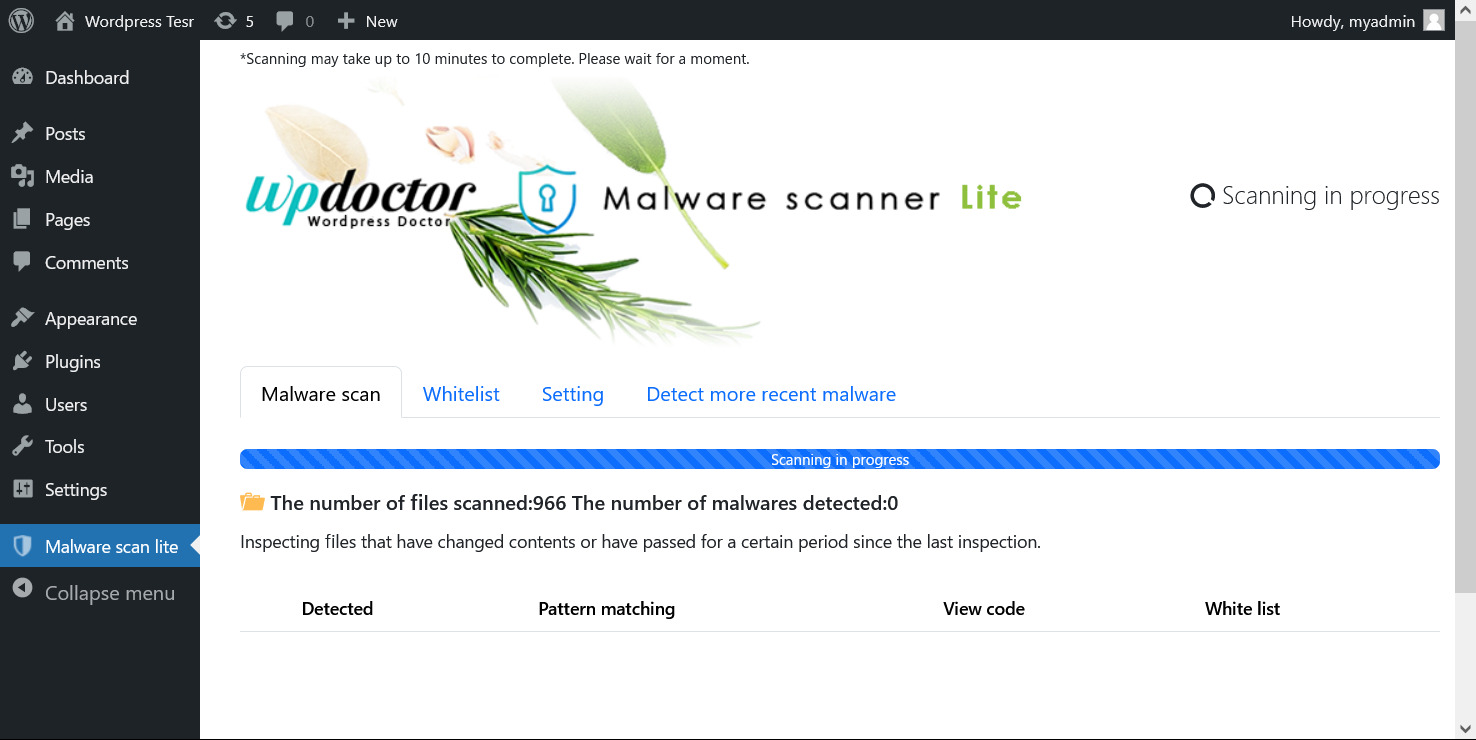
Scanning is fast, taking only a few minutes in most cases.

Detected malware can be viewed and deleted, or added to a whitelist.

You can view files detected as malware.
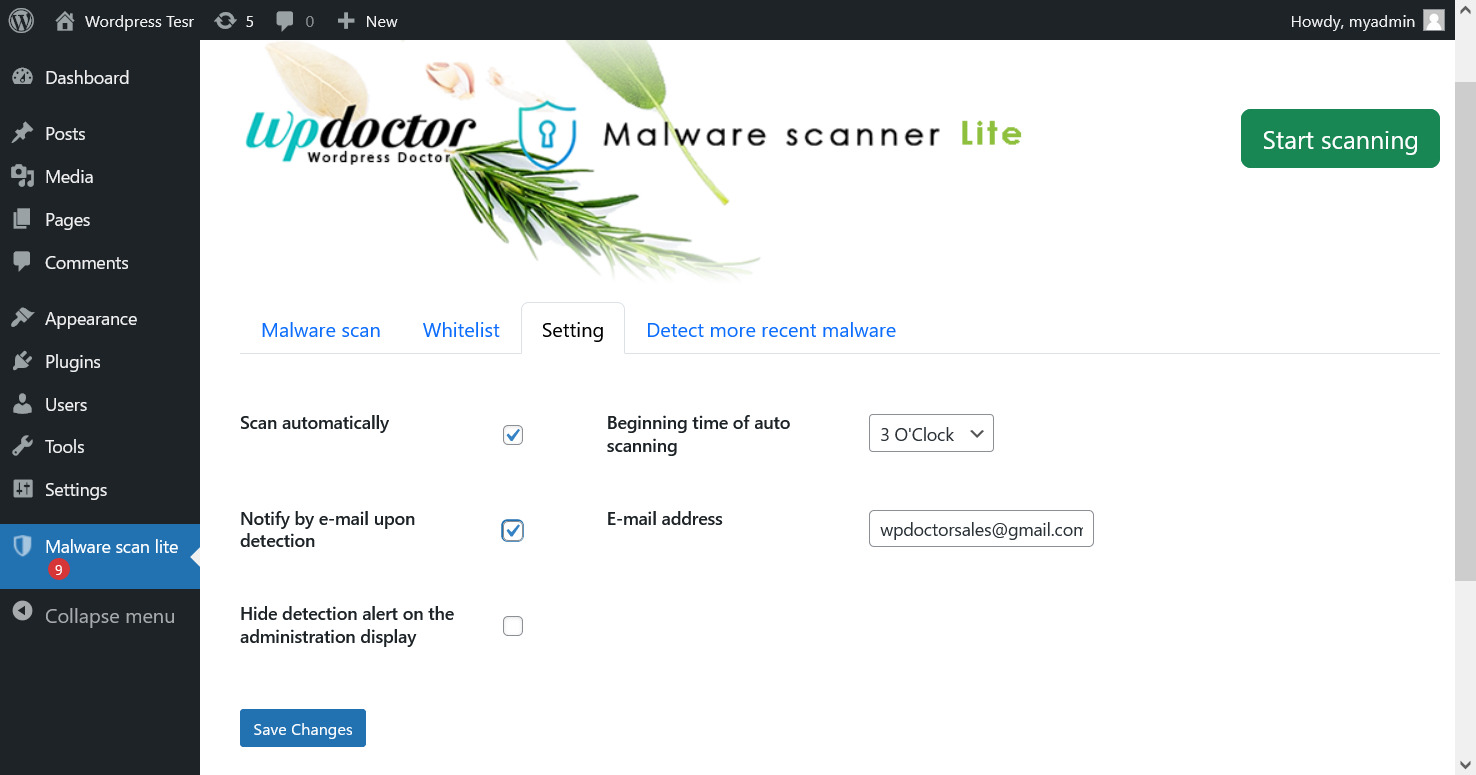
You can set the date and time of automatic scans and email notifications.

The easiest plugin to detect and remove malware.
FAQ
We use malware detection patterns extracted from millions of WordPress malware codes that we have collected, and we perform a comprehensive scan of WordPress PHP files, image files, HTACCESS files, etc.
No, you do not need to. You only need to install and activate the plugin to scan for malware.
Auto scaning of malware scanner uses the auto-execution function of WordPress. This function is triggered only when there is an access to the website.
If there is no access in the scheduled time zone, execution of auto scaning may be delayed.
The execution time of malware scanning depends on the number of files. If there are a lot of files to be scanned, scanning may take several minutes at least, or more than 10 minutes to complete.
Scanning will be stopped, but the files are scanned properly and are recorded up to that point. Please restart scanning or wait until auto scaning is completed.
No. However, a professional version of the plugin is presented on the plugin’s administration page by Youtube video.
Youtube.com term of service: https://www.youtube.com/static?template=terms
Changelog
1.0.4
Bug fix.
1.0.3
Bug fix.
1.0
Working first version.