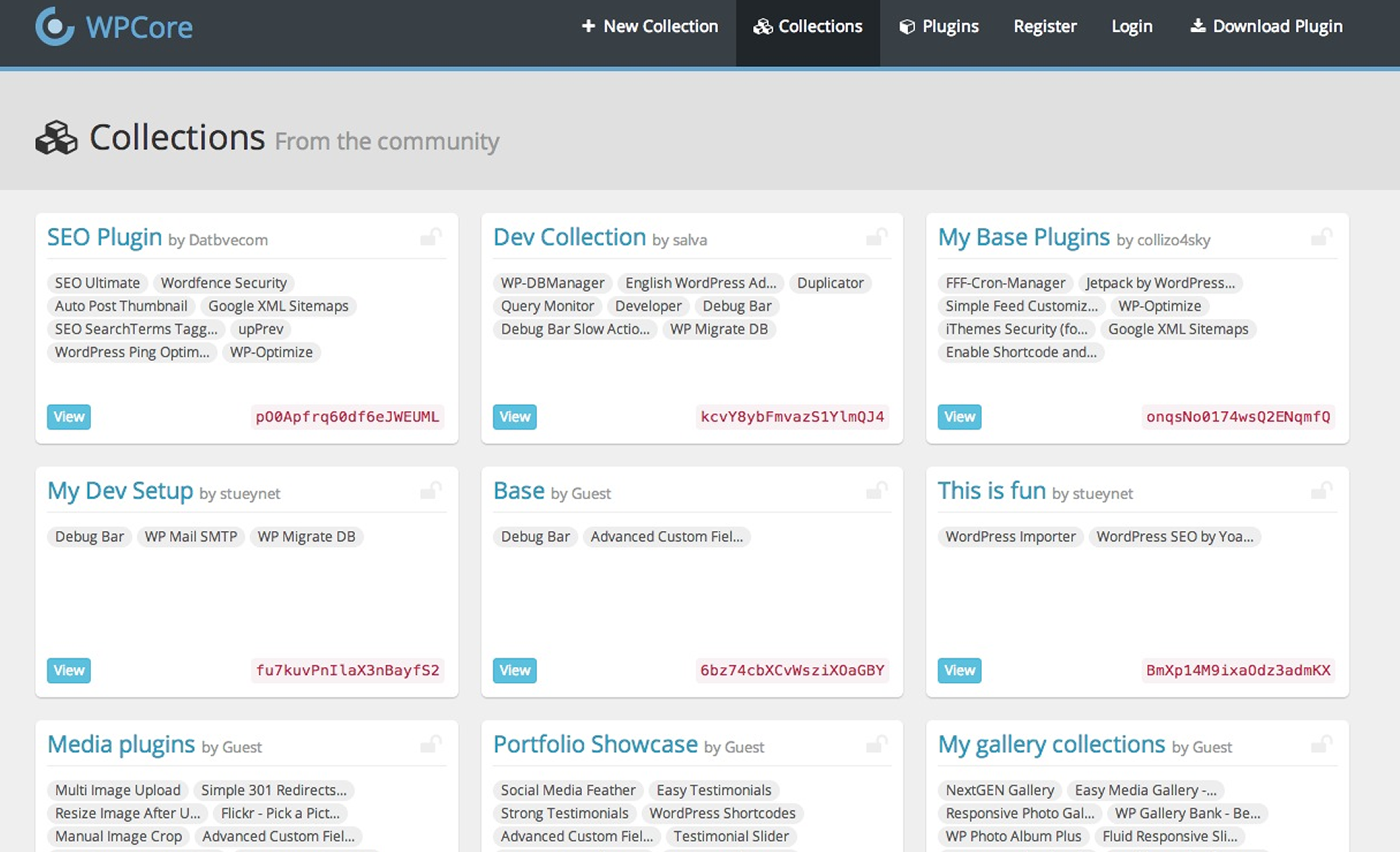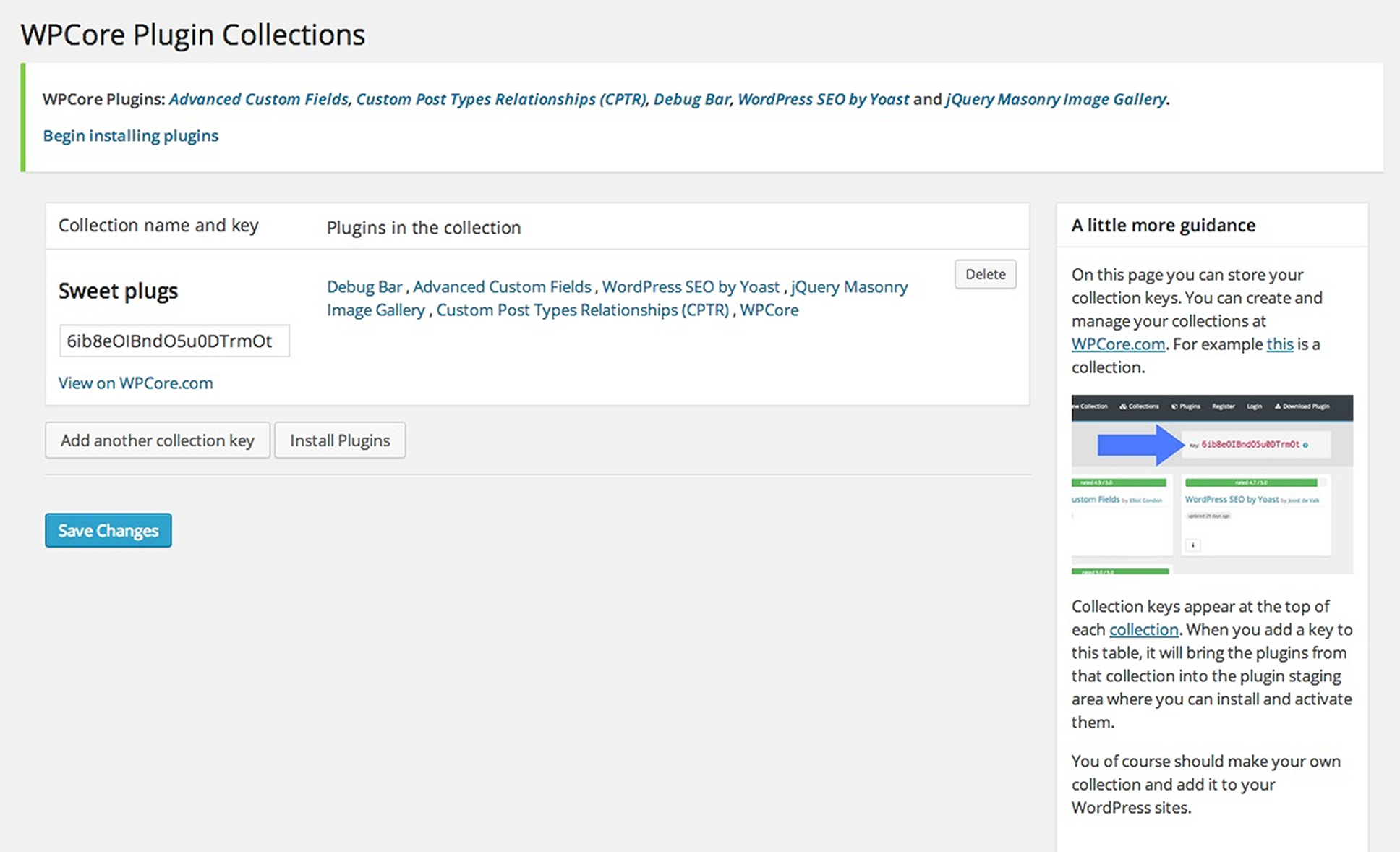WPCore Plugin Manager Plugin
Create plugin collections and install them in one click on any WordPress site.
WPCore is a tool that allows you to manage collections of WordPress plugins and then quickly install them on any WordPress site. You can generate your collections at https://wpcore.com and then import them to your WordPress site by copying and pasting your unique collection key in WordPress.
Installation
- Download the plugin via https://wpcore.com/download.
- Upload the ZIP file through the \”Plugins > Add New > Upload\” screen in your WordPress dashboard.
- Activate the plugin through the \’Plugins\’ menu in WordPress
- Generate a plugin collection https://wpcore.com/collections/create
- Add some plugins to that collection
- Copy the unique collection key
- In your WordPress admin panel visit Settings -> WPCore
- Add collection keys
- Install the plugins!
Screenshots
FAQ
You’ll find the FAQ on WPcore.com.
Changelog
1.9.2
- Fixed a bug with PHP 8
1.9.1
- Removed calls to screen_icon
1.9.0
- Added WP-CLI support!
1.8.2
- Update textdomain so you see notices
1.8.1
- Update textdomain so you see notices
1.8.0
- Update to TGM plugin Activation version 2.6.1
1.7.3
- Add ability to export all plugins in addition to active plugins
1.7.2
- Update to version 2.5.2 of http://tgmpluginactivation.com/
1.6.3
- Remove wpcore_keys from options table upon plugin uninstall / delete
1.6.2
- Minor fix to ensure only users with the ‘install_plugins’ capability can see it
1.6.0
- Updated the TGM activation class to 2.4.2
1.5.0
- Fix for error on php 5.3 and below
1.4.9
- Merged pull request from cfoellmann/fixes and updated some urls for https
1.4.8
- Fixed conflict when other plugins or themes use the TGM activation plugin. The install plugins button always works now.
1.4.7
- Export active plugins to a WPCore.com collection.
1.4.6
- Tested on WordPress 3.9.2. Works!
- Added some more input sanity(ization)
1.4.5
- Switched to ssl. Changed timeout.
1.4.0
- Further optimization. Now only 1 API call is made for all your collections. Dramatic speed increase in when saving collection keys.
1.3.3
- Increased cache timeout. Click clear cache button in settings to fetch latest collection info
- Tested with Multisite
1.3.2
- Fixed issue where in some cases users were getting Cannot redeclare wpcore_set_false()
1.3.1
- MAJOR PERFORMANCE UPDATE!
- Completely restructured the plugin to use the WordPress transient cache
- Will only make external calls to WPCore API when you save and edit your collection keys
- Major speed improvement
1.2.8
- Reenabled the admin nag dismiss button.
1.2.7
- Updated Plugin name to alleviate some confusion between this plugin and the WordPress Core.
1.2.6
- Fixed bug that caused all the assets on the WordPress.org SVN to go missing. All good now.
1.2.2
- Updated readme again (sorry)
1.2.1
- Updated readme again (sorry)
1.2
- Updated readme
1.1
- Complete refactor. Adherence to all WP.org coding standards. More Object oriented.
1.0
- Using wp_remote_get and wp_remote_retrieve_body to grab stuff from wpcore.com
0.7
- Organized the menu. Put it near plugins cause that just makes sense.
0.6
- Fixed warning for undefined variable
0.5
- This is the first usable build
- Add and edit multiple keys
- Install tons of plugins all at once
0.4
- Hopefully fixed the changelog
0.3
- Nothing here either
0.2
- Not too much in this one
0.1
- First one