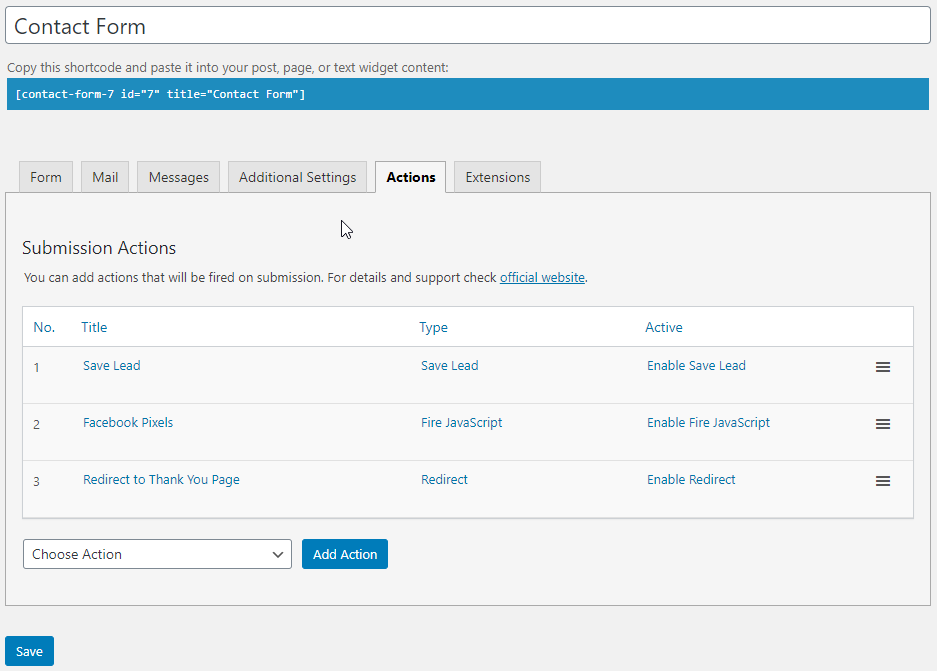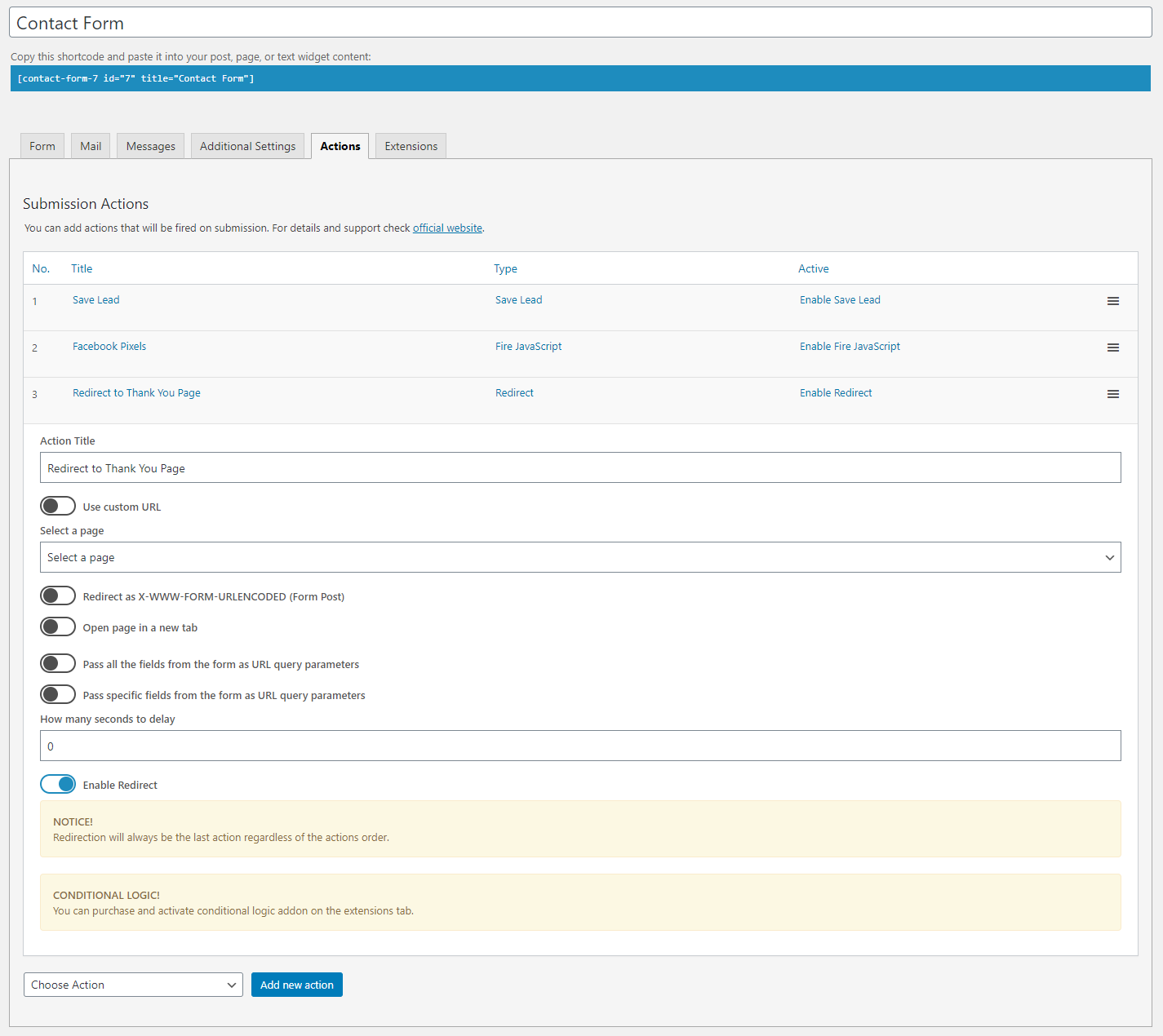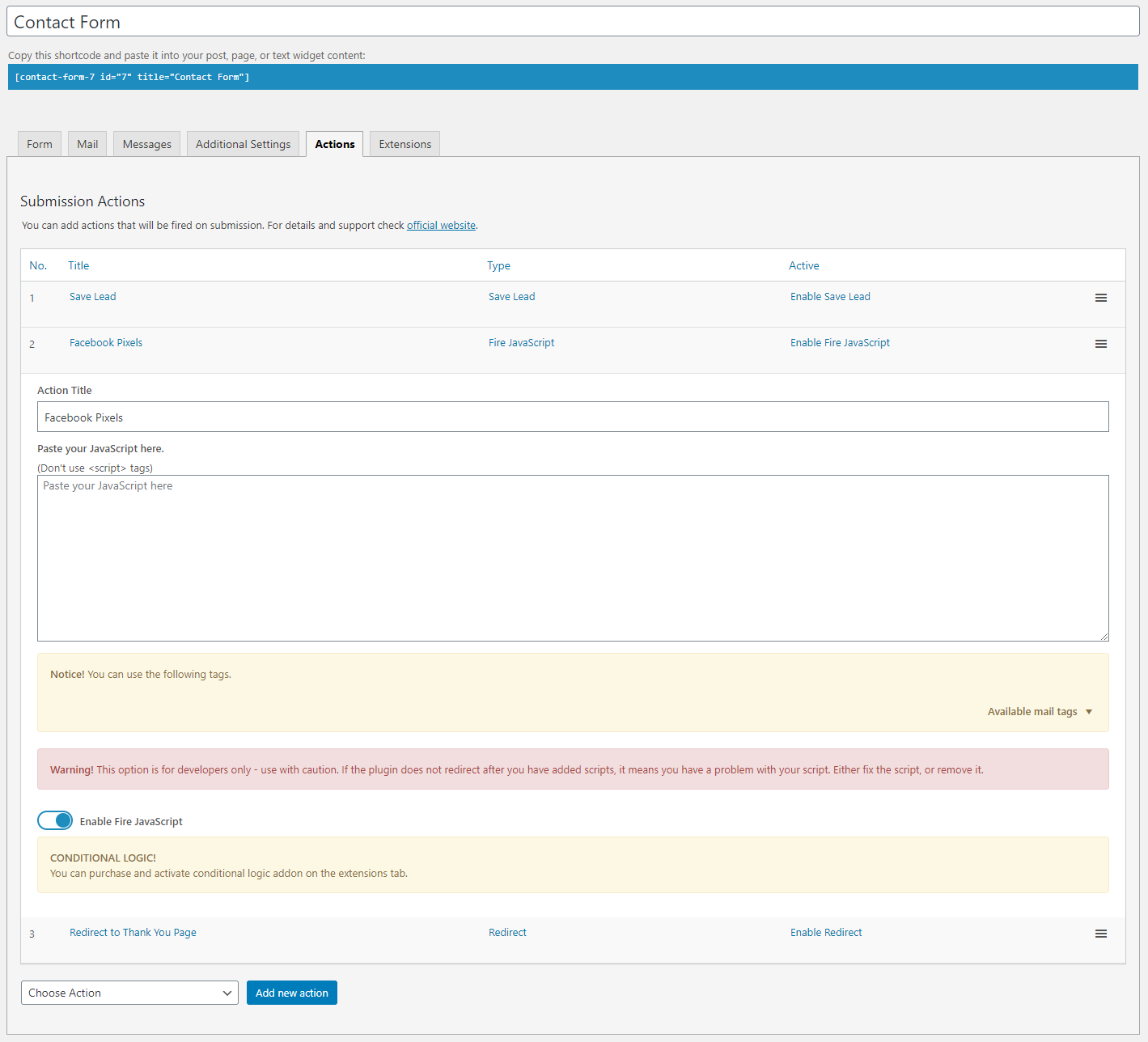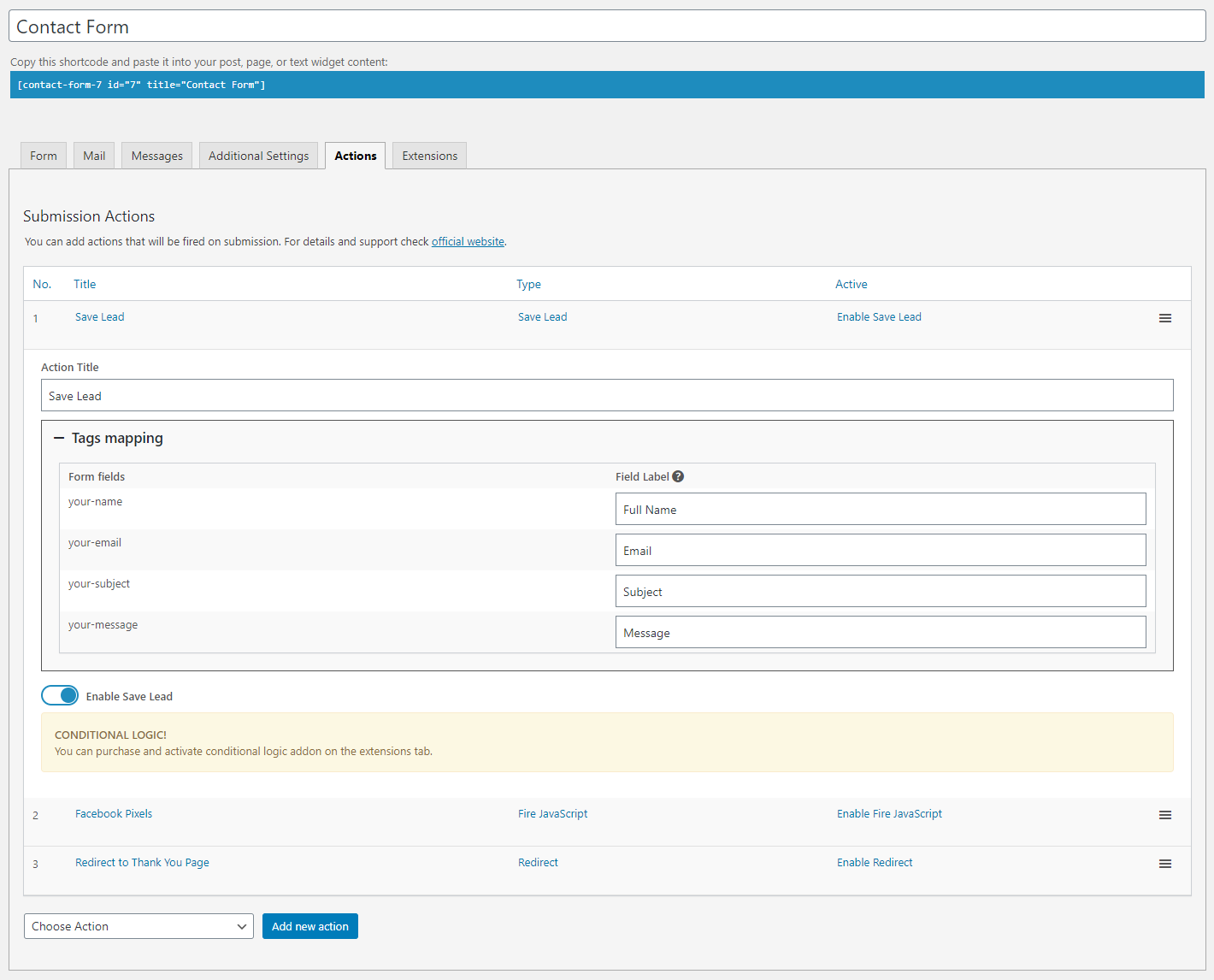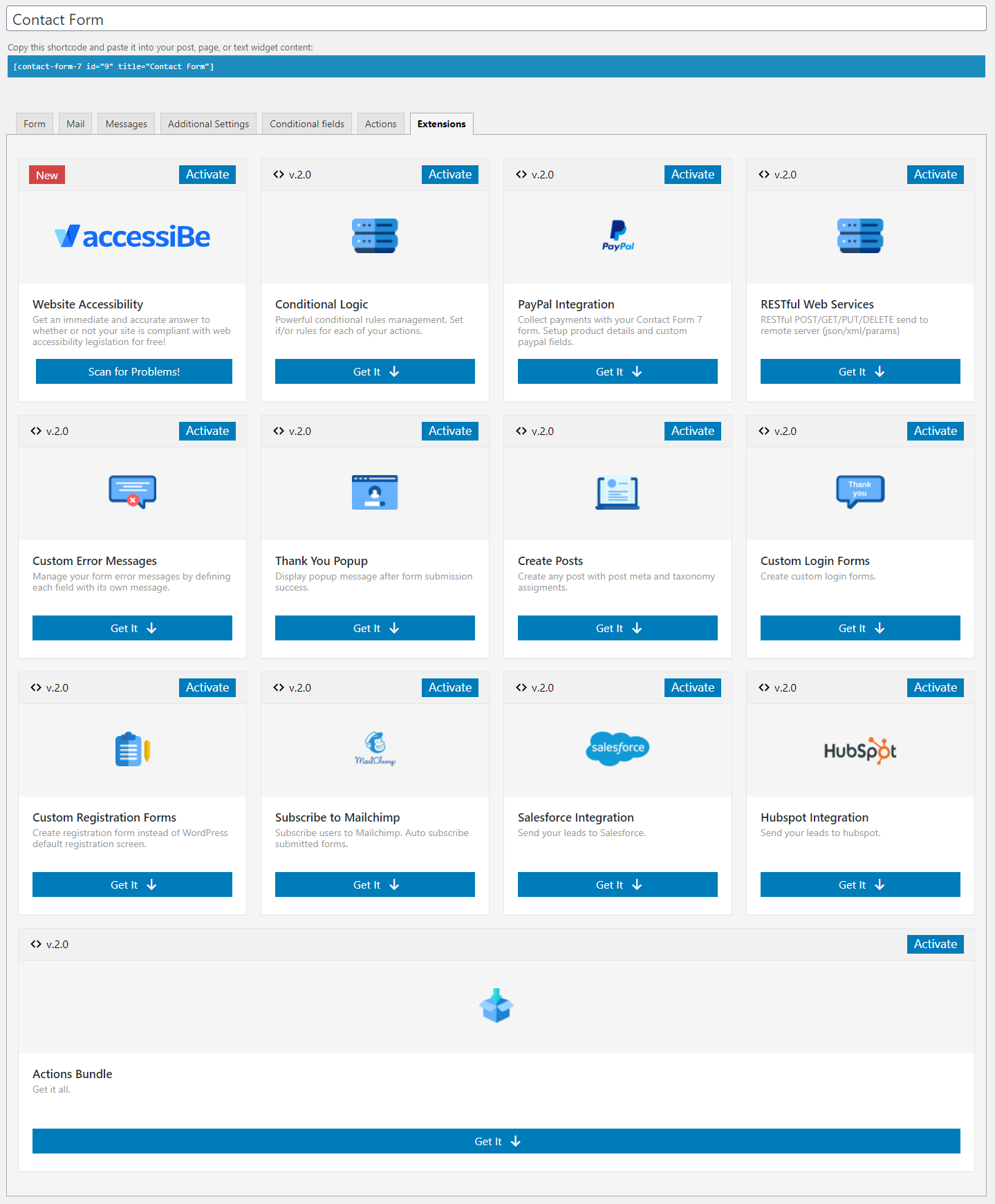Redirection for Contact Form 7 Plugin
The ultimate add-on for CF7 - redirect to any page you choose after mail sent successfully, firing scripts after submission, save submissions in datab …
The ultimate add-on for CF7 – redirect to any page you choose after mail sent successfully, firing scripts after submission, save submissions in database, and much more options to make CF7 poweful then ever.
NOTE: This plugin requires CF7 version 4.8 or later.
Usage
Simply go to your form settings, choose the “Redirect Settings” tab and set the page you want to be redirected to.
Features
- Redirect to any URL
- Open page in a new tab
- Run JavaScript after form submission (great for conversion management)
- Pass fields from the form as URL query parameters
- Add Honeypot to minimize spam
- Save form submissions to your database
- GDPR create erase personal data request
- GDPR create export personal data request
Our Extensions
*** Free Trial ***
- [Extension] [Conditional logic for each action]
- [Extension] [Integrate with monday]
- [Extension] [Multi step form]
- [Extension] [Send SMS messages with twilio]
- [Extension] [Integrate with Salesforce]
- [Extension] [Integrate with Hubspot CRM]
- [Extension] [Frontend Publishing – Allow your visitors to submit post types]
- [Extension] [Integrate with Mailchimp – Automatically add form submissions to your predefined list]
- [Extension] [Frontend Registration – Use CF7 as a registration form]
- [Extension] [Frontend Login – Use CF7 to login users to your website]
- [Extension] [Conditional form validations (custom error messages)]
- [Extension] [Manage email notifications by conditional logic]
- [Extension] [Fire custom JavaScript events by conditional logic]
- [Extension] [Send data to remote servers (3rd-party integration)]
- [Extension] [Send submissions to API Json/XML to remote servers]
- [Extension] [Send submissions to API POST/GET to remote servers]
- [Extension] [Integrate with paypal]
- [Extension] [Integrate with stripe]
- [Extension] [Create and send PDF]
- [Extension] [Send Slack Message]
- [Extension] [Eliminate Duplicates]
- [Extension] [Thank You Popup Message]
Note: some features are availible only as an extension. Which means you need an extension to unlock those features.
More info and documentation on https://docs.themeisle.com/collection/2014-redirection-for-contact-form-7
Installation
Installing Redirection for CF7 can be done either by searching for “Redirection for CF7” via the “Plugins > Add New” screen in your WordPress dashboard, or by using the following steps:
- Download the plugin via WordPress.org.
- Upload the ZIP file through the “Plugins > Add New > Upload” screen in your WordPress dashboard.
- Activate the plugin through the ‘Plugins’ menu in WordPress
- Visit the settings screen and configure, as desired.
Screenshots
FAQ
No, it doesn’t. The plugin does not disables any of CF7 normal behavior, unlike all other plugins that do the same.
No. One of the reasons we developed this plugin, is because on_send_ok is now deprecated, and is going to be abolished by the end of 2017. This plugin is the only redirect plugin for CF7 that has been updated to use DOM events to perform redirect, as CF7 developer Takayuki Miyoshi recommends.
[{field_name}-filename] – will replace the shortcode with the file name
[{field_name}-base_64_file] – will replace the shortcode with a base64 representation of a file
[{field_name}-path] – will replace the shortcode with the file path on the server
Changelog
Version 3.1.7 (2024-06-20)
- Fix compatibility with Freemius
Version 3.1.6 (2024-06-20)
- Update internal dependencies
- Improve compatibility for Add-ons
Version 3.1.5 (2024-06-04)
- Internal updates
Version 3.1.4 (2024-06-04)
- Ownership change to Themeisle
3.1.3
- Fix honeypot breaks validation messages
3.1.2
- Conditional logic support fixed
3.1.1
- Fixes to comply with wordpress repository guidelines (changed functions prefix)
- Additional Fixes for PHP Ver 8.2 deprecation notices.
- Fix conditional logic error
3.1.0
- Upgrade freemius version
- Fixed action duplication with form duplication
3.0.1
- Fix access to leads manager
3.0.0
- Fix PHP Ver 8.2 deprecation notices.
- Removed unused functions and files
- Tested for wordpress 6.3
2.9.2
- Fix javascript error on admin panel prevents validating salesforce extension connection.
2.9.0
- Added new actions info (monday integration/eliminate duplicates)
- Added eliminate duplicates addon
- Added “cc” “bcc” “additional headers” to send mail action
- Disabled default CF7 mail when send mail action is Activate
- Freemius SDK update to 2.5.10
- Removed unused JavaScript
- Fix debug output
2.8.0
- Fixed repeater wrong numbering
- Fixed conditional logic support when a tag was removed
- Patched security issue involving “registration add-on”
- Updated Freemius SDK to 2.5.3
2.7.0
- Fixed incorrect checkbox/selectbox values when exporting leads to csv
- Removed old plugin updates check
- Fixed several minor php notice error messages on PHP8
2.6.0
- Added new free action – erase data request
- Fixed PHP8 notice messages
- Completely removed accessiBe addon
- Added compatability for slack message extension
2.5.0
- Fixed PHP8 notice messages
- Update freemius SDK (security patch)
2.4.0
- Fixed PHP8 notice messages
- Added Support for base64 files on api calls
- Updated front end script name because of avast false positive notice
- Fix close popup
- Bumped plugin version to 2.4.0
2.3.7
- Added Tel field template file
- Added support for twilio sms extension
- Added freemius support for plugin extensions
2.3.6
- Fix missing definition for stripe integration extension
- Fix notice message on WP-CLI (HTTP_HOST);
- Security updates
- Ui fixes on extensions list
2.3.5
- Fix preview of checkbox fields on leads list
- Fix nonce issues on extensions page
- Fix send file to api [{fieldname}-filename] [{fieldname}-base_64_file] [{fieldname}-path]
2.3.4
- Security updates
- Fixed jQuery error when adding an action with wysiwyg Editor
- Fixed duplicate post functionality
- Added support for pdf create action
2.3.3
- Fixed undefined $_SERVER[‘HTTP_HOST’] on CLI calls
2.3.2
- Added columns on actions list (debug mode)
- Added compatibility for CF7 Redirection Pro migrations
- Fixed extensions download process.
- Moved Mailchimp dependencies to Mailchimp action
2.3.1
- Added index.php to directories to disable directory browsing.
- Fixed typo in popup action class name for receiving updates.
- Fixed extensions update process.
2.2.9
- Added Export leads to csv option.
- Added Duplicate action button.
- Added Preview data on leads table (Defined by marking which fields to display on the action settings).
- Added urlencode passed parameters option on redirect action.
- Fixed duplicate actions on contact form duplication.
2.2.8
- Added html support to Send Email action.
- Added file attachments support to Send Email action.
- Added reset settings button to debug tools.
- Fixed a bug: radio buttons and checkboxes are now passed correctly as url parameters.
- Fixed a bug: “Changes you made may not be saved” pop-up no longer appears when no changes have been made.
2.2.7
- Fixed extensions update check interval.
2.2.6
- Fixed support for non-ajax redirection action.
- Minor styling changes.
2.2.5
- Fixed compatibility issues with “CF7 – Conditional Fields” Plugin.
2.2.4
- Fixed a bug with jQuery.noConflict()
2.2.3
- Fixed compatability issue with “CF7 – Conditional Fields” Plugin.
2.2.2
- Fixed a bug with jQuery.noConflict()
- jQuery migrate compatibility changes
- Added debug options
2.2.1
- Fixed a bug in extension class
- Fixed a bug – accessiBe turned off by default
2.2.0
- New feature: Saving form leads in database.
- New actions system.
- Easy installation of plugin extensions.
- Complete code refactoring.
1.3.7
- Show pages hierarchy in page select dropdown.
1.3.6
- Fixed a bug: Redirection for legacy browsers (non-ajax) not working when using external url.
1.3.4
- Fixed a bug: “Changes you made may not be saved” pop-up no longer appears when no changes have been made.
- Fixed a bug: When passing all fields as parameters, “+” sign is now replaced with “%20”.
- Minor code styling changes to fully meet WordPress standards.
1.3.3
- Fixed a bug: URL query parameters are now properly decoded.
1.3.2
- New feature: delay redirection in milliseconds.
1.3.1
- Fixed a bug in legacy browsers: the Pro message keep showing.
1.3.0
- Minor dev improvements.
1.2.9
- Fixed a bug: when passing specific fields as URL query parameters, not all the fields were passed.
1.2.8
- New feature: Pass specific fields from the form as URL query parameters.
- Minor dev improvements.
1.2.7
- Script field now accepts special characters, such as < and >.
1.2.6
- Added support for browsers that don’t support AJAX.
- Minor CSS changes.
1.2.5
- Added error message if CF7 version is earlier than 4.8.
1.2.4
- Fixed a bug regarding sanitizing URL, causing & to change to #038;
- Unnecessary variables removed.
1.2.2
- New feature: Pass all fields from the form as URL query parameters.
- Minor CSS changes.
- Dev improvements.
1.2
- New feature: add script after the form has been sent successfully.
1.0.2
- Added full support for form duplication.
- New feature: open page in a new tab.
- Added plugin class CF7_Redirect.
1.0.0
- Initial release.