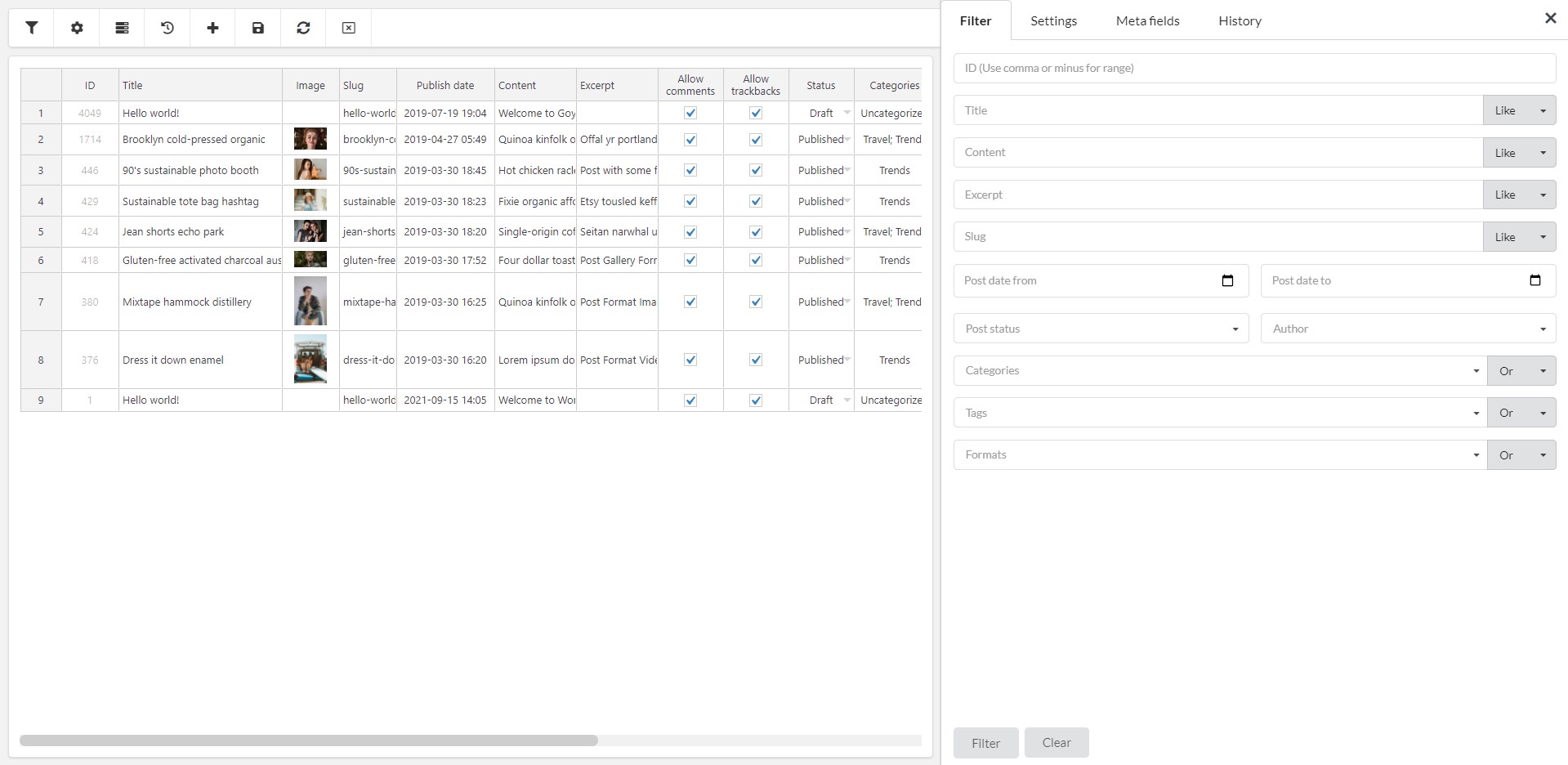WPBulky – WordPress Bulk Edit Post Types Plugin
A helpful tool that allows you to bulk edit post types (posts, pages, media, comments….)
WPBulky – WordPress Bulk Edit Post Types is a helpful tool that allows you to work with post types in bulk. The plugin supports sufficient tools to bulk edit post types like posts, pages, media, custom post types ….
WPBulky – WordPress Bulk Edit Post Types can filter properties of post types such as title, slug, image, publish date, status, allow comments, allow trackbacks, author, password, metadata … quickly get post meta fields to edit in bulk. Take advantage of the plugin, you can master editing post types in bulk, save time and enhance site management at a high level.
THE PLUGIN FEATURES:
WPBulky – WP Bulk Edit Post Types can do functions to edit properties of Post types in bulk like such as some default post types of WordPress: Posts, Pages, Media.
This plugin’s function does not include editing post types of WooCommerce like product, shop_order and shop_coupon.
► Bulk edit post types
- Filter post types by ID; Title; Content; Excerpt; Slug; Range of date; status; Author; Taxonimies
- Append, prepend and replace text in text fields in bulk
- Add, change, remove images of post types in bulk
- Enable, disable comments in bulk
- Enable, disable all trackbacks in bulk
- Change post type’s status in bulk maybe: Publish, Scheduled, Pending, Draft, Private
- Assign, remove categories for post type in bulk
- Assign, remove tags for post type in bulk
- Change post type’s format in bulk maybe: Audio, Gallery, Image, Link, Video
- Set, edit, remove post type’s password in bulk
- Change post type’s author in bulk
► Support bulk edits in all fields of a post type
You can use filters to get fields of the post type based on their property to edit in bulk. The plugin is available with all fields of post types such as ID; Title; Content; Excerpt; Slug; Range of date; status; Author; Categories; Tags; Formats….
- ID: You can filter the range of post types by ID, separate IDs with commas or minus.
- Title: This allows you to filter a post type using the title that can be exact, like, not include, begin, end, or empty content.
- Content: This allows you to filter post types using the content that can be exact, like, not include, begin, end, or empty content.
- Excerpt: You can filter post types using the excerpt that can be exact, like, not include, begin, end, or empty content.
- Slug: This allows you to filter post types using the slug that can be exact, like, not include, begin, end, or empty content.
- Range of Post date: You can filter post types based on the date of post.
- Post status: Filter post types by status: Draft, pending, private, publish.
- Author: Filter post types users who release
- Taxonomies: Filter post types based on taxonomies.
► Manipulations with the table and cells to bulk edit post types
- Select objects: Entire table; Columns; Rows,
- Undo update.
- Context menu
- Copy – Paste
- Select a range
- Apply an edit to other cells by dragging the fill handle
- Delete selected objects
- Order ascending
- Order descending.
- Find and Replace.
- Duplicate rows.
► Bulk edit post types – Other outstanding features
- The Search tool to find the fields to edit in bulk. On the other hand, you can save time to quickly look for fields you want to edit.
- Filter orders by ID, Title.
- Save filter when reloading the page. In particular, the save filter button helps to save all your settings so that the selected options will remain even when you load the page.
PRO VERSION FEATURES:
- All free version features
- Unlimited custom post types
- History to record the edits.
- Bulk edit Custom meta fields from third-party.
MAY BE YOU NEED
SUBRE – Product Subscription for WooCommerce
Clear Autoptimize Cache Automatically
FEWC – WooCommerce Extra Checkout Fields
EPOW – Custom Product Options for WooCommerce
ChinaDS – Taobao Dropshipping for WooCommerce
9MAIL – WordPress Email Templates Designer
WebPOS – Point of Sale for WooCommerce
Coreem – Coupon Reminder for WooCommerce
COMPE – WooCommerce Compare Products
W2S – Migrate WooCommerce to Shopify
REDIS – WooCommerce Dynamic Pricing and Discounts
EXMAGE – WordPress Image Links
Pofily – WooCommerce Product Filters
Bopo – Woo Product Bundle Builder
WPBulky – WordPress Bulk Edit Post Types
Bulky – Bulk Edit Products for WooCommerce
Catna – Woo Name Your Price and Offers
Product Size Chart For WooCommerce
Product Pre-Orders for WooCommerce
Checkout Upsell Funnel for WooCommerce
Cart All In One For WooCommerce
Email Template Customizer for WooCommerce
ALD – Dropshipping and Fulfillment for AliExpress and WooCommerce
Product Variations Swatches for WooCommerce
Orders Tracking for WooCommerce
Abandoned Cart Recovery For WooCommerce
Customer Coupons for WooCommerce
Virtual Reviews for WooCommerce
Thank You Page Customizer for WooCommerce
Suggestion Engine for WooCommerce
Advanced Product Information for WooCommerce
Product Builder for WooCommerce
Free Shipping Bar for WooCommerce
CURCY – Multi Currency for WooCommerce
Documentation
Plugin Links
Installation
- Unzip the download package
- Upload
wpbulky-wp-bulk-edit-post-typesto the/wp-content/plugins/directory - Activate the plugin through the ‘Plugins’ menu in WordPress
Screenshots
Changelog
/** 1.1.6 – 2024.07.18 **/
– Fixed: Automatically create slug when not duplicated
/** 1.1.5 – 2024.06.06 **/
– Fixed: Clear data after closed text editor
/** 1.1.4 – 2024.05.28 **/
– Updated: Remove unused files
/** 1.1.3 – 2024.05.27 **/
– Fixed: Post information copied incorrectly, generate slug for copied posts
– Updated: Save column width
– Updated: Update security
/** 1.1.2 – 2024.05.06 **/
– Fixed: Sort when paging
/** 1.1.1 – 2024.04.13 **/
– Updated: Check compatible with WordPress 6.5
– Updated: Update support file
– Fixed: External link in wp editor
/** 1.1.0 – 2023.04.28 **/
– Fix: DOMPurify exclude object
/** 1.0.9 – 2023.04.19 **/
– Fix: Validate input data
/** 1.0.8 – 2023.01.16 **/
– Updated: Add filter to modify columns
/** 1.0.7 – 2022.12.22 **/
– Updated: Check compatible with WordPress 6.1
/** 1.0.6 – 2022.06.08 **/
– Updated: Check compatible with WordPress 6.0 & WooCommerce 6.5
– Fix: wpautop for tinymce editor
/** 1.0.5 – 2022.03.29 **/
– Updated: VillaTheme_Support
/** 1.0.3 – 2022.02.23 **/
-Fix: Description, Caption fields for Media type
/** 1.0.2 – 2022.01.26 **/
-Fix: Some CSS
/** 1.0.1 – 2021.10.19 **/
-Fix: Taxonomy filter
-Fix: Remove CSS min file
/** 1.0.0 – 2021.10.07 **/
~ The first released.