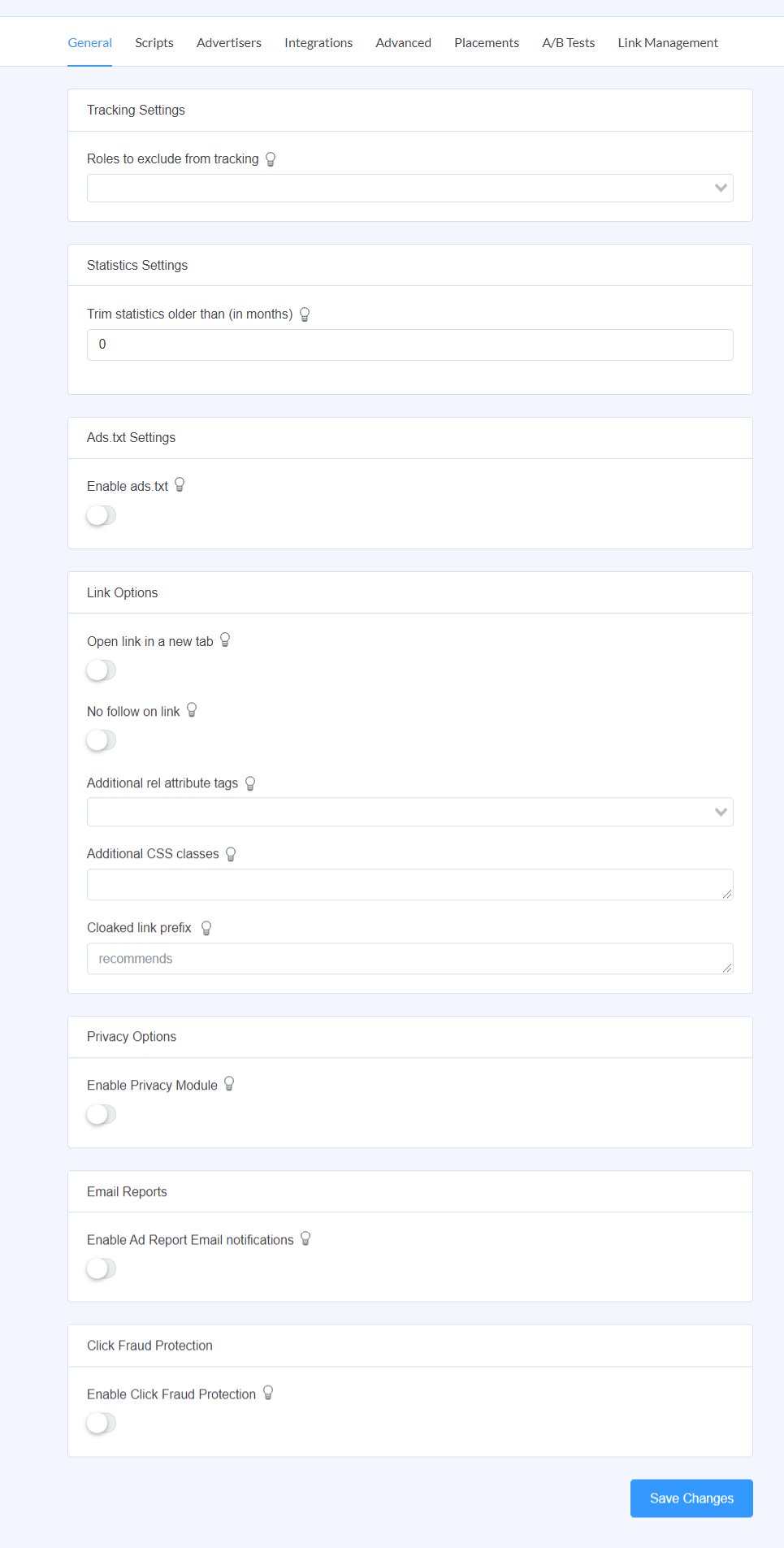WP AdCenter – Ad Manager & Adsense Ads Plugin
Manage AdSense, Amazon Ads, Media.net, banner ads, sticky widgets, AMP ads, DFP, tracking, header and footer code, location-specific ads, random ads & …
WordPress Ad Manager Plugin
WP AdCenter is an easy-to-use WordPress ads management plugin. It works with all ad types and networks, including Google Adsense, Google Ad Manager, Amazon Ads, or media.net ads.
You can also host custom banner ads as well as sell advertising spaces and setup third-party advertiser accounts with elegant front-end ordering forms.
With useful reports and statistics, you can monitor ad performances. It is also integrated with Google Analytics to view Ad performances against user behaviour.
Checkout what Oli from wplift.com has to say about WP AdCenter:
“WP AdCenter will take care of all aspects of advertising on your WordPress-powered websites. Whether you want to run your own advertising in the form of affiliate banners, Google Adsense, or any other advertising network you can think of, or you would like to offer advertising spots for sale on your site – it’s all possible with WP AdCenter.”
– Oli, Founder , Kooc Media
Features
WP AdCenter is power-packed and the only WordPress Ads plugin built with the latest Vue.js – Progressive Javascript Framework to give you rich UI experience with fast performance.
- Get started in minutes with a quick setup wizard.
- Use page builder of your choice: Gutenberg blocks, Elementor Ad widgets, shortcodes.
- Insert Ads anywhere – above the header, footer, before or after images, paragraphs, posts, custom hook positions, comments, etc.
- Choose custom alignments and styles for your Ads.
- Import ads directly from Google AdSense
- Display ads from any ad network like Amazon Shopping Ads, Media.net, DoubleClick (DFP), Ezoic, InfoLinks, Tradedoubler, Awin, GetYourGuide, The Moneytizer, and many more.
- Group Ads for easy management.
- Schedule ads for any future planned campaigns
- Get useful reporting & statistics. Create custom reports to track and improve ad performance.
- Export your ad reports for analysis and sharing.
- connector to view Ad statistics inside analytics to compare with visitor data
- Use Ad Script inserter to insert Facebook Pixel, Google Tag Manager, Google Analytics, Javascript, or any advert code. Choose where you want to insert (header, body, or the footer). You can exclude or include pages / posts to insert scripts.
- Choose to insert PHP code using template tags in your theme files.
- Generate ads.txt (Authorized Digital Sellers).
- Reduce Ad fatigue. Choose random ads feature in your Ad groups.
- Display ads on specific devices. Choose which devices you want Ads to appear (Mobile, Desktop, Tablet or all).
- Use text ads within content to blend Ads easily.
- Use AMP ads feature for AMP version of your website.
- Option to adhere to privacy laws. Choose to display ads only after user consent is received.
- Affiliate link Management. If you are an affliate, create, import and manage affliate links with cloaking feature. Use affiliate links on banners or as text links.
- With AdCenter you can mark the ad links with do-follow, no-follow, or UGC, thereby giving you more control over your SEO.
Why WP AdCenter?
WP AdCenter is a premium quality plugin by WPeka.
- Over 10 years in the WordPress plugins and themes space
- Trusted and actively used by more than 20,000+ customers
- Featured on WPLift
- Featured on WPMayor
- Plugins with over 30,000+ active installs
WPeka offers premium WordPress Plugins. The team is backed by experts in the WordPress domain with a proven track record of creating top-notch products.
Check out the video to know more about the plugin:
WP ADCENTER PRO FEATURES
Here are the advanced features of the WP AdCenter WordPress advertising plugin that will take your ad management experience and results to the next level –
- Content ads: Show the ads before or after specific content to improve the ad relevance in blog posts.
- Weighted ads: Give higher scores to ads in ad groups, to choose which Ad you want to appear more often.
- Ordered ads: Combine single ads and show them in the order of your choice.
- Sell Ad spaces: Built in sign up and payment forms (Built on WooCommerce – supports all popular payment gateways) for advertisers. As a publisher you can create Ad packages (based on clicks, views or duration to show Ads). Advertisers can purchase packages and ad zones. Advertisers can manage banners and view statistics for their ads.
- Setup automated Ad expiry reminder emails. Advertisers get reminded to purchase before the Ads stop showing.
- Choose custom ad sizes or choose from recommended sizes.
- The rotating ads feature reduces Ad fatigue and Ad blindness.
- Show Local Ads. Choose Ads to show based upon visitor GEO location(s). Integrated with MaxMind database for accurate visitor location.
- Relevant Ads can be shown based on country, state, region, or city of the visitor.
- You can also blacklist geo locations or IP addresses to stop showing ads to the audiences in that region.
- Place ads in between the posts on your homepage or other pages with In-Feed ads. These ads offer a better user experience and monetization of the spaces inside feeds.
- Manage all your affiliate links from a single dashboard with Affiliate Link Management. Scan and see which pages/posts have affiliate links, check their click performance, and make comparisons.
- Payment Integration to charge advertisers with WooCommerce. Front end ordering forms works with popular payment gateways – Stripe, Paypal, and other payment gateways supported by WooCommerce.
- With user role ad visibility, you can restrict ad display based on user roles. You can hide your ads to specific user roles, to avoid false clicks.
- The cloaked URL feature ensures that the visitors see the original domain name and not the destination URL. You can change the prefix that comes before the cloaked link’s slug from the global settings in WP AdCenter.
- The Google Analytics tracking integration feature enables you to effortlessly integrate with Google Analytics and see all the ads performance reports directly inside your GA Dashboard.
- With ad block detection, WP AdCenter automatically detects a visitor who has enabled an ad-blocker and then requests the user to disable it with a custom message.
- You can also display dynamic ads in different formats like carousel ads, pop-up ads, scroll bar ads, and much more.
- You can also AB test different ad placements with the plugin.
- With the click bomb fraud protection feature, you can prevent malicious users from click bombing ads on your site. This feature is useful to protect your AdSense account.
- Custom Development – Pro users can avail expert WP developers to customize the plugin or setup for your website
What ad types are supported by WP AdCenter?
Here is a list of supported ad types –
- Network ads – Google AdSense, Media.net, Amazon Advertising, BuySellAds, Google Ad Manager, DoubleClick (DFP), Ezoic, InfoLinks, Tradedoubler, Awin, Getyourguide, The Moneytizer, and more.
- Banner ads – Upload your custom ad banners, you can also use external image links as banner ads.
- Custom Javascript – Ads using custom javascript code.
- AMP ads – You can show ads on Accelerated Mobile Pages (AMP).
Creating and Managing Ads
Creating ads with the WP AdCenter WordPress ads manager plugin is interactive and easy. You can create as many ads as you wish and combine them into ad groups to display in custom locations on your WordPress website. Managing ads has never been simpler –
- Create unlimited ads to display on your WordPress website
- Support all popular Ad Networks
- Use Ad Rotation to combat ad blindness
- Schedule ads by specifying start and end dates
- Insert ads into posts and pages automatically without coding
- Use Geo-targeting feature to target ad viewers from any location in the world (Pro)
- WooCommerce Payment Integration to collect money from your advertisers(Pro)
- Adblock Detection to increase CTR and ad revenue(Pro)
- Ordered Ads to control your ad display sequence(Pro)
Displaying Ads on WordPress
Displaying ads on your WordPress website is easy as pie with this plugin. You can place ads using your favorite page builders like Elementor or Beaver Builder, or the classic Gutenberg blocks. With WP AdCenter, you have the flexibility to:
- Display ads in template files
- Use shortcodes to place ads in post content
- Show ads on individual pages or posts
- Display ads on the sidebar and in widgets
- Display rotating or random ads
See what WP Mayor founder has to say about WP AdCenter:
“WP AdCenter is an ideal WordPress advertisement management plugin for small to medium-sized magazines or publishing websites.”
– WP Mayor
Fast & Lightweight
The plugin, due to its lightweight and high-performance code, ensures that ads do not slow down or degrade your website performance in any way. Be it a banner ad or with custom scripts, this WordPress ad management plugin smoothly handles it all.
Absolute WordPress Ad Management
Manage all the aspects of your display advertising right from your WordPress dashboard. Create, schedule, and automate your ad management efficiently. Advanced users can also directly add code into theme files using template tags. View and analyze the key statistics to optimize your ad placements.
Unlimited Ads & Ad Groups
WP AdCenter WordPress advertising plugin gives you the power to create unlimited ads, unlimited ad groups, unlimited ad sizes & unlimited ad positions. Create as many ad groups as you require to manage your campaigns.
Page Builder Integration
WP AdCenter WordPress ads manager allows smooth and trouble-free integration with Gutenberg, Elementor, Beaver Builder, Divi, Visual Bakery, and many other popular page builders, saving you from the hassle of finding out the right page builders that work well with the plugin.
Signup Third-Party Advertisers
Earn advertising income on auto-pilot by allowing third-party advertisers to sign up directly with a front end Ad form and host their own Ads on your website. You can have them pay you per click, per impressions or per day.
Easy WooCommerce Payment Integration
Advertisers can pay online using their favorite payment processors like PayPal or Stripe. The plugin makes WooCommerce payment integration as easy as it can be. You can collect money from your advertisers without any problem.
Actionable Reporting and Statistics
WP AdCenter ad management plugin provides real-time and actionable data and reports for you and your advertiser. You can view impressions and clicks for every ad group you create. You can also export custom reports in CSV format for offline analysis.
Adblock Detection
WP AdCenter automatically detects visitors who have enabled an ad-blocker and prompts them with a custom message to disable their ad-blocker asking for support.
Rotating Ad Groups
This ad inserter WordPress plugin lets you rotate the ads in an ad group as per a predefined schedule to combat ad blindness. You get the option to display rotating ad groups using Gutenberg Blocks, Shortcodes, Elementor, or WordPress widgets.
Upbeat Customer Support
We have an active team of plugin developers and experts who are ready to help you with prompt support & quick resolution via emails. Rest assured, you can always expect top-notch support from us.
Looking for more features?
Get more from your WPAdCenter Plugin – Upgrade to the Pro version.
Our other Awesome Projects
If you like this plugin, then consider checking out our other projects:
WP Legal Pages: Generate 25+ legal policy pages for your WordPress website in just a few minutes, including, Privacy Policy, Terms & Conditions, Cookie Policy, and many more.
WP Cookie Consent: Display a customized cookie consent notice (for GDPR), and “Do Not Sell” opt-out notice (for CCPA). Get granular consent and record a consent log.
WP Woo Auction Software: Host eBay like auctions or Simple / Reverse / Penny Auctions on your WooCommerce website.
Installation
Installation is done in few easy steps mentioned below:
- Download the WP AdCenter Plugin
- Log in as the WordPress Admin of your website
- Navigate to Plugins > Add New to upload plugin
- Install & Activate the plugin
Screenshots
FAQ
Yes, you can easily insert ads anywhere on your website using widgets, shortcodes, or blocks.
The ads can be placed on any page and/or post just like any other gutenberg block or can be used with any other popular page builders like Elementor. They can also be placed as widgets in the widget areas. You can have the ads scroll through a carousel or have it floating on the screen or even have pop up ads.
WPAdCenter WordPress ads plugin works with all ad networks that support ads via Banner Images & Javascript code. It is compatible with popular ad networks like Google AdSense, Media.net, Amazon Advertising, BuySellAds, DoubleClick (DFP), Ezoic, InfoLinks, Tradedoubler, Awin, Getyourguide, The Moneytizer, and more.
Scheduling ads with WP AdCenter is easy, you can create your ads with a start date in the future and an end date. This built-in feature allows you to automate your ad campaigns to target your desired target audience at a particular time.
Yes, you can insert the Auto Ads script either across the site or on a specific page/post where you want the ads to appear. Auto ads use machine learning to select the best placement areas on your webpage to show ads. You only need to add one piece of code to all your pages using WP AdCenter.
With WP AdCenter Pro you can use the “placements” option to place ads anywhere inside your posts. You can also specify exactly where you want to place them. For example, before the second paragraph, after the headline, etc.
WP AdCenter supports these standard ad sizes –
Square and Rectangle
200×200 – Small square
240×400 – Vertical rectangle
250×250 – Square
250×360 – Triple widescreen
300×250 – Inline rectangle
336×280 – Large rectangle
580×400 – Netboard
Skyscraper
120×600 – Skyscraper
160×600 – Wide skyscraper
300×600 – Half-page ad
300×1050 – Portrait
Leaderboard
468×60 – Banner
728×90 – Leaderboard
930×180 – Top banner
970×90 – Large leaderboard
970×250 – Billboard
980×120 – Panorama
Button
120×60 – Button 1
120×90 – Button 2
125×125 – Square button
Mobile
300×50 – Mobile banner 1
320×50 – Mobile banner 2
320×100 – Large mobile banner
Yes, WP AdCenter is GDPR and ePrivacy compliant. You can get explicit user consent before showing ads. The plugin does not capture or save any personal information.
Yes, the WP AdCenter ad plugin allows you to show ads based on the geolocation of your visitors. The plugin integrates with MaxMind to identify the geolocation of your visitors. Once you have integrated the MaxMind license key, you will be able to manage ads to be displayed according to the location. WPAdCenter > Create New Ad or WPAdCenter > Manage Ads > Edit ad.
With WP AdCenter Pro you can use the “dynamic ads” block in Gutenberg or Elementor to add pop-up ads anywhere on your website.
Yes, if you are an advanced user, and understand shortcodes and PHP code, you can place ads in your template or theme using shortcodes or PHP code. Template tags can be used to display ads dynamically on your website.
Yes, the WP AdCenter ad plugin fully supports Ads.txt to combat ad fraud. Ads.txt file is useful to verify your identity with third-party ad advertisers. With WPAdCenter you can easily create, update the ads.txt file. You can check the ads.txt file for any problems by clicking on the Check for Problems button. If there are any problems you are provided with them and their suggested solution.
Yes, you can limit the display of ads based on impressions or clicks. You can limit the impressions/clicks in the in-built section, after the specified limit is reached the ad will automatically get expired (please note that ad created from frontend order form using CPC, CPM will automatically add to the limit specified in the packages).
Yes, WP AdCenter has extensive developer and user documentation. Here is a link to the documentation: WP AdCenter Documentation
No, the lightweight and high-performance plugin code ensures that your website performance does not degrade in any way after you install the plugin.
You need to have woocommerce installed for this feature. Create an AdCenter Package product in woocommerce and insert the front end Ad form block in your website.Third party advertisers can buy it from you by entering their details and choosing this product in the front end Ad form.You can have them pay you per click, per impressions or per day.
All popular page builders are supported – Elementor, Beaver Builder, Visual Bakery, and more. The native Gutenberg block editor is also fully supported by this plugin.
No, we do not require any share from your ad revenue. WP AdCenter does not edit your ad codes thus you are in complete control of your ads and revenue all the time.
You can use the plugin to easily insert AMP ads in your AMP web pages. To create an AMP ad, you need to select AMP as the ‘Ad Type’ on the Create Ad page. Then you will need to select the ad size and the AMP ad parameters. Once the ad is created you can display it on the front end in the same manner as you would display other ads, just make sure that the amp ads are displayed only on amp pages.
You can view detailed stats and reports under the reports tab of the WPAdCenter plugin in your dashboard.
You can see the views, clicks and CTR tracked by AdCenter as an all time summary, and of top performing Ads classified by clicks, CTR and Ad group.
You can generate custom reports and statistics under the custom reports tab of the reports section. You can generate reports with graphs for your chosen time period, Advertiser and Ad. You can also download the reports in CSV format.
Yes, it is possible to sign-up third-party advertisers/visitors to rent ad space on your website. All you need is to display a front-end form to sign-up third-party advertisers and specify custom packages for them to select. You can decide the price of the packages that you choose to offer on your website.
The plugin supports ad-blocking detection. You cannot forcefully show your ads to visitors who have an ad blocker on, but you can display a pop-up message instead requesting the visitor to disable the ad-blocker to show your ads.
You can have multiple Ads appear one after another in the same spot on your website. You can rotate banner Ads and other types of Ads as well.
In the create Ad section, you can create an Ad group of banner Ads and insert it in your website anywhere using the Ad rotate widget.
You can place the rotating Ad block anywhere on your page and specify which Ad group you want to use to rotate the ads. You can also specify what duration you want each Ad to appear for, the max width and which devices you want the Ad to appear on.
By default the rotating Ads appear in the order of the date they were published on, you can toggle the option to order it randomly while inserting the block on your page.
No, we do not use any cookies to load into your code. This helps us keep the plugin lightweight and also respect the ePrivacy by not storing any of your personal information in any way.
Changelog
2.5.6
- Fix: Minor Bug Fixes
2.5.5
- Update: Compatibility with WordPress 6.4
2.5.4
- Fix: Fixed columns issue.
2.5.3
- Fix: Minor bug fixes related to deprecated gutenberg blocks and elementor widgets.
2.5.2
- Update: Removed deprecated gutenberg blocks and elementor widgets.
2.5.1
- Update: Updated the plugin’s code to match Google’s new Adsense Policy.
2.5.0
- Update: Compatibility with WordPress 6.1
- Feature: Added caption feature for Ads.
- Update: Added a help popup on creating Ad.
- Update: Improved Getting Started Page.
- Update: Updated UTM Parameters for links.
- Fix: Fixed Video Ad not clickable for button size.
- Fix: Fixed created Ad timezone to be same as the user’s timezone.
- Fix: Minor Bug Fixes
2.4.0
- Update: Added consolidated Elementor Widget.
- Update: Added consolidated Gutenberg Block.
- Fix: Elementor related deprecation issues.
- Fix: Fixed console errors while enabling content ads and creating A/B tests.
2.3.8
- Fix – Deleted script insertion feature
2.3.7
- Fix – Deleted unused bundled files
2.3.6
- Fix – Used independent libraries instead of bundling js libraries to single file
2.3.5
- Fix: Fixed plugin code as per WP standards and PHPCS.
2.3.4
- Fix: Fixed plugin code as per WP standards and PHPCS.
2.3.3
- Update: Removed analytics library
2.3.2
- Fix: Fixed compatibility with pro version.
2.3.1
- Fix: Security related issues fixed.
2.3.0
- Feature: Support for HTML5 ads.
- Feature: Support for Video ads.
2.2.8
- Update: Added marketing banners.
2.2.7
- Fix: Fixed issue related to placements.
2.2.6
- Fix: Fixed issue related to number of ads displayed in the gutenberg block selection.
2.2.5
- Update: Reports page graph view improved.
- Update: Added compatibility for pro features.
2.2.4
- Fix: Ad count on the manage ad groups page.
- Update: PHP 8 compatibility.
- Update: Users can select ad or ad groups in placements.
2.2.3
- Update: WordPress 5.8 compatibility.
2.2.2
- Feature: Display ads on consent.
- Update: AdSense migration v1.4 to v2.
2.2.1
- Fix: Hotfix for issue related to ad click url.
2.2.0
- Feature: Advanced link options added like rel attribute tags, additional CSS classes (Global and ad-level)
2.1.0
- Feature: AMP ads support.
- Feature: Text ads support.
- Feature: Display ads on specific devices – Mobile, Tablet and Desktop.
- Update: Improved UI for settings page.
- Update: Added name and size in ordered and single ads list in gutenberg blocks.
2.0.1
- Feature: Enable geo targeting to display ads in specific countries and/or cities.
- Feature: Display ads as per user roles.
- Feature: Multilingual Support.
2.0.0
- Feature: Plugin rewrite – Performance improvements, Simplified UI, Replaced Campaigns and Ad Zones with Ad Groups, Support for Gutenberg, Elementor page builders.
1.1.4
- Feature: Ad-block detection.
- Feature: Content ads.
- Feature: Hide Ads option for logged-in users and on specific pages and/or posts.
- Fix: Minor plugin bug fixes.
1.1.3
- Update: Improvised UI for Getting Started page.
1.1.2
- Fix: Fixed banner clicks tracking issue on the frontend.
1.1.1
- Fix: Fixed vulnerability for analytics within the plugin.
1.1.0
- Feature: Adsense Importer.
- Update: Spanish translation.
1.0.4
- Feature: ads.txt support.
- Update: usability.
- Update: French translation.
1.0.3
- Feature: Create ads with simple and easy use – Ad Wizard.
- Update: Improved Link settings for Banner – Added Open in a new tab and nofollow field settings.
- Update: Select custom size for Ad Zones templates.
- Update: Added feature comparison table for Free and Pro versions.
- Fix: Issue related to Global scripts on the Blog post page.
1.0.2
- Update: Support for Pro features.
- Fix: Minor bug fixes.
1.0.1
- Feature: Add custom scripts to header, body, and/or footer.
- Feature: Daily Cron for scheduled campaigns.
- Update: Integration support for Pro features.
- Update: Updated plugin name as per the slug.
- Fix: Campaigns status issue on save.
1.0.0
- Feature: Initial version.