
WP Wiki Tooltip Plugin
Adds explaining tooltips querying their content from a MediaWiki installation, e.g. Wikipedia.org.
Adds explaining tooltips querying their content from a MediaWiki installation, e.g. Wikipedia.org. Therefore shortcodes can be used in Posts and Pages to mark keywords and link them to public Wiki pages. The well-known package of Tooltipster is used to create the nice and themable tooltips.
Main features of the current version are:
- Setup at least one wanted Wiki base and several other options at a backend page
- Integrate the Wiki tooltip in Posts and Pages using a handy popup in Gutenberg editor or simple shortcodes
- Shortcodes can be created by a TinyMCE plugin, too
Installation
- Find Wiki tooltip plugin in the “Add Plugins” page within your WordPress installation or Upload the Wiki tooltip plugin to your blog,
- Activate it,
- Create at least one Wiki base and review the global options on the settings page
- Add some tooltips and / or shortcodes to your Posts and Pages, and
- See nice and helpful tooltips where ever you like
Screenshots

Wiki Tooltips Settings - Base Settings (top): manage several Wiki URLs
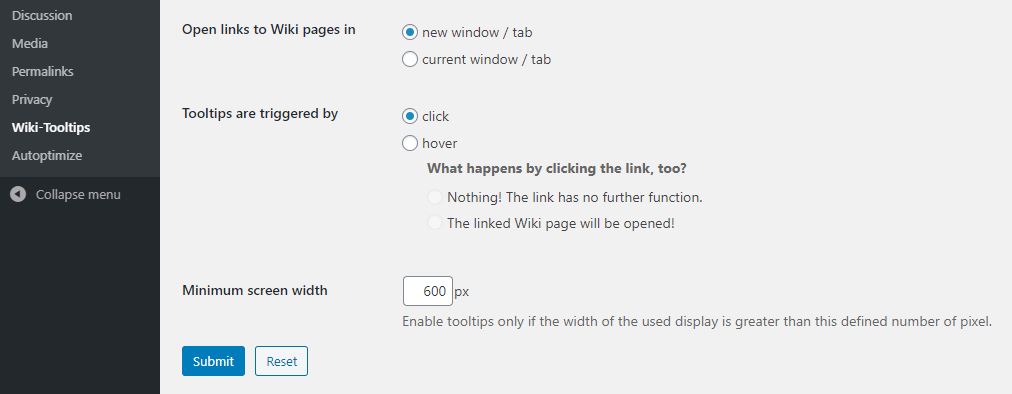
Wiki Tooltips Settings - Base Settings (bottom): set some options how to show tooltips

Wiki Tooltips Settings - Error Handling: set some Error Handling options
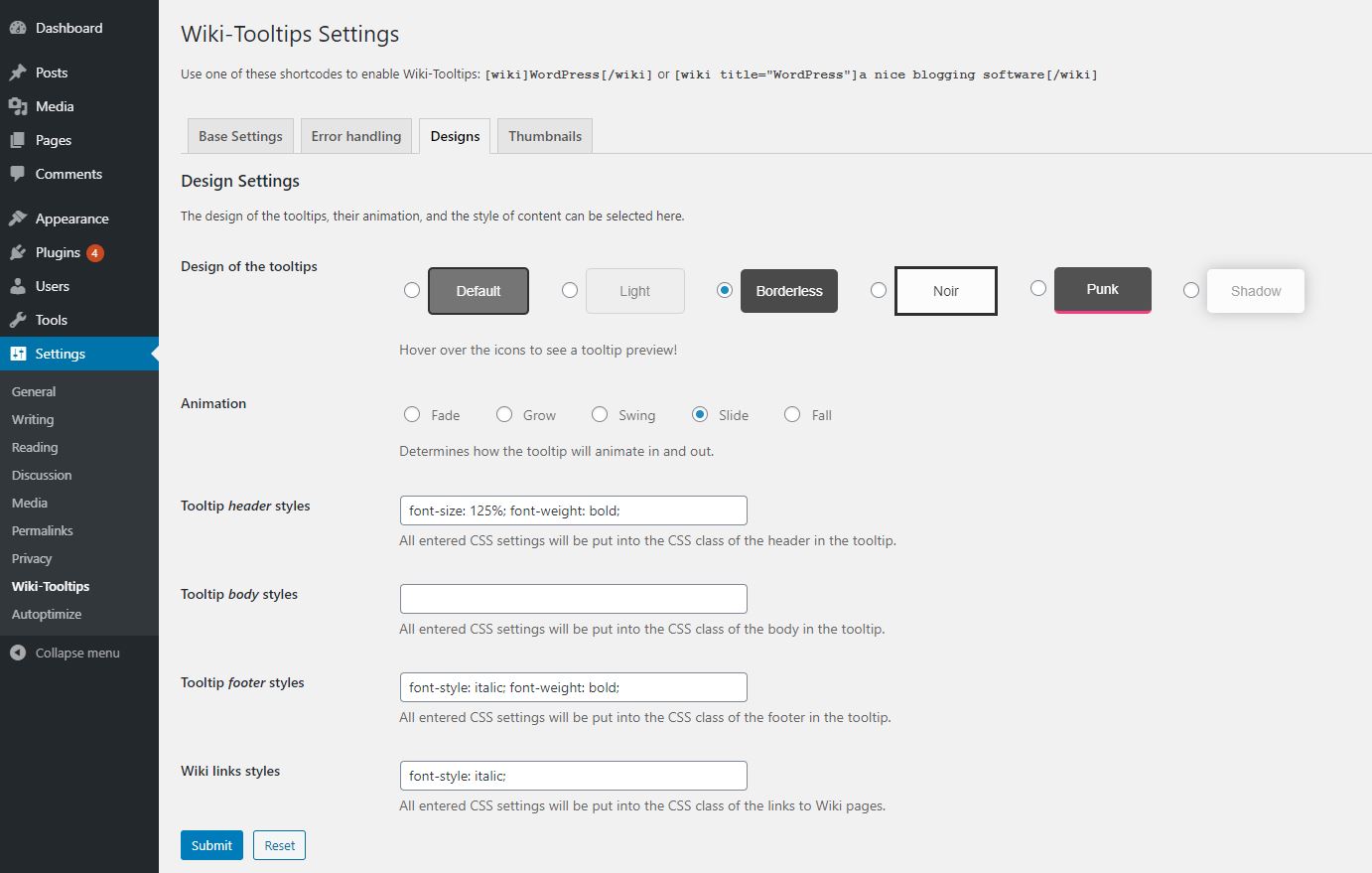
Wiki Tooltips Settings - Designs: set designs, stylings, and animations of tooltips

Wiki Tooltips Settings - Thumbnails: enable and style thumbnails
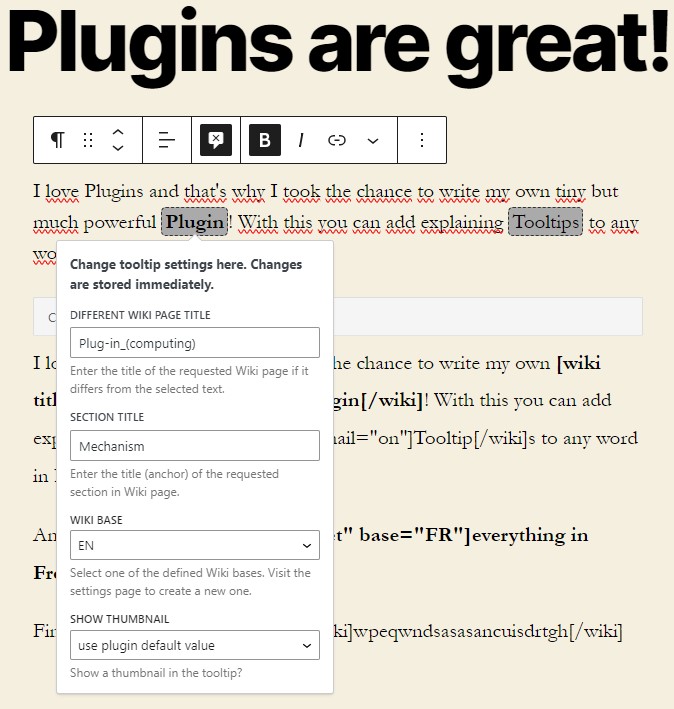
Create tooltips in all Gutenberg rich-text components
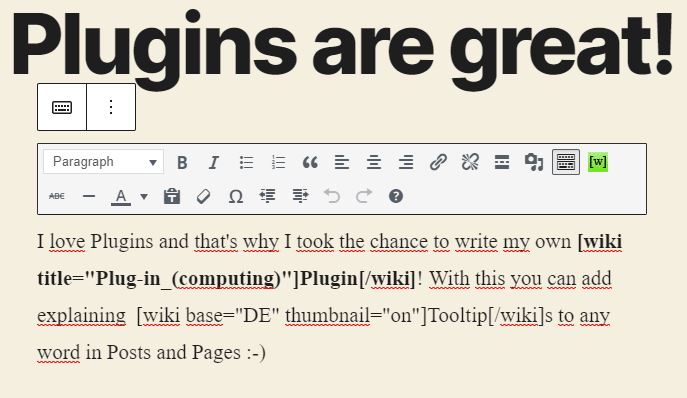
Integrate the plugin by shortcodes in posts and pages, too
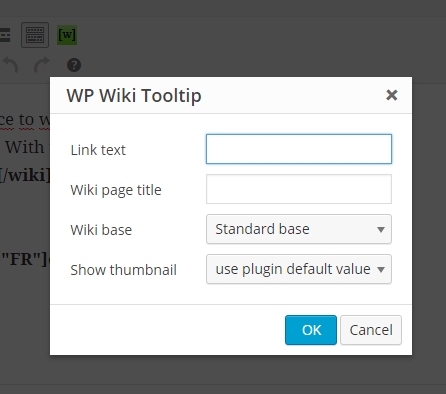
Use the TinyMCE plugin to get help by a popup form - also available in the Gutenberg's Classic Block

See nice and helpful tooltips
FAQ
Sure, as long as the used installation provides an API structured like the API of MediaWiki it will work perfectly! You can use one of the public Wikipedias or setup your own Wiki URL.
Since version 1.4.0 the plugin provides the opportunity to manage multiple Wiki URLs! The wanted Wiki can be chosen via an attribute in the shortcode.
Yes, you can define extra CSS style properties that are used at all links to Wiki pages!
Since version 1.7.0 you can define a minimum screen width that is necessary to show the tooltips!
Since version 1.9.0 you can request a section by its title (anchor) using an extra attribute of the shortcode (section="anchor-of-section")!
Changelog
The last three major releases are listed here, only. Find complete log of all changes in the extra changelog file!
2.0.0 – C6H14N2O2 | Lysine
Release Date – January 3rd, 2024
- finally, the Gutenberg editor is supported, tooltips can easily be created in every rich-text component
- content filtering of tooltips is improved especially for removing inline stylesheets
1.10.0 – C6H13NO2 | Leucine
Release Date – December 5th, 2020
- the backend page is splitted into several tabs to have more space for some new settings in the future
- all dynamic JavaScript code that was printed in HTML is moved into static JS files to avoid problems with other plugins
- all JavaScript is improved by removing small mistakes and minor hitches
- the used Tooltipster plugin is updated to its version 4.2.8
- some improvements for binding external resources
1.9.0 – C6H13NO2 | Isoleucine
Release Date – January 1st, 2019
- sections of Wiki pages can be used for tooltips, now (use shortcode attribute
section="anchor-of-section") - the used Tooltipster plugin is updated to its version 4.2.6
- a new option is available to set the animation how the tooltip appears
- the new JavaScript I18N Support was implemented for the Classic-Block of Gutenberg