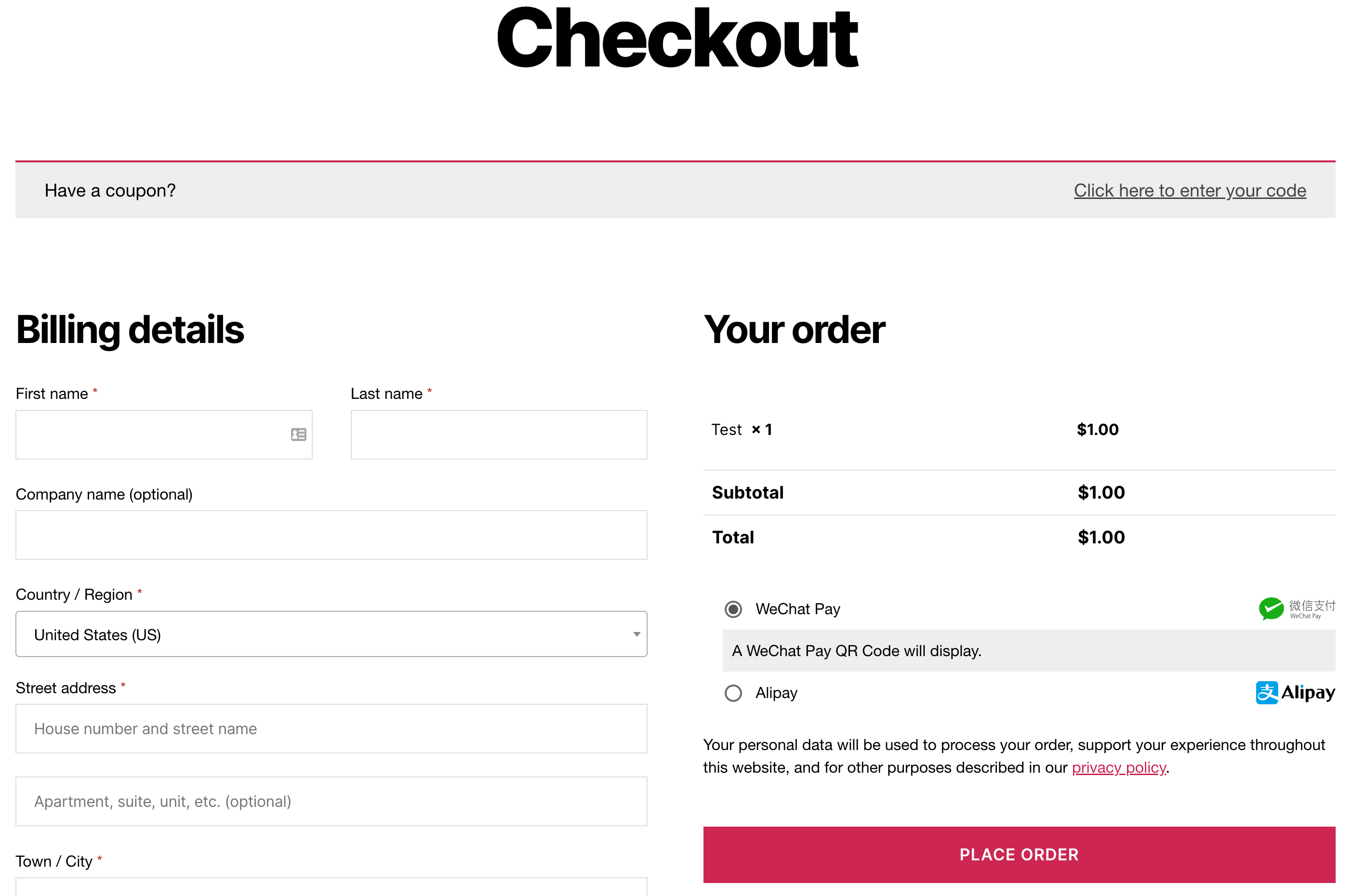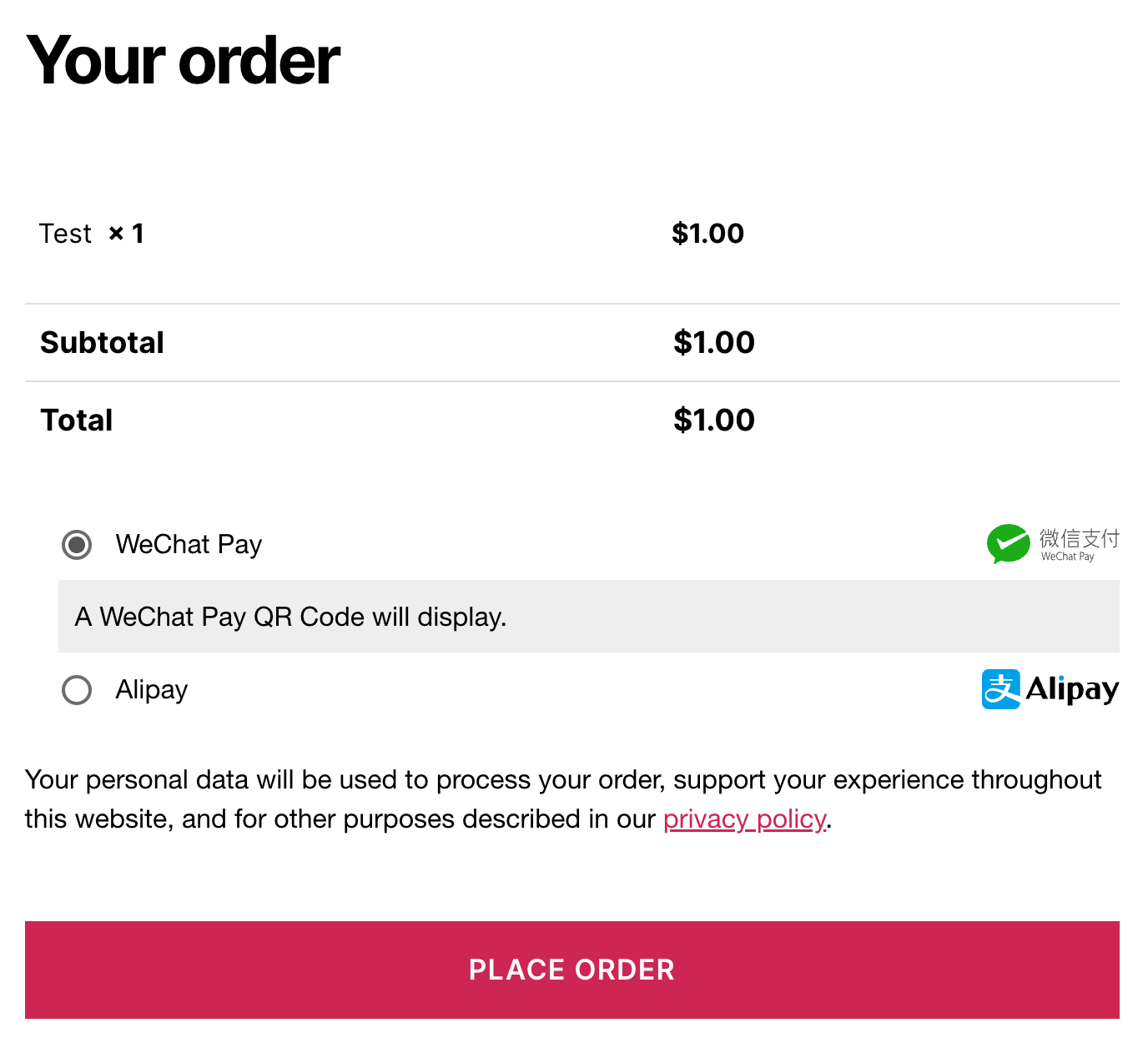China Payments Plugin | Accept WeChat Pay and Alipay Plugin
Accept WeChat Pay and Alipay via Stripe with WooCommerce, MemberPress, LifterLMS, Simple Membership, or Payment Page.
Accept WeChat Pay and Alipay via Stripe with a checkout flow optimized for Chinese customers. WooCommerce, MemberPress, LifterLMS, Simple Membership, and Payment Page are supported.
💳 ACCEPT WECHAT PAY & ALIPAY VIA STRIPE
Accept WeChat Pay or Alipay payments with the powerful Stripe.com integration. We’ve implemented the best practices for accepting WeChat Pay via dynamic QR codes and Alipay redirection for Chinese customers.
✅ PERFECT FOR:
- eCommerce stores selling to China.
- English teachers working with Chinese students.
- Selling Memberships to Chinese customers.
- Anybody who wants to accept WeChat Pay or Alipay and can register for a Stripe account in a Stripe supported country.
🔌 POWERFUL INTEGRATIONS
🤝 FAMILIAR CHINESE PAYMENT METHODS
Offering local payment methods is vital to a successful China-focused business, so we’ve made it easy to accept Credit Cards, WeChat Pay, and Alipay with the power of the Stripe API. WeChat Official Account integration is coming soon!
🌐 2 DEFAULT CURRENCY OPTIONS
WeChat Pay and Alipay support your Stripe account default currency and can display either the default or the CNY equivalent on checkout. Our currency conversion integration gives you even more flexibility.
🔒 SECURE & ENCRYPTED PAYMENTS
Stripe integration ensures payment details are processed securely and privately no matter where you’re located. The plugin also prevents payment if you don’t have SSL enabled on your site.
🆘 TOP-NOTCH SUPPORT
Get red-carpet support from the Gaucho Plugins team. Just submit a ticket.
Supported Stripe Payment Methods
- Alipay (Free)
- WeChat Pay (Free)
Free Integrations
- Payment Page
- WooCommerce
- MemberPress
- LifterLMS
- Simple Membership
Please read more about free and pro features below.
FREE FEATURES
- One-time Alipay payments.
- One-time WeChat Pay payments.
- Integrations with WooCommerce, MemberPress, LifterLMS, Simple Membership and Payment Page.
- Stripe Connect for easily connecting your Stripe account w/o API keys.
PRO FEATURES
- Remove 2% Transaction Fee
Demos
WooCommerce Setup Video
Are you selling to Chinese customers?
This is the perfect plugin for business owners or entrepreneurs who want to accept WeChat Pay or Alipay payments from Chinese customers.
Stripe.com supports WeChat Pay and Alipay payments, meaning you don’t have to set up a WeChat Official Account or register your business in China in order to accept WeChat Pay. Now, you can easily charge Chinese consumers using a payment method familiar to them and then have the funds deposited into your domestic bank account associated with Stripe. Simple and easy!
WeChat Pay, Alipay & Credit Card Payments Work Seamlessly
Desktop UX:
- WeChat Pay generates a QR code for the end-user to scan using their mobile device
- Alipay payments redirect the user to Alipay’s website, which displays a QR code for the same mobile payment process or to login to the user’s Alipay account, then automatically redirects the end-user back to your selected thank you page upon payment completion
- Users are redirected to the Thank You page
Mobile UX:
- WeChat users must generate the code on another device and scan it with their WeChat app. A notification pops up on the form notifying them to do this.
- Alipay users are redirected to the corresponding payment website on their mobile browsers to complete payment.
- Users are redirected to the Thank You page
Please note
You must have a verified Stripe.com account in a supported Stripe country to use this plugin.
Alipay and WeChat payments can only be accepted from Alipay and WeChat accounts that have been identity verified. Stripe cannot presently accept payments from unverified Alipay and WeChat accounts, but this may be subject to change.
WeChat Pay supports one-time payments from Chinese customers.
Stripe + Alipay support one-time payments from Chinese customers out of the box. The plugin does not support recurring Alipay payments.
China Payments Plugin requires you to Connect your Stripe account in order to function properly for TEST or LIVE payments.
If you have any problems or need installation support, we kindly request you please contact us for support BEFORE leaving negative feedback. We will do our best to resolve your issue or use your feedback to improve future releases.
GAUCHO PLUGINS PORTFOLIO
Domain Mapping System: Create microsites with alias domains
Payment Page: Start accepting payments in a beautiful payment form in less than 60 seconds
Split Pay Plugin: Split WooCommerce payments across multiple connected Stripe accounts.
China Payments Plugin: Accept WeChat Pay and Alipay payments from Chinese customers.
Blocked in China: Check if your website is available in the Chinese mainland.
Speed in China: Check your website’s speed in the Chinese mainland – coming soon!
Installation
- Upload ‘wp-stripe-global-payments.zip’ to your WordPress site’s /wp-content/plugins/ folder or upload through the ‘Plugins’ menu in WordPress.
- Activate the plugin through the ‘Plugins’ menu in WordPress.
- Configure any of the supported integrations.
- Check out our documentation for support.
Screenshots
FAQ
Yes. Please sign up for a Stripe.com account in your country by clicking here.
Alipay and WeChat Pay are supported in the free version for one-time payments.
The Stripe + Alipay integration is extremely complex and unfortunately requires extensive approval from Stripe to enable recurring Alipay payments. We have deprecated this option from the plugin due to its complexity and rarity of requests. If you want this functionality enabled and have already been approved for recurring Alipay payments from Stripe, please contact our team to request a custom integration project for a one-time fee.
The Free version of China Payments Plugin includes a small 2% transaction fee to help us continue supporting the community with ongoing development and improvements.
To remove the transaction fee, please see our paid plans.
Absolutely! You can offer one-time WeChat Pay and one-time Alipay payments on your WooCommerce checkout using the free and paid versions of the plugin.
Absolutely! You can offer one-time WeChat Pay and Alipay payments through your MemberPress registration.
Absolutely! You can offer one-time WeChat Pay and Alipay payments through your LifterLMS registration.
Absolutely! You can offer one-time WeChat Pay and Alipay payments through your Simple Membership registration.
Changelog
3.3.7
- Fix to Simple Membership integration.
3.3.6
- WooCommerce Gutenberg Block checkout now supported!
- Update to Freemius SDK.
3.3.5
- Fixed conflict with Google SiteKit Plugin.
- Update to Freemius SDK.
3.3.4
- We’ve added the LifterLMS integration!
3.3.3
- We’ve added the Simple Membership integration!
- Updated Freemius SDK.
3.3.2
- WooCommerce integration updates.
3.3.1
- MemberPress compatibility fix.
3.3
- Rebuild of MemberPress integration.
- Update Freemius SDK.
3.2.3
- Updated Freemius SDK to v2.4.5.
3.2.2
- Bug fix for Stripe accounts that disconnect from the platform.
3.2.1
- General bug fixes.
- Updated link to documentation.
- Freemius SDK update to v2.4.4.
3.2.0
- Added Alipay recurring payments via Stripe.
- Bugfix to activating payment methods from settings area in TEST mode.
- Text changes in the UI.
3.1.0
- Made WeChat Pay available in the free version for WooCommerce and Payment Page.
- Implemented platform fee for free version of plugin.
- Simplified the Settings area and Quick Setup.
3.0.2
- Fix for Live Webhook Signing Secret not rendering properly.
3.0.1
- Improved error handling.
3.0
- Completely refactored settings interface and first-time user experience.
- New and more secure Stripe Connect API.
- Rebuilt the integration with WooCommerce to be more reliable.
- New integration with Payment Page plugin.
- Payment Buttons and shortcodes deprecated in favor of Payment Page integration.
- MemberPress deprecated (will be rebuilt in future).
- Some other optimizations have been deprecated.
2.3.6
- Updates to the currency conversion API for WooCommerce.
- Added a dropdown indicator icon or the currency selector field.
- Reset currency conversion every time the form is loaded.
- Fixed a conflict with the Conditional Checkout Fields for WooCommerce plugin.
2.3.5
- Updates to ensure the currency conversion API is working on WooCommerce checkout and for fixed amounts on the Payment Buttons.
2.3.4
- Bugfix for currency conversion API not showing when logged out of the site in some cases.
2.3.3
- Currency conversion API now displays error responses.
- Bugfix for WooCommerce checkout throwing an integer comma placement error for payments above 1,000 currency units in some cases.
2.3.2
- CNY is now available for checking out with WeChat Pay and Alipay on the Payment Buttons.
- CNY is now available for checking out with WeChat Pay + WooCommerce.
- Payment amounts are now handled properly regardless of the WooCommerce Store’s currency decimal settings.
- Improved handling for non-decimal currencies with custom payment amounts.
- New shortcodes for managing default currencies independently for each payment method on the Payment Buttons.
2.3.1
- Improved error handling for MemberPress.
2.3
- Updated MemberPress integration to the Stripe Payment Intents API.
- Ensured the payment flow is catching all kinds of errors when they occur to help diagnose issues.
- Fixed non-decimal currencies having an issue with the payment button checkout.
- Updates for Stripe Partners Program.
- Removed notification to reconnect Stripe since the latest update to our Stripe Connect API in June.
2.2.4
- Handling some Stripe console errors in certain situations.
2.2.3
- Fixed bug for one-time WeChat Pay and Alipay payments not checking for a customer properly in Stripe.
2.2.2
- Upgrades to meet Stripe Partners Program requirements
- Fixed bug for one-time credit card payments not checking for a customer properly in Stripe.
2.2.1
- Added notification to reconnect Stripe based on latest Stripe API upgrades.
2.2
- Upgraded to Payment Intents API for all payment methods for Payment Buttons and WooCommerce (MemberPress coming next)
- Added activation options for Email functionality (beta)
- Created an option to delete all DB entries on plugin deactivation
- Small change to Freemius SDK
2.1.1
- Fixed credit card payment form redirect issue
- Fixed currency conversion API bug showing all the time
- Fixed Alipay checkout icon size
- Added improved freemium upgrade flow options
2.1
- Updated Settings UI
- Currency conversion API now supports WooCommerce checkout
- Bug fixes
- Freemius SDK Update
2.0
Modernized the WP Admin upgrade page, MemberPress integration
1.5.7
- Minor updates.
1.5.6 =
* Fixed an issue with expiring WeChat QR codes.
1.5.5
- Improving security and Freemius SDK version updated.
1.5.4
- Adapted for WordPress 5.5.
1.5.3
- Minor updates and security improvements.
1.5.2
- Fixed Alipay logo size for WooCommerce checkout.
1.5.1
- Added Alipay for WooCommerce.
- Designating thank you page for the payment form.
- Improving security and minor fixes.
1.5.0
- Minor fixes.
1.4.9
- Minor fixes.
1.4.8
- Updated Translations.
- Fixed amounts for all payment methods.
- New logos and minor fixes.
1.4.7
- WooCommerce integration.
- Alipay and WeChat Pay logos updated.
1.4.6
- Minor update.
1.4.5
- All JS files are now minified to improve speed.
- Stripe.js now will be called only on the payment page and not on other pages. another page.
- Some console errors were fixed.
- General bug fixes.
1.4.4
- Fixing issues related to customer creation, webhooks and console warnings.
1.4.3
- Major bug fixes for webhooks.
- Improvements to saving customer data in Stripe.
1.4.2
- Mobile UX improvements.
- Shortcode modifications.
- Stripe Connect upgrades.
1.4.1
- Fixing webhook issues.
1.4
- Improvements in the Payment method forms.
1.3.9
- Minor upgrades regarding payment form.
1.3.8
- Upgrade with minor changes.
1.3.7
- Minor fix and log updates.
1.3.6
- Minor updates and bug fixes.
1.3.4
- Log improvements and Bug fixes.
1.3.3
- BIG update!
- Added Stripe Connect.
- Added Currency conversion.
- Added UI checkout text.
- Added Phone number field.
- Creating a Customer in Stripe for payments.
- Error logging.
- Bug fixes.
1.3.2
- Adding readme info and updating plans.
1.3.1
- Bug fixing and improved mobile experience.
1.2.1
- Minor updates.
1.1.2
- Minor updates.
1.1.1
- Our first version!