
WP Socializer – Simple & Easy Social Media Share Icons Plugin
Simple & easy plugin to add social media sharing icons, buttons like Facebook, Twitter, WhatsApp, Instagram & more
WP Socializer is one of the best social media sharing plugin to add social sharing icons, sticky/floating share bar, follow my social profile icons, mobile share bar and selected text share popups easily to your WordPress site.
Plugin is really fast, simple and easy to use. It works excellently on mobile devices as it is completely responsive and adapts to small screens devices out of the box.
It supports all the latest and popular social media platforms (50+) like Facebook, Twitter, Instagram, WhatsApp, LinkedIn and much more. It also displays share count for Facebook and Pinterest.
Insert Share and Follow Me Buttons Anywhere
WP Socializer is feature rich with which you can display share/follow buttons anywhere. This allows you to encourage visitors to share and follow your content.
- Inline – Share icons (above/below post content)
- Floating share bar (stick to content, window, scroll)
- Follow icons
- Selected text share bar
- Shortcodes
- Widgets
55+ Popular Social Network Icons Out-Of-The Box
WP Socializer includes all the popular social network icons you need to add sharing and follow buttons on your website for FREE!
- Facebook, X, Pinterest, WhatsApp, LinkedIn, Instagram, Email, SMS, Phone, Copy link, Comments button and more
- More icons – Add to favorites, Behance, Bitbucket, Blogger, CodePen, Comments, Delicious, DeviantArt, Digg, Dribbble, Facebook messenger, Flickr, Github, Google, Hacker News, Medium, PayPal, PDF, Pocket, Print, Reddit, RSS, Short link, Snapchat, Soundcloud, StackOverflow, Quora, Telegram, Tumblr, Vimeo, VKontakte, wechat, Xing, Yahoo! Mail, Youtube, Weibo, Line, Mix, Odnoklassniki, Renren, Skype, Telephone/call button, Houzz, Etsy, Discord, Patreon, Viber, TikTok, Flipboard, Mastodon, Threads, Native OS share menu (Web share API)
Multiple Icon Shapes, Sizes and Colors to Choose from
Customize the social icons with a variety of options. This helps you match the style of your website and look good.
- 2 layouts
- 4 icon sizes
- 7 icon shapes
- 7 hover effects
- Pick any icon color
- Pick any background color
- Alignment options
- Custom text, hover text, icon image
Popular Widgets Ready to Use
Encourage visitors to follow your social profile by displaying widgets like Facebook page, Twitter feed and Follow me icons on your sidebar – all out of the box. You don’t need to have separate plugins now.
- Facebook widget (Page timeline)
- Twitter widget (Twitter feed)
- Follow me icons (Profile icons widget)
- Pinterest widget (Board, Profile, Pin widget)
Responsive and Works on any device
You can configure simple rules to decide how the social icons should behave on smaller and wider screens easily.
- Automatically move floating sharebar to the bottom of the screens
- Show/Hide inline share icons in smaller devices
- Show/hide follow icons in smaller devices
- Custom responsive width
Insert share icons on specific pages
Sometimes you might not need to display sharing icons in all the pages of your website. With WP Socializer you can create rules to decide where the icons should be shown.
- Show on all pages
- Show on specific pages
- Hide on specific pages
- Show/hide on specific custom post types
- Hide on home page
Share counter
Display individual and total share counts for social networks like Facebook and Pinterest.
- Facebook like/share count
- Pinterest count
- Comments count
- Total count
- Recover share count from http/https
⚡ More features
- Beautiful, powerful yet easy to use.
- Lightweight and very fast. Does not affect website performance.
- GDPR complaint.
- Works with Gutenberg.
- Works with Woocommerce.
- Works with custom post types.
- Works with any theme.
- No registration required and completely local.
- Friendly support.
- No-nonsense !
💎 PRO version
Create Custom Icons – You can create and add custom icons for any new social network to share or add a icon to follow your social profile URL.
- Pick any color for the icon.
- Custom icon image, fontawesome icon
- Use the icon in all the features
- Use in shortcodes
Customize Share URL, Title, Tweet Text – If you want to change share URL or set a different tweet text for a post, then you can do that with WP Socializer PRO. This allows you to customize what information is shared for each post.
- Twitter tweet text
- Share URL
- Share title
- Short URL
Share Short Links with Bit.ly – By default the full URL of the post will be used for sharing. Now, using Bit.ly your users can share short links of your posts and pages.
- Share short links
- Set custom short link
- Track clicks on Bit.ly dashboard.
Tracking Clicks with Google Analytics – With WP Socializer PRO, you can track clicks happening on the share icons, follow icons using Google Analytics. You can see how users are interacting with your share icons directly on Google Analytics dashboard.
- Track clicks on all features
- Supports Universal Analytics
- Supports Google Analytics 4
- Supports Google Tag manager
Plugin links
Installation
- Upload the plugin files to the
/wp-content/plugins/wp-socializerdirectory, or install the plugin through the WordPress plugins screen directly. - Activate the plugin through the ‘Plugins’ screen in WordPress
- Use the Settings -> WP Socializer screen to configure the plugin
Screenshots
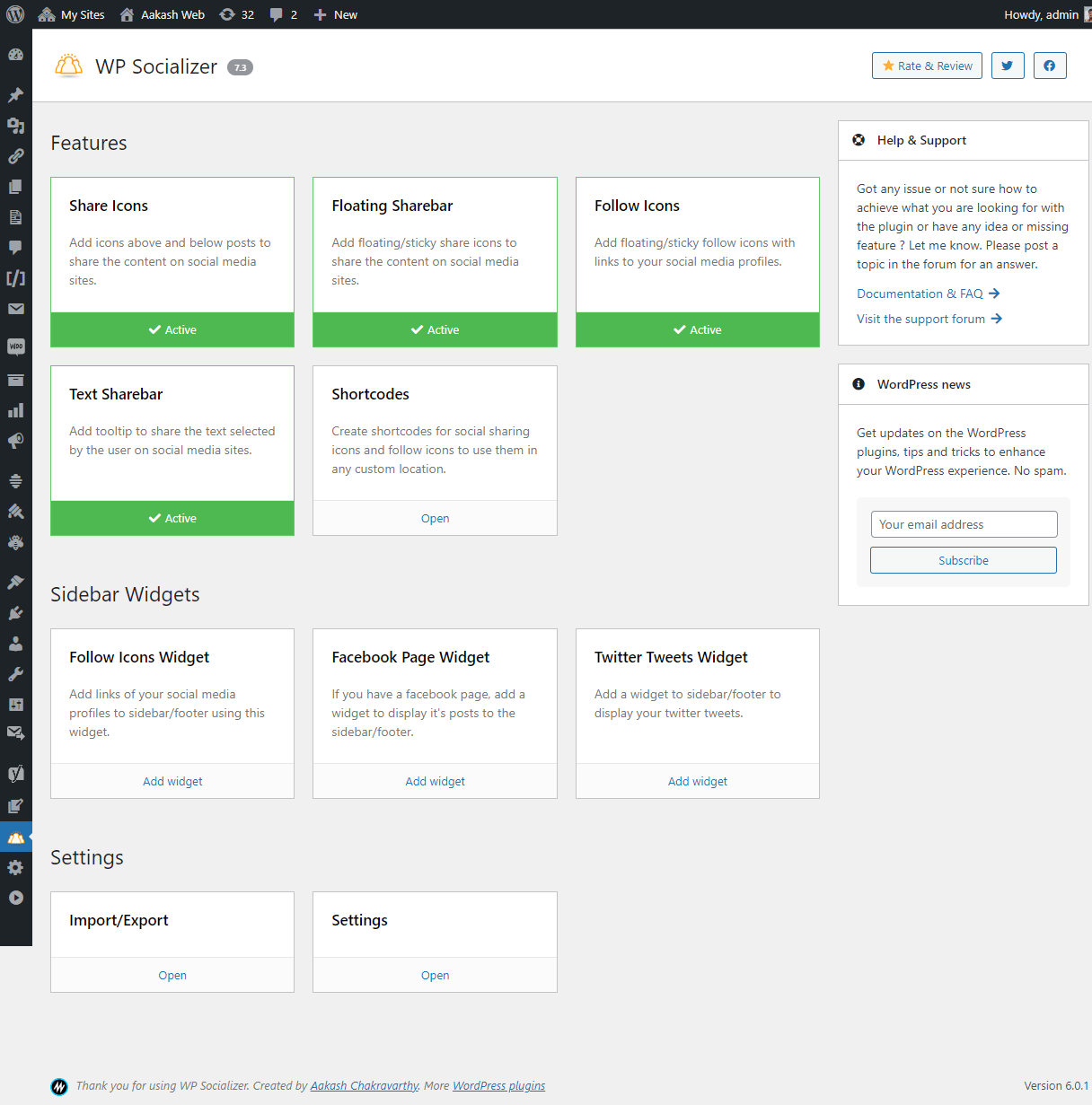
Plugin home page.

Share icons added to both above and below the post content.

Floating/sticky share bar next to the post content.

Floating sharebar switching to mobile mode on smaller screens.

Text sharebar in action.
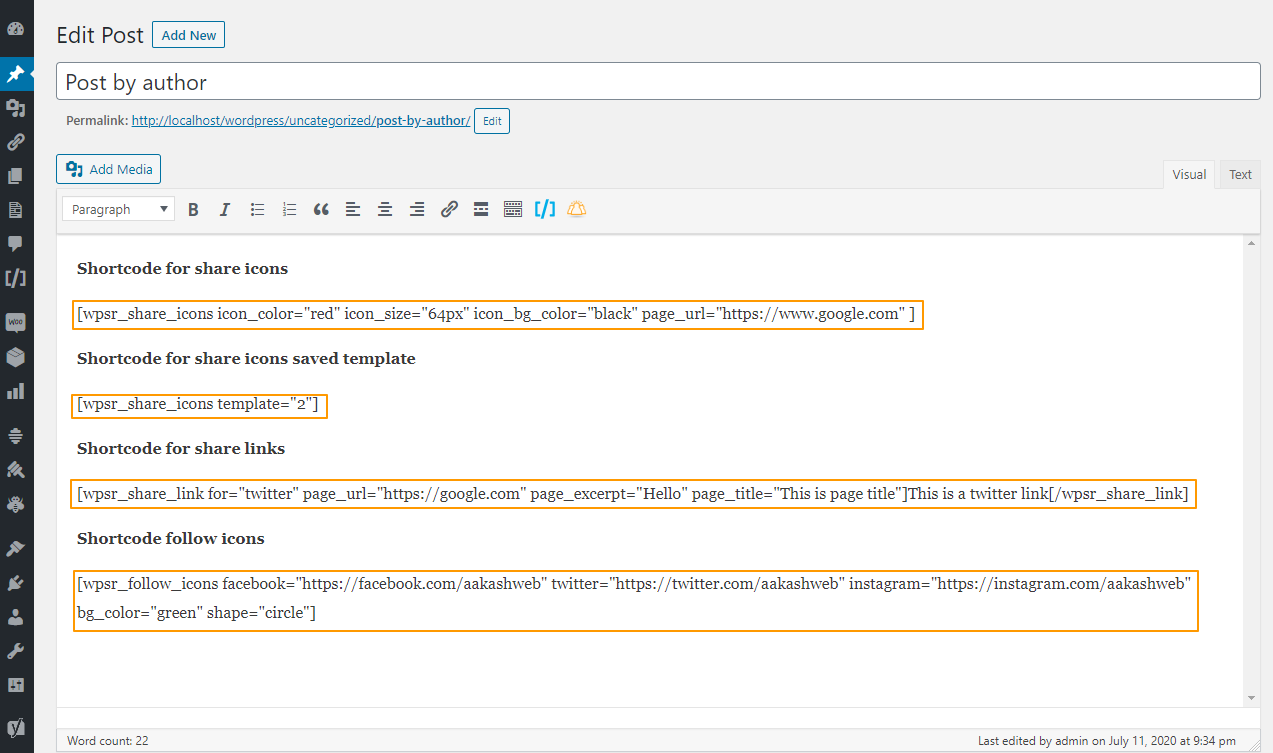
Shortcodes being used in posts.

Widgets in action.

One of the feature settings page.

Options to change mobile responsiveness and create rules on where to display the icons.
FAQ
Yes, you can use Shortcodes. WP Socializer has shortcodes for share icons, profile icons and for share links. Using those shortcodes you can add social sharing features anywhere in your site.
Yes. In case you didn’t like any icon, you can create or used other image and provide the image URL.
Yes, WP Socializer does not collect any personal information of you or your visitors. If you have any concerns please do let me know.
Yes, the plugin has out of the box widgets for Facebook, Twitter and social profile links. You can use them and add those widgets to the sidebar.
No. WP socializer is very lite an fast plugin. Except font icons, no external resources are loaded. Also the JS are loaded dynamically only when needed. Since all the resources are loaded locally, if you have a minify plugin you can merge JS/CSS files with other resources of your theme.
Yes. WP Socializer uses JS to detect the screen size so you can resize the window to see how responsive the icons are on desktop and mobile devices.
This happens when the font icon used by the theme and the plugin are of different fontawesome icon versions (v4 and v5). You can try going to WP Socializer –> Settings –> Font icon and select a different font icon version (or) you can disable font icon being loaded completely by fa_icons to “CSS/JS to not to load in any page”. Please raise a support topic if issue still exists.
Share icons are aligned using CSS. This alignment can sometimes be disturbed by the active theme used. This can be corrected by CSS. Please refer this image for the list of CSS classes used by plugin to modify it or else please post your issue in the support forum I’ll try my best to give a quick CSS fix for the misalignment.
Share icons or other feature may be hidden if the option “Hide in all pages” option is selected in “Conditions to display” section. Please select “Show in all pages” option to display the buttons. If the buttons are still not displayed, please raise an issue in the Support forum.
WP Socializer has a feature called “conditional display” where a feature can be made to shown only at desired places by creating rules. Please look for the section “Conditions to display the template” under every feature page to add rules as per the requirement.
Please select “Hide in all pages” option under “conditions to display the template” section in all the templates to hide them being displayed. For other features like floating sharebar, follow bar, text sharebar and mobile sharebar can be hidden by “disabling” them from the top most section available at their respective pages.
Custom share buttons can be added using the “Custom HTML” service. Paste your button generation script in the text box and use that custom HTML button in the template.
Please refer this page for the full list of FAQs.
Changelog
7.7
- New: Button to share using OS’s native share menu.
- New: Line icon now supports different desktop and mobile share links.
- Fix: Reset WP query for before printing text sharebar.
- Fix: Added permission check for AJAX calls.
- Fix: Minor admin UI enhancements.
7.6
- New: Upgrade to FontAwesome v6
- New: Support for X icon
- New: Support for Threads icon
- New: Support for Mastodon icon
- New: Support for Flipboard icon
- New: Updated colors for Facebook, Facebook messenger and WhatsApp
- New: Updated icon for Facebook messenger
- Fix: Upgraded text labels in admin UI for Twitter widget.
- Fix: Deprecated FontAwesome v4.
- Fix: Restrict admin ajax calls with nonce.
7.5
- New: Pinterest widget for profile, board and pins.
7.4
- New: Option to simplify floating sharebar in small screen.
- Fix: Icons are now centered correctly.
- Fix: Share menu link color is overridden sometimes.
- Fix: Share link popup window size is increased.
- Fix: Styling issues with ribbon and drop icon shapes.
7.3.1
- Fix: Floating sharebar was not honoring position.
7.3
- Fix: UTF-8 characters can now be set as icon text in all features.
- Fix: Icon configurations are now stored directly as JSON without base64 encoding.
- Fix: Most user inputs are now sanitized and escaped.
- Fix: Minor admin UI enhancements.
7.2
- New: Comments button for the share icon.
- New: Comments count is displayed for the comments icon.
- Fix: WeChat share URL is updated.
- Fix: Increased share menu popup level.
- Fix: Minor admin UI fixes.
7.1
- New: Share menu and short link popup HTML will be inserted in the page only when they are needed.
- Fix: JS syntax error in Safari browser.
- Fix: Share menu column issue in some themes.
7.0
- New: Share menu popup which lists all the share icons to share.
- New: SMS share icon.
- New: Post level settings to disable a feature.
- New: Support for WordPress 5.8 widgets.
- Fix: Rewrite HTML generator to support extensibility.
6.5
- New: Simplified and cleaned up the admin UI.
- New: Refined share icons layout.
- New: Xing can now be added in follow us icons.
- New: Automatically hide share count when it is 0.
- New: “Fade to dark” hover style.
- Fix: Facebook like count is 0.
- Fix: Share from text sharebar fails when there are non-ascii characters in share text.
- Fix: Share icons text font size.
- Fix: Share icons feature enabled by default.
6.4
- New: Added TikTok icon in follow me icons.
- Fix: “Un-parenthesized” error when using PHP 8.
- Fix: Follow icons editor does not load when the icons have
~in the URL. - Fix: Updated fontawesome to the latest version.
6.3
- New: Support to build show/hide rules for custom taxonomy and terms.
- Fix: Updated fontawesome to the latest version.
- Fix: Minor enhancements to admin page.
6.2
- New: Viber and Google icons can now be selected as follow icons.
- New: In share icons shortcode, page information can be changed when template is selected.
- Fix: Floating share icons overflow in iOS devices and in firefox browser.
- Fix: Incorrect share link in floating share bar.
- Fix: Textarea inputs in admin settings overflows in smaller screens.
6.1
- New: Discord & Patreon icons are supported. They can be selected as “follow icons”
- Fix: Reduced top, bottom margin of the share icons.
- Fix: Added note in icon picker for more information.
6.0.1
- Fix: WhatsApp, Blogger, FB Messenger, RSS icon, Telegram, Tumblr, VKontakte, Wechat, Weibo icons were missing in “follow icons” list.
6.0
- New: Brand new version with major improvements and new features.
- New: Redesigned administration page and is now easy to use.
- New: Plugin code is now 50% lighter and takes less footprint.
- New: Shortcodes.
- New: Mobile ready with new responsive options for different screen size.
- New: Updated brand icon colors for Facebook, Twitter, Instagram and YouTube.
- New: Mobile sharebar feature is merged with “Floating share bar”.
- New: App linking for platforms like WhatsApp and Facebook Messenger.
- Fix: Share buttons widget has been removed since the availability of shortcodes.
- Fix: Facebook share count not working.
- Fix: Drop icon style design.
- Fix: Deprecated features are removed.
- Note: Old features like “share buttons” and “sharebar” are removed and replaced with “share icons” and “floating sharebar” features.
5.2.2
- Fix: Stick to element not working in some cases.
- Fix: Pinterest button being replaced when pinterest script is used.
5.2.1
- Fix: Bug where
is_mobileis undefined. Floating sharebar not opening after it is closed. - Fix: Minor changes to admin UI.
5.2
- New: Support for shortcodes in custom HTML.
- New: Separate share URLs for desktop and mobile which enables support for app linking.
- Fix: Major changes to the internal metadata system.
- Fix: Made FontAwesome 5 as the default font icon system.
5.1
- New: Custom HTML can now be added above and below the social icons.
- New: Add custom HTML in between social icons and in floating sharebar.
- Fix: When no social icons are selected, empty HTML tag were inserted.
- Fix: Admin UI is enhanced.
5.0
- New: Social icons feature is replacing “classic share buttons” feature with easy to setup and powerful features.
- New: Floating sharebar is replacing the “classic sharebar” feature providing advanced features to setup quick and easy.
- New: Minor UI changes to the admin page.
- Fix: 40px size was not working for text sharebar.
- New: Social share buttons in widgets feature has been removed.