
WP SMS – Ultimate SMS & MMS Notifications, 2FA, OTP, and Integrations with WooCommerce, GravityForms, and More Plugin
Send SMS/MMS, 2FA, and OTP from WordPress via 300+ gateways like Twilio, Plivo, WhatsApp. Boost engagement with alerts for orders, posts, and more.
The most advanced SMS solution for WordPress
Send SMS from your WordPress site and integrate with over 300 gateways, such as Twilio, WhatsApp Business API, Clickatell, BulkSMS, and Plivo. Supports popular plugins like WooCommerce, GravityForms, and Ninja Forms. It also includes essential features like two-factor authentication (2FA) and one-time password (OTP) verification, customizable messaging buttons, and much more to enhance your site’s communication and security.
Checkout Demo | View Screenshots | Supported Gateways | Integrations
You can also send SMS/MMS notifications to your subscribers, users, and WooCommerce customers about their orders, new posts, products, and more.
Top Features
- Send SMS/MMS: Easily send SMS/MMS from your WordPress site and integrate with over 300 gateways, including Twilio, Clickatell, BulkSMS, and Plivo.
- Collect Mobile Numbers: Gather phone numbers during the newsletter sign-up process, use existing numbers from other plugins, or add a new phone number field to WordPress.
- Automated Notifications: Automatically send SMS messages to users and administrators in various situations, such as notifying authors when their posts are published.
- User Unsubscription: Provide an option for users to unsubscribe or opt-out of SMS messages through a widget or URL.
- Two-Factor Authentication (2FA) and OTP: Enhance security with two-factor authentication and one-time password verification.
- Mobile Number Login: Enable users to log in using their mobile number if they forget their password.
- Admin Alerts: Notify administrators about important events like new WordPress releases, new user registrations, or specific user logins.
- Form Integrations: Integrate seamlessly with forms such as Contact Form 7, Formidable, and Forminator.
- Zapier Integration: Connect with over 5,000 apps through Zapier integration.
- SMS Form Widgets: Provide widgets, Gutenberg blocks, and shortcodes for displaying a Send SMS form on your website.
- SMS Newsletter Form: Use widgets, Gutenberg blocks, and shortcodes to display an SMS newsletter subscription form.
- Support for Webhooks: Enhance functionality with webhook support.
- WP REST API Support: Leverage WP REST API for advanced integrations.
- GDPR Compliance: Ensure compliance with GDPR regulations.
- Import/Export Subscribers: Easily import and export subscriber lists.
- Messaging Button: Allow visitors to connect with your team directly through preferred platforms like SMS, WhatsApp, or Telegram with just one click.
- Handle Large SMS Volumes: Efficiently send SMS to large numbers of phone numbers using asynchronous functions.
- Extensible Hooks and API: Utilize hooks and a simple API to extend functionality and integrate with other platforms and plugins.
Notice
To use this plugin, you must have an account with one of our supported gateways. This plugin itself has zero cost for sending SMS.
Pro Package
With WP SMS Pro, you can integrate with more plugins and SMS gateways. WooCommerce mobile verification, order notifications, and user registration verification are all included in the Pro version.
Pro Version Features
- Extensive Gateway Support: Supports more SMS gateways.
- Scheduled SMS/MMS: Schedule SMS/MMS messages to be sent later.
- Recurring SMS/MMS: Set up repeating SMS/MMS messages for regular updates.
- URL Shortening: Shorten URLs in your messages using Bitly.
- Secure Login and Registration: Enable login and registration with SMS, OTP, and 2FA SMS.
- More Integrations: Integrates with WooCommerce, Easy Digital Downloads, BuddyPress, GravityForms, QuForm, WP Job Manager, Awesome Support, and Ultimate Members.
Here are the other premium add-ons:
- WooCommerce Pro: Adds advanced SMS functionality to your online store, including login, registration, password recovery, and checkout verification.
- Two-way SMS: Receive SMS messages from subscribers and clients and manage them on your inbox.
- Membership integrations: Enhance communication on your membership site with SMS notifications, integrating with popular membership plugins such as Paid Memberships Pro and Simple Membership.
- Elementor: Add SMS notifications to your Elementor forms, sending messages to specific phone numbers when a form is submitted.
- Fluent Integrations: Get SMS notifications with Fluent CRM, Fluent Forms, and Fluent Support.
- Booking Integrations: SMS notifications with popular booking plugins such as BookingPress, WooCommerce Appointments, and Booking Calendar.
Installation
Installing the WP SMS plugin is similar to installing any other WordPress plugin, the simple way which is recommended is:
- Upload
wp-smsto the/wp-content/plugins/directory - Activate the plugin through the ‘Plugins’ menu in WordPress
- To display the SMS newsletter form, go to Themes Widgets, and add a WP SMS Subscribe form.
- If you’re using the WP SMS Pro as well, don’t forget to enter your license key on SMS Settings License
If you need more information, please click here.
Screenshots

Send SMS Page
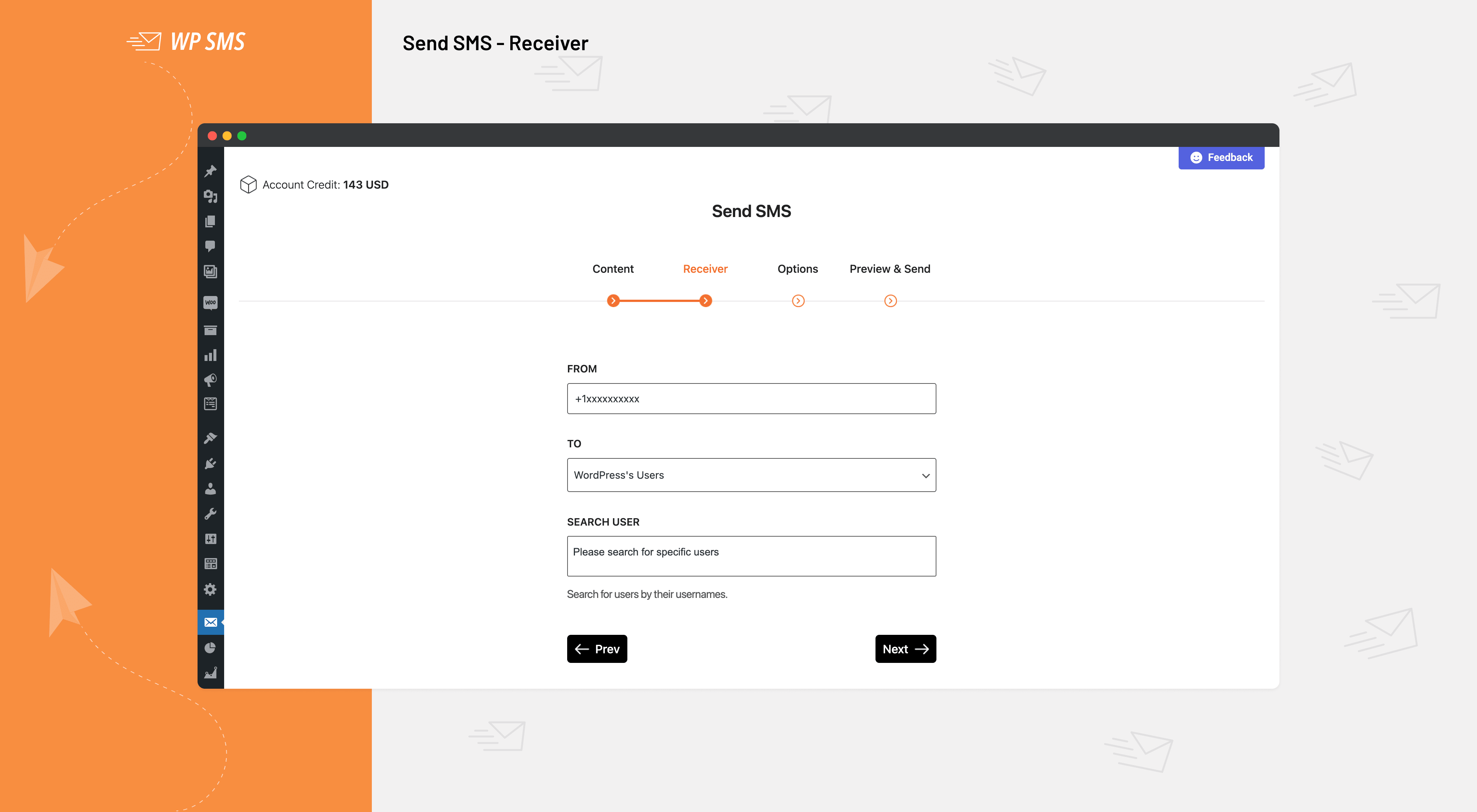
Send SMS Page: Receiver
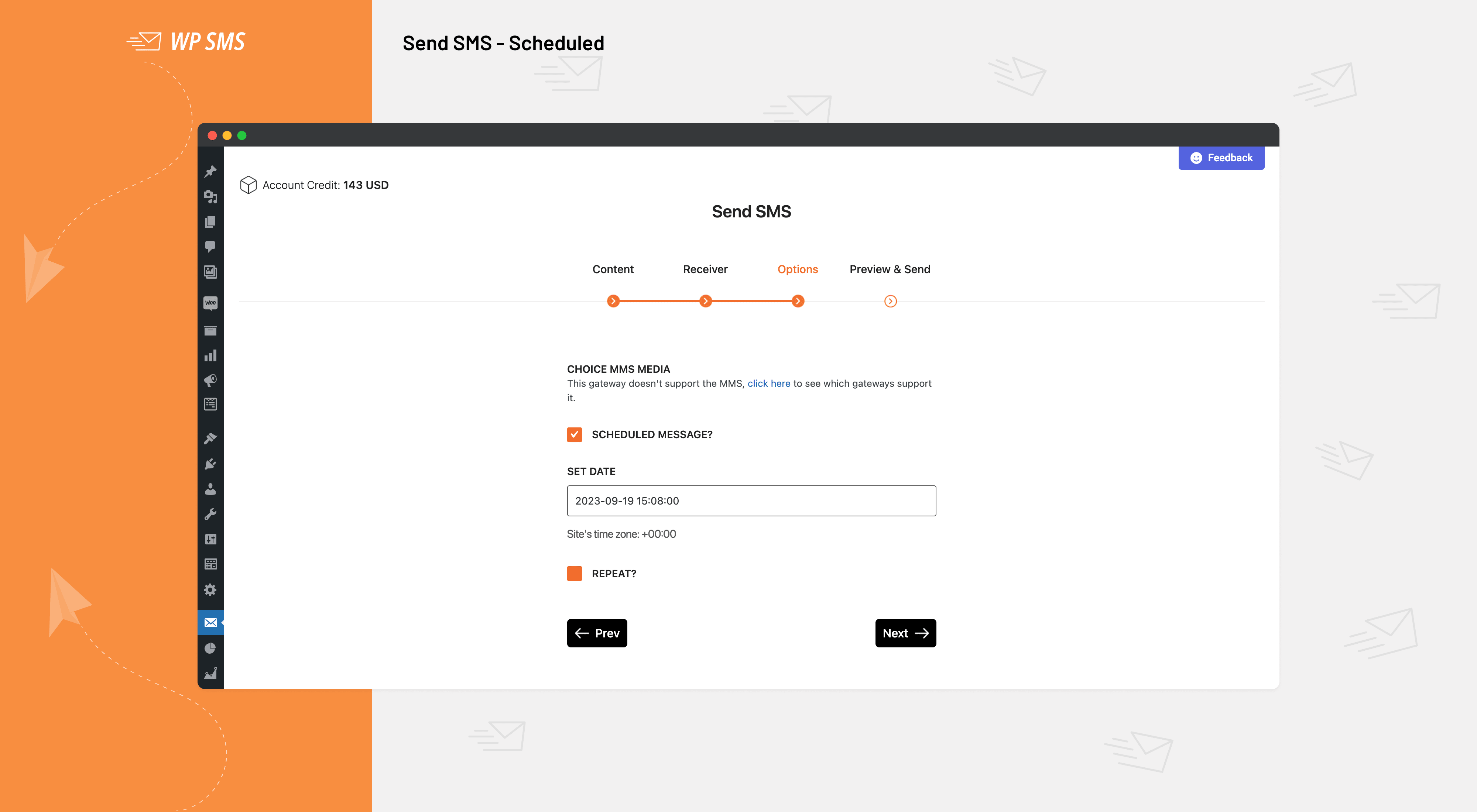
Send SMS Page: Options
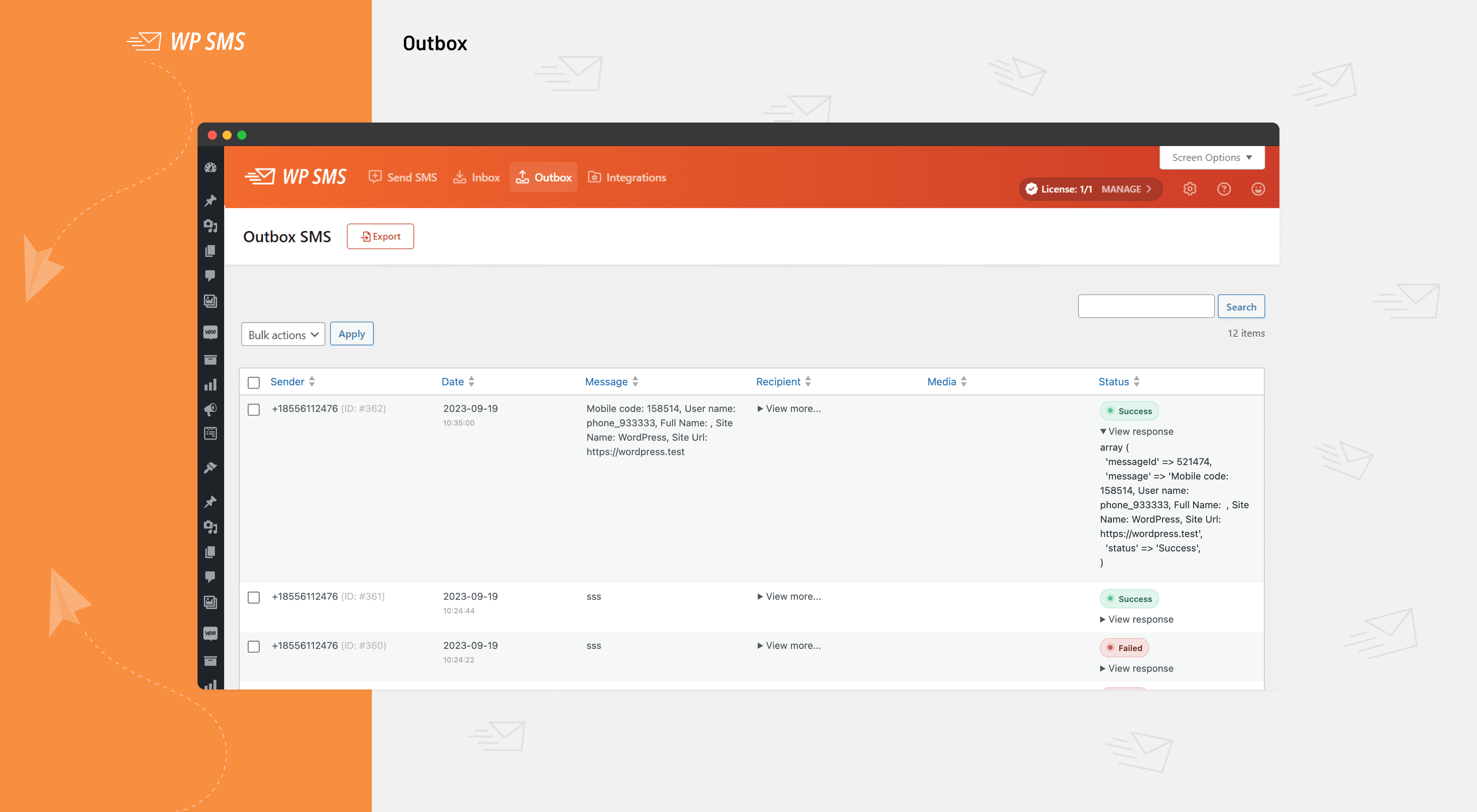
Outbox
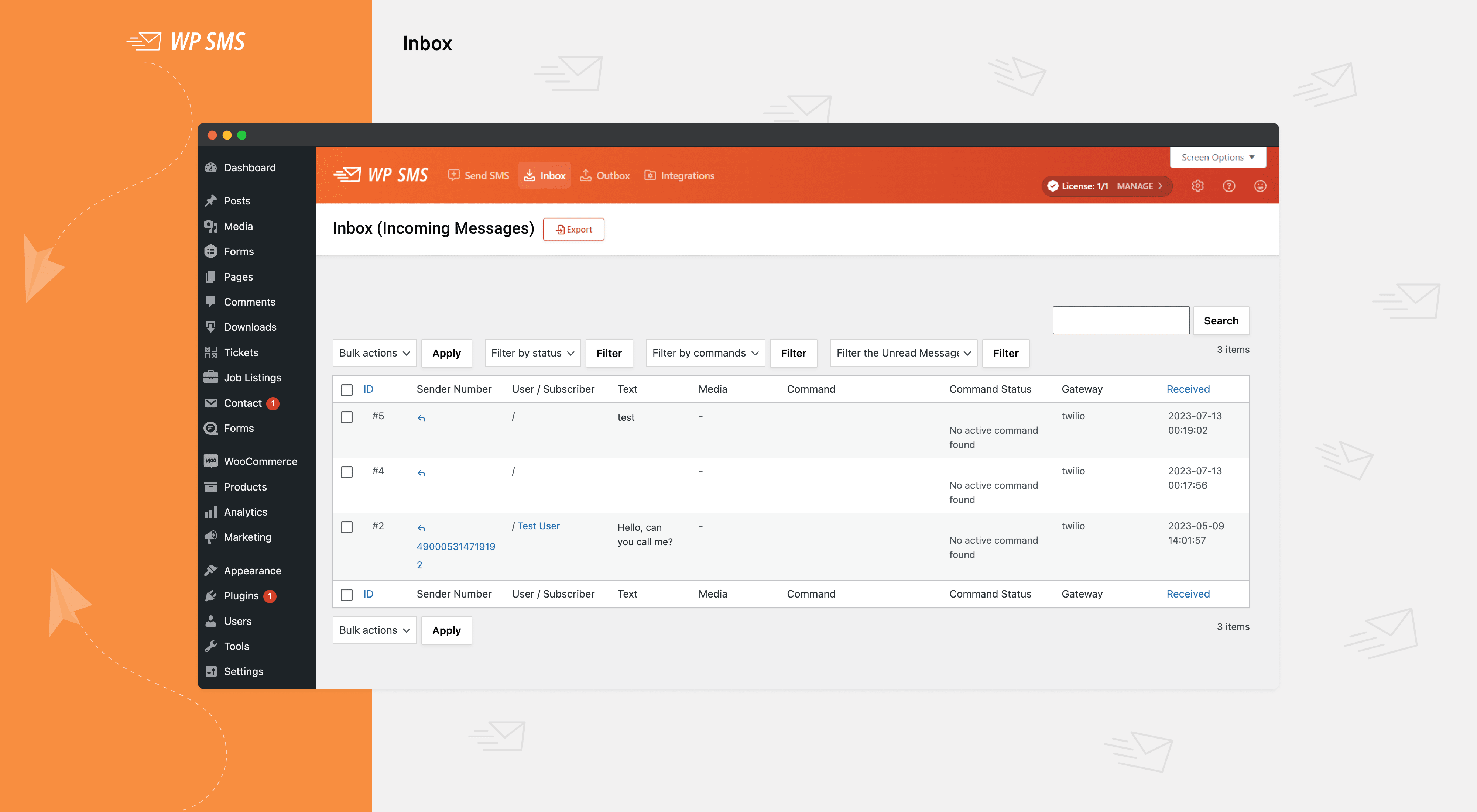
Inbox
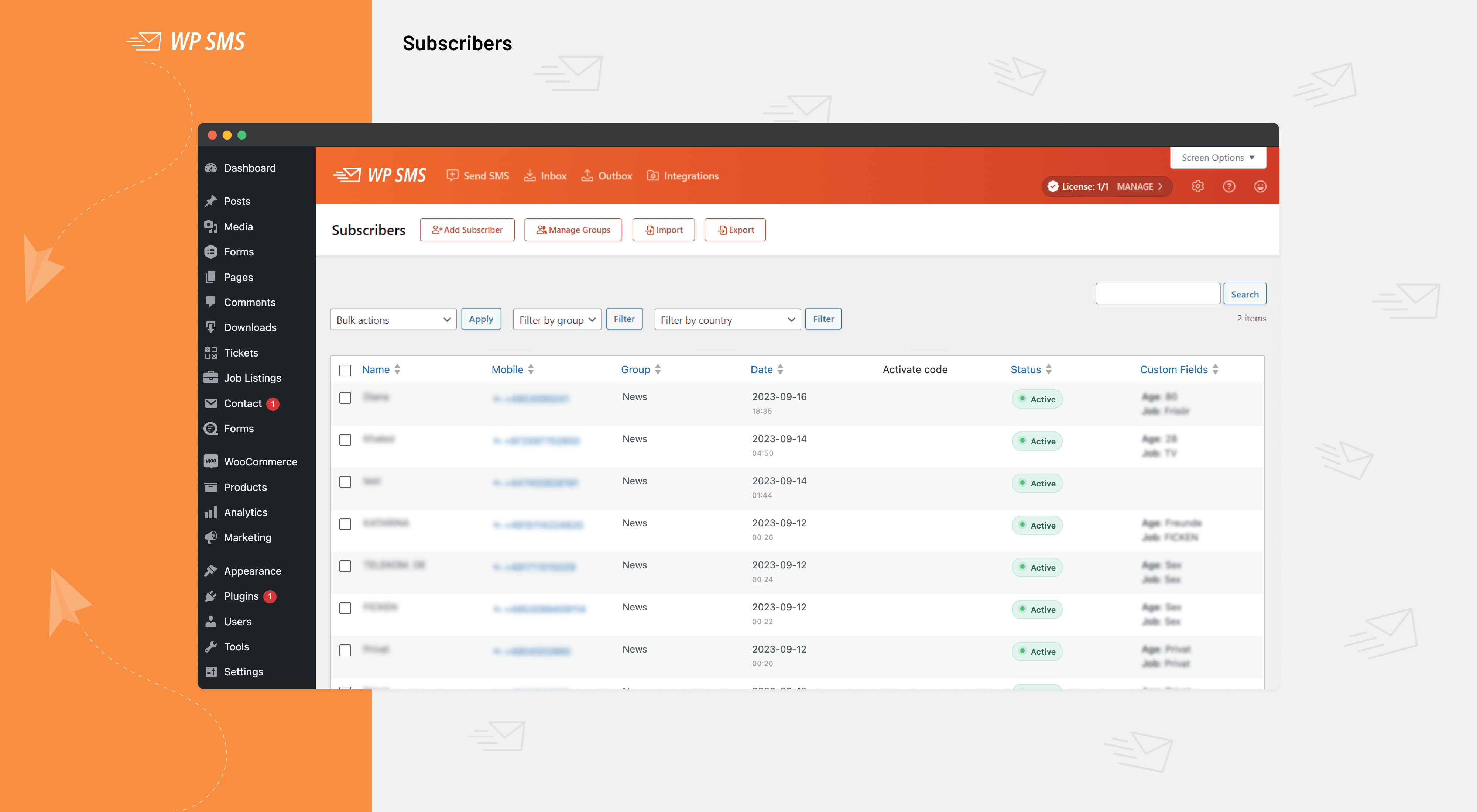
Subscribers Management Page
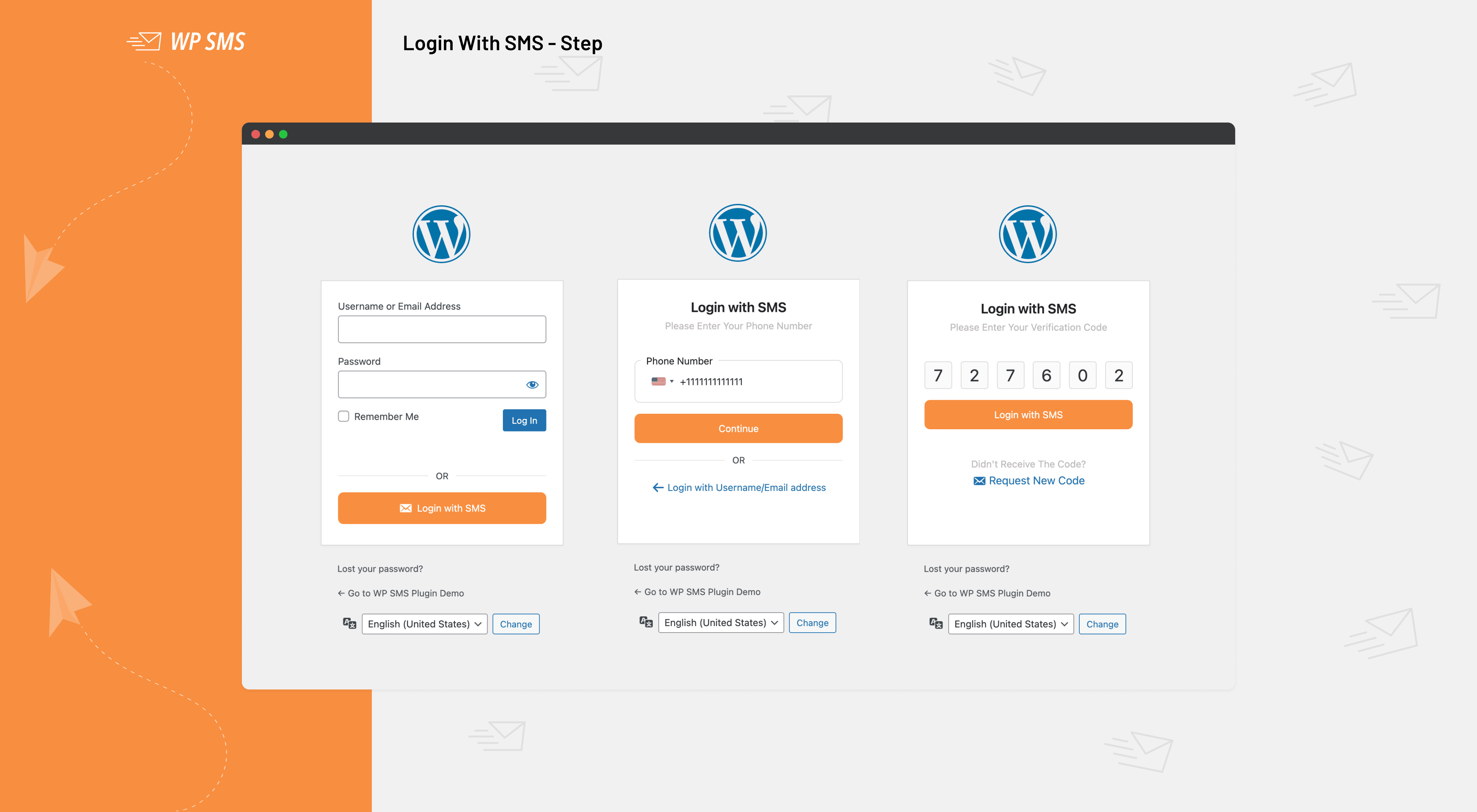
Login With SMS
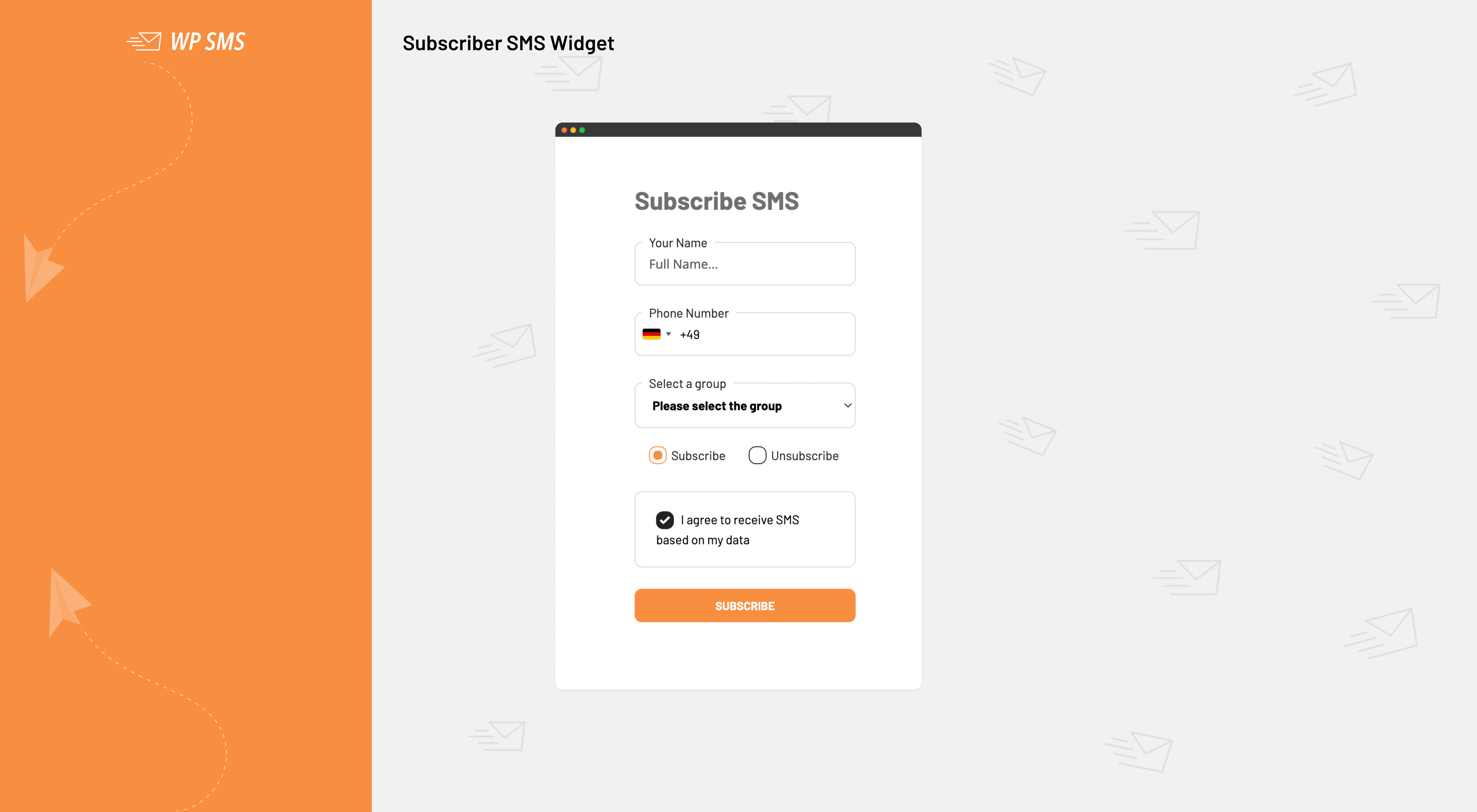
SMS Subscriber Widget
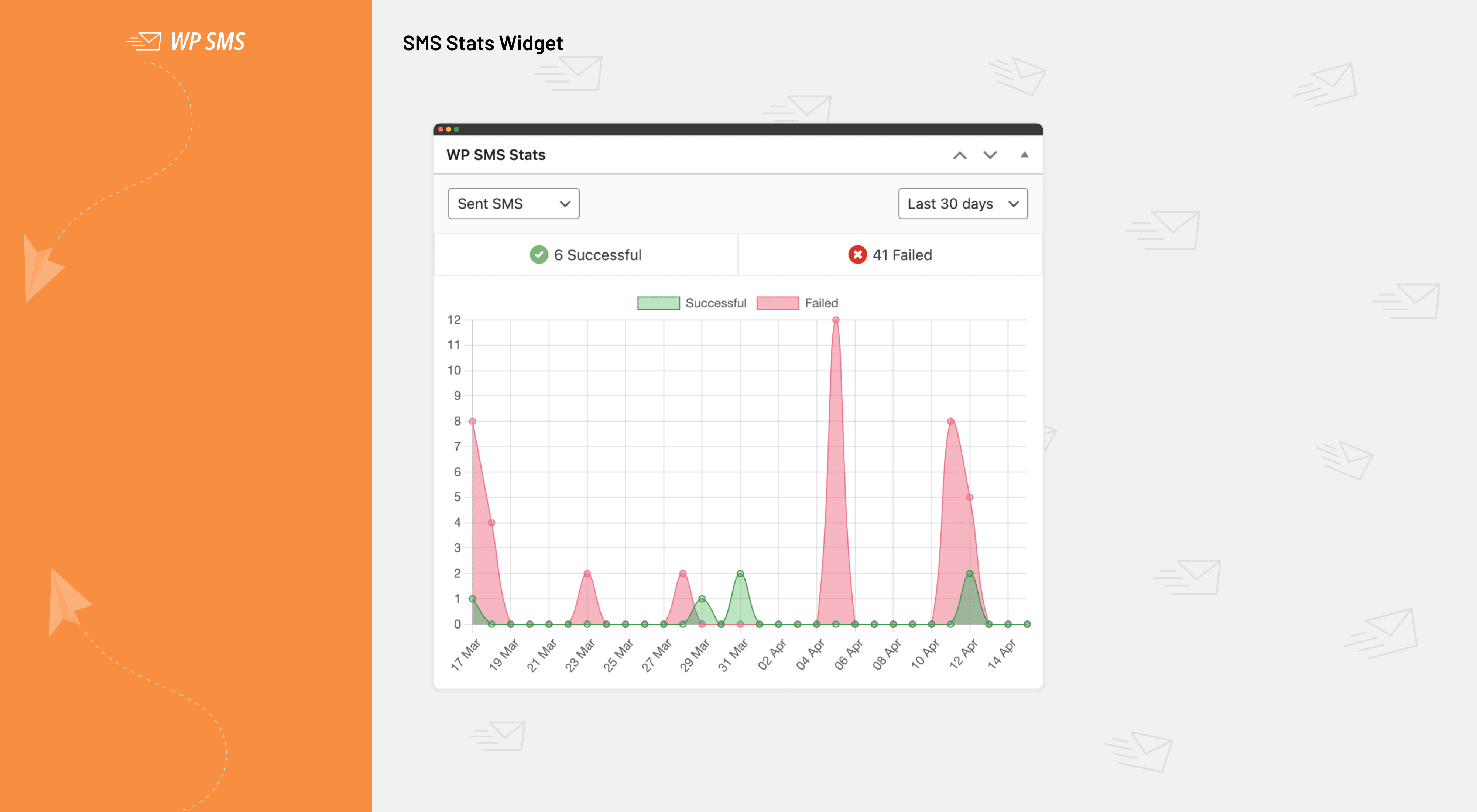
SMS Stats Dashboard Widget
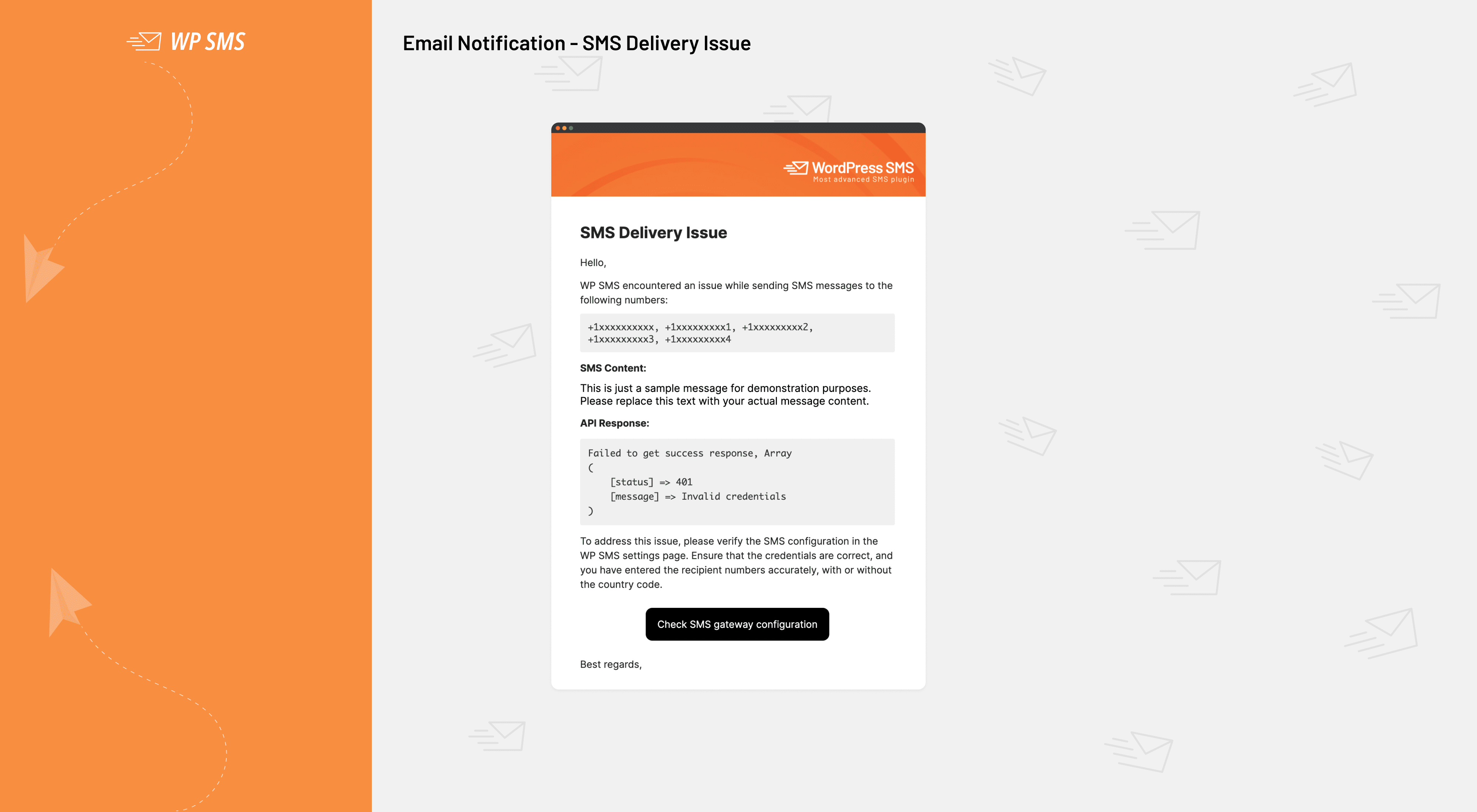
Email Notification: SMS Failed Delivery
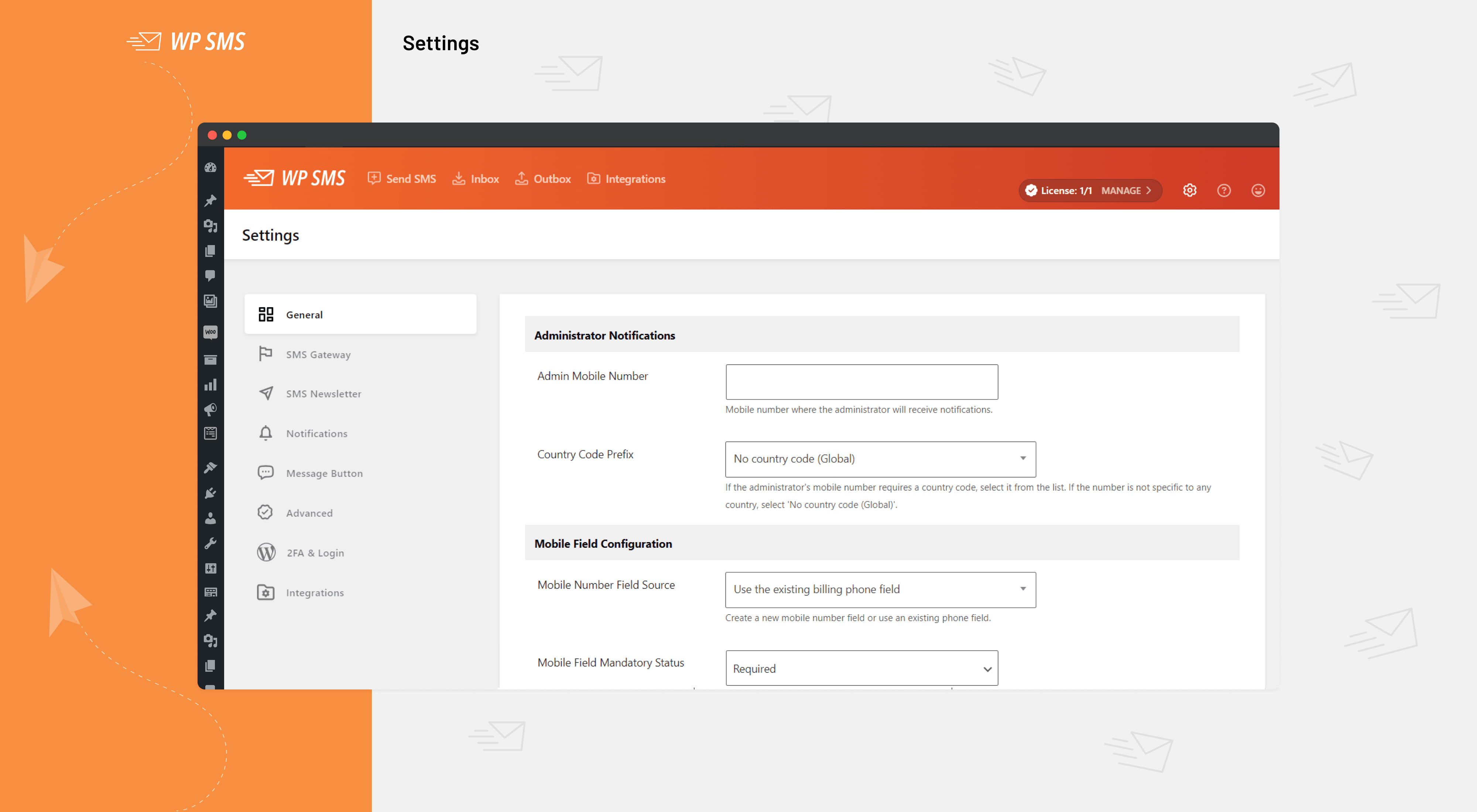
Settings
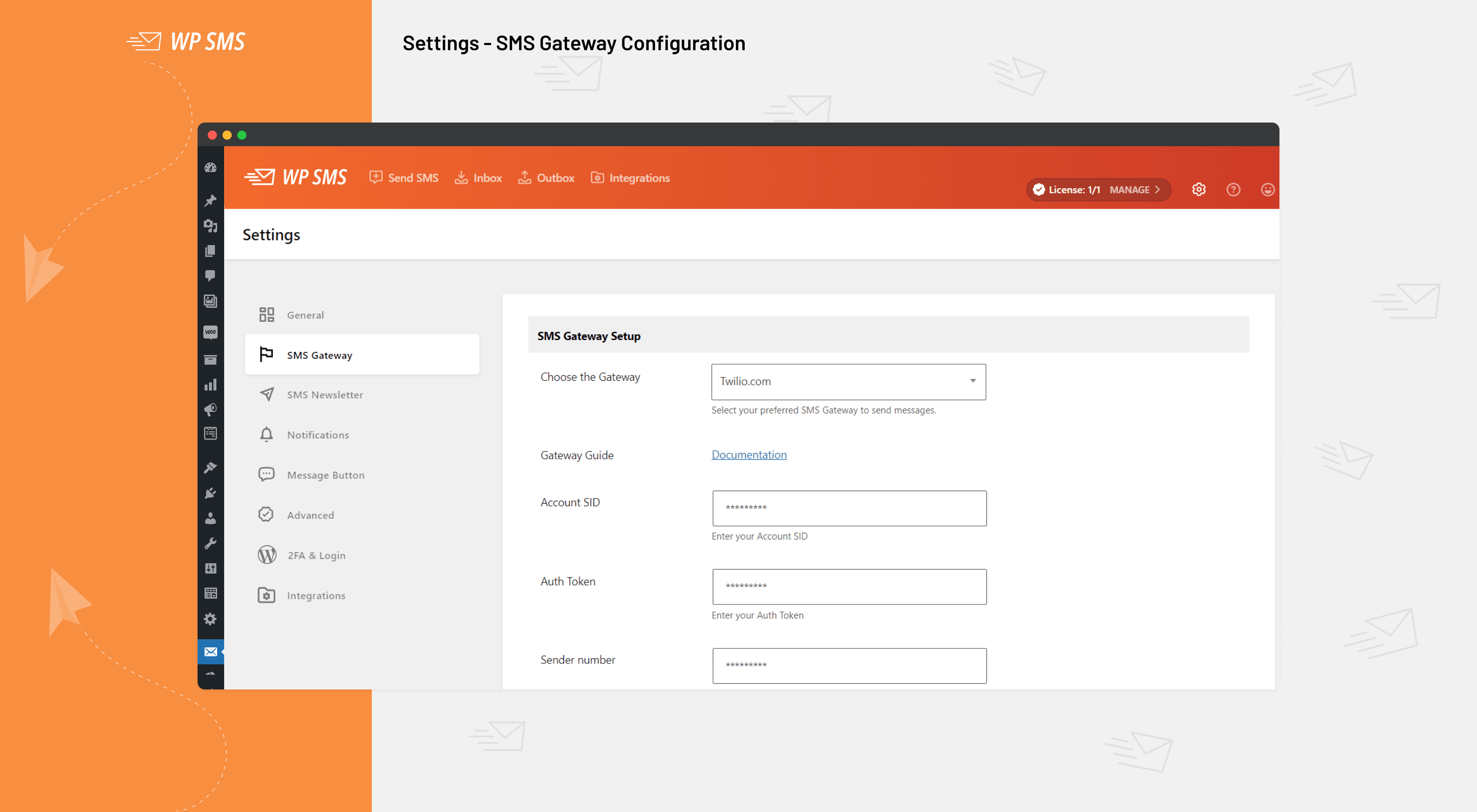
Settings: Gateway Configuration

Settings: Advanced
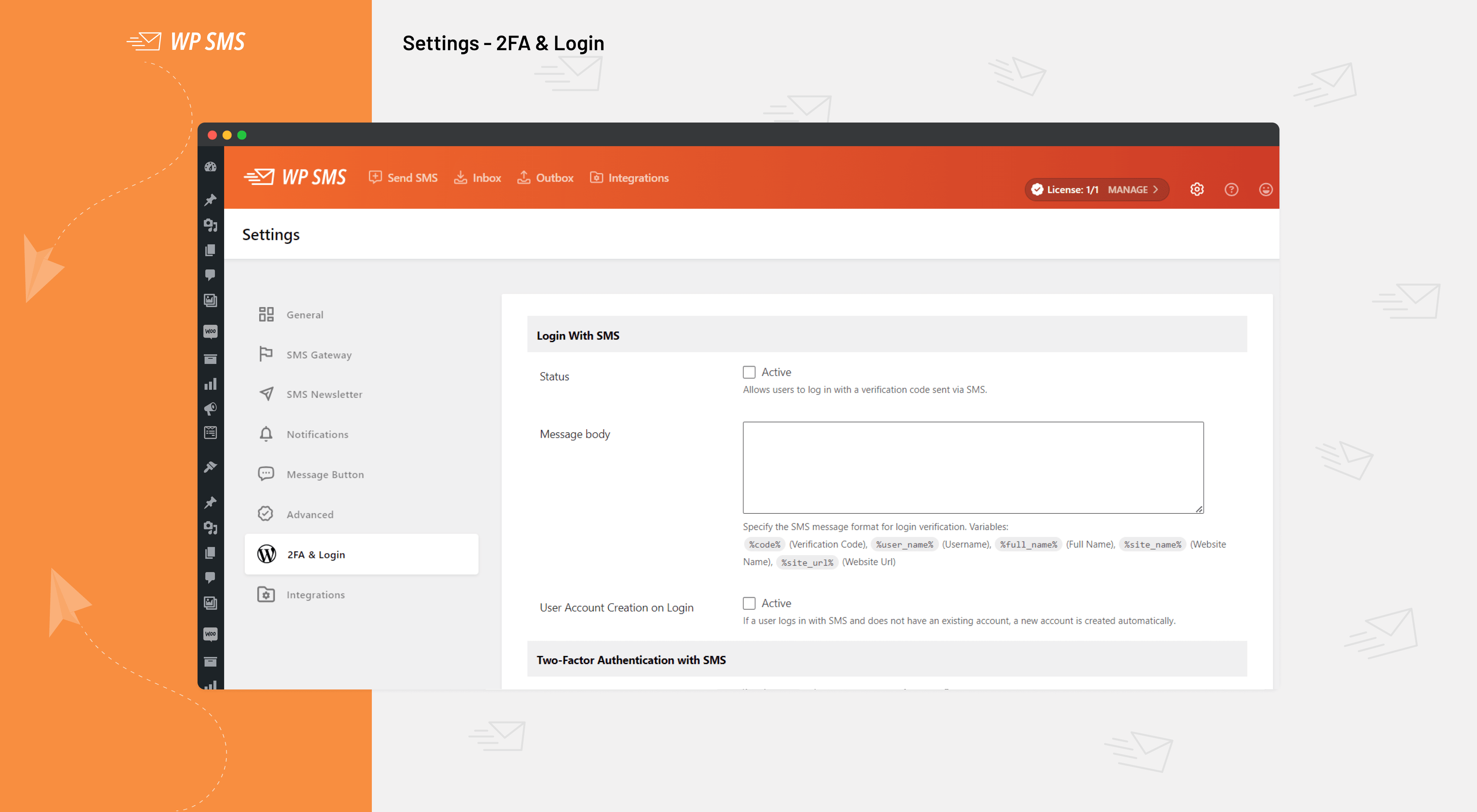
Settings: OTP & 2FA
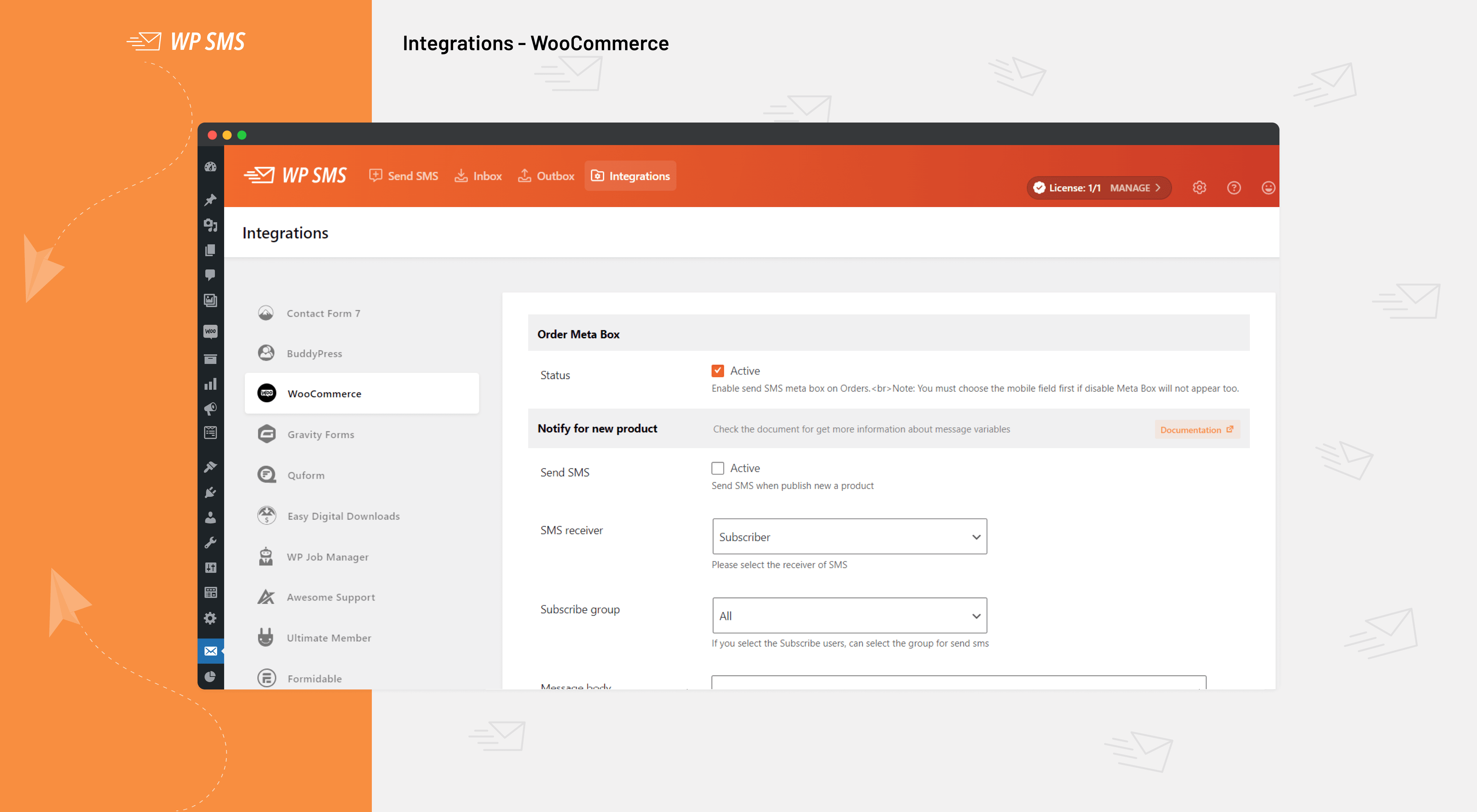
Settings: WooCommerce
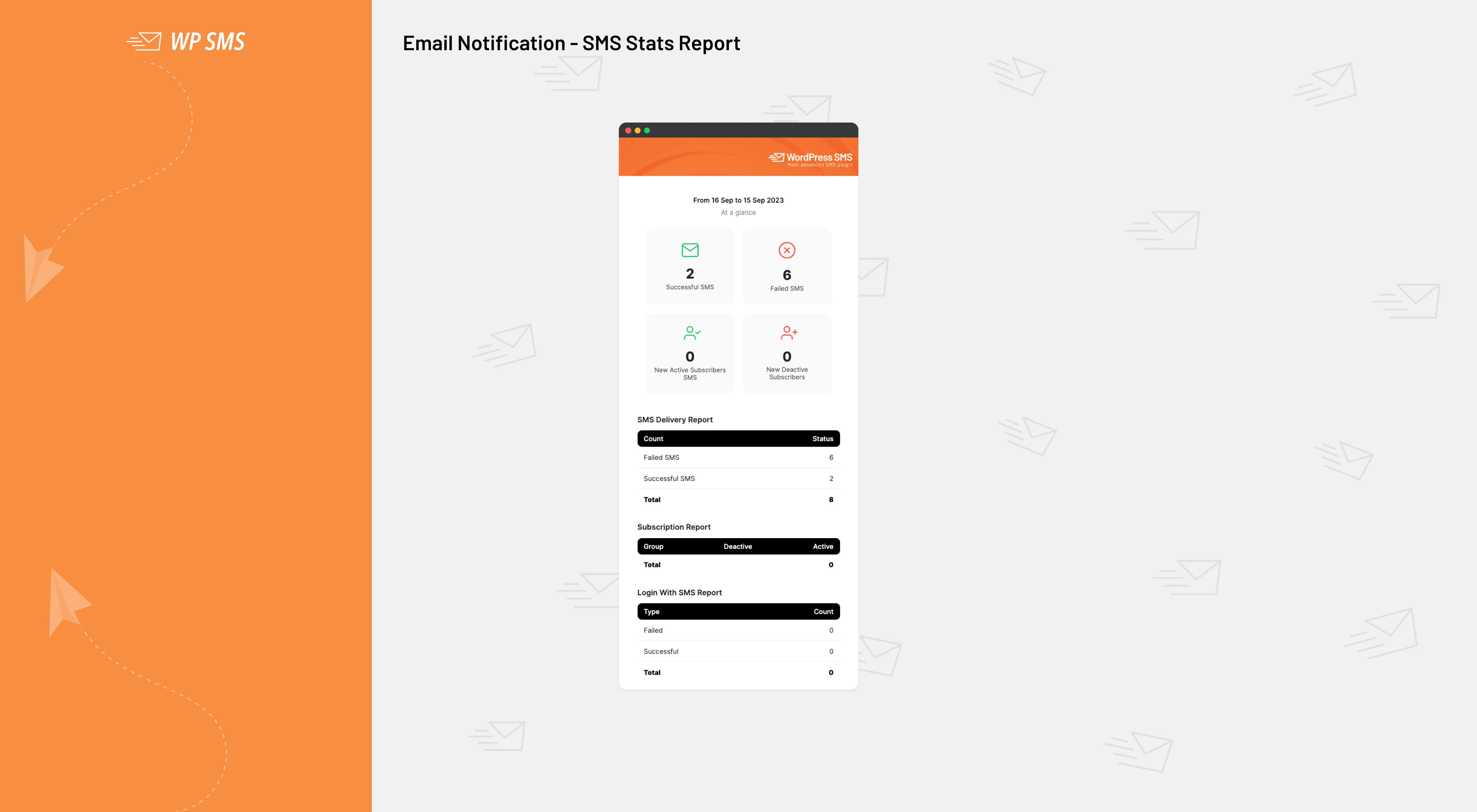
Email Notification: SMS Stats
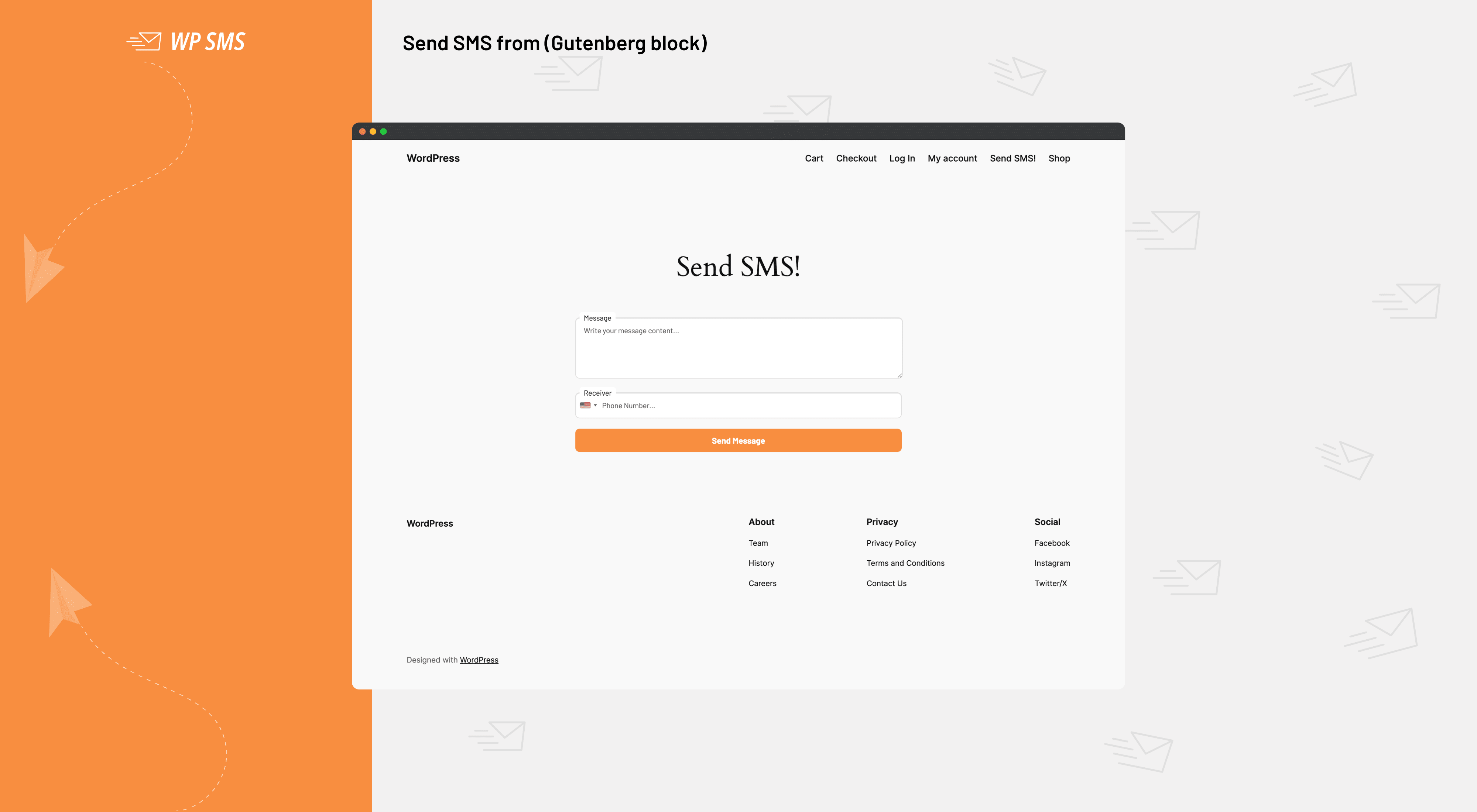
Send SMS form (Gutenberg block)
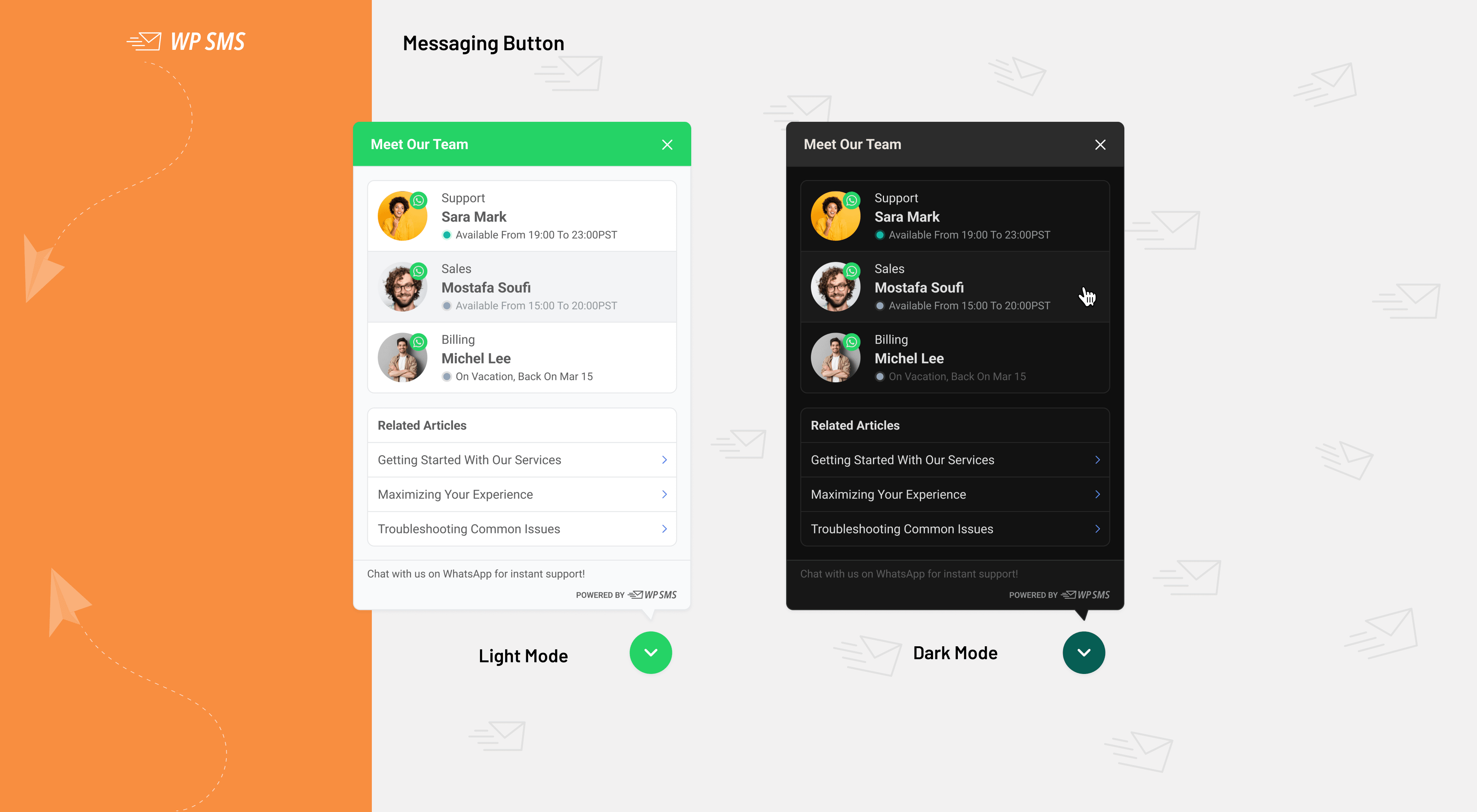
Message Button
FAQ
WP SMS is ideal for WordPress site owners who want to enhance their communication with users, customers, and subscribers through SMS/MMS notifications. It’s perfect for businesses, bloggers, and e-commerce sites.
No, WP SMS is designed to be user-friendly. You don’t need technical knowledge to set up and use the plugin. Detailed documentation and support are available to assist you with any questions.
Yes, WP SMS is GDPR compliant. It includes features to help you manage user data responsibly and in accordance with GDPR regulations.
Yes, you can easily export your subscriber lists and other relevant data from the WP SMS plugin.
Yes, WP SMS supports WordPress Multi-Site.
WP SMS supports over 300 SMS gateways, including popular options like Twilio, Clickatell, BulkSMS, and Plivo. You can find the full list of supported gateways in our documentation.
Yes, WP SMS can handle bulk SMS sending to a large number of subscribers efficiently using asynchronous functions to ensure reliable delivery.
WP SMS integrates with various popular WordPress plugins such as WooCommerce, GravityForms, Contact Form 7, Formidable, BuddyPress, and many more. Additionally, it supports integration with Zapier for connecting to over 5,000 apps.
Yes, with the WP SMS Two-Way add-on, you can receive SMS messages from subscribers or clients and manage incoming messages directly on your WordPress site.
The number of SMS you can send depends on your chosen SMS gateway and their respective plans. WP SMS itself does not limit the number of SMS you can send.
Yes, WP SMS allows you to customize the sender ID, so you can send SMS messages under your company’s name, subject to the regulations of your chosen SMS gateway.
Yes, WP SMS supports shortcodes, which you can use to easily add SMS subscription forms, send SMS forms, and other functionalities to your WordPress site.
The WP SMS Pro version includes advanced features such as scheduled SMS/MMS sending, recurring SMS/MMS messages, URL shortening through Bitly, login and registration with SMS, OTP and 2FA, and integration with additional plugins like Easy Digital Downloads, BuddyPress, QuForm, WP Job Manager, Awesome Support, and Ultimate Members.
WP SMS integrates with WooCommerce to provide SMS notifications for order updates, mobile verification during checkout, marketing campaigns, abandoned cart reminders, and shipping notifications.
Yes, with WP SMS Pro, you can schedule SMS/MMS messages to be sent at a later time or set up recurring messages for regular updates.
You can enable two-factor authentication (2FA) and one-time password (OTP) verification from the WP SMS settings. This adds an extra layer of security to your login process.
Yes, WP SMS supports webhooks and WP REST API, allowing for advanced integrations and functionality enhancements.
Premium add-ons offer specialized features such as booking integrations, fluent integrations, Elementor form support, membership integrations and two-way SMS communication.
WP SMS includes a Messaging Button feature that allows visitors to connect with your team directly through preferred platforms such as SMS, WhatsApp, or Telegram with just one click.
Changelog
6.9.2 – 24.06.2024
- New: Added 160.com.au gateway
- Fix: Resolved preferred countries issue in mobile field
- Enhancement: Improved country functionality and performance
- Enhancement: Minor improvements