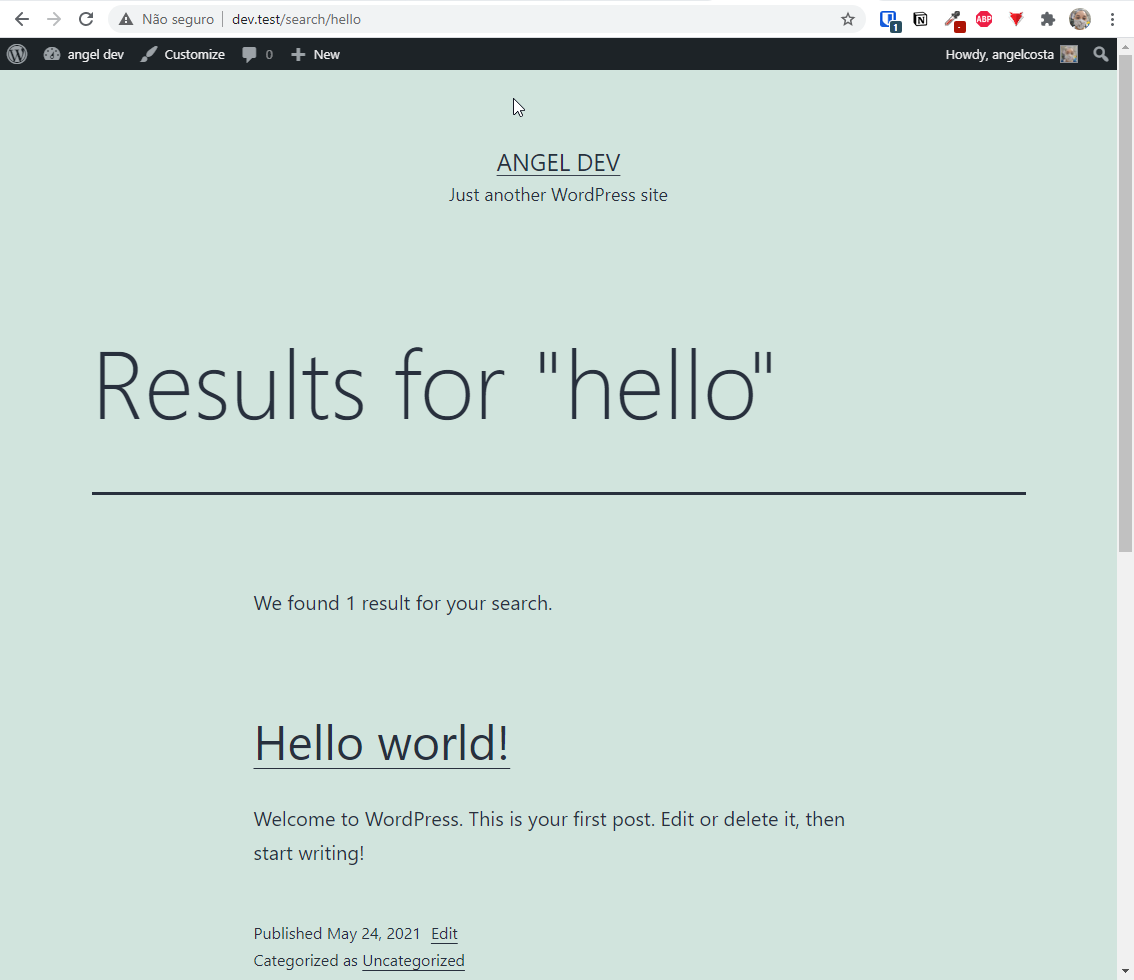WP SEO Search Plugin
Get cleaner and SEO friendly URLs for your WordPress search like /search/coding+tips instead of /?s=coding+tips
This plugin makes the url for the search results page look like https://site.com/search/keyword
Credit/Inspired by: Nice Search
Installation
Just upload your plugin in your WP dashboard and activate it. And if you want to change the search base, go to your Permalinks page and enter the one you want.
Screenshots
FAQ
Go to your WordPress’s Admin Dashboard and click on Permalinks under Configuration. In the Optional section you can change your search base to whatever you want.
Changelog
1.0
- Cleaner code
- Compatibility with WP 5.7.2
- Added link to configuration in plugin list
- Fixed correct URL for my website
0.2.1
- Added i18n code. Plugin is now translation-ready.
- Added German translation.
0.2
- Added field in Permalinks’ page
0.1
- Initial release.