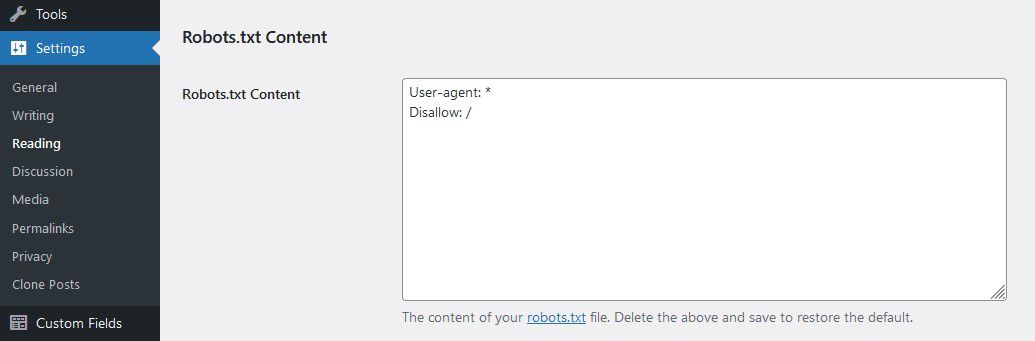WP Robots Txt Plugin
WP Robots Txt Allows you to edit the content of your robots.txt file.
WordPress, by default, includes a simple robots.txt file that’s dynamically generated from within the WP application. This is great, but how do you easily change the content?
Enter WP Robots Txt, a plugin that adds an additional field to the “Reading” admin page where you can do just that. No manual coding or file editing required!
Simply visit https://your-site.com/wp-admin/options-reading.php and you can control the contents of your https://your-site.com/robots.txt
Installation
- Download the plugin
- Unzip it
- Upload the unzipped folder to
wp-content/pluginsdirectory - Activate and enjoy!
Or you can simply install it through the admin area plugin installer.
Screenshots
FAQ
Delete all the content from the Robots.txt Content field and save the privacy options.
Yes. Be careful! That said, robots.txt files are suggestions. They don’t really block bots as much as they suggest that bots don’t crawl portions of a site. That’s why the options on the Privacy Settings page say “Ask search engines not to index this site.”
Here is a general guide by Google and here is the WordPress SEO documentation.
Changelog
1.3.3
- Add Line Break to allow appending more rules. Thanks @flberger
1.3.2
- Add translation template
1.3.1
- Compatibility with WordPress 6.4
- WP Coding Standards compliant
1.3
- Ensure Compatibility with WP v6.3
- Increase PHP minimum required version
1.2
- Update the default robots.txt content
- Include sitemap reference
- Resolve code warnings/errors
- WP Coding Standards compliant
- Ensure Compatibility with WP v6
1.1
- Moved the settings field “officially” to the reading page
- General code clean up
1.0
- Initial version