
WP Proposals Plugin
Beautiful, simple free WordPress proposal software. Transform your sales team into a closing machine.
WP Proposals lets you create stunning professional proposals that will help you and your sales team land dream deals.
NEW PLUGIN!
WP Proposals is a brand new plugin by WP Codeus. We’re excited to keep bringing you new features and a soon to be release pro-version which will include even more awesome features! Give it a try and let us know your thoughts!
Professional Online Proposals
WP Proposals revolutionizes your ability to create stunning online proposals directly from your WordPress dashboard. Giving you the competitive edge allowing your sales team to streamline the proposal and invoicing process all within your current WordPress install.
CUSTOMIZE TO MATCH YOUR BRAND AND STYLE
We know how important your companies brand and image is to you. That’s why when we built WP Proposals we made sure to give you the ability to completely brand and style your proposals to your needs.
Gone are the days of spending hours and hours in Photoshop or Indesign. WP Proposals allows any team member to add your own branding and content in minutes. Unlike other proposal software on the market, you no longer need to pay extra to add your own logo or domain.
MONITOR PROPOSAL VIEWS AND FOLLOW UP
Waiting to hear back after you send a proposal can be agony. WP Proposals allows you to keep track of how many times your client views your proposals, and most importantly notifies you when they have accepted it!
View counts are also a great way to determine when and if you should send a follow up email. Follow up emails are a great way to show your clients that you care and most important to not allow them to forget about you.
SEND AND RECIEVE PROPOSAL NOTIFICATIONS
WP Proposals allows you to send branded and templated emails to your client to view their proposal online. This is just another tool to give you and your business a competitive edge over your competition.
WP Proposals will also notify you when a proposal has been approved by whom, when, and for how much. Want your whole sales team to be notified? Not a problem there is an option for that too.
Installation
Using this plugin is very simple. All you have to do is:
- Upload the wp-proposals folder to the /wp-content/plugins/ directory
- Activate the plugin through the Plugins menu in WordPress
- Configure settings by going to WP Proposals and Settings
Screenshots
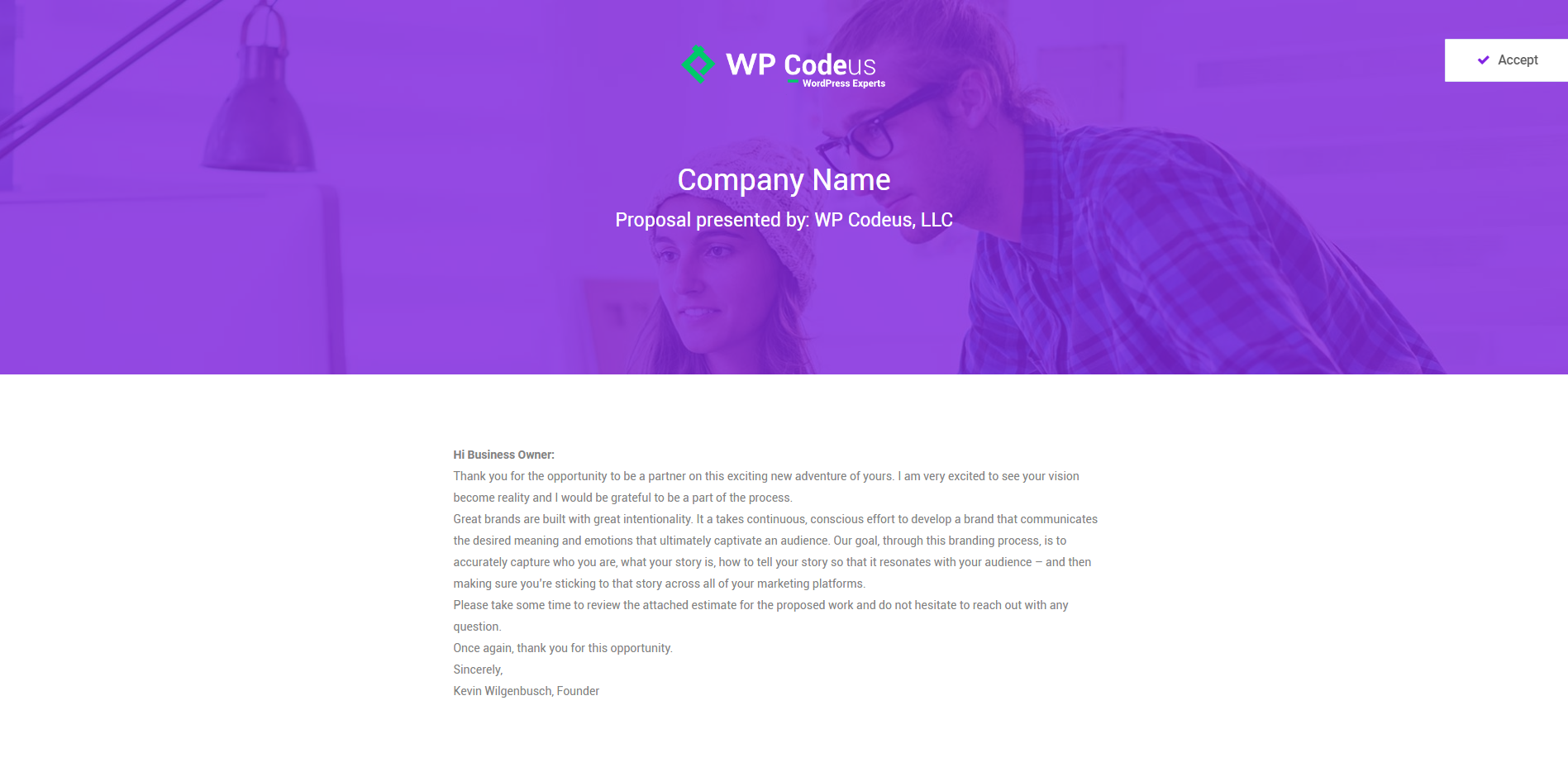
Proposal Cover Image and Introduction
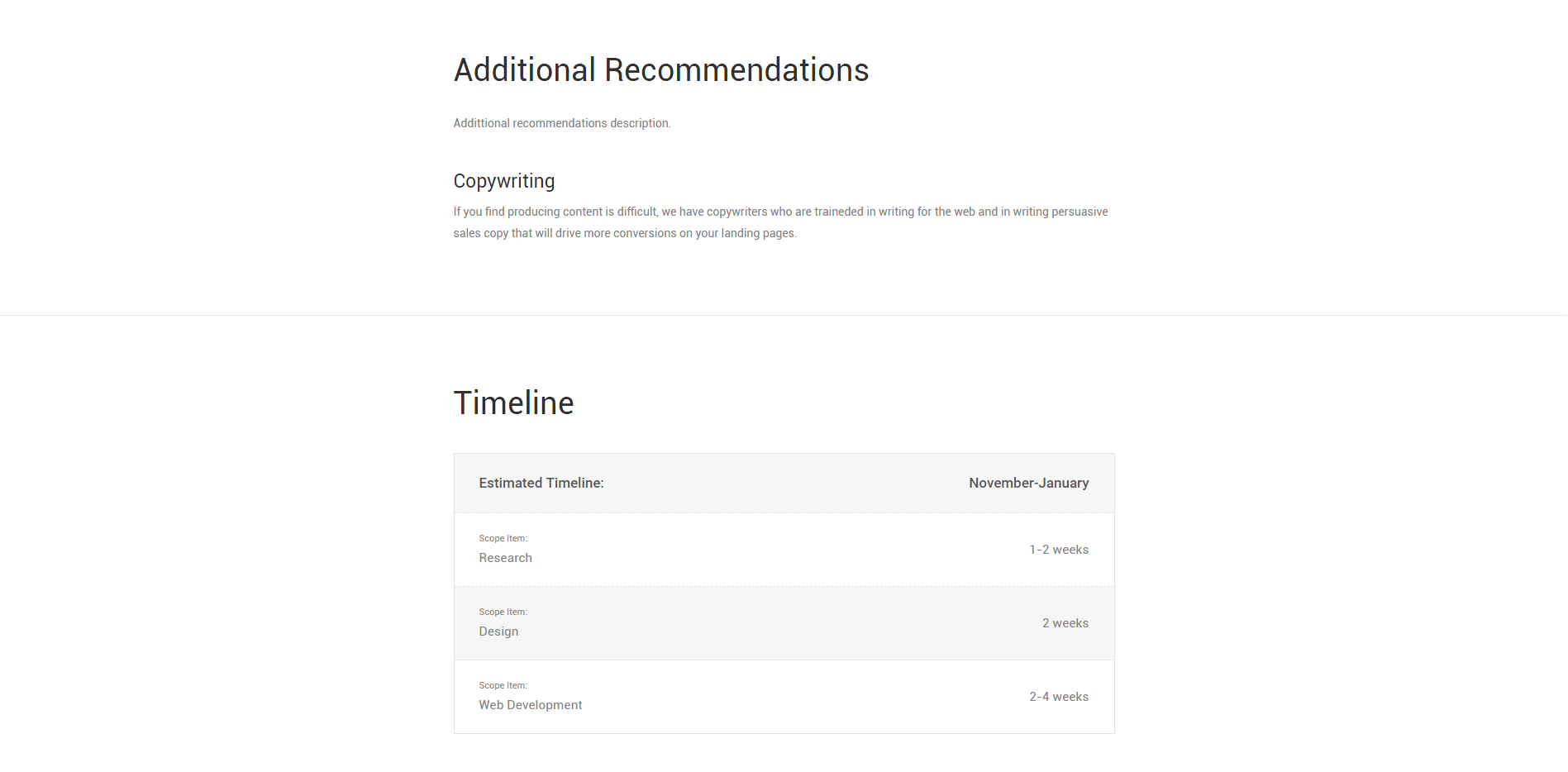
Proposal Timeline Table
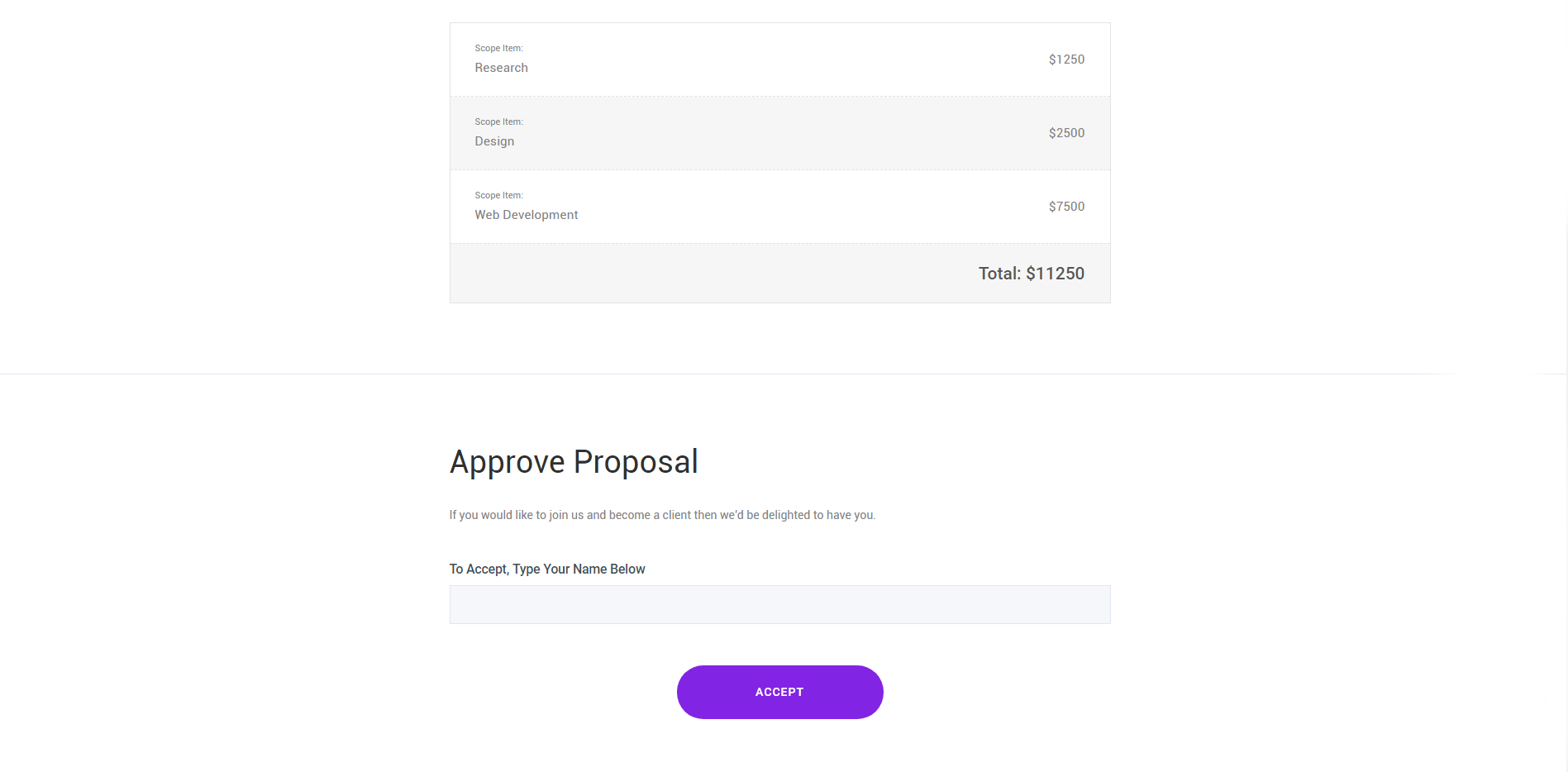
Proposal Investment Table and Approval Form
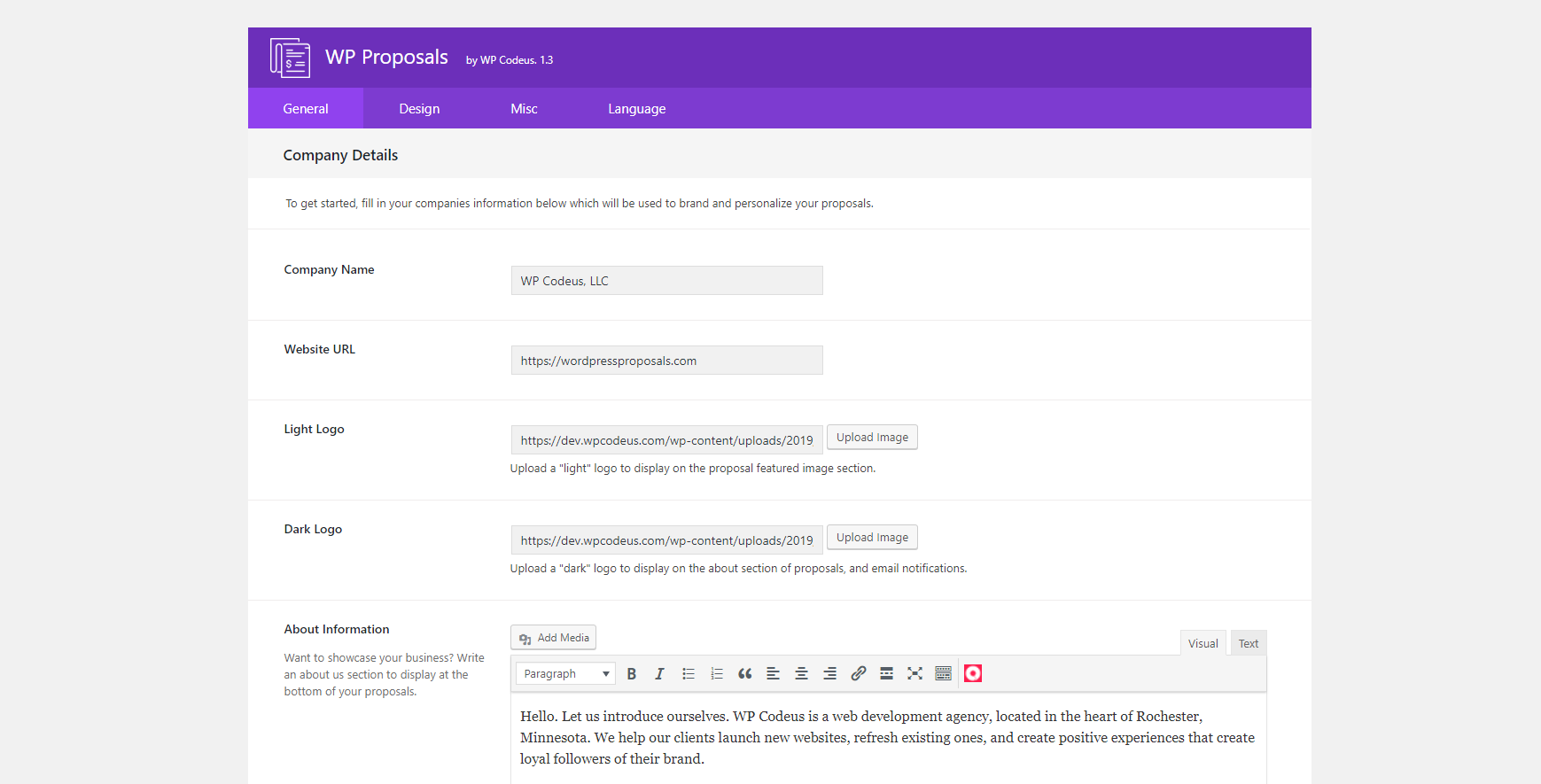
WP Proposals General Settings
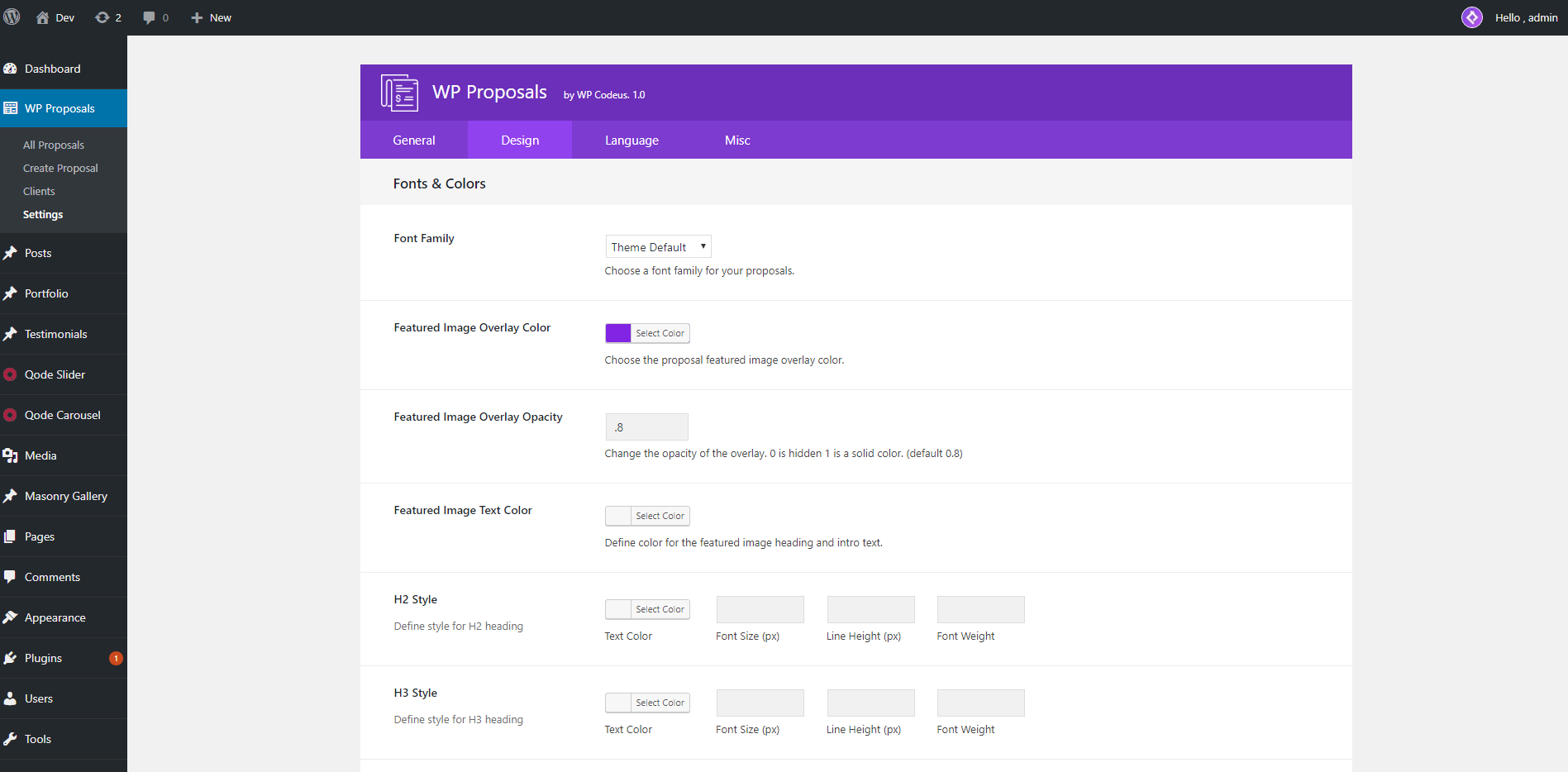
WP Proposals Design Settings
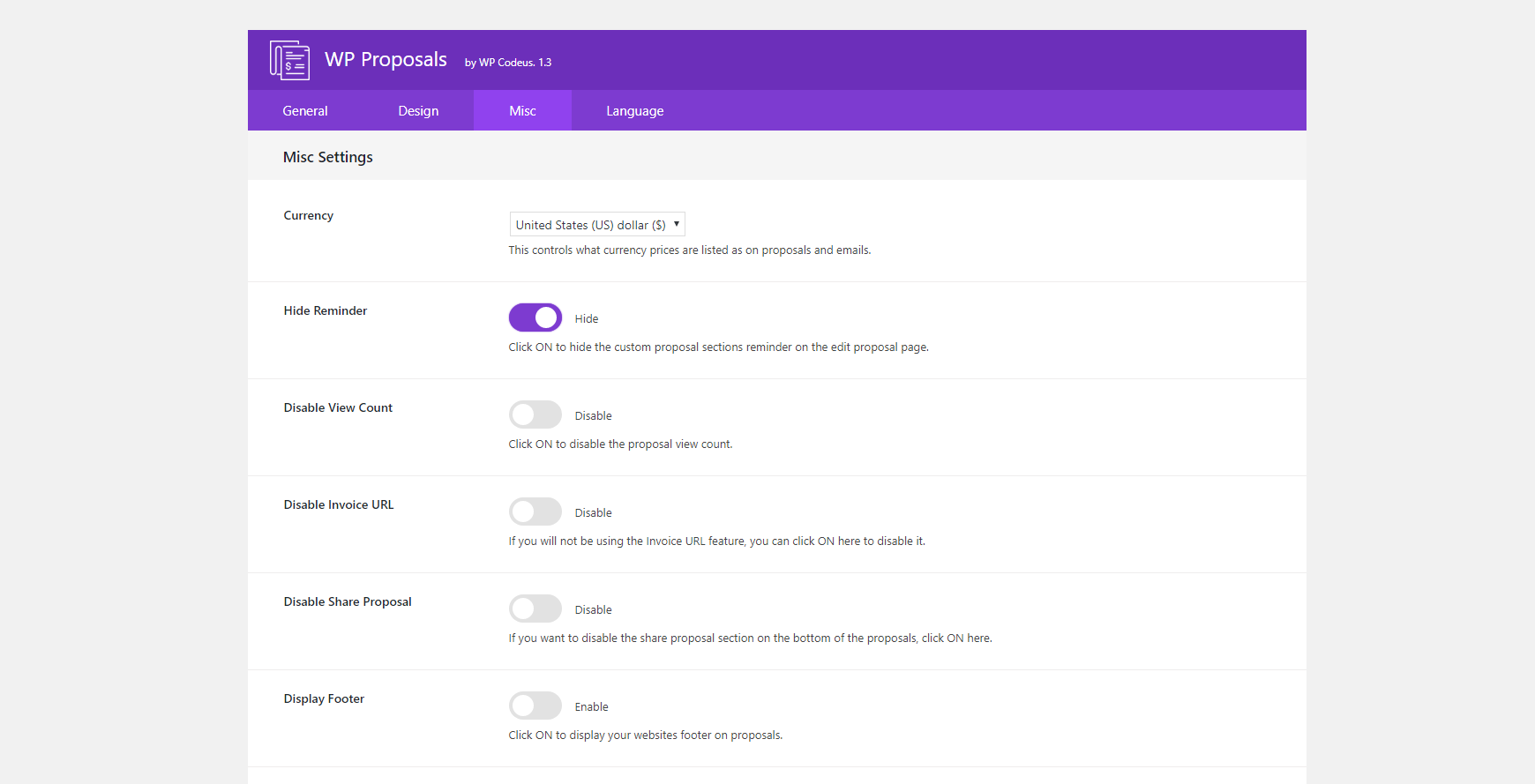
WP Proposals Misc Settings
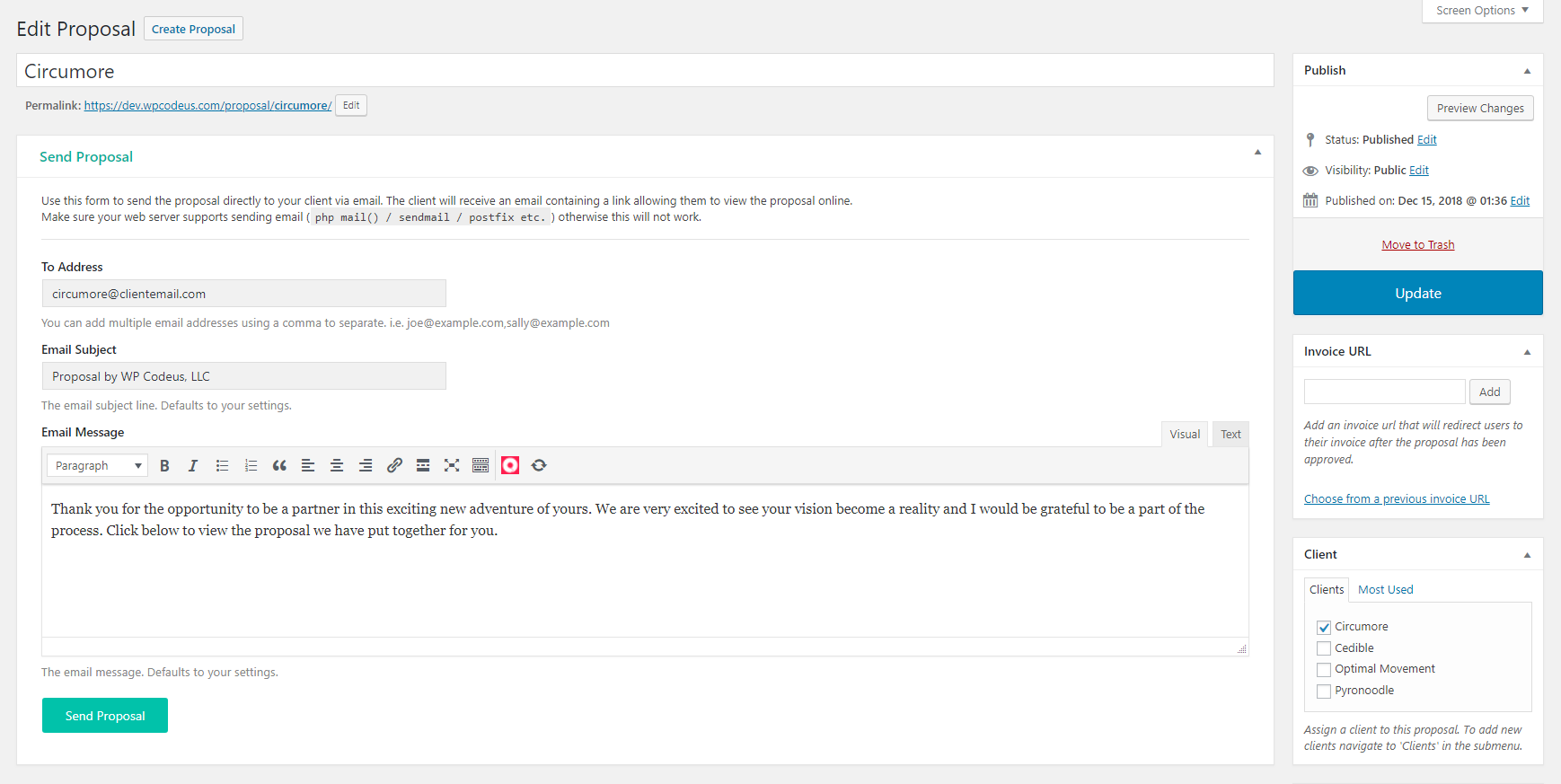
Send Proposal
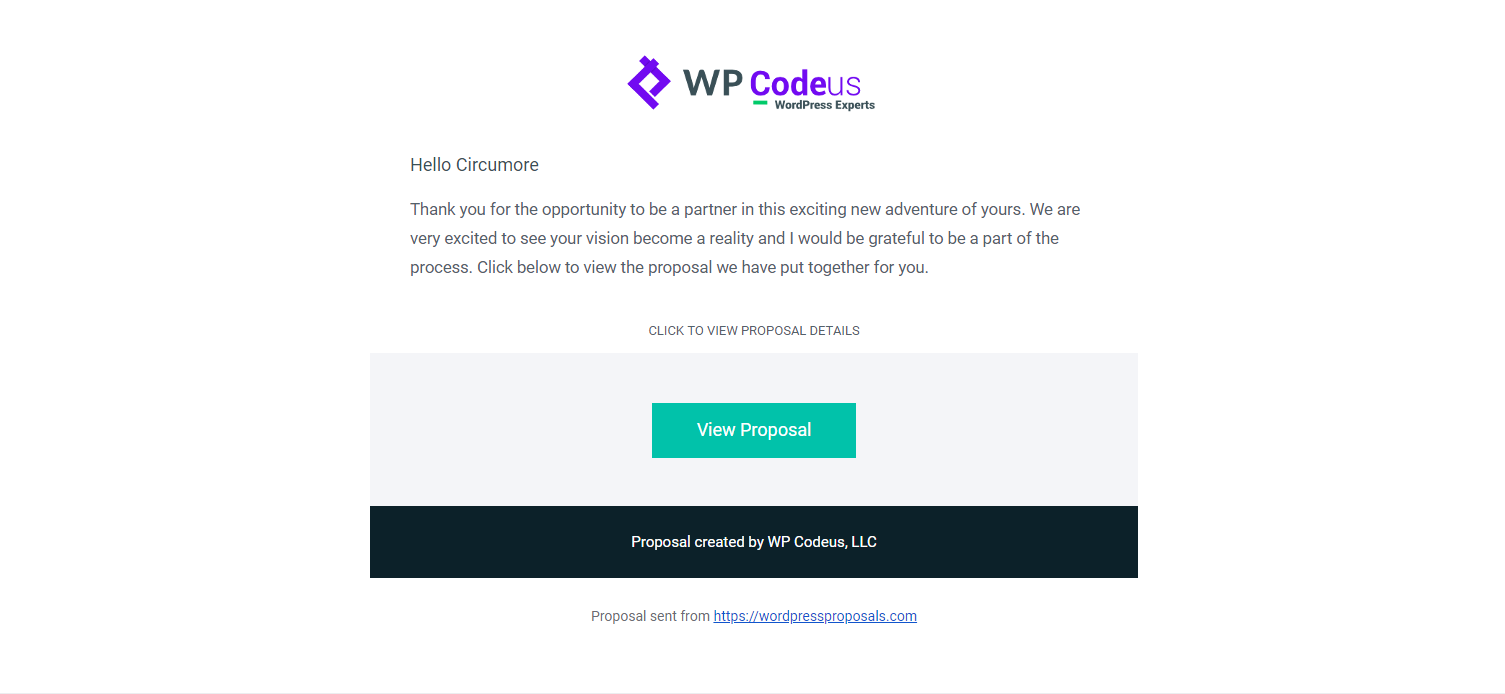
Send Proposal Email Template
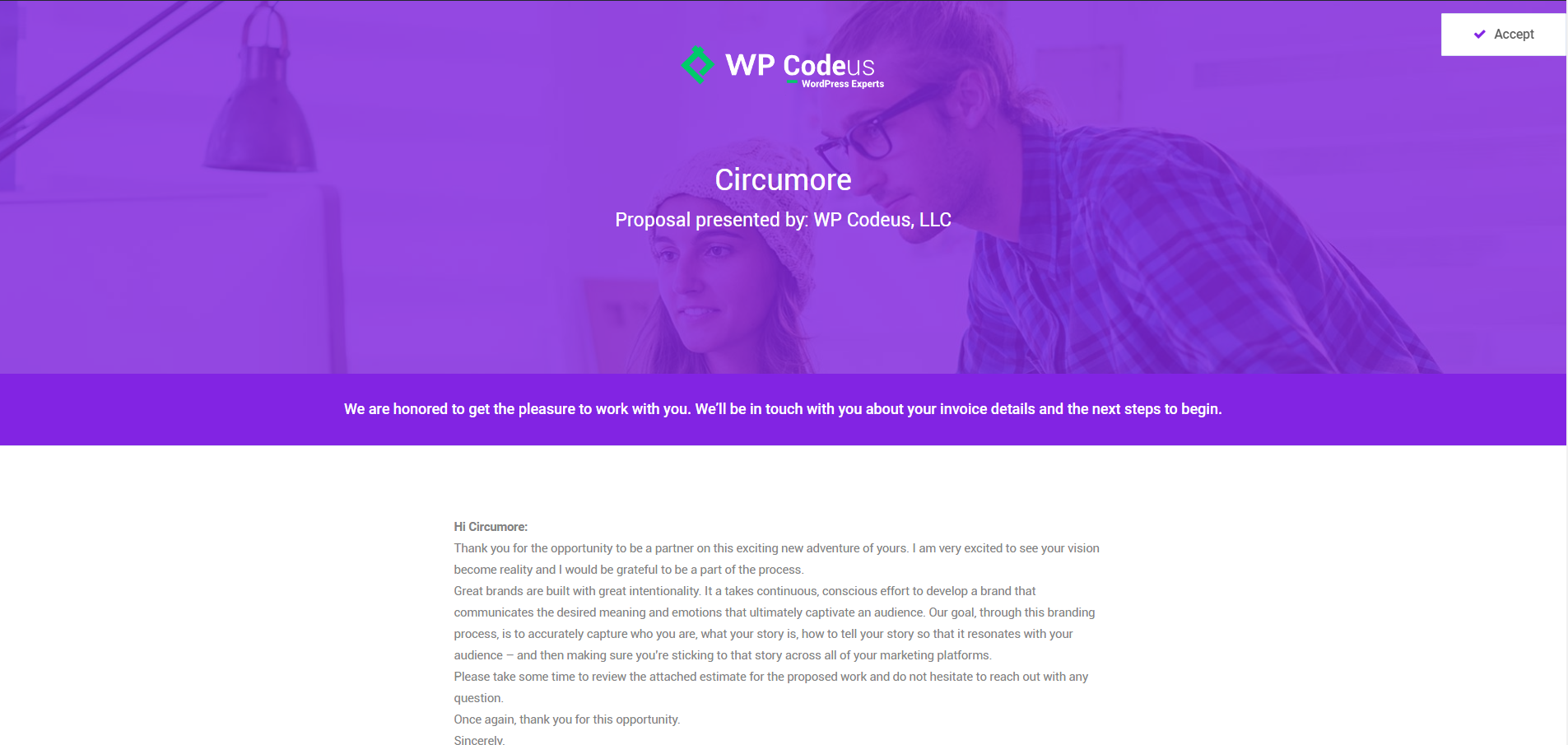
Approval Form Confirmation Message
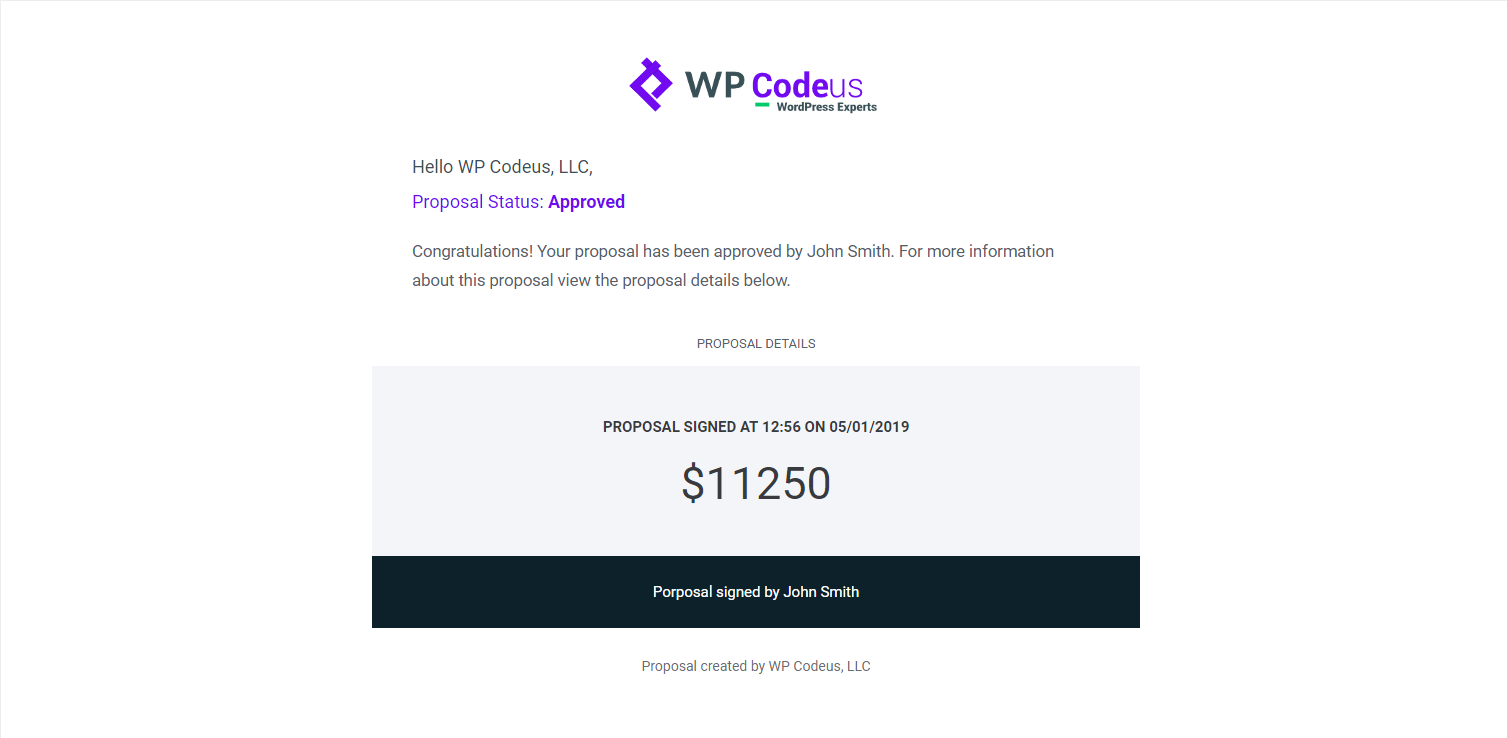
Proposal Approved Email Template
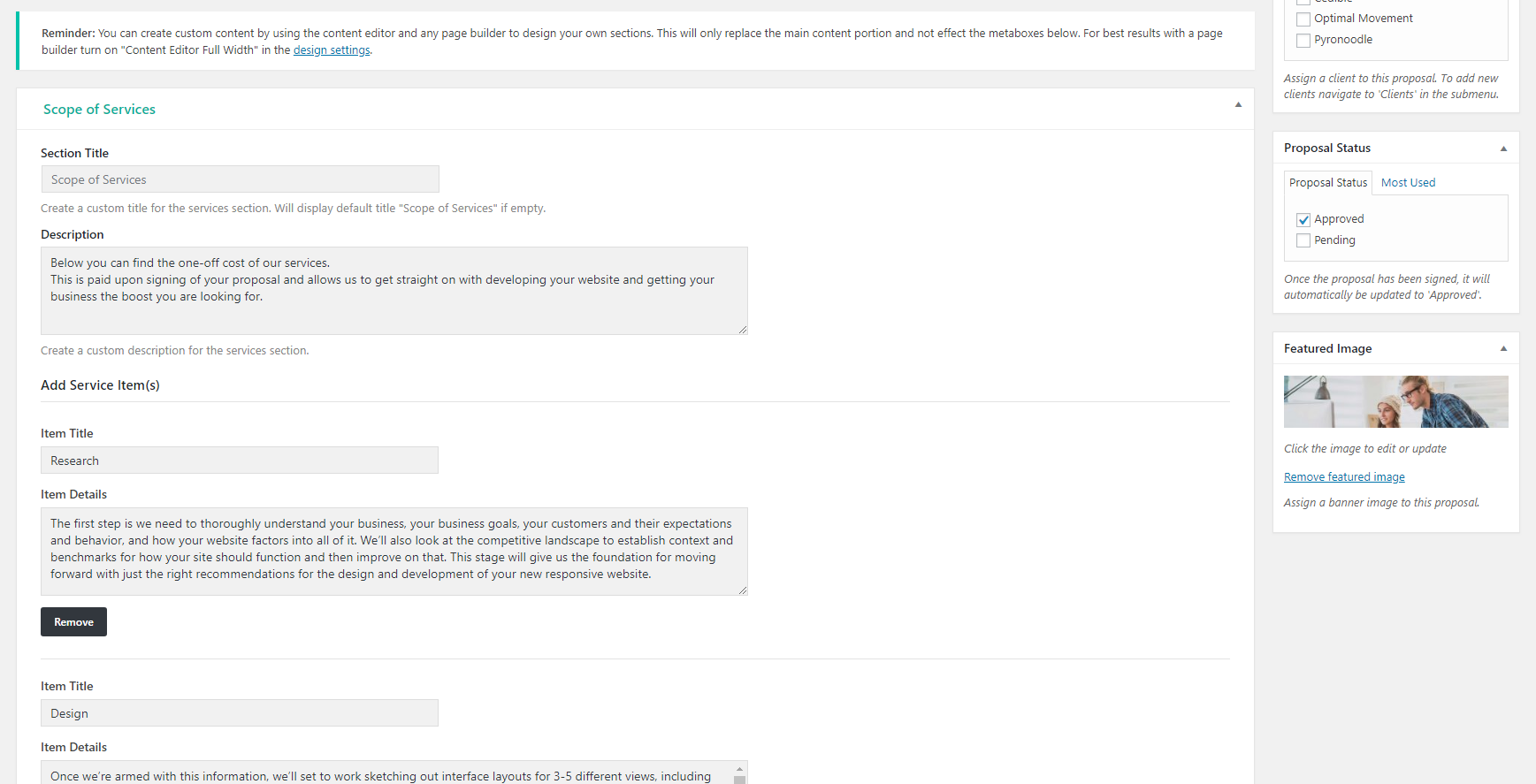
WP Proposals Services Metabox
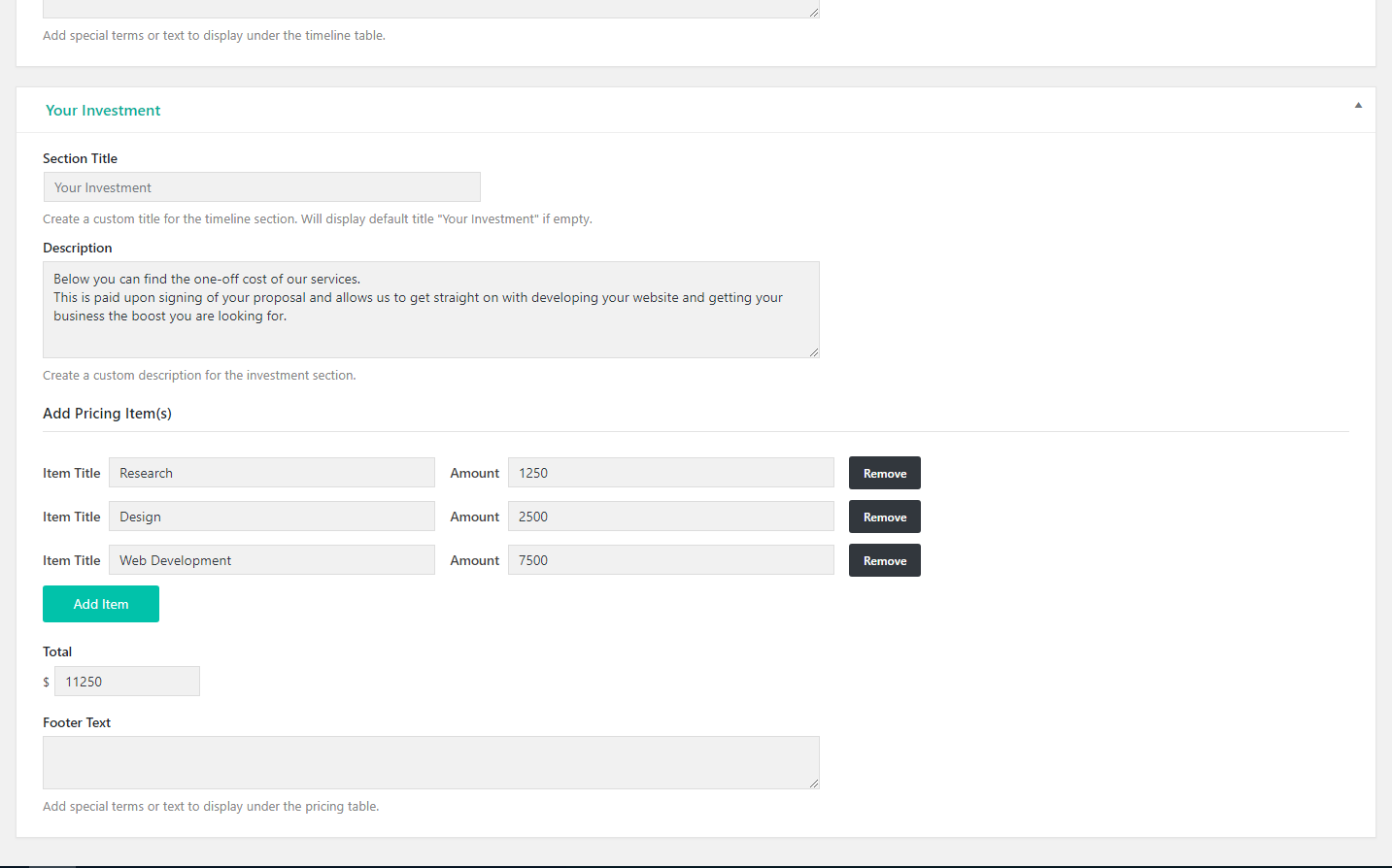
WP Proposals Pricing Metabox
FAQ
In the case that you need help with WP Proposals, you can submit a support ticket on our support page. We will make sure to get back to you as soon as we possibly can. Most likely the same day during our business hours.
Not yet, we hope to work on that in the future.
Yes you can! WP proposals can be used by any page builder that supports custom post types. Please refer to your page builders online documentation for setup . Feel free to reach out to us for any other page builder suggestions.
Changelog
2.3
- Updated: Ready for WordPress 6.3
- Fix: View count only applies to proposal post type
2.2
- Updated: Ready for WordPress 5.5
- Fix: Password protection now hides all proposal elements.
- Fix: Modified jQuery.noConflict to help with optimization.
2.1
- Fix: Fix approval invoice URL redirection
2.0
- Fix: Error with WordPress 5.3.1 not saving repeater information
- Fix: Single Proposal meta data
1.9
- Modified: CSS for single proposal layout
1.8
- Modified: Removed function that removed the_content if no content was entered. More compatible with Elementor.
- New: Hide print proposal section option.
- New: Hide share proposal section option.
1.7
- Fix: Default currency value
- Fix: Share proposal element default background color
- New: Hide currency symbol option
1.6
- Fix: Email format conflict
1.5
- Fix: Send proposal email template punctuation
- Fix: Get plugin version conflict
- Fix: Delete WPP Default Options that was causing an error message
1.4
- Fix: Footer display issue.
1.3
- Fix: Email spelling error.
- New: Send Proposals to clients from backend.
- New: Added custom meta fields for Clients.
- New: Instructions and tips on how to use WP Proposals.
- New: Default styling for all themes for compatibility. Option to switch to theme default text styling in settings.
- New: Control what currency prices are listed on proposals.
- New: Share proposal with colleagues.
1.2
- Fix: Flush permalink misconfiguration.
- New: Hide footer by default option.
- New: UI Improvements.
1.1
- Fix: wp_kses triggering HTTP 500 error.
1.0
- Initial Release!