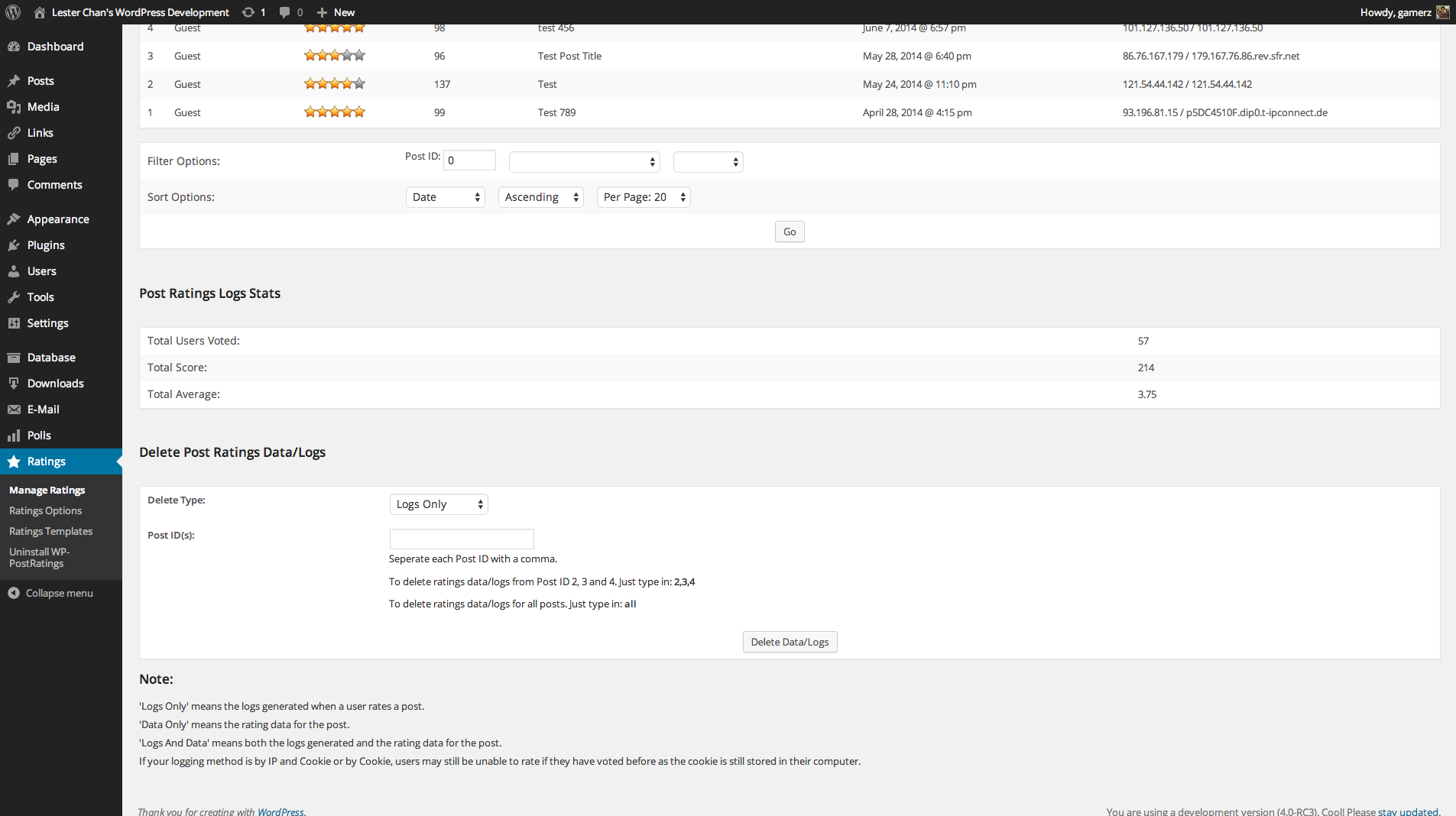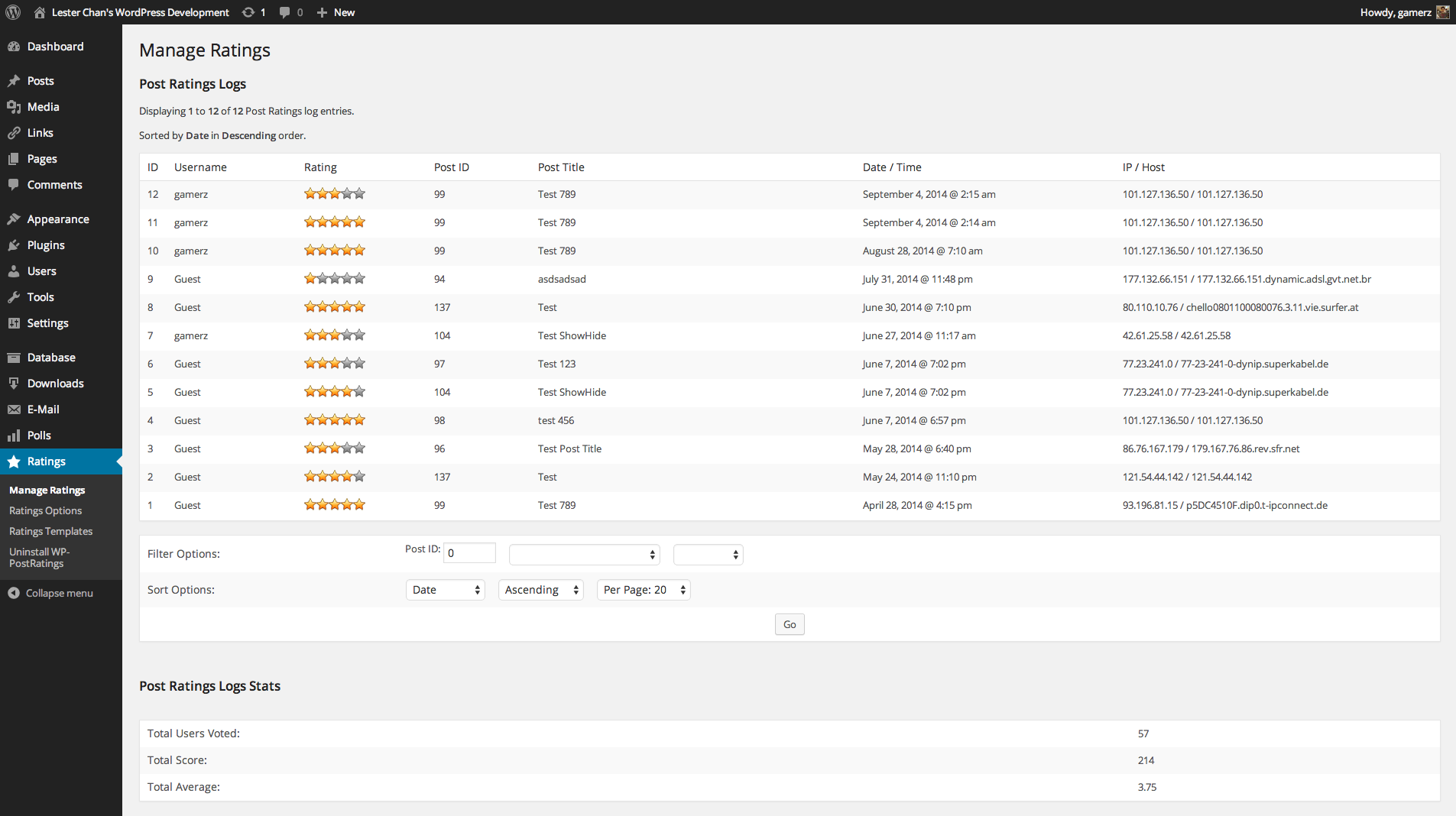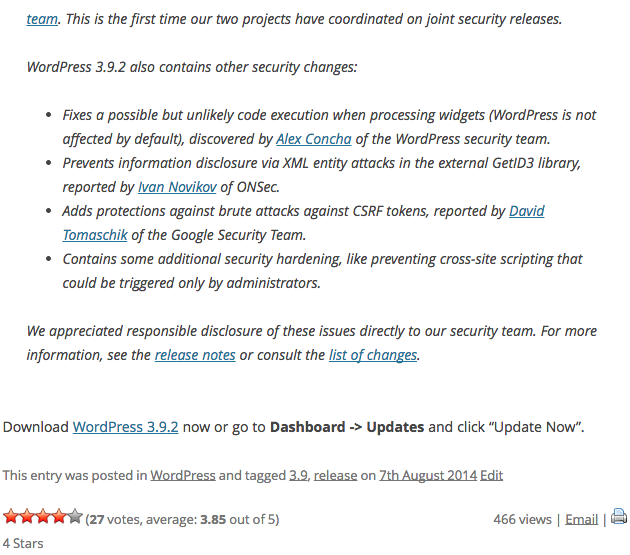WP-PostRatings Plugin
Adds an AJAX rating system for your WordPress site's content.
Usage
- Open
wp-content/themes/<YOUR THEME NAME>/index.php - You may place it in archive.php, single.php, post.php or page.php also.
- Find:
<?php while (have_posts()) : the_post(); ?> - Add Anywhere Below It (The Place You Want The Ratings To Show):
<?php if(function_exists('the_ratings')) { the_ratings(); } ?>
- If you DO NOT want the ratings to appear in every post/page, DO NOT use the code above. Just type in
[ratings]into the selected post/page content and it will embed ratings into that post/page only. - If you want to embed other post ratings use
[ratings id="1"], where 1 is the ID of the post/page ratings that you want to display. - If you want to embed other post ratings results, use
[ratings id="1" results="true"], where 1 is the ID of the post/page ratings results that you want to display.
Development
https://github.com/lesterchan/wp-postratings
Credits
Donations
I spent most of my free time creating, updating, maintaining and supporting these plugins, if you really love my plugins and could spare me a couple of bucks, I will really appreciate it. If not feel free to use it without any obligations.
Screenshots
FAQ
<?php add_filter( 'wp_postratings_schema_itemtype', 'wp_postratings_schema_itemtype' ); function wp_postratings_schema_itemtype( $itemtype ) { return 'itemscope itemtype="http://schema.org/Recipe"'; } ?> The default schema type is ‘Article’, if you want to change it to ‘Recipe’, you need to make use of the wp_postratings_schema_itemtype filter as shown in the sample code above.
<?php add_filter( 'wp_postratings_site_logo', 'wp_postratings_site_logo' ); function wp_postratings_site_logo( $url ) { return 'http://placehold.it/350/150.png'; } ?> By default, the plugin will use your site header image URL as your site logo. If you want to change it, you need to make use of the wp_postratings_site_logo filter as shown in the sample code above.
<?php add_filter( 'wp_postratings_ratings_image_alt', 'wp_postratings_ratings_image_alt' ); function wp_postratings_ratings_image_alt( $alt_title_text ) { return ''; } ?> add_filter( 'wp_postratings_display_comment_author_ratings', '__return_true' ); By default, the comment author ratings are not displayed. If you want to display the ratings, you need to make use of the wp_postratings_display_comment_author_ratings filter as shown in the sample code above.
function custom_rating_image_extension() { return 'png'; } add_filter( 'wp_postratings_image_extension', 'custom_rating_image_extension' ); The default image extension if ‘gif’, if you want to change it to ‘png’, you need to make use of the wp_postratings_image_extension filter as shown in the sample code above.
function custom_rating_cookie_expiration() { return strtotime( 'tomorrow' ) ; } add_filter( 'wp_postratings_cookie_expiration', 'custom_rating_cookie_expiration', 10, 0 ); The default cookie expiration if ‘time() + 30000000’, if you want to change the lenght of the experation, you need to make use of the wp_postratings_cookie_expiration filter as shown in the sample code above.
- WP-PostRatings will load
postratings-css.cssfrom your theme’s CSS directory if it exists. - If it doesn’t exists, it will just load the default ‘postratings-css.css’ that comes with WP-PostRatings.
- This will allow you to upgrade WP-PostRatings without worrying about overwriting your ratings styles that you have created.
- Go to
WP-Admin -> Appearance -> Widgets - The widget name is Ratings.
<?php if (function_exists('get_lowest_rated')): ?> <ul> <?php get_lowest_rated(); ?> </ul> <?php endif; ?> - Default: get_lowest_rated(‘both’, 0, 10)
- The value ‘both’ will display both the lowest rated posts and pages.
- If you want to display the lowest rated posts only, replace ‘both’ with ‘post’.
- If you want to display the lowest rated pages only, replace ‘both’ with ‘page’.
- The value 0 refers to the minimum votes required before the post get shown.
- The value 10 will display only the top 10 lowest rated posts/pages.
<?php if (function_exists('get_lowest_rated_tag')): ?> <ul> <?php get_lowest_rated_tag(TAG_ID); ?> </ul> <?php endif; ?> - Default: get_lowest_rated_tag(TAG_ID, ‘both’, 0, 10)
- Replace TAG_ID will your tag ID. If you want it to span several categories, replace TAG_ID with array(1, 2) where 1 and 2 are your categories ID.
- The value ‘both’ will display both the lowest rated posts and pages.
- If you want to display the lowest rated posts only, replace ‘both’ with ‘post’.
- If you want to display the lowest rated pages only, replace ‘both’ with ‘page’.
- The value 0 refers to the minimum votes required before the post get shown.
- The value 10 will display only the top 10 lowest rated posts/pages.
<?php if (function_exists('get_lowest_rated_category')): ?> <ul> <?php get_lowest_rated_category(CATEGORY_ID); ?> </ul> <?php endif; ?> - Default: get_lowest_rated_category(CATEGORY_ID, ‘both’, 0, 10)
- Replace CATEGORY_ID will your category ID. If you want it to span several categories, replace CATEGORY_ID with array(1, 2) where 1 and 2 are your categories ID.
- The value ‘both’ will display both the lowest rated posts and pages.
- If you want to display the lowest rated posts only, replace ‘both’ with ‘post’.
- If you want to display the lowest rated pages only, replace ‘both’ with ‘page’.
- The value 0 refers to the minimum votes required before the post get shown.
- The value 10 will display only the top 10 lowest rated posts/pages.
<?php if (function_exists('get_highest_rated')): ?> <ul> <?php get_highest_rated(); ?> </ul> <?php endif; ?> - Default: get_highest_rated(‘both’, 0, 10)
- The value ‘both’ will display both the highest rated posts and pages.
- If you want to display the highest rated posts only, replace ‘both’ with ‘post’.
- If you want to display the highest rated pages only, replace ‘both’ with ‘page’.
- The value 0 refers to the minimum votes required before the post get shown.
- The value 10 will display only the top 10 highest rated posts/pages.
<?php if (function_exists('get_highest_rated_tag')): ?> <ul> <?php get_highest_rated_tag(TAG_ID); ?> </ul> <?php endif; ?> - Default: get_highest_rated_tag(TAG_ID, ‘both’, 0, 10)
- Replace TAG_ID will your tag ID. If you want it to span several categories, replace TAG_ID with array(1, 2) where 1 and 2 are your categories ID.
- The value ‘both’ will display both the highest rated posts and pages.
- If you want to display the highest rated posts only, replace ‘both’ with ‘post’.
- If you want to display the highest rated pages only, replace ‘both’ with ‘page’.
- The value 0 refers to the minimum votes required before the post get shown.
- The value 10 will display only the top 10 highest rated posts/pages.
<?php if (function_exists('get_highest_rated_category')): ?> <ul> <?php get_highest_rated_category(CATEGORY_ID); ?> </ul> <?php endif; ?> - Default: get_highest_rated_category(CATEGORY_ID, ‘both’, 0, 10)
- Replace CATEGORY_ID will your category ID. If you want it to span several categories, replace CATEGORY_ID with array(1, 2) where 1 and 2 are your categories ID.
- The value ‘both’ will display both the highest rated posts and pages.
- If you want to display the highest rated posts only, replace ‘both’ with ‘post’.
- If you want to display the highest rated pages only, replace ‘both’ with ‘page’.
- The value 0 refers to the minimum votes required before the post get shown.
- The value 10 will display only the top 10 highest rated posts/pages.
<?php if (function_exists('get_highest_rated_range')): ?> <ul> <?php get_highest_rated_range('1 day'); ?> </ul> <?php endif; ?> - Default: get_highest_rated_range(‘1 day’, ‘both’, 10)
- The value ‘1 day’ will be the range that you want. You can use ‘2 days’, ‘1 month’, etc.
- The value ‘both’ will display both the most rated posts and pages.
- If you want to display the most rated posts only, replace ‘both’ with ‘post’.
- If you want to display the most rated pages only, replace ‘both’ with ‘page’.
- The value 10 will display only the top 10 most rated posts/pages.
<?php if (function_exists('get_most_rated')): ?> <ul> <?php get_most_rated(); ?> </ul> <?php endif; ?> - Default: get_most_rated(‘both’, 0, 10)
- The value ‘both’ will display both the most rated posts and pages.
- If you want to display the most rated posts only, replace ‘both’ with ‘post’.
- If you want to display the most rated pages only, replace ‘both’ with ‘page’.
- The value 0 refers to the minimum votes required before the post get shown.
- The value 10 will display only the top 10 most rated posts/pages.
<?php if (function_exists('get_most_rated_category')): ?> <ul> <?php get_most_rated_category(CATEGORY_ID); ?> </ul> <?php endif; ?> - Default: get_most_rated_category(CATEGORY_ID, ‘both’, 0, 10)
- Replace CATEGORY_ID will your category ID. If you want it to span several categories, replace CATEGORY_ID with array(1, 2) where 1 and 2 are your categories ID.
- The value ‘both’ will display both the most rated posts and pages.
- If you want to display the most rated posts only, replace ‘both’ with ‘post’.
- If you want to display the most rated pages only, replace ‘both’ with ‘page’.
- The value 0 refers to the minimum votes required before the post get shown.
- The value 10 will display only the top 10 most rated posts/pages.
<?php if (function_exists('get_most_rated_range')): ?> <ul> <?php get_most_rated_range('1 day'); ?> </ul> <?php endif; ?> - Default: get_most_rated_range(‘1 day’, ‘both’, 10)
- The value ‘1 day’ will be the range that you want. You can use ‘2 days’, ‘1 month’, etc.
- The value ‘both’ will display both the most rated posts and pages.
- If you want to display the most rated posts only, replace ‘both’ with ‘post’.
- If you want to display the most rated pages only, replace ‘both’ with ‘page’.
- The value 10 will display only the top 10 most rated posts/pages.
<?php if (function_exists('get_highest_score')): ?> <ul> <?php get_highest_score(); ?> </ul> <?php endif; ?> - Default: get_highest_score(‘both’, 0, 10)
- The value ‘both’ will display both the most rated posts and pages.
- If you want to display the most rated posts only, replace ‘both’ with ‘post’.
- If you want to display the most rated pages only, replace ‘both’ with ‘page’.
- The value 0 refers to the minimum votes required before the post get shown.
- The value 10 will display only the top 10 most rated posts/pages.
<?php if (function_exists('get_highest_score_category')): ?> <ul> <?php get_highest_score_category(CATEGORY_ID); ?> </ul> <?php endif; ?> - Default: get_highest_score_category(CATEGORY_ID, ‘both’, 0, 10)
- Replace CATEGORY_ID will your category ID. If you want it to span several categories, replace CATEGORY_ID with array(1, 2) where 1 and 2 are your categories ID.
- The value ‘both’ will display both the most rated posts and pages.
- If you want to display the most rated posts only, replace ‘both’ with ‘post’.
- If you want to display the most rated pages only, replace ‘both’ with ‘page’.
- The value 0 refers to the minimum votes required before the post get shown.
- The value 10 will display only the top 10 most rated posts/pages.
<?php if (function_exists('get_highest_score_range')): ?> <ul> <?php get_highest_score_range('1 day'); ?> </ul> <?php endif; ?> - Default: get_highest_score_range(‘1 day’, ‘both’, 10)
- The value ‘1 day’ will be the range that you want. You can use ‘2 days’, ‘1 month’, etc.
- The value ‘both’ will display both the most rated posts and pages.
- If you want to display the most rated posts only, replace ‘both’ with ‘post’.
- If you want to display the most rated pages only, replace ‘both’ with ‘page’.
- The value 10 will display only the top 10 most rated posts/pages.
- You can use:
<?php query_posts( array( 'meta_key' => 'ratings_average', 'orderby' => 'meta_value_num', 'order' => 'DESC' ) ); ?> - Or pass in the variables to the URL:
http://yoursite.com/?r_sortby=highest_rated&r_orderby=desc - You can replace desc with asc if you want the lowest rated posts.
- You can use:
<?php query_posts( array( 'meta_key' => 'ratings_users', 'orderby' => 'meta_value_num', 'order' => 'DESC' ) ); ?> - Or pass in the variables to the URL:
http://yoursite.com/?r_sortby=most_rated&r_orderby=desc - You can replace desc with asc if you want the least rated posts.
Changelog
Version 1.91.2
- FIXED: XSS in Google Rich Text Snippets
Version 1.91.1
- FIXED: Read from default REMOTE_ADDR unless specified in options
Version 1.91
- NEW: Supports specifying which header to read the user’s IP from
Version 1.90.1
- FIXED: Support mutex lock for multi-site.
Version 1.90
- FIXED: Use mutex lock to prevent race condition
Version 1.89.1
- FIXED: Change all http://schema.org to https://schema.org
Version 1.89
- NEW: Added
post_idto second argument ofwp_postratings_expand_ratings_template. - NEW Removed passed by reference for
get_post()
Version 1.88
- NEW: Added filter
wp_postratings_disable_richsnippetto disable richsnippet on the fly. - NEW: Added a setting in
WP-Admin -> Ratings -> Rating Optionsto disable the ratings component of the Rich Snippet. Props @8ctopus
Version 1.87
- FIXED: Rename filter
expand_ratings_templatetowp_postratings_expand_ratings_templatefor consistency. - FIXED: Remove wp_print_scripts
- FIXED: Added additional to Google Structured Data despite it is no longer working. Will consider removing it next time
- NEW: Added
wp_postratings_ipaddressandwp_postratings_hostnameto allow user to overwrite it. - NEW: Add loading alt text filer
- NEW: Add wp_postratings_always_log filter to allow user to always log no matter what
Version 1.86.2
- FIXED: Wrong type check for inser_half which affects half rating image.
Version 1.86.1
- FIXED: Sanitize file name for images folder in WP-Admin
Version 1.86
- NEW: Hashed IP and Anonymize Hostname to make it GDPR compliance
- NEW: If Do Not Log is set in Rating Options, do not log to DB
Version 1.85
- NEW: wp_postratings_post_thumbnail filter
- FIXED: Take into consideration logging method when dealing with ratings in comments
- FIXED: Compressed Images
Version 1.84.1
- NEW: New wp_postratings_google_structured_data filter to filter Google Structured Data.
- FIXED: unnamed-file.numbers due to sanitize_file_name().
- FIXED: Generate the full path to image to prevent Googlebot from 404.
Version 1.84
- NEW: Added ‘%POST_THUMBNAIL%’ Template variable.
- NEW: Added ‘wp_postratings_cookie_expiration’ filter. Props @ramiy.
- NEW: Added ‘wp_postratings_ratings_image_alt’ filter
- NEW: Added more meta itemprops to pass Structured Data Testing Tool test
- NEW: Remove po/mo files from the plugin. Props @ramiy.
- NEW: Use translate.wordpress.org to translate the plugin. Props @ramiy.
- NEW: Add phpDocs and update file headers. Props @ramiy.
- NEW: Adds the ability to restrict voting rights to members of the blog. Props @stephenharris.
- FIXED: Use the new admin headings hierarchy with H1, H2, H3 tags. Props @ramiy.
- FIXED: Move *.js files to /js/ sub-folder. Props @ramiy.
- FIXED: Move *.css files to /css/ sub-folder. Props @ramiy.
- FIXED: Move the scripts to a separate file in /includes/ sub-folder. Props @ramiy.
- FIXED: Move the widget to a separate file in /includes/ sub-folder. Props @ramiy.
- FIXED: Move the shortcode to a separate file in /includes/ sub-folder. Props @ramiy.
- FIXED: Move activation hooks to a separate file in /includes/ sub-folder. Props @ramiy.
- FIXED: Move admin functions and hooks to a separate file in /includes/ sub-folder. Props @ramiy.
- FIXED: Move the i18n load to a separate file in /includes/ sub-folder. Props @ramiy.
- FIXED: Replace die() with wp_die() and add i18n to the strings. Props @ramiy.
- FIXED: Update translation strings to avoid using ‘post’ as the post type. Props @ramiy.
- FIXED: Minor translation string fix. Props @ramiy.
- FIXED: Update rating widget. Props @ramiy.
- FIXED: Security hardening. Props @stephenharris.
Version 1.83.2
- FIXED: Unauthenticated blind SQL injection in ratings_most_orderby(). Props @Ben Bidner from Automattic.
Version 1.83.1
- FIXED: Remove No Results template from the_ratings_results()
Version 1.83
- NEW: Added ‘wp_postratings_display_comment_author_ratings’ filter. Props @ramiy.
- FIXED: Removing Loading … because SERP will index the text if the ratings is at the top of the article
- FIXED: Move ‘wp_postratings_image_extension’ filter to init()
- FIXED: Show headline, datePublished and image despite there is no ratings
- FIXED: Show post without ratings as well when sorting is done in URL. Props @talljosh.
Version 1.82
- NEW: Added ‘wp_postratings_image_extension’ filter. Props @ramiy.
- FIXED: Added headline, datePublished, image to Article Schema type
- FIXED: Deprecated PHP4 constructor in WordPress 4.3
- FIXED: Remove schema code when Rich Snippets is off
Version 1.81
- NEW: Added worstRating of 1. Props @rafaellop
- NEW: Checked for defined() for RATINGS_IMG_EXT to allow overwrite
- FIXED: Integration with WP-Stats
Version 1.80
- NEW: Suppor Custom Post Types in Widgets
- NEW: Added ‘wp_postratings_process_ratings_user’, ‘wp_postratings_process_ratings_userid’ & ‘wp_postratings_check_rated’ filters
- NEW: Supports WordPress Multisite Network Activate
- NEW: Uses WordPress native uninstall.php
Version 1.79
- NEW: Use POST for ratings instead
- NEW: Add ‘wp_postratings_schema_itemtype’ filter so that you can change the Schema Type. See the FAQ for sample.
- FIXED: Use ‘is_rtl()’ instead of $text_direction
Version 1.78
- NEW: Uses Dash Icons
- NEW: Option to turn off Google Rich Snippets
- FIXED: Use SITECOOKIEPATH instead of COOKIEPATH. Props jbrule.
- FIXED: If global $id is 0, use get_the_ID(). Props instruite.
- FIXED: use esc_attr() and esc_js() to escape characters
Version 1.77
- NEW: Add in %POST_ID% template variables
- FIXED: Ensure Google Rich Snippet only displays in main loop and not in the widget
- FIXED: Removed reviewCount from Google Rich Snippet
- FIXED: Make the ratings widget more optimized
- FIXED: Some widget templates are using postratings_template_mostrated instead of postratings_template_highestrated
Version 1.76
- FIXED: No longer needing add_post_meta() if update_post_meta() fails
- FIXED: Update ‘Individual Rating Text/Value’ Display no working due to missing nonce
- FIXED: Added stripslashes() to remove slashes in the templates
- FIXED: Check whether it is an array to prevent array_key_exists() from throwing a warning.
Version 1.75
- Change htmlspecialchars to esc_attr(). Props Ryan Satterfield.
- Change esc_attr() to wp_kses() For itemprop. Props oneTarek.
Version 1.74
- check_rated_username() should be using $user_ID. Props Artem Gordinsky.
Version 1.73
- Add Stars Flat (PNG) Icons. Props hebaf.
- Change Schema From http://schema.org/Product To http://schema.org/Article