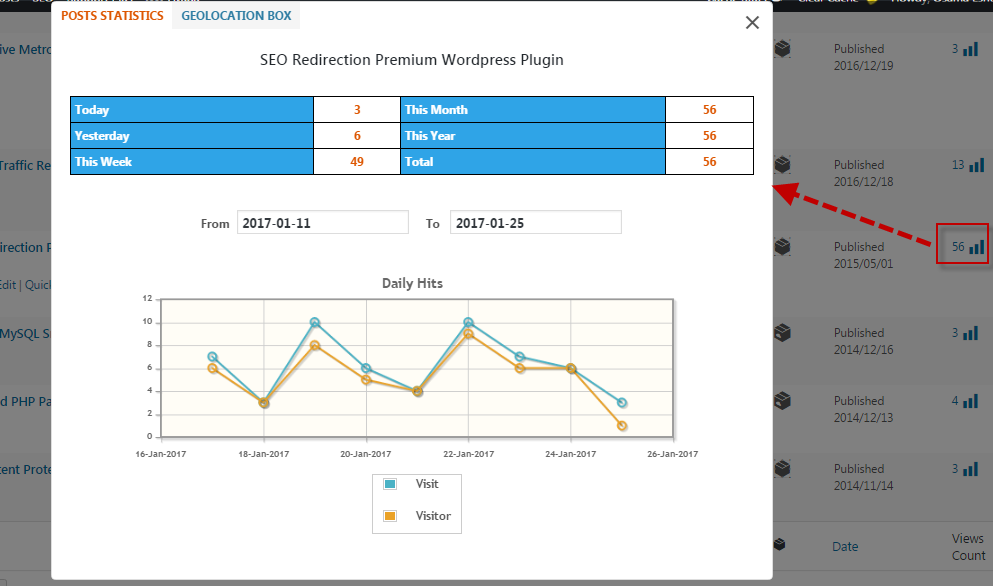WP Post Statistics (Visitors & Visits Counter) Plugin
a simple tool to know your post statistics
a simple tool to know your post statistics (With GEO locations)
Single Post Statistics includes:
- Comprehensive overview page (Dashboard), including country stats, cities, visitors, visits
- compatible with any post type
- Visits & Visitors, see how many hits your site get in any period
- see how many people are viewing your site posts by weekly statistics
- GEO locations
Installation
The plugin is simple to install:
- Download
WP-post-real-time-statistics.zip - Unzip the file
- Upload
WP-post-real-time-statisticsdirectory to your/wp-content/pluginsdirectory - Go to the plugin management page and enable the plugin
- Go to Posts list to view the stats
You can find full details of installing a plugin on the plugin installation page.
Screenshots
Changelog
2.7
- CSS fixing
2.6
- Fix compatibility issues – part 2
2.5
- Fix compatibility issues
2.4
- fix php 7 compatibility issues
2.3
- Bug fixing in post counter for IPv6
2.2
- Fix “Hits per country” order (show top traffic in the begining)
- Show the total views per country in the graph
2.1
- Bug fixing in the plugin activation
- Fix popup in the new wordpress version
- PHP 7.x support
1.3
- optimize styling
1.2
- fix php 7 compatibility issues
- optimize results