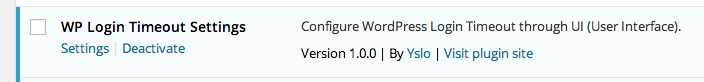WP Login Timeout Settings Plugin
Configure WordPress Login Timeout through UI (User Interface).
Allows you the ability to set login timeout Settings panel.
Features
- Set default login timeout
- Set login ‘Remember me’ timeout
- Set special timeout for Users with a specific capability. eg. : You can set longer/shorter login timeout to Administrators using “edit_theme_options” capability. (see Roles and Capabilities in WordPress Codex)
- Use default WordPress behaviors
- Add Updates panel (Settings > Login timeout)
- Contextual Help
- Translation MO/PO files
- Desactivate restore default WordPress behavior
- Uninstall restore default WordPress behavior
Languages
- English
- French
Installation
- Download and extract plugin files to wp-content/plugin directory.
- Activate the plugin through the WordPress admin interface.
You will find ‘Login timeout’ menu in your WordPress Settings panel.
Screenshots
FAQ
Installation Instructions
- Download and extract plugin files to wp-content/plugin directory.
- Activate the plugin through the WordPress admin interface.
You will find ‘Login timeout’ menu in your WordPress Settings panel.
Changelog
1.1.3
- Feature : better translation integration with WordPress.org
1.1.2
- Fix : notice on WP_DEBUG is true
1.1.1
- Fix : remove user_level form capabilities
1.1.0
- Add feature special timeout
1.0.0
- Initial version