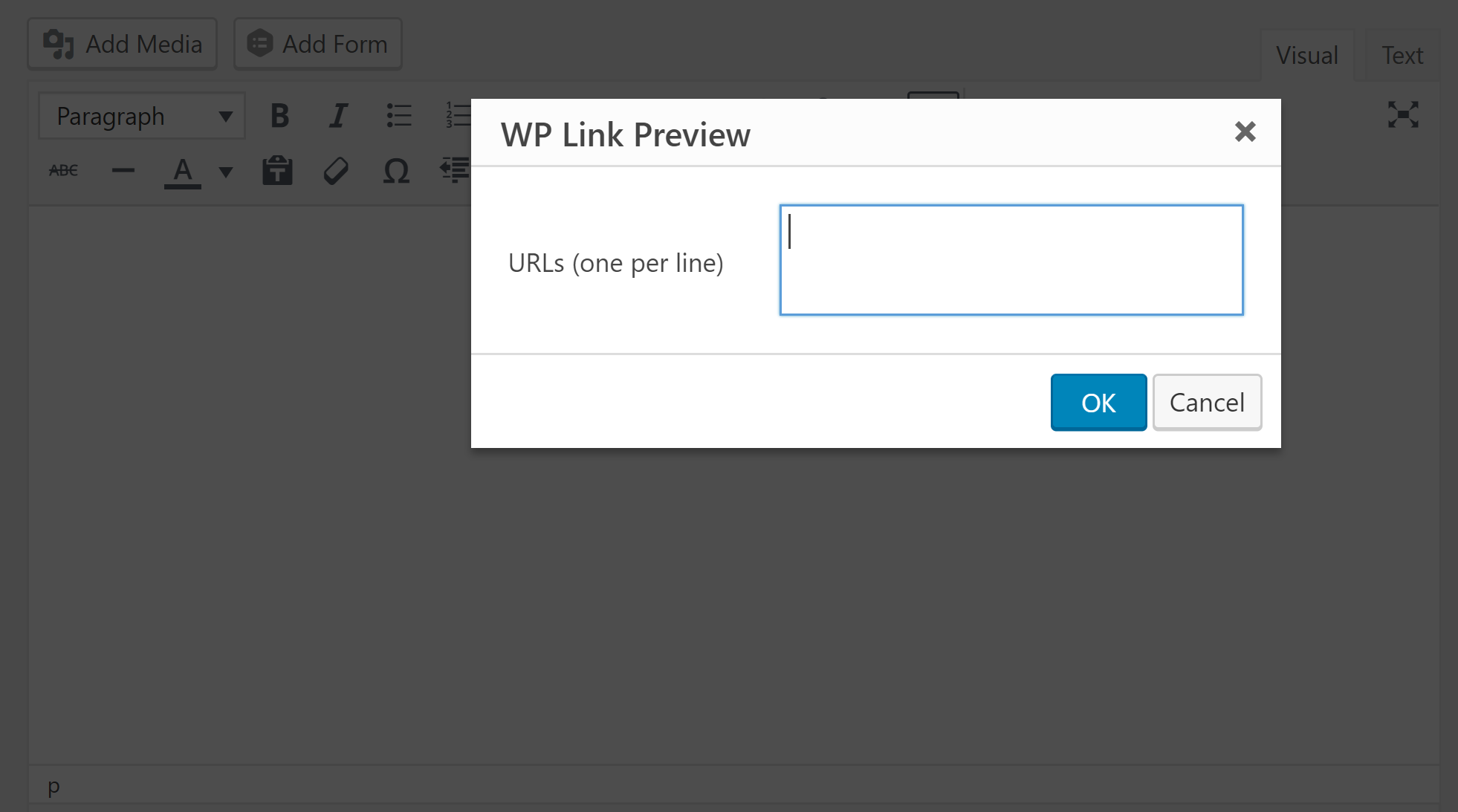WP Link Preview Plugin
Display a preview for a URL similar to sharing a link on Facebook.
This plugin will add a button to your post/page editor which can be used to generate and embed a link preview for a given URL. The link preview consists of a title, description and image which will result in a similar look as sharing a link on Facebook.
The link preview can also be generated with shortcode: [wplinkpreview url=””]
Installation
- Uncompress the download package
- Upload the folder to the
/wp-content/plugins/directory. - Activate the plugin through the ‘Plugins’ menu in WordPress.
Screenshots
FAQ
Installation Instructions
- Uncompress the download package
- Upload the folder to the
/wp-content/plugins/directory. - Activate the plugin through the ‘Plugins’ menu in WordPress.
Changelog
1.4.1
- Remove ‘user-agent’ from HTTP request to fetch preview
1.4
- Fix character encoding issues
- Use ‘og:url’ when possible to display the source URL
- Validate favicon url to ensure its a valid absolute URL
1.3
- Ability to generate link preview using shortcode (ex. [wplinkpreview url=”wordpress.org”])
1.2
- Batch input of URLs to generate links previews for
- Show loading message while link preview is being fetched
1.1
- Remove output of extra HTML when any or all meta data does not exist