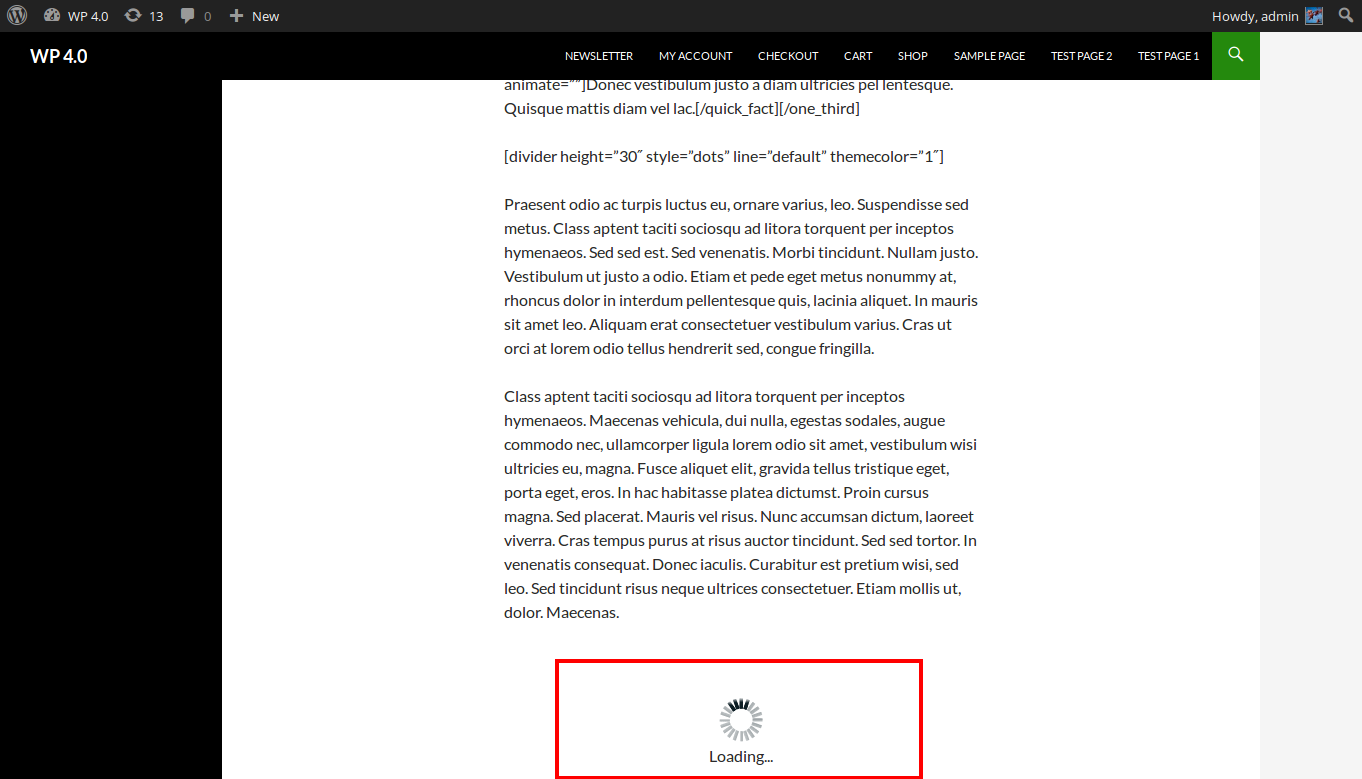WP EasyScroll Posts Plugin
Easy and fast load plugin to append next page of posts to your current page when a user scrolls to the bottom.
Easy and fast load plugin to append next page of posts to your current page when a user scrolls to the bottom.
“WP EasyScroll Posts” plugin has ability to load content via AJAX within the current page or content area as you scroll down.
The new content can be loaded automatically each time you scroll to the end of the existing content.
It works by reading the next (and previous) links of your existing server-side pagination and load these pages via AJAX when the users scrolls to the end of the page.
Translators
- English(US) (en_Us) – Team Startbit
- French (fr_FR) – Team Startbit
If you have created your own language pack, or have an update of an existing one, you can send gettext PO and MO files to Us so that We can bundle it into this plugin.
You can download the latest POT file, and PO files in each language.
Rate Us / Feedback
Please take the time to let us and others know about your experiences by leaving a review, so that we can improve the plugin for you and other users.
Want More?
If You Want more functionality or some modifications, just drop us a line what you want and We will try to add or modify the plugin functions.
Credits
- Thanks to Philip Klauzinski (http://jscroll.com/) for infinity scroll js.
Installation
- Download the “WP EasyScroll Posts” Plugin (Plugin zip file).
- Extract it in the
/wp-content/plugins/directory - Activate the plugin through the ‘Plugins’ menu in WordPress
- Customize the plugin Configuration and Front-end settings.
Screenshots
FAQ
Issues with loading all posts on current page
- Please update to latest version.Make sure your WordPress version is 3.2 or greater because this plugin required minimum WordPress version 3.2.
- Make sure you updated “Configuration Setting” section in back-end according to your current theme.
How do I change the alignment of the loading image and text?
- In Back-end, we have “Loading Align” option from which you can change “ALIGNMENT” where “ALIGNMENT” is either
left,right, orcenter.
Changelog
1.3
- Added some css fixes
- Tested with the latest version 5.0.2 of the WordPress.
1.2
- Tested with WordPress security measures and make it more secure.
- Improved Scroll Timing
1.1
- Tested with the latest version of the WordPress.
1.0
- Intial Release of Plugin