
WP Image Mask Plugin
This plugin adds the ability to set a mask to Gutenberg's image block or via shortcode [wp-image-mask].
Select custom mask for your Gutenberg image’s block or add a masked image anywhere via shortcode [wp-image-mask].
Shortcode attributes:
src– URL of the image;mask– URL of the mask;fit– how the mask should fit into the image.cover,contain(defaultcontain);alt– alt text for the image.
Installation
Upload the WP Image Mask plugin to your site, activate it and start using.
Screenshots
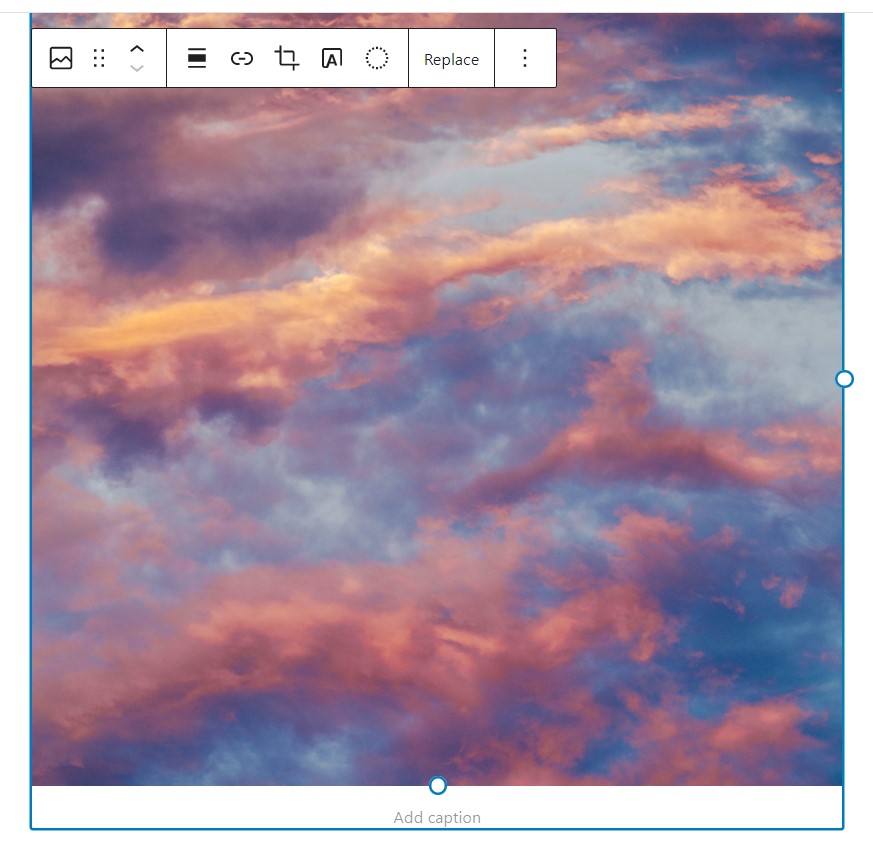
Select your image (or add a new one from Gutenberg blocks).

Select type of image mask from the block's settings.

If you choosed custom image - click on the Choose mask image button to upload your custom mask.
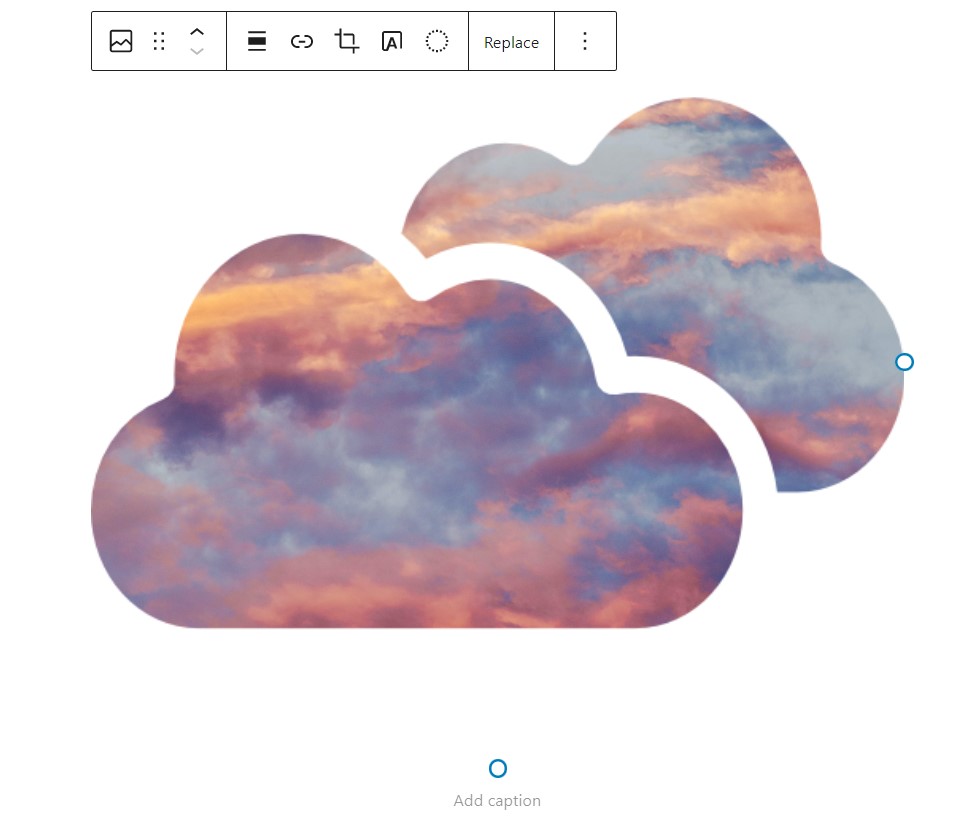
Once you have selected the mask - it will apply to your image.

If you choosed SVG code - paste your SVG code in the textarea field.

Once you have pasted the code - it will apply to your image.

You can also apply image masks to gallery's images.
FAQ
No, this plugin attaches to the native Gutenberg image block, so no need to replace your existing images.
Sure! You can select a custom image mask file or paste SVG code of your image mask.
Yes! You can use shortcode [wp-image-mask src="https://url_of_your_image" mask="https://url_of_your_mask_image"].
Changelog
3.1
- Add the ability to select mask fit in the Gutenberg block
3.0
- Stable release.
- Add shortcode to apply image mask.
2.0
- Stable release.
- Fixed issues with applying custom mask to images.
- Add the ability to paste SVG code for image mask.
1.0
- First release.