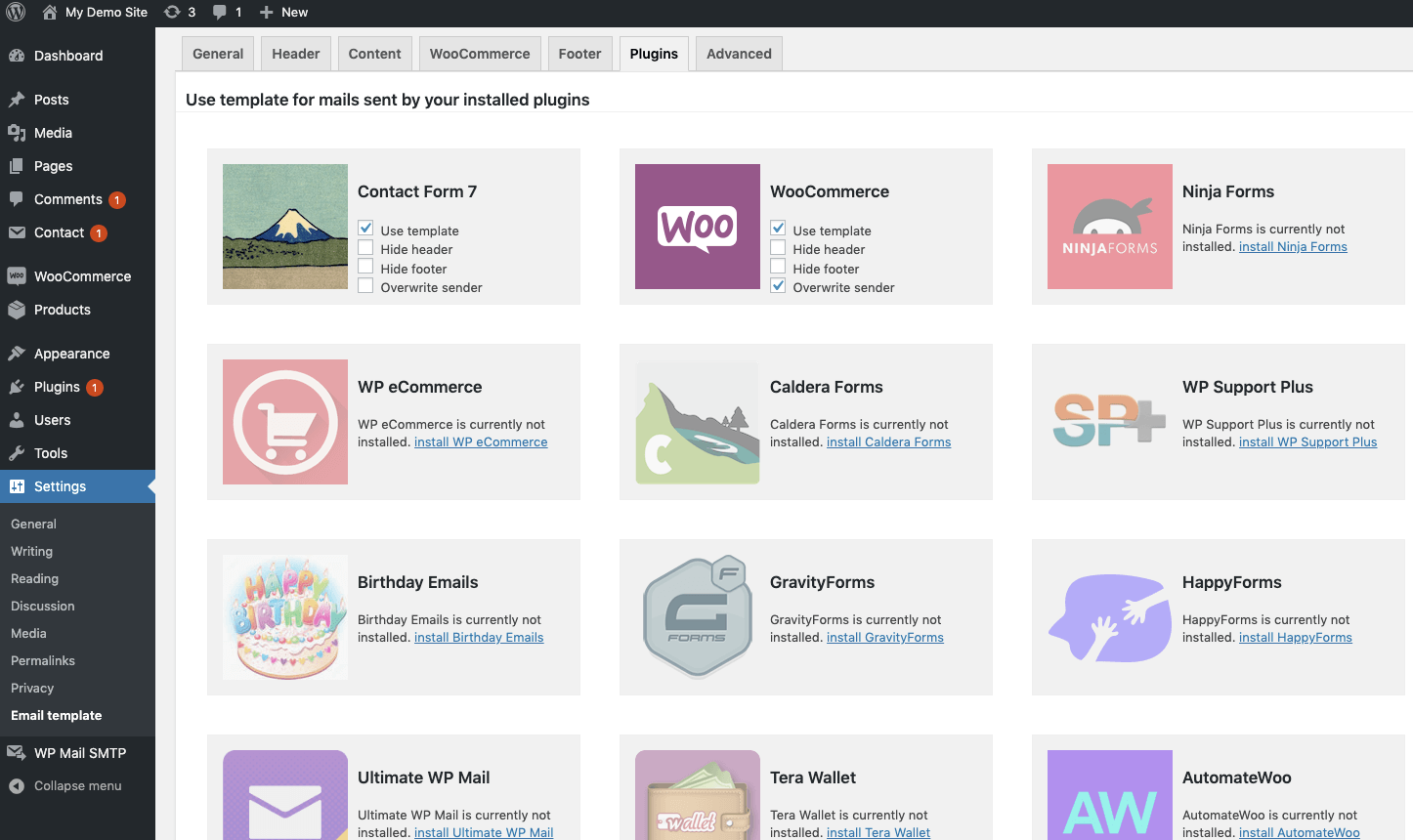Email Template Designer – WP HTML Mail Plugin
All in one email template designer for WooCommerce, Ninja Forms, Elementor Forms, Gravity Forms, CF7, Support Plus, EDD, ...
Custom designed WordPress emails for your WooCommerce and EDD transactional emails, contact form notifications, your WordPress core emails, BuddyPress and many more.
Create your own professional email design within a few minutes without any coding.
NEW in 3.4: WooCommerce support in free version!!
See how we design our WordPress emails within two and a half minutes
🔝 Top rated email design plugin with 75 ⭐⭐⭐⭐⭐ reviews
Read what users say about our email template plugin
⭐⭐⭐⭐⭐ Best Email Template Builder
🗣️ tillvb (@tillvb)⭐⭐⭐⭐⭐ Simple, flexible and very needed on WP!
🗣️ Richard Fila (@richardfila)⭐⭐⭐⭐⭐ Works great and is easy to use
Great plugin! Great support! Thank you very much!
🗣️ hirsala (@hirsala)⭐⭐⭐⭐⭐ On my Plugins’ Top List
🗣️ Anticosti (@anticosti)⭐⭐⭐⭐⭐ This is magic and should be default in WP!
🗣️ MarcelC (@imc67)
All in one email designer for your contact forms, WooCommerce, Easy Digital Downloads and many more…
🆓 Elementor Forms
🆓 WooCommerce – basic customization
🆓 Ninja Forms
🆓 Caldera Forms
🆓 Contact Form 7
🆓 Gravity Forms
🆓 Gravity Flow
🆓 HappyForms
🆓 WP Support Plus Responsive Ticket System
🆓 Birthday Emails
🆓 Ultimate WP Mail
🆓 Divi Theme contact forms
🆓 BuddyPress
🆓 Give – Donation and Fundraising
🆓 TeraWallet
🆓 WP E-Commerce
🆓 Formidable Forms
🆓 WP Foro
🆓 ACF Advanced Forms
🆓 Elementor Forms
🆓 Events Made Easy
🆓 Learndash Notifications
🆓 Matador Jobs
🆓 Memberpress
🆓 Modern Events Calendar
🆓 Uncanny Owl Groups
🆓 ShieldSecurity
🆓 The Newsletter Plugin
➕ WPForms and WPForms Lite
➕ WooCommerce – advanced customization
➕ Easy Digital Downloads
…
- Responsive & Device independent:
Our e-mail template has been tested in all major desktop, web and mobile mailclients. - Template library:
Start your email design with one of our templates created by professional designer - Text or image header:
Either style your email header with colors and text, use your logo or design a banner. - Customize colors and fonts:
Different plugins send different emails but you can define global color and font settings for headlines, text, links and more to give all your emails a common professional look. - Add your companies legal information to the footer:
The email footer can contain links to your legal pages, your contact data or whatever you want. - Inline CSS:
Webclients do not override your styles, because we move all style definitions to inline styles. - Email test mode:
Redirect all emails to your own email address for testing or for your staging system. - Live Preview:
See all your changes immediately in the live preview.
★★★★★ pro addon WooCommerce Drag & Drop Email Customizer
trusted by more than 2000 pro users
Use our WooCommerce email customizer addon to customize all your store emails. For all standard emails you can also edit the email content as well as the products table.
Most emails from third party WooCommerce plugins can be styled and for some of them we created special integrations:
- Barcodes from YITH WooCommerce Bar Codes and QR Codes can be placed anywhere in your Emails
- You can change emails from WooCommerce Order Status Manager
- Insert custom checkout fields to your emails with Checkout Field Editor
- WooCommerce German Market is fully integrated
- With AutomateWoo you can use your email template for your abandoned cart mails and other automated emails
- WooCommerce Advanced Shipment Tracking
You can try the plugin in our WooCommerce Demo. - WooCommerce Germanized and Germanized Pro are integrated
get WooCommerce Email Customizer >
Easy Digital Downloads Email Customizer
Our second ecommerce extension is for Easy Digital Downloads. Using this simple add-on you can
- customize typography for items, variations and links
- format the products table
- see a preview of your EDD emails in desktop and mobile view
get Easy Digital Downloads Email Customizer >
Works with most email delivery plugins
- WP Offload SES
- Post SMTP Mailer/Email Log
- WP Mail SMTP
- wpMandrill
- …
Credits
- Thanks to Julie Ng for the great “Antwort” responsive email layout Antwort on Github
- Thanks to Tijs Verkoyen for his CSS-to-inline-styles PHP library CssToInlineStyles on Github
Translations
The plugin is currently available in following languages
- English (of course)
- German
- Spanish translation provided by Jose from Ibidem Translations
- Italian translation provided by @gablau and Ema from Ibidem Traduzioni
- Dutch
- Chinese
- Persian
Installation
Extract the zip file and just drop the contents in the wp-content/plugins/ directory of your WordPress installation and then activate the Plugin from Plugins page.
Screenshots
FAQ
Our email designer has integrations for these plugins:
- Ninja Forms
- Caldera Forms
- Contact Form 7
- Gravity Forms
- Gravity Flow
- HappyForms
- WP Support Plus Responsive Ticket System
- Birthday Emails
- Ultimate WP Mail
- Divi Theme contact forms
- BuddyPress
- WPForms and WPForms Lite
- WooCommerce
- Easy Digital Downloads
- Give – Donation and Fundraising
- TeraWallet
- WP E-Commerce
- Formidable Forms
- WP Foro
Allthough we didn’t optimize WP HTML Mail for these plugins our users use it with many more plugins
- ACF Advanced Forms
- Elementor Forms
- Events Made Easy
- Learndash Notifications
- Matador Jobs
- Memberpress
- Modern Events Calendar
- Uncanny Owl Groups
- ShieldSecurity
- …
The most common reasons are:
* Your site is password protected so your email client can’t load the image.
* You are using a local staging site that is not reachable by your mail client.
* The image format is not supported by your mail client. Try a different image (PNG, JPG or GIF).
No, this is not a newsletter tool, it just makes your emails beautiful but doesn’t send custom ones.
Go to your Contact Form 7 email settings and change email type from HTML to text. WP HTML Mail will take care of the HTML.
There’s a filter to change the header HTML code. Just add this to your (child-)themes functions.php:
add_filter('haet_mail_header', function( $header ){ return 'hello <strong>world</strong>'; }); Of course you can display HTML code, not just text.
There’s a filter to change the footer HTML code. Just add this to your (child-)themes functions.php:
add_filter('haet_mail_footer', function( $footer ){ return 'hello <strong>world</strong>'; }); You can add your own CSS code for desktop and mobile. Just add this example to your (child-)themes functions.php and customize it:
add_filter( 'haet_mail_css_desktop', function( $css ){ $css .= ' h1{ border-bottom: 2px solid green; } '; return $css; }); add_filter( 'haet_mail_css_mobile', function( $css ){ $css .= ' h1{ background:red; } '; return $css; }); Find anything all emails have in common. It may be the sender, a word in the subject or something in the email body.
Then add this function to your (child-)themes functions.php and customize it. Return TRUE if the template should be used and FALSE if not.
// return true if you want to use a template for current mail // return false if you want to leave the content of this email unchanged add_filter( 'haet_mail_use_template', 'customize_template_usage', 10, 2 ); function customize_template_usage( $use_template, $mail ){ // $mail['to'] ... // $mail['subject'] ... // $mail['message'] ... // $mail['headers'] ... // $mail['attachments'] ... return true; } Changelog
3.4.7
- ADDED: Support for Fluent Support Mailbox mails
- FIXED: EDD Pro not recognized as active
- FIXED: display error when sending e-mails with FluentCRM automation
- updated dependencies to fix a notice in PHP 8.1
3.4.5
- added support for The Newsletter Plugin
- FIXED: display error when sending e-mails with FluentCRM
- FIXED: twocol display error in Outlook iOS
3.4.2
- removed preview ajax call
3.4.1
- changed sending preview to rest API
3.4.0
- added basic WooCommerce support in free plugin!!!
- added support for Fluent Support
- added support for Fluent CRM
- fixed a bug creating multiple emails with WPML
3.3.7
- removed debug output
3.3.6
- restored compatibility with Outlook
3.3.5
- Backwards compatibility fix for PHP 7.4 and multilanguage sites
- Removed conditional comments for old Outlook versions
3.3.4
- FIXED: header image / logo could not be saved
- FIXED: Warning with PHP8 & multisite
- tranformed template library to new React UI
3.3.3
- added restore tool for lost WooCommerce email templates
3.3.2
- tagged new version to fix missing files during latest update
3.3.1
- fixed option validation for WooCommerce addon compatibility
3.3
- improved interface
- allow HR tags in Mailbuilder
3.2.3
- improved url escaping
3.2.2
- allow IMG and STYLE tags in Mailbuilder
3.2.1
- improved color picker
- visual style selector for header
- enabled base64 encoded images in header
3.2
- improved code according to WordPress coding standard
- improved input and output validation
- enqueued websfonts script correctly
- removed “WordPress” from plugin title
- Custom CSS field validation
3.1.1
- added permission check to preview function
3.1
- Changed initialization of default options to fix some notices in WooCommerce add-on
- Improved settings REST API security
- Improved font formatting toolbars in editor
3.0.9
- reverted change of inline css library because of several compatibility issues
3.0.8
- changed inline css library
- fixed missing links on header
- removed debug logs
- fixed CSRF and Self XSS vulnerabilities
3.0.6
- make URLs clickable in plain text email (eg. reset password)
- fixed missing line breaks if multiple emails are sent at once
3.0.5
- Fixed a notice about REST endpoint
- jQuery fixes for WP 5.6
- fixed a warning initializing options with Polylang enabled
3.0.4
- added an option to disable overriding the sender by default (can still be enabled for individual plugins)
3.0.3
- JS and CSS updates for WP 5.5
- optimized for Formidable Forms and WP Foro
3.0.2
- forgot to remove the webfonts tab in previous version which is still under development
3.0.1
- enabled transient caching for template library
- changed the way content type is detected to also support filters
- improved support for ShieldSecurity
- Header and Footer also translatable with Polylang now
3.0
- brand new react based template editor (for WP 5.4+)
- template library with 25+ email templates