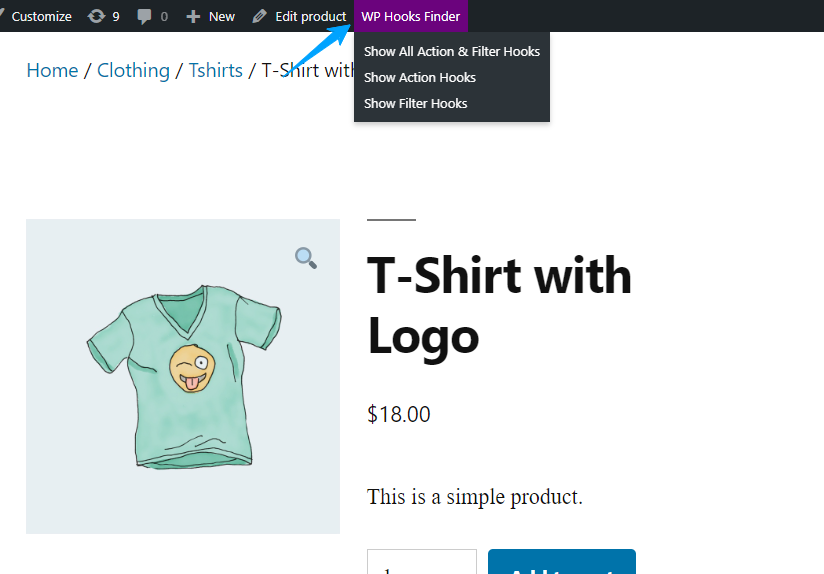WP Hooks Finder Plugin
Everything on WordPress depends on the action and filter hooks. And they are the backbone of WordPress. You can enhance or customize any WordPress fun …
Everything on WordPress depends on the action and filter hooks. And they are the backbone of WordPress. You can enhance or customize any WordPress functionality by using these hooks. If you look at any WordPress page or post, they appear through the combination of action & filter hooks.
If you want to customize any functionality, whether it comes from a theme or plugin, you can customize it using their action and filter hooks without touching the core files. But sometimes, it is really hard to find what action or filter hooks you have to use to customize the functionality according to the need.
This plugin will solve your problem and display all the action and filter hooks of any page, post, widget header, footer, or anything appearing on your screen. So you can easily find what action and filter you have to use to add or customize the functionality.
Once you have installed the plugin, a menu “Hooks Finder” will appear on top of the admin bar. You can view all the action and filter hooks that are running on your WordPress page, including header, footer, widgets, etc.
Installation
To add a WordPress Plugin using the built-in plugin installer:
Go to Plugins > Add New.
- Type in the name \”WP Hooks Finder\” in Search Plugins box
- Find the \”WP Hooks Finder\” Plugin you wish to install.
- Click Install Now to install the WordPress Plugin.
- The resulting installation screen will list the installation as successful or note any problems during the install.
If successful, click Activate Plugin to activate it, or Return to Plugin Installer for further actions.
Screenshots
FAQ
Just after installing WP Hooks Finder, A new menu “WP Hooks Finder” will be added in your wordpress admin bar where you can display all the hooks and filters
Changelog
1.3.1
- FIX – Resolved issue where some of the CSS was removed on pages
1.3
- NEW – New Look & Feel
- NEW – More detailing in each action & fiter hooks
- NEW – Highlight the active action & filter hooks
- FIX – Filter hooks was not displaying properly
- FIX – Hooks were overlapping
1.2.5
Compatible with WordPress v6.5+
1.2.4
Tested up to latest WordPress
1.2.3
- NEW – Show Only Action OR Filter Hooks, instead of both
- NEW – Translation Support
- NEW – Added google search link to each action and filter hooks
- IMPROVEMENT – Color scheme
1.2.2
Compatible with WP v6.1.1
1.2.1
Compatible with WP 6.0
1.2
- FIX – Change colors & fonts of hooks result
- FIX – Not working well with query string in url
- FIX – Styling not working for admin area
1.1
- FIX – Colors is applying on others menu too.
- FIX – Correct menu label name.
1.0
- Initial release.