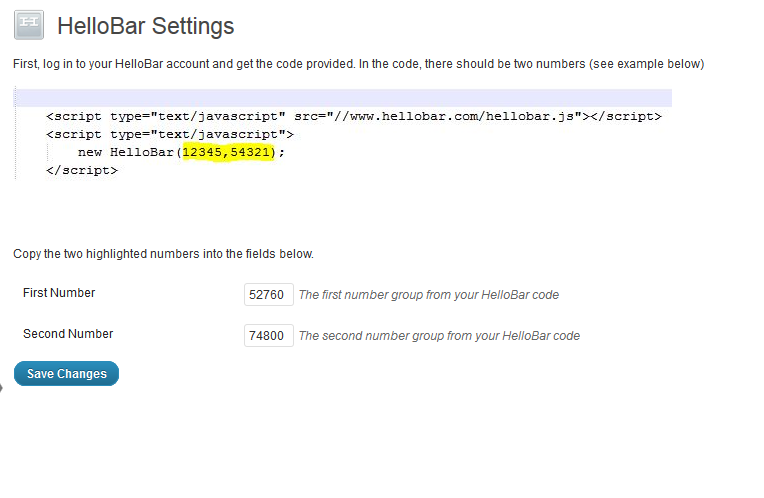WP Hello Bar Plugin
Easily add your Hello Bar to your WordPress blog.
The WP Hello Bar allows users to add the numeric codes from their HelloBar instance.
Important Links:
Installation
- Upload the
wp-hello-barfolder and all its contents to the/wp-content/plugins/directory - Activate the plugin through the ‘Plugins’ menu in WordPress
- Copy the two numbers in your code snippet from HelloBar.com into the labeled areas.
Screenshots
FAQ
The best place for getting your questions answered is via the Get Satisfaction support forum.
Where do I get the Hello Bar code for this plugin?
You can get your own Hello Bar account from HelloBar.com.
Changelog
1.02
- CSS fix for logged in option
1.01
- Added options to include for logged in users and load in header as opposed to footer
1.0
- Initial release