
WP Google Review Slider Plugin
Display Google reviews on your site and even show user images! No address, no problem! Also works with Service Area Businesses and Products!
Display your Google reviews on your WordPress site in under 2 minutes, with or without user uploaded images. It’s a great way to boost customer confidence and social proof!
You work hard for your 5-star Google reviews, so now you can easily show them off on your WordPress site. Add a slider or responsive grid of your reviews to your widget areas or directly to your posts. Works with both physical address, service area businesses and even products.
Unlike other plugins, you can create as many Google review slider templates as you want and use them in different locations on your site. And you can easily control the look of your reviews by changing colors without any coding.
I built this plugin to make it as easy as possible for you to display your Google reviews. There are two different methods for downloading Google reviews, and all you need are some Google search terms or your place ID.
Increase sales and customer confidence by displaying Google reviews on your site today!
Here’s a quick video demonstration of adding Google reviews in less than 2 minutes!
Unlock the Power of Google Reviews with Our WordPress Plugin
=Why show Google Reviews on your site?=
Countless successful businesses leverage Google reviews to entice new prospects and grow their customer base. If you’re not showcasing Google reviews on your website, you’re missing out on a free marketing opportunity.
Google reviews wield immense influence over consumer buying decisions. Many consumers rely on Google reviews to assess businesses and make informed purchase decisions. Google reviews are more trustworthy than reviews found on other platforms because they are linked to verified Google accounts.
To boost your business success, leverage Google by accumulating four and five-star reviews. The more positive reviews you have, the higher your business will rank in Google search results, which means more potential customers will consider your services.
Here are some tips for getting more Google reviews:
Provide excellent customer service.
Ask satisfied customers to leave a review.
Make it easy for customers to leave reviews by providing a direct link to your Google Business Profile.
Respond to all reviews, both positive and negative.
By following these tips, you can showcase your Google reviews and attract more customers to your business.
Feature List:
- Download your Google reviews and save them in your database.
- Create a really cool slider. Sort of like an image slider, but with your Google reviews.
- Not in to sliders? Then display Google reviews in a responsive grid or list.
- Choose to display only high rating reviews.
- Download user images with the review and display them on your site.
- Create multiple templates to use on your Posts, Pages, & Widget areas.
- Display the Google reviews using a shortcode, template function, or use a widget.
- Template display options like: show/hide star rating, show/hide date, border radius, background and text colors.
- Choose how many Google reviews to display per a row and even have multiple rows.
- Sort them by date or show them randomly.
- Use custom CSS if you like.
- Hide Google reviews that do not include text.
Check out our other free versions!
Facebook
Yelp
TripAdvisor
Thumbtack
WooCommerce
Airbnb
Upgrade to Pro for More Features:
- Multiple locations, languages, and social pages support.
- Download all your Google reviews from multiple locations and create an overall review slider or filter by location.
- Super cool graphs and charts of your reviews.
- Outstanding customer support via email and a forum.
- Create a really cool summary badge of your reviews!
- Front end submission form.
- Get email notifications when new low reviews are found.
- More Review Template styles! Currently 8 style to choose from. Even have complete control using child themes!
- Download your reviews from 90+ review sites! Yelp, TripAdvisor, Facebook, Airbnb, WooCommerce, etc…
- Create a summary review slider from your WooCommerce product reviews!
- Even add reviews manually.
- Hide certain reviews from displaying. Sometimes even 5 star reviews should be hidden.
- Create floating Summary Badges and Review Badges, that can display a slide-out of reviews when clicked.
- Built in pagination support so you can load more reviews with a button click.
- Trim long reviews and add a read more link.
- Add the google icon and link to your Google Places page.
- Download all your reviews in CSV format to your computer.
- Advanced slider controls like: Autoplay, slide animation direction, hide navigation arrows and dots, adjust slider height for each slide.
- Change the minimum rating of the reviews to display. Allows you to hide low rating reviews.
- Hide short or long reviews based on word count.
- Display reviews by a certain type or mix them all together on one slider (Facebook, Yelp, Google, TripAdvisor, manually input).
- Pick and choose only certain reviews to display in a template.
- Display a summary of your review ratings in a Google Search Result. You can automatically create the correct review snippet markup!
- More date display options (MM/DD/YYYY, DD/MM/YY, DD/MM/YYYY, YYYY-MM-DD, DD Mmm YYYY, Time Since)
- Access to all new features we add in the future!
Installation
- Upload
wp-google-reviewsfolder to the/wp-content/plugins/directory - Activate the plugin through the ‘Plugins’ menu in WordPress
- Look for the WP FB Reviews menu item in your admin.
Screenshots
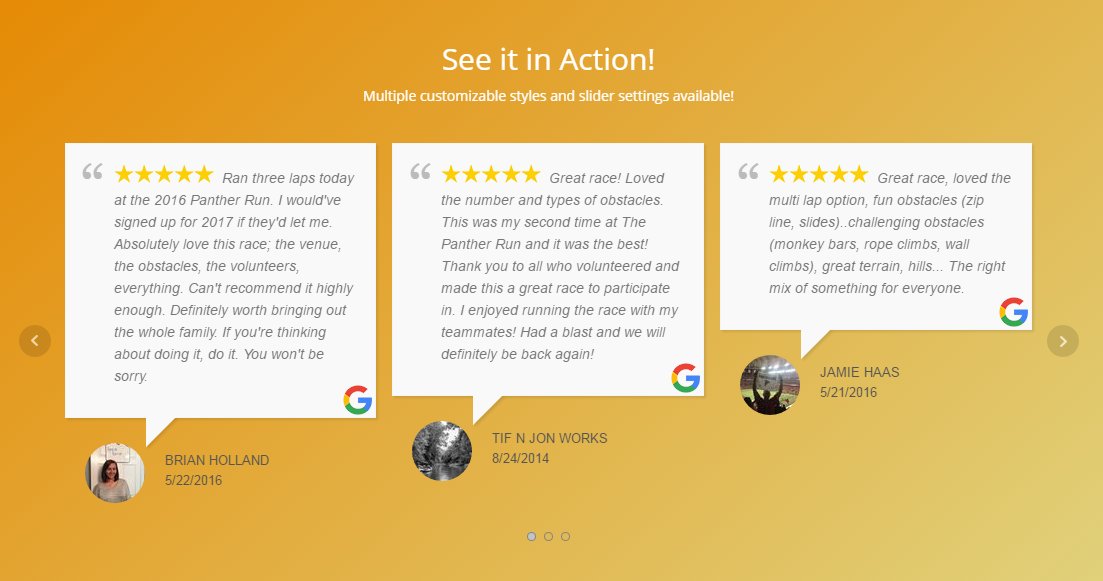
Create a beautiful review slider on your posts or pages! More styles available in Pro version.
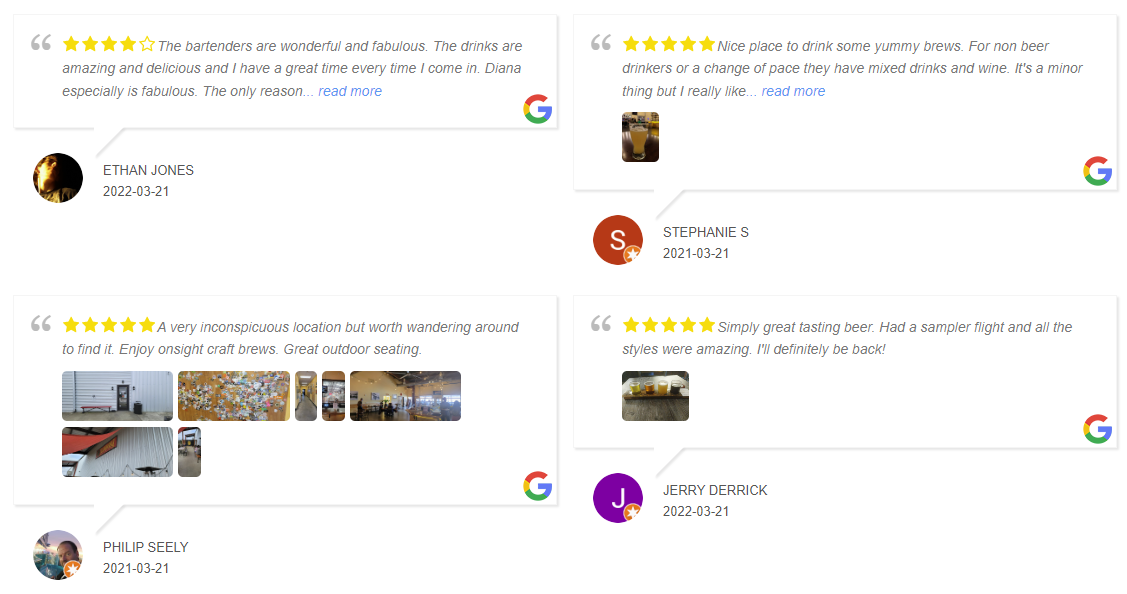
Even download and display customer images!
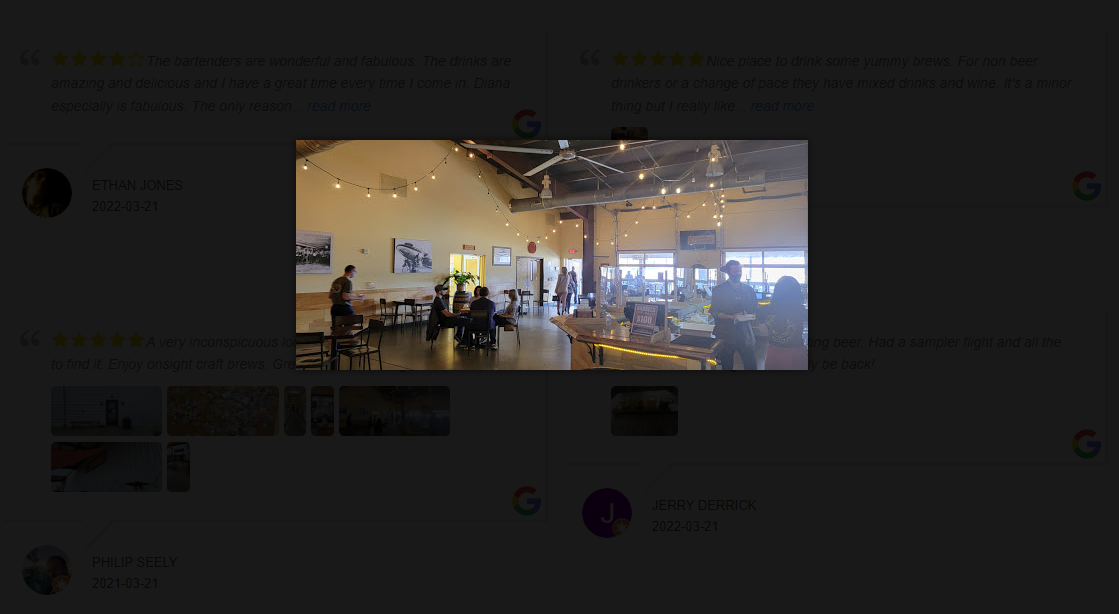
Images open in lightbox.

Lots of customizable options. Even input CSS if you want.

All your reviews show up in a list.

Even use it on your sidebar!

Create as many templates as you like.


FAQ
We are always looking for features to add. Just post on the support forum or contact us on the bottom of this page.
Changelog
14.5
- small bug fix
14.2
- Added ability to show only one review per a slide on mobile.
- updated Freemius SDK
14.1
- small bug fix
13.9
- updated Freemius sdk.
13.6
- More sanitization on Template page.
13.5
- Small bug fixed with text sanitization.
13.4
- Updated Freemius SDK.
13.3
- PHP 8.2 warning notice fixed.
13.1
- Small css bug fix.
13.0
- Can now download product reviews.
12.9
- updated database table. better read more transition
12.8
- small css fix.
12.7
- Updated color picker js for review template settings.
12.6
- Update Freemius SDK.
12.5
- Small deprecated notice fix, no longer passing NULL to submenu page creation.
12.4
- Updated Freemius SDK to latest version 2.5.8.
12.3
- More descriptive alt text for thumbnails. Fixed bug with saving template when using transparent background color.
12.1
- Small bug fix when non-admin can see menu.
12.0
- Added ability to display user images added to reviews. Fixed bug in Google review rating download.
11.9
- Fix “read more” feature for non-english language.
11.8
- Small bug fixes.
11.7
- Small bug fix for when business isn’t found.
11.6
- Small bug fixes.
11.5
- Updated welcome page.
11.4
- Freemius sdk settings change.
11.3
- Fixed bug with searching for Google reviews with terms with ‘ in name. Fix for hotel search by placeid.
11.2
- Can now download 50 reviews. Added Freemius sdk for analytic.
11.1
- Changed stars to SVG. Added verified star option. Added avatar hide, show, initial image options.
11.0
- small bug fixes
10.9
- Updated margins for slider.
10.8
- Updated CSS width for icon.
10.7
- small bug fixes with non-slider grid google reviews
10.6
- small bug fixes
10.5
- small bug fixes
10.4
- another fix to review download crawl method
10.3
- small change to catch errors
10.2
- another fix to review download crawl method
10.1
- small bug fix to review download crawl method
10.0
- changed way crawl method works
9.9
- fix crawl method for hotels
9.7
- another small bug fix with Crawl method for Google Reviews
9.5
- small bug fix for service business reviews meta text
9.4
- no longer downloads “Positive:…” text in Google reviews.
9.3
- review slider updates to make it more reliable. Added swipe feature to google slider.
9.2
- Updated database table to handle long page names.
9.1
- another small bug fix with Crawl method when getting Google hotel reviews.
9.0
- added ability to filter by rating.
8.9
- fix conflict with FB version
8.8
- small bug fix with Crawl method when getting Google hotel reviews.
8.7
- small bug fix with Crawl method
8.6
- fix conflict with FB version
8.5
- small bug fix with Crawl method
8.4
- small bug fix with crawling translated reviews
8.3
- small bug fix with date and icon
8.2
- small bug fix
8.1
- small bug fix for certain place id values.
8.0
- Added google icon option.
7.9
- Can now download reviews from service area businesses.
7.8
- Added delay variable for slider.
7.7
- go pro link update.
7.6
- added lazy loading to images. small changes to menu
7.5
- small CSS changes to slider and dashboard widget
7.4
- removed deprecated jquery function .load
7.3
- added dashboard widget showing recent reviews.
7.2
- Small bug fix when testing api key.
7.1
- Small bug fix when using with Facebook version. Added primary keys to db tables.
7.0
- bug fix when updating to Pro version
6.9
- Small bug fix when checking api key.
6.8
- added read more option.
6.7
- Small bug fix when user does not have php mbstring extension.
6.6
- Google Places API Warning.
6.5
- Small bug fix when uninstalling it will now check for de-activated pro version.
6.4
- Checks for mbstring now. Also removed template selection from Edit Post page.
6.3
- Small bug fix with CSS style on review slider.
6.2
- Small bug fix.
6.1
- added way to delete a review.
6.0
- Added welcome page.
5.9
- Added admin notice.
5.8
- Added button to test API key.
5.7
- Added language code setting.
5.6
- Notes added.
5.5
- Small conflict fix with other free versions.
5.4
- minified and combined js and css files to increase load time. changed js to work with deffered javascript.
5.2
- Small bug fix.
5.1
- Small bug fix.
5.0
- added ability to update Avatar image location.
4.9
- hidden date no longer gets added to page.
4.8
- Updated instructions link.
4.7
- Small bug fix.
4.6
- Small bug fix with error message.
4.5
- Small bug fix.
4.4
- Option to use your own api key.
4.3
- Small bug fix.
4.2
- Small bug fix.
4.1
- now uses default api key
4.0
- place id look up url change.
3.9
- Small bug fix.
3.8
- Small bug fix.
3.7
- Small bug fix.
3.6
- Small bug fix.
3.5
- Small bug fix with Widget.
3.4
- Fixed so it can be used along side facebook version.
3.3
- Small bug fix.
3.2
- Small text change.
3.1
- Small bug fix.
3.0
- Small bug fix.
2.9
- Alt text added to stars.
2.7
- Small bug fix.
2.6
- Small bug fix.
2.5
- Small bug fix.
2.4
- WordPress V4.9 compatible fix of color picker.
2.3
- Small bug fix.
2.2
- Small bug fix.
2.1
- Small bug fix.
2.0
- Now will animate the height of the slider automatically.
1.9
- Small bug fixes. CSS conflict with multiple slides on one page.
1.8
- Small bug fixes. Another conflict with Fb version.
1.7
- Small bug fixes. Conflict with Fb version.
1.6
- Small bug fixes. Widget not displaying/
1.5
- Small bug fixes.
1.4
- Small bug fixes.
1.3
- Added manual location entry option.
1.2
- Small bug fixes.
1.1
- Small bug fixes.
1.0
- First Version