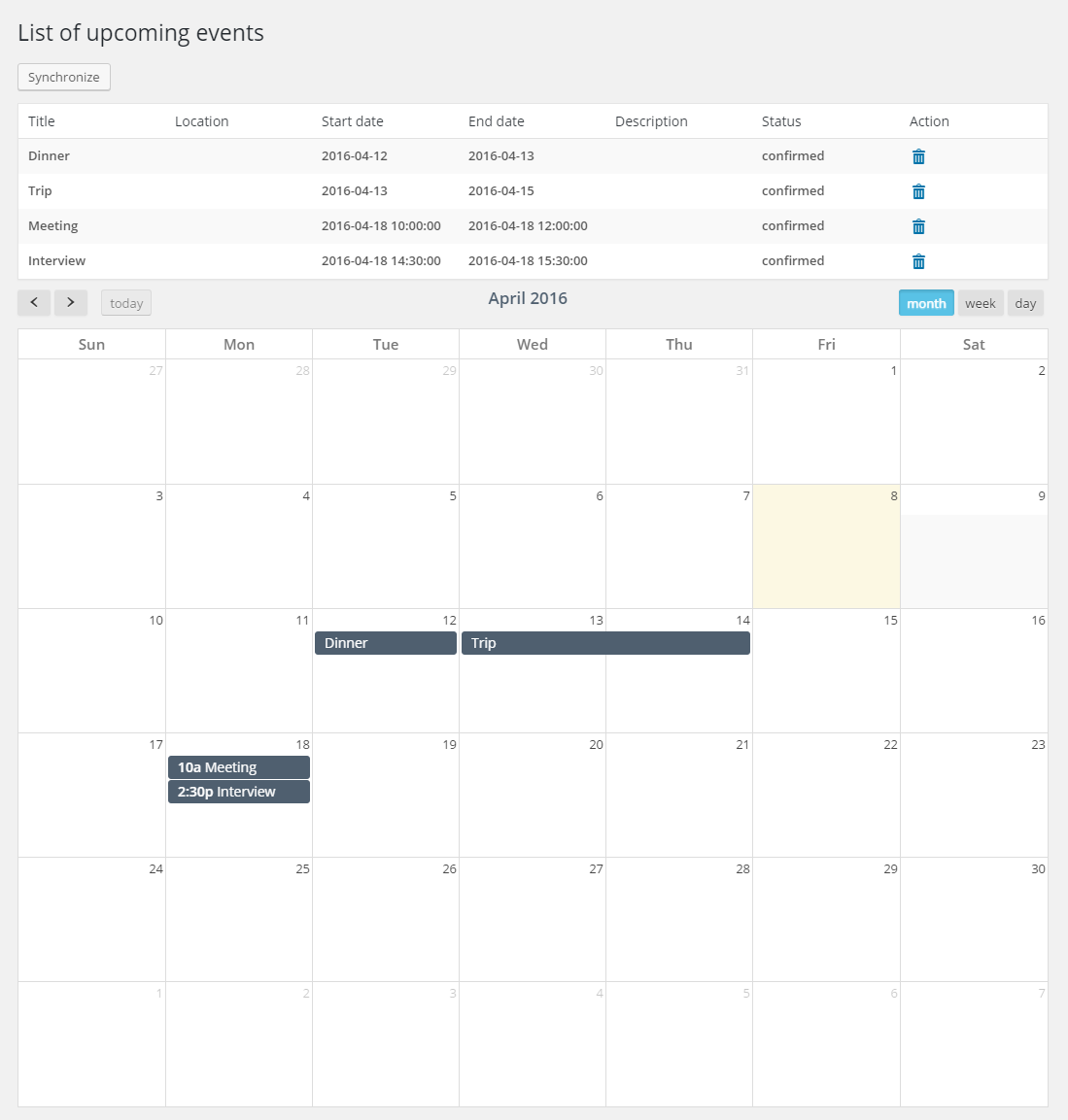WP Google Calendar Manager – Google Calendar Plugin Plugin
WP Google Calendar Manager to Manage your Google calendar events, it allows you to display your upcoming events in nice a multi-mode calendar.
Our WordPress WP Google Calendar Manager plugin is an nice and user friendly tool for Displaying your Google calendar events on your WordPress website as a nice Calendar with multi-modes.
With WP Google Calendar Manager you can get your upcoming events from your Google calendar just with a button click.
WP Google Calendar Manager features
- Display events from Google Calendars.
- Intuitive admin settings for simple configuration changes.
- Import upcoming events from Google Calendar.
- Display your calendar in the frontend with a nice calendar with multi-modes.
- Display your calendar with many languages.
- Display event details with a tooltip on hover.
- Secured connection established between your site and Google using the OAuth standard.
- Documentation included inside with full instructions of use.
How to create a Client ID in Google API console
WP Google Calendar Manager PRO features
- Easy event registration (single day with start/end times).
- Manage and synchronize Multi-calendars.
- Keep managing events from both sides – Google Calendar and WordPress.
- Add events from your WordPress to your Google Calendar with most of the Google calendar features ( attendees, event time, notifications, etc.. ).
- Option of enabling the Add of events from the frontend calendar.
- New tooltip to display event detail in the calendar (start, end, location, etc..).
- Supporting many languages.
- Display your calendars in the frontend with an extra nice list with event details.
- Secured connection established between your site and Google using the OAuth standard.
To try WP Google Calendar Manager PRO demo : Calendar Demo
username : demo
password : demoTo order Pro version : WP Google Calendar Manager Pro
To keep in touch Follow us on facebook: @wpgcalendar and twitter: @wpgcalendar
For any customization please contact us on : eurocizia@gmail.com
(Some features not available in all versions).
We want to give a special Thanks to all the customers who are helping us to improve WP Google Calendar Manager. Thank you.
Installation
- Upload the plugin files to the
/wp-content/plugins/google-calendar-plgdirectory, or install the plugin through the WordPress plugins screen directly. - Activate the plugin through the ‘Plugins’ screen in WordPress.
- Use the Calndar->Settings screen to configure the plugin. Instructions
- Done.
Screenshots
FAQ
Installation Instructions
- Upload the plugin files to the
/wp-content/plugins/google-calendar-plgdirectory, or install the plugin through the WordPress plugins screen directly. - Activate the plugin through the ‘Plugins’ screen in WordPress.
- Use the Calndar->Settings screen to configure the plugin. Instructions
- Done.
Instructions to use the plugin
Can WP Google Calendar Manager import events from my Google Calendar?
Yes, WP Google Calendar Manager can get the upcoming events from your Google calendar.
Can WP Google Calendar Manager send events I created in the admin User Interface?
Yes, WP Google Calendar Manager Pro Can send your created events in the admin User Interface and also get the upcoming events from your Google calendar.
Is this plugin PHP5 only?
Sorry, but yes. WP Google Calendar Manager requires PHP5 to work correctly (so does WP 3.2+).
Changelog
2.2.0 – March 6, 2018
- Fix bugs.
2.1.0 – October 6, 2016
- Fix bugs.
2.0.0 – October 6, 2016
- Fix bugs.
- Importing more events.
1.9.0 – August 31, 2016
- Fix bugs.
- New Tooltip.
- language file included.
1.8.0 – August 2, 2016
- Fix bugs.
- New languages for calendar.
1.7.0 – July 20, 2016
- Fix the SSL links compatibility issue.
1.6.0 – May 30, 2016
- Fix single quotes bug.
- tooltips on the calendar to show extra details.
1.5.0 – May 4, 2016
- New languages for calendar.
- Embedding shortcode into theme.
1.4.0 – April 15, 2016
- Import more than 10 events
1.3.0 – April 12, 2016
- Fix display of long event
1.2.0 – April 9, 2016
- New style
- New widget to show list of events
1.1.0 – January 26, 2016
- Display upcoming events only
- Documentation included inside
1.0.0 – January 14, 2016
- Initial version