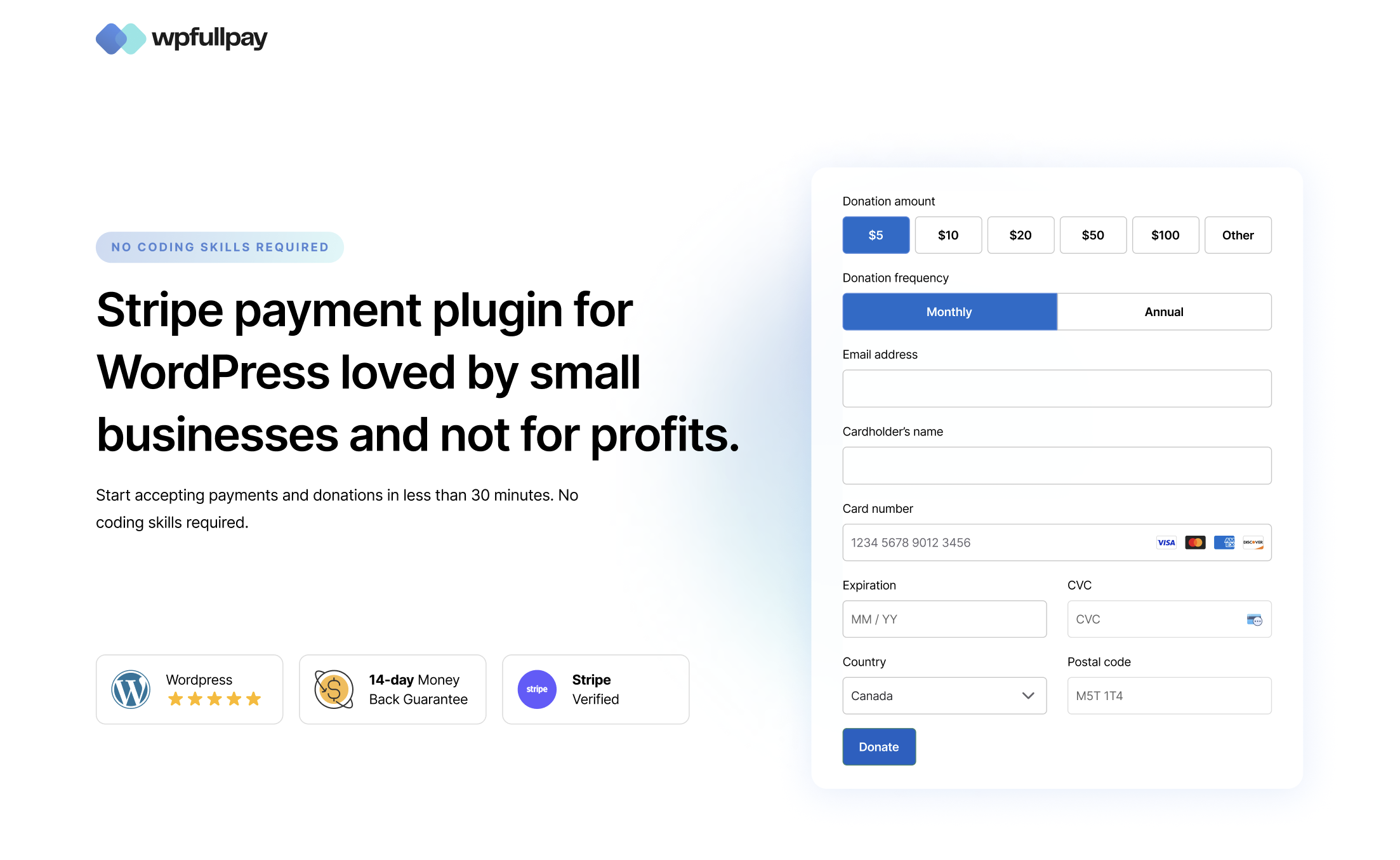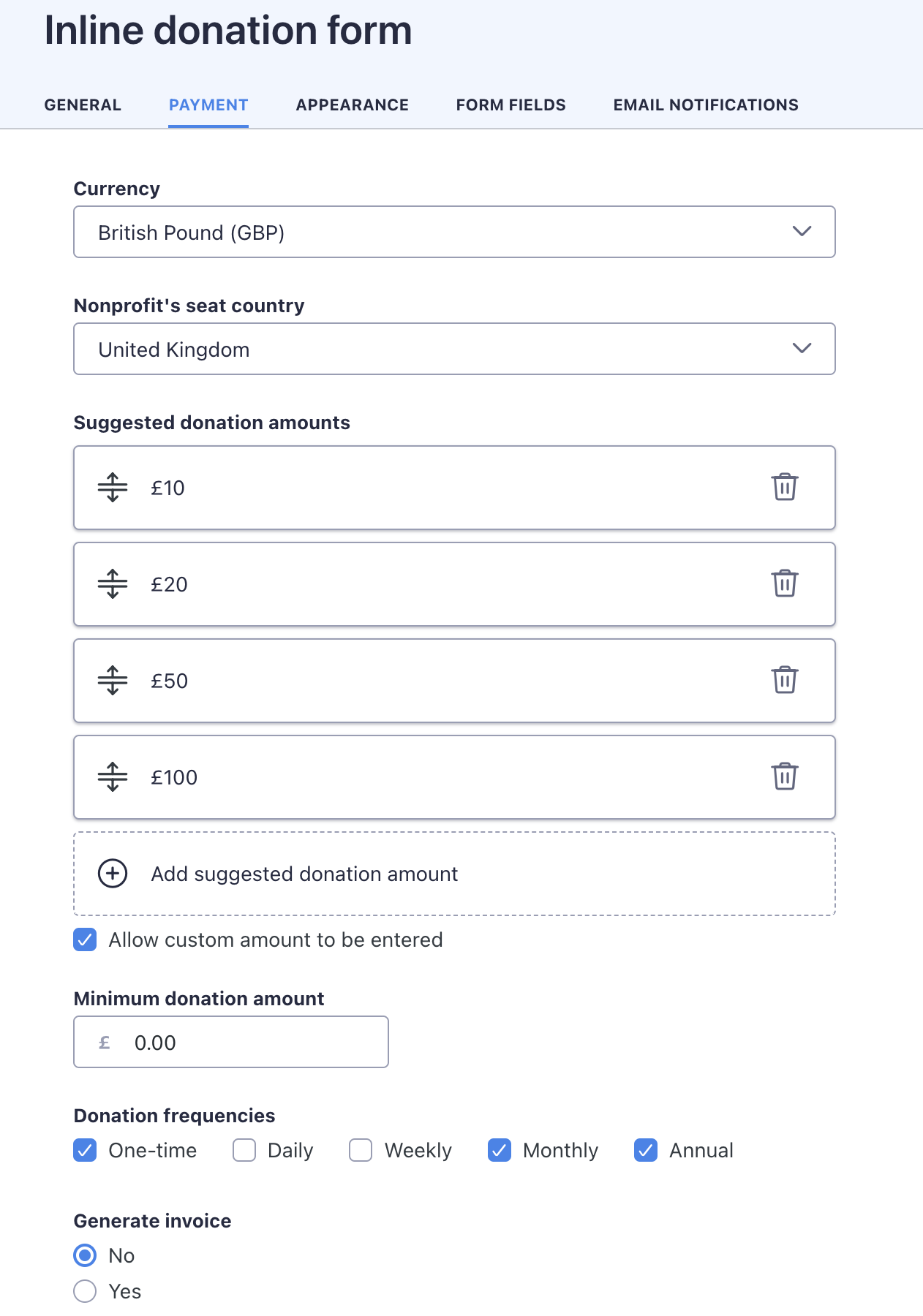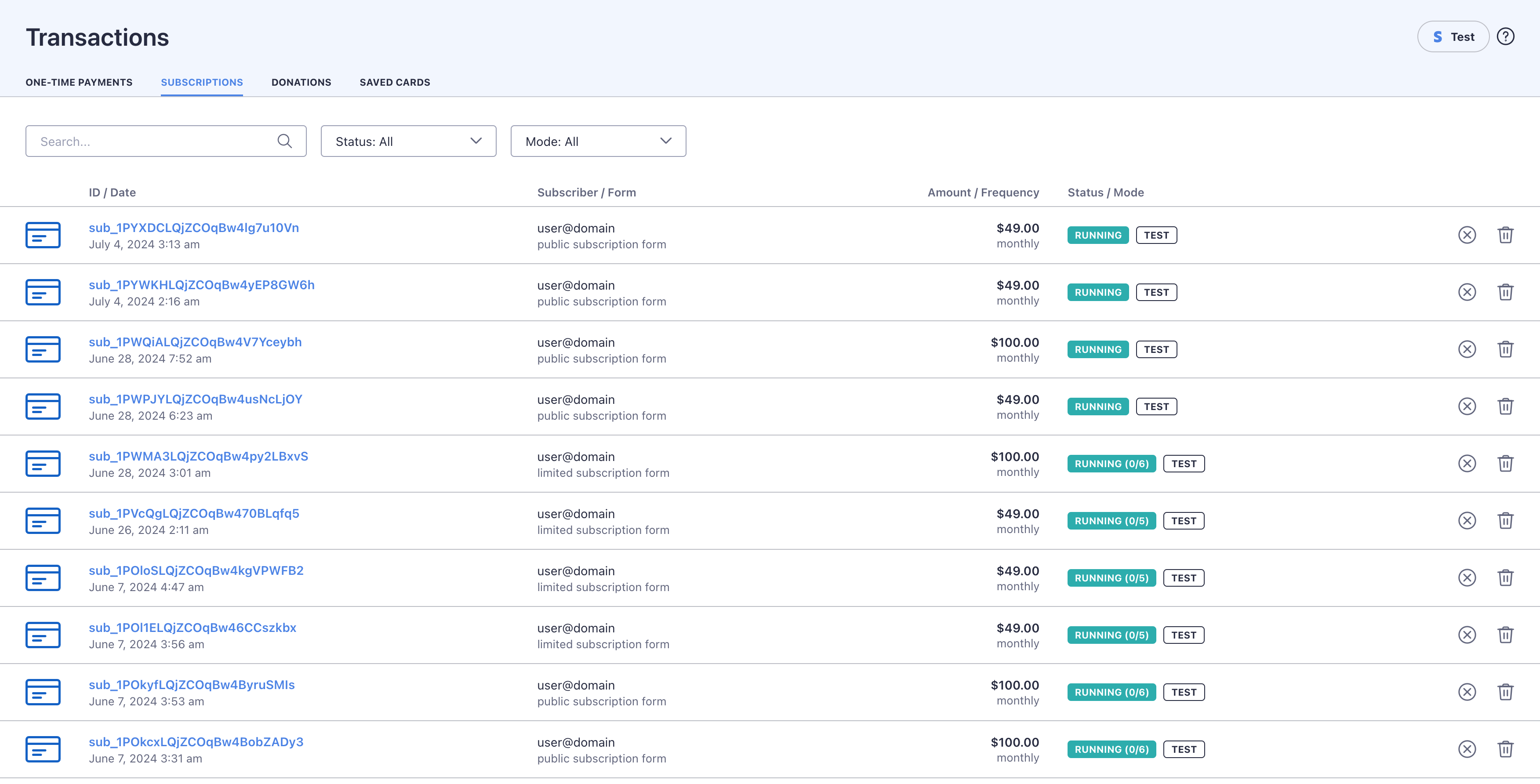Stripe Payment forms for WordPress Plugin – WP Full Pay Plugin
Use WP Full Pay to accept Stripe payments on your WordPress. Prebuilt forms to accept payments, donations and subscriptions.
Accept Stripe payments on your WordPress with WP Full Pay plugin. WP Full Pay allows you to create Stripe payments form to accept one-time payments, donations and subscriptions.
The only full featured Stripe Payment Form and Stripe Payment Plugin available on WordPress
WP Full Pay is the best Stripe payments plugin for WordPress. It makes it simple to set up and publish forms that accept payment from credit cards, Apple Pay, Google Pay, Alipay and many others.
Quickly accept donations, sell individual items, subscriptions or services using our easy to set up and configure tool. It works with an existing Stripe account or allows you to create a new one during set up.
Create various Stripe payment forms
WP Full Pay is the best Stripe payment plugin for WordPress that allows you to create various Stripe payment forms:
– Subscription payment forms
– One-off payment forms
– Donation forms
How Do Stripe Payments Work on WordPress?
If you have a Stripe account, you can seamlessly integrate it with your WordPress site using Stripe plugins for WordPress like WP Full Pay. This enables you to add various Stripe products, such as one-time payment forms, subscription forms, and donation forms. With WP Full Pay, you can easily embed these payment forms into the WordPress pages of your choice, streamlining the payment process for your users.
How to set up Stripe payments for WordPress?
Configuring Stripe in WordPress with WP Full Pay is easy and doesn’t require coding.
To get started with Stripe payments on your WordPress site using WP Full Pay, follow these steps:
1. Install the plugin on your WordPress site.
2. Switch to test mode in WP Full Pay
3. Configure the Stripe API Keys
4. Switch to live mode
Done! You can start creating Stripe payment forms and embed them in your WordPress site.
Before publishing, conduct a Stripe test transaction to ensure everything works smoothly.
Refer to our installation & setup guide for detailed instructions on configuring Stripe in WordPress.
Accept Stripe payments in different ways
- Sell recurring services or subscriptions – Collect payments for online services, consulting, and professional services.
- Sell one-off products – Get paid for software, tickets, info products, and physical goods.
- Accept donations – Build a reliable donor platform for your fundraising efforts.
- Settle invoices – Provide an easy way for your customers to pay invoices with a few clicks.
- Works with price tables – Add payment buttons to pricing tables for seamless checkout experience.
- Save credit cards – Securely (PCI DSS compliant) collect the customer’s payment information so you can charge them later.
WP Full Pay uses Stripe Connect, the latest platform from Stripe, which greatly increases the security of your data and transactions along with opening up new payment methods for your customers.
Proven over 1000’s of installs, our in-page, prebuilt checkout forms make it easy for customers to buy a product or service right away without dealing with carts or leaving the page. For pricing pages or similar where a button is preferred to an embedded experience, WP Full Pay allows you to easily define Buy Now buttons for each of the different types of forms.
Our payment flows are optimized for conversion and work across desktop, mobile and tablet devices.
Your data and transactions are secured using the latest technology from Stripe.
WP Full Pay Features:
- More built-in payment methods than any other free WordPress Stripe plugin and accepts over 100 currencies. We support the following payment methods:
- Credit cards (Visa, Mastercard, American Express, Discover, Diners Club, JCB, Cartes Bancaires, and China UnionPay)
- Alipay
- Apple Pay
- Cash App Pay
- Google Pay
- GrabPay
- WeChat Pay
- Revolut Pay
- Stripe Link
- Coming soon: BLIK, Bancontact, EPS, giropay, iDEAL, Przelewy24, Sofort, Affirm, pre-authorized debits, ACH Direct Debit, BECS Direct Debit, and Konbini.
- Benefit from higher conversion rate with single-step Stripe payment forms.
- No shopping cart or multi-page payment workflow to set up
- Embed payment forms in any page or post on your WordPress website using the form shortcode generator for embedding forms easily into pages and posts (simple copy’n’paste)!
- Integrates with WP Full Members to easily build out a membership site with protected content that only subscribed members are allowed to view.
- Easily build subscription plans for recurring payments which include setup fees and non-standard intervals.
- Sell individual items for a set amount, custom amount, or amount selectable from list.
- Build donation forms that accept one time donations for set amounts or custom amounts or use the subscription tools to build recurring donation forms.
- Customize the forms: select which fields to show, add custom fields, and style the forms with custom CSS.
- Easily translate payment forms into your language of choice.
- Send custom payment emails or use Stripe’s built-in notifications.
- Have your payment form embedded/inline in your page or use Stripe’s Checkout experience which opens in a new window.
- Easily view and manage your received payments, subscribers, plans, and more.
- The plugin can auto-update to the latest version with the click of a button!
- Fully supported, professionally written and regularly updated software
- Extensive documentation is available at support.paymentsplugin.com
There is a 1.9% (compare that to the other guys!) fee per-transaction to use WP Full Pay Free. If you upgrade to a fully supported version of WP Full Pay you’ll pay no added fees and receive one-to-one lightening fast, priority email support from the developers that wrote the plugin.
Support
WP Full Pay offers knowledge base and also invites you to submit a ticket if you need help or encounter any issues.
Installation
- Uninstall any previous version of the plugin (No data will be lost)
- Download this plugin.
- Login to your WordPress admin.
- Click on the plugins tab.
- Click the Add New button.
- Click the Upload button.
- Click “Install Now”, then Activate, then head to the new menu item on the left labeled “Full Pay” and “Settings”.
- Make sure you go through the Connect Account flows for both Live and Test modes.
- During the connect flow you can either connect to an existing Stripe account or create a new one
Screenshots
FAQ
No, absolutely not! You can get your first payment form up and running with just a few clicks. However, if you have special requirements, you might want to customize the appearance with CSS styles, or hire a developer to develop extensions or integrations with other systems.
Yes! You can use all of WP Full Pay for free, including all supported payment methods. The free version includes an application fee instead of a traditional license fee.
We don’t offer a trial version, but we do have a 14 day refund policy when buying a licen, so you can buy with confidence. The license will remove the application fee and give you access to one-to-one lightening fast, priority email support.
Yes, you can upgrade any time, and you’ll just pay the difference in license cost.
When you purchase the plugin, you get a license for 12 months which covers also support (plugin versions v6.0) & updates. The plugin will continue to work on your site, even after your license expires. If you’d like to ensure uninterrupted access to support & updates, you should renew your license.
Yes, WP Full Pay can be installed on WordPress sites hosted on WordPress.com
Yes, it works on WordPress multisite, and it requires a Business or Agency license.
No, WP Full Pay doesn’t impose any extra transaction fees. However, it’s important to note that users without a valid license incur an additional fee of 1.9%.
Also, keep in mind that while using WP Full Pay is free of extra charges, Stripe has its own transaction fees as per their standard rates.
Certainly! We are always here to assist you. Support is provided to all users with a valid and active license key for plugin versions v6.0 and above.
To help you get started, we’ve developed a comprehensive range of resources including plugin guides, knowledge base articles, and instructional videos.
Additionally, for more personalized assistance, you’re welcome to submit a ticket through our support helpdesk.
No, WP Full Pay is a standalone plugin, it’s not a WooCommerce add-on. However, it can run alongside WooCommerce just fine.
With WP Full Pay, you can create various types of payment forms, including one-time payments form, subscription forms, donation forms, etc. Here, you can learn more about creating payment forms.
Totally! You can modify various elements like fields, buttons, and labels, and also integrate custom CSS for more advanced styling.
Changelog
v7.0.24 (Jul 8, 2024)
- Fixed: Updated customer portal to not load invoices if customers don’t have access to see invoices
- Fixed: addressed a couple of warnings and unnecessary log messages
- Fixed: updated handling of coupon codes on subscriptions to reflect Stripe’s changes
- Fixed: fixed issue causing ‘validLicense’ error
v7.0.23 (Jun 14, 2024)
- Fixed: Fixed issue with test vs live on a few requests around invoices and customer
- NOTE: For v7.0 and onwards, FullPay will work without an active license, but will add an application fee of 1.9% per transaction. To avoid application fees make sure to always have an active license.
- NOTE: If upgrading from a previous version, your forms will continue to work while you go through the Stripe connect flow
v7.0.22 (Jun 11, 2024)
- Fixed: Solved an issue for a few requests to list prices
- Fixed: “Bad request” error caused by not finding some donations plans
- Fixed: Issue with customer not found when creating some subscriptions
- NOTE: For v7.0 and onwards, FullPay will work without an active license, but will add an application fee of 1.9% per transaction. To avoid application fees make sure to always have an active license.
- NOTE: If upgrading from a previous version, your forms will continue to work while you go through the Stripe connect flow
v7.0.21 (Jun 10, 2024)
- Fixed: Prevent showing unnecessary errors messages before completing Stripe Connect flow
- Hotix: Issue with mismatch of Stripe keys found in 7.0.20, please upgrade
- NOTE: For v7.0 and onwards, FullPay will work without an active license, but will add an application fee of 1.9% per transaction. To avoid application fees make sure to always have an active license.
- NOTE: If upgrading from a previous version, your forms will continue to work while you go through the Stripe connect flow
v7.0.20 (Jun 9, 2024)
- Feature: migrated to new and faster Connect backend that will speed up the overall user experience
- Fixed: improved speed of listing forms in the admin view
- NOTE: For v7.0 and onwards, FullPay will work without an active license, but will add an application fee of 1.9% per transaction. To avoid application fees make sure to always have an active license.
- NOTE: If upgrading from a previous version, your forms will continue to work while you go through the Stripe connect flow
v7.0.19 (Jun 2, 2024)
- fixed: corrected when “restricted soon” error is shown for Stripe account status
- fixed: corrected logic around updating payment intents
- fixed: corrected handling of live and test account IDs to address deprecation notice in logs
- NOTE: For v7.0 and onwards, FullPay will work without an active license, but will add an application fee of 1.9% per transaction. To avoid application fees make sure to always have an active license.
- NOTE: If upgrading from a previous version, your forms will continue to work while you go through the Stripe connect flow
v7.0.18 (May 22, 2024)
- fixed: implemented nonce check on admin urls to prevent Cross-Site Request Forgery (CVE-2023-47667)
- fixed: corrected issue on calculating billing cycle
- fixed: corrected issues when refunding transaction
- deprecation: removed DemoMode option
- NOTE: For v7.0 and onwards, FullPay will work without an active license, but will add an application fee of 1.9% per transaction. To avoid application fees make sure to always have an active license.
- NOTE: If upgrading from a previous version, your forms will continue to work while you go through the Stripe connect flow
v7.0.17 (May 21, 2024)
- Fixed: corrected issue around subscribing customers to plan
- Fixed: only shows reminder notice of live mode account hasn’t been connected; test mode is not strictly necessary
- Fixed: Upgraded Freemius SDK to 2.7.2
- NOTE: For v7.0 and onwards, FullPay will work without an active license, but will add an application fee of 1.9% per transaction. To avoid application fees make sure to always have an active license.
- NOTE: If upgrading from a previous version, your forms will continue to work while you go through the Stripe connect flow
v7.0.16 (May 16, 2024)
- Fixed: corrected issue in checkout causing “redirect-url” error
- Fixed: Stripe account status Enabled and Connected now both count as having completed the account setup
- NOTE: For v7.0 and onwards, FullPay will work without an active license, but will add an application fee of 1.9% per transaction. To avoid application fees make sure to always have an active license.
- NOTE: If upgrading from a previous version, your forms will continue to work while you go through the Stripe connect flow
v7.0.15 (May 1, 2024)
- Fixed: corrected issue with checkout-style subscriptions with setup fees
- Fixed: Use built-in WordPress method for getting time zone
- NOTE: For v7.0 and onwards, FullPay will work without an active license, but will add an application fee of 1.9% per transaction. To avoid application fees make sure to always have an active license.
- NOTE: If upgrading from a previous version, your forms will continue to work while you go through the Stripe connect flow
v7.0.14 (Apr 24, 2024)
- Fixed: corrected help link around setting up customer portal
- Fixed: added/improved spinners on customer portal to let customers know something is happening
- Fixed: improved migration from v5.x
- Fixed: error throw on missing payment intent
- Fixed: unblock editing of one-time forms
- NOTE: For v7.0 and onwards, FullPay will work without an active license, but will add an application fee of 1.9% per transaction. To avoid application fees make sure to always have an active license.
- NOTE: If upgrading from a previous version, your forms will continue to work while you go through the Stripe connect flow
v7.0.13 (Apr 19, 2024)
- Fixed: resolved issue when reactivating cancelled Subscription
- Fixed: don’t check for CVC for ApplePay, GooglePay, and other wallets
- Fixed: improved default styling of form fields to match default stripe payment element style
- NOTE: For v7.0 and onwards, FullPay will work without an active license, but will add an application fee of 1.9% per transaction. To avoid application fees make sure to always have an active license.
- NOTE: If upgrading from a previous version, your forms will continue to work while you go through the Stripe connect flow
v7.0.12 (Apr 15, 2024)
- Fixed: Issue saving card using Stripe Link
- Updated supported WordPress version to 6.5
- NOTE: For v7.0 and onwards, FullPay will work without an active license, but will add an application fee of 1.9% per transaction. To avoid application fees make sure to always have an active license.
- NOTE: If upgrading from a previous version, your forms will continue to work while you go through the Stripe connect flow
v7.0.11 (Apr 8, 2024)
- Added: ability to clear Test/Live Stripe setup. This can help connect to a different account
- fixed: settings page not available for some configurations
- fixed: bug around null or whitespace
- Improved onboarding
- NOTE: For v7.0 and onwards, FullPay will work without an active license, but will add an application fee of 1.9% per transaction. To avoid application fees make sure to always have an active license.
- NOTE: If upgrading from a previous version, your forms will continue to work while you go through the Stripe connect flow
v7.0.10 (Apr 2, 2024)
- Fixed: brought back the Account page
- Improved onboarding
- NOTE: For v7.0 and onwards, FullPay will work without an active license, but will add an application fee of 1.9% per transaction. To avoid application fees make sure to always have an active license.
- NOTE: If upgrading from a previous version, your forms will continue to work while you go through the Stripe connect flow
v7.0.9 (Mar 27, 2024)
- Fixed: increased timeout for some requests that needed more time
- Fixed: 3DSecure issue that kept customers waiting
- Improved onboarding
- NOTE: For v7.0 and onwards, FullPay will work without an active license, but will add an application fee of 1.9% per transaction. To avoid application fees make sure to always have an active license.
- NOTE: If upgrading from a previous version, your forms will continue to work while you go through the Stripe connect flow
v7.0.8 (Mar 15, 2024)
- Fixed: Issue with coupons not applying
- Fixed: Stripe client was missing for customer portal customizations. Note that customizations still require the Stripe secret key to be added to the configuration.
- NOTE: For v7.0 and onwards, FullPay will work without an active license, but will add an application fee of 1.9% per transaction. To avoid application fees make sure to always have an active license.
- NOTE: If upgrading from a previous version, your forms will continue to work while you go through the Stripe connect flow
v7.0.7 (Mar 11, 2024)
- Fixed: bug in customer portal
- NOTE: For v7.0 and onwards, FullPay will work without an active license, but will add an application fee of 1.9% per transaction. To avoid application fees make sure to always have an active license.
- NOTE: If upgrading from a previous version, your forms will continue to work while you go through the Stripe connect flow
v7.0.6 (Mar 7, 2024)
- Replaced customer portal stripe card elements with stripe payment element for updating payment method
- Fixed: bug when updating customers in stripe
- NOTE: For v7.0 and onwards, FullPay will work without an active license, but will add an application fee of 1.9% per transaction. To avoid application fees make sure to always have an active license.
- NOTE: If upgrading from a previous version, your forms will continue to work while you go through the Stripe connect flow
v7.0.5 (Mar 7, 2024)
- Fixed: bug in retrieving customers
- NOTE: For v7.0 and onwards, FullPay will work without an active license, but will add an application fee of 1.9% per transaction. To avoid application fees make sure to always have an active license.
- NOTE: If upgrading from a previous version, your forms will continue to work while you go through the Stripe connect flow
v7.0.4 (March 5, 2024)
- Use “card holder name” instead of “billing name” when sending card data to Stripe. This will provide more accurate date for Stripe’s Radar product and other anti-fraud measures
- Fixed: bug with stripeAccount
- Fixed: bug getting prices
- Fixed: bug getting prices in non-connect integration
- NOTE: For v7.0 and onwards, FullPay will work without an active license, but will add an application fee of 1.9% per transaction. To avoid application fees make sure to always have an active license.
- NOTE: If upgrading from a previous version, your forms will continue to work while you go through the Stripe connect flow
v7.0.3 (February 29, 2024)
- Fixed: issue in non-connect integration
- NOTE: For v7.0 and onwards, FullPay will work without an active license, but will add an application fee of 1.9% per transaction. To avoid application fees make sure to always have an active license.
- NOTE: If upgrading from a previous version, your forms will continue to work while you go through the Stripe connect flow
v7.0.2 (February 28, 2024)
- Fixed: Checkout bug
- Fixed: bug in customer portal
- NOTE: For v7.0 and onwards, FullPay will work without an active license, but will add an application fee of 1.9% per transaction. To avoid application fees make sure to always have an active license.
- NOTE: If upgrading from a previous version, your forms will continue to work while you go through the Stripe connect flow
v7.0.1 (February 23, 2024)
- Fixed: bug in customer portal
- NOTE: For v7.0 and onwards, FullPay will work without an active license, but will add an application fee of 1.9% per transaction. To avoid application fees make sure to always have an active license.
- NOTE: If upgrading from a previous version, your forms will continue to work while you go through the Stripe connect flow
v7.0 (February 18, 2024)
- Added support for AliPay, ApplePay, GooglePay, and Stripe Link
- Replaced old Stripe Elements with the new Stripe Payment Element
- Connects more securely to Stripe via Stripe Connect. This also allows our support team to better assist you with issues that cross over to Stripe.
- Updated knowledge base with improved search. Access from the “?”-menu in the admin views
- Fixed: a number of smaller bugs
- NOTE: For v7.0 and onwards, FullPay will work without an active license, but will add an application fee of 1.9% per transaction. To avoid application fees make sure to always have an active license.
- NOTE: If upgrading from a previous version, your forms will continue to work while you go through the Stripe connect flow
v6.4 (November 13, 2023)
- Added support for future amount placeholders for subscriptions with a trial period. %PLAN_FUTURE_AMOUNT_NET%, %PLAN_FUTURE_AMOUNT_VAT%, and %PLAN_FUTURE_AMOUNT_GROSS%
- Added option to select an image on checkout donation forms
- Fixed bug where Stripe only returns some prices
- Include Washington DC as a state
v6.3.2 (July 8, 2023)
- Fixed a critical security issue.
- Fixed a checkout form crash when billing and shipping fields are turned on.
v6.3.1 (June 30, 2023)
- Fixed some minor bugs
v6.3.0b1 (June 25, 2023)
- Stripe Tax is supported on one-time payment forms and subscription forms.
- Both exclusive and inclusive tax rates can be used for tax calculations.
- Form fields can be set via URL parameters.
- Price selectors of inline forms always display gross prices, and update the prices when the form changes.
- Log messages are stored in the WordPress database, and log messages can be downloaded from WP admin.
- Phone number can be collected on checkout forms.
- Updated the display languages and translations of checkout forms.
- The plugin is now called WP Full Pay.
- Javascript files are excluded automatically from Rocket Loader of Cloudflare.
- Fixed: Promotion codes applied to inline forms are redeemed as promotion codes, not as discounts.
- Fixed: The customer portal redirects to the login page if the portal is accessed without being logged in.
v6.2.5 (March 7, 2023)
- Fixed: Upgraded the Freemius SDK to v2.5.3 for greater compatibility with PHP 8.1.
v6.2.4 (February 28, 2023)
- Fixed: The customer portal displayed incomplete subscriptions.
- Fixed: The customer portal didn’t display the default card if the card was added on the Stripe dashboard.
- Fixed: The customer portal displayed only the last 10 invoices of the customer.
- Fixed: The subscription summary on the customer portal wasn’t up-to-date until the focus left the quantity stepper.
- Fixed: The ‘amount’ property of the $params array of after-payment action of inline subscriptions wasn’t set when 3DS was used.
- Fixed: The ‘currency’ property of the $params array of after-payment action of subscriptions (inline, checkout) wasn’t set.
v6.2.3 (November 14, 2022)
- Fixed: Some translations were missing from all language bundles.
- Fixed: Coupons couldn’t be applied to products on one-time payments forms if there was only one product added to the form.
v6.2.2 (October 24, 2022)
- Fixed: Long transaction description could cause sql insert error on one-time payment and donation forms.
v6.2.1 (September 14, 2022)
- Fixed: A javascript error occurred when the prices were recalculated on checkout payment and subscription forms.
- Fixed: Some checks were not working properly for the minimum subscription quantity on the customer portal.
v6.1.3 (September 13, 2022)
- Fixed: The fullstripe_after_subscription_charge action received a NULL Stripe subscription object after 3DS/SCA authentication (caused a problem in WP Full Stripe Members as well).
- Fixed: Promotion codes were case-sensitive on inline payment and subscription forms.
- Fixed: Fixed-amount coupons didn’t work on inline payment forms with the custom amount option selected.
v6.2.0 b1 (September 8, 2022)
- Custom field values are stored in the WordPress database, and are displayed on the transaction details page.
- Coupons can be redeemed only for supported products on inline forms.
- Added the %IP_ADDRESS% placeholder for the IP address of the customer.
- Added a section dedicated to add-ons on the ‘Full Stripe / Settings’ page in WP admin.
- Implemented minimum quantity for buying subscriptions (buying subscriptions in bulk).
- Added filters to display additional information on the top and bottom of the customer portal page.
- Added option to show/hide the ‘Subscriptions’ section on the customer portal.
- Added option to toggle scrolling on the customer portal.
- Fixed: When logging in to the customer portal, the email address was case-sensitive for customers stored in the WordPress database.
- Fixed: Redeeming promotion codes was case-sensitive on inline forms.
- Fixed: Fixed-amount coupons on custom-amount one-time payment forms couldn’t be redeemed.
- Fixed: The ‘stripeSubscription’ parameter of the ‘fullstripe_after_subscription_charge’ action was null when called after an SCA 2nd-factor authentication.
v6.1.2 (August 16, 2022)
- Fixed: Some subscriptions started on checkout forms remained in the “Incomplete” state in WP admin.
- Fixed: Custom amount payments on inline one-time payment forms generated a PHP notice.
- Fixed: The “Full Stripe / Transactions” page for subscriptions generated a PHP notice when the WordPress timezone wasn’t a named one but an UTC offset.
v6.1.1 (April 25, 2022)
- Customer portal with account selector (multiple Stripe customers using the same email address).
- Customer portal filters out and hides zero-amount invoices.
- Shortcodes are resolved in plugin email templates.
- Minimum donation amount option on donation forms.
- Minimum payment amount option on one-time payment forms.
- Generating invoices for donations.
- Logging and displaying the IP address of customers on the plugin dashboard.
- Facility to send plugin emails for testing purposes.
- WordPress filter to add URL parameters to thank you page URLs.
- WordPress filter to restrict the list of billing and shipping countries.
- Portuguese translation for all customer-facing UI.
- The Stripe PHP client has been upgraded to v7.114.0 .
- The Freemius SDK has been upgraded to v2.4.3 .
- Reversed the order of Google reCaptcha fields so that it matches the order on the Google settings page.
- Fixed: WordPress timezone settings taken into account when displaying dates and times in WP admin
v6.1.0 b1 (April 19, 2022)
- Customer portal with account selector (multiple Stripe customers using the same email address).
- Customer portal filters out and hides zero-amount invoices.
- Shortcodes are resolved in plugin email templates.
- Minimum donation amount option on donation forms.
- Minimum payment amount option on one-time payment forms.
- Generating invoices for donations.
- Logging and displaying the IP address of customers on the plugin dashboard.
- Facility to send plugin emails for testing purposes.
- WordPress filter to add URL parameters to thank you page URLs.
- WordPress filter to restrict the list of billing and shipping countries.
- Portuguese translation for all customer-facing UI.
- The Stripe PHP client has been upgraded to v7.114.0 .
- The Freemius SDK has been upgraded to v2.4.3 .
- Reversed the order of Google reCaptcha fields so that it matches the order on the Google settings page.
- Fixed: WordPress timezone settings taken into account when displaying dates and times in WP admin
v6.0.11 (April 5, 2022)
- IMPORTANT: There are breaking changes if you’re upgrading from v5.5.x or earlier, check out our blog post
- Fixed: The customer portal didn’t work with some WordPress themes and page builders due to a HTML escaping issue.
- Fixed: The plugin threw an error when activating it on a WordPress site powered by PHP v8.1.
v6.0.10 (March 2, 2022)
- IMPORTANT: There are breaking changes if you’re upgrading from v5.5.x or earlier, check out our blog post
- Fixed: A high-priority security issue.
- Fixed: When using payment in installments -type plans on checkout subscription forms, the charge count didn’t get refreshed in certain cases.
v6.0.9 (February 23, 2022)
- IMPORTANT: There are breaking changes if you’re upgrading from v5.5.x or earlier, check out our blog post
- Fixed: Inline one-time payment forms charged the wrong amount when a one-time payment was followed by a subscription for the same Stripe customer.
- Fixed: When the custom amount payment option was combined with a single product added to a payment form then the custom amount selector wasn’t displayed.
- Fixed: The fullstripe_modify_email_message filter didn’t work for the member registration email of WP Full Stripe Members.
v6.0.8 (January 19, 2022)
- IMPORTANT: There are breaking changes if you’re upgrading from v5.5.x or earlier, check out our blog post
- Added option to turn off invoice generation on one-time payment forms (turned off by default).
- Fixed: The tax id wasn’t saved to the Stripe customer in some cases on inline subscription forms.
v6.0.7 (December 13, 2021)
- IMPORTANT: There are breaking changes if you’re upgrading from v5.5.x or earlier, check out our blog post
- Added filter for the post types supported by Thank you pages.
- Added Romanian translation (thanks monk Theologos)
- Added Portuguese (partial) translation (thanks João Gonçalo Dias)
- Fixed: Default billing country couldn’t be selected if no tax is collected.
- Fixed: The donation email template of the plugin was reset when the plugin was updated.
- Fixed: When the applied coupon was applicable only for certain number of recurring charges, the “Payment details” popover was empty.
- Fixed: The length of custom field labels wasn’t validated.
- Fixed: For live transactions, the plugin displayed ‘Test’ API mode label in the “Transaction details” side pane.
- Fixed: Shortcodes weren’t resolved within the “Thank you” page shortcodes.
v6.0.6 (November 10, 2021)
- IMPORTANT: There are breaking changes if you’re upgrading from v5.5.x or earlier, check out our blog post
- Fixed: The payment details popover was empty when plans of different recurring intervals were listed on subscription forms.
- Fixed: Stripe email receipts weren’t sent on inline one-time payment forms.
- Fixed: The payment amount was always appended to the payment button text, even in absence of the {{amount}} placeholder, on one-time payment forms.
- Fixed: The “Other” payment option (custom amount) wasn’t localized properly.
- Fixed: The query to populate the thank you pages dropdown on the “General” tab of forms could run out of memory when there were pages/posts with lot of metadata.
- Fixed: The product name was fixed as “My product” when a custom amount was entered on one-time payment forms.
- Fixed: There was “null” displayed as country for tax rates with no country specified.
v6.0.5 (Oct 23, 2021)
- IMPORTANT: There are breaking changes if you’re upgrading from v5.5.x or earlier, check out our blog post
- Fixed: Forms weren’t displayed on the “Manage forms” page of some websites.
- Fixed: The webhook endpoint returned ERR 500 when a test webhook event was sent from the Stripe dashboard.
- Fixed: The interval label of subscriptions was wrong in some cases on the “Full Stripe / Transactions / Subscriptions” page.
- Fixed: A full-blown error with stack trace was shown if there was no product or plan on the form.
- Fixed: 3D Secure authentication didn’t work properly on inline one-time payment forms in some cases.
v6.0.4 (Oct 19, 2021)
- IMPORTANT: There are breaking changes if you’re upgrading from v5.5.x or earlier, check out our blog post
- Fixed: Forms weren’t displayed on the “Manage forms” page of some websites.
- Fixed: The “Settings” link didn’t work properly on the “Plugins” page.
- Fixed: Freemius customers received an “Access denied” error when tried to open the “Full Stripe / Settings” page.
- Fixed: The “Terms and condition” label wasn’t loaded properly when it contained double quotes.
v6.0.3 (Oct 18, 2021)
- IMPORTANT: There are breaking changes if you’re upgrading from v5.5.x or earlier, check out our blog post
- Fixed: One-time payment forms with the ‘Custom amount’ payment type couldn’t be saved.
v6.0.2 (Oct 18, 2021)
- IMPORTANT: There are breaking changes if you’re upgrading from v5.5.x or earlier, check out our blog post
- Completely redesigned admin/dashboard experience
- Tax calculations use Stripe tax rates (exclusive) on one-time payment and subscription forms, inline and checkout alike.
- One-time payment forms use Stripe products, just like subscription forms do.
- Coupon field option added to all one-time payment and subscription form types.
- Shipping address option added to checkout one-time payment and checkout subscription forms.
- The “Manage subscriptions” page has been renamed to “Customer portal”.
- Customers can upgrade/downgrade subscriptions on the “Customer portal” page.
- Administrators can configure whether subscriptions are cancelled at the end of period or immediately on the Customer portal.
- The plugin generates invoices also for one-time payments.
- The one-time donation frequency is now optional on donation forms.
- Business, Agency, and Unlimited licenses can be network-activated with a singe click.
- Completely redesigned/extended function signatures for before/after payment action hooks.
- Action/filter hooks can throw a user-friendly exception shown as a banner error on payment forms.
- New webhook URL added while keeping the legacy webhook URL as well.
- Forms can be cloned on the “Manage forms” page.
- Placeholder tokens can be used in email subjects.
- The Stripe PHP client has been upgraded to v7.67.0 .
- The Freemius SDK has been upgraded to v2.4.1 .
v6.0.1 beta 2 (Sep 30, 2021)
- Full support for tax calculations based on Stripe tax rates (exclusive) on one-time payment and subscription forms, inline and checkout alike.
v6.0.0 beta 1 (Aug 6, 2021)
- Completely redesigned admin/dashboard experience
- The Stripe PHP client has been upgraded to v7.67.0 .
- The Freemius SDK has been upgraded to v2.4.1 .
- One-time payment forms use Stripe products, just like subscription forms do.
- Coupon field option added to checkout subscription forms.
- Coupon field option added to inline and checkout one-time payment forms.
- Shipping address option added to checkout one-time payment and checkout subscription forms.
- The “Manage subscriptions” page has been renamed to “Customer portal”.
- Customers can upgrade/downgrade subscription plans on the “Customer portal” page.
- Administrators can configure the Customer portal so that subscriptions are cancelled at the end of period, not immediately.
- The plugin generates invoices also for one-time payments (except auth & capture forms).
- The one-time donation frequency is now optional on donation forms.
- Business, Agency, and Unlimited licenses can be network-activated with a singe click.
- Completely redesigned/extended function signatures for before/after payment action hooks.
- Action/filter hooks can throw a user-friendly exception shown as a banner error on payment forms.
- New webhook URL added while keeping the legacy webhook URL as well.
- Placeholder tokens can be used in email subjects.
- New placeholder token for the coupon code applied: %COUPON_CODE%.
- New placeholder token for payment amount with a coupon applied: %AMOUNT_DISCOUNTED%.
- New placeholder token for donation frequency: %DONATION_FREQUENCY%.
- New placeholder token for the Stripe invoice number: %INVOICE_NUMBER%.
- New placeholder token for the Stripe subscription receipt: %RECEIPT_URL%.