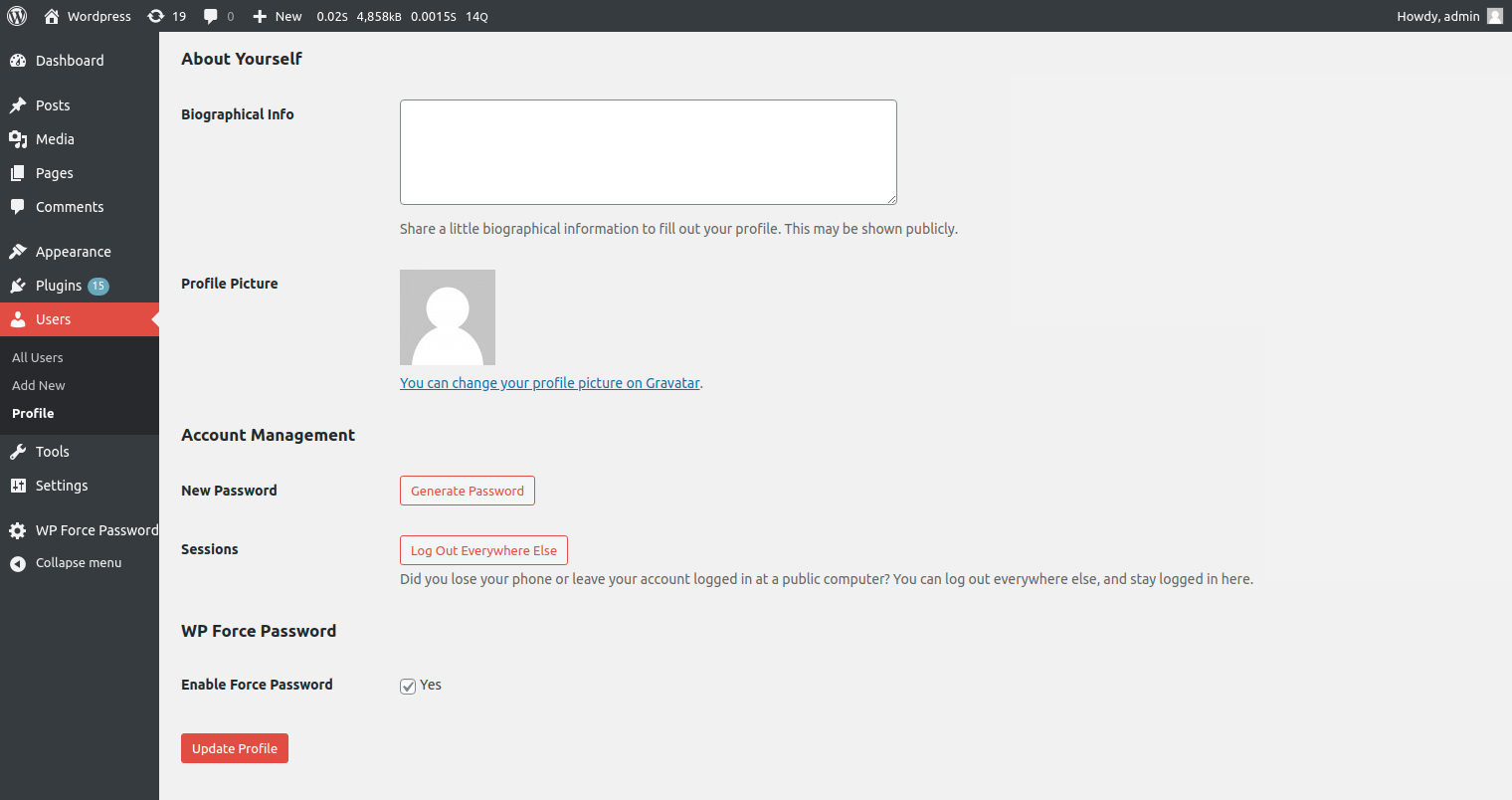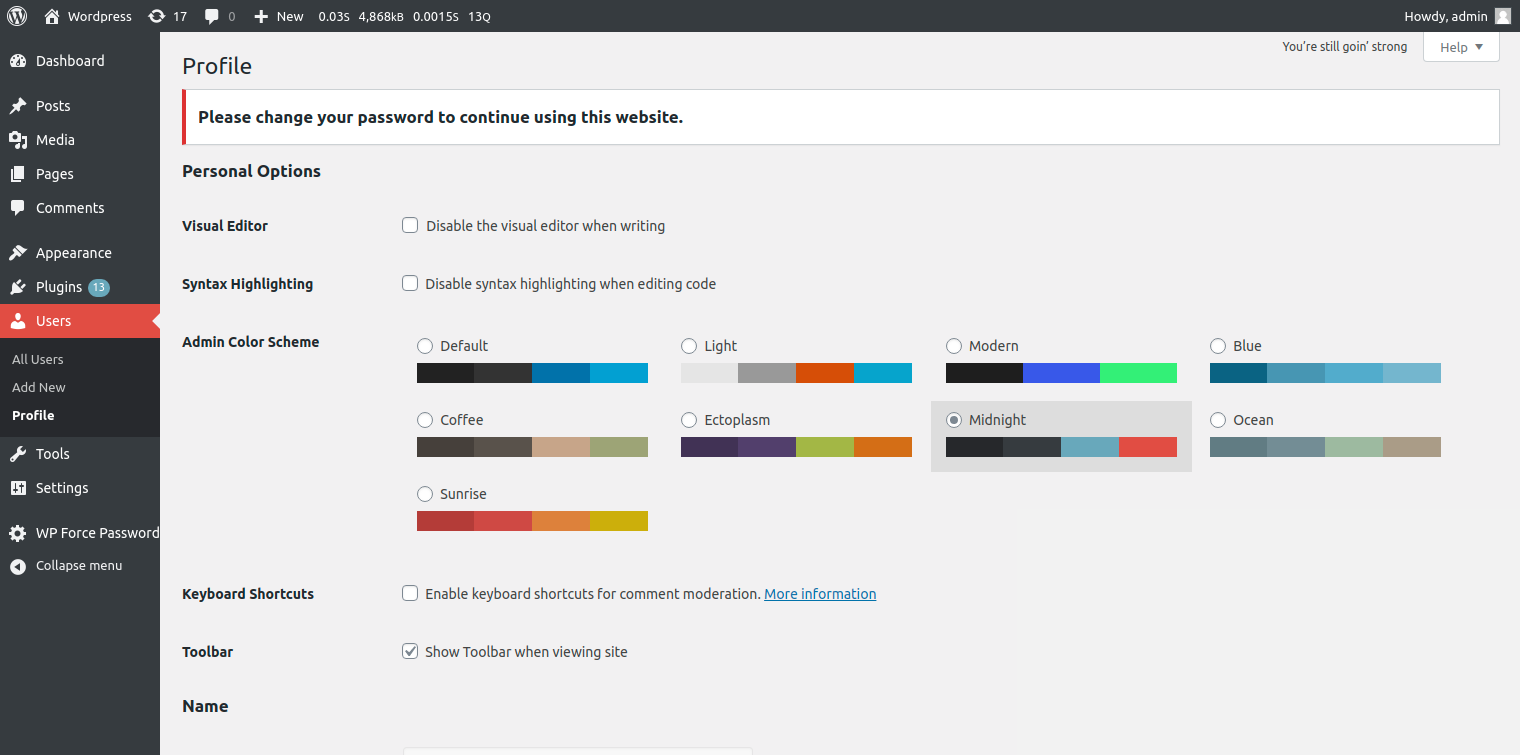WP Force Password Plugin
WP Force Password is a plugin that forces users to change their password for security purpose.
This plugin is ideal for security reasons, provides password update reminders.
In the plugin settings, you can set Password Reset Days, and Select User roles will be required to reset their password regularly.
If the user password has expired this plugin redirects the login user to the admin screen profile.php page and the front end login lost password page wp-login.php to force change their password.
And also notice is displayed informing they must require to change their password to continue using this website.
Features of the WP Force Password plugin:
* Add password reset days
* Select user roles to allow the change expiry password
* Enable/Disable reset password feature for any user
* Force users to update expiry password
* Reminder email notification for password expired
For any Feedback and Queries please Email us at
vivek.jha@galaxyweblinks.in
How can I disable notifications based on the WordPress environment
This plugin use wp_get_environment_type() to retrieve the current environment type.
the WP_ENVIRONMENT_TYPE in the wp-config.php file to disable the notification for all the environments except the production.
The type can be set via the WP_ENVIRONMENT_TYPE in wp-config.php file.
Possible values are ‘local’, ‘development’, ‘staging’, and ‘production’. If not set, the type defaults to ‘production’.
Refrence url : https://developer.wordpress.org/reference/functions/wp_get_environment_type/
Installation
Installation Steps
- Upload the folder to
/wp-content/plugins/directory - Activate the plugin through the ‘Plugins’ menu in WordPress
- Go to the admin WP Force Password Menu to enable plugin options
Screenshots
FAQ
In the plugin settings, you can set Password Reset Days, and Select User roles will be required to reset their password regularly.
ex: wp-admin > WP Force Password
Admin can edit any user profile or any user have an option on the profile page to enable or disable the force password reset feature.
In the plugin settings, the only selected user roles can use enable or disable the force password reset feature.
ex: wp-admin > profile.php > Enable Force Password
If the user’s password has been expired then after login it will automatically redirect to the admin screen profile page to see change expiry password notification then update the expiry password.
ex: wp-admin > profile.php > New Password
and in the site, front end login lost password page to see change expiry password notification then update the expiry password.
ex: wp-login.php?action=lostpassword
Admin can set the expiry password notification message, via the plugin setting page added password change notification message otherwise it will show the default message.
ex: wp-admin > WP Force Password > Expiry Password Change Notification Message
This plugin use wp_get_environment_type() to retrieve the current environment type.
The WP_ENVIRONMENT_TYPE in the wp-config.php file to disable the notification for all the environments except the production.
The type can be set via the WP_ENVIRONMENT_TYPE in wp-config.php file.
Possible values are ‘local’, ‘development’, ‘staging’, and ‘production’. If not set, the type defaults to ‘production’.
Refrence url : https://developer.wordpress.org/reference/functions/wp_get_environment_type/
Changelog
1.2.3
Stable Release
1.2.2
Checked compatibility with php 8.2
1.2.1
Checked compatibility with wordpress 6.5.2
1.2
Added wp_get_environment_type() support to retrieves the current environment type and disable the notification for all the environment except the production.
1.1
Stable Release
1.0
First Stable Release