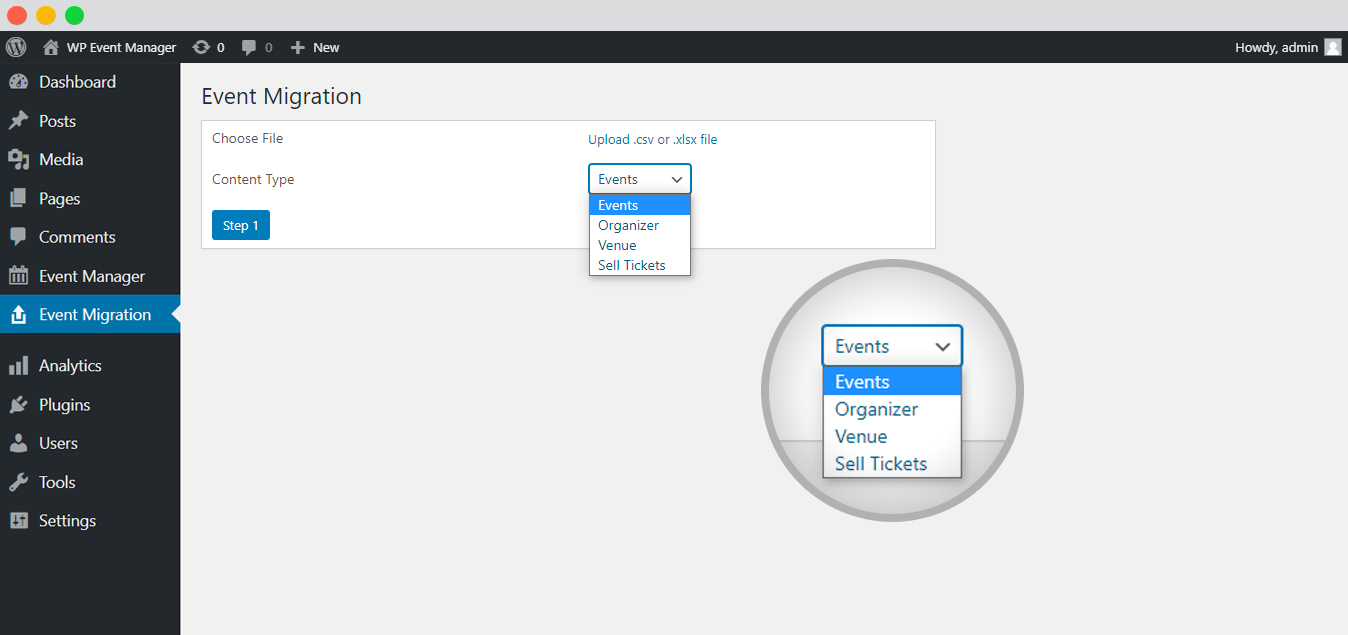WP Event Manager Migration Plugin
WP Event Manager Migration help you to facilitate the migration of events, venues and organizers from The Event Calendar, Modern Event Calendar, Event …
WP Event Manager Migration help you to facilitate the migration of events, venues and organizers from The Event Calendar, Modern Event Calendar, Events Manager, Meetups, Eventon, Event Expresso to WP Event Manager. Your event data will be exported and saved in CSV files that can be used to import events, venues and organizers.
You need to have WP Event Manager plugin before installing this plugin.
Be a contributor
If you want to contribute, go to our WP Event Manager Migration GitHub Repository and see where you can help.
You can also add a new language via translate.wordpress.org. We’ve built a short guide explaining how to translate and localize the plugin.
Thanks to all of our contributors.
Feedback
- We are open for your suggestions and feedback – Thank you for using or trying out one of our plugins!
- Drop us a line.
More
Connect With US
To stay in touch and get latest update about WP User Profile Avatar’s further releases and features, you can connect with us via:
Installation
Automatic installation
Automatic installation is the easiest option as WordPress handles the file transfers itself and you don’t even need to leave your web browser. To do an automatic install, log in to your WordPress admin panel, navigate to the Plugins menu and click Add New.
In the search field type “WP Event Manager Migration” and click Search Plugins. Once you’ve found the plugin you can view details about it such as the the point release, rating and description. Most importantly of course, you can install it by clicking Install Now.
Manual installation
The manual installation method involves downloading the plugin and uploading it to your web server via your favorite FTP application.
Download the plugin file to your computer and unzip it
Using an FTP program, or your hosting control panel, upload the unzipped plugin folder to your WordPress installation’s
wp-content/plugins/directory.Activate the plugin from the Plugins menu within the WordPress admin.
Screenshots
Changelog
1.0.1 [ 24th August 2023 ]
Fixed : Registration data is imported using registration option.
Fixed : Migration box line should be proper.
Fixed : Langauge translation issue is fixed.
Fixed : The registration option was not working.
Fixed : Import CSV file then display the fatal error message.
Fixed : Need notification or notice if user has not installed WP Event Manage
Fixed : Venue and organizer was not linking.
Fixed : Import organizer- Warning message is display
Fixed : Select field not display on the event details page
Fixed : Function deprecated error with .xlsx file import
Fixed : Venue/organizer logo not upload during import
Fixed : Backend – Event type field data was missing
Fixed : Deafault Event CSV/xml – Events are not imported
Fixed : Need to read tags for organizer and venue from xml import file
Added : Default mapping of post id with ID field
Added : Enhancement – Upload xls file
1.0.0 [ 2nd July 2020 ]
- First release.