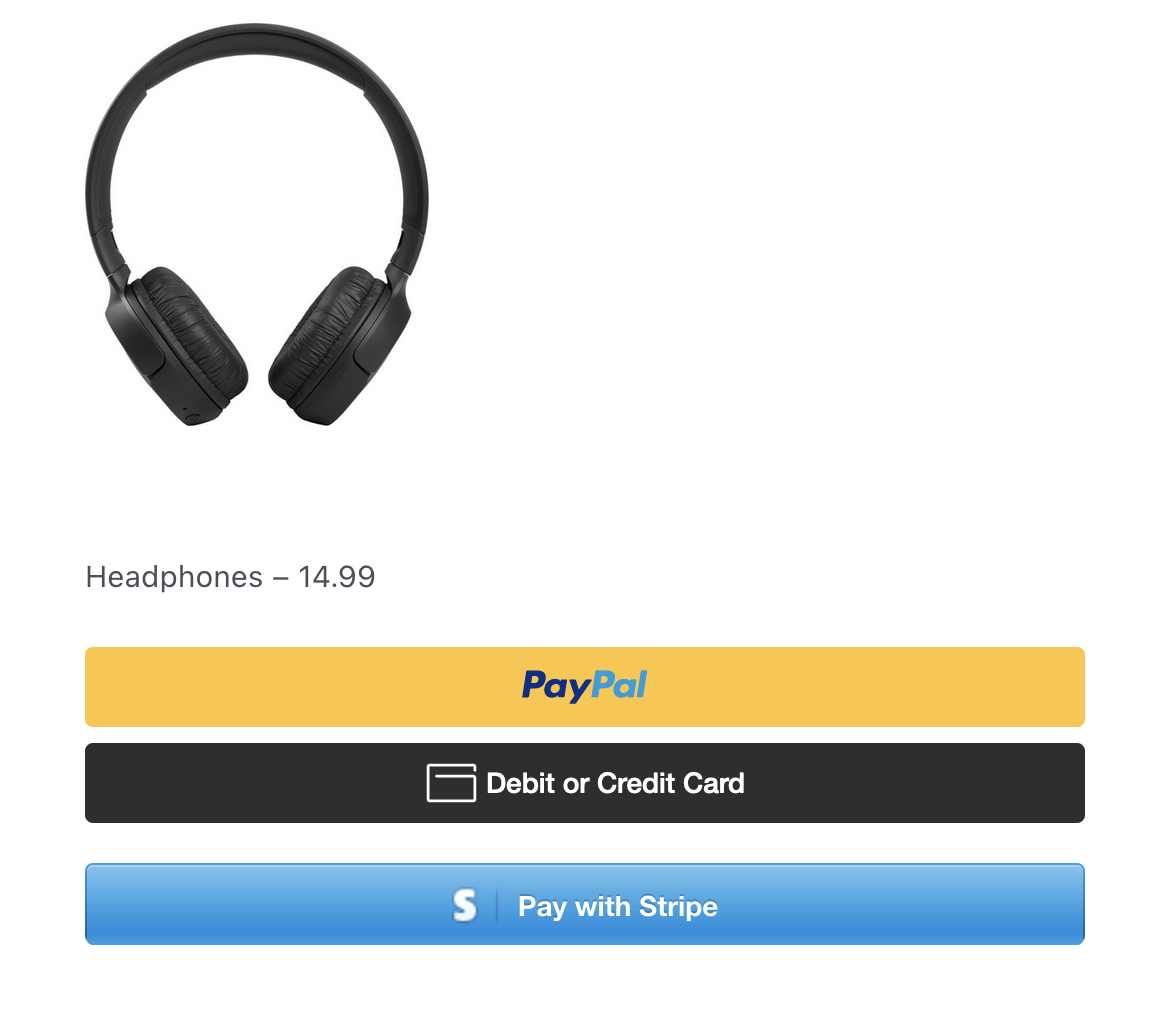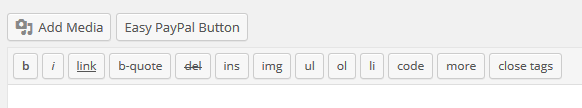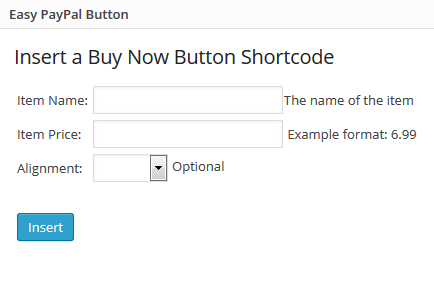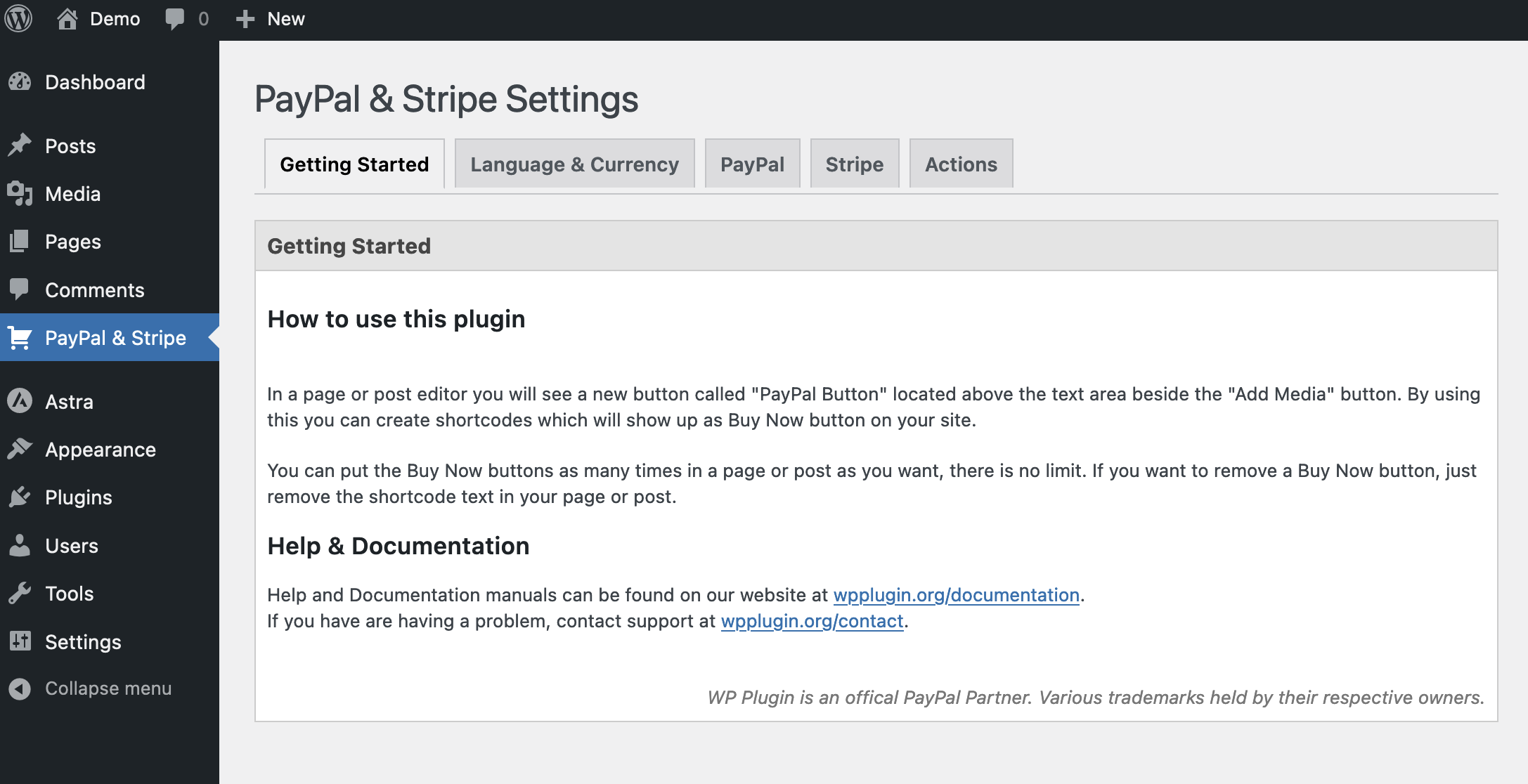Easy PayPal & Stripe Buy Now Button Plugin
Add a PayPal Buy Now Button to your website and start selling with PayPal and Stripe today. No Coding Required. Official PayPal & Stripe Partner.
Overview
This PayPal plugin will allow you to sell products or services on your website using a PayPal and / or Stripe Buy Now Button.
Official PayPal & Stripe Partner.
Watch this 1 minute video of how the plugin works:
You can place a PayPal / Stripe Buy Now button anywhere on your site where you want to sell something. Your customers can then pay for your products or services or they can pay by Debit or Credit Card or PayPal account.
What makes this PayPal / Stripe plugin powerful is its simplicity. You don’t have to spend days setting up an eCommerce Solution. Just install this PayPal / Stripe plugin and in just a few minutes customers from around the world can start buying products or services from your website using PayPal / Stripe.
On the settings page of the plugin you will find clear instructions on how to sign up for a PayPal / Stripe account if you don’t have one already. This PayPal / Stripe plugin also provides instructions for how to setup a PayPal / Stripe Sandbox account – which will allow you to setup a fake PayPal / Stripe buyer and seller account (with fake money) so you can test everything before you start selling to the public.
If you have any problems, questions, or issues please create a support request and we will get back to you quickly.
This PayPal / Stripe plugin works with any WordPress theme.
WPPlugin is an official PayPal and Stripe Partner based in Boulder, Colorado. You can visit WPPlugin’s website at wpplugin.org. Various trademarks held by their respective owners.
Easy PayPal & Stripe Buy Now Button Features
- PayPal Button Inserter – Just enter your items name, price, etc. and it make the Buy Now button for you
- Works with any WordPress Theme
- Built in support for 18 languages (PayPal currently supports 18 languages)
- Built in support 25 currencies (PayPal currently supports 25 currencies)
- Choose from 4 different PayPal button designs
- PayPal testing through SandBox
- PayPal authorization mode – sale or authorize
- Choose how the PayPal window opens
- Choose a cancel payment url
- Choose a successful payment url
Easy PayPal & Stripe Buy Now Button Pro
We offer a Pro version of this PayPal & Stripe plugin for business owners who need more features.
- Manage PayPal buttons in a Central Location
- View Sales in your Admin
- Coupons
- Inventory Management
- Charge Fixed Tax
- Charge Tax Rate
- Charge Shipping & Handling Per Item
- Price Dropdown Menu
- Text Dropdown Menu
- Show Price Beside Button
- Show Name Beside Button
- Set a Quantity Per Item
- Apply a Fixed Discount Per Item
- Apply a Discount Rate Per Item
- Add an Item ID or SKU
- Hide Customer’s Custom Note Field
- Change PayPal’s Return to Merchant Text
- Each Button Can Have Its Own Size
- Add a Custom Button Image
WPPlugin is an offical PayPal Partner. Various trademarks held by their respective owners.
Installation
Automatic Installation
- Sign in to your WordPress site as an administrator.
- In the main menu go to Plugins -> Add New.
- Search for PayPal Buy Now Button and click install.
- On the PayPal plugins settings page enter your PayPal account email or merchant ID.
- In your page or post editor, you will see a button called PayPal Button to create shortcodes automatically. Or if you want to manually make a PayPal button place
[wpecpp name='Product name goes here' price='6.99']in a post or page where you want your a PayPal button to show.- That’s it. You are now ready to start accepting PayPal payment on your website.
Screenshots
FAQ
In your page or post editor, you will see a button called PayPal Button to create shortcodes automatically.
Or if you want to manually make a PayPal button place [wpecpp name='Product name goes here' price='6.99'] in a post or page where you want your a PayPal button to show.
Yes, there is no limit to the amount of PayPal Buy Now buttons you can put on one post / page, or your entire site.
Changelog
1.9.1
- 7/8/24
- Fix – Security bug fix.
1.9
- 2/25/24
- Fix – Security bug fixes.
1.8.3
- 12/30/23
- New – Added shipping options on settings page.
1.8.2
- 12/11/23
- Fix – Security bug fixes.
- Update – Updated PayPal & Stripe update noficiation bars.
1.8.1
- 11/3/23
- New – Added PayPal Advanced Credit and Debit Card Payments (ACDC)
- New – A business account is no longer required for PayPal, you can use a PayPal Business and non Business account.
- Fix – Bug fixes
1.8
- 7/23/23
- New – Added Stripe to the plugin.
- New – Upgrade PayPal to now use PayPal Commerce instead of PayPal Standard.
1.7.4
- 1/29/23
- Fix – Security Update – This update fixes: https://wpscan.com/vulnerability/6ae719da-c43c-4b3a-bb8a-efa1de20100a
1.7.3
- 10/1/21
- Fix – Security Issues
1.7.2
- 3/30/17
- Update – Fix – Fixed code formatting issues
- Update – Update – Updated feature list
- Update – Update – Updated WordPress tested version
1.7.1
- 8/20/16
- Update – Feature – Added notice above Buy Now button if the plugin doesn’t have a PayPal account set on the settings page.
- Update – Update – Updated tested up to tag.
- Update – Update – Updated plugin name, dropped the word easy at the beginning.
- Update – Update – Removed demo link on settings page.
1.7
- 3/8/16
- Update – Updated tested up to tag.
- Update – Updated Pro URL links.
1.6.9
- 11/13/15
- Added feature – Added English – UK option to language list – this effects which PayPal page the customer is redirected to.
1.6.8
- Small fix – fixed broken support link URL
1.6.7
- New Feature – added PayPal payment action option
- Fixed bug – plugin descrition not showing
- Added text – more detail about cancel and return URL
- Added text – pro demo link
1.6.6
- Bug fix
1.6.5
- Small fix – spelling
1.6.4
- Bug fix – fixed border sometimes showing around paypal 1×1 pixel image
1.6.3
- Small fixes
1.6.2
- Small bug fixes
1.6
- New Buy Now Button
1.5
- Added ability to align button left, center, or right
1.4
- New automatic button / shortcode inserter in your page / post editor
1.3
- New Interface
1.2.1
- Fixed border around button problem
1.2
- Stying and Layout. Removed license manager to comply with wordpress.org terms. Changed Plugin URI links.
1.1.7
- Currency bug
1.1.6
- Language bug
1.1.5
- Fix PayPal language bug
1.1.4
- Fix PayPal language bug
1.1.3
- Added class paypalbuttonimage to paypal button for styling
1.1.2
- Bug fixes
1.1.1
- Code improvements and integrated premium features
1.0.0
- Initial release