
Shopping Cart & eCommerce Store Plugin
A FREE WordPress eCommerce & WordPress Shopping Cart plugin that can sell products, subscriptions, downloads, services, donations, and much more o …
WP EasyCart is a powerful FREE WordPress eCommerce store & WordPress Shopping Cart plugin that installs into new or existing websites.
Get a fast WordPress eCommerce shopping cart store within minutes! Sell retail products, subscriptions, digital downloadable goods, gift cards, donations, services and more!
EasyCart is a full Stripe cart, Square cart, and PayPal cart in one! Use Stripe payments to sell subscription and recurring billing products as well as offer Apple Pay, Google Pay, and Microsoft Pay.
Sell your products on social media with our Facebook and Instagram premium extension. WP EasyCart makes it easy to sell on Facebook and Instagram with your WordPress cart.
WP EasyCart offers 30+ payment solutions that are SCA compliant (Stripe, Square, and PayPal Express) as well as GDPR compliant options. International ecommerce cart is no problem for EasyCart.
ecommerce shopping cart editions
WP EasyCart comes in 3 different shopping cart editions to cover every online store need.
FREE eCommerce Edition – Unlimited Products, Unlimited Orders, and sell with PayPal Express, Square, and Stripe.
Professional eCommerce Edition – No Fees, 30+ Additional Payment Gateways, Live Shipping Calculators, Coupons, Promotions, Order Editing, Digital Wallet Payments (Apple Pay & Google Pay), Subscription products, and More!
Premium eCommerce Edition – Everything in the Professional Edition plus apps for Desktop, Tablet, iPhone, and Android plus 10+ Premium Extensions! Facebook & Instragram, ShipStation, Stamps.com, Quickbooks for Desktops, and others!
popular links
- WP EasyCart website
- What’s in the Professional Edition?
- What’s in the Premium Edition?
- Online eCommerce Demos and Themes
- Need Online Support?
- Compare eCommerce Editions
- Compare Competition Shopping Carts
ecommerce store for every theme
The WordPress Shopping Cart plugin will automatically create 3 new pages in WordPress for the store, cart and account. Customize with all our basic design features, utilize multi-currency & multi-language features, even add one of our dozen widgets to a sidebar to help you start selling your products.
WP EasyCart is a full Stripe cart, Square cart, and PayPal cart in one system. The shopping cart allows you to utilize Stripe, Square, and PayPal payments all in one cart.
Go FREE or Go PRO/Premium
WP EasyCart is a FREE eCommerce plugin that lets you sell unlimited products, manage orders, create basic shipping & taxes, and collect payments using PayPal Express as well Square or Stripe within your cart!
Upgrade to the Professional or Premium shopping cart and unlock order editing, subscriptions, recurring payments, membership content, Apple Pay, Google Pay, Microsoft Pay, 30+ additional payment processors, coupons, promotions and other awesome features.
With the Premium edition cart, you get all the great features of a Professional edition, plus access to 10+ extensions.
* Facebook & Instragram Feed
* ShipStation
* Quickbooks for Desktops
* Stamps.com
* Groupon importer
* And many more…
Premium edition users can also use our external apps for PC/Mac computers, iPad/Android tablets, and iPhone/Android phones. Not only can you sell with mobile ecommerce, but you can manage your store on mobile devices.
Compare all shopping cart store editions:Compare Shopping Cart Editions
Payment Options
WP EasyCart’s FREE shopping cart edition comes with PayPal Express, Square, and Stripe to collect payment from nearly any country in the world securely and quickly.
The Professional & Premium editions come with 30+ live payment processors such as Square, Stripe, Authorize.net, FirstData, Payment Express, PayPal Pro, Intuit, and many others.
Professional & Premium users can use the Stripe payment system’s extensive payment system which offers subscriptions, Digital Wallet Payments, Apple Pay, Google Pay, Microsoft Pay, and some of the best fraud protection tools in the industry.
Unlock ALL the payment gateways we offer in either of these popular editions. View a complete list of all free and paid edition payment gateways: View All Payment Gateways Here
Shipping & Taxes
WP EasyCart’s FREE shopping cart edition comes with extensive table rate shipping for price, weight, quantity and percentage based systems. Setup standard taxes based on states/provinces & countries.
The Professional & Premium shopping cart editions include all our live shipping integrations with USPS, UPS, FedEx, DHL, Canada Post, and Australia Post. For taxes, you can utilize TaxCloud API for accurate city by city tax rates.
Compare all shopping cart store editions:Compare Shopping Cart Editions
Order Management
WP EasyCart’s FREE shopping cart edition lets you manage orders from within WordPress. Print sales receipts & packaging slips, add shipping notes, email customers, and view order information in one easy location.
The Professional & Premium shopping cart editions allow you to edit line items, add new line items, and edit all the customers order data for a complete business solution.
Compare all shopping cart store editions:Compare Shopping Cart Editions
Marketing
All EasyCart eCommerce plugins come with SEO editing for every product, menu and category you create to help selling your goods. Social sharing also lets your visitors immediately link to products that you sell.
With the Professional & Premium editions, you unlock all the eCommerce marketing options available in EasyCart; including coupons, promotions, gift cards, and abandoned cart systems.
Connect your store with Facebook and Instagram with our Premium extension. Manage feed info and automatically push latest stock and product information to Facebook and Instagram hourly, daily, or weekly.
Compare all shopping cart store editions:Compare Shopping Cart Editions
How to get started with the eCommerce plugin?
Simply install the WordPress Shopping Cart plugin, activate, and walk through the settings to get your cart up and running.. Configure your cart to use PayPal Express, Square, or Stripe for a quick and easy way to get your eCommerce platform running and sell your items quickly.
Unlock your WordPress shopping cart when you are ready with more powerful features by visting WP EasyCart.
Compare all shopping cart store editions:Compare Shopping Cart Editions
We have a full eCommerce support center at WP EasyCart including an online users manual, video tutorials, and community forums.
Watch our Installation Video
Our popular eCommerce shopping cart videos series:
- Video 1: Installing WP EasyCart
- Video 2: Install 14 day PRO trial!
- Video 3: Creating your First Product
- Video 4: Creating a Product Option
- Video 5: Creating Product Categories
- Video 6: Basic Design Customization
- Video 7: Setting up Payment Gateway
- Video 8: Setting up Taxes
- Video 9: Setting up Shipping
- Video 10: Testing and Launching your Site
More videos can be found in our Video Library!
Installation
Install a full WordPress Shopping Cart & eCommerce plugin in less than 5 minutes! Harness the most powerful Stripe cart, Square cart, & PayPal cart for WordPress in a few easy steps!
Install and Activate the WordPress Shopping Cart plugin. Just log into your wordpress admin, visit plugins -> add new and search for ‘EasyCart’.
Once you Install and Activate, we recommend you walk through our simple 5 step wizard to setup the intial pages, payment, taxes, and shipping. It only takes 1 minute and you can always change these settings via the WP EasyCart -> settings page.
Start adding your store products using the products menu!
Watch our Installation Video
Popular eCommerce shopping cart installation videos
- Video 1: Installing WP EasyCart
- Video 2: Install 14 day PRO trial!
- Video 3: Creating your First Product
- Video 4: Creating a Product Option
- Video 5: Creating Product Categories
- Video 6: Basic Design Customization
- Video 7: Setting up Payment Gateway
- Video 8: Setting up Taxes
- Video 9: Setting up Shipping
- Video 10: Testing and Launching your Site
More videos can be found in our Video Library!
Installation Documentation
Users will love our full online documentation and free resources include online help documentation, full video tutorial library, and a community forum and knowledge base. Premium and Professional users will love the extra suppor they purchase with a license and one-on-one technical support with our 5 star tech team. JUST READ OUR REVIEWS!
Online Documentation: WP EasyCart Documentation
Online Video Tutorials: WP EasyCart Video Tutorials
Online Forums: WP EasyCart Forums
Need Technical Support? Compare Professional & Premium Pricing
Screenshots
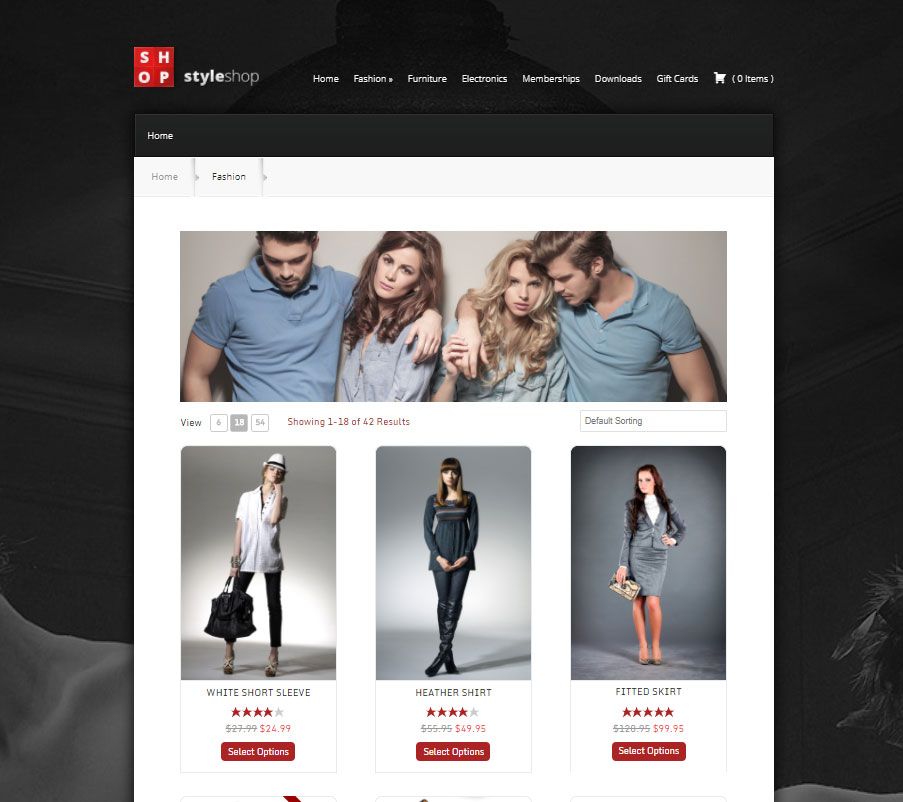
Professionally eCommerce shopping cart fits in nearly any theme!
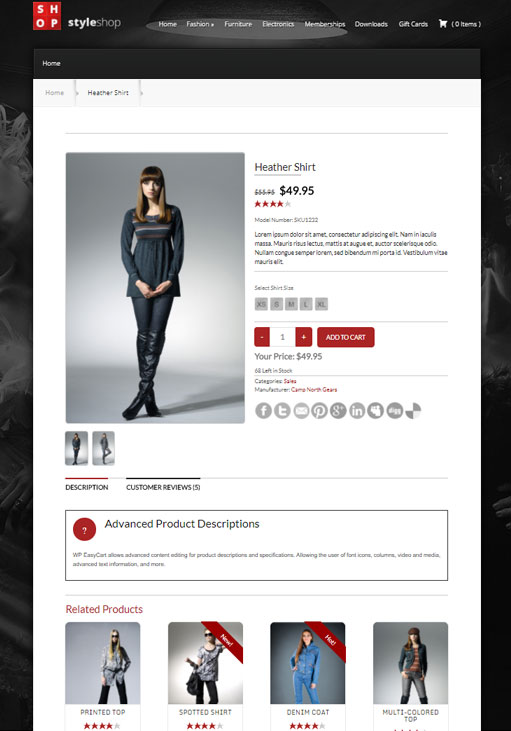
Beautiful product detail displays!
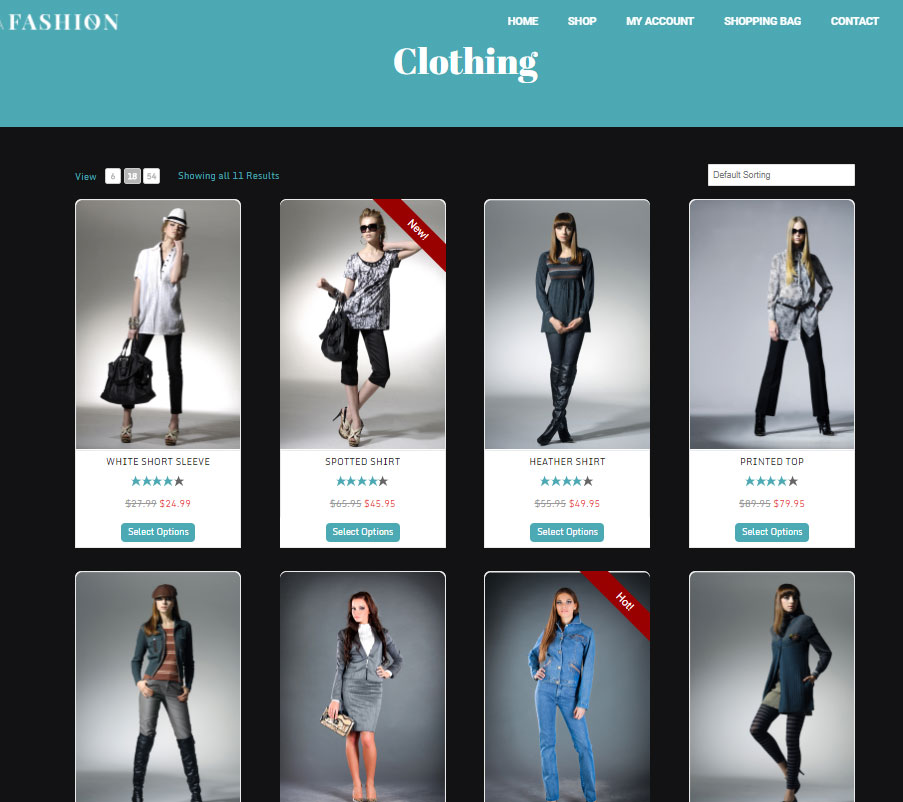
Tile products in 1,2,3,4 or 5 column layouts!
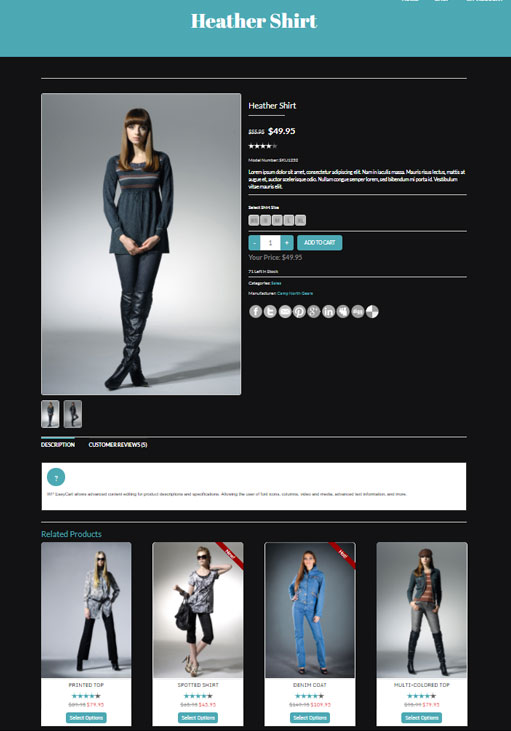
Utilize dark background or light background themes!
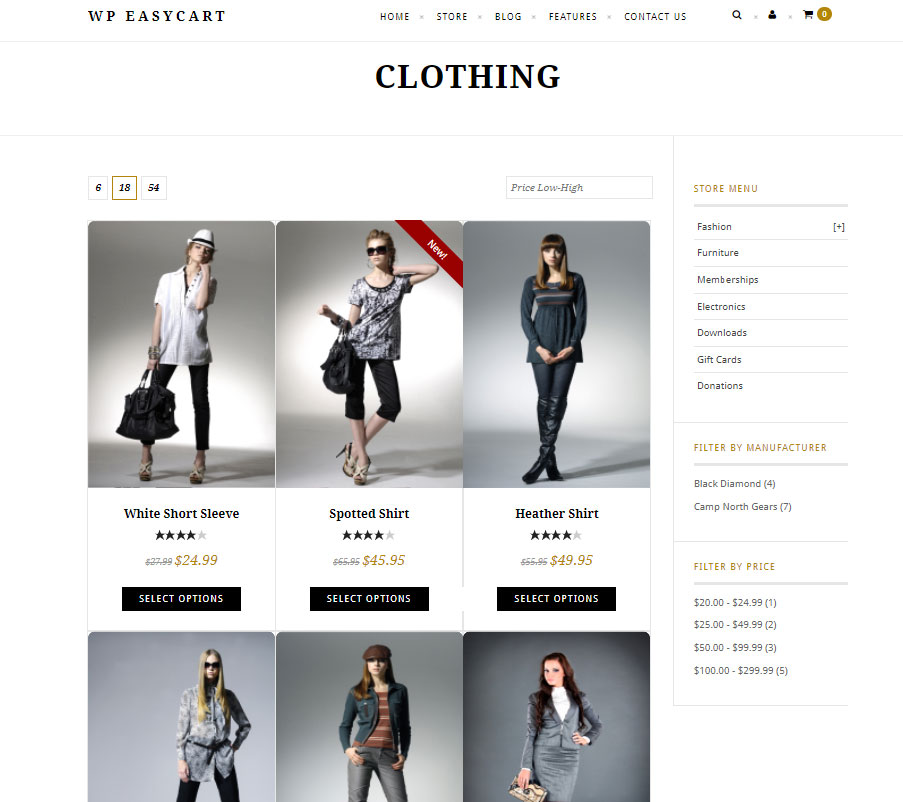
Use our Widgets in sidebars!
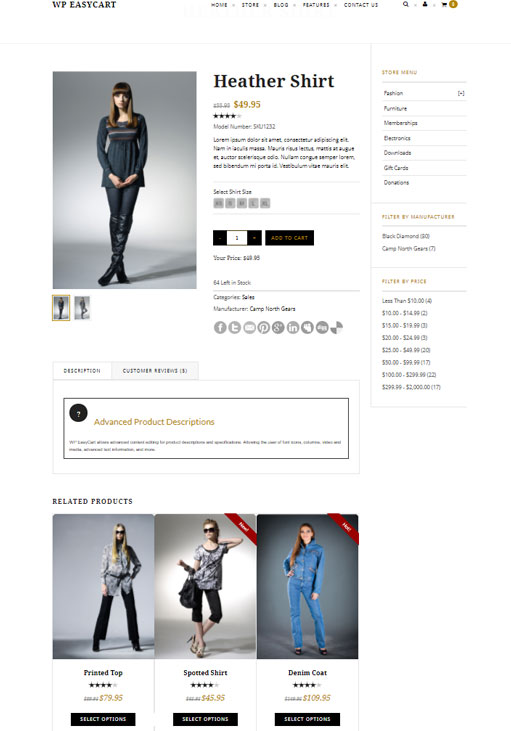
Beautiful Storefront displays and related product!
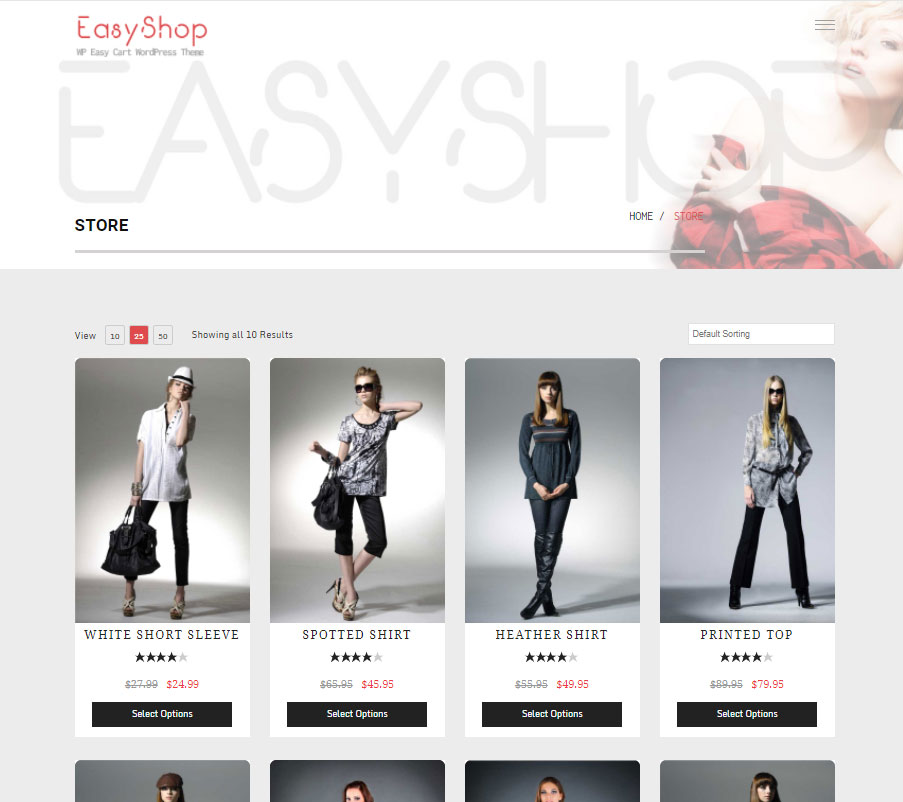
Choose from several pre-designed layouts!
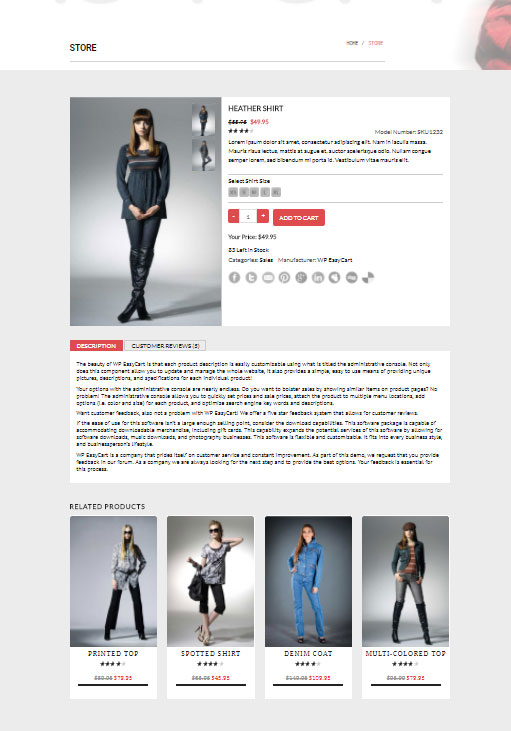
Manage all of your product details from our administrative console!
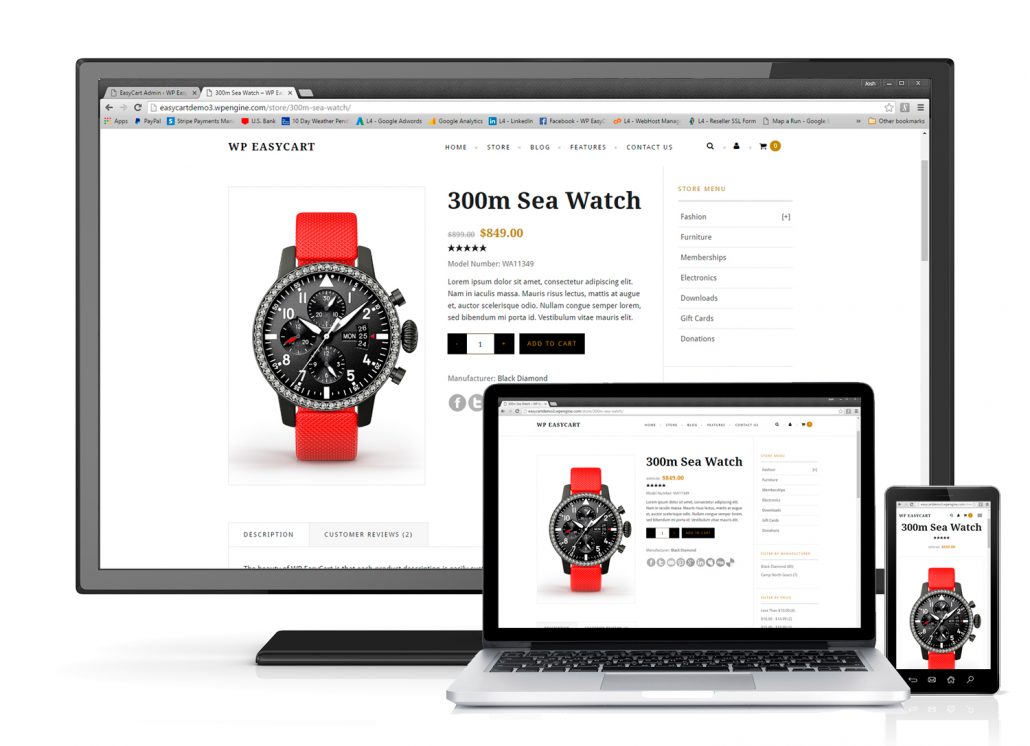
Responsive Design for mobile, tablet, and desktop!
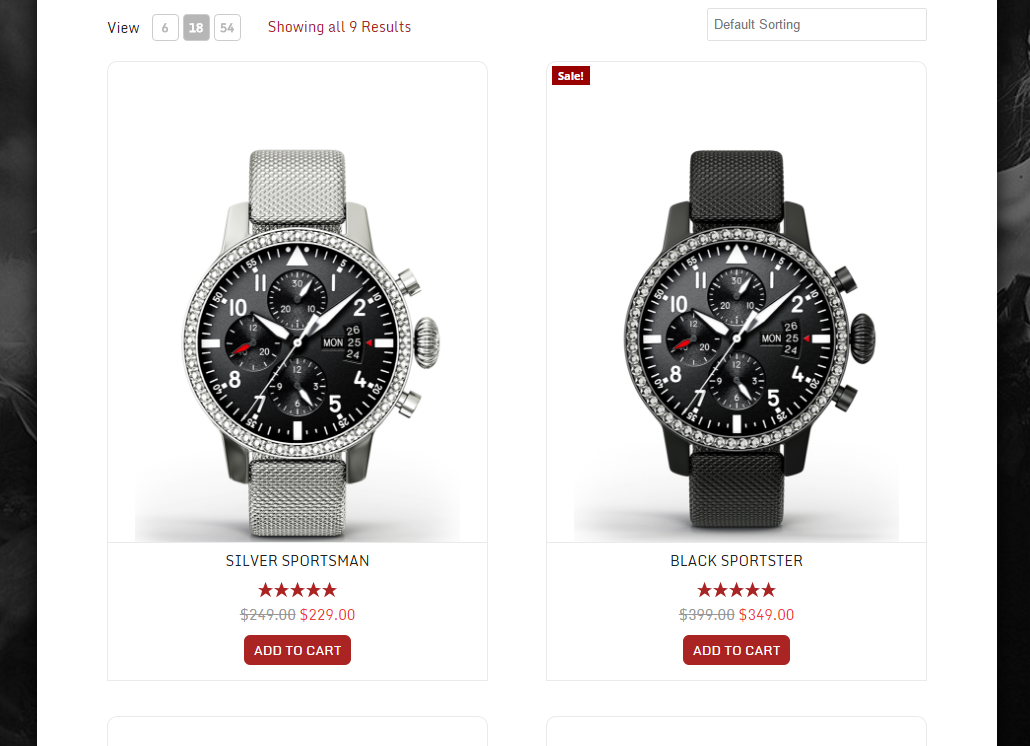
Beautiful Layouts with responsive image areas!
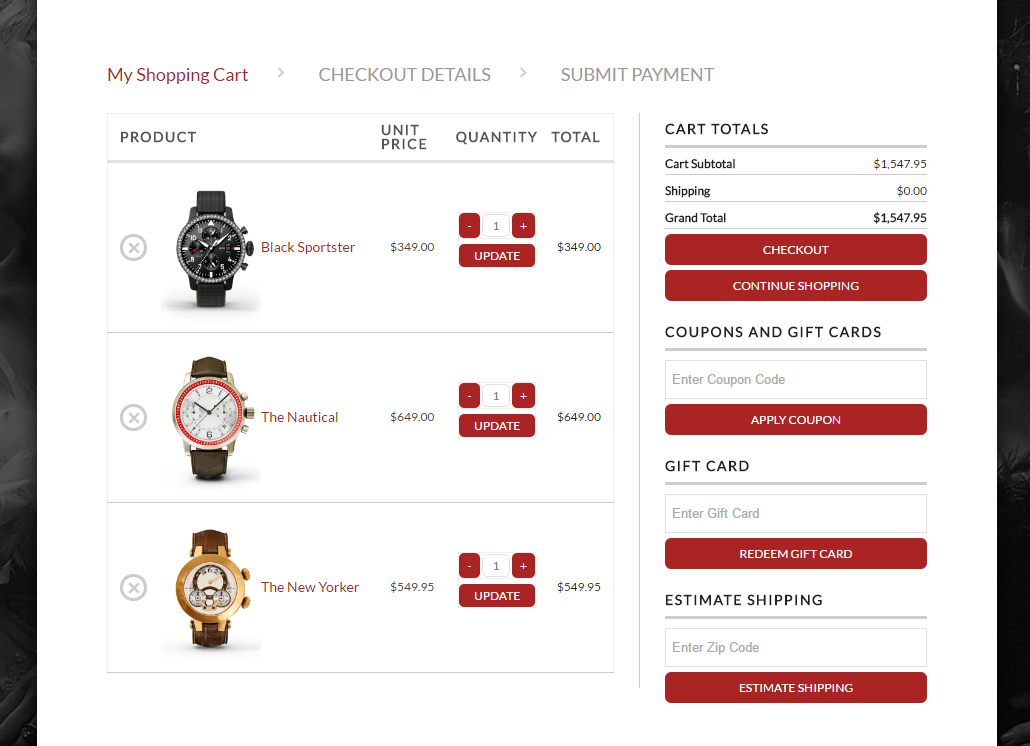
Streamlined powerful checkout with 30+ gateways already integrated!
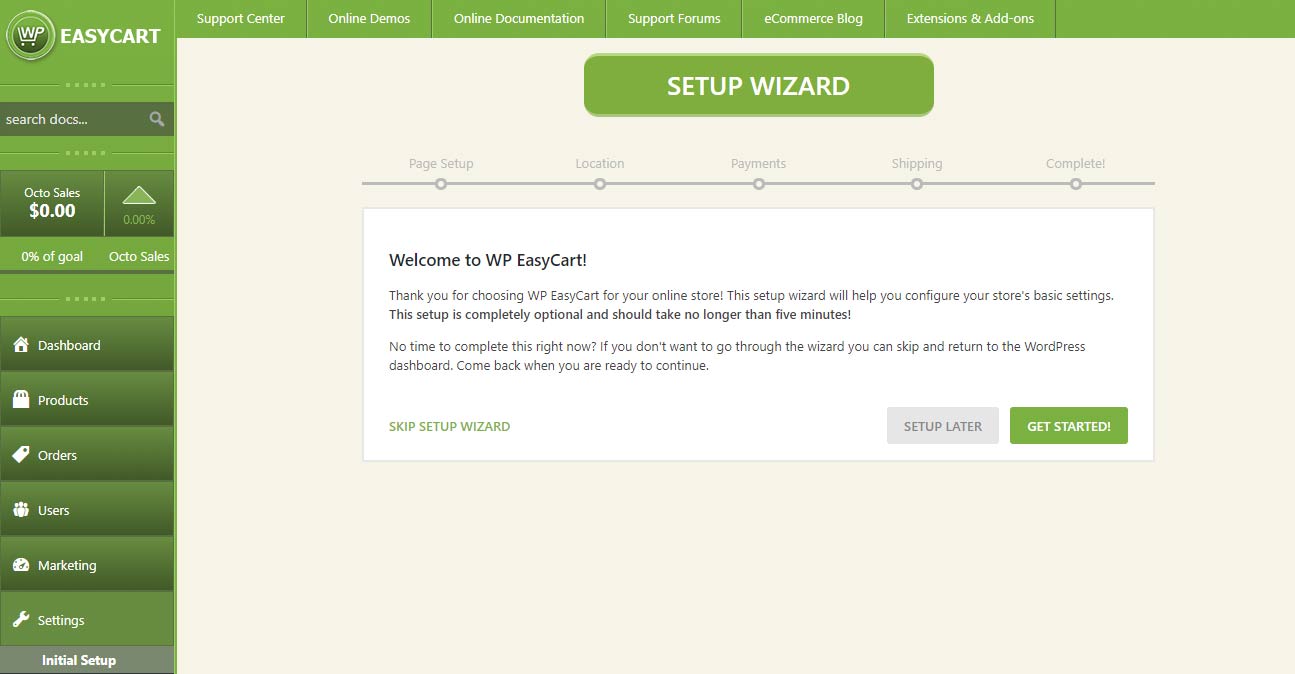
Administrative Wizard for 5 step setup process!
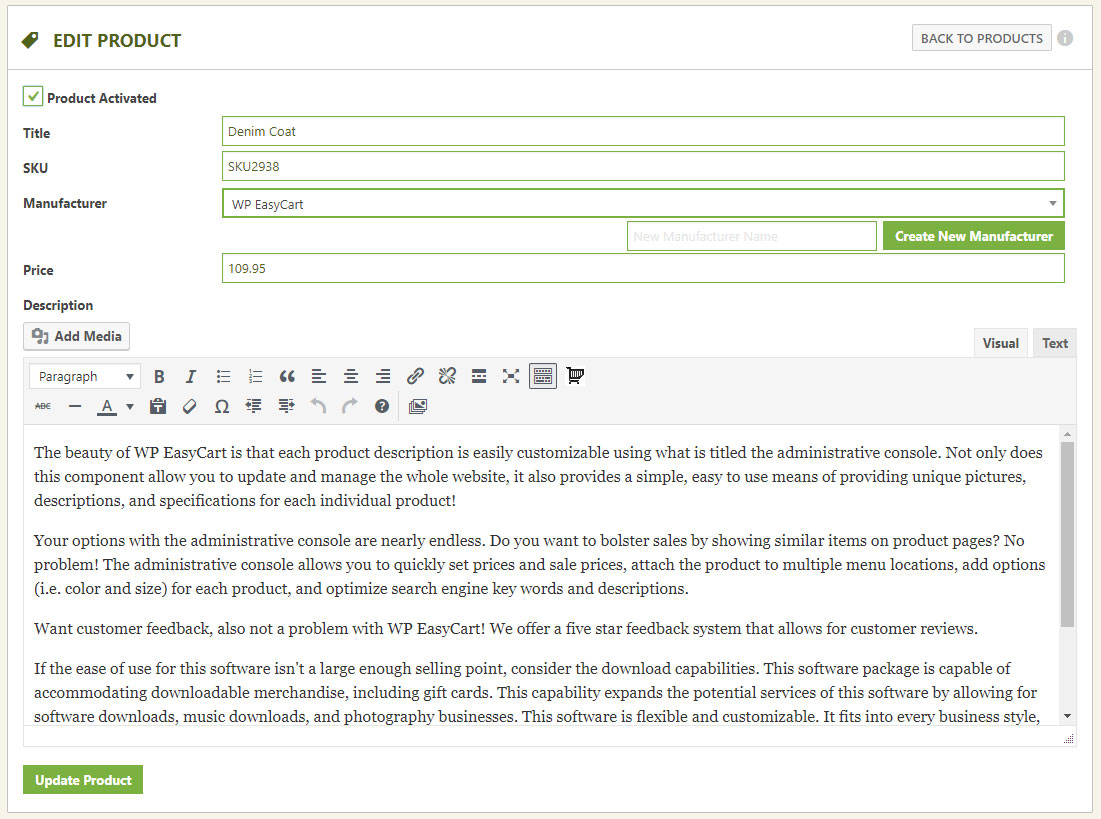
Manage all your store products with ease!
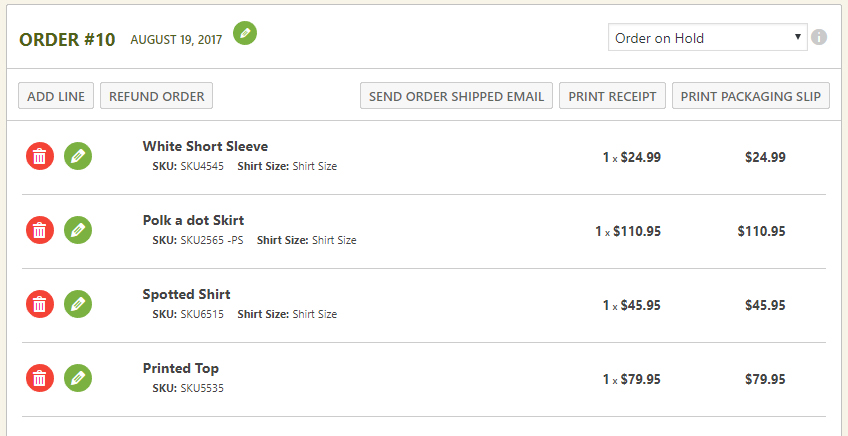
Store order management is easier then ever and very powerful!
FAQ
We offer a full service website with online documentation, video tutorials, community support forums as well as demonstration sites running our various templates at WP EasyCart .
Absolutely! If you do not need to sell anything, but would like to leverage our software to display products, please feel free to do just that! You can just put the store into catalog mode and it removes the ability to add to cart the products.
Yes! With our Premium edition, you can use our Facebook & Instagram feed to publish your products into a Facebook Catalog. This lets you setup a catalog of products on Facebook, create compelling carousal ads across social media, and more!
The FREE version comes right here on WordPress and offers limited features for you including the abiliyt to have a PayPal cart, Square cart, Stripe cart, manual payments, unlimited products, product variations, order management, and so much more. Features such as coupons, live shipping rates, promotions, order editing, 30+ gateways, live shipping carriers, and many more are not included in the FREE version. Upgrading to Professional or Premium will unlock ALL core features and gets you updates and support for a year. Upgrading to Premium will get you everything in Professional cart plus access to our 10+ extensions and iPad, Android, and Desktop applications.
Facebook & Instagram allows you to sell across social media. Quickbooks offers automated syncing down to your desktop quickbooks version. ShipStation offers order syncing for easy shipping management, labels, and email tracking. Stamps.com allows buying and paying for postage. Groupon, extra tabs, mandrill email, optimal logistics, affiliate WP Rates, and Bluecheck offer a variety of third party integration extensions that you get as part of our premium edition. Visit our website for full Premium benefits, including our mobile apps and push notification systems.
The FREE plugin is the full WordPress eCommerce shopping cart software version; however, the PRO and administrative software that is downloaded from our website is licensed software. The PRO software will add all core features and the Premium version will allow access to our administrative software, apps, and extensions. You may continue to run the FREE WordPress plugin, but must purchase a license to use our PRO or administrative software.
Each license is good for one website URL or WordPress installation. You may transfer a license from a development environment to a production environment at any time; it is your license once you purchase one.
Licensing gives you features such as coupons, promotions, live shipping rate calculators and more. Plus you will receive support from our staff individually rather than through our community open support systems. For more information on licensing, you can view our website.
No, there are no monthly fees to pay with EasyCart. WP EasyCart allows you to utilize the plugin on one WordPress website for 12 months with upgrades and support. The Free edition has 2% EasyCart fees per transaction. The professional/premium edition have 0% EasyCart fees per transaction. *Normal payment processing fees always apply.
Yes! EasyCart works on 3 WordPress pages, which are automatically created on installation. Our installer walks you through the steps quickly and if you have any theme issues, your theme developer or our staff can assist.
We offer over 30 different gateways. Popular ones include Square, SquareUp, PayPal Standard, PayPal Pro, PayPal Payflow, Authorize.net, Stripe.com, FirstData, eWay, Payment Express, Sagepay, 2Checkout, Dwolla, Nets Nexaxept, Payfort, Realex, Redsys, Skrill, beanstream, braintree, Chronopay, Virtual merchant, Geomerchant, intuit, MIGS, Moneris Canada, Moneris US, NMI, Payline, Paypoint, Secure Pay, WorldPay and others. Check our documentation for a full up to date listing.
Changelog
5.7.1
- Improvement – Price now included in inquiry email (unless pricing disabled for inquiry products).
- Improvement – Store sidebar search, includes a clear search button in the box if previous search is shown.
- Bug Fix – Fix the filter open button for an Elementor store display, mobile, when no results.
- Bug Fix – Elementor add to cart feature, when return to page, was showing success for all add to cart elements on the page.
- Bug Fix – USPS weight calculation fix for domestic rates.
- Bug Fix – Fedex rates for the UK fixed county codes to align with Fedex requirements.
- Bug Fix – UPS negotiated rates fix.
- Bug Fix – Promo display feature upgraded to include more promotion types.
- Bug Fix – Subscriptions and applying a coupon fix to show/hide the discount total line when applicable.
- Bug Fix – Subscription option items were not being translated properly.
- Bug Fix – Elementor product swatches fix to not show disabled variants.
5.6.9
- New Feature – Enable showing promotional discount on products and in the cart.
- Improvement – Subscription option labels added to stripe, but only on new modifier items (due to Stripe limitation).
- Bug Fix – Subscriptions and shipping, nonce error fixed.
- Bug Fix – Object cache bug with new modifiers.
- Bug Fix – Price points not saving correctly, nonce error.
- Bug Fix – Divi theme was causing issues with variant titles on swatch images, in some cases breaking them in the cart.
- Bug Fix – Elementor paging links were breaking the selected option filters when multiple were selected.
- Bug Fix – Disabling paging in the default settings was overriding the selection in Elementor or a shortcode.
- Bug Fix – If you are on a page greater than 1, then adjust products per page, it should reset to page 1.
- Bug Fix – Object caching with option filters was not pulling unique lists.
- Bug Fix – Inquiry product with price adjustments was not working.
5.6.8
- Bug Fix – Square sync bug fixed.
5.6.7
- Bug Fix – Quick fix from 5.6.6 to 5.6.7 to fix terms issue on payment page for Paypal.
- Bug Fix – Paypal on payment page with required terms fixed.
- Bug Fix – Splits name into first and last for Mailerlite, ActiveCampaign, and ConvertKit.
- Bug Fix – Error of updating line item totals instead of subtotal on final cart page (specific situations).
5.6.5
- Bug Fix – Abandoned cart email image fix.
- Bug Fix – Gift card amount left now reflects gift card total rather than purchased total on resend.
- Bug Fix – FedEx update to allow for API connection (upgraded).
- Bug Fix – Restricted store login improved to include Recaptch (if enabled) and forgot password link.
- Bug Fix – Force Facebook title meta to correct casing.
- Bug Fix – AmazonPay link fix.
- Bug Fix – Google QR code api depricated, upgraded to built in API.
- Bug Fix – Google Merchant Feed fixed for images and additional images.
- Bug Fix – Visbility with Square products now used.
- Bug Fix – Security patch.
5.6.4
- Bug Fix – Square switched fields to allow more characters in the description, this will improve product syncs with your Square catalog.
- Bug Fix – MailerLite subscriber fix for orders.
- Bug Fix – Subscriber system with square fixed.
- Bug Fix – Subscriptions with override pricing modifiers fixed.
- Bug Fix – Variant SKU passed to order receipt and admin details in place or base SKU.
- Bug Fix – Product quick editor changed to popup overlay for better theme compatibility.
- Bug Fix – Product image settings now available in the product edit screen with image tag options.
- Bug Fix – PayPal experience setting updated.
- Improvement – Manual payments now indicates that the payment has not been received or has been received when you mark paid and resend the receipt.
- Improvement – Google merchant upgraded to include more features and options.
- Improvement – Google merchant upgraded to include variants.
5.6.3
- Patch – New install db error fix.
5.6.2
- Bug Fix – Cookie domain issue on some servers fixed, uses constants if they are available.
- Bug Fix – Square catalog api upgrade to allow multiple categories.
- Bug Fix – Stripe subscriptions fix for modifier pricing.
- Bug Fix – Evalon/Opayo/Sagepay endpoint adjustment.
- Bug Fix – Visual bug for adding modifiers to a product in PRO.
- Bug Fix – Optionitem edit warnings fixed.
- Bug Fix – Stripe payments, there was a small window for an item to be out of stock, but order paid.
5.6.1
- New Feature – Admin filter reviews by product
- New Feature – Sidebar system allows for manufacturer filter.
- New Feature – Dollar off coupon allows for discounting of shipping when subtotal is less than coupon total.
- Bug Fix – Opayo endpoint updates before deadline.
- Bug Fix – Subscription quantity feature was not allowing an update without updating billing.
- Bug Fix – Create account button rounded corners bug.
- Bug Fix – Subscription renewal emails image fix.
- Bug Fix – iOS bug with disabled variants showing in dropdown fixed.
5.6.0
- New Feature – Amazon S3 added in the option item download features (both override and additional files).
- Bug Fix – Add to cart shortcode fix.
- Bug Fix – Variation tracking, improvement to switching from infinite to tracked for single variants.
- Bug Fix – Orders, filter by product, updated to order by product title.
- Bug Fix – Fix for USPS dimensions with option item adjustments.
- Bug Fix – Shipping rate validation implemented.
- Bug Fix – Shipping on Stripe wallet payments had issues.
- Bug Fix – Multiple combo boxes with option item quantity tracking and enable/disable feature didn’t always work.
- Bug Fix – Candian tax rate saving fixed.
- Bug Fix – Store manager type now may upload images for products.
- Bug Fix – Subscription renewals were missing the model number in the order details.
- Bug Fix – Subscriptions updated to use products + prices instead of plans so that management of price points is easier.
- Bug Fix – Security fixes.
5.5.19
- New Feature – Will now start logging stock adjustments for orders to help track down changes in stock for managers.
- New Feature – Disable accordion or datepicker js in cases where themes have conflicting elements.
- Bug Fix – Inquiry with SKU changes on variants now showing in email.
- Bug Fix – Twitter icon switched to X.
- Bug Fix – YouTube thumbnails fixed, usuing too small of images.
- Bug Fix – Spaces not allowed in coupons, now stripped on entry of coupon code in the front end to prevent input errors.
- Bug Fix – Special characters in reviews and google meta fix.
- Bug Fix – Flex fees calcualtion fix in the reports.
- Bug Fix – Variant tracking with infinite amount bug.
- Bug Fix – Out of stock admin emails needed to be translated.
5.5.18
- Bug Fix – Coupons causing visual error on shipping rates when not a shippable coupon code.
- Bug Fix – Categories list in admin: Bug from previous version.
- Bug Fix – Product display for option item images with first option disabled or without images. Updated to be more consistent with the product details display.
5.5.17
- New Feature – Square inventory sync, you may now enable webhooks to have instant updates between Square and your store. Only applies to inventory count.
- Bug Fix – Some product elements not clearing object cache on update.
- Bug Fix – Square tokens upgraded to new version prior to the EOL in April of 2024.
- Bug Fix – Product SKU verification no longer case sensitive.
- Bug Fix – Elementor templates for gift cards fixed.
- Bug Fix – Order ID display in order history of accounts.
- Bug Fix – Sort order in tables for admin now includes default as the secondary sort order to break sorting ties.
- Bug Fix – Paypal express button checkout: Address line 2 was missing from order information.
5.5.16
- Bug Fix – Square inventory syncing fixed to sync inventory totals from Square automatically.
- Bug Fix – Square inventory updating to square on purchase fixed, there were cases where the wrong ID would be saved to the database. Users having this issue should resync their products in the cart importer.
- Bug Fix – Purchasing gift cards with coupon codes was not allowed, fixed to allow discounts on gift cards, while still not allowing purchasing gift cards with other gift cards.
- Bug Fix – Shipping + Exclude from calculation feature initialized with no shipping total showing on account order details.
- Bug Fix – Shipping + Exclude from calculation + live rates + handling rates was missing handling fee.
- Bug Fix – Print receipt bug when current session does not match the guest key.
- Bug Fix – PayPal with live rates and no rate selected bug fix.
- Bug Fix – Marketing link in grey menu lead to broken delete links for coupons.
- Bug Fix – Standard shipping message when no items in the calculation, but a handling fee added was not passing through to the order.
- Bug Fix – Having a single payment method was not working with flex-fee filter by payment method.
- Bug Fix – Flex fees with wallet payments fixed (when filtering to card payments).
- Bug Fix – Flex fees with Square payments fixed (when filtering to card payments).
- Bug Fix – Exclude from shipping, but still using handling rates was not working with wallet payments.
- Bug Fix – Wallet payment was not switching payment method, which is needed for flex fees.
- Bug Fix – Exporting images, where images are all in your media library, excel was forcing a comma formatted list into an integer. We have updated the export/import to use the format ml:# (media library:ID) so that it is easier to manage.
- Bug Fix – Back in stock notification email needed to be updated.
- Bug Fix – Category filter on product list page was not pulling in the total items properly, preventing pagination.
- Bug Fix – Product filter on order list page was not pulling in the total items properly, preventing pagination.
- Bug Fix – Option images, with out of stock variations, but backorders allowed was not showing all images.
- Bug Fix – Option images, with out of stock variations, was leading to mismatching image, thumbnails, magnification, and lightbox view.
5.5.15
- Bug Fix – Admin resend gift card email was not working
- Bug Fix – Stock validation in specific situations was causing inconsistent payment results. Typically has to do with items selling out during the checkout process or a max per item limit.
- Bug Fix – Various fixes for shipping rates with excluded shipping as the only product in cart.
- Bug Fix – Various fixes for shipping rates with handling fees.
- Bug Fix – Various fixes for shipping rates with handling fees and discounts.
- Bug Fix – Switching store page was not refreshing permalinks.
- Bug Fix – If you use an image optimizer, that switches out images for webp images, it was breaking thumbnail selection in the image popup for products.
- Bug Fix – With Smush, thumbnails could be losing the data attribute needed to show full image on click, this has been resolved.
5.5.14
- Bug Fix – Required company name was not applying in the account section when enabled.
- Bug Fix – VAT show included/excluded had duplicate wording (wrong for included).
- Bug Fix – PayPal issues with email missing on initial checkout resolved.
- Bug Fix – PayPal issues with method shipping rates in some cases.
- Bug Fix – PayPal transaction id was not storing properly, making refunds not possible directly from WordPress. Please refund directly from PayPal if you see an error from those orders when refunding.
- Bug Fix – Linking issues possible on some servers for tables in the admin (logs, products, orders, etc…), not a common issue.
- Bug Fix – Entering a text value into a percentage field and saving could cause issues on PHP8+.
- Improvement – Moved setting to stay on product details after add to cart from checkout panel to product details settings panel.
5.5.13
- Bug Fix – Firefox had an issue with the admin toggles, which were adjusted to improve mobile compatibility.
- Bug Fix – Problem with shipping coupon discounts resolved.
- Bug Fix – Issues with PayPal when using custom price labels on modifiers.
- Bug Fix – Issue with Stripe when a connection error occurs. Now handles this error case more gracefully.
5.5.12
- New Feature – Elementor elements for all product pieces including everything from images, to pricing, to add to cart, and more.
- New Feature – Post tags added to allow you to target product, category, or manufacturer type posts. You may need to correct this in the diagnostics by fixing post tags.
- New Feature – Post tags added automatically to products when a category is attached. This allows you to target products by category for custom post templates.
- New Feature – Post tags feature, fix post tags, in the diagnostics area.
- New Feature – Min and max characters on text input modifiers.
- New Feature – New checkout setting to require company name field on checkout.
- New Feature – Manage variants more quickly by showing only enabled variants and filter out by specific variant items.
- New Feature – Flex fee can now apply to payment types (card, klarna, affirm, etc…).
- New Feature – Buy now, pay later with Stripe, you can add a custom minimum amount before customers use this feature.
- Improvement – Inquiry mode moved to inline instead of popup.
- Improvement – Upgraded PayPal api, which enables new features and faster checkout.
- Bug Fix – Variants and modifiers both work with inquiry mode emails.
- Bug Fix – Fixed issue of shipping disabled + shipping restrictions.
- Bug Fix – PayPal and other wallets with address restrictions fixed.
- Bug Fix – Object caching flush features added to prevent data being incorrect when using systems like redis.
- Bug Fix – Mobile design correction for entire admin area.
- Bug Fix – Mobile menu improved for easy navigation.
- Bug Fix – Fixed issue with adding products multiple times to a category.
- Bug Fix – Issue with enabling variant quantity tracking, but product has no variants.
- Bug Fix – Backorder products were not allowed in checkout when out of stock.
- Bug Fix – Sandbox for PayPal was not working
- Bug Fix – Shipping restriction setting on free version was not saving properly.
- Bug Fix – Cases where account required to checkout, disable wallets until a user is logged in.
- Bug Fix – Edge cases for variant images fixed, especially useful when images only available for a few of many variants.
- Bug Fix – Stripe buy now, pay later options were not sending emails or labeling the payment method correctly.
- Bug Fix – Category widget was throwing errors in PHP8.
- Bug Fix – Pricing hidden to public was still showing in the meta.
- Bug Fix – Search widget was not working with dashes or underscores.
- Bug Fix – Search was not finding variant model numbers.
- Bug Fix – Add to cart widget upgraded to latest codebase.
- Bug Fix – Correctly resetting variant selections below change when necessary when switching an earlier variant.
- Bug Fix – Can now use a combination of image and html swatches.
5.5.10
- Bug Fix – No quantity tracking was causing issues.
5.5.9
- Bug Fix – Reverted PHPMailer to V5 from V5.5 to fix php issues with 5.5.
5.5.8
- New Feature – If using catalog mode, enable vacation mode messaging (if that is your intent of using catalog mode).
- Bug Fix – Switching subscriptions from EasyCart bug.
- Bug Fix – Intuit connection issues bug.
- Bug Fix – Possible issue with Square payments form, depending on server setup.
- Bug Fix – Product export feature, some servers cannot handle 500 at a time blocks. Added option to set your own block size, defualt is 500.
- Bug Fix – Product importer, escaping specific characters issue.
- Bug Fix – UPS success messages added on connection.
- Bug Fix – UPS diagnostics problem with new connection method.
- Bug Fix – UPS, needed a way to disconnect.
- Bug Fix – Shortcode error with menu system in EasyCart (old shortcode editor).
- Bug Fix – Recaptcha with subscriptions fixed.
- Bug Fix – Stripe V1 method with subscriptions and tax fixed.
- Bug Fix – Intuit payments issue fixed.
- Bug Fix – Stripe subscriptions, fix in admin to switch from one subscription to another.
- Bug Fix – Square, PayPal, and Stripe, preventing checkout with invalid country (wallet payments mostly).
- Bug Fix – Flex fees added to reports and report exports.
- Bug Fix – Flex fees added to order export.
- Bug Fix – PHP Mailer class updated to latest version.
- Bug Fix – Amazon Payments, if missing data prevent error on checkout page.
- Bug Fix – Flexfee not rounding correctly when inserting to the database.
5.5.7
- Bug Fix – GA4 remove from cart issue.
- Bug Fix – Store restriction saving issue fixed.
5.5.6
- Feature – Custom price labels for products. These allow you to add a price label next to a price or replace the price. Choose any combination of product list, product details, and cart.
- Feature – Google Analytics 4 (GA4) can now be used with either standard implementation or Tags Manager.
- Feature – Option to switch off the checkout button on product add to cart. You will still have a message above the product list with this enabled.
- Feature – Option to allow add to cart from product list to go straight into the cart.
- Feature – Move short description below add to cart on product details view.
- Improvement – Remove from cart icon switched for remove text on mobile.
- Improvement – Flipped shipping to top on order details to reflect more important information for a customer.
- Improvement – Mobile remove button uses a text label to make it more obvious how to delete a product from the cart.
- Improvement – Brand added to google GA4 cart.
- Improvement – Coupon added to google GA4 cart.
- Improvement – A subtle loader was added to total and shipping when shipping method is changed.
- Bug Fix – oAuth connection for UPS, refresh token issue fixed.
5.5.5
- Bug Fix – UPS switched to new connection method. Now connect to your UPS account with a single click and begin getting live rates.
- Bug Fix – og:image tag fix for product images.
- Bug Fix – Filter issues in admin for specific panels.
- Bug Fix – USPS added Ground Advantage.
5.5.4
- Patch – From 5.5.3 – Fix for large order sets in the admin impacted other list areas. Fix applied to work with both.
- Feature – Complex category filters, options for initial view (open/close).
- Feature – Complex category filters, choose to and/or between groups to control your filter style.
- Feature – Added a loading symbol on click in checkout (cart, checkout details, shipping).
- Feature – If you have fedex, ups, or usps as the shipping carrier, tracking numbers will automatically link to that carrier.
- Bug Fix – HTML swatch variants now show selected label, the same as the image swatches.
- Bug Fix – Weekly reports bug resolved.
- Bug Fix – Sort by order ID in admin with large datasets bug resolved.
- Bug Fix – Can assign the order as a guest, rather than a specific user.
- Bug Fix – Parent variants with all child variants disabled will no longer show as an option.
- Bug Fix – Category links display bug resolved.
5.5.2
- Patch from 5.5.1 to fix admin search feature.
- Patch from 5.4.11 to fix delayed addition of necessary user capabilities to access the cart admin.
- New Feature – Custom user role and capabilties to allow for a store manager user type.
- Bug Fix – Square orders with flex-fees now working.
- Bug Fix – Multiple flex-fees with paypal buttons fixed.
- Bug Fix – Complex category filters, if no sub-categories in list it does not show that group.
- Bug Fix – iDeal and other redirect based payment methods fixed to prevent timing errors.
5.4.10
- Patch from 5.4.9 – Order print receipt and packing slip issue with nonce verification string.
- New Feature – Flex Fees to add any fee type to your system based on location or product category. This includes price or percentage fees with a minimum and a maximum as well as a custom label.
- New Feature – Product level restrict shipping to a custom shipping zone.
- New Feature – Complex category filters. Build grouped category filters for your store sidebar.
- Improvement – Cart menu can apply to the menu itself OR the theme menu location, making this feature a bit more flexible.
- Bug Fix – Disabling a variant now correctly hides the specific variation on the add to cart side.
- Bug Fix – PayPal with tips was not working.
- Bug Fix – Category sort was incorrect in many places, added indents for better usability.
- Bug Fix – AWS SDK update to be compatible with higher versions of PHP.
5.4.8
- New Feature – WP EasyCart admin dashboard, export report feature includes a tax report option.
- Bug Fix – Login for pricing was showing pricing for option sets.
- Bug Fix – HTML swatch was not switching option item images when using the first modifier.
- Bug Fix – HTML swatch color was not changing on modifiers to indicate selected vs unselected.
- Bug Fix – Login for pricing, show for all user roles was not showing up as selected on load in the product admin.
- Bug Fix – Login for pricing, show for all user roles was causing a cart error in some cases.
5.4.7
- Bug Fix – Square locations were not pulling properly.
- Bug Fix – Social medical link images were not always showing up.
- Bug Fix – Duplicate variant issue fixed.
- Bug Fix – File upload links were incorrect from the file upload option type in the admin.
- Bug Fix – Membership areas with product requirements were having issues with other combo box values causing unexpected problems.
- Bug Fix – User email validation in the admin was not working properly with capital letters.
5.4.6
- Bug Fix – Stripe payment intent updates limited to changes only.
- Bug Fix – Language fixed for a random Stripe popup to translate properly.
- Improvements – Additional hooks added to the admin side for third party integrations.
5.4.5
- Bug Fix – Stripe webhook adds order id to the payment intent description if an order is added.
- Bug Fix – iDeal orders handled in cases where customer does not return to your store immediately.
- Bug Fix – Warning fix for add to cart with options.
- Bug Fix – Subscription renewals had incorrect payment gateway in some cases, causing refunds to not work from EasyCart.
5.4.4
- Bug Fix – Modifier download override, once set was not working to remove value for downloads.
- Bug Fix – Subscriptions with custom price label were not displaying on the checkout form.
- Bug Fix – Duplicating basic options were missing price override value to be incorrect, causing problems if switched to a modifier.
- Bug Fix – Modifiers were not adding new products to the cart, causing multiple of the same product to not add properly.
- Bug Fix – Order status changes in quick edit messing up order list.
- Bug Fix – Some new payment methods for Stripe are losing the id necessary to refund from the WP EasyCart.
5.4.3
- New Feature – QR code included when editing a product, click to expand and download to use however you want.
- Improvement – Subscriptions that only allow a single purchase show message to user about past purchase if they try to purchase a second time.
- Improvement – Payment statuses attached to order statuses now display in the order details and update dynamically on the page.
- Improvement – TaxCloud improved to validate address much less often.
- Improvement – Passing additional info to the order for pricing adjustments to align better with front-end.
- Bug Fix – Stripe when email address not included bug fix.
- Bug Fix – Security issue resolved.
5.4.2
- Patched to 5.4.2 to resolve issues with new stripe payment system in cases of very specific setups.
- New Feature – Stripe payments, MAJOR update to the payment flow. Now uses Stripe payments api instead of card to allow far more payment types.
- New Feature – Stripe payments now allows you to choose a theme and layout for your payment page.
- New Feature – Stripe payments includes the following payment methods: Affirm, Afterpay, Alipay, BECS, Blik, EPS, FPX, Giropay, Grabpay, Klarna, Link, P24, Paynow, Promptpay, and WeChat Pay. Each method depends on your bussiness location and currency, your stripe account settings, and your customer’s location.
- New Feature – Subscriptions support both basic option sets and modifiers.
- New Feature – Subscriptions now support price changes for options.
- New Feature – Subscriptions support shipping methods, when enabled globally and locally on the product.
- New Feature – Subscriptions support shipping charges recurring or one-time on first purchase.
- New Feature – Pricing range on products, if only low entered will display “as low as $x.xx”.
- New Feature – Export format now available for Stamps to import to their system manually for printing in bulk.
- New Feature – Additional options section added for the packing slip, which is now mostly customizable with on/off toggles.
- New Feature – On mobile, tabs become a simple drop down on products details, which should make this more mobile friendly.
- Improvement – Subscription duration for products upgraded to help simplify setup.
- Bug Fix – Swatch modifiers now can combine html and image swatch types.
- Bug Fix – Swatch modifier text update issue fixed on click.
- Bug Fix – Admin apps with php8 issue resolved.
- Bug Fix – Google Ads code updated to support more sites.
- Bug Fix – Square product sync upgrade.
- Bug Fix – TaxCloud subscriptions bug resolved.
- Bug Fix – Square modifiers were not passing to the receipt.
- Bug Fix – USPS commercial rates were not being used when applicable.
5.3.15
- Bug Fix – Promotions with php8 had a bug that is now resolved on the management side.
- Bug Fix – Promotions had some notices though could show up in some cases.
- Bug Fix – Subscriptions issue resolved.
5.3.14
- New Feature – PRO now includes a TaxJar integration. Set up and start calculating taxes and sending orders to your TaxJar account automatically.
- New Feature – Inventory panel now allows for quick stock adjustments.
- Bug Fix – Intuit Payments could have a JS timing issue in some cases, fixed to prevent this error.
- Bug Fix – Order customer notes missing line breaks.
- Bug Fix – Checkout button in banner message needed css adjustments.
- Bug Fix – EasyCart apps send email receipt had a language bug missing text from that email.
5.3.13
- New Feature – Enable quantity boxes on the product list for add to cart buttons.
- Bug Fix – Varation validation limited to 1k items to prevent lock up with huge variation combinations.
- Bug Fix – Pagination for variations added to prevent huge screen loads with large combinations.
5.3.12
- Bug Fix – Elementor update from previous version meant some options for the product detail defaults were not applying. This has been corrected.
5.3.11
- New Feature – Google Analytics GA4 now available in PRO and Premium.
- New Feature – New sort added, oldest first.
- New Feature – Product option that forces the user to only enter their billing address as a shipping address.
- New Feature – Global option that only collects the billing address as both billing and shipping.
- Bug Fix – Moved some admin inline js to a js file to prevent theme conflicts.
- Bug Fix – Data validation improved for variants to prevent data errors.
- Bug Fix – Using the add to cart with query variable prevents adding an item that requires options to be selected and instead redirects to the product.
- Bug Fix – PayPal with custom option label fixed.
- Bug Fix – Packing slip was missing modifiers when using both basic options and modifiers.
- Bug Fix – Elementor product …