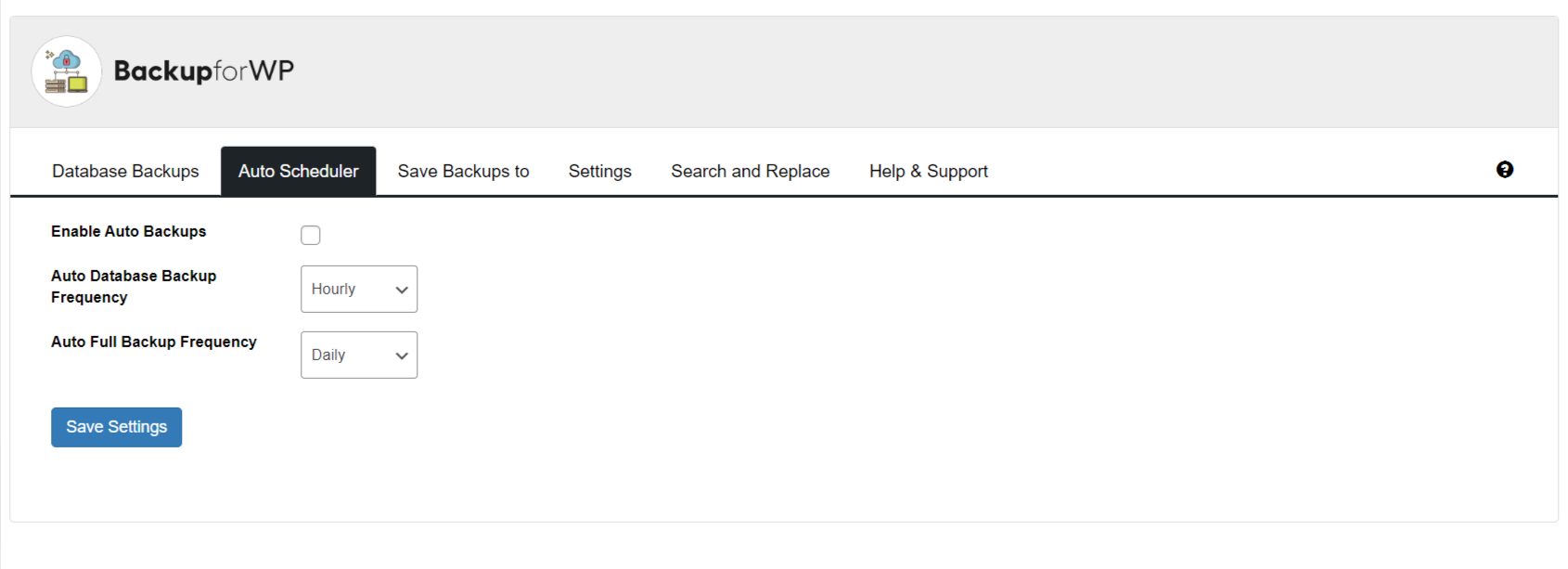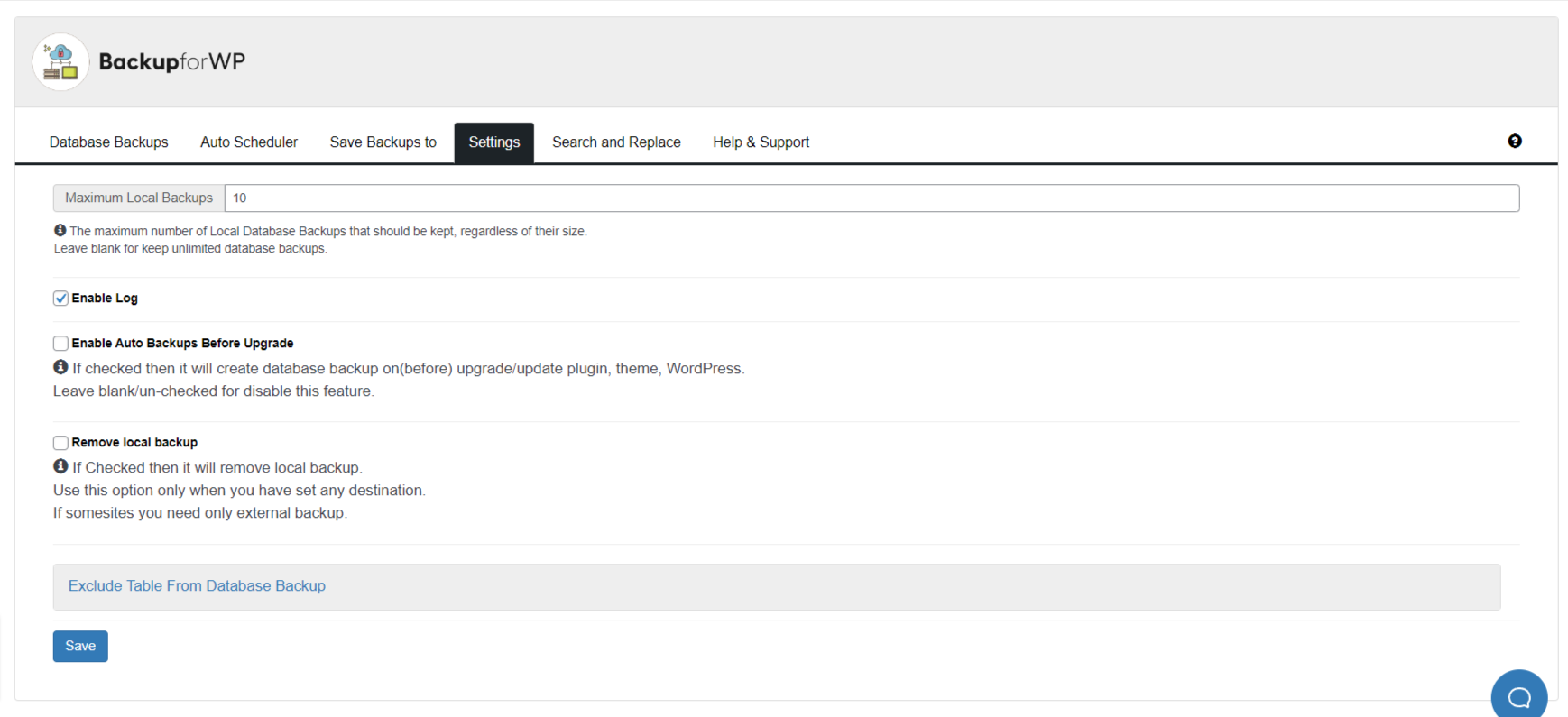WP Database Backup – Unlimited Database & Files Backup by Backup for WP Plugin
Create & Restore Database Backup easily on single click. Manual or automated backups (backup to Dropbox, Google drive, Amazon s3,FTP,Email).
WP Database Backup plugin helps you to create Database Backup and Restore Database Backup easily on single click. Manual or Automated Database Backups And also store database backup on safe place- Dropbox,FTP,Email,Google drive, Amazon S3
Features
- Create Database Backup
WP Database Backup plugin helps you to create Database Backup easily on single click. - Auto Backup
Backup automatically on a repeating schedule - Download backup file direct from your WordPress dashboard
- Easy To Install(Very easy to use)
WP Database Backup is super easy to install. - Simple to configure(very less configuration), less than a minute.
- Restore Database Backup
WP Database Backup plugin helps you to Restore Database Backup easily on single click. - Multiple storage destinations
- Store database backup on safe place- Dropbox, Google drive, Amazon s3, FTP, sFTP, Backblaze, Email
- Reporting- Sends emailed backups and backup reports to any email addresses
- Exclude Table
- Database backup list pagination
- Search and Replace in database backup file.
- Search backup from list(Date/ Database Size)
- Sort backup list (Date/ Database Size)
- Save database backup file in zip format on local server And Send database backup file to destination in zip format
- Documentation
Upgrade to PRO
- With Backup For WP PRO You will get access to more professional Settings, options .
- *New – Data Anonymization
- *New – Backup time and scheduling
- *New – Fast, personal support
Support
We try our best to provide support on WordPress.org forums. However, We have a special team support where you can ask us questions and get help. Delivering a good user experience means a lot to us and so we try our best to reply each and every question that gets asked.
Bug Reports
Bug reports for WP Database Backup are welcomed on GitHub. Please note GitHub is not a support forum, and issues that aren’t properly qualified as bugs will be closed.
Credits
This plugin uses the following third-party libraries:
Google APIs Client Library for PHP
- Author: Google
- URL: https://github.com/googleapis/google-api-php-client
- License: Apache License, Version 2.0 (the “License”)
- License URL: http://www.apache.org/licenses/LICENSE-2.0
PHP Secure Communications Library
- Author: phpseclib
- URL:https://github.com/phpseclib/phpseclib
- License: MIT License (or any other applicable license)
- License URL: http://opensource.org/licenses/MIT
PhpConcept Library – Zip Module
- Author: Vincent Blavet
- URL:http://www.phpconcept.net
- License: License GNU/LGPL
phpFileTree
- Author: Cory S.N. LaViska’s
- URL: https://www.abeautifulsite.net/blog/2007/06/php-file-tree/
Installation
- Download the plugin file, unzip and place it in your wp-content/plugins/ folder. You can alternatively upload it via the WordPress plugin backend.
- Activate the plugin through the ‘Plugins’ menu in WordPress.
- WP Database Backup menu will appear in Dashboard->Backups. Click on it & get started to use.
Screenshots
FAQ
Follow the steps listed below to Create Database Backup
Create Backup:
1) Click on Create New Database Backup
2) Download Database Backup file.
Restore Backup:
Click on Restore Database Backup
OR
1)Login to phpMyAdmin
2)Click Databases and select the database that you will be importing your data into.
3)Across the top of the screen will be a row of tabs. Click the Import tab.
4)On the next screen will be a location of text file box, and next to that a button named Browse.
5)Click Browse. Locate the backup file stored on your computer.
6)Click the Go button
This is generally caused by an access denied problem.
You don’t have permission to write in the wp-content/uploads.
Please check if you have the read write permission on the folder.
if the site is very large, it takes time to create the database backup. And if the server execution time is set to low value, you get go to blank page.
There may be chance your server max execution time is 30 second. Please check debug log file.
You will need to ask your hosting services to increase the execution time and the plugin will work fine for large data.
You can also try to increase execution time. Please make below changes – Add below line
php.ini
max_execution_time = 180 ;
Also Please make sure that you have write permission to Backup folder and also check your log file.
If you want more features then please contact us at
Changelog
6.12
- 24-07-2024
- Improvement: Code & Performance Improvement according to Plugin check #90
- Compatibility: Tested with WordPress version 6.6
- Fixed: Multiple backups are getting created #89
6.11
- 13-06-2024
- Improvement: Added support for backblaze. #85
6.10
- 24-05-2024
- Improvement: Unable to translate the language using Loco Traslate #31
6.9
- 08-04-2024
- Improvement: Make an option to delete all plugin data on uninstall #77
- Improvement: Wrong polish encoding #83
- Compatibility : Tested with WordPress 6.5 #82
6.8
- 17-02-2024
- Fixed: Setting in the email notification is not being saved. #78
- Improvement: PHP version compatibility and other readme changes #76
6.7
- 07-12-2023
- Added: Option to delete all the Backup lists at once #70
- Added: Support for database backup using SFTP #64
- Fixed: 1-click unsubscribe for email notification #24
- Compatibility: Tested with WordPress 6.4 #72
- Fixed: Auto Backup is not working for DropBox #58
- Fixed: Plugin is not being deactivated in multisite #74
- Improvement: readme txt improvements #22 #28
6.6
- 22-09-2023
- Added: Support for background backup for plain permalink structure #67
- Improvement: DB backup leads to fatal error for large tables #68
- Added: Button to stop the background backups process. #62
- Fixed: Error in php log and console #66
- Compatibility: Tested with WordPress 6.3 #61
6.5.1
- 04-08-2023
- Fixed: Warnings is showing on wp database-backup. #59
6.5
- 26-07-2023
- Fixed: Dropbox says “Not Configured” but its connected and authenticated. #51
- Added: Data anonymous on the clone website for the GDPR integration. #20
6.4
- 03-07-2023
- Fixed: The backup progress bar gets stuck while creating the backup #53
- Fixed: A Fatal error appears after clicking on “Create New Database backup” #52
6.3
- 06-06-2023
- Added: Added a option for scheduling the Complete Backup. #29
- Fixed: Issue related to timezone #47
- Fixed: Compatible with PHP Compatibility Checker plugin #45
- Fixed: After deleting list backup files, notice keeps showing even after reloading the page #38
- Fixed: Google Drive backup is not being configured, and there are also multiple issues. #44
- Improvement: FullBack process will work in background and will show current progess. #46
- Improvement: UI/UX Improvement for notifications. #46
6.2
- 04-04-2023
- Fixed: Undefinded variable $database_file error #33
- Added: ziparchive is not enable so show message #36
- Fixed: When we configued the email backup, then local backup is getting unconfigued. #37
- Fixed: Escaping is missing #40
- Fixed: Fatal error: Uncaught TypeError: ftp_quit(): Argument #1 ($ftp) must be of type FTP\Connection, bool given #41
6.1
- 21-01-2023
- Added Feature – Added full backup files and database
Full changelog available at changelog.txt