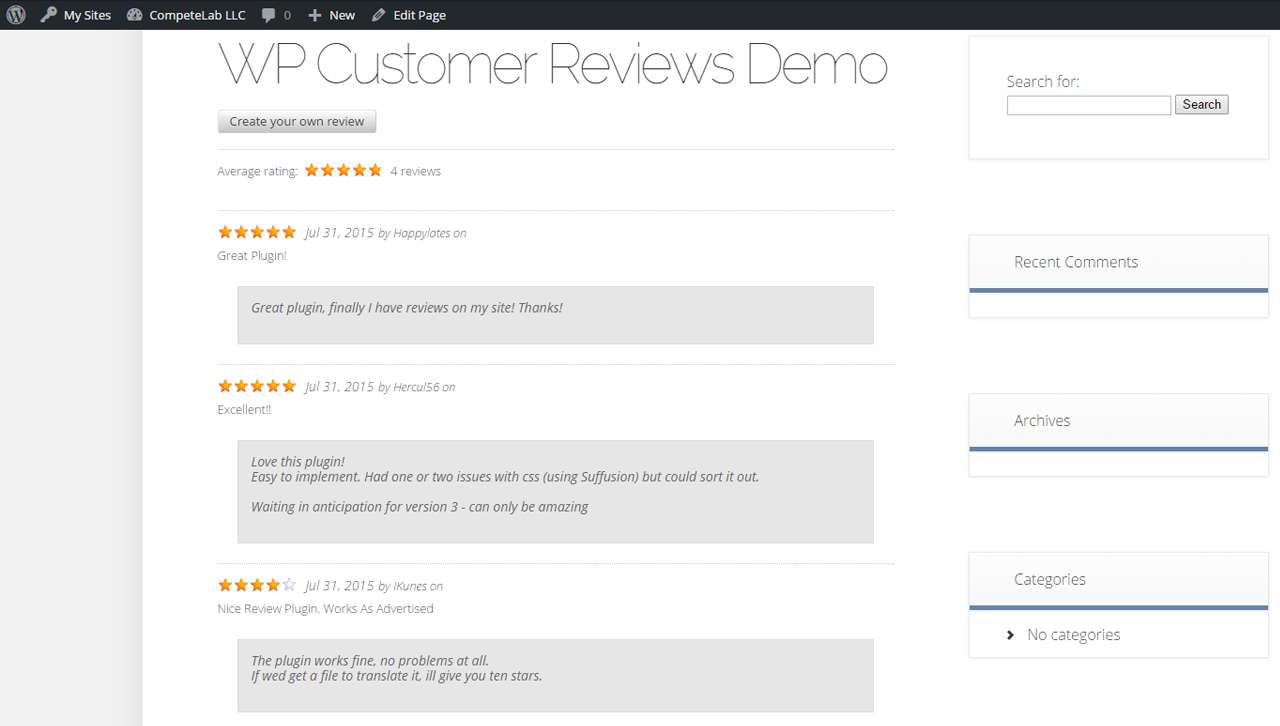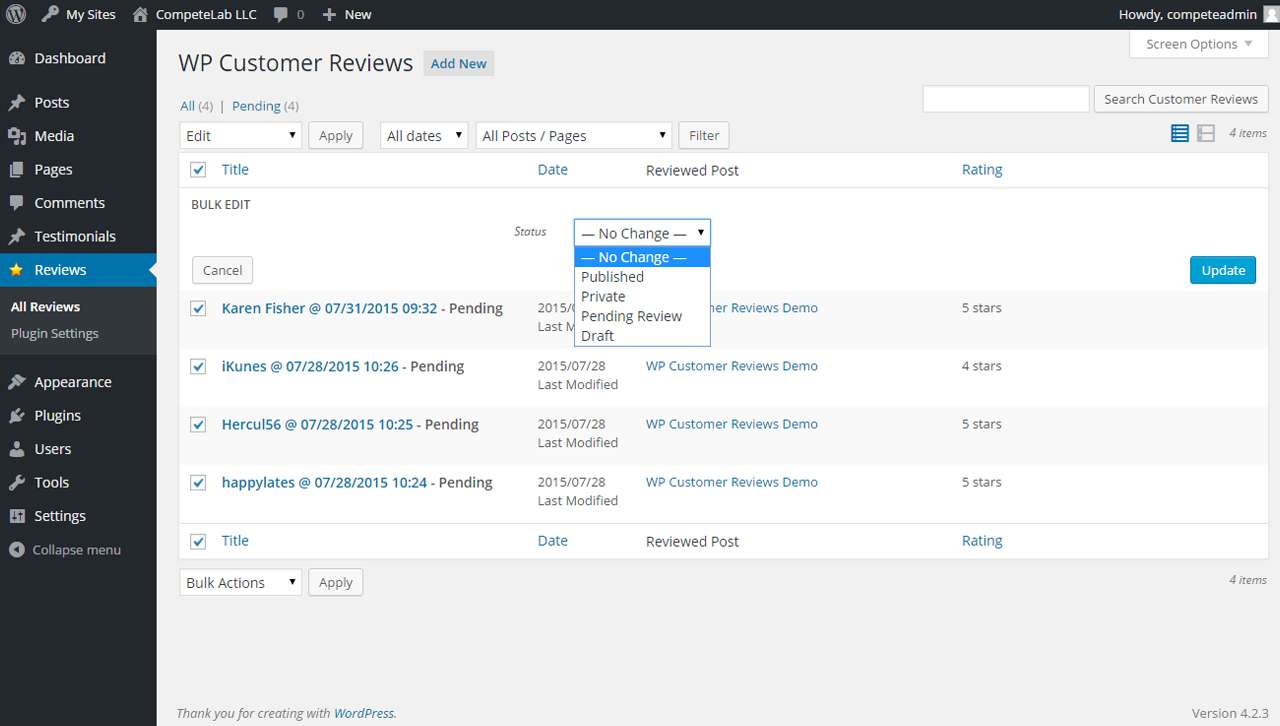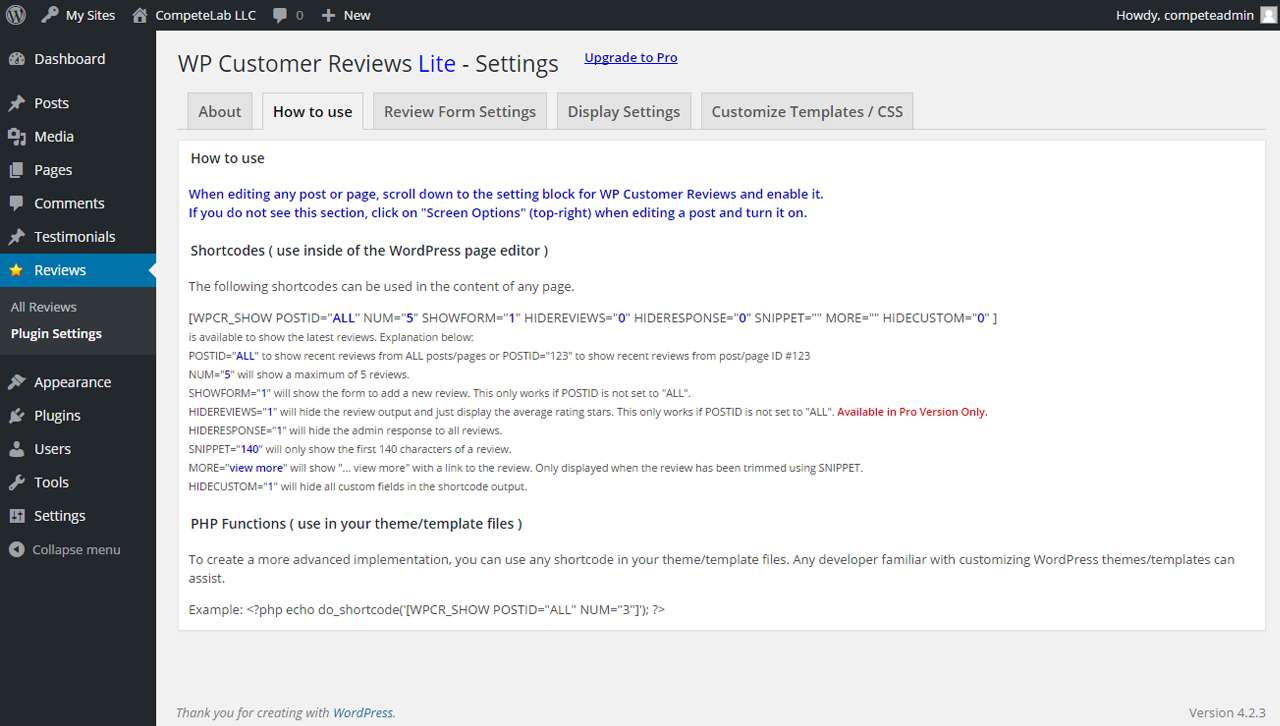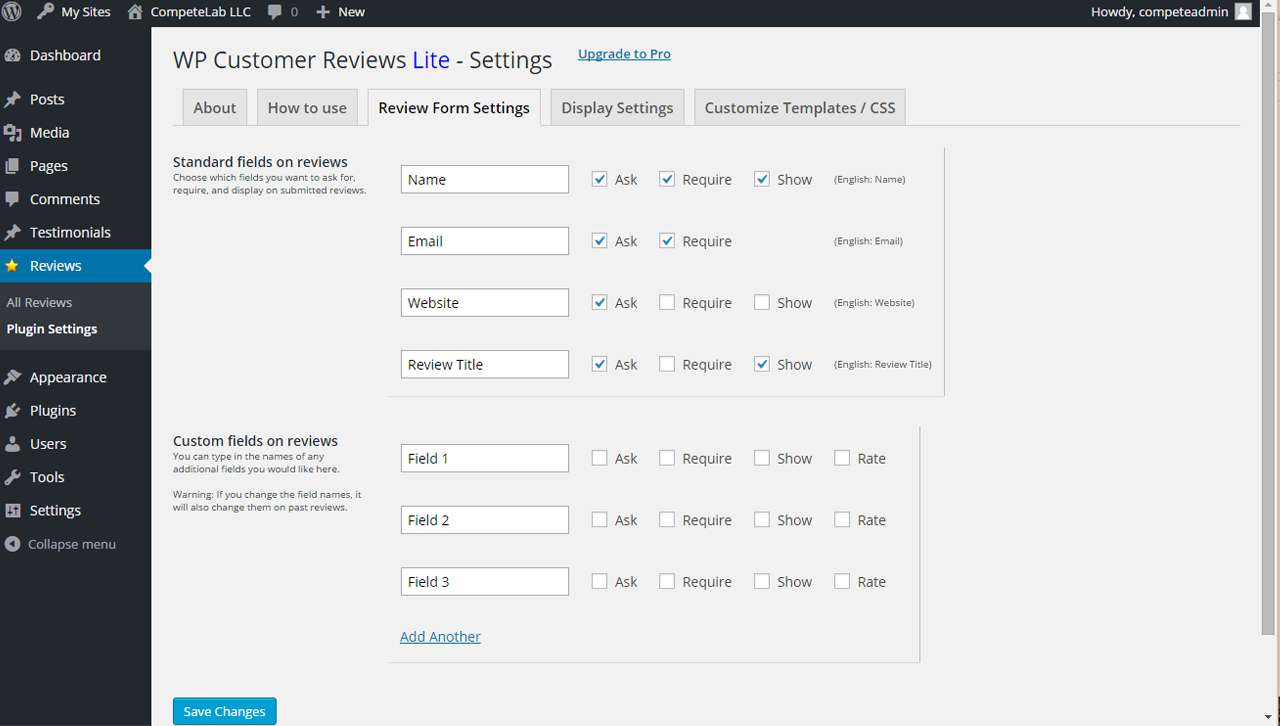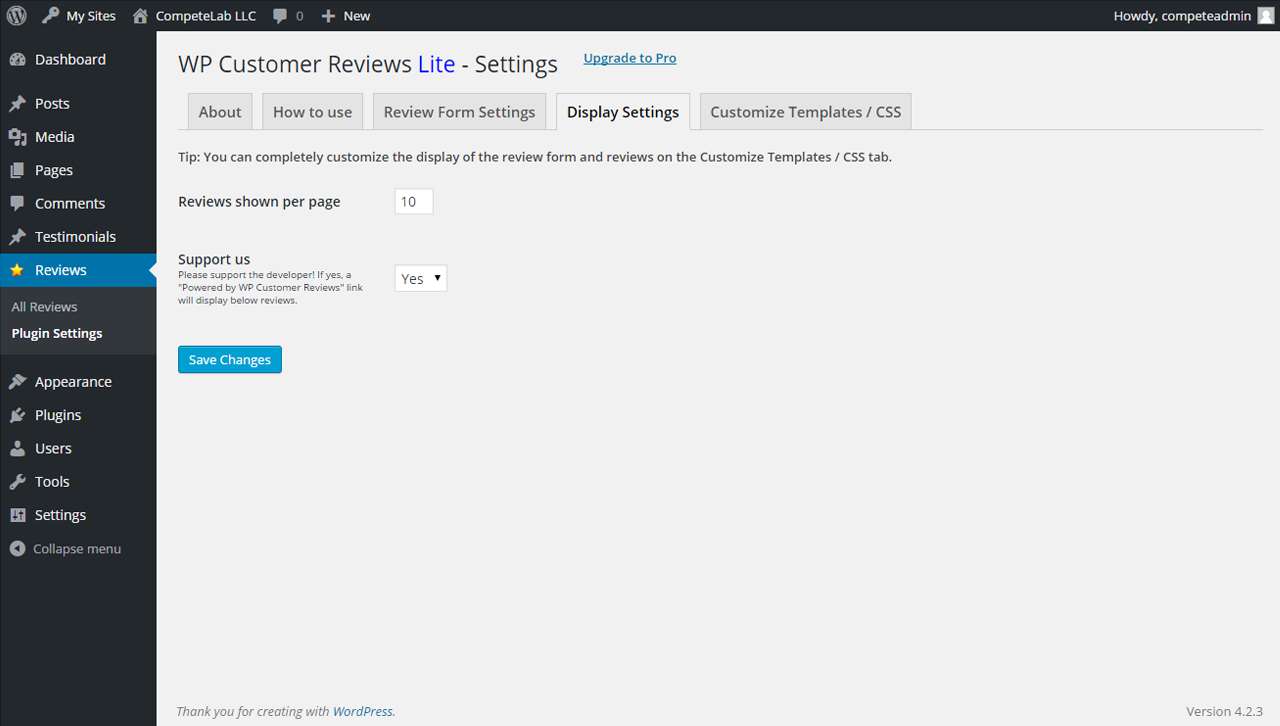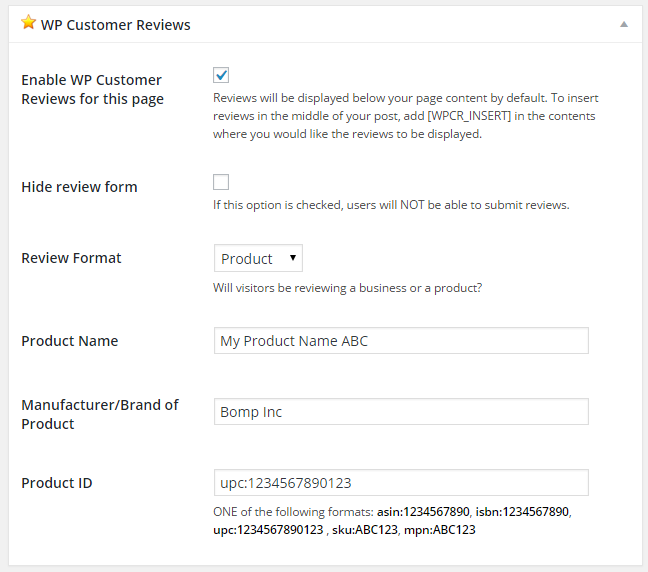WP Customer Reviews Plugin
Allows your visitors to leave business / product reviews. Testimonials are in Microdata / Microformat and may display star ratings in search results.
There are many sites that are crawling for user-generated reviews now, including Google Places and Google Local Search. WP Customer Reviews allows you to setup a specific page on your blog to receive customer testimonials for your business/service OR to write reviews about a product.
- WP Multisite and Multiuser (WPMU / WPMS / WordPress MU) compatible.
- All submissions are moderated, which means that YOU choose which reviews get shown.
- Reviews are displayed to visitors in a friendly format, but search engines see the Schema.org microformat.
- Multiple anti-spam measures to prevent automated spambots from submitting reviews.
- Completely customizable, including which fields to ask for, require, and show.
- Shortcodes available for inserting reviews and review form on any page or widget.
- Works with caching plugins and custom themes.
- Includes an external stylesheet so you can modify it to better fit your theme.
- Reviews can be edited by admin for content and date.
- Admin responses can be made and shown under each review.
- Support for adding your own custom fields.
- The plugin can be used on more than one page, and can be used on posts.
- Supports both
BusinessandProductreview types. - Shows aggregate reviews microformat.
- Fast and lightweight, even including the star rating image. This plugin will not slow down your blog.
- Validates as valid XHTML 1.1 (W3C) and valid Microformats (Rich Snippets Testing Tool).
- And much more…
Almost every new feature that has been added was due to the generous support and suggestions of our users. If you have a suggestion or question, do not hesitate to ask in our forum.
More information at: WP Customer Reviews
Installation
- Upload contents of compressed file (wp-customer-reviews) to the
/wp-content/plugins/directory. - Activate the plugin through the
Pluginsmenu in WordPress admin. - Create a WordPress page to be used specifically for gathering reviews or testimonials.
- Go into settings for WP Customer Reviews and configure the plugin.
Screenshots
FAQ
- Bug Report / Feature Requests: Submit from Plugin Settings page
- Community Support Forum
Changelog
3.7.2
- 04/04/2024
- [Update] Tested with WP 6.5
3.7.1
- 02/23/2024
- [Security] Security / hardening updates
3.7.0
- 11/03/2023
- [Fix] Plugin should be defaulted to OFF instead of ON for pages
3.6.9
- 11/01/2023
- [Update] Version update only
3.6.8
- 10/24/2023
- [Update] Compatibility with WP 6.4
3.6.7
- 09/12/2023
- [Update] Compatibility with WP 6.3
- [Security] Security / hardening updates
3.6.6
- 03/17/2023
- [Update] Compatibility with WP 6.2
3.6.5
- 11/01/2022
- [Update] Compatibility with WP 6.1
- [Bugfix] Prevent division by zero error.
3.6.4
- 09/27/2022
- [Update] Compatibility with WP 6.0
3.6.3
- 01/26/2022
- [Update] Compatibility with WP 5.9
3.6.2
- 10/25/2021
- [Bugfix] Fixed bug introduced in 3.6.0 which caused rounding down of aggregate review rating.
3.6.1
- 10/20/2021
- [Bugfix] Automatically refresh templates on plugin version update.
3.6.0
- 10/20/2021
- [Bugfix] Fixed validation error: Invalid object type for field “author”.
- [Bugfix] Fixed validation error: Value in property “reviewCount” must be positive.
- [Bugfix] Fixed some invalid CSS.
- [Update] ” on [Page Name]” will no longer be redundantly output when the review being shown is on the same page it is associated with.
- [Update] Updated schema itemtype URLs from http to https.
- [Update] Renamed CSS file from wp-customer-reviews-generated.css to wp-customer-reviews.css and simplified usage.