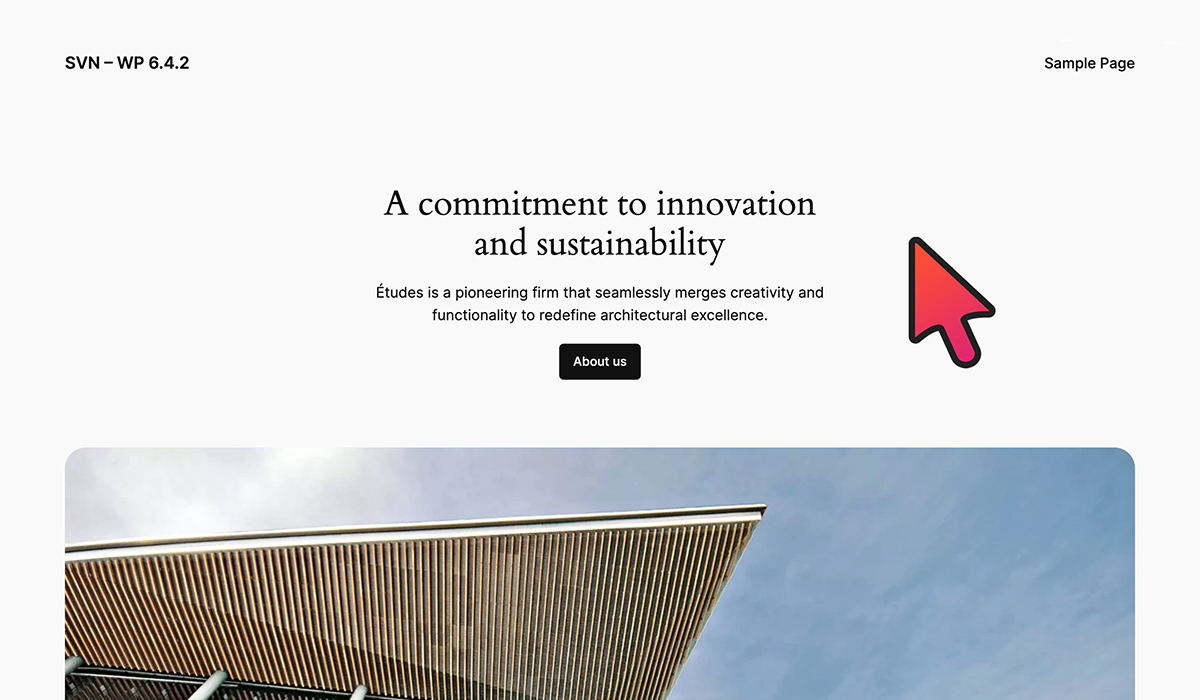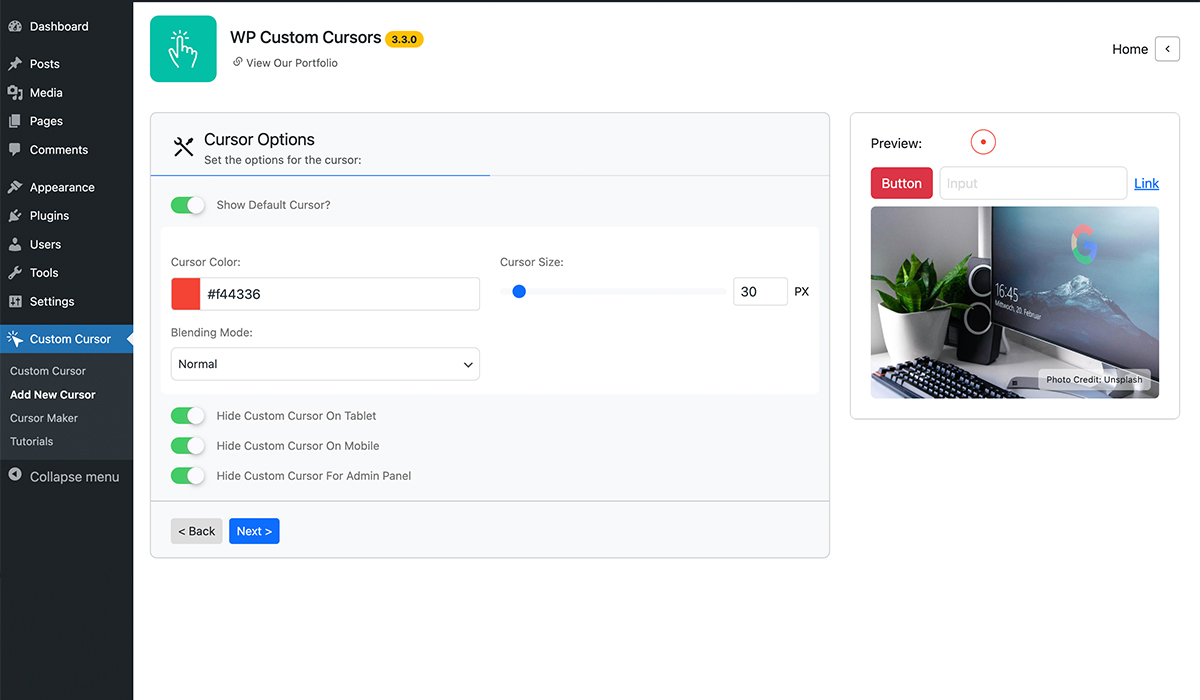WP Custom Cursors | WordPress Cursor Plugin Plugin
WP Custom Cursors: Elevate your website's engagement with unique, personalized cursors! Choose from a collection of pre-designed options or creat …
WP Custom Cursors: Elevate your website’s engagement with unique, personalized cursors! Choose from a collection of pre-designed options or create your own image, shape, or text cursor. Add an extra layer of interaction with hover cursors. Make browsing an immersive experience, leaving a lasting impression on your visitors!
Custom Cursors for WordPress
Introducing WP Custom Cursors – the ultimate tool to transform your website’s interactivity into an immersive experience! Say goodbye to the ordinary and welcome a world where every click, hover, and scroll becomes a visual delight.
With WP Custom Cursors, seize the power to redefine user engagement by offering a dazzling array of cursor options. Unleash creativity with custom-designed image cursors, craft sleek and stylish shape-based pointers, or even add a touch of personal flair with text cursors that speak volumes.
But that’s not all! Elevate your website’s dynamism with hover cursors that captivate attention on every interaction. Engage your audience like never before as they glide through your content with a cursor that mirrors your brand’s personality.
This plugin isn’t just about customization – it’s about creating an unforgettable digital journey. Whether you’re a designer seeking pixel-perfect precision or a visionary aiming to redefine user experiences, WP Custom Cursors empowers you to do it all effortlessly.
Join the league of trendsetters, captivate your visitors, and transform browsing into an adventure with WP Custom Cursors. Elevate your website’s appeal, one cursor at a time.
Options:
- Blending Mode
- Default Cursor
- Hover Cursors
- Cursor Width
- Cursor Color
- Hide on Mobile & Tablet
Features:
- Trending on Web
- Fast Performance
- Customizable
- Documented
- Future Updates
- Customer Support
- Refund Requests
- Compatible with WordPress 6.4.2
- Compatible with All Themes & Plugins
- Cross-Platform
- Cross-Browser
Installation
Installation and configuration is super easy! Just follow these steps:
- Copy the plugin files to the
/wp-content/plugins/directory or in WordPress admin panel go to plugins menu and upload the plugin zip file. - Activate the plugin through the ‘Plugins’ menu in WordPress
- Go to plugin settings at
WP Custom Cursorsmenu on the left, add your favourite cursor, set the options and click save button. - Go to front end of your website and refresh the page.
Screenshots
FAQ
The plugin runs independently, so basically it works with all themes.
No, the plugin is a stand-alone script and requires no other plugins or third-party scripts to work.
If you face any issues, please contact the author. We will be constantly updating the plugin.
Changelog
21 Dec 2023 – Ver 3.3
- Added: Disable Cursor For Admin
- Added: Cursor Maker (Added Hover)
- Updated: Performance Optimized
23 May 2023 – Ver 3.2.0
- Fixed: Image Cursor Padding Issue
- Added: Horizontal Text Cursor
11 May 2023 – Ver 3.0.4 (Minor Update)
- Fixed: DB Issue Fixed
23 Apr 2023 – Ver 3.0.3
- Updated: UI/UX Updated
- Updated: Cursor Maker Updated
- Added: Text Cursor Options
- Added: Video Tutorials added
19 Oct 2022 – Ver 3.0.2
- Added: Multiple Hover Type
18 Oct 2022 – Ver 3.0.1
- Fixed: CSRF and Other Security Issues
- Fixed: Internationalization and Sanitization Issues
- Added: Cursor Maker Added
28 Jul 2022 – Ver 3.0
- Fixed: Revolution Slider Duplicate Cursor Issue
- Added: Circular Text Cursor
- Added: Multiple Hover Cursor
- Updated: UI/UX Improved
03 Oct 2021 – Ver 2.2.7
- Fixed: On Drag Cursor Freezing Issue Fixed
- Added: Set Click Point For Image Cursors
- Updated: UI Updated
05 May 2021 – Ver 2.2.6
- Fixed: Hide default cursor for inner elements fixed
- Update: Added Mutation Observer For Inner Hover Elements
- Fixed: Single Closing Tags Issue Fixed
18 March 2021 – Ver 2.2.5
- Added: Mobile Hide Functionality
- Added: Tablet Hide Functionality
- Fixed: Color Transparency Issue
- Fixed: Page Load Cursor Issue
- Updated: UI Enhanced
- Fixed: DB SQL Query Improved
- Updated: Documentation Updated
1 March 2021 – Ver 2.2.4
- Fixed: Image cursor link hover issue
- Added: 13 new cursor added
- Added: Custom hover selector
- Updated: UI updated
- Fixed: Images cursor element activation fixed
17 September 2020 – Ver 2.2.3
- Fixed: Safari 9.1 compatibility added
15 September 2020 – Ver 2.2.2
- Fixed: Safari 13 and above compatibility added
14 September 2020 – Ver 2.2.1
- Added: Hide custom cursor on iframes
- Fixed: Ajax Loaded Elements Issues
08 May 2020 – ver 2.2.0
- Added: Section Activation Added (enabling multiple custom cursor)
- Updated: UI/UX Enhanced and Improved
- Added: Show Default Cursor
- Added: Hover Effects Type
- Updated: Performance Highly Optimized
- Updated: Link Hover Effects Updated
04 Dec 2019 – ver 2.1.0
- Fixed: WP Page Bakery Compatibility Issue Fixed
- Fixed: Revolution Slider Compatibility Issue Fixed
23 Nov 2019 – ver 2.0.0
- Added: Page activation
- Added: Blending mode option
- Updated: UI enhanced
09 Nov 2019 – ver 1.9.0
- Added: Slider Revolution links hover effect
- Fixed: Cursor size issue (box-sizing)
04 Nov 2019 – ver 1.8.0
- Fixed: Fixed some console issues
27 Oct 2019 – ver 1.7.0
- Added: Blob cursor shapes added
- Updated: Cursor 14, link hover state updated
22 Oct 2019 – ver 1.6.0
- Added: 2 new cursor shapes added.
16 Oct 2019 – ver 1.5.0
- Added: Cursor width and image width support.
- Fixed: Performance optimized.
13 Oct 2019 – ver 1.4.0
- Added: Custom image support.
10 Sep 2019 – ver 1.3.0
- Fixed: Mobile and small device issue.
30 Aug 2019 – ver 1.3.0
- Fixed: z-index issue fixed.
30 Aug 2019 – ver 1.1.0
- Added: color option for the cursor.