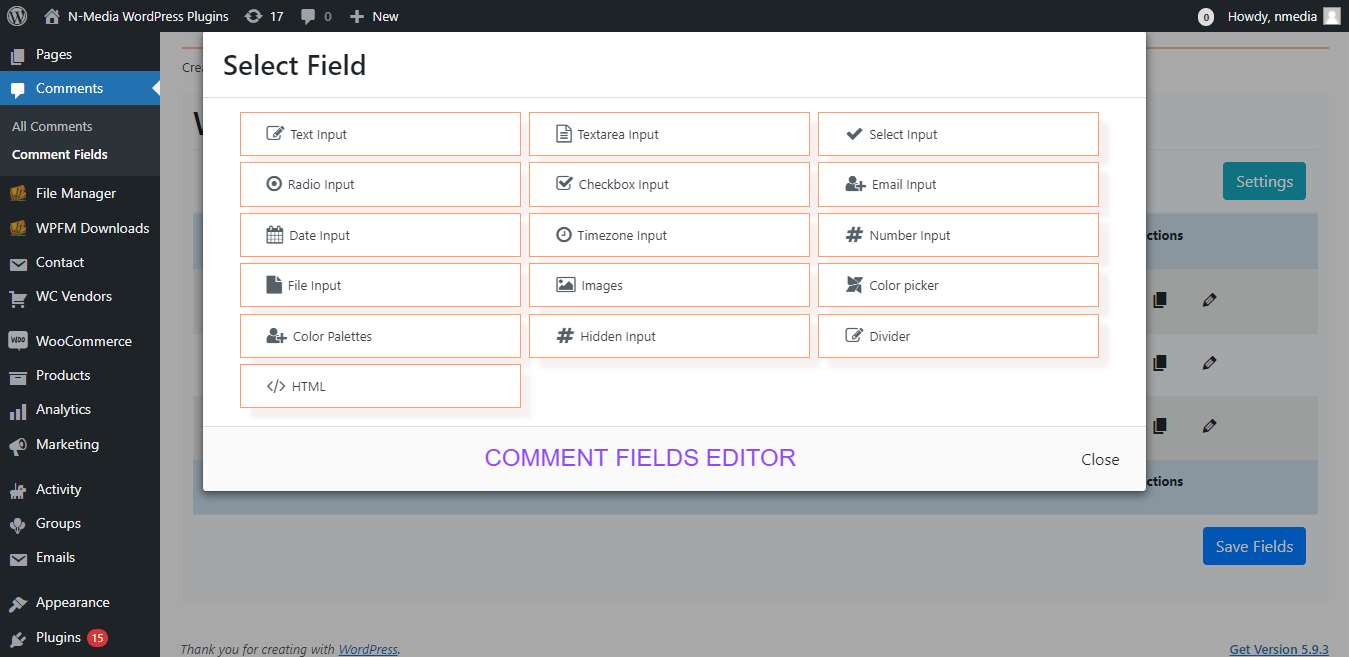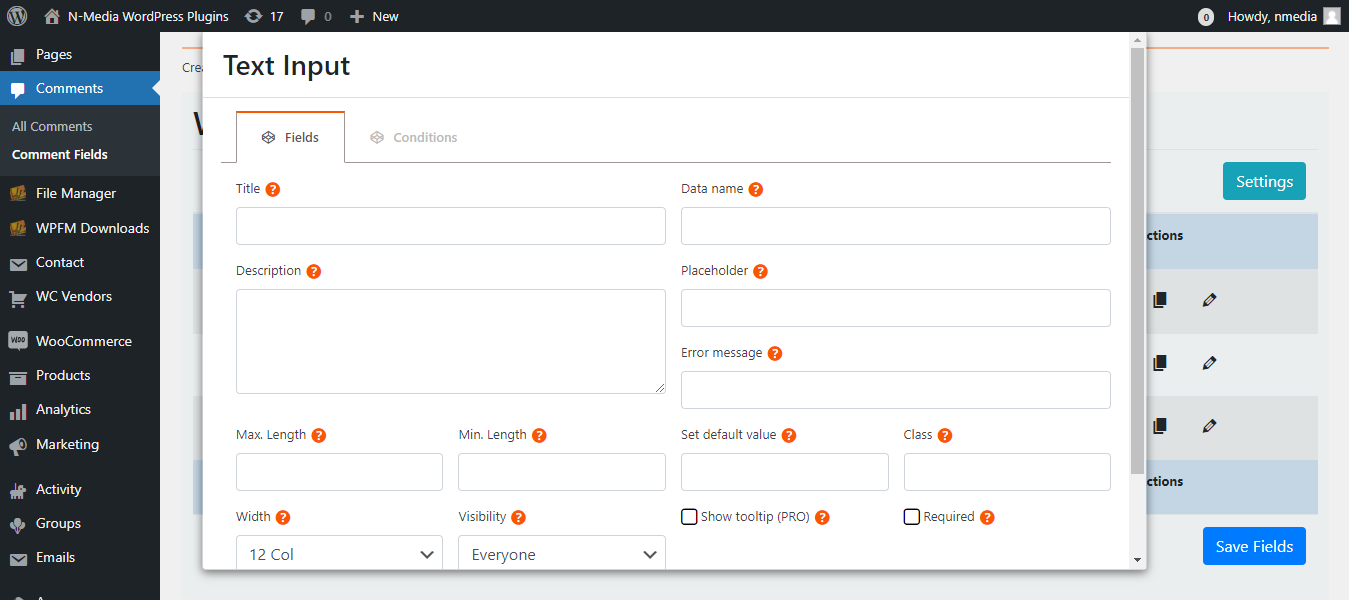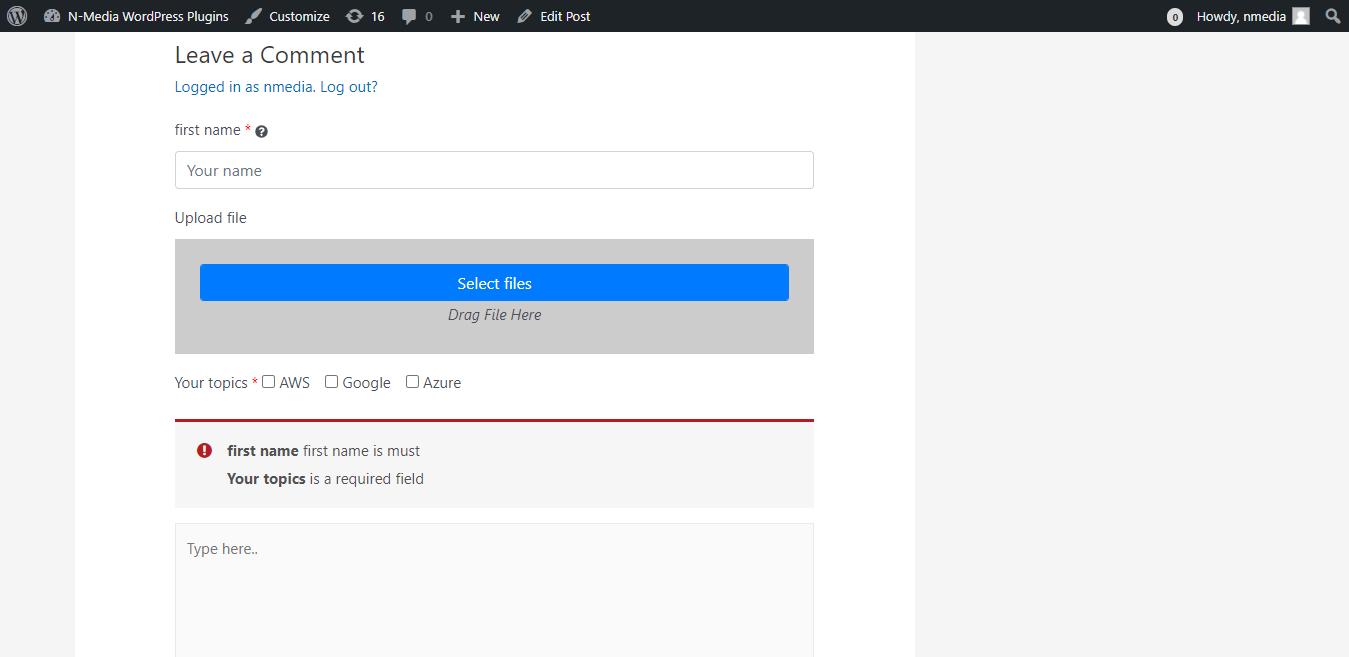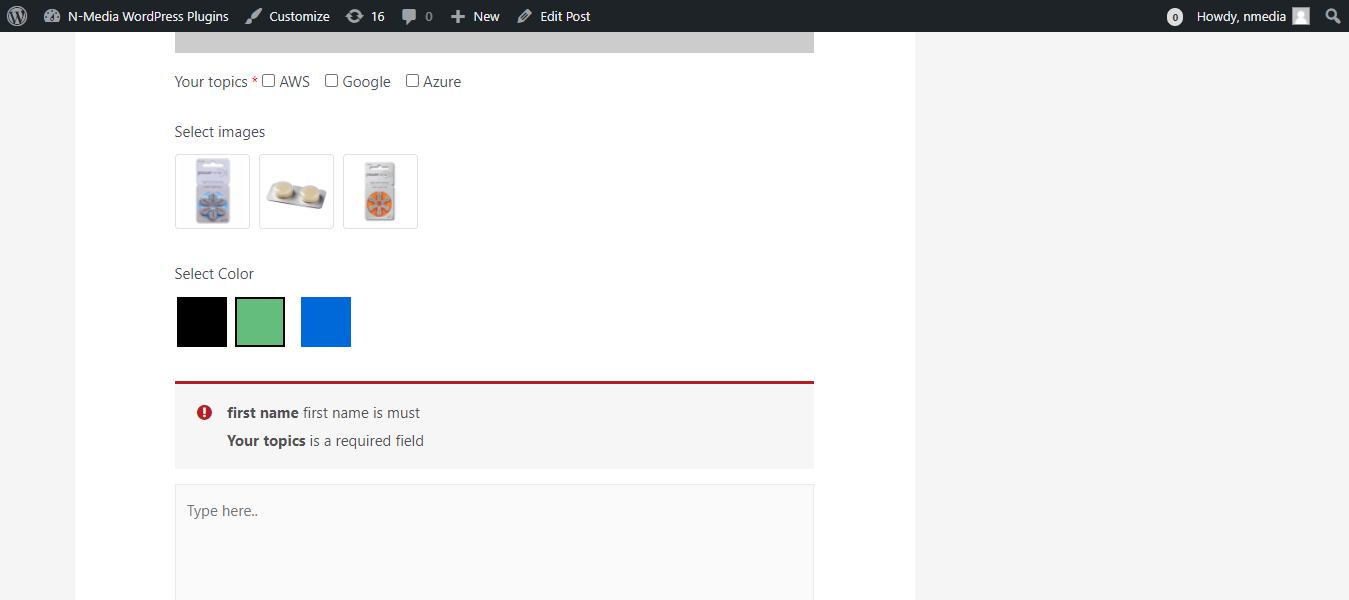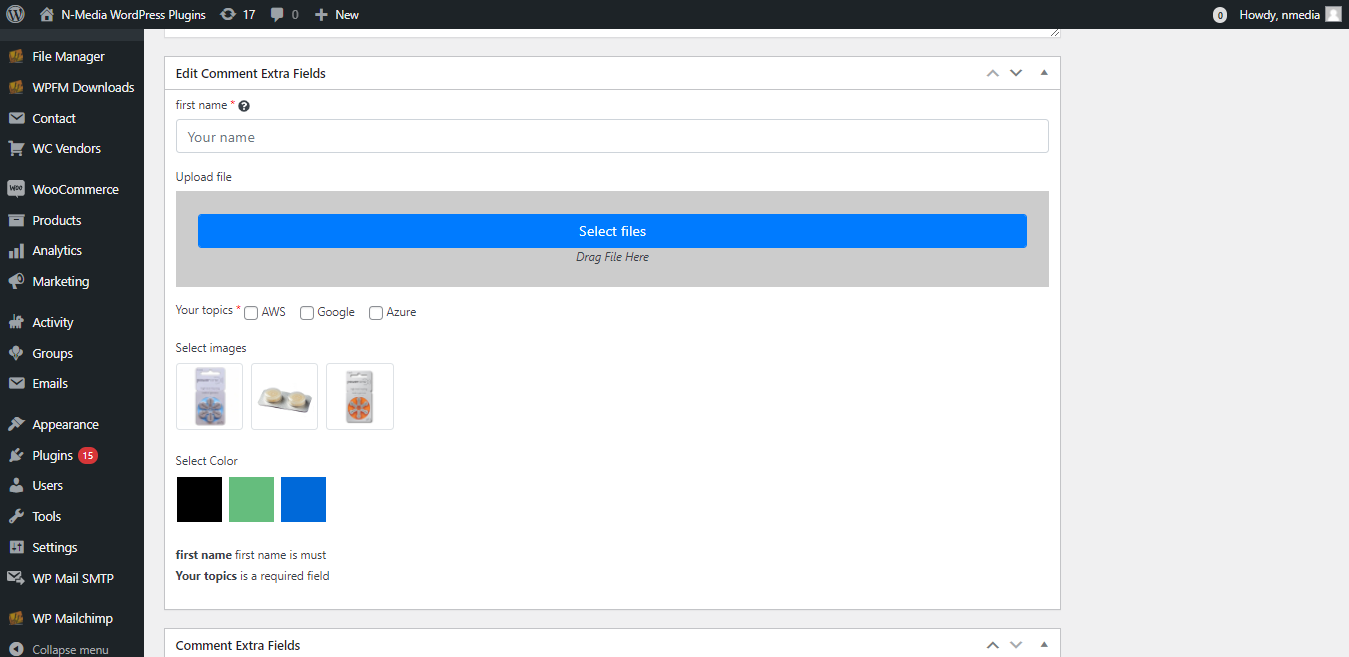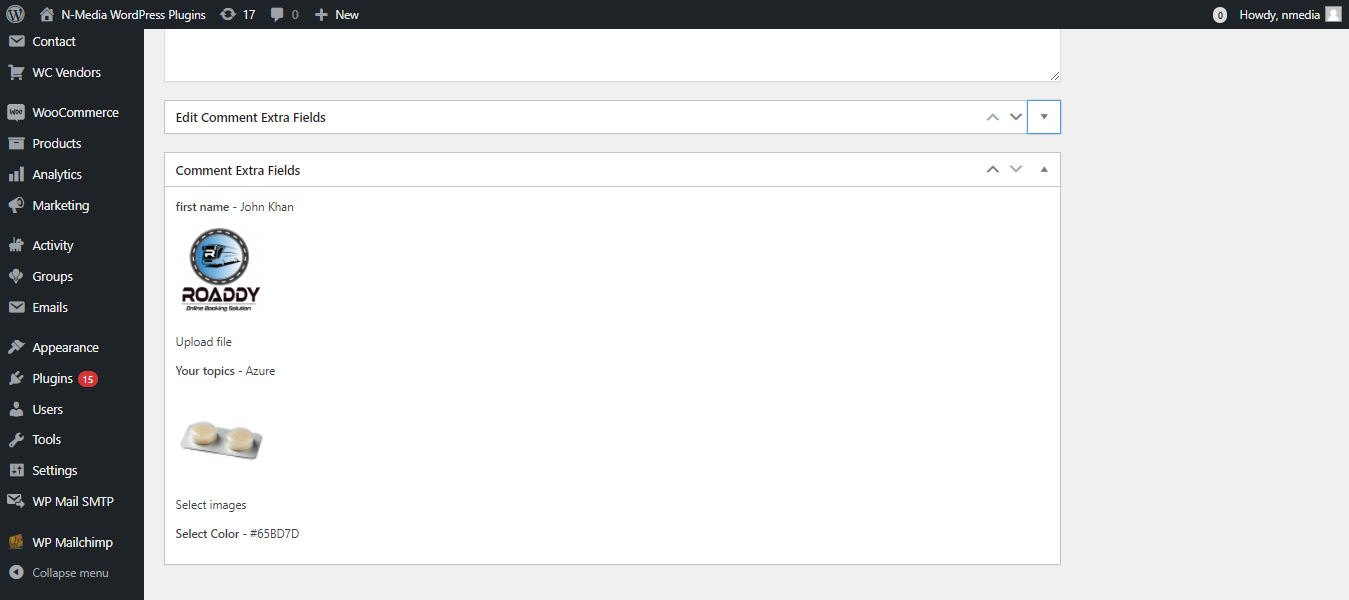Comments Extra Fields For Post,Pages and CPT Plugin
This plugin allow admin to add extra fields in comment area. These fields are saved as comment meta and is displayed under comment text.
This plugin allow admin to add custom fields in comment area. These fields are saved as comment meta and is displayed under comment text. Four fields types are supported.
Live Demo
Features
- Drag and Drop fields
- Text,Radio, Radio and Select inputs
- Attach unlimited comments fields
- Compatible with all themes
Pro Features – 16 Input Types
- Pro Inputs
- Date
- Timezone
- File Input
- Image Picker
- Color Picker
- Color Palttes
- Hidden Input
- Dividers 4 styles
- HTML Content
- Disable extra field on frontend via setting. Only admin can see in comment admin.
- Max file upload limit set
- Custom Post Types Support
- View & Edit Comments Admin
Installation
- Upload plugin directory to the
/wp-content/plugins/directory - Activate the plugin through the ‘Plugins’ menu in WordPress
- After activation, you can set options from
Comment Fieldsmenu
Screenshots
FAQ
- All fields are saved as Comment Meta
Changelog
5.1 February 22, 2024
- Bug fixed: Security related issue fixed to make it more secure.
4.8 December 28, 2023
- Bug fixed: Deprecated code removed for latest PHP version
4.7 June 3, 2023
- Bug fixed: Array issue fixed when no fields are given.
4.6 March 12, 2023
- Bug fixed: File upload bug fixed
4.5 March 6, 2023
- Bug fixed: Warnings removed
4.4 January 11, 2023
4.3 January 7, 2023
- Bug fixed: Settings menu disappeared issue fixed
4.2 December 21, 2022
Tweaks: Due to some branding issues name is updated
4.1 July 13, 2022
- Bug fixed: Vulnerability removed while saving meta
2.2 June 16, 2021
- Feature: WordPress latest version compatible check
- Bug fixed: Menu issue fixed
2.1 May 31, 2021
- Bug fixed:Activate error issue fixed
2.0 April 27, 2021
- Bug fixed: WP CLI conflict removed
1.8 November 26, 2020
- Bug fixed: Issue while replying the comment if required field attached, it is fixed now
1.7 Feb 02, 2020
- Bug Fixed: warning, Array to String Conversion fixed
- Bug Fixed: General Setting are saving now
1.6 March 22, 2017
- Bug Fixed: Multiple Checkboxes not saving fixed
- Bug Fixed: Admin drop fields design issue fixed
1.5 March 2, 2017
- Bug Fixed: css conflict with theme styles fixed
- Bug Fixed: undefined menu position error fixed
- Bug Fixed: other admin notices and warnings fixed
1.3 September 25, 2016
- Feature: Grid added to control fields layout
- Feature: Style the select box, inline radio and checkbox
- Bug fixed: remove un wanted scripts
1.2 May 7, 2016
- Feature: Customize Meta Heading
- Feature: Show/Hide fields for custom post types
- Feature: Better layout with list support
1.1
- Bug fixed: Extra comma was removed, described here
1.0
- It is first version, and working perfectly