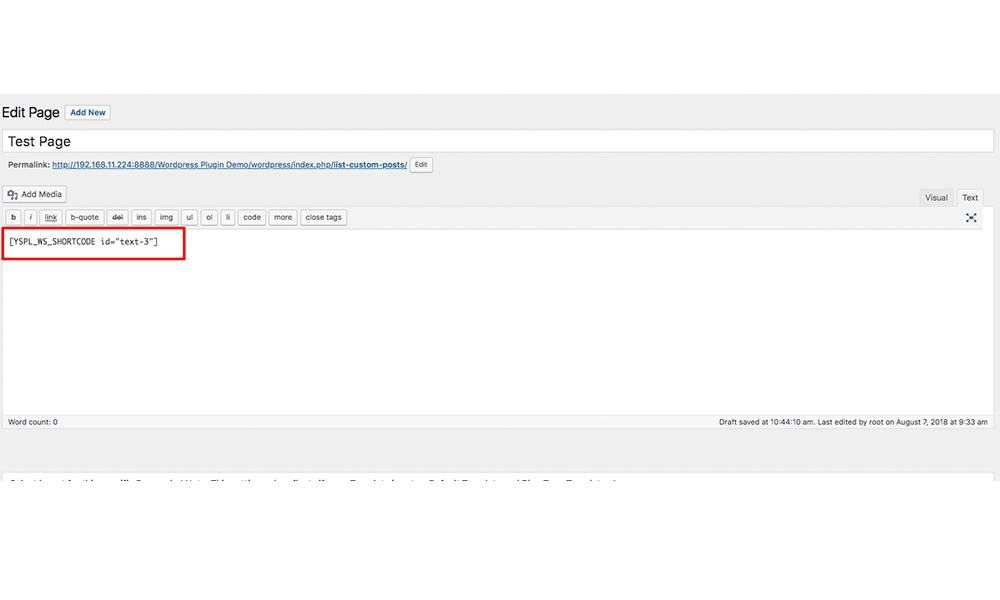WP Anywhere Widgets Plugin
Get Shortcode for each widget used in sidebar area
This excellent plugin has been developed by Yudiz Solutions Ltd. WP Anywhere Widgets plugin helps you to add widgets anywhere within your page/post.
How to use this plugin?
Follow the below steps:
1) Install and activate the plugin.
2) After successful activation of the plugin, whenever you add any widget into the sidebar then you will find one shortcode just beneath it which you can use to display that particular widget.
3) Similarly, you will also find the shortcode for an already used widget in the sidebar area.
Hope you find this plugin useful. Contact us if you want to develop such a custom WordPress plugin.
Installation
- Upload
plugin-name.phpto the/wp-content/plugins/directory - Activate the plugin through the ‘Plugins’ menu in WordPress
- Place
<?php do_action('plugin_name_hook'); ?>in your templates
Screenshots
FAQ
Follow the below steps:
1) Install and activate the plugin.
2) After successful activation of the plugin, whenever you add any widget into the sidebar then you will find one shortcode just beneath it which you can use to display that particular widget.
3) Similarly, you will also find the shortcode for an already used widget in the sidebar area.