
WP Accessibility Helper (WAH) Plugin
Short Description WP Accessibility Helper helps solve accessibility problems
WordPress Accessibility made easy!
Web accessibility refers to the inclusive practice of removing barriers that prevent interaction with, or access to websites, by people with disabilities. When sites are correctly designed, developed and edited, all users have equal access to information and functionality.
WP Accessibility Helper helps solve accessibility problems like font size, contrast, titles and aria-label tags, images alt and more.
Official website
English:
https://accessibility-helper.co.il/
Hebrew
https://accessibility-helper.co.il/il/
Privacy terms
- WAH free uses cookies to save contrast variation colors selected by user
- We are using cookies for internal usage only and never provide this data to the third party organizations/companies
Installation
- Upload the plugin files to the
/wp-content/plugins/wp-accessibility-helperdirectory, or install the plugin through the WordPress plugins screen directly. - Activate the plugin through the ‘Plugins’ screen in WordPress
- Use the Accessibility screen to configure the plugin
Accessibilityadmin menu – the main plugin optionsAttachments Control– allows you control all images uploaded to mediaLandmark & CSS– ARIA, HTML5 and custom CSS propertiesContribute– Contribute =)
Screenshots
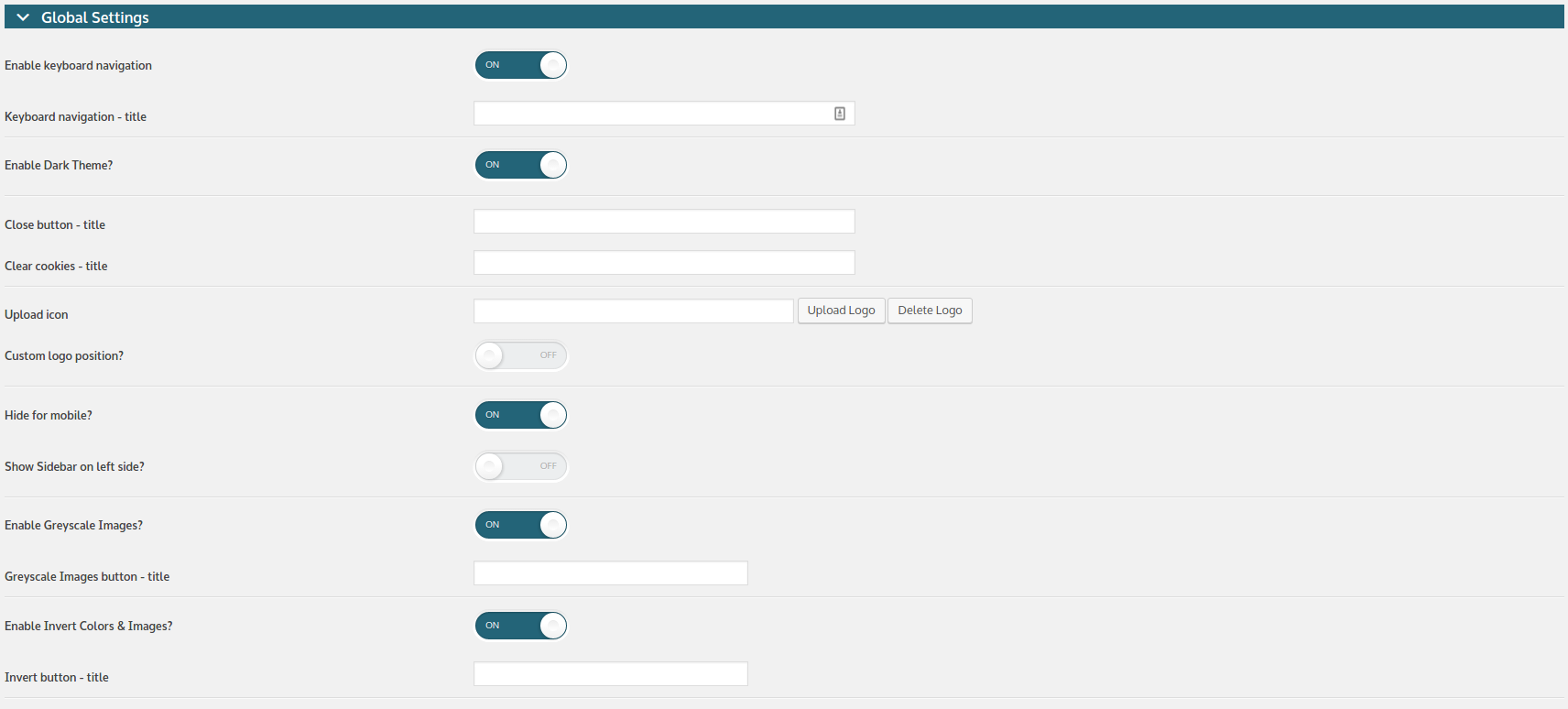
WP Accessibility Helper - Settings Page ( screenshot #1 )
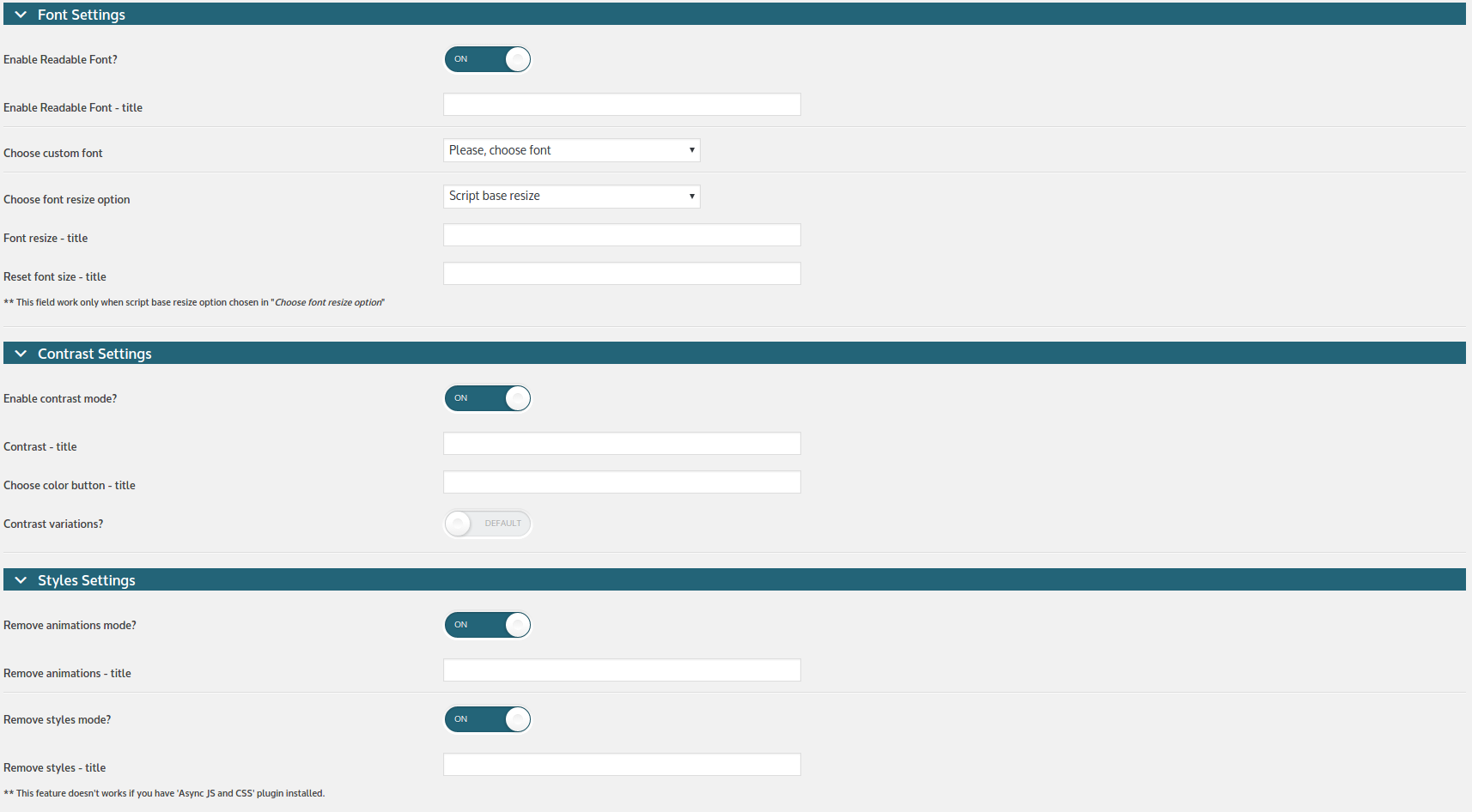
WP Accessibility Helper - Settings Page - part 2 ( screenshot #1 )
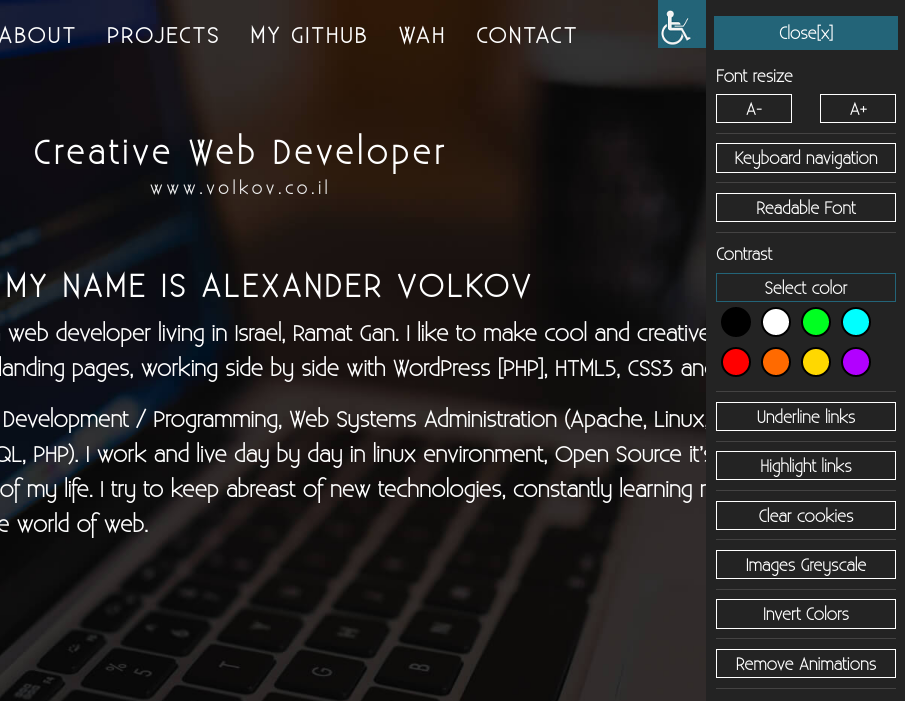
WP Accessibility Helper - Front-end opened sidebar ( screenshot #3 )
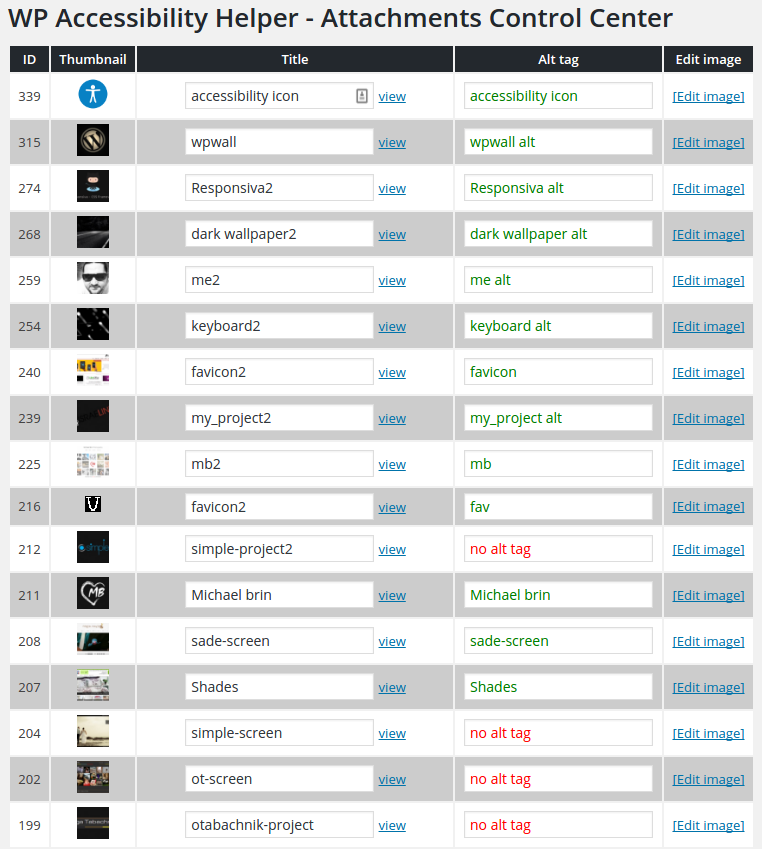
WP Accessibility Helper - Attachments control center (admin-side) ( screenshot #4 )
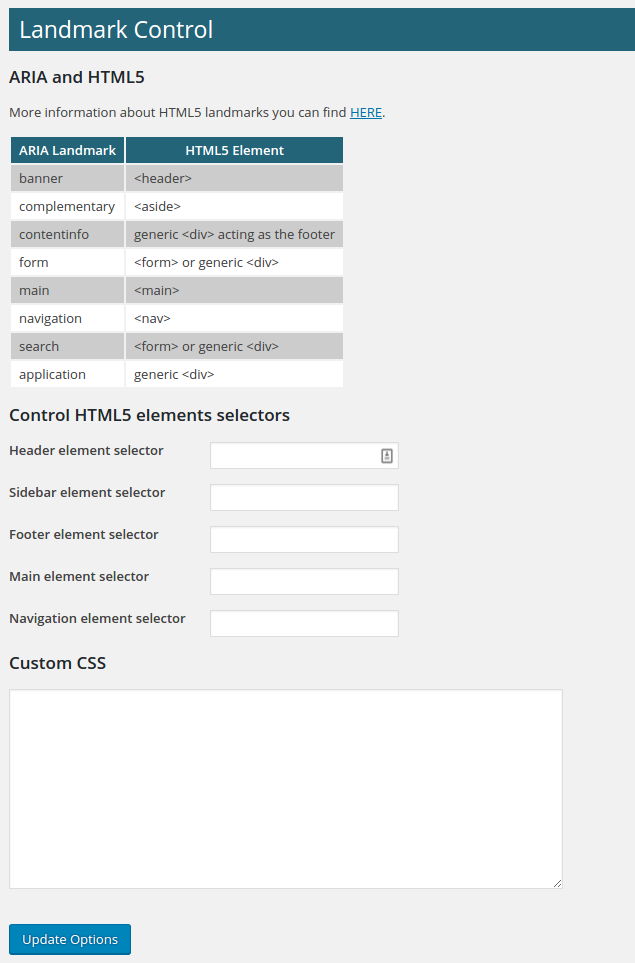
WP Accessibility Helper - Landmark control center (admin-side) ( screenshot #5 )
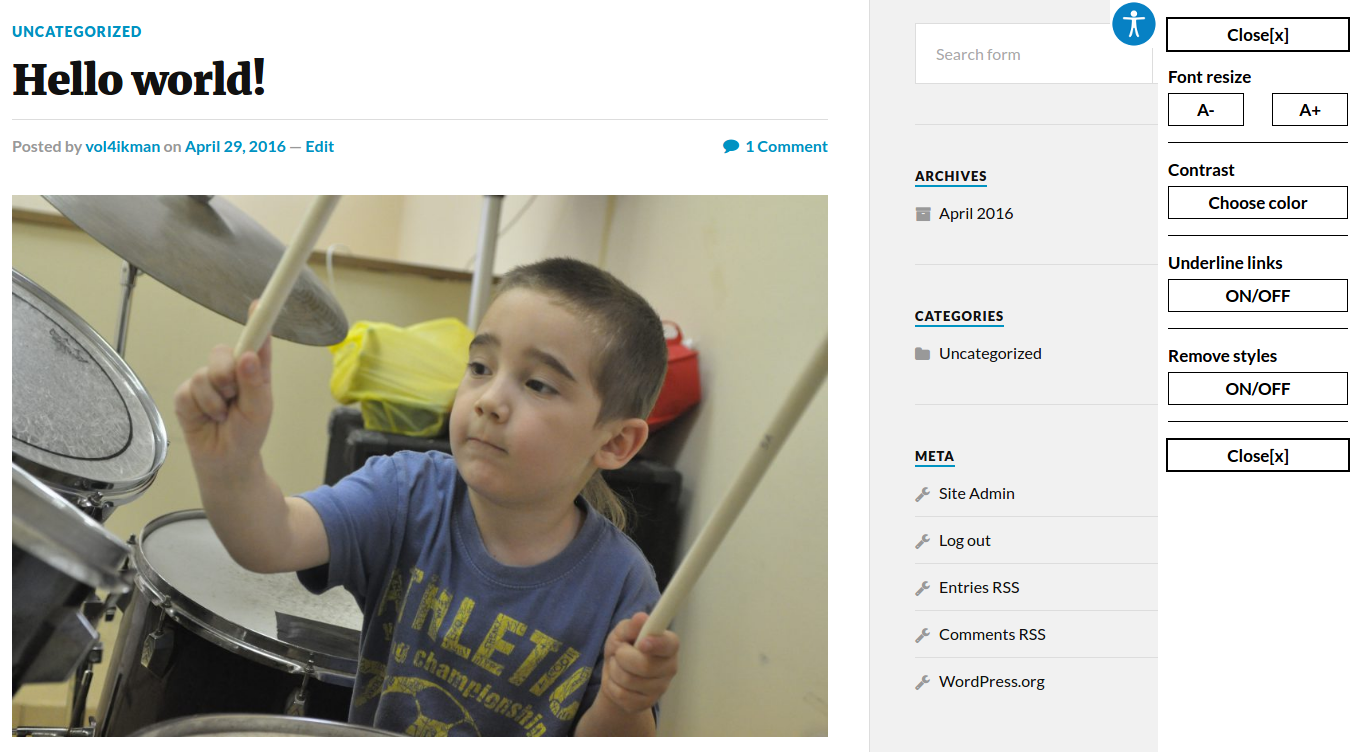
WP Accessibility Helper with "Rowling" WordPress Theme ( screenshot #6 )
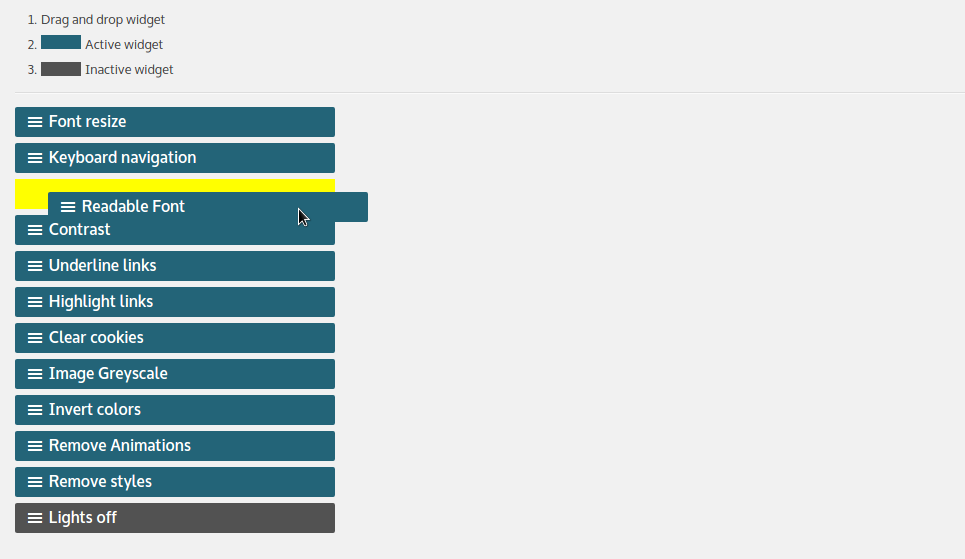
WP Accessibility Helper - sortable widgets (drag and drop)
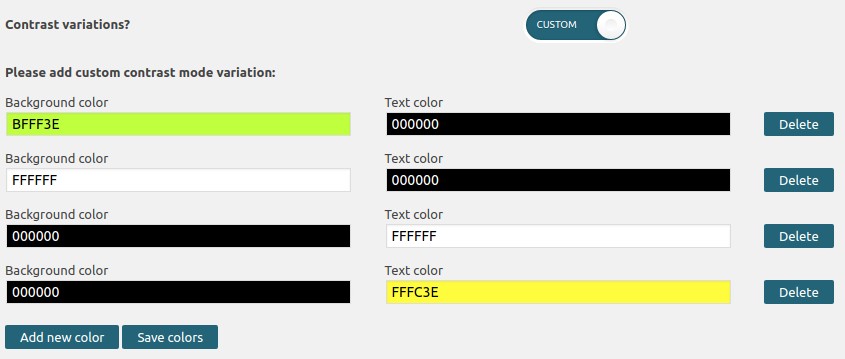
WP Accessibility Helper - custom contrast variations
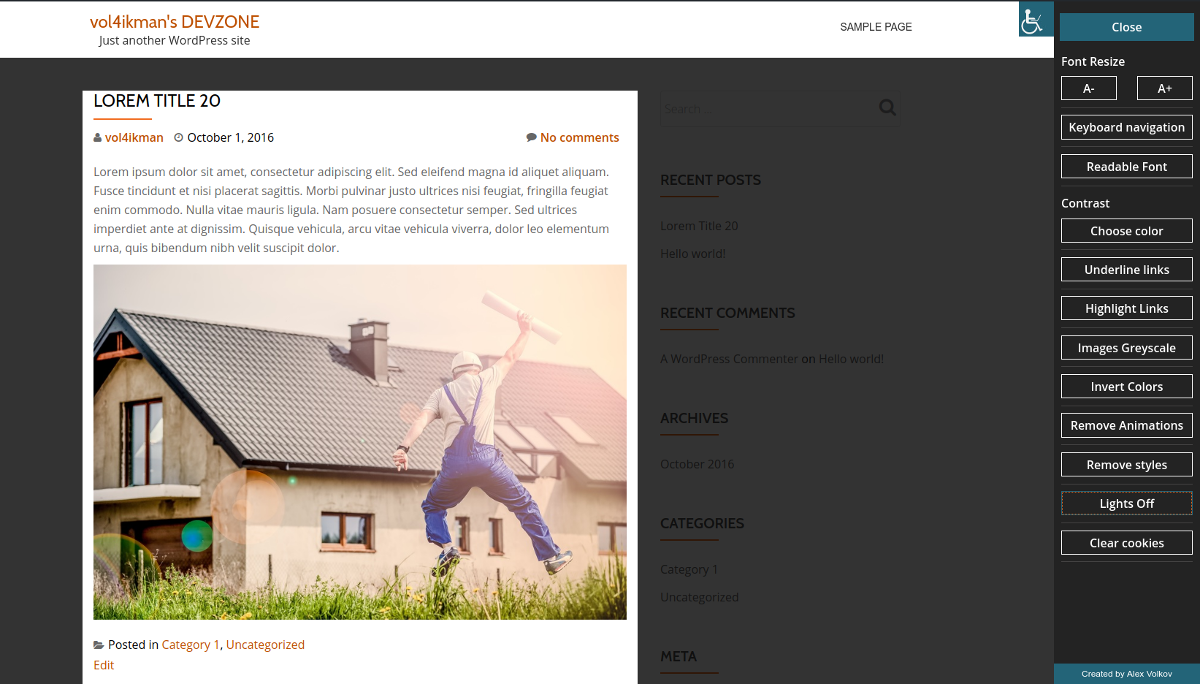
WP Accessibility Helper - Lights Off mode
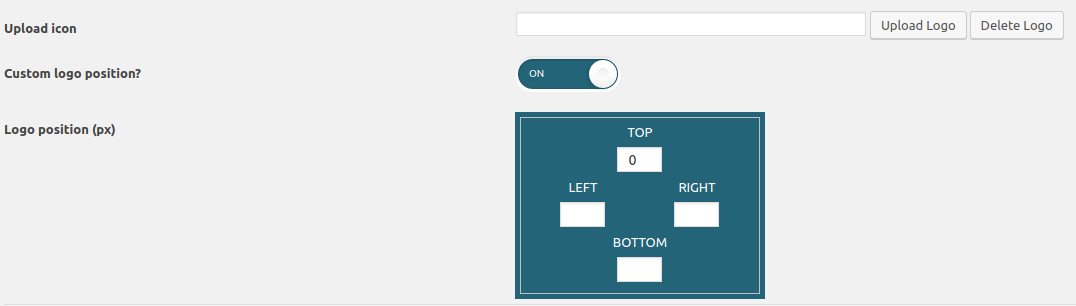
WP Accessibility Helper - Custom logo position

WP Accessibility Helper - Font reset button when script base option selected
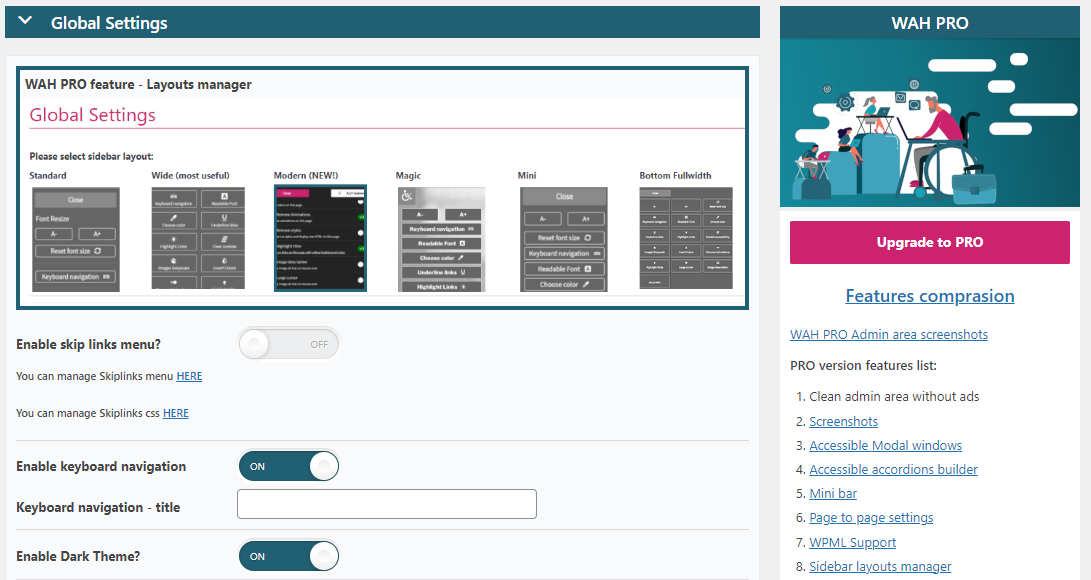
WP Accessibility Helper - admin area
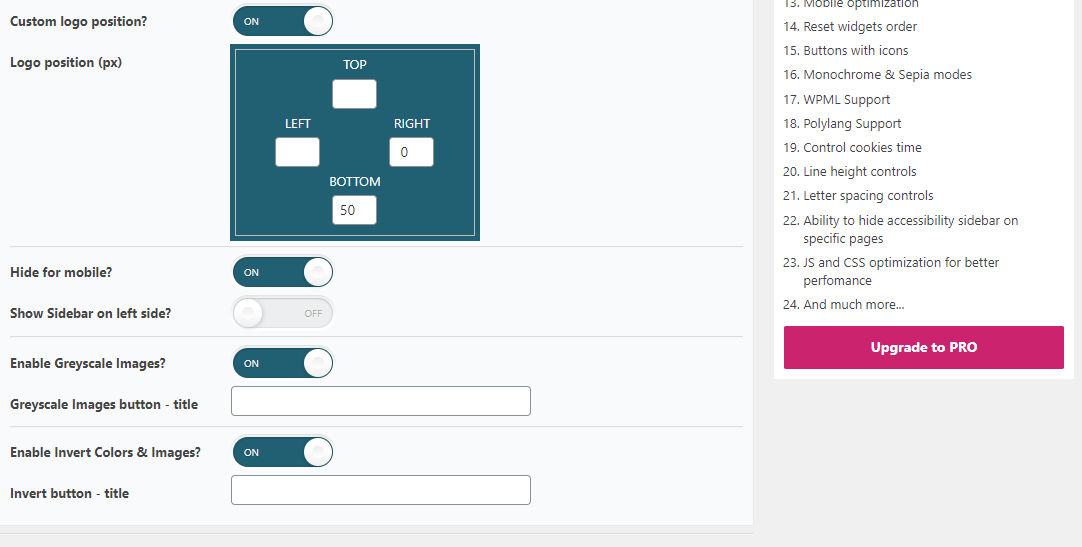
WP Accessibility Helper - admin area
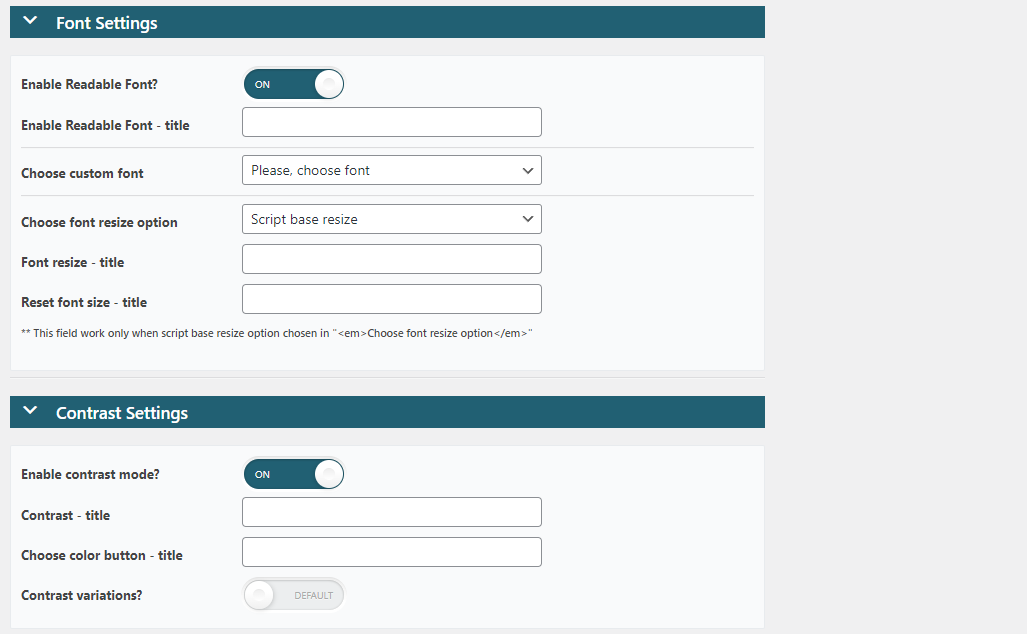
WP Accessibility Helper - admin area
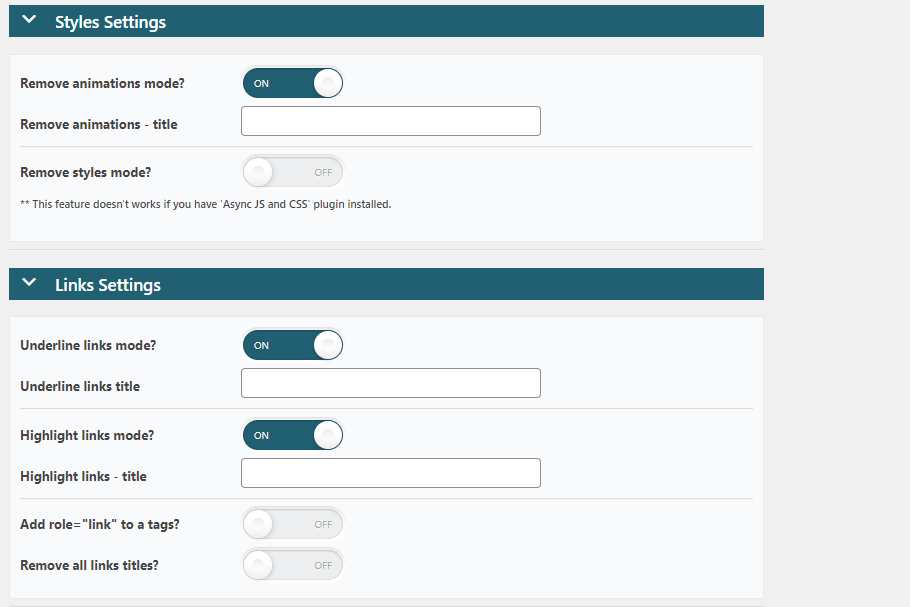
WP Accessibility Helper - admin area
FAQ
You can report security bugs through the Patchstack Vulnerability Disclosure Program. The Patchstack team help validate, triage and handle any security vulnerabilities. Report a security vulnerability.
Please verify that your WordPress theme has: `
wp_head();
wp_footer();
and your body tag has
body_class();
`
You should use REM units resize, only when your theme is built with REM units, not in PX (pixels). Zoom in/out page will be useful for websites with unclear html/css standards, a website that was overridden and fixed several times. For example, one part of a code was written in REM units, and the second part – in pixels or percents… Script base resize option will be useful for… everyone =) This script calculates font size for the next HTML tags: h1,h2,h3,h4,h5,h6,a.
- Skip links menu
- Reset font size button added ( when script base font resize option selected )
- Skip link inside accessibility sidebar
- Font resize (REM or ZOOM or SCRIPT)
- DOM Scanner – check pages and post for accessibility errors, like: image alt, links role and titles, and much more.
- Custom colors for contrast mode
- Lights Off mode
- Actions & Filters Hooks was added (please read FAQ section)
- Custom logo position
- Contrast mode (color gamma)
- Unload all css files (display page in raw html)
- Underline all links
- Highlight all links
- Attachments control center with ability add/edit images titles and alt tags ( screenshot #4 )
Alt+Z– open accessibility sidebarAlt+X– close accessibility sidebar- more info about accesskeys HERE
- Control all attachments images from one place with AJAX functions
role="link"for eachatag- Remove title attributes from links
- HTML5 Landmark control center ( screenshot #5 )
- Save contrast mode with user cookies
- Clear selection from cookies
- Hide for mobile devices – controls
- Sidebar position (left or right)
- Greyscale images controls
- Dark & Light Themes controls
- Font family controls (CSS Web Safe Font Combinations)
- Invert colors & images mode
- Remove CSS Animations option
- Readable Font option (quick swtich to Arial font family)
- Sortable widgets order (drag and drop)
Introduce Visual DOM Scanner! Documentation here.
- Created and supported by Alex Volkov
- Official website
- Ideas or new features requests upload HERE
WP Accessibility Helper Attachments control screen
Live demo here
PRO version demo
WP Accessibility Helper makes it possible to improve accessibility on your website, but in any case does not guarantee 100% result (at any level: A, AA, AAA). In order for your site to be at 100% accessible to people with disabilities, you should consult an expert.
More information about “what is web accessibility?” you can find here:
In any case, it all depends on the quality of the code of your website =)
Changelog
0.6.3 – [16 Jul 2024]
- Security update
0.6.2.8 – [15 Mar 2024]
- Security update
0.6.2.7 – [12 Mar 2024]
- Security update
- Broken Access Control vulnerability fixes
0.6.2.6 – [08 Mar 2024]
- Security update
- Broken Access Control vulnerability fixes
0.6.2.5 – [08 Aug 2023]
- Security update
- Broken Access Control vulnerability fix
0.6.2.2 – [25 Jun 2022]
- Security update
0.6.2.1 – [21 Jun 2022]
- Unused files and folders has been removed
0.6.1 – [21 Jun 2022]
Security updates release
WAH Contribute admin page has been removed
Unused files and scripts has been removed
WP Coding standards approved
Plugin optimization
0.6.0.7 – [20 Jun 2022]
Security updates release
WAH Dom scanner has been removed because of reported security issue
Code optimization
0.6.0.6 – [04 Jul 2021]
Update broken links
Optimize PHP files
Update string translation
0.6.0.4 – [27 Feb 2021]
- PHP bug fixed
0.6.0.3 – [26 Feb 2021]
- Fix ‘HTTP_USER_AGENT’
0.6.0.2 – [24 Feb 2021]
- Load plugin assets on the plugin admin pages only
0.6.0.1 – [24 Feb 2021]
- SVG file missing fixed
0.6 – [12 Jan 2021]
PHP code optimization
WAH credits added
0.5.9.8 – [14 Dec 2020]
- jQuery “load” fixed
0.5.9.7 – [11 Dec 2020]
- Jquery conflict bug fixes
0.5.9.6 – [09 Dec 2020]
Security release
Code and perfomance optimization
0.5.9.3 – [22 Mar 2019]
- Custom logo position bug fixes
0.5.9.2 – [03 Mar 2019]
- Custom contrast buttons screen reader text fix
0.5.9 – [06 Feb 2019]
Custom contrast variations: new title field added to improve button accessibility standards
CSS & JS improvements
0.5.8.9 – [15 Jul 2018]
- JS error fixes and js code optimization
0.5.8.8 – [15 Jul 2018]
- PHP improvements & bug fixes
- Foundation tabs JS conflict has been fixed
0.5.8.7 – [28 Mar 2018]
- PHP improvements & bug fixes
- Admin mobile bug fixes
0.5.8.6 – [10 Jan 2017]
- PHP improvements & bug fixes
- Load time optimization
0.5.8.5 – [30 Oct 2017]
- CSS/SASS front & admin optimization
- Change default WAH color to more darken, new WAH color now pass Color Contrast Checker Validation at contrast ratio 7.03:1
- WAH color now pass WCAG AAA standarts!
0.5.8.4 – [12 Aug 2017]
- Admin layout changes
- Set ‘script base’ font resize option by default
- PHP code optimization
0.5.8.3 – [15 Jun 2017]
- Bug fixes
- Plugin speed optimization
- Admin layout changes
0.5.8.2 – [7 Jun 2017]
- Bug fixes
- Update admin links
0.5.8 – [5 Apr 2017]
- Custom contrast variations bugs fixed (reported by @chaosyer and @angieweatherhead)
- Custom contrast links switched to buttons
- Admin & Front end scripts optimization
- Plugin load speed improvements
0.5.7.9 – [9 Mar 2017]
- Admin accessibility improvements, focus on elements added
- Admin share buttons added
0.5.7.8 – [8 Mar 2017]
- Bug fixes
0.5.7.7 – [5 Mar 2017]
- Skip links menu added
- Admin side accessibility improvements
- Optimizations & bug fixes
0.5.7.5/6 – [25 Feb – 2 Mar 2017]
- Font reset button added when script base option selected
- Code optimized
- Contrast colors JS improvements
- Colors links switched to button element
0.5.7.3/4 – [23 Feb 2017]
- Folder structure changed – images, css, js folders moved to assets folder
- Added skip link to sidebar before exit
- Code optimization
0.5.7.2 – [22 Feb 2017]
- Many accessibility bugs fixed
- Moved from css to scss
- From now loading only 1 javascript file (in previous versions was 2)
- Code optimization
0.5.7.1 – [19 Feb 2017]
- Open & closed buttons switched from a tag to button tag
- Removed unused css files
0.5.6.9 – [11 Feb 2017]
- HTML & CSS optimization
0.5.6.8 – [9 Jan 2017]
- New filter added (look FAQ section)
0.5.6.7 – [13 Dec 2016]
- Optimization & Bug fixes
- New feature added – 3 options of font resize functionality. Now user can choice between REM, Zoom and Script based options.
- Added new filter to “remove animations button” with accesskey “a”. Alt+A = toggle remove animation functionality.
0.5.6.6 – [25 Nov 2016]
- Optimization & Bug fixes
- New Actions & Filters was added
0.5.6.5 – [21 Nov 2016]
- Introduce Visual DOM Scanner
0.5.6.3/4 – [21 Oct 2016]
- Admin UI updates
- Font size title issue fixed
0.5.6.2 – [21 Oct 2016]
- JS files minified for better PageSpeed Insights score
- Russian & Hebrew tranlsations was updated
- Admin UI optimizations
- Now you can toggle admin sections
0.5.6.1 – [16 Oct 2016]
- Admin UI updates
- Introduced “Lights Off” mode
- Code optiomization
0.5.6.0 – [15 Oct 2016]
- Custom contrast color variations
- Admin UI fixes
- CSS & JS bug fixes
- Optimization
0.5.5.6 – [8 Oct 2016]
- Adding drag and drop sortable widgets
- DOM Scanner improvements
- Optimization
- Bug Fixes
0.5.5.5 – [27 Sep 2016]
- PHP Bug fixes
- RTL admin layout bug fixes
0.5.5.3 – [24 Sep 2016]
- Bug fixes
- Optimizations
- Introduce “DOM Scanner” in beta stage
0.5.5.2 – [4 Sep 2016]
- Bug fixes
- Add back “Remove styles” mode
0.5.5.1 – [2 Sep 2016]
- Add “Keyboard navigation” mode
- Remove unused titles from admin & front-end
- Perfomance approved & bug fixes
- Uninstall.php file updates
0.5.5 – [26 Aug 2016]
- JS issues fixed
0.5.4.9 – [25 Aug 2016]
- Mobile CSS improvement
- Admin page settings improvements
- Added readable font mode
- CSS & JS improvements
- Firefox Greyscale bug fixed
0.5.4.5
- Added new feature – Remove CSS Animations
- Current selected button css style added
0.5.4.4
- Admin UI (css) fixes
- Added new feature – Invert colors & images mode
0.5.4.3
- Font family controls added
0.5.4.2
- Highlight links mode added + minify images & icons
0.5.4.1
- Javascripts fixes
- Minified version JS & CSS
0.5.3.9
- Dark theme css issues fixed
0.5.3.8
- Body classes bug fixes
- Firefox zoom bug fixes
0.5.3.6
- Bug fixes
- Hardcoded string in the php
- Checkbox is not implemented for images greyscale mode
- POT file update
0.5.3.5
- Dark & Light themes added
0.5.3.4
- Images greyscale controls
0.5.3.2
- Sidebar position (left or right) has been added
0.5.3.1
- String translation updates
- Bug fixes
- Mobile Bug fixes
- Admin UI fixes
0.5.2.4
- Added new admin fields: On/Off – title, Choose color button – title
- Bug fixes
- Optimizations
- UI fixes
0.5.2
- Adding contribute information [new admin page]
- Updated Hebrew translations
0.5.1
- Hide for mobile screens
0.4.9
- Optiization & Bug fixes
- CSS UI fixes
- Save contrast mode with user cookies
0.4.6
- Font resize fix
- Adding pagination to Image Control Center
0.4.4
- Admin UI fixes
- Front-end css fixes
- Added custom css controls
0.4.1
- Bug fixes
- Optimizations
- Added Landmark control center
0.4.0
- Bug fixes
- Optimizations
- Added remove title attributes from links
0.3.7
- Add role=”link” to each
atag
0.3.5 & 0.3.6
- Bug fixes and improvements
- Optimizations
- Added ajax to atachments control center screen
0.3.3
- Bug fixes and improvements
- Optimizations
0.3.2
- Added attachments control panel, with option to add/edit attachments titles and alts
- Bug fixes and improvements
0.3
- Added contrast mode colors variations
- Bug fixes and improvements
0.2
- Added icon upload
0.1
- First plugin release