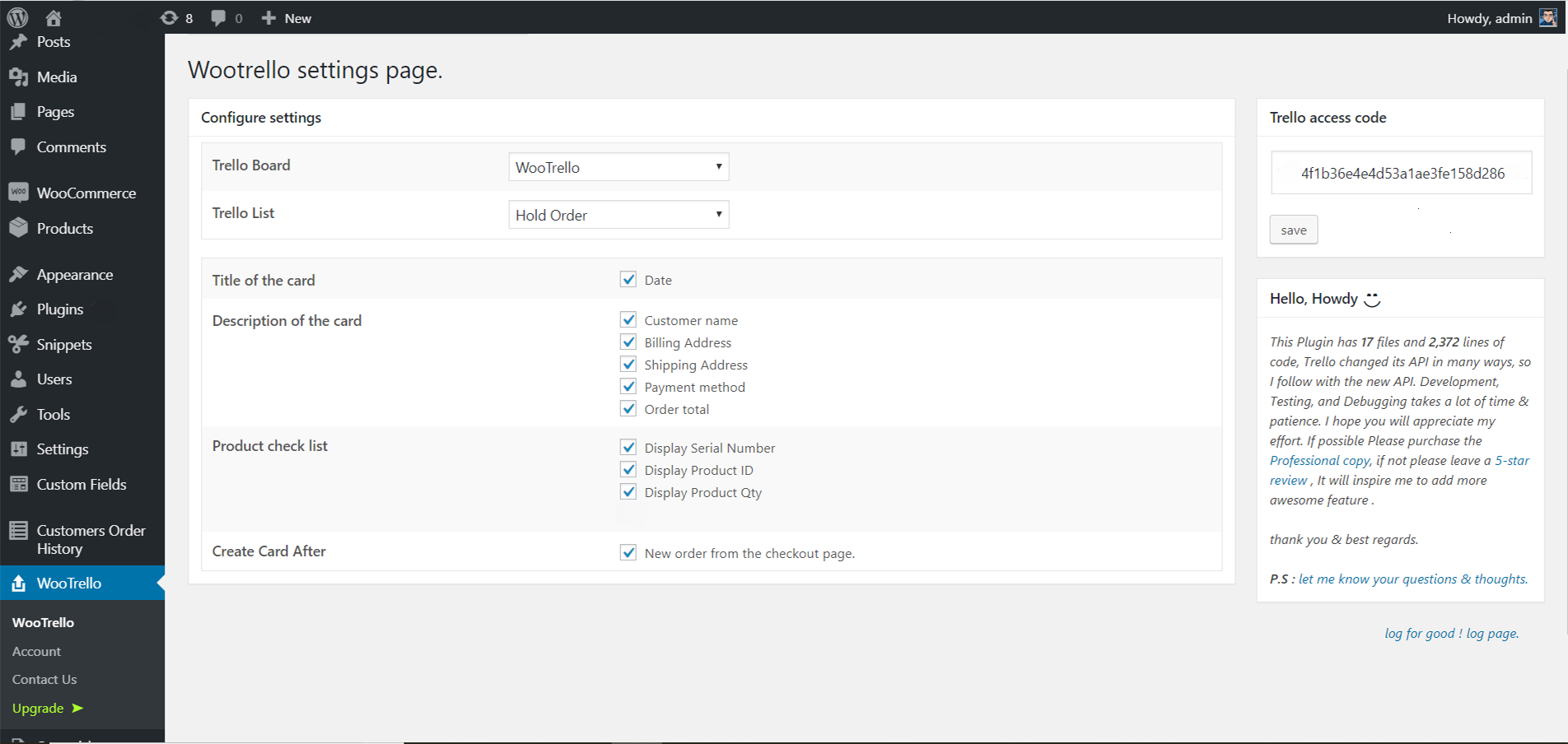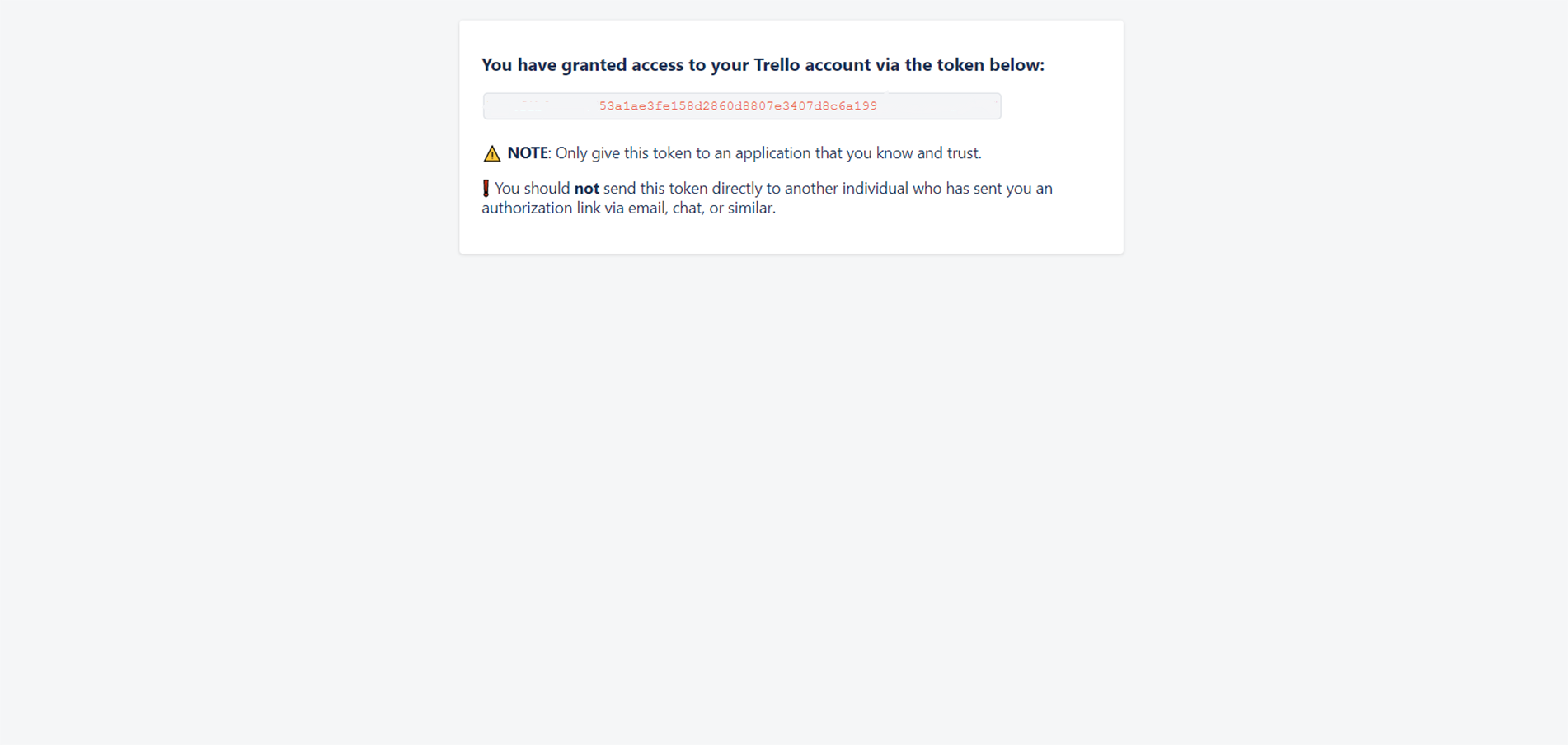jav's – WooCommerce and Trello integration WooTrello Plugin
Woocommerce + Trello = WooTrello. It will connect woocommerce with trello.
WooTrello is a Woocommerce and Trello Integration. Depending On Your Settings, It will Create a Trello Card with order information, if there is a New Order or an Order Status Changed.
HOW IT WORKS
WooTrello uses Trello API with your Trello API key. When there is a New Order or an Order Status Change WordPress Hook initiate, By using those Hook It gets the Order Information and sends it to the Trello.
Standard Features
- Easy-to-use, no unnecessary Setup Wizard for perfect configuration.
- No hidden menu or option, everything is crystal clear.
- Show trello Boards and Lists.
- one click authentication.
- Create Trello Card after every new Order or create Trello card after certain Order status Change.
Installation
This section describes how to install the plugin and get it working.
e.g.
- Upload
wootrelloto the/wp-content/plugins/directory - Activate the plugin through the ‘Plugins’ menu in WordPress.
- Get Trello access Key and Past it.
- Select a Trello Board and list Where you want to create Cards.
- Change the Settings by your Preference. enjoy
Screenshots
FAQ
If you have any question or issue or any change request please asked me on the Forum. I will try my best to solve it as early as possible. If you liked This plugin, Please leave a review it will be Much Appreciated. Thank you.
Changelog
3.2.6 – 2024-06-12
- Freemius SDK version changed.
- WordPress version 6.5.4 support.
- WooCommerce v8.9.3 support.
- Structural change, New code structure.
- WooCommerce new Order meta Support.
3.2.5 – 2023-07-06
- Freemius SDK version changed.
3.2.4 – 2023-05-23
- bug fix : deprecated function removed.
- bug fix :WP Version 6.2 compatible.
- Freemius SDK version changed.
3.2.3 – 2023-01-23
- bug fix : Undefined array key name
3.2.2 – 2022-09-1
- wordpress 6.0.1 compatible.
- extended log coverage.
- http request error handled.
- freemius SDK version Changed to 2.4.5
- bug fix
3.2.1 – 2022-03-2
- freemius SDK version Changed to 2.4.3
- bug fix
3.2.0 – 2021-05-27
- Trello card creation feedback.
- Trello card History.
- One-click Remove Logic.
- Enable and Disable Log.
- Manual card creation on the Professional version.
- Error handling.
3.1.0 – 2020-12-29
- WooCommerce Order Metadata send to Trello, Added to the PROFESSIONAL version.
- Order Address with City, Zip, County, State, and Division Added.
- Shipping Address with City, Zip, County, State, and Division Added.
- freemius SDK version Changed to 2.4.1
- freemius Logic Changed.
- freemius Integration Code Changed.
- Admin Page Functionality and Visual Change.
- PROFESSIONAL Version Installation Bug Fixed.
3.0.0 – 2020-07-01
- Create cards in different Trello Boards By The Order Status in PROFESSIONAL version.
- Product SKU added in PROFESSIONAL version.
- Display Product Qty * Price removed from Free Version.
- Admin Page Functionality and Visual Change.
- Bug Fixed.
2.0.1 – 2020-06-13
- Bug FIX.
- Name Change.
- Banner Change.
2.0.0 – 2020-04-29
- Customer name on the card title.
- Order total value in the card title.
- Trello New API support.
- Add user name on Trello card discretion.
- freemius added for monetization & licencing.
- Professional Feature added.
- Due date.
- Order URL.
- Shipping method.
- Shipping total.
- Discount total.
- Previous number of orders of this users.
- Trello card for all order status change.
- Trello card for custom status change.
- 3rd party plugin (certain input fields) support.
- Customer Note is removed from Free version.
- Shipping method is removed from Free version.
- Discount total, Payment method added to the PROFESSIONAL version.
1.0 – 2019-03-27
- first release.