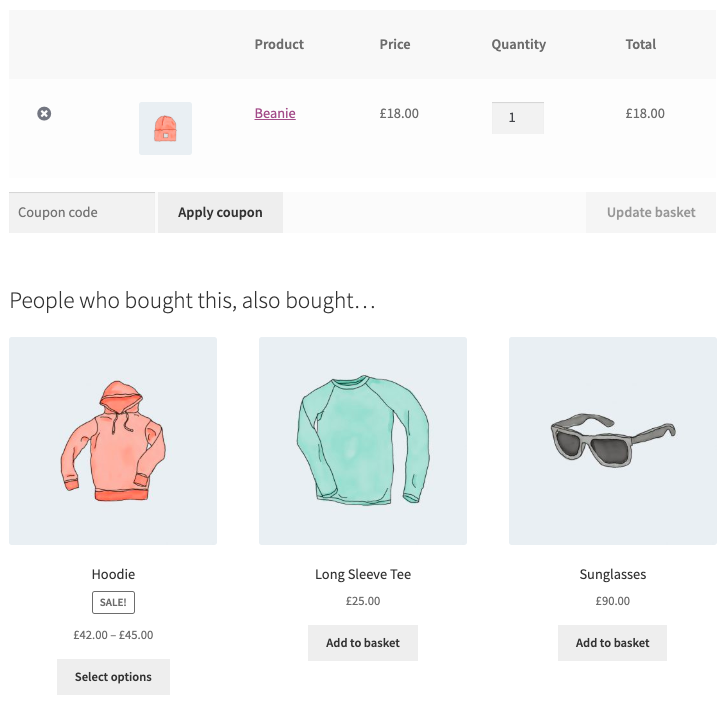Wootomation – Machine Learning AI Plugin
Wootomation allows to add "People who bought these, also bought..." feature to your WooCommerce site. Increase your sales with the help of M …
Imagine you run an e-commerce grocery store. Wootomation’s AI will analyze all the past and future orders and realizes that a lot of people buy milk, bread, and butter together. This means that even for brand new customers, when they add bread to their basket, they will be recommended milk and butter.
Wootomation uses Machine Learning Artificial Intelligence to recommend the best products to your customers, based on their cart items.
This very light plugin adds a section, similar to up-sells/cross-sales, in the cart before totals, which suggests what other people have also bought. It silently analyses all sales of your store and processes it in order to train the AI. It only works in the background, when new data is being added, so it is not disruptive to the customers’ journey.
Using the same concept, Amazon have increased their sales by 35%.
Installation
Before installing, make sure you have WooCommerce installed and active, and use PHP version of minimum 7.2.
Simply install and activate the plugin, then go to the settings page (WooCommerce -> Wootomation) to setup the various options.
Screenshots
FAQ
The machine-learning artificial intelligence analyses all the sales in a smart way, it learns from them, and then it is able to predict the most relevant products to your customers, thus increasing sales. With each purchase going forward, it keeps learning and gets better and better.
Yes, on activation it will analyse all previous orders, then each month it will update the suggestions. We decided to go for montly retraining in order to keep the suggestions fresh and relevant, such as seasonal items or general user preferences.
The more data it has to learn from, the better it gets at suggesting products. The predictions are saved in the database and are reused in a lightweight way.
Changelog
2.0.3
- Fixed minor bugs.
2.0.2
- Fixed minor bugs.
2.0.1
- Fixed minor bugs.= 2.0.0 =
- New and improved algorithms.
- Viewable batch training.
- Fixed minor bugs.= 1.2.0 =
- Removed 1 month and 2 months notices.
- Added message to the admin page.
- Added options and improved logic to show/hide out of stock products and products on backorders.
1.1.3
- Improved performance.
1.1.2
- Fixed admin page bug.
1.1.1
- Improved multisite support.
1.1.0
- Added settings page.
- Fixed bug when there are no orders.
1.0.2
- Improved suggestions.
- Fixed bugs.
1.0.1
- Fixed bugs.