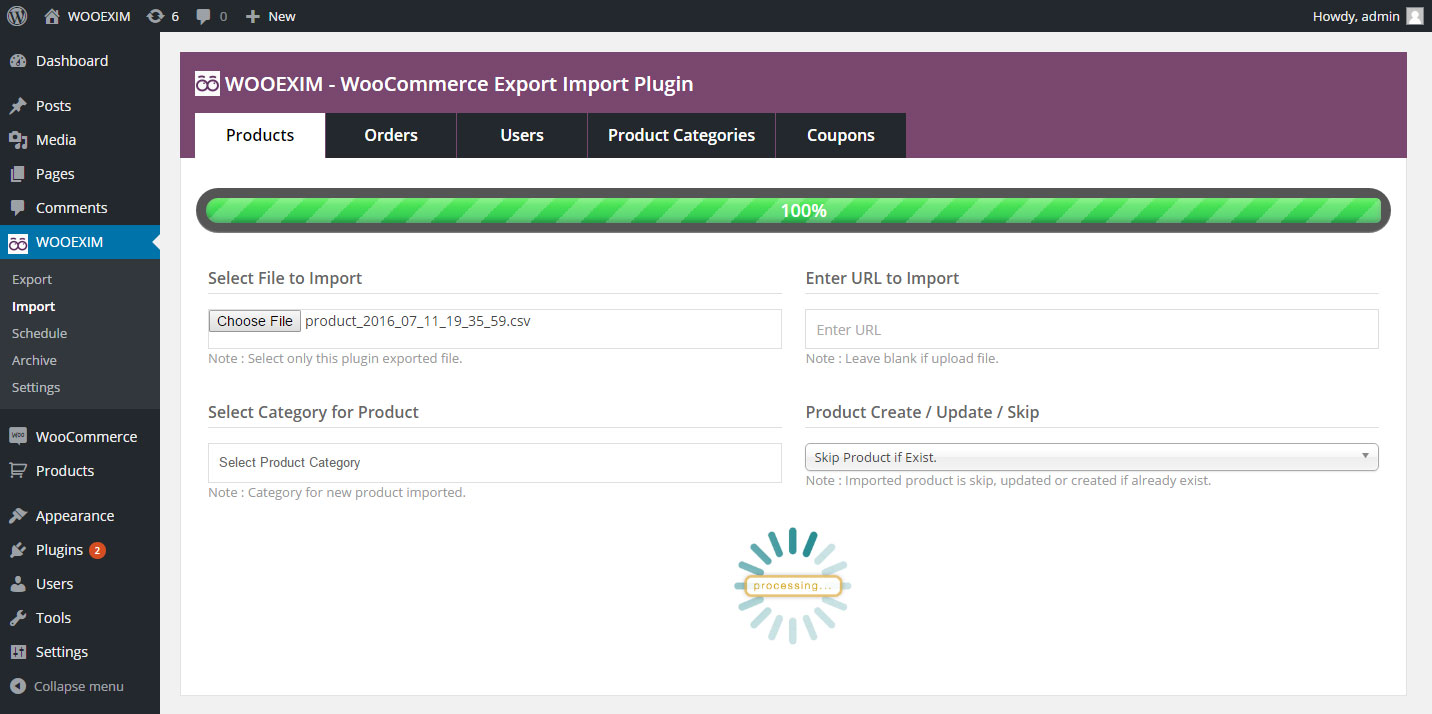WOOEXIM – WooCommerce Export Import Plugin Plugin
Export and Import easily products, orders, categories, customers and coupons with all the meta informations of your WooCommerce store with WOOEXIM.
WOOEXIM Pro is an easy, quick and advanced Import & Export your store data. All type of your WooCommerce Products, Orders, Users, Product Categories and Coupons import/export in just one click. This plugin has inbuilt functionality are Multiple Powerful Filters, Export Management, Field Management And Scheduled Management.
Download Pro version here: WOOEXIM Pro.
Below is a list quick features offered in this plugin:
- Easy Installation and Detailed Documentation.
- Easy Import and Export Interface.
- Easy, Quick and Advanced Import-Export System.
- Ajax Products, Orders and Users Import System.
- Export Data to CSV File.
- Import Data from CSV File.
- Multi Language support.
- Fully responsive and 100% customizable.
- Dedicated Support.
Download Pro version here: WOOEXIM Pro.
WOOEXIM is a quick easy and advance Export – Import plugin for WooCommerce. It gots plenty of cool features which drives it to the number one in the market.
Supports For
With WOOEXIM you can export – import Products, Categories, Orders, Customers and Coupons. And more features are comming soon.
Easy Interface
With it’s easy user interface you can easily export and import data.
Ajax Import System
The import system is ajax based, so you just have wait and it does the work.
Product Type
It supports all types of products like variable product, downloadable product.
Multiple Filter
You can set multiple filter option in the export screen like category, status etc.
Fields Management
You can assign the field name beautifully for export file header.
Multi Lingual
This plugin is served with additional 10 other languages.
Custom Field
You can also export custom field from product database.
Custom Attributes
Export custom attributes and option from product database.
Export Preview
Before downloading the export file you can have a export preview window.
Export Archive
All your exports become saved in the export archive, you can download it any time.
Import Preview
You can see a preview of data when importing and make your choices.
Scheduled Export
You can now export product, coupon, customer and orders in schedule.
Send to Email
You can send schedule export data to any email, just name it.
Import by URL
Import data not just only with CSV file but also with remote file URL.
New Categories
You can import New Categories as well as the old categories.
Create/Update/Skip
You can create new item or update it or skip that item when matches with existing one.
All Type User
You can just only export customers but all types of users of your website.
Order Status
You can set the order status when importing either it is complete or pending.
Customer Meta
You can also export custom meta information associated with the products.
Amazing Support
We are continuously fixing and upgrading our plugin and ready to answer your question.
Download Pro version here: WOOEXIM Pro.
Supported Product Types
- Simple Product
- Downloadable Product
- Virtual Product
- Variable Product
- External/Affiliate Product
- Grouped Product
Additional Features
Products Import Export
- Multiple Powerful Filters Available.
- All Product Types Supported.
- Almost All Products fields are used.
- Custom field supported.
- Custom Attributes supported.
- Export Data preview available.
- Export CSV data Management.
- Product Fields Management.
- Product Export Scheduled Management (Automatic Export).
- Import Products by URL.
- Import Products with new Categories.
- Import Product Create / Update / Skip option available when already product exist.
- Imported Product preview available.
Orders Import Export
- Woocommerce Update (Woocommerce 2.1.X to Woocommerce 2.X.X).
- Multiple Powerful Filters Available.
- All new and old Order Status Supported.
- Almost All Order fields are used.
- Custom field supported.
- Custom Attributes supported.
- Export Data preview available.
- Export CSV data Management.
- Order Fields Management.
- Order Export Scheduled Management(Automatic Export).
- Import Order by URL.
- Import Order Create / Update / Skip option available when already Order exist.
- Imported Order preview available.
Users Import Export
- Multiple Powerful Filters Available.
- Almost All User fields are used.
- All Usermeta supported.
- All Capabilities supported.
- Custom Capabilities supported.
- Export Data preview available.
- Export CSV data Management.
- User Fields Management.
- User Export Scheduled Management(Automatic Export).
- Import User by URL.
- Import User Update / Skip option available when already User exist.
- Imported User preview available.
Product Categories Import Export
- Multiple Powerful Filters Available.
- Almost All Category fields are used.
- Category images are exported and auto set.
- Category parent auto detected.
- WooCommerce categories meta are exported.
- Export Data preview available.
- Export CSV data Management.
- Categories Fields Management.
- Categories Export Scheduled Management(Automatic Export).
- Import Categories by URL.
- Import Categories Update / Skip option available when already Product Categories exist.
- Imported Categories preview available.
Coupons Import Export
- Multiple Powerful Filters Available.
- Almost All Coupons fields are used.
- Coupons meta are exported.
- Export Data preview available.
- Export CSV data Management.
- Coupons Fields Management.
- Coupons Export Scheduled Management(Automatic Export).
- Import Coupons by URL.
- Import Coupons Update / Skip option available when already Coupons exist.
- Imported Coupons preview available.
Scheduled Management (Automatic Export)
You can create scheduled in just one click. Click on ‘Save Scheduled’ Button.
You can also create multiple scheduled with filter data. You can see all Scheduled list in ‘Manage Scheduled’ menu and if you want to delete than just click ‘DELETE’ link of scheduled.
Export Field Management
You can set you field name just goto ‘Setting’ menu.
you can set each field name of any export file. Just Enter Field name and click ‘Save’ button for save field name and you are done.
Installation
- Upload
wooeximto the/wp-content/plugins/directory - Activate the plugin through the ‘Plugins’ menu in WordPress
- Now, you will see one menu named “WOOEXIM” on left sidebar on admin panel, choose a option from here.
Screenshots
FAQ
With free version you can only export or import products, but with pro version you can also export or import categories, orders, customers and coupons. You can also set schedule export which can be send to email addresses with pro version. There is also an export archive in the pro version. Download Pro version here: WOOEXIM Pro.
Please visit our official website for WOOEXIM proversion here: WOOEXIM Pro.
Changelog
1.0
- Just started here.