
Brevo for WooCommerce Plugin
The all-in-one marketing add-on for your WooCommerce store that helps you power up the marketing funnels in minutes. Email marketing, marketing automa …
Brevo’s plugin for WooCommerce is the easiest way to integrate your store and send better communications.
Trusted by over 400,000 businesses worldwide, Brevo is an all-in-one marketing platform for engaging with your contacts and building better customer relationships through targeted and meaningful communication.
Cover your entire marketing funnel with one single tool:
- Contacts — Sync your customers and new subscribers to grow your list and store with free unlimited contacts storage.
- Email marketing — Engage customers with beautifully designed email campaigns created in an intuitive drag-and-drop email editor or using our rich text or HTML options.
- Segmentation — Target your campaigns with precision thanks to our powerful contact segmentation engine based on purchase history.
- Automation — Use triggered emails to connect with customers who visited your website or left an item in their cart. Automatically follow up post-purchase via email and/or SMS. Design intricate marketing automation workflows in our visual editor.
- Conversations — Stay connected with your audience and divide communication tasks among team members using Chat, CRM and Push Notification features.
You can use it as a CRM for WooCommerce, tracking orders and automatically syncing payment transactions.
How to get started
1. Install, and activate the plugin in your WooCommerce store.
2. Create a Brevo account or log into an existing account.
3. Sync WooCommerce data to Brevo (lead and/or customer).
After you sync your historical and new WooCommerce store data with Brevo to better manage your customers and their orders,
you can deploy effective email and SMS campaigns, improve transactional email deliverability, and track detailed metrics including delivery, open and click rates.
Email Marketing
Promote your brand and grow your business with beautifully designed emails. Our easy to use template builder allows you to create personalized messages and build meaningful relationships with your contacts.
Email Marketing features:
- Create WooCommerce email templates that look great on every device.
Using our drag-and-drop email editor, you can quickly create beautiful, responsive emails and personalize them to showcase your business and keep subscribers in the loop about new product launches, promotions, blog posts, and more.
Choose one of Brevo’s 40+ pre-designed templates — all you have to do is add your content and send. - Send personalized newsletters and promotional email campaigns to your subscribers.
- Send confirmation emails with optimized deliverability.
- Use WooCommerce order variables directly within your Brevo email templates.
- Monitor the most important email metrics: delivery, open and click rates.
- Enable and manage customer subscriptions: opt-out, opt-in, or double opt-in after order creation or completion.
- Order tracking: transactional data (order ID, price, etc.) is saved in Brevo to enable powerful segmentation.
- Create and send confirmation text messages after key events like new order or order shipment.
- Send text message campaigns to all customers or subscribers.
Learn more with the free Brevo Email Marketing academy and these hands-on tutorials:
WooCommerce Email Marketing: A Beginner’s Guide
Certification for Email Marketing
Automation
Brevo offers a flexible and versatile marketing automation platform.
The Brevo Tracker script lets you track web behavior from your contacts to use alongside email engagement data to create complex automation workflows that save you time and help you scale and grow your business.
How does Marketing Automation work?
Marketing Automation features:
Brevo marketing automation allows you to create a wide range of automated workflows that help you grow your store by improving engagement, increasing traffic & revenue, and building relationships. Marketing automation is free up to 2,000 contacts
- Welcome message — Send a welcome email after a subscriber joins your list.
- Marketing activity — Send follow-up emails based on whether contacts open or click on an email campaign.
- Anniversary date — Send an annual email or series of emails based on a special event or birthday.
- Website event — Send an email after a contact performs a specific action on your website.
- Transactional activity — Send an email based on whether contacts open or click on transactional emails.
- Page visit — Send an email after a contact visits a specific page on your website.
- Abandoned cart — Send an email after a contact leaves an item in their cart.
- Page visit — Send an email after a contact visits a specific page on your website.
- Product purchase — Send an email when a product is purchased on your website.
Learn with free Brevo Marketing Automation academy and these hands-on tutorials:
WooCommerce Abandoned Cart Email Strategies to Recover More Orders
Certification for Marketing Automation
Conversations
Live Chat and messaging platform for sales and support
Find new customers and provide instant customer service via a chat widget on your website, or use Facebook Messenger, Instagram Direct, and WhatsApp to drive traffic to your site, increase sales and average order value through live conversations.
Brevo Conversations is free for 1 user.
Conversations features:
- Bring all your customer conversations under one roof and connect with customers where they are, across Live Chat, Facebook Messenger, and Instagram.
- Create personalized experiences for your web visitors, answer questions in real time, and convert visitors by helping them find what they’re looking for.
- Amplify lead generation for your CRM
- Respond to your clients from anywhere, at any time using the Brevo Conversations mobile app, available for both iOS & Android.
GDPR
GDPR compliance, in itself, is never truly finished. It’s an ongoing process that requires regular monitoring and confirmation.
Brevo is proud to be continuously working to maintain GDPR compliance in order to remain a trusted third-party software provider for our users.
Developers
The Brevo API allows you to programmatically execute a wide range of code operations which are also available through the user interface.
Follow Us
- Our Official Website – https://www.brevo.com
- LinkedIn – https://www.linkedin.com/company/brevo
- Our Facebook Page – https://www.facebook.com/brevo.official
- Our Twitter Account – https://twitter.com/brevo_official
Credits
This plugin was created by Brevo.
Installation
= Before installing, make sure to:=
* whitelist the following Brevo domain: whitelist SIB domain: https://plugin.brevo.com/integrations/api/
* whitelist all the IPs comprised in the range from 185.107.232.0 to 185.107.232.24
* clear your cache
= Once done, you can install the plugin following these steps:=
1. Install the Brevo for WooCommerce via the plugins page of WooCommerce or upload the plugin file (link to the plugin file) to your server.
2. Activate the Brevo for WooCommerce by clicking Connect your account from the Brevo”>WooCommerce > Brevo page. Allow access to your Brevo account and Activate the plugin to start its configuration.
3. Configure your plugin settings directly from Brevo. To learn more, check our dedicated article WooCommerce plugin – Installation and set up.
Screenshots
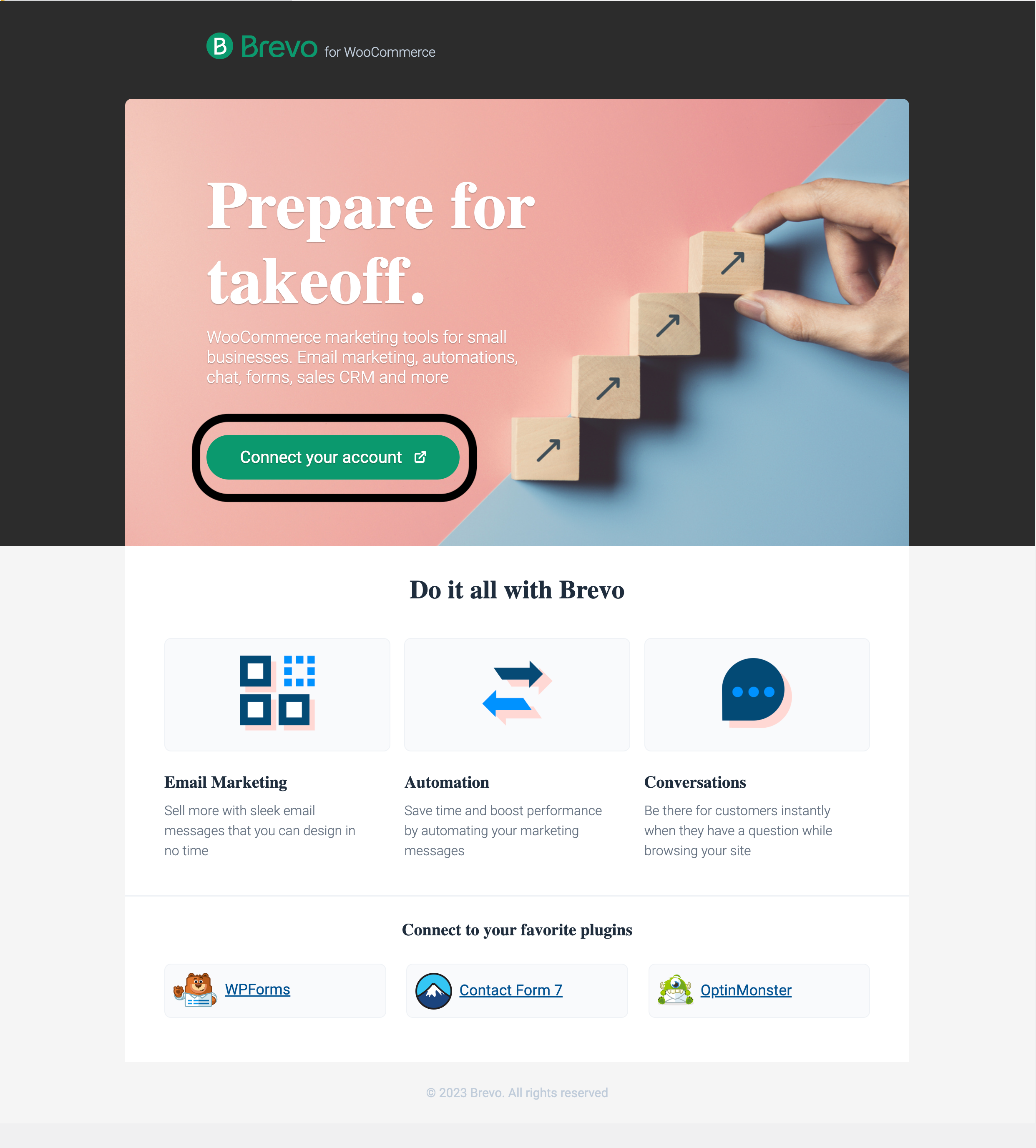
Click on “Connect your account” to link WooCommerce and your Brevo account.
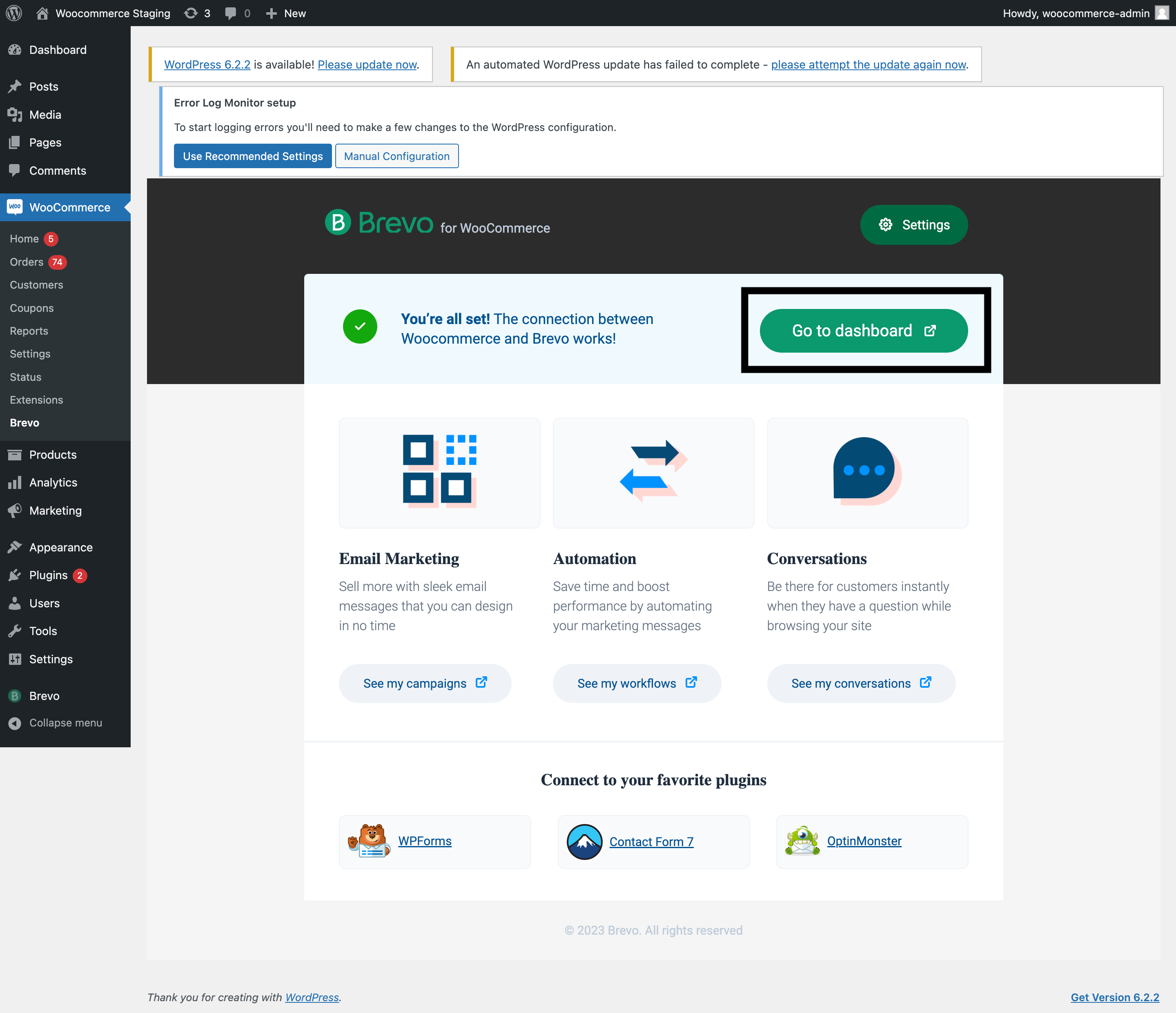
Once it’s done, you can click on “Go to dashboard” to directly land on your Brevo account.
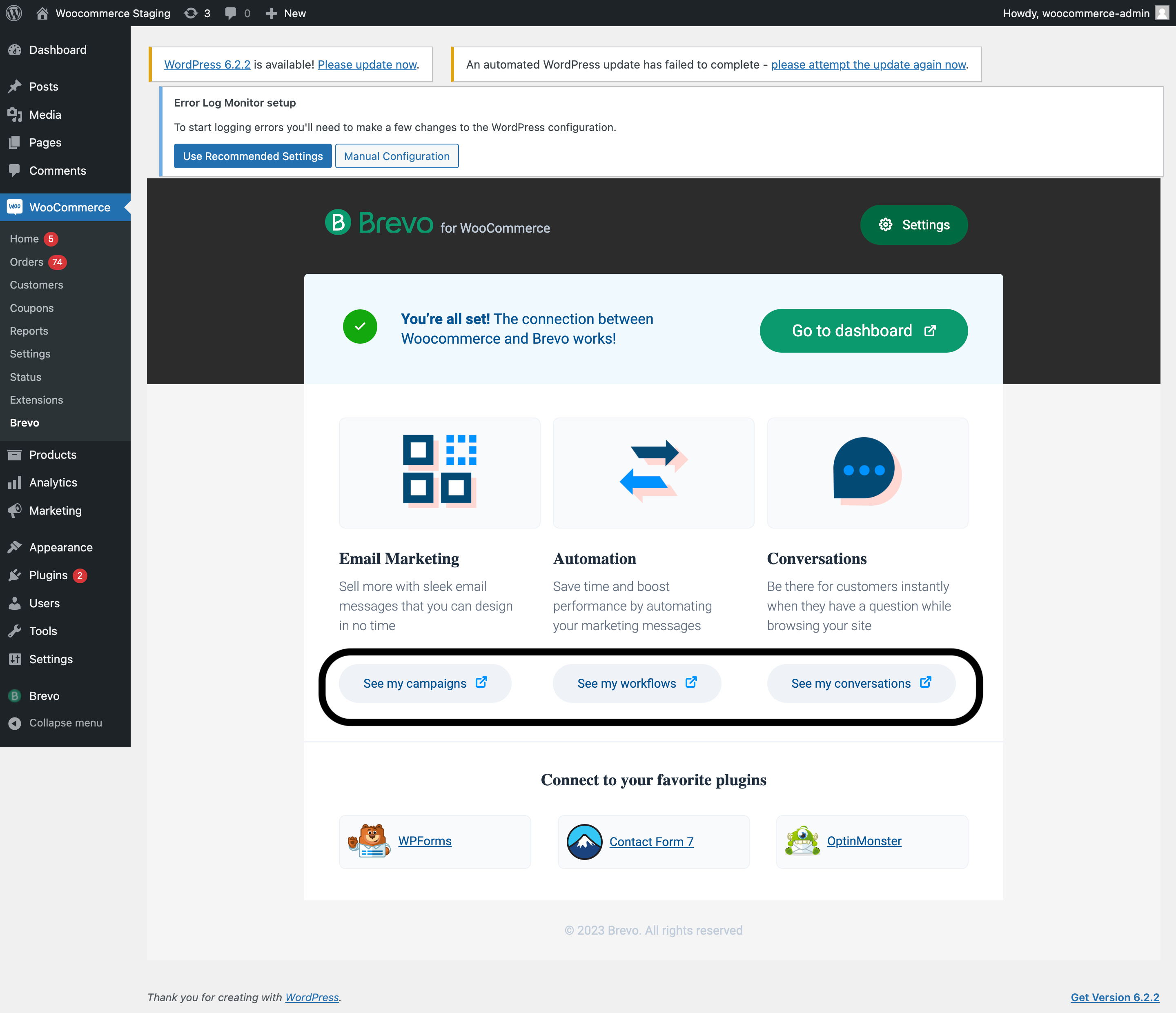
Click on the relevant button to see your campaigns, your workflows, and your conversations.
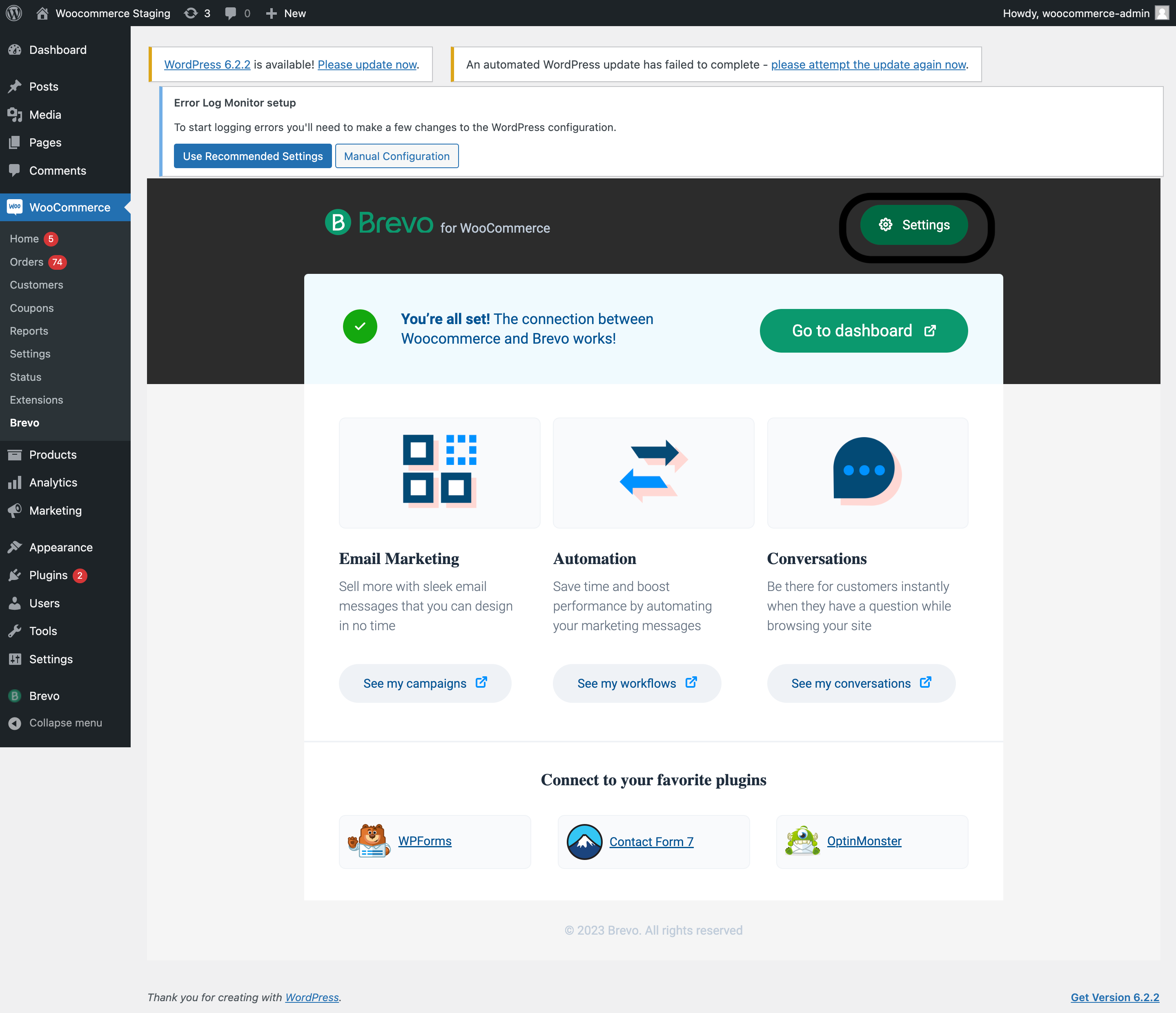
You can access your settings by clicking on “Settings” at the top right of the screen.
FAQ
Brevo is a powerful all-in-one marketing platform. Over 300 000 companies around the world trust Brevo to deliver their emails and SMS messages.
Brevo combines competitive pricing and excellent deliverability & powerful features such as Email, SMS, Facebook, Chat, CRM, and marketing automation.
Brevo is available and supported in 6 languages: English, French, Spanish, German, Italian, and Portuguese.
By using Brevo’s SMTP, you will avoid the risk of having your legitimate emails ending up in the spam folder and you will have statistics on emails sent: deliverability, opens, clicks, etc. Brevo’s proprietary infrastructure optimizes your deliverability, enabling you to focus on your content.
The Brevo for WooCommerce plugin uses Brevo’s API to synchronize contacts, send emails and get statistics. Creating an account on Brevo is free and takes less than 2 minutes. Once logged into your account, you can get the API key, and you can send up to 300 emails / day on the free (forever) plan.
No, the plugin is totally free and Brevo offers a free forever plan with 9,000 emails per month. Additionally, Brevo comes with unlimited contacts (including on the free plan), so there is no hidden cost.
If you need to send more than 300 emails / day, check out our pricing. Paid plans start at $25 / month to send up to 10 000 emails / month with no daily sending limit.
You have nothing to do – synchronization is automatic! It doesn’t matter whether your lists were uploaded on your WordPress interface or on your Brevo account: they will always remain up-to-date on both sides.
Brevo also integrates with most lead capture and advanced form builder plugins.
If you need some assistance, you can post an issue in the Support tab, or send us an email at contact@brevo.com.
Changelog
4.0.26
- Fixed bug related to product viewed events
4.0.25
- Improvement to fetch the right product images to send in the order_completed events
4.0.24
- Added new product_viewed track event that will fire each time products are viewed on the store by users. This can be used within Brevo automation for email campaigns
4.0.23
- Improvements to tracking guest checkouts
4.0.22
- Plugin made compatible with WordPress v6.5.2
4.0.21
- Resolve compatibility issues and conflicts with WooPayment plugin
4.0.20
- Included product variant image in payload of cart_updated and order_completed events to be available for use in Brevo Automation
- Use line_items price from WooCommerce instead of product price in order confirmation email-templates
- Plugin code enhancements
4.0.19
- Improvements to resolve security vulnerability in the plugin
4.0.18
- Improvements to resolve security vulnerability in the plugin
- Additional fields added to order_completed event payload in Brevo
4.0.17
- Plugin enhancements to more accurately detect current version
4.0.16
- Improvements to tracking abandoned cart users
4.0.15
- Fix for undefined variable message
4.0.14
- Resolved issue of cart_updated event firing multiple times without any changes to the cart
- Resolved issue of cart_updated event firing for non cart related actions
4.0.13
- Resolved issue of cart_updated event firing multiple times without any changes to the cart
- Resolved issue of cart_updated event firing for non cart related actions
4.0.12
- Plugin made compatible with WordPress v6.4.3 and WooCoommerce v8.6.0
- Removed max execution time limit
4.0.11
- Included tax and shipping details in order completed events generated by the Plugin
- Updated Social Media Links
4.0.10
- Plugin enhancements to include cart events tracking for guest checkouts
4.0.9
- Fix related to php warning message
4.0.8
- Plugin enhancements to detect customers’ email addresses from the checkout flow
4.0.7
- Plugin Improvements to enable ecommerce analytics by default
4.0.6
- Handle ORDER_FEES in Order Confirmation Template
4.0.5
- Improved error handling in endpoints
4.0.4
- Bug fixes related to missing products creation date during sync
4.0.3
- Bug fixes related to incorrect handling of double-opt-in status of shop customers
4.0.2
- Bug fixes related to incorrect handling of opt-in status of shop customers in checkout flow
4.0.1
- Bug fixes related to eCommerce analytics syncing.
4.0.0
- Gain powerful insights into your online store’s performance, revenue, and customer behavior with the Ecommerce Dashboard.
- Easily compare data with previous periods to measure growth and track performance trends.
- Analyze your product performance with the new Product Insights feature.
- Unlock the potential of your marketing strategy with Retention Analysis tools.
- Seamlessly segment your customers based on their purchase history for targeted marketing campaigns.
- Access comprehensive customer order histories directly within customer profiles.
- Updated user interface for a smoother and more intuitive experience.
3.0.13
- Improve compatibility with WooCommerce attachment plugins
3.0.12
- Enabled edit access to the plugin for Editor roles in WordPress
3.0.11
- Plugin made compatible with WordPress v6.3
3.0.10
- Rebranded plugin from old Sendinblue brand to new Brevo brand
3.0.9
- Plugin code enhancements to handle the deleted email templates case
3.0.8
- Declare compatibility for WooCommerce HPOS
- Improved the Reply To of Woocommerce mails sent through the plugin
3.0.7
- Enhanced plugin code
- Added tags for all emails sent through the plugin. Tags will be displayed in the transactional email logs on the Brevo platform
3.0.6
- Enhancement in the backend links of the plugin for migration
3.0.5
- Improved the connection creation process with Sendinblue
- Added endpoint to get the saved settings
3.0.4
- Improved handling of alphanumeric Order IDs in emails with Sendinblue Templates
- Updated hyperlink in plugin description
3.0.3
- Fixes related to attachment handling in WooCommerce emails
- Minor improvements related to version management
- Updated plugin description
- Enhanced the plugin with compatibility checks for WordPress version 6.1.1
3.0.2
- Account URL updated in plugin.
- Handle duplicate mail for events in WooCommerce: when, on Sendinblue’s tool, customer chooses the email sending settings, WooCommerce settings are automatically synced. This sync is only one way, from Sendinblue to WooCommerce
3.0.1
- Fixes related to some PHP warnings and remove unused files
3.0.0
- New architecture implemented
- New interface for the user
2.0.39
- An additional header is added for the technical improvement in the log tracking.
- Enhanced the plugin to be compatible with WordPress version 6.0.2.
2.0.38
- Enhanced the plugin to be compatible with WordPress version 6.0.1
2.0.37
- Enhanced the plugin to be compatible upto WordPress version 6.0
2.0.36
- Fixed the wrong image name issue in the abandoned cart events payload.
2.0.35
- Fixes related to some PHP warnings and a fatal error for PHP version 8.
2.0.34
- Enhanced the plugin to be compatible upto WordPress version 5.9
- Fixed an issue where reload confirmation popup appears while validation API keys.
- Support for custom order ids added for order_completed event, transactional attributes and SIB email templates: we now accept strings along with integers.
2.0.33
- Add UTM tracking links to some hyperlinks
2.0.32
- Fixed an issue related to DOI sender email and name.
2.0.31
- Fixed an issue with {ORDER_PRODUCTS} tag not reflecting the correct price of product in email template.
- Fixed few PHP warnings generated by the plugin.
2.0.30
- Fixed an issue with contact not getting created on Sendinblue platform after order creation with all the mapped attributes.
2.0.29
- Enhanced the plugin to be compatible upto WordPress version 5.8
- Enhanced the plugins to be compatible upto PHP version 8
2.0.28
- Fixed an issue with empty order id passed in order completed event.
2.0.27
- Fixed an issue with contact not getting created on Sendinblue platform after order creation.
- Fixed an issue with guest user not getting identified after order creation.
2.0.26
- Fixed PHP warning at checkout page.
- Removed legacy logics related to double optin subscription.
2.0.25
- Improved technical performance of the plugin.
2.0.24
- Improved technical performance of the plugin.
2.0.23
- Improved technical performance of the plugin.
2.0.22
- Improved technical performance of the plugin.
2.0.21
- Improved technical performance of the plugin.
2.0.20
- Improved technical performance of the plugin.
2.0.19
- Improved technical performance of the plugin.
2.0.18
- Fixed the issue with default subject sent in case of double optin email
- The subscribed contact from a double optin flow would be created or updated on Sendinblue platform only on clicking the double optin link in the confirmation email.
2.0.17
- Improved technical performance of the plugin.
2.0.16
- Improved technical performance of the plugin.
2.0.15
- Improved technical performance of the plugin.
2.0.14
- Improved technical performance of the plugin.
2.0.13
- Improved technical performance of the plugin.
2.0.12
- Improved technical performance of the plugin.
2.0.11
- Improved technical performance of the plugin.
2.0.10
- Improved technical performance of the plugin.
2.0.9
- Improved technical performance of the plugin
2.0.8
- Improved stability of transactional mailing
2.0.7
- Technical improvement of Double Opt-In subscription management
2.0.6
- Improved work of abandoned cart events by preventing creation of cart_updated and order_completed duplicates in automation logs
- Improved the monitoring of the plugin.
2.0.5
- Fixed false triggering of cart_deleted events in Automation.
- Improved phone number validation.
- Improved plugin stability and performance.
2.0.4
- Added order synchronisation feature and creation of global calculated values for Sendinblue account.
- Improved monitoring of plugin technical performance
- Updated WordPress Repository content by adding FAQ section
2.0.3
- Fixed critical errors for PHP Mailer triggered for WordPress version 5.5 and beyond
- Fixed the display issue with SMTP templates. All templates existing on client accounts are now visible in the plugin. Earlier only top 50 were visible
- Fixed PHP notices and warnings
2.0.2
- Added partner name via API V3
2.0.1
- Subject line from the Sendinblue template issue has been fixed
- WooCommerce email attachment handling issue has been fixed
2.0.0
** Improvement **
- Updated plugin to be compatible with Sendinblue API v3
- Added Statistics tab
- Updated Chat
1.1.0
- Improved transactional email
- Improved SMS campaign
1.1.1
- Updated descriptions
1.1.2
- Fix some warning issues
- Updated SMS credit notification
1.1.3
- Fix SMTP issue using wp_mail
- Fix to send transactional email
1.1.4
- Fix transactional email issue
1.1.5
- Fix a save change button problem since version 2.5
- Fix incorrect sender detail
1.1.6
- Fix warning issue by error_log
- Fix attachment issue in transactional email
1.1.7
- Update to use all Woocommerce variables in templates
- Fix Statistics warning issue
- Update Double Opt-in procedure
- Udpate transactional attributes of existing customer
1.1.8
- Fix warning issue to send SMS
1.1.9
- Apply nl2br on text/plain only
- Fix set_magic_quotes_runtime() error
- Fix some warning issue
1.1.10
- Fix warning issue by WP_Error
- Fix jquery issue in admin page
1.2.0
- Add new feature to sync old your customers to the desired list
- Add French language
- Fix transient error
- Fix UI issue by h2 tag
- Change content of test sms
1.2.1
- Add a variable {ORDER_DOWNLOAD_LINK} for product link
- Add new feature to match customers attributes and sendinblue list attributes
- Use wordpress function for CURL request
1.2.2
- Fix warning to select multi-list in sync users feature
1.2.3
- Add a variable {ORDER_PRODUCTS} for order products
1.2.4
- Fix fatal error in preview email template
1.2.5
- add more email templates
- fix some issues appeared on wp multisite
- fix compatibility issue with woocommerce 3.0 and above
1.2.6
- fix an error on product page
1.2.7
- add independence between Sendinblue plugins
1.2.8
- remove unnecessary text
1.2.9
- change the position of Opt-In Field at Checkout
- fix products variation price issue
- add new variables {USER_LOGIN} and {USER_PASSWORD} for New Account email template
- add new variable {REFUNDED_AMOUNT} for refunded order email template
1.2.10
- update for compatible with woocommerce 3.4.4
- fix to display account info issue
- fix order date format issue
1.2.11
- Double opt-in compatibility with NTL
1.2.12
- The plugin now includes an abandoned cart tracking feature.
- Once the feature is activated in the plugin, clients only have to set up their workflow.
- Without any technical implementation – using the detailed abandoned cart template.
1.2.13
- Abandoned cart tracking feature issue fixed.
1.2.14
- Save button display issue fixed.
1.2.15
- added condition for check attribute value.
1.2.16
- added condition for check ma script and abaondoned cart function.
1.2.17
- added sms source.
1.2.18
- login button disappear in woocommerce 3.8.1 issue fixed.
1.2.19
- Added new feature abandoned cart and chat feature.
1.2.20
- Fixed issue with Item price in order_updated event
- Now when sendinblue templates are enabled, subject line from sendinblue will be used
1.2.23
- Price in order_completed event changed to Float from Int.