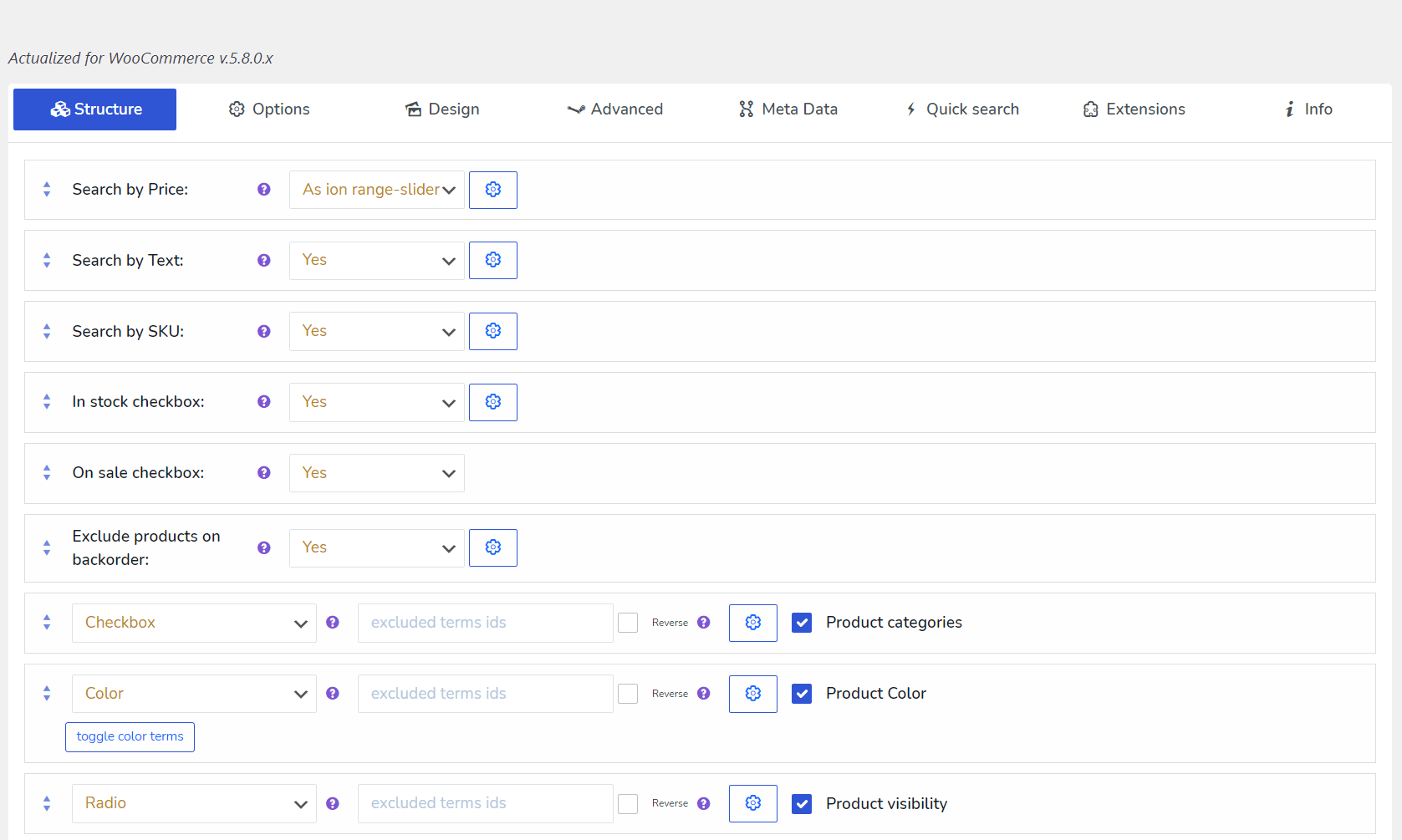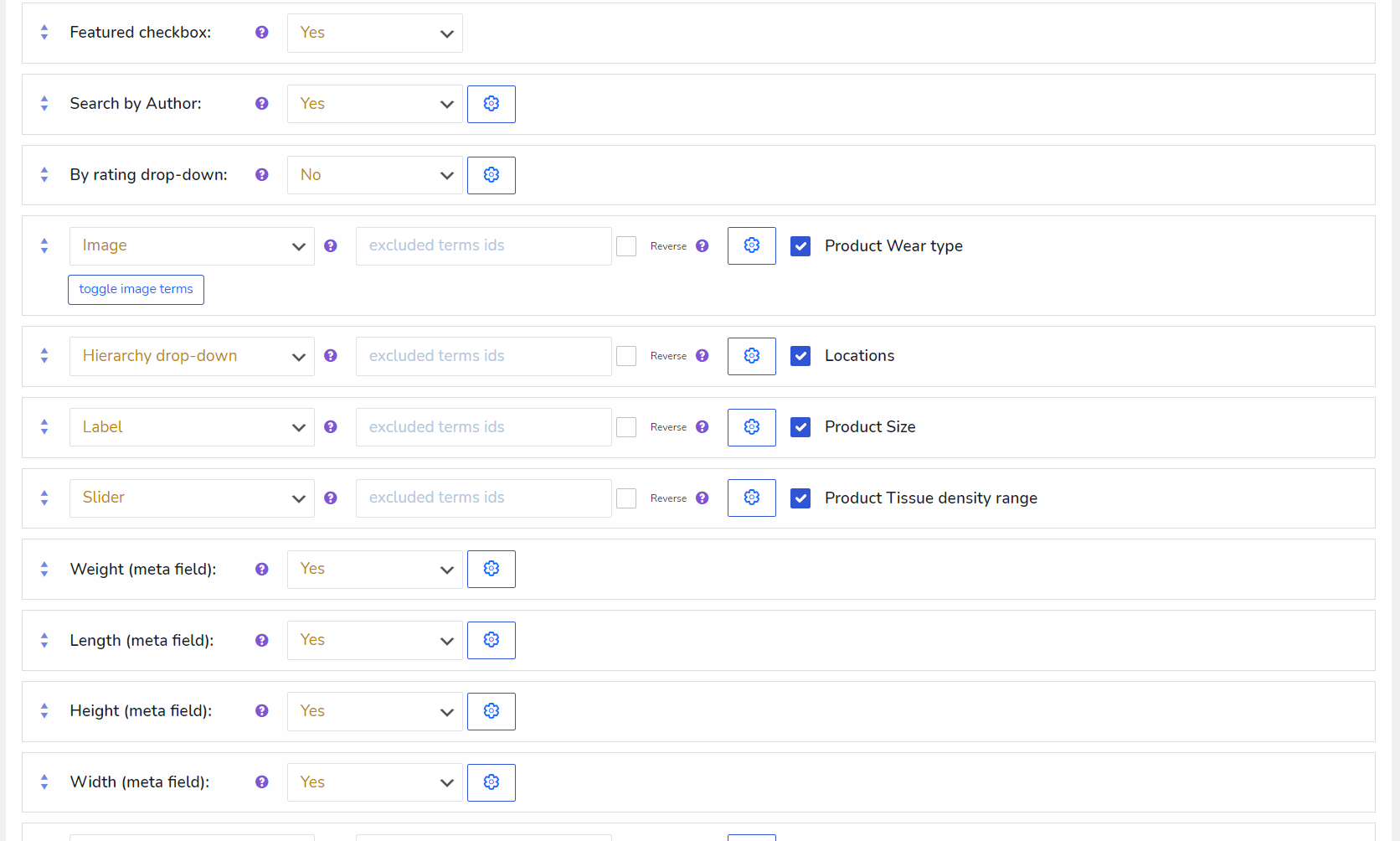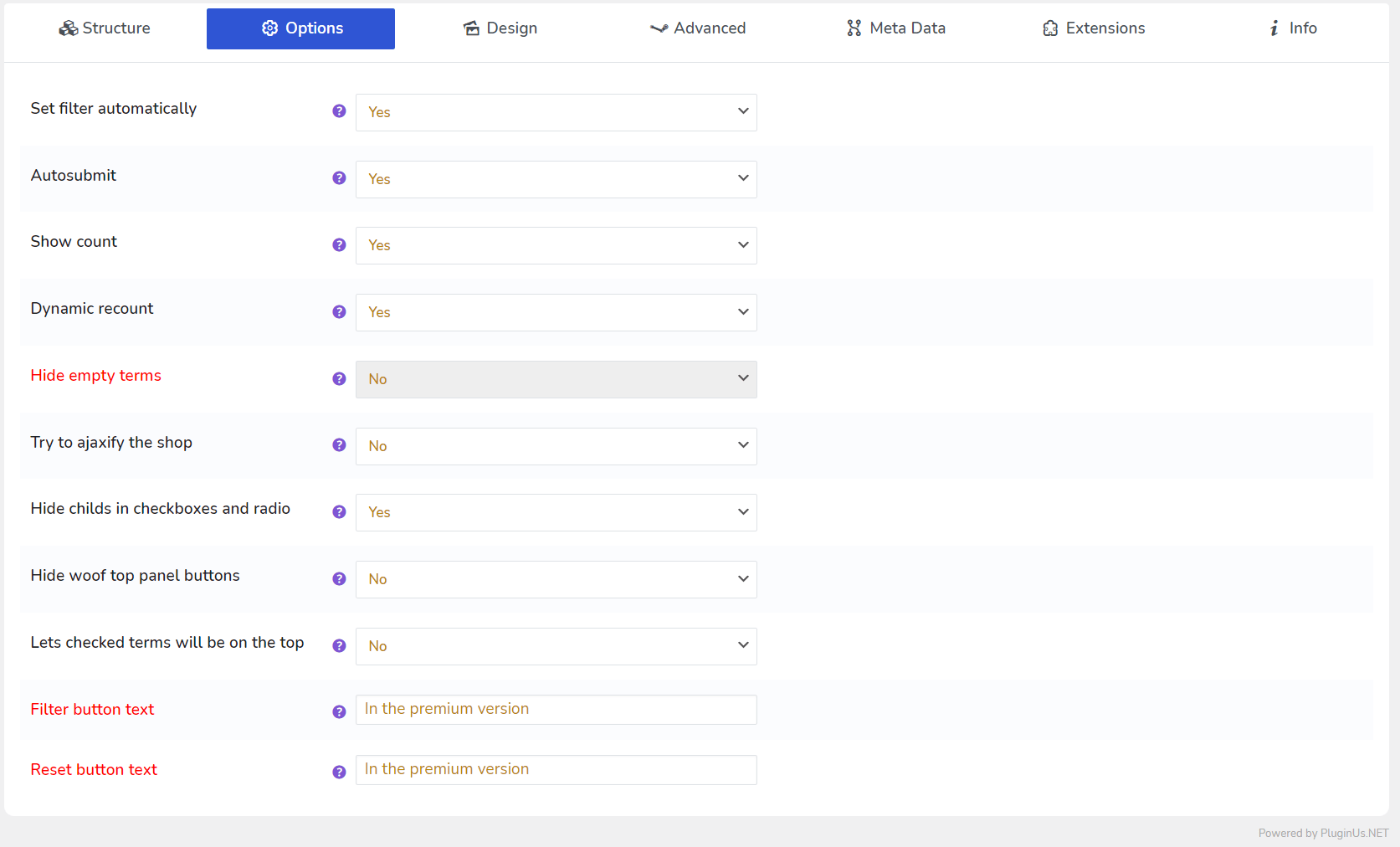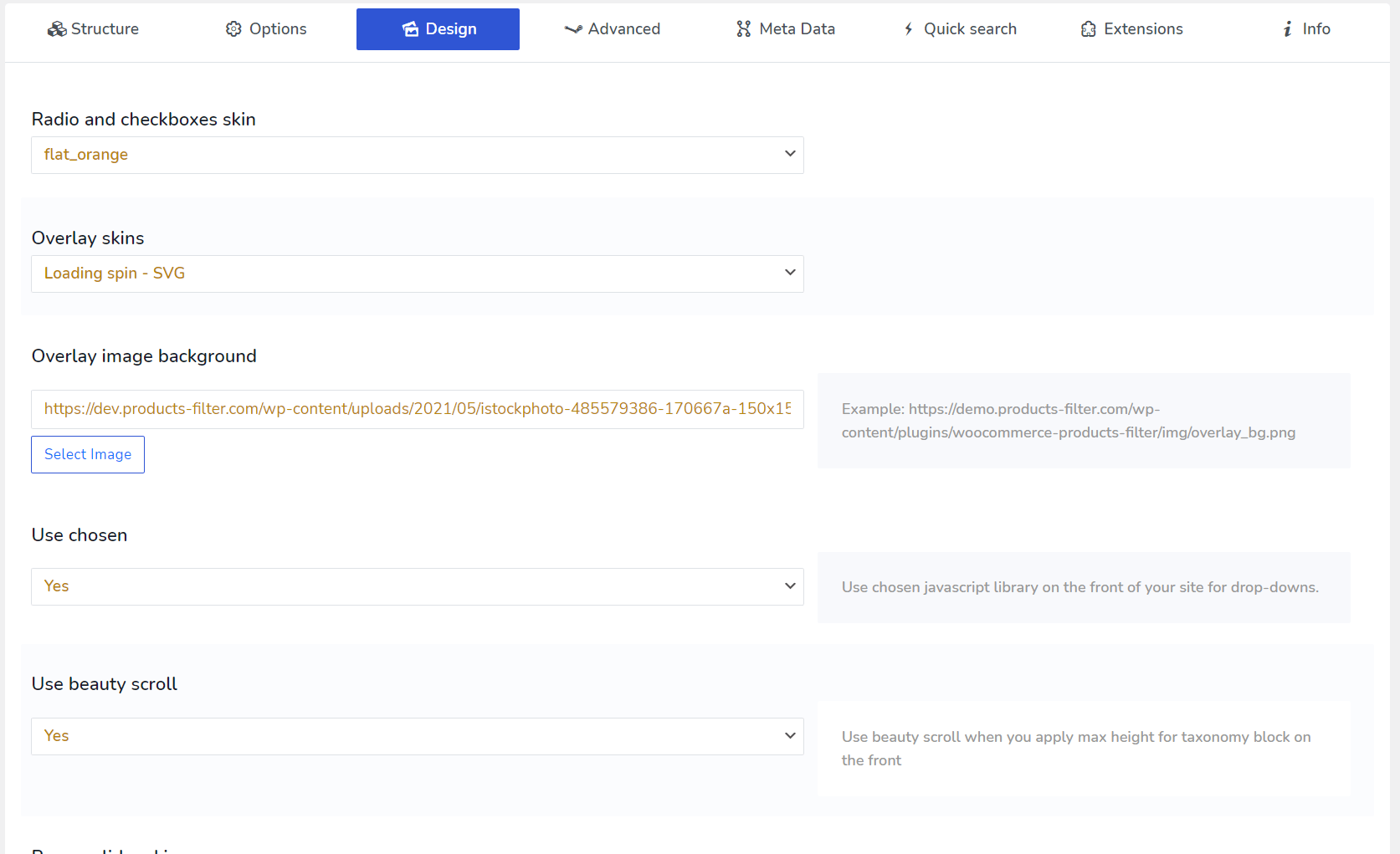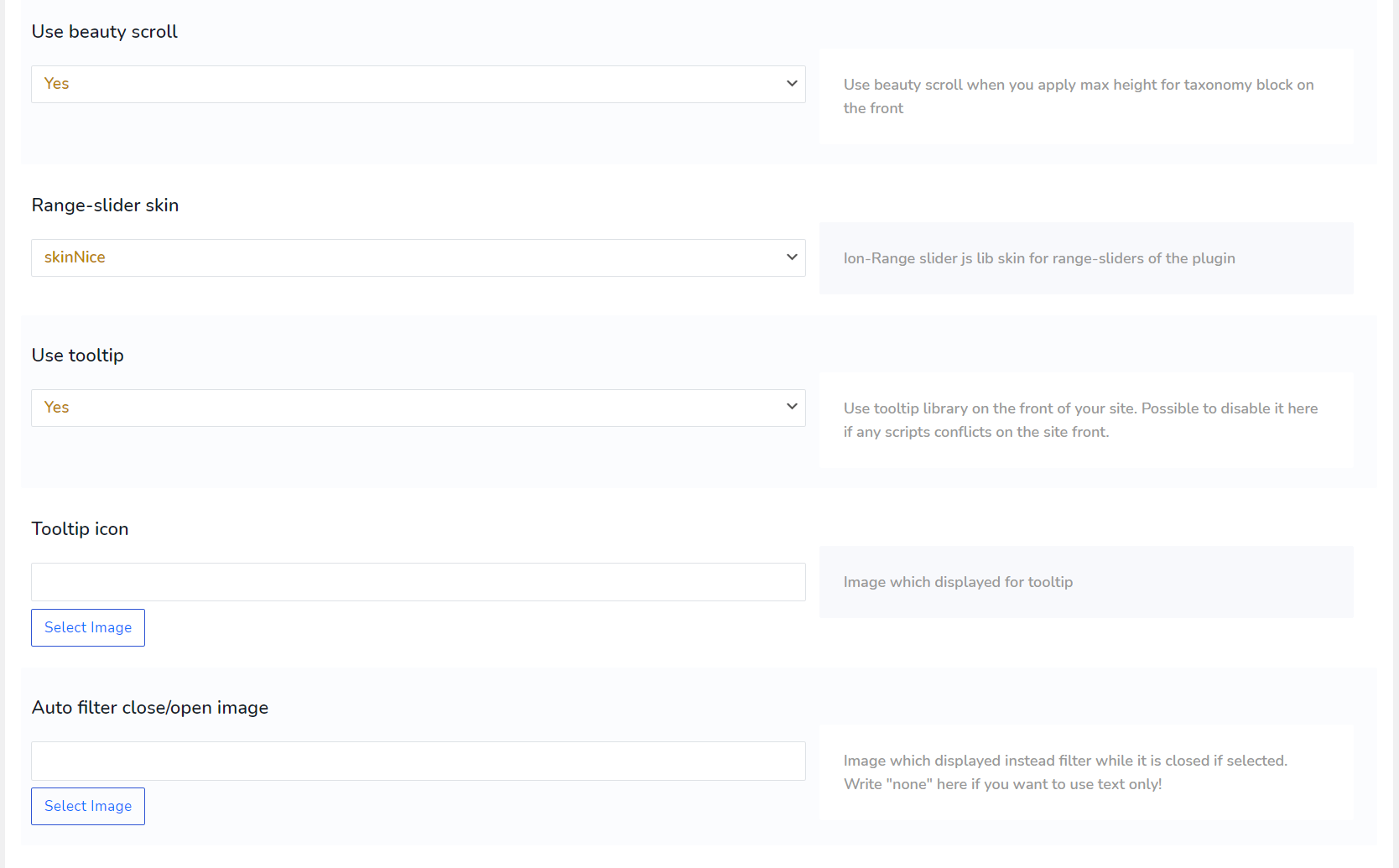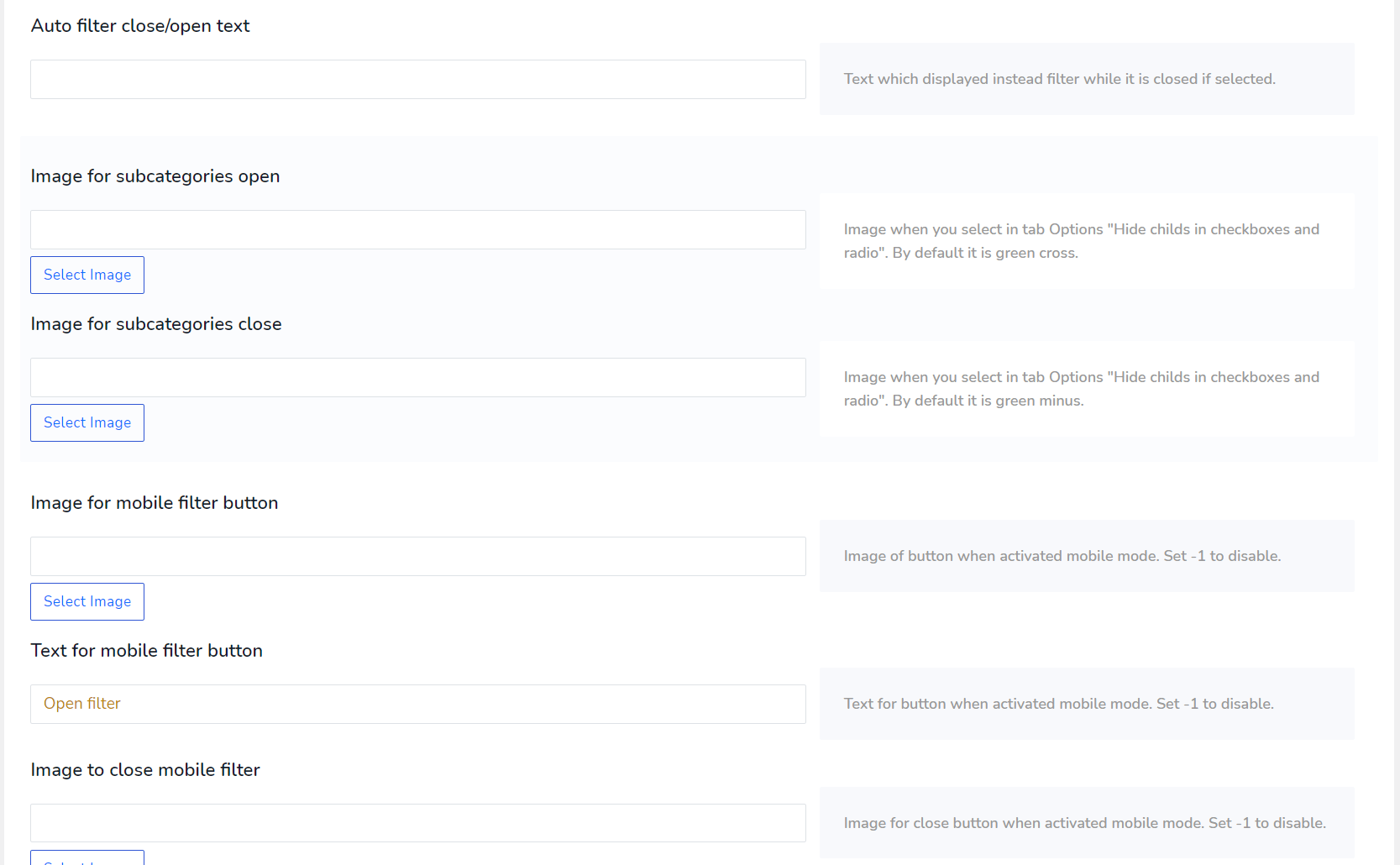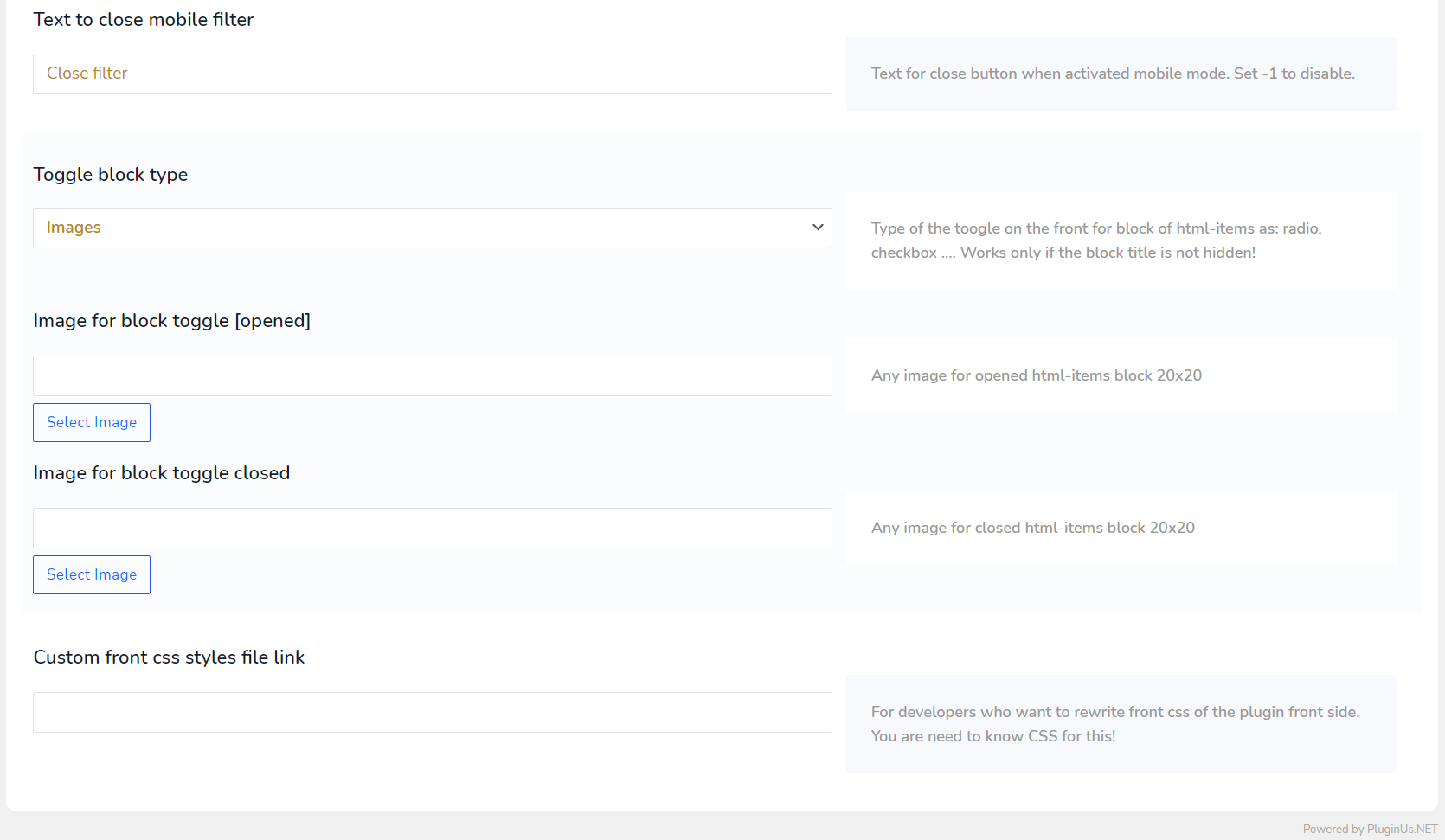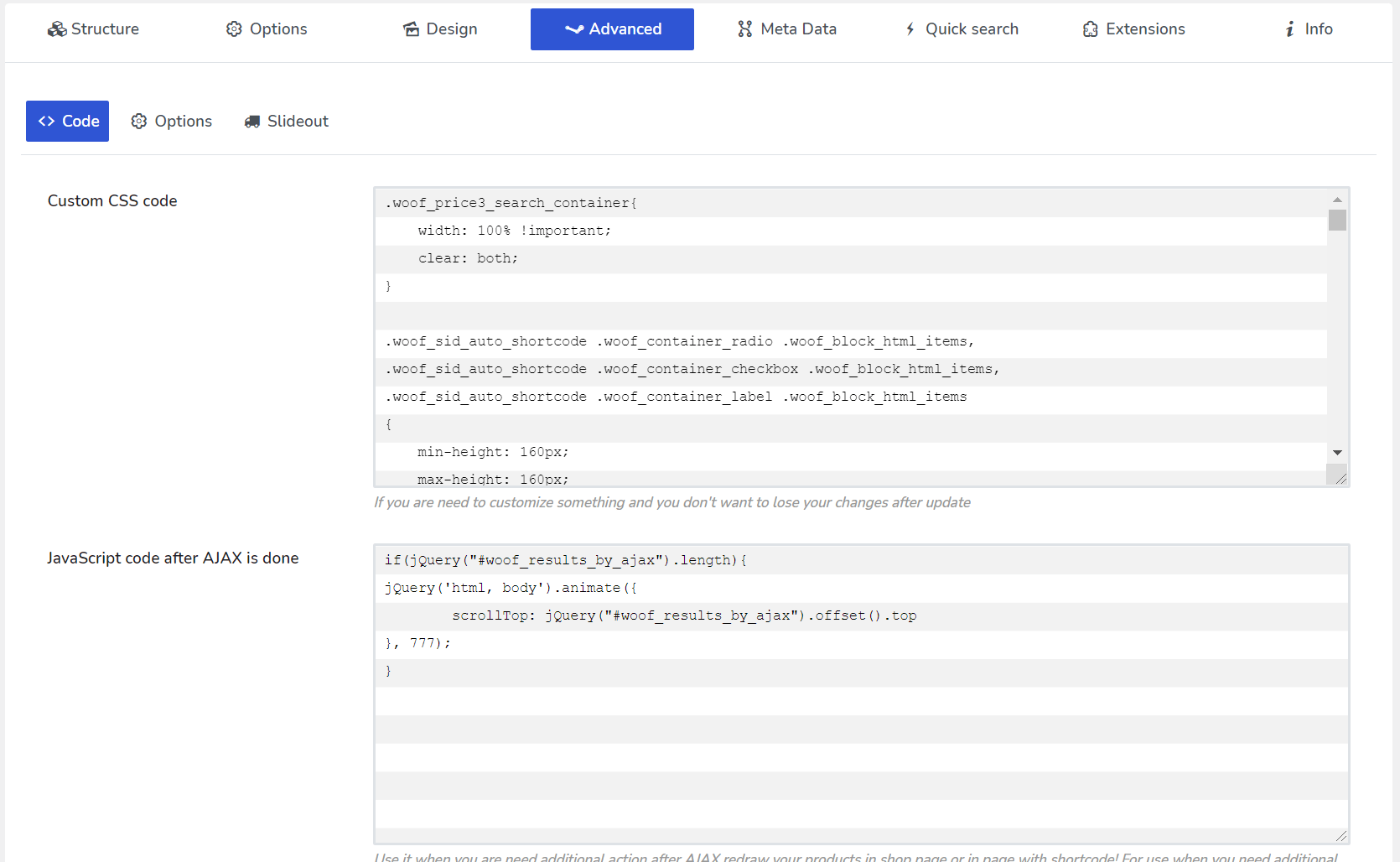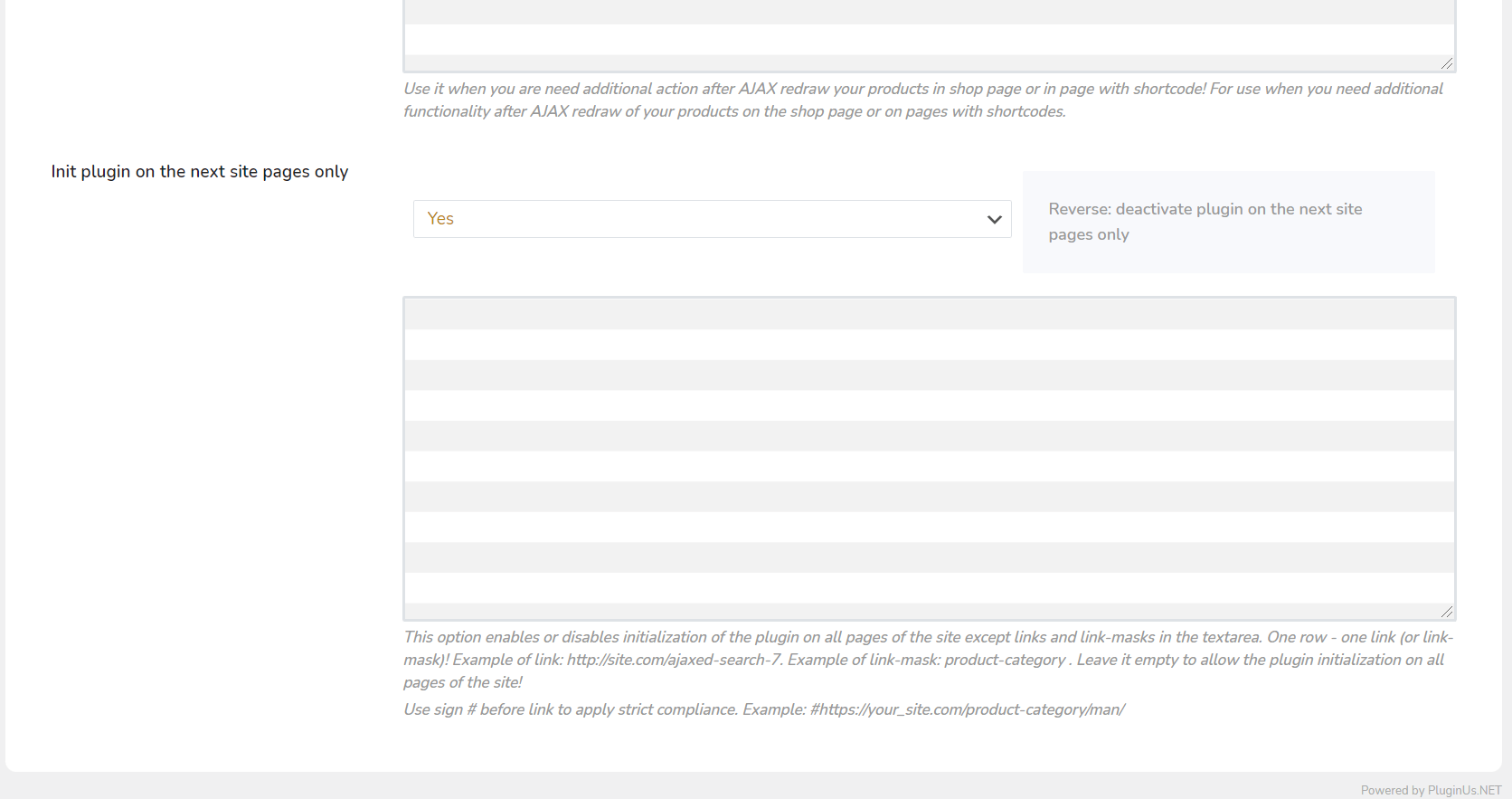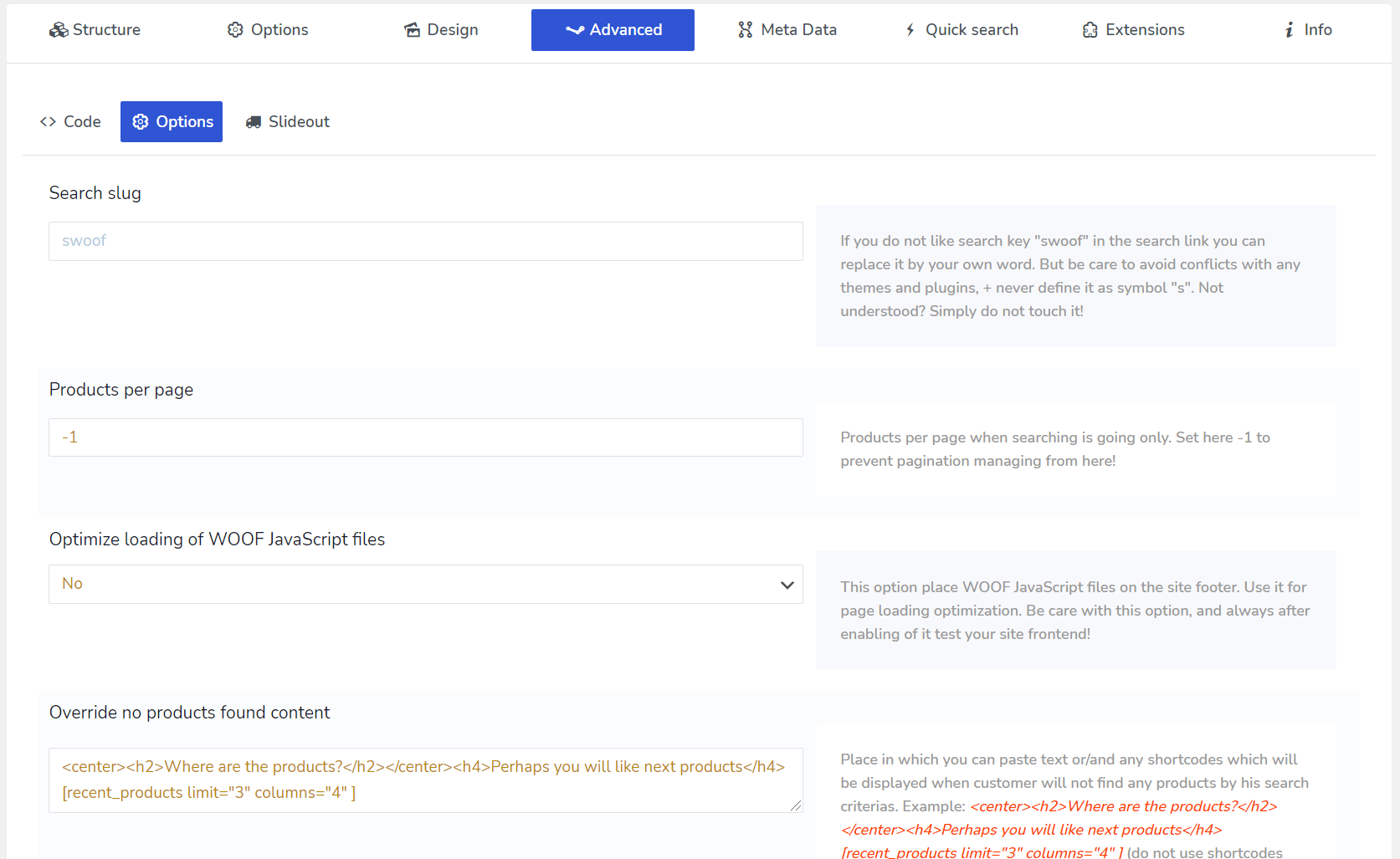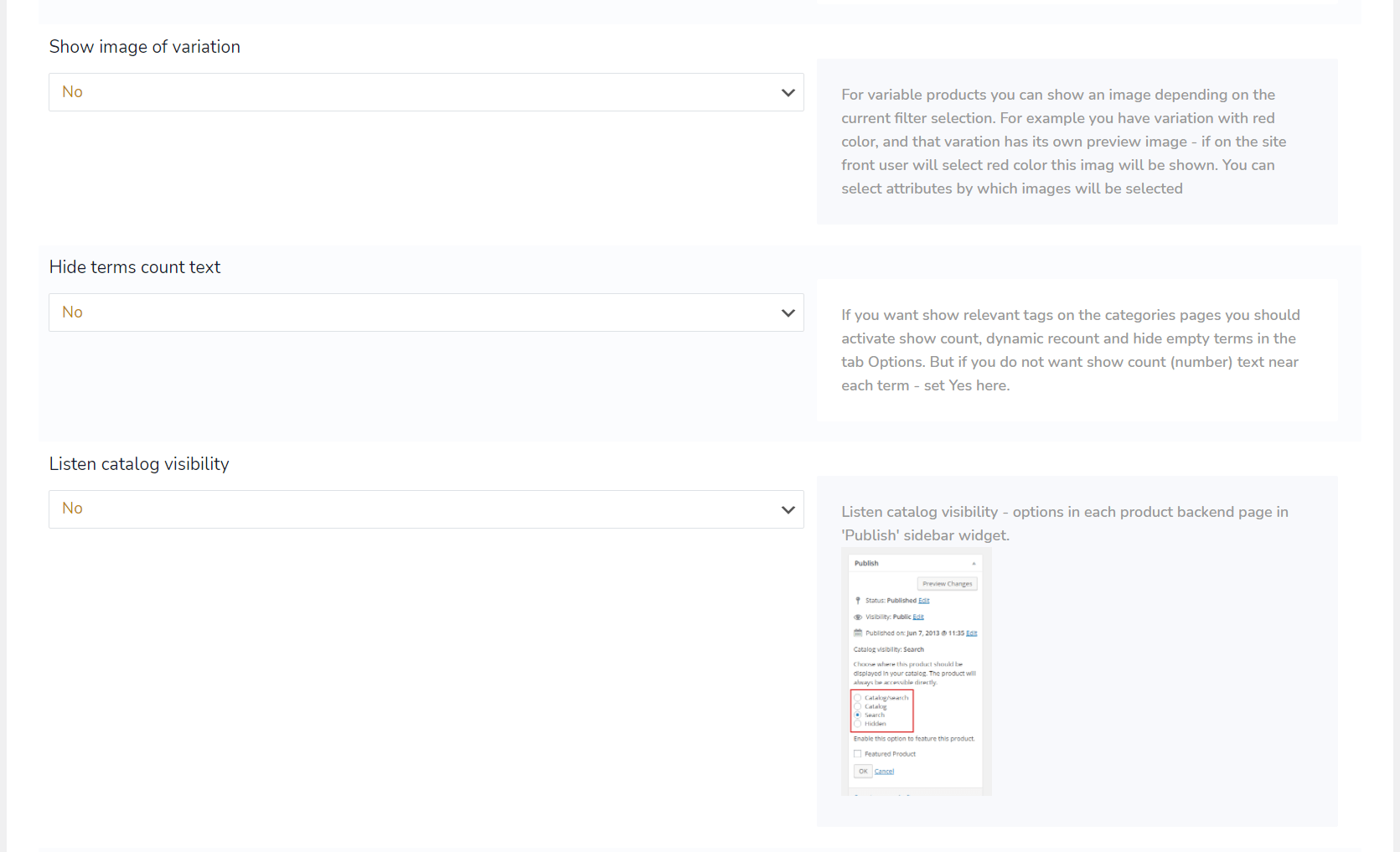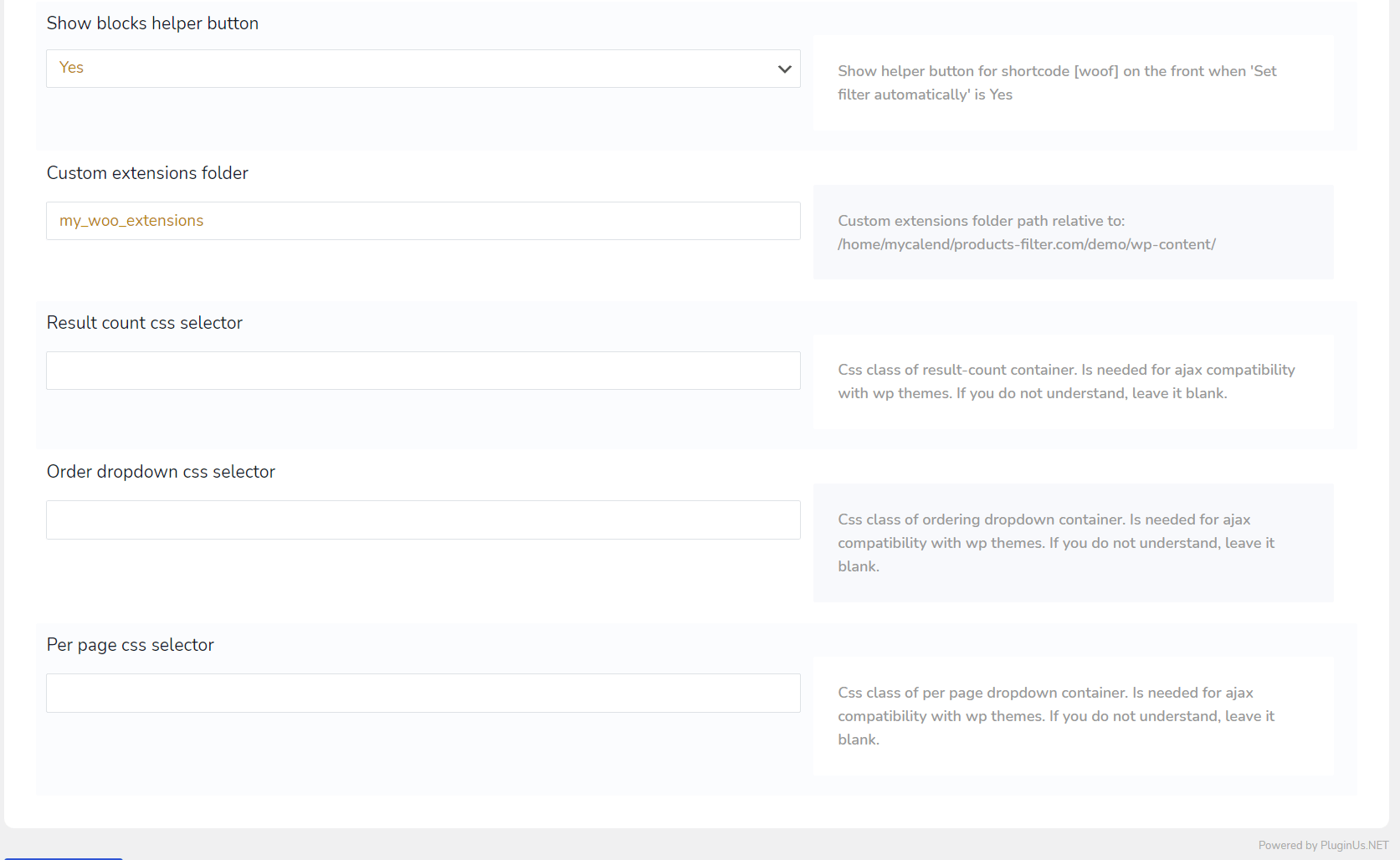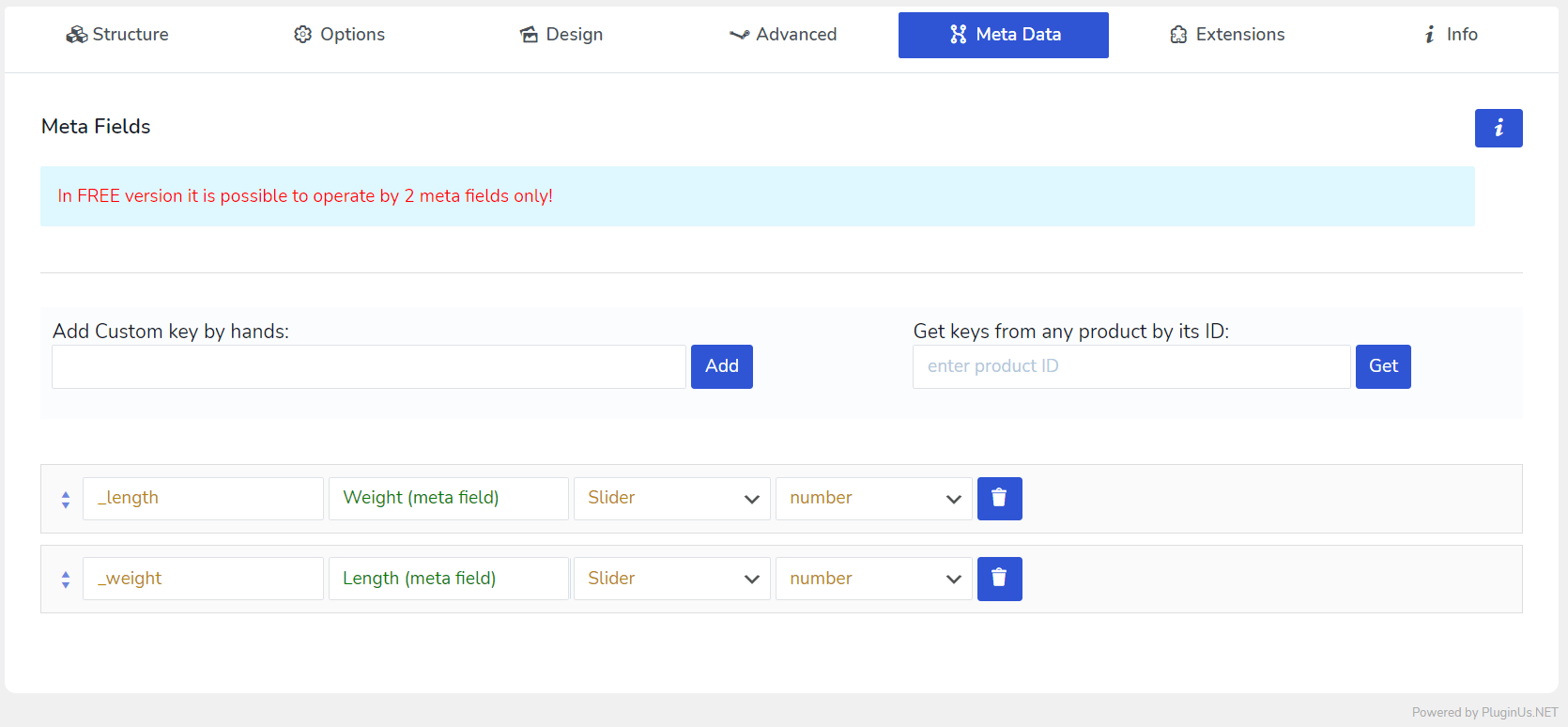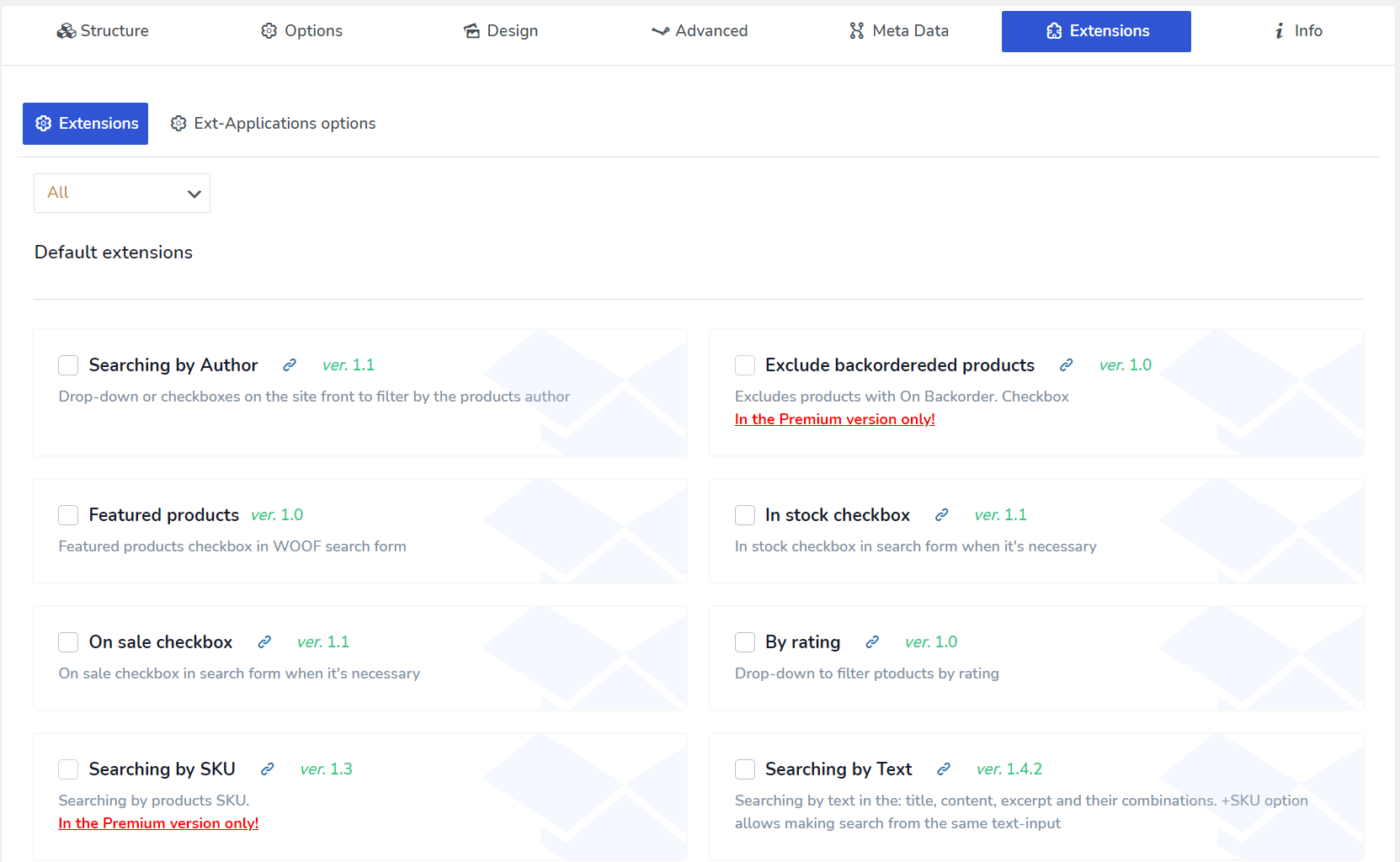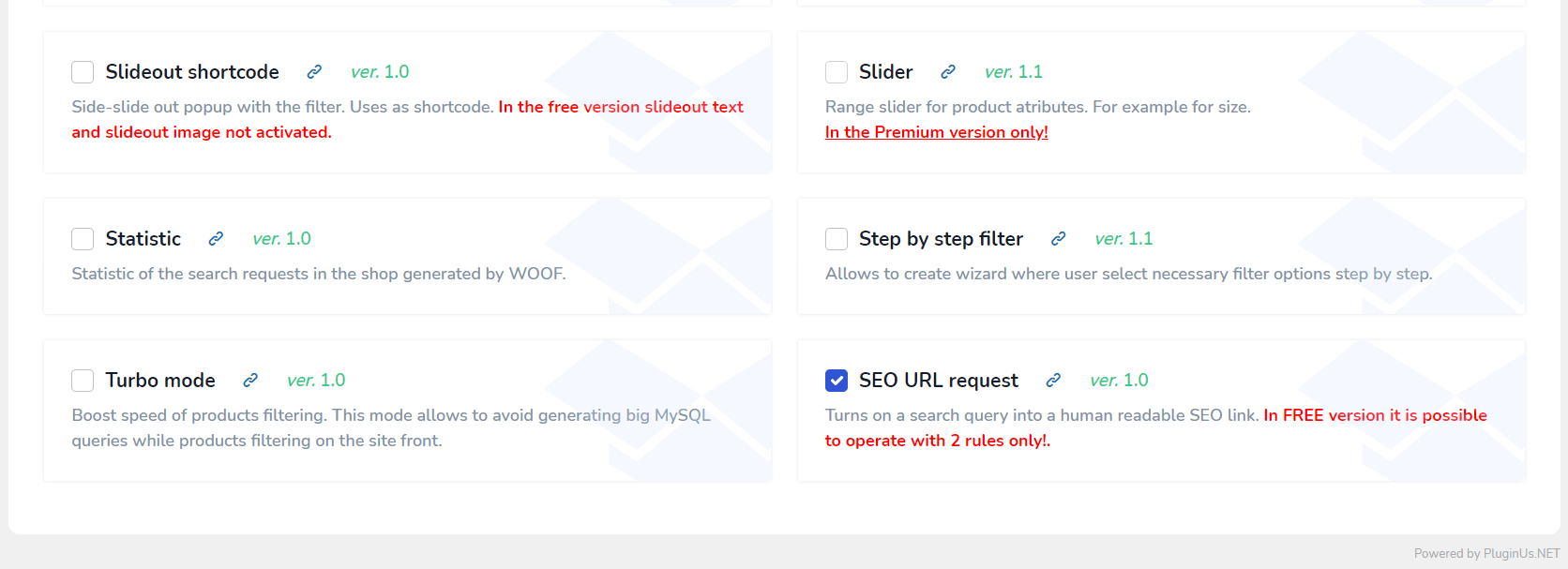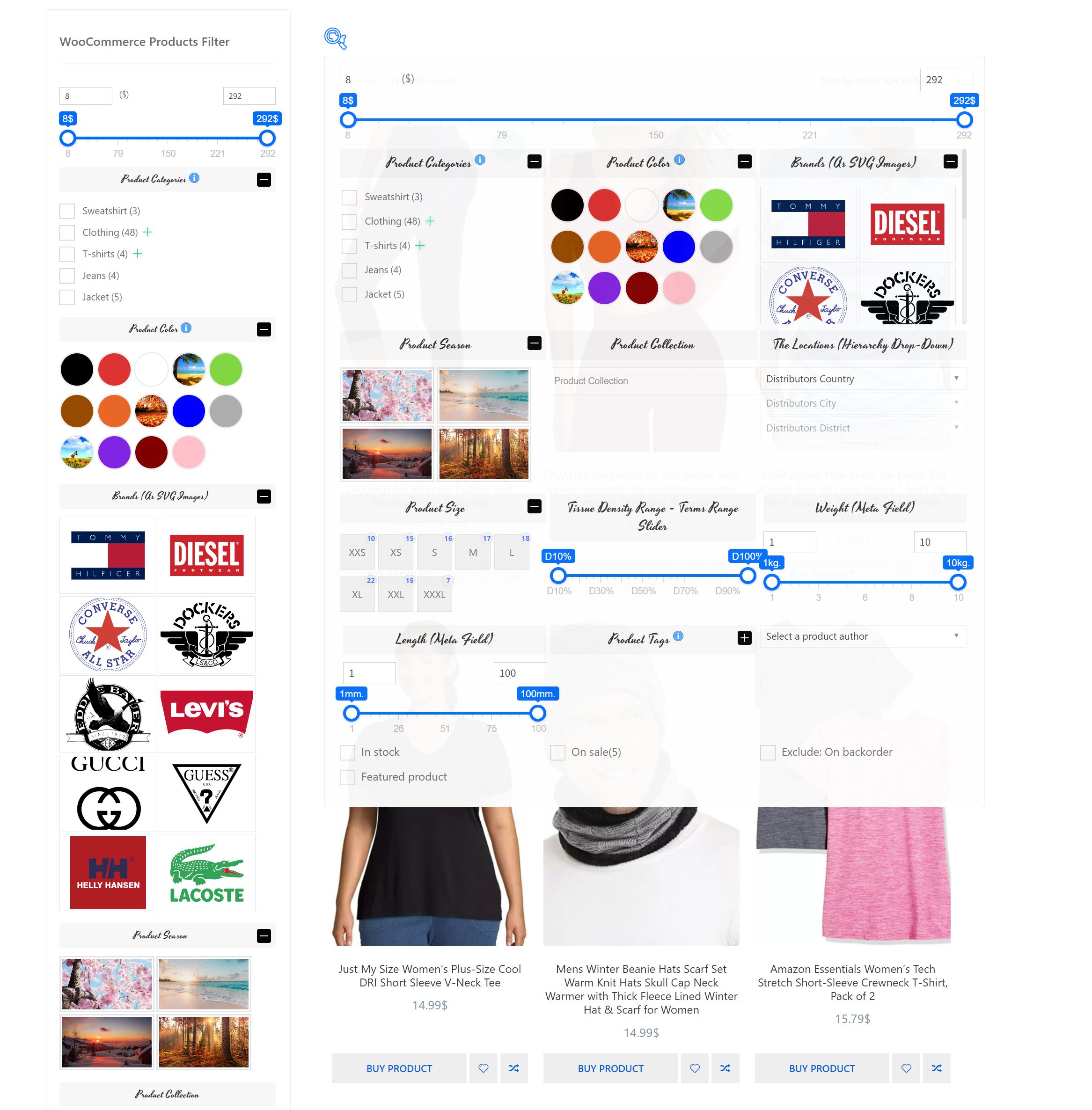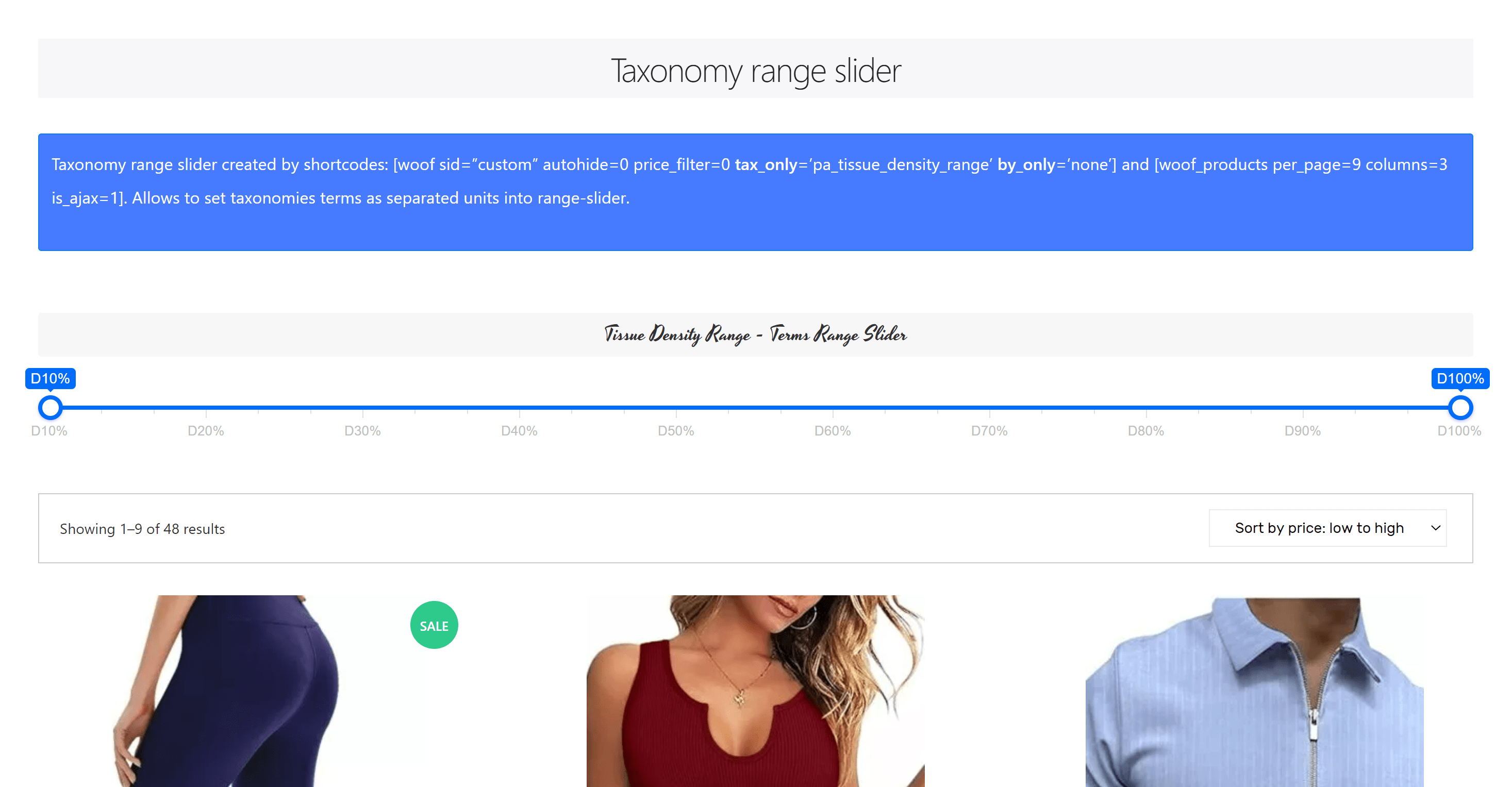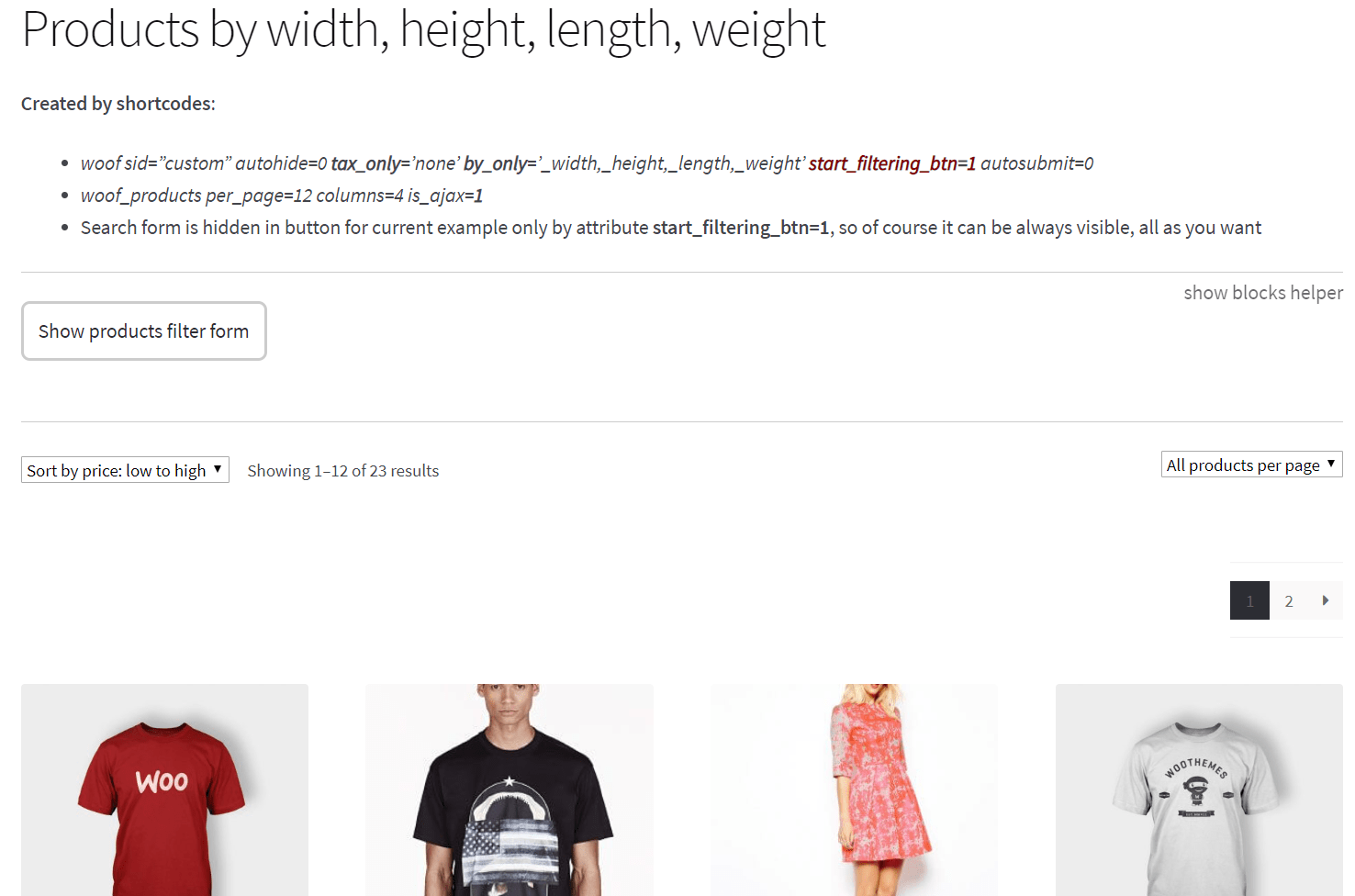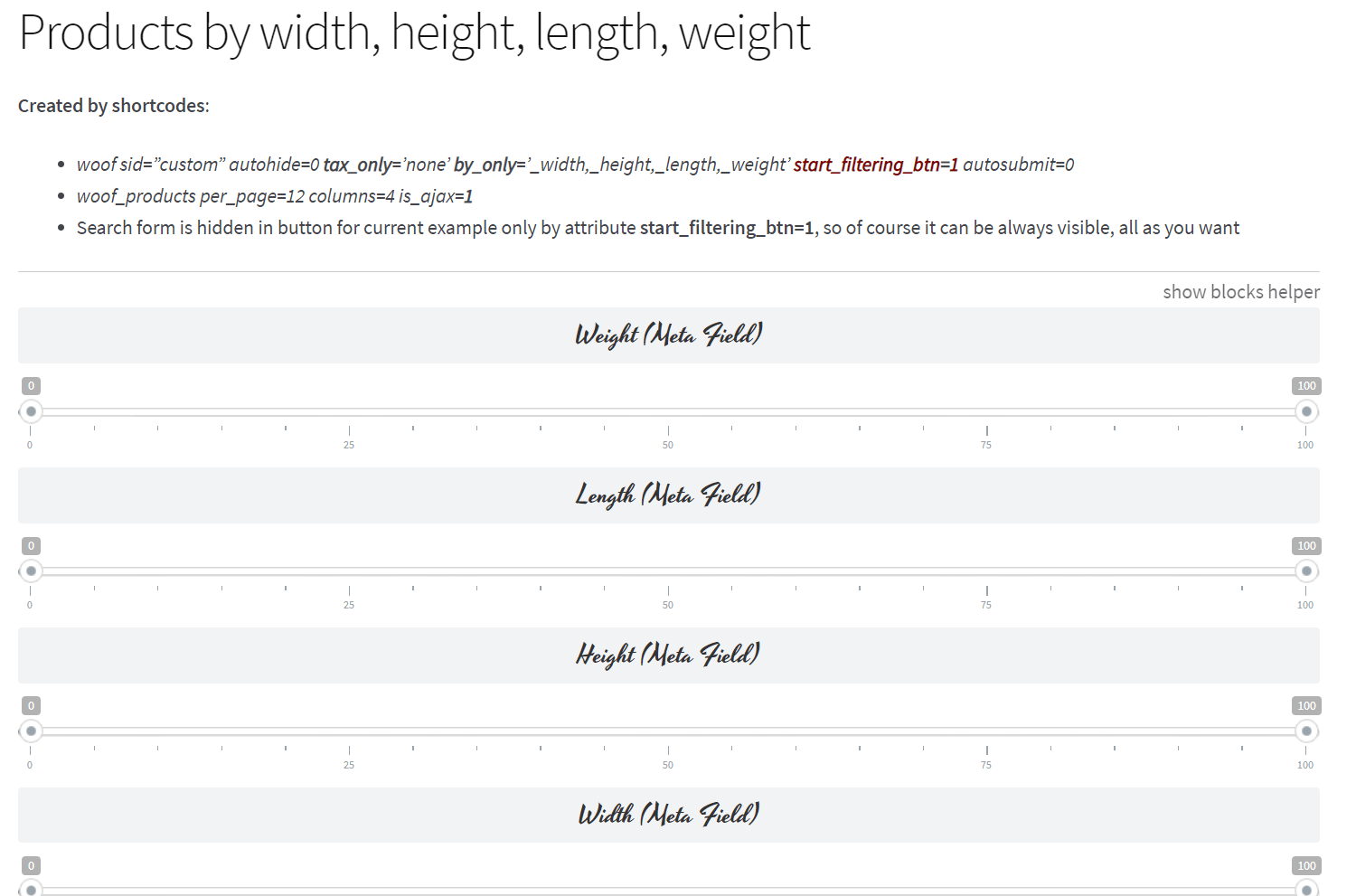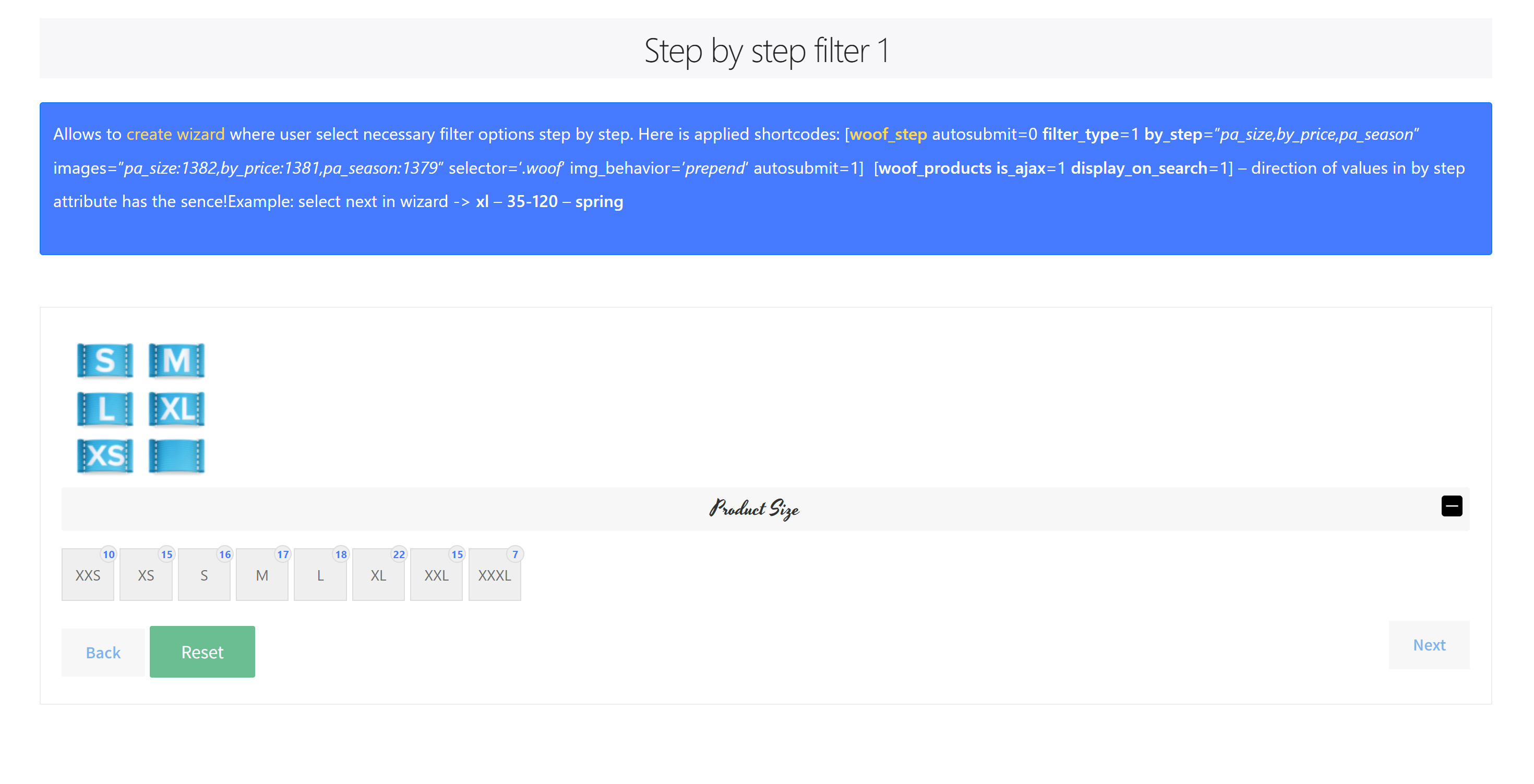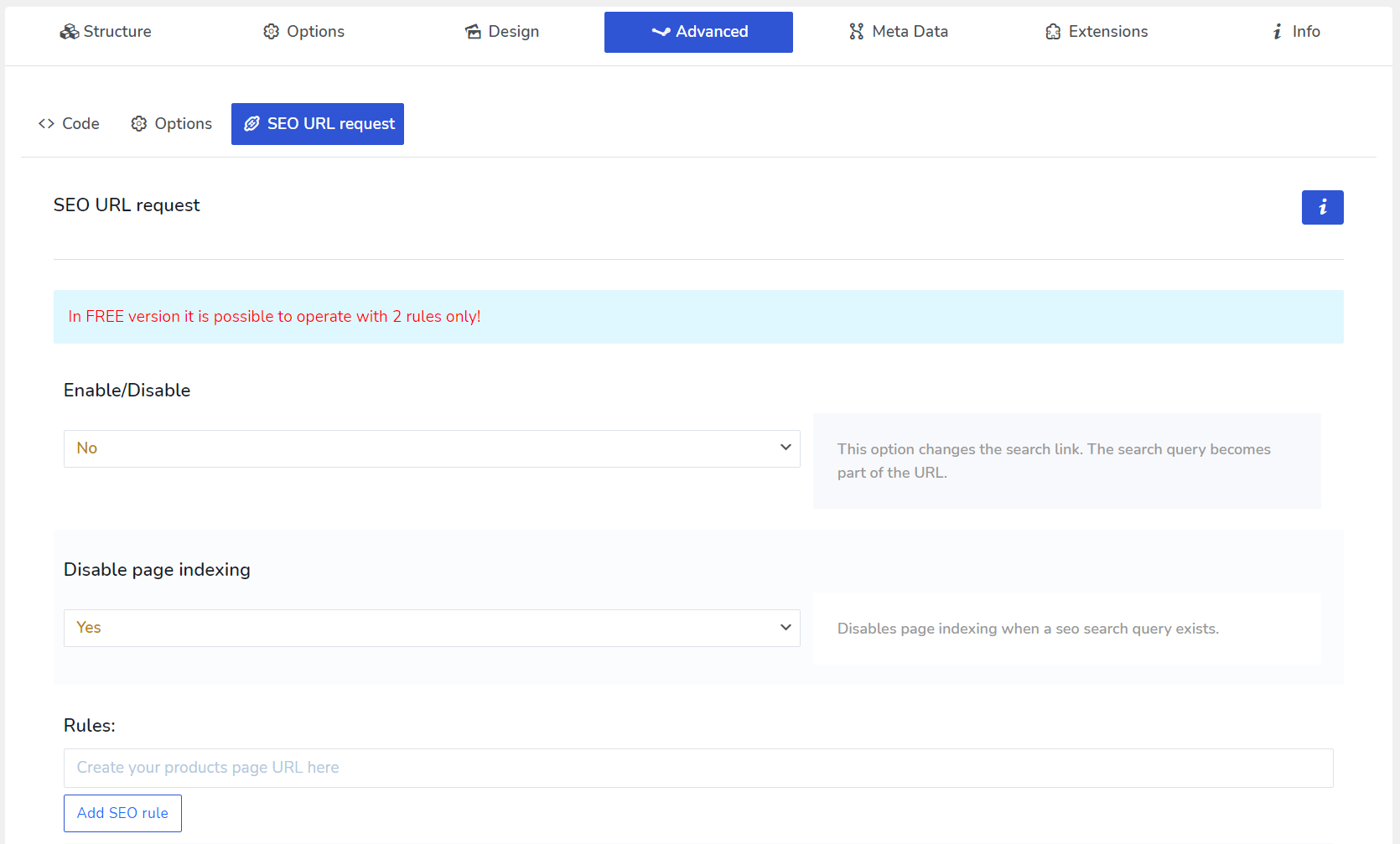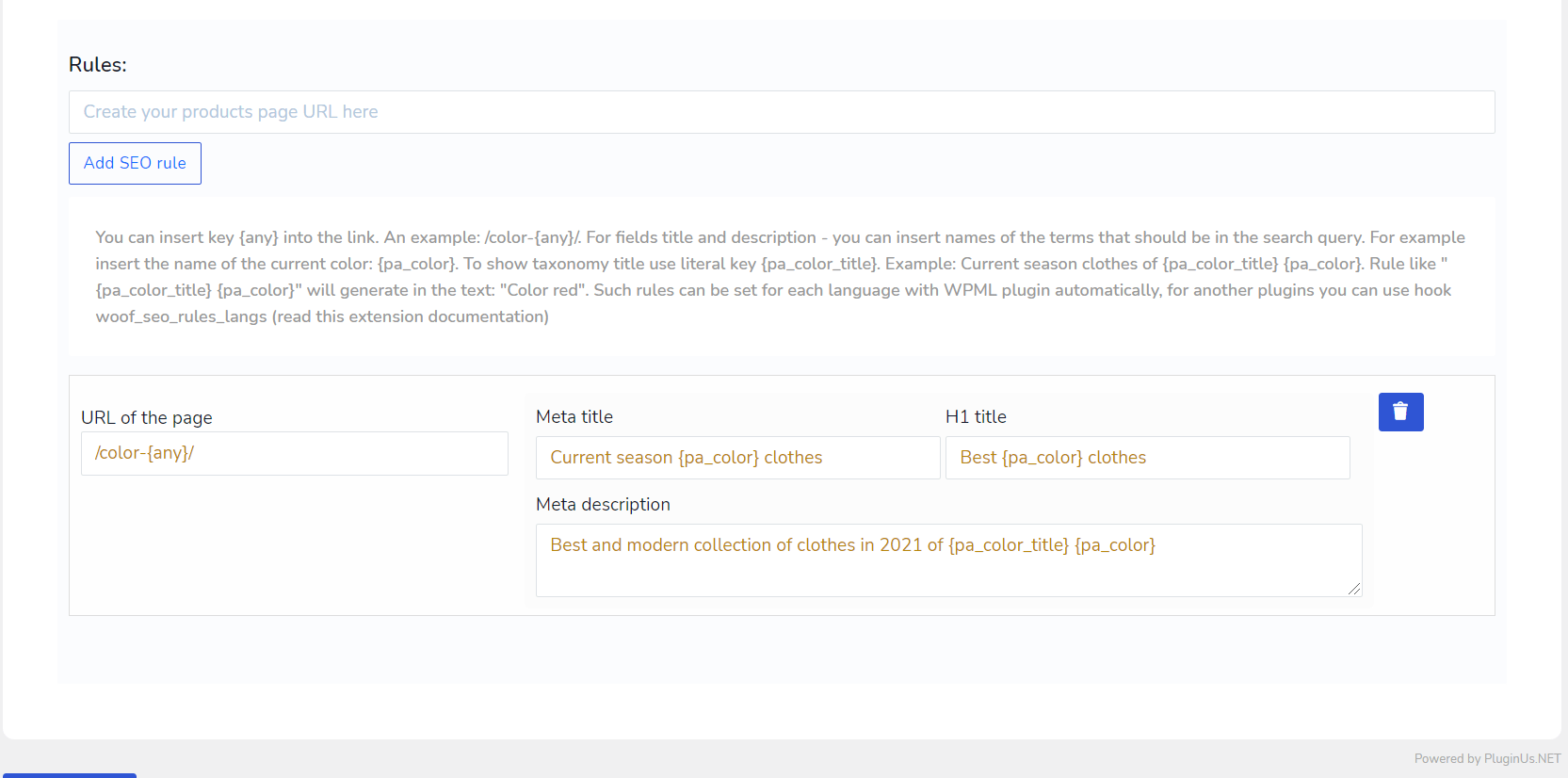HUSKY – Products Filter Professional for WooCommerce Plugin
HUSKY - WooCommerce Products Filter Professional (former name is WOOF) – flexible, easy and robust professional filter for products for WooCommerce
HUSKY – WooCommerce Products Filter Professional (formerly known as WOOF) is an advanced and versatile filter plugin that enhances the functionality of the WooCommerce plugin. It empowers your website visitors to easily search and filter woocommerce products based on: categories, attributes, tags, taxonomies, meta fields, and product price. With its powerful and user-friendly features, HUSKY provides a seamless filtering experience to help customers find the desired products efficiently
HUSKY filter enables the generation of search engine optimized SEO-friendly links, such as: https://demo.products-filter.com/swoof/color-red/product_cat-sport/. These links can be included in your site map file, contributing to improved search engine rankings, particularly on Google.
Using filter front builder HUSKY allows to create filter forms directly on the site front
Supports latest version of the WooCommerce plugin. A must have plugin for your WooCommerce powered online store! Maximum flexibility!
If you are WP+PHP developer and you want to create something unusual in the search form interface – Welcome: using HUSKY extension API and default extensions as an examples you can create any html-items for the search form and even custom woo-products loop template for your own purposes.
Also its possible to create any connectors for layout plugins and create special designed filter elements
Latest PHP 8.x.x – COMPATIBLE!
Demo site 1: demo.products-filter.com
Demo site 2: filter form front builder
Demo site 3: Smart Designer – filter elements constructor
Demo site 4: demo10k.products-filter.com – 10 000 products
Demo site 5: turbo.products-filter.com – 23 000 products
HUSKY Products Filter Features:
✅ Representation: HUSKY can be used as Shortcode, so as the Widget. Special shortcode [woof] allows insert product filter in any part of your site. It is possible to show products taxonomies and attributes in the search form as: radio, checkbox, drop-down, multi-drop-down, radio buttons in drop-down. In the premium version also is possible to show html-elements as: color, image, label, hierarchy drop-down, attributes/taxonomy range-slider, checkbox buttons in drop-down
✅ Filter form Front Builder: assemble custom filter form directly on the site front usnig shortcode [[woof_front_builder]].
✅ Products shortcode: Products shortcode [woof_products per_page=8 columns=3 is_ajax=1 taxonomies=product_cat:9] allows to display and filter targeted products in a single page or as part of a post content, and of course products there are filterable in redirect or ajax mode. Using shortcode attribute custom_tpl it is even possible use custom templates what give wide flexibility in different projects.
✅ Products searching by AJAX: (optionally) allows filter woocommerce products without page reloading. Works for 95% wordpress themes and should be tested before release to the production site as it depends of the current wp theme functionality and integrated html code there
✅ Dynamic products recount: this powerful feature allows to display in the search form how many relevant variants will be found if to click selected html-element in the filter search form
✅ Filter woocommerce products by Meta Data: allows with using special functionality in the plugin settings page add meta fields data in the search flow (text and number type)
✅ Search products by SKU: HUSKY allows filtering your shop products site by SKU as part of the big search form, so as the special shortcode [woof_sku_filter]
✅ Search products by Price: can be displayed as range slider, so as drop-down with ranges selection
✅ WooCommerce products text search by title, content, excerpt and their combinations. It is possible to use special shortcode [woof_text_filter] which you can insert in the place you want.
✅ Smart Designer: custom filter elements design-constructor that allows woocommerce shop admin to create special designed filter elements for its own business purposes
✅ Filter by ACF fields Possible ACF types: ‘select’, ‘radio’, ‘true_false’ – create meta fields in ACF panel, set meta data to products, filter by them!
✅ Step by step products filter: this technology allows to create products wizard for your shop customers where they can step by step select products they want to buy
✅ Statistic: you can always analyze search data and understand what is more interested for your customers, and of course such data will help grow your bussiness
✅ Quick Search: this technology created especially for HUSKY and allows make instant search regardless of the products quantity of products without AJAX or page reloading
✅ Turbo Mode: this mode allows to avoid generating big MySQL queries while products filtering on the site front
✅ Products Messenger: allows your logged-in customers subscribe to the products filter combinations and always be informed if in your shop appeared exact products they want to buy. Such tool can grow conversion of the shop. Use it as widget, so as shortcode [woof_products_messenger]
✅ Saver of Search query: this extension allows for your customers save search combinations and access them in future by one click what makes your customers more informative and attenditive about your shop products
✅ Infinite Scrolling: allows load and see woocommerce products on the shop and catalog page without click on pagination buttons
✅ Images can be as filter html-elements in the search form
✅ Colors can be as filter html-elements in the search form
✅ Price filter as range-slider OR as drop-down
✅ Showing hidden search form as BUTTON
✅ In the plugin settings for radio and checkboxes html-elements in the filter form can be selected different skins
✅ Possibility to create products custom layout template and use it with shortcode woof_products in ajax and redirect mode, see attributes custom_tpl and tpl_index
✅ Possible to create any extensions for the plugin (for developers only). See folder ‘ext’ for the code examples
✅ Demo site – watch filter combinations alive
✅ HUSKY has wide API described in CODEX
✅ HUSKY uses native WooCommerce API which allows coexisting and cooperation with another plugins created for WooCommerce
✅ Compatible with For WooCommerce plugin Currency Switcher
✅ Compatible with WooCommerce Products Per Page
✅ Compatible with DIVI WordPress Theme
✅ PHP 7.4.x – 8.x full compatibility
✅ Simple, robust AND rich options panel
✅ HUSKY filter is chatGPT friendly plugin you can ask help to chat gpt about the plugin features using the plugin former name WOOF, example: “what attribute to use to make redirection in woof shortcode”
✅ Strong technical support which each day works with tones of code!
✅ The premium version: CODECANYON
You can get premium version of the plugin here: CODECANYON
Make your site more profitable with next powerful scripts:
✅ BEAR – Bulk Editor for WooCommerce: WordPress plugin for managing and bulk edit WooCommerce Products data in robust and flexible way! Be professionals with managing data of your woocommerce e-shop!
✅ FOX – Currency Switcher for WooCommerce: is WooCommerce multi currency plugin, that allows your site visitors switch products prices currencies according to set currencies rates in the real time and pay in the selected currency (optionally). Allows to add any currency for WooCommerce store!
✅ WOOT – WooCommerce Active Product Table: is WooCommerce plugin for displaying shop products in table format. Tables makes focus for your buyers on the things they want to get, nothing superfluous, just what the client wants, and full attention to what is offered!
✅ TABLEON – WordPress Post Tables Filterable: WordPress plugin for displaying site posts and their custom post types in table format. Tables makes focus for your customers on the things they want to get, nothing superfluous, just what the client wants, and full attention to what is offered!
✅ WPCS – WordPress Currency Switcher: is a WordPress plugin that allows to switch currencies and get their rates converted in the real time on your site!
✅ WOLF – WordPress Posts Bulk Editor Professional: WordPress plugin for managing and bulk edit WordPress posts, pages and custom post types data in robust and flexible way! Be professionals with managing data of your site!
✅ MDTF – Meta Data Filter and Taxonomies Filter: the plugin for filtering and searching WordPress content in posts and their custom types by taxonomies and meta data fields. The plugin has very high flexibility thanks to its rich filter elements and in-built meta fields constructor!
License
This plugin is copyright pluginus.net © 2012-2024 with GNU General Public License by realmag777.
This program is free software; you can redistribute it and/or modify it under the terms of the GNU General Public License as published by the Free Software Foundation; either version 2 of the License, or (at your option) any later version.
This program is distributed in the hope that it will be useful, but WITHOUT ANY WARRANTY. See the GNU General Public License for more details.
Installation
- Download to your plugin directory or simply install via WordPress admin interface.
- Activate.
- Set product taxonomies in the plugin settings tab of the WooCommerce settings page
- Drop the Products Filter widget in the sidebar.
- Use.
Screenshots
FAQ
Q: Where can I see demo?
R: Demo main
R: Smart Designer
R: Demo 10 000 products
R: Demo Turbo 23 000 products
R: Demo Divi wp theme
R: Demo Avada wp theme
Q: Where can I see video tutorials?
R: Video Tutorials
Q: Where can I get the Premium version of HUSKY
R: Codecanyon
Q: How to create a custom taxomomy?
R: Use Custom Post Type UI
Q: FAQ?
R: FAQ
Q: Documentation?
R: Codex
Changelog
1.3.6.1
- 1 security fix, thanks to Arkadiusz Hydzik from wordfence.com
- small fixes
1.3.6
- security fix, thanks to Richard Telleng (stueotue) from wordfence.com
- bunch of small fixes
- new features
1.3.5.3
- 2 security fixes, thanks to Wordfence.com
- 1 security fix, thanks to Patchstack.com
1.3.5.2
- 1 security fix, thanks to Dhabaleshwar Das from Patchstack.com
- 1 security fix, thanks to Krzysztof Zając from Wordfence.com
1.3.5.1
- 1 security fix, thanks to Yudistira Arya from patchstack.com
1.3.5
- bunch of small fixes
- new features
1.3.4.5
- set of small fixes
1.3.4.4
- 1 security fix, thanks to Rafie M from patchstack.com
1.3.4.3
- 2 security fixes, thanks to Darius Sveikauskas from patchstack.com
1.3.4.2
- ACF fields ext is fixed
- add new advanced option “Forcing disabling of functionality”
1.3.4.1
- fix about Smart Designer installation
1.3.4
- heap of small fixes
- Filter form front builder ext
1.3.3
- heap of small fixes
- new features
1.3.2
- Rebranding: WOOF to HUSKY
- 1 security fixed, thanks to Animesh from WPScan
1.3.1
- New extension Smart Designer
- 1 security fixed, thanks to Animesh from WPScan
1.3.0
- code sanitizing
- code refactoring
1.2.9.5
- more code sanitizing
1.2.9.4
- more code sanitizing
- woo 6.9 ready tests
1.2.9.3
- code sanitizing
1.2.9.2
- 1 security fix
1.2.9.1
- WPML error fix
1.2.9
- heap of small fixes
- new hook for Husky
1.2.8
- heap of small CSS fixes
- fix for the text search Husky
- new option: “Image for autoform toggle”
- new value for option “Skins for the auto filter”: Flat white (1 column)
1.2.7
- heap of small fixes
- new features
1.2.6.4
- fixed: is_ajax function is deprecated since woocommerce version 6.1.0. Replace with wp_doing_ajax.
1.2.6.3
- 1 security issue fixed thanks to Erwan from WPScan
1.2.6.2
- 1 security issue (sanitizing)
1.2.6.1
- 2 security issues fixed thanks to patchstack.com
1.2.6
- new admin panel design
- SEO links extension
- new features
1.2.5.6
- code cleaning and changing
- 2 medium fixes
- fixed wp 5.8 widget issue
- new features
1.2.5.3
- little fixes
1.2.5.1
- fix in file \wp-content\plugins\woocommerce-products-filter\views\html_types\select.php for WOOF_HELPER::wpml_translate($taxonomy_info)
1.2.5
1.2.4.2
- jQuery code fix for WordPress 5.6 compatibility
1.2.4
- https://products-filter.com/update-woocommerce-products-filter-v-2-2-4/
1.2.3
- https://products-filter.com/update-woocommerce-products-filter-v-2-2-3/
1.2.2.1
- 1 hot fix with redirecting from single page to shop page. Reset site cache as js/front.js and js/front_comprssd.js file was changed!!
1.2.2
- https://products-filter.com/update-woocommerce-products-filter-v-2-2-2/
1.2.1
- https://products-filter.com/update-woocommerce-products-filter-v-2-2-1/
1.2.0
- https://products-filter.com/update-woocommerce-products-filter-v-2-2-0/
1.1.9
- compatibility fixes for woocommerce 3.3.x
1.1.8
- https://products-filter.com/update-woocommerce-products-filter-v-2-1-8/
1.1.7
- https://products-filter.com/update-woocommerce-products-filter-v-2-1-7/
1.1.6.1
- 8 little fixes
1.1.6
- https://products-filter.com/update-woocommerce-products-filter-v-2-1-6/
1.1.5.1
- One hot fix
1.1.5
- Some little bugs fixed reported from customers
- 2 Security Vulnerability issues fixed – thanks to pluginvulnerabilities.com
- Adopting to WooCommerce 2.6.x
- New attribute tax_exclude: [woof tax_exclude=’pa_size,pa_test’]
- New hook filter ‘woof_use_chosen’
- New hook filter ‘woof_main_query_tax_relations’ added, wacth more here: https://drive.google.com/file/d/0B4zUhfhZlonlNkVXMEZIdUxlWFU/view?usp=sharing
- Toggle improvement based on request from https://wordpress.org/support/topic/toggle-open-them-all?replies=3
- Disable the tooltips option for the color filter only
- New hook filter ‘woof_text_autocomplete_items’ – how many founded items mto show if text autocomplete mode enabled
- Links to posts in suggestion – new option for text search if autocomplete enabled
- A lot of minor improvements in the code
1.1.4.2
- Fixed 2 bugs in classes/helper.php: terms ordering and non-latin terms characters for sub-categories
1.1.4.1
- Fixed 1 bug with hiding terms from options
1.1.4
- Fixed bugs from customers
- A lot of the code has been remade
- Extension installation functionality from backend is added and its API is finished and can be used in production
- Using default extension php developers can create: types of filter elements using any
custom html templates, any products loop templates - Possibility to write custom templates for woocommerce products loop using extensions
- Improved SKU searching for variable products and autocomplete added
add_filter(‘woof_text_autocomplete_items’, function($count){
return 2;
}); (enabled optionally from admin panel) - Improved by Text searching and autocomplete added
add_filter(‘woof_sku_autocomplete_items’, function($count){
return 2;
}); (enabled optionally from admin panel) - Improved InStock searching for variable products
- Toggles for taxonomies on the front added
- New attribute: [woof_author_filter role=”author”]
- New attribute: custom_tpl for [woof_products]. Example: [woof_products custom_tpl=’themes/twentytwelve/woo_tpl_1.php’ per_page=8 columns=3 is_ajax=0 taxonomies=product_cat:9]
- New attribute: [woof_products get_args_only=1] – possibility get array of arguments only
- New attribute: [woof excluded_terms=”33,44,55,66,77″]
- New attribute: [woof_products predict_ids_and_continue=1]
[woof_products_ids_prediction taxonomies=product_cat:8] – use for AJAX mode only for correct price range slider work - New option: Range-slider skin – tab Design
- New option: Init plugin on the next site pages only – tab Advanced
- New option: In the terms slugs uses non-latin characters – from now doesn matter which language uses in slug names – tab Advanced
- New hook added: add_filter(‘woof_title_tag’, function($tag){
return ‘h3’;
}); - New hook added: add_filter(‘woof_widget_title_tag’, function($tag){
return ‘h3’;
}); - New hook added: $price_slider_html = apply_filters(‘woof_price_slider_html’, $price_slider_html, $price_slider_data);
- New hook added: $orderby = apply_filters(‘woof_get_terms_orderby’, $taxonomy);
- New hook added: $order = apply_filters(‘woof_get_terms_order’, $taxonomy, $orderby);
1.1.3.1
- Hot js fix: https://wordpress.org/support/topic/variable-products-not-working-3
1.1.3
- ATTENTION: before update from v.1.1.2 to v.1.1.3 read this please https://products-filter.com/migration-v-2-1-2-or-1-1-2-and-lower-to-2-1-3-or-1-1-3-and-higher/
- Fixed bugs from customers
- New wp filter: $wr = apply_filters(‘woof_products_query’, $wr); in [woof_products]
- New attributes added: [woof tax_only=’pa_color,pa_size’ items_only=’by_text,by_author’]
- https://products-filter.com/documentation/#!/hierarchy-drop-down
- Color type improved, now its possible set background image too
- Search by text: by excerpt, by content OR excerpt, by title OR content OR excerpt
- Added new shortcode: [woof_text_filter]
- Added new shortcode: [woof_author_filter]
- Added new shortcode: [woof_search_options]
- Improved shortcode: [woof_price_filter type=”slider”] //slider,select
- Improved shortcode: [woof_products behaviour=’recent’ per_page=12 columns=3]
- Improved shortcode: [woof redirect=”LINK_HERE” autosubmit=1]
- Improved shortcode: [woof redirect=”https://www.your-site.com/page1″ autosubmit=1 ajax_redraw=1 is_ajax=1 tax_only=”locations” by_only=”none”] – new attributes – tax_only,by_only,redirect
- Disable swoof influence option
- Custom front css styles file link option
- Additional text in the widget optionally
- Additional options in the widget optionally
- Custom extensions possibility implemented
- Show helper button option
- Old v.1.1.2: https://products-filter.com/wp-content/uploads/2015/12/woocommerce-products-filter-112.zip
1.1.2
- Fixed minor issues from customers
- Added: Search by SKU – premium only
- Added: Filter by price as drop-down – premium only
- Added shortcode: [woof_title_filter placeholder=”custom placeholder text”]
- the color description selectable so that it can be highlighted and pasted into colour selector by the term description textarea
- Added condition attribute ‘taxonomies’: [woof taxonomies=product_cat:9 sid=”auto_shortcode”][woof_products is_ajax=1 per_page=8 taxonomies=product_cat:9]
- Added: the “eyeball” search icon image – can be changed in the plugin settings -> tab Miscellaneous
- Added: dynamic recount cron cache periods of cleaning
- Added: option – Hide woof top panel buttons
- Added: option – storage type: session or transient
- PHP code optimization
- Added some features to API: (https://products-filter.com/documentation/#!/section_6)[https://products-filter.com/documentation/#!/section_6]
1.1.1.1
- Hot fix update for compatibility with WordPress 4.3
1.1.1
- Some little bugs fixed + 1 strict notice
- Added compatibility for WOOCS 2.0.9 and 1.0.9
1.1.0
- Too much improvements
- AJAX mode added!!
1.0.7
- Too much improvements
- Premium version on codecanyon: https://products-filter.com/a/buy
1.0.5
- Heap of bugs from customers is fixed
- Possibility to add a FILTER button, so the plugin dont search automatically until someone click on Filter
- New option ‘Use chosen’ – you can switch off/on this js lib from now
- In stock only checkbox on the front
1.0.4
Partly WPML compatibility + some little fixes
1.0.3
Adopted to woocommerce 2.3.2 and higher for products attributes filtering
1.0.2
Very important 1 bug fixed with Fatal Error. Corrected work with the native price filter (dynamic recount)
1.0.1
Dynamic products recount
1.0.0
Plugin release. Operate all the basic functions.